Deluxe-Menu.com
Deluxe Tuner
Windows version
Manual
Graphical User Interface
Java Menu Creator - Main Window
1. Introduction
- What is Deluxe Tuner?
- Tuner's Features
- Menu Types
- What is Deluxe Menu?
- What is Deluxe Tree?
- What is Deluxe Tabs?
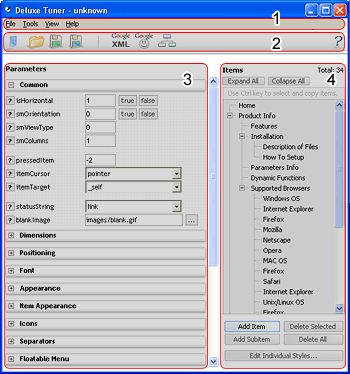 1. Main Menu
1. Main Menu2. Toolbar
The toolbar gives a quick access to main menu commands.
- New Project (Ctrl+N) - create a new menu project;
- Open Project (Ctrl+O) - open an existing menu project (.js file);
- Save Project (Ctrl+S) - save the current menu project including all images;
- Export To HTML (Ctrl+H) - save the current menu together with HTML file including all images;
- Help (F1) - view this manual.
Each menu type has its own parameters.
This section allows you to tune menu parameters. To see info about the parameter click on
Some parameters are modified by entering values into a value field (for example, an integer value), others can be changed by using special dialogs (for example, a color or an image). You should modify parameters carefully if you change them. For example, an integer parameter can only accept numerical values and can't accept text and special characters. If you get an error in a preview window after the parameter modification - check the changed value.
You can copy, cut and paste parameters' values. In other words, you can do the same actions as with standard HTML forms.
4. Menu Items
These controls allow you to create, delete and modify menu items using Java Menu Creator.
The bottom items panel contains the following buttons:
- Add Item - add a new item;
- Add Subitem - add a new subitem to a selected item;
- Delete Selected - delete selected items;
- Delete All - delete all the items of a menu;
- Edit Individual Styles... - open individual styles window.
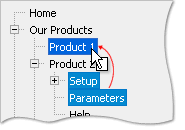
- To rename an item click on it and hold a mouse cursor for a second. Or use item parameters window.
- To move items select items you want and use a mouse drag'n'drop method.
- To copy items select those you want and use a mouse drag'n'drop method holding a Ctrl key.
Java Menu Creator - Main Window | Java Menu Program - Item Parameters Window | Dhtml Menu Builders - Preview Window
Dropdown Menu Generator - Templates Window | Java Menu Generator - Individual Styles Window
Copyright (c) 2007, by Deluxe-Menu.com | Contact Us
All rights reserved.