|
|
|
 Navigation Menu - What's New
Navigation Menu - What's New
What's New in v4.1
 |
Deluxe Menus & Deluxe Tuner v4.1 (January 31, 2011) |
 |
Deluxe Menu
1. Support for touch screen mobile browsers on iPhone and Android. Tap opens a menu link, tap-and-hold opens submenu.
2. 5 new cross-browser visual effects for submenu appearance - Sliding + Fading(103), Flash(104),
Jumping(105), Multi jumping(106), Hang on elastic(107)!
3. Bug fixes.
Deluxe Tuner
1. Redesigned and improved program interface
2. Open html file after export
Templates
21 new elegant menu templates with
UL/LI menu item's structure, visual effects, image background and border with transparency and round cornerts. CSS version of all templates!
Full Templates Pack comes with Developer and Enterprise license only.
 |
Deluxe Menus & Deluxe Tuner v3.15 (October 15, 2010) |
 |
Since v.3.15, Deluxe Menu is fully accessible even if Javascript is disabled
in browser. Without a Javascript support, menu runs as pure CSS menu
that still looks the same! Now, by default Deluxe Tuner generates a separate
css file with menu design and standard HTML ul/li list for menu items to
provide this functionality. All new menu templates are accessible as CSS menus
as well.
Deluxe Menu
1. New parameter separatorColor is added.
2. Image border for submenus did not appear in Opera with cross-frame mode. This bug is fixed.
3. pathPrefix parameter did not use when exporting. This bug is fixed.
CSS Menu
1. CSS part is now saved in a separate file (for all products: css-menu and deluxe-menu).
2. CSS menu is generated with Deluxe Menu now. CSS version will be showed in case javascript is disabled in your browser.
3. Compatibility with CSS Menu and Deluxe Menu is improved.
4. New parameter transparency for submenus is added.
5. New parameters separatorImage and separatorColor are added.
Templates
34 new great menu templates with
UL/LI menu item's structure, visual effects, image background and border with transparency and sliding. Fully functional CSS version of all templates!
Full Templates Pack comes with Developer and Enterprise license only, Basic pack contains 23 of new templates.
 |
Deluxe Menus & Deluxe Tuner v3.9 (August 28, 2009) |
 |
Deluxe Menu
1. Sliding image background for items - 1 image slides to fit item size.
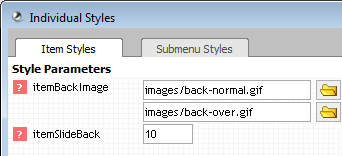
2. Image border and background for submenu.
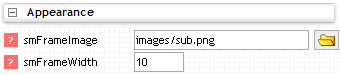
3. 3 new cross-browser visual effects for submenu appearance - Fading (100), Widening (101), Sliding (102)!
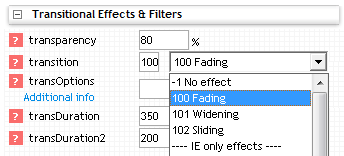
Previous versions supported IE transitions only.
4. 13 new great menu templates showcasing the use of new features:
UL/LI menu items, visual effects, image background and border with transparency and sliding.
5. You can set multiple values for itemBorderWidth and menuBorderWidth parameters, for example: 0 1px 2px 0.
6. HTML ul/li list can be used for menu item structure. The previous versions of Deluxe Menu created the menu items
based on menuItems array in data js file. Since v3.9 the Deluxe Menu can read the menu links from standard HTML unordered list of links.
Benefits:
* Regular nested UL list is a most natural method for defining a multi-level menu.
* Pure HTML is highly accessible and search engine friendly.
* You can easily change, add, and remove items from the menu by editing this HTML code.
Disadvantage:
If you change the menu items you have to change all HTML pages, not a
single .js data file. You can still use an old menuItems array, if you
don't like it.
7. LI structure for items (including AJAX items) is added.
var LIitems=1;
If TRUE the menu items structure will be generated as an HTML unordered list, <UL><LI> tags, inside HTML page.
If FALSE the items will be generated as menuItems[] array in data.js file.
If you want to convert your menu to the menu with LI structure you should do the following:
1) Open your data file in Deluxe Tuner.
2) Set LIitems parameter to true: var LIitems=1;.
3) Export your menu into html page, go to "File/Export to HTML".
4) The following files will be generated: *.html file with the code for LI items, project file and a folder with all menu files.
5) Open the generated *.html file in any text editor and copy all code for the menu:
HEAD tag:
<script type="text/javascript">var dmWorkPath="deluxe-menu.files/";</script>
<script type="text/javascript" src="deluxe-menu.files/dmenu.js"></script>
BODY tag (place the following code in the place where you want to have a menu):
<!-- Deluxe Menu -->
<noscript><p><a href="http://deluxe-menu.com">java dropdown menu by Deluxe-Menu.com</a></p></noscript>
<!-- Code for Deluxe Menu Items. Generated by Deluxe Tuner -->
<div class="dmlinks" style="font:normal 11px Trebuchet MS, Tahoma, Arial;color:#000000;text-decoration:none">
<ul id="dmenu_1" class="dmenu_1">
<li><a>Item 1</a>
<ul>
<li><a>Item 4</a></li>
<li><a>Item 5</a></li>
</ul>
</li>
<li><a>Item 2</a></li>
<li><a>Item 3</a></li>
</ul>
</div>
<!-- End of Code for Deluxe Menu Items -->
Add this code on your own page.
6) If you want to edit your menu later you should open your project file.
 |
Deluxe Menus & Deluxe Tuner v3.7 (July 14, 2009) |
 |
Deluxe Menu
1. Bug with incorrect position of Iframe with var absolutePos=0 and floating=1 parameters (position:relative) is fixed.
2. Bug with incorrect saving of .js files with UTF8 encoding is fixed.
3. Smartscroll submenu did not scroll to the bottom in Internet Explorer. This bug is fixed.
Deluxe CSS Menu
1. Bug with the menu height is fixed.
2. Bugs with incorrect menu appearence when the itemSpacing parameter or item's text were not set is fixed.
Deluxe Tree
1. dtreet_ext_deleteItem() function didn't delete the space between top-level items. This bug is fixed.
2. Bugs with the incorrect state of the icon for expanded/collapsed item is fixed.
 |
Deluxe Menus & Deluxe Tuner v3.6 (April 30, 2009) |
 |
New!
1. Support for separators are added in CSS Menu.
2. The following parameters are added in CSS Menu:
- pressedItem;
- dmRTL;
- itemTarget;
- subMenuAlign and subMenuVAlign.
3. The following item styles are added in CSS Menu:
- itemBorderStyle;
- itemBorderColor;
- fontDecoration.
4. The following submenu styles are added in CSS Menu:
- smWidth and smHeight;
- menuBackColor;
- menuBackImage;
- menuBorderStyle;
- menuBorderColor.
Fixes for:
1. Bug with incorrect position of menu items in CSS Menu is fixed.
2. AJAX submenus and other dynamic submenus in Deluxe Menu disappeared on click only.
3. moveEffect feature didn't work in Popup Window.
 |
Deluxe Menus & Deluxe Tuner v3.5 (March 26, 2009) |
 |
New!
1. New Deluxe CSS Menu. 100% Pure CSS Menu. No Javascript is required!
Works in browsers with disabled Javascript or if a browser has no Javascript
support at all. Compatible with Deluxe Menu. Convert your Deluxe Menu to
Deluxe CSS Menu with easy!
Please see for details: http://www.deluxe-menu.com/css-menu/
2. Show tabs and subtabs on mouse over feature is added in Deluxe Tabs.
3. subMenuAlign and subMenuVAlign parameters are added into Individual Submenu Styles.
4. If you set the value <-1 of smHidePause parameter your submenus won't be hidden at all, untill you reload your page.
5. The modal feature is added in Deluxe Popup Window. You won't be able to click anywhere on your page except your popup.
Fixes for:
1. dm_ext_setPressedItem() function didn't work in cross-frame mode.
2. The bug in Deluxe Menu with 'DOCTYPE: DTD XHTML 1.0 Strict' is fixed.
3. Filters for submenu closing didn't work
4. If ajaxReload parameter is set, submenu is loading every time you move a cursor to the item.
5. The bug with white space which appered in the bottom of your page when you had a very large submenus is fixed.
6. dtree_ajax.js file didn't save in Deluxe Tuner.
7. If you hadn't specified openAfter and onClick parameters the popup window didn't appear.
 |
Deluxe Menus (Dec 26, 2008) |
 |
New icons - 3600 new icons are added (available with the Developer and Enterprise Licenses only).
 |
Deluxe Menus & Deluxe Tuner v3.3 (Nov 19, 2008) |
 |
New!
1. Internet Explorer 8 support for all Deluxe products!
2. First stable version of Popup Window! New structure of the data file!
Fixes for:
1. Deluxe Tuner didn't work correctly with Internet Explorer 8.
2. Deluxe Tuner didn't export all need images for Tabs templates.
3. Deluxe menu was very slow in Firefox while using floatable mode.
4. An error appeared when there was an empty Deluxe Menu on the page.
5. The message about changing of security mode appeared in SSL with Deluxe Menu.
6. The indent for submenus appeared if the parent items were close for the browser borders.
7. An error appeared in Deluxe Menu if one of the itemBackImage, beforeItemImage, afterItemImage parameters were not set.
8. AJAX feature of Deluxe Tree didn't work with Firefox 3.0.
9. Google Map inserted into the tabs content wasn't displayed in Internet Explorer 6.
10. Minor fixes.
 |
Deluxe Menus & Deluxe Tuner v3.2.9 (September 17, 2008) |
 |
1. Google Chrome support for all Deluxe products!
2. AJAX feature didn't work with tcloseExpanded=1; parameter in Deluxe Tree.
 |
Deluxe Menu v3.2.7 (July 03, 2008) |
 |
1. Support of submenus transparency for Safari.
2. New parameter in dm_ext_setPressedItem() function is added.
function dm_ext_setPressedItem (menuInd, submenuInd, itemInd, recursion, parentOpen)
parentOpen = true/false - open all submenus to show the selected item. Your submenus won't be hidden till you click or scroll the page.
3. If you set var dmHidePause = -1; your submenus won't be hidden till you click or scroll the page.
4. The position of the title for movable menu is changed (orientation of the menu is horizontal).
5. Some fixes for IE8.
6. Fix for disappearing Iframe in Safari.
7. Some fixes for AJAX.
8. Fix for the incorrect menu height in multilevel menu.
9. If showByClick is set for an item, its link won't open
10. Sound effect doesn't require additional plug-ins to be installed in Firefox.
11. Fix for the errors appearing when you hover over the empty items.
12. Fix for the floatable feature.
13. Minor fixes.
 |
Deluxe Tuner v3.2.7.16 (July 03, 2008) |
 |
1. Support of Deluxe Menu v3.2.7 & Deluxe Tree v3.2.7 & Deluxe Tabs v3.2.7 & Deluxe Popup Window v3.2.7.
2. "Delete Unused Styles" button is added.
3. New parameter is added:
var tXPAlign="right"; //align of expand-buttons of submenus titles.
3. New parameter is added to Individual Item Style in Deluxe Tabs:
bfontColor=#FFFFFF,#C0C0C0,#80FFFF
bfontDecoration=underline,none,line-through
4. Minor fixes.
 |
Deluxe Menu & Deluxe Tuner v3.2.5 (Feb 20, 2008) |
 |
1. smOrientation parameter is added to individual submenu style.
2. Fix for global afterItemImage and beforeItemImage parameters.
3. Fix for bug with image padding in Firefox.
4. Fix for IE: didn't show window status on mouseover.
5. Fix for the duplicated individual styles in Deluxe Tuner.
6. Minor fixes.
 |
Deluxe Menu & Deluxe Tuner v3.2 (Jan 14, 2008) |
 |
1. New product - Deluxe Popup Window.
2. Minor fixes.
 |
Deluxe Tuner v3.1 (Dec 13, 2007) |
 |
1. Support of Deluxe Menu v3.1 & Deluxe Tree v3.1 & Deluxe Tabs v3.1.
2. New option - enables/disables using UTF-8 encoding.
3. Generate search engine friendly code for Deluxe Tree and Deluxe Tabs.
4. Several changes according to new parameters of scripts.
5. Numerous fixes in Deluxe Tuner:
- didn't save image paths in menu parameters and styles with "http://...";
- change font style on mouseover;
- several fixes for target parameters.
6. Other minor fixes.
 |
Deluxe Menu v3.1 (Dec 13, 2007) |
 |
1. New parameters:
- Font style for mouseover state:
var fontStyle=["normal 11px Trebuchet MS, Tahoma","normal 11px Trebuchet MS, Tahoma"];
- Width and height of submenu arrow:
var arrowWidthSub=5;
var arrowHeightSub=5;
- var onHideEvent=""; - contains name of the function which will run when submenu is closed.
For example:
var onHideEvent="onHideMenu";
....
function onHideMenu(id) // define function in your HTML code
{ alert(id);
}
or
var onHideEvent = "function onHideMenu(id){alert(id)};onHideMenu";
Where id is the ID of the closed submenu.
2. New external function:
dm_ext_addItemPos(mInd, smInd, iParamsArr, Pos) - creates new item in the defined position.
Pos - the position in the menu where you want to add new item.
3. Fix for IE: java-object situated in IFRAME inside the menu item didn't hide.
4. Fix for IE7: there was no top menu shadow if the menu doesn't have absolute position.
5. Several fixes for Opera:
- bug in smartscroll feature;
- fix for Opera 9.22 - menu didn't work;
- bug with page-scroll positioning.
6. Fix for Konqueror: submenus were shown behind IFRAME.
7. Fix for Safari on MAC: didn't change icon on mouse over.
8. smHidePause and showByClick parameters can be set for each submenu individually.
9. Fix for dmObjectsCheck parameter.
10. Fix for wrong submenu position if the menu is placed in DIV with relative position.
11. Fix for wrong submenu zIndex if the menu is placed in DIV with relative position.
12. Algorithm of image preload is changed.
13. The opportunity to create floatable menu with relative position is added.
14. New algorithm for floatable menu feature is added:
when floatable=1 then menu will float close to the browser window.
You can use floatableDX, floatableDY parameters to set minimal space for window border (default 15).
15. Fix for AJAX: you can add any number of submenus in one .js file now. Use "|" symbol to create another submenu level.
16. smViewType parameter is deleted. Use subMenuAlign and subMenuVAlign to set the way of showing submenu.
Alignment of arrows depends on dmRTL parameter now.
17. Fix for page which is reloaded twice.
18. Other minor fixes.
 |
Deluxe Menu v3.0 (Sep 18, 2007) |
 |
1. The new method of making image-based menus: to create it use parameters:
var beforeItemImage = [image_n_left.gif,image_o_left.gif]; //left-side image for normal and mouse over state
var itemBackImage = [image_n_back.gif,image_o_back.gif]; //background image for normal and mouse over state
var afterItemImage = [image_n_right.gif,image_o_right.gif]; //right-side image for normal and mouse over state
var beforeItemImageW, afterItemImageW, beforeItemImageH, afterItemImageH - width and height of the background images.
2. Sound support! New parameters: click and mouseover sounds
var onClickSnd='sound_/butt.au';
var onOverSnd='sound_/cook.au';
This effect supported by IE only.
3. New parameters:
var subMenuVAlign = bottom / top / center - submenu alignment relative to the parent item and
positioning submenus relatively the parent menu:
var subMenuAlign = pleft / pright / pcenter
var subMenuVAlign = ptop / pbottom / pcenter
4. New parameter: var ajaxReload = 0/1 - always reloads ajax submenu when re-call.
5. New parameter: var useIFRAME = 0/1 always use iframe with the menu. It helps to overlap objects correctly.
6. Search support! New parameter: var dmSearch=2; - search in the menu.
Now you have a possibility to add a search bar in the menu. To add it set item's link to "search:" and variable dmSearch=2;
0-nosearch; 1-ordinary search (within one level of submenus only); 2-recursive (within the whole menu);
7. You can make submenus stay visible till you click outside the menu or scroll your page.
To enable this feature you should set the following parameter: var smHidePause=-1;
You can also set this parameter for each submenu individually.
8. Fix for menu positioning for smartscroll and non-smartscroll menus.
9. Several fixes for cross-frame mode + AJAX: submenu position was incorrect, menu didn't float.
10. Fix for Opera: topSmartScroll, smartScroll didn't work.
11. Fix for dmRTL=1 for the page which has <html dir=rtl>: incorrect submenu position.
12. Fix for transitional effects: to turn off transitional effects you should set transition=-1 or "none", transparency="100", shadowLen=0.
13. Fix for objects overlapping: in IE 6 submenu showed behind select-elements.
14. Fix for AJAX: didn't work on Mac Safari.
15. Fix for large menus: the loading time in IE has been reduced.
16. Fix for flash on Linux: in Firefox menu hides behind the flash objects.
17. Fix for menu images: when images for mouse over state are not entirely loaded, the buttons gets white.
 |
Deluxe Menu v2.4 (Jan 29, 2007) |
 |
1. New parameter - scroll top-level menu like submenus (works if var menuWidth isn't empty)
topSmartScroll = 0/1; // default value is 0 - disabled.
2. Fix for AJAX:
- loaded submenu isn't shown if mouse cursor was moved out of the parent item;
- if the submenu must be shown when another one is in a loading process already,
the current loading proccess is aborted and required submenu starts loading.
3. Fix for dynamic menu: menu didn't delete (hide) item's TR element.
4. Fix for popup menu: top-level menu didn't cover select-like elements.
5. Fix for shadow in IE: the width of submenus in IE increases if the shadow is used.
6. Fix for cross-frame mode: submenus don't work correctly if the several menus are located in different frames.
 |
Deluxe Tuner v2.4 (Jan 29, 2007) |
 |
1. Support of Deluxe Menu v2.4 & Deluxe Tree v2.4 & Deluxe Tabs v2.4.
2. All templates for Deluxe Menu, Deluxe Tree, Deluxe Tabs are added to Deluxe Tuner v2.4.
2. Fix for Vista Templates - Deluxe Tuner doesn't copy all image files when saving.
 |
Deluxe Menu v2.0 (Apr 17, 2006) |
 |
1. AJAX-like technology: data for submenus can be loaded "on-the-fly" from the server.
Supported browsers:
Windows OS: IE5+, Firefox, Mozilla, Netscape 7+, Opera 8+.
MAC OS: Firefox
New parameters:
var dmAJAX = 0/1; - disables/enables AJAX-like support
var dmAJAXCount = 0..n; - number of submenus in the navigation menu
Current syntax for item parameters (var menuItems):
[text, link, icon1, icon2, tip, target, itemStyle, submenuStyle, jsFileName]
Where jsFileName - .js filename on the server with submenu items (var menuItems).
See AJAX sample.
2. Loading speed was increased.
Modular decomposition and code optimization. New menu files:
- dmenu_popup.js (for context menus)
- dmenu_cf.js (for cross-frame support)
- dmenu_ajax.js (for AJAX-like support)
3. New parameter - disables/enables checking of intersection with selects, iframes, flash movies, etc:
var dmObjectsCheck = 0/1; // default value is 0 - disabled.
Fix for disappearing flash in Firefox!
4. The new method of making image-based menus: if item text is empty, icon fields will be used as item images.
For example:
["", "index.html", "itemImageNormal.gif", "itemImageOver.gif", "Home Page"]
5. New Vista-style templates
6. Now var dm_writeAll=0 by default. There is no need to use this parameter with any doctype.
However, it's recommended to set the value to 1 if you're modifying the navigation menu "on-the-fly" using Javascript API.
7. New dynamic functions:
dm_ext_createSubmenu() - creates new submenu with 1 new item
dm_ext_deleteSubmenu() - deletes submenu
8. Fix:
- for submenus positioning when the menu is placed within objects with absolute/relative position
- for MAC browsers
- for Javascript API
- for cross-frame mode on https:// websites
- for popup mode
- for scrollable submenus
- for Netscape 4 :-)
9. New parameter - delay of transitional effect (in ms) on submenu's hiding:
var transDuration2=200;
10. New parameter - height of top menu:
var menuHeight = "40px";
11. var itemPadding is a string parameter now, it can accept multiple values. For example:
var itemPadding = "10px 15px 10px 5px"; // top, right, bottom, left
It also must contain 'px' units (for example, "5px").
12. Support of submenus transparency for Firefox/Mozilla/Netscape 6+.
13. New parameter - repeating of submenus background:
var menuBackRepeat = "repeat"/"repeat-x"/"repeat-y"/"no-repeat";
14. New parameter - separators' padding, can accept multiple values. For example:
var separatorPadding = "3px 3px 3px 10px";
15. New parameter - right-to-left languages support when <HTML dir=rtl>:
var dmRTL = 1;
16. Some modifications of keystrokes support.
17. Some modifications of dynamic functions.
 |
Deluxe Tuner v2.0 (Apr 17, 2006) |
 |
1. Support of Deluxe Menu v2.0.
2. New option - enables/disables copying of navigation menu files when saving.
To see info about previous releases click here.
 |
Deluxe Menu v1.71 (Jan 28, 2006) |
 |
1. Added delay before changing of submenus when choosing items.
2. Enabling/disabling smart scrolling of submenus: var smSmartScroll = 0/1;
3. New value for status bar text: var statusString = 'tip';
4. New parameter - alignment of top items: var itemAlignTop = 'left' / 'center' / 'right';
5. New parameter - hide all submenus on item click: var smHideOnClick = 0/1;
6. Keystrokes support of multiple menus on one page: Ctrl+F2 - activate/switch to next menu.
7. Keystrokes support of cross-frame mode. Write into subframe page:
<body onkeydown='return parent.frames[menuFrameInd].dm_ext_keystrokes(event, window)'>
menuFrameInd - index of the top-menu frame within frameset
8. New parameter - key code for keystrokes activation: var dm_actKey = 113;
Default value is 113 = F2 key, 114 = F3 key, 115 = F4 key, etc. (all keys are used with Ctrl key only)
9. New parameter - show focus selection for selected item (keystrokes mode): dm_focus = 0/1;
10. Fix:
- for popup mode
- for automatic inclusion of .js files
- for menus that are placed within a div with absolute/relative position
- for CSS-based in popup mode
- for cross-frame mode
 |
Deluxe Tuner v1.71 (Jan 28, 2006) |
 |
1. Support of templates for navigation menu.
2. Generates and saves Google XML Sitemap.
3. Generates and saves Sitemap HTML.
4. Saves menu project with images in separate folder.
 |
Templates Library |
 |
New templates library was added: XP styles, MAC style, MS Office styles, image-based menus, etc.
You can find the library here.
 |
Deluxe Menu v1.14 |
 |
1. Fix:
- for multiple menus on page
- for scrollable submenus
- for dynamic functions
- for status string
- for itemSpacing & itemPadding in CSS-mode
2. Corrections for show-by-click mode
 |
Deluxe Tuner v1.1 |
 |
1. Support of search engine friendly navigation menu.
2. New save dialog.
3. Export to HTML.
 |
Deluxe Menu v1.12 |
 |
1. The menu became search engine friendly one. Add the following html code within html page:
<div id="dmlinks">
<a href="http://deluxe-menu.com">menu_item_text1</a>
<a href="http://deluxe-tree.com">menu_item_text2</a>
...
</div>
You can generate this code in Deluxe Tuner.
2. Menu installation was changed. Now you shouldn't install additional modules manually (keystrokes support, dynamic functions).
The menu will do it automatically.
New parameter: var dynamic = 1;
See: description of menu files and installation info.
3. The menu automatically determines a protocol. There is no need to use var useHTTPS.
 |
Deluxe Menu v1.11 |
 |
1. New parameter for https:// servers: var useHTTPS = 1;
2. Bug fixes.
 |
Deluxe Tuner v1.0 |
 |
Deluxe Tuner is a powerful application that gives you the
full control over creation and customization of Deluxe Menu. Be you a beginner or a professional at
HTML/JavaScript you're able to use all the power of Deluxe Menu to create a wonderful navigation system
for your website or for a web-based application without any difficulty.
|