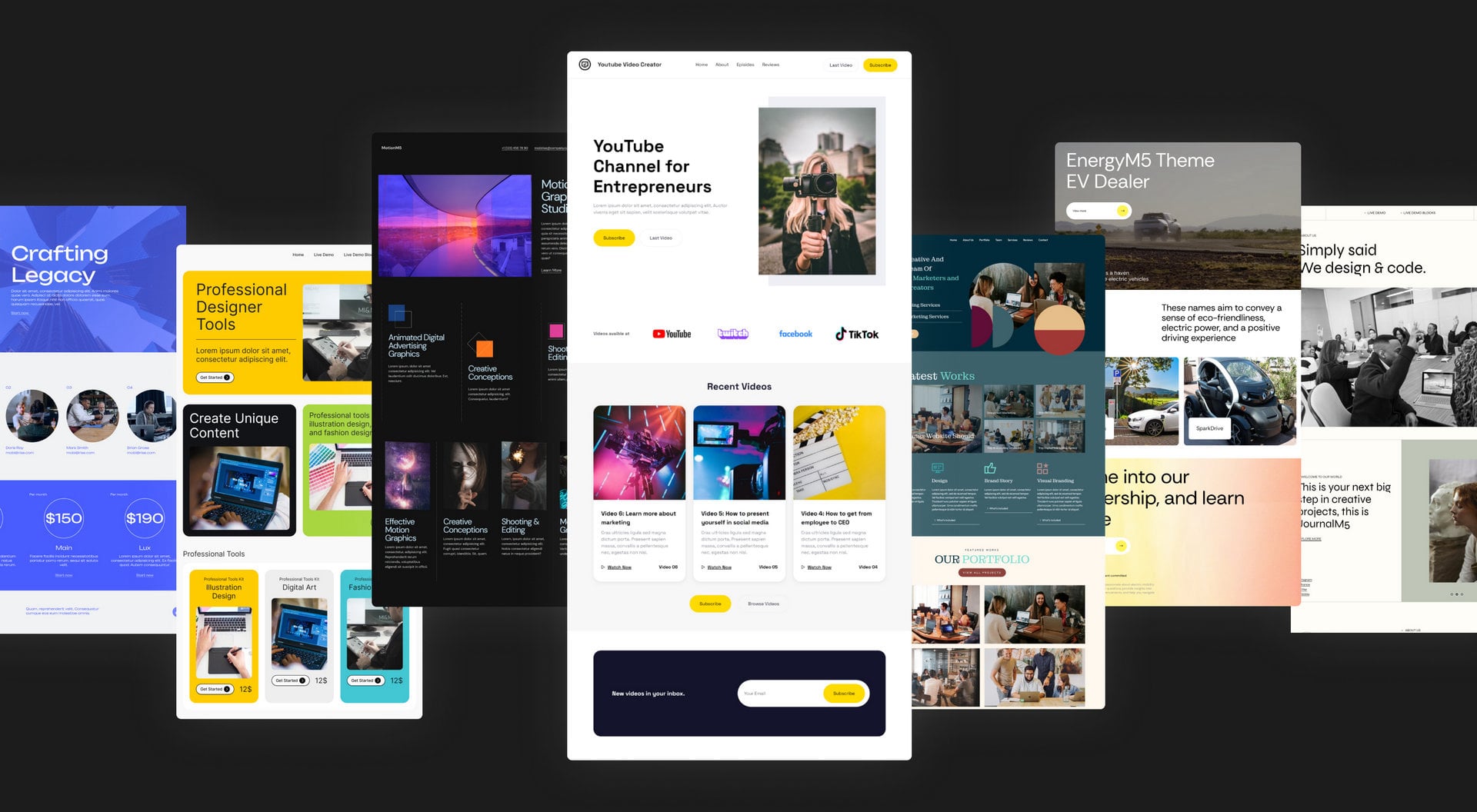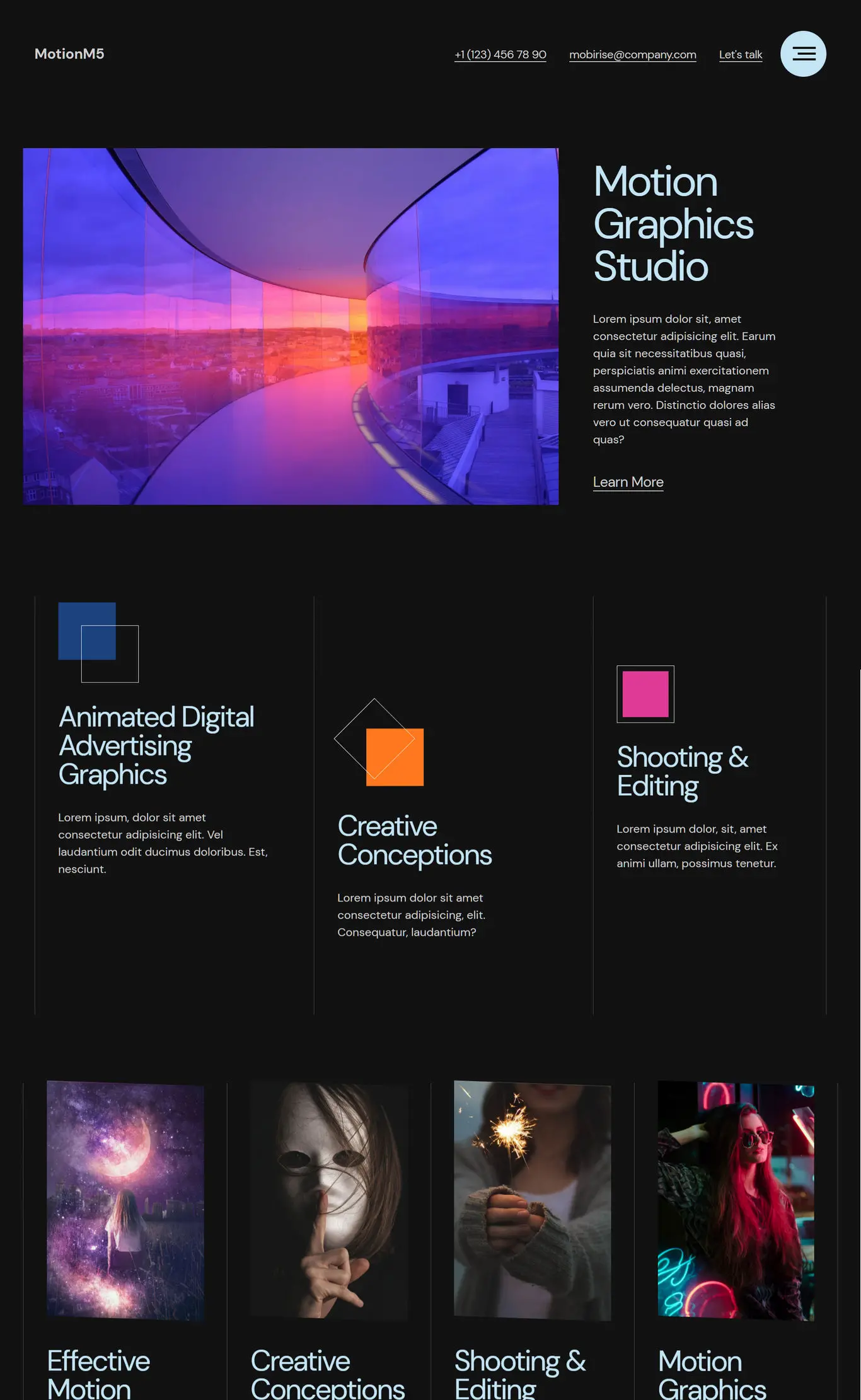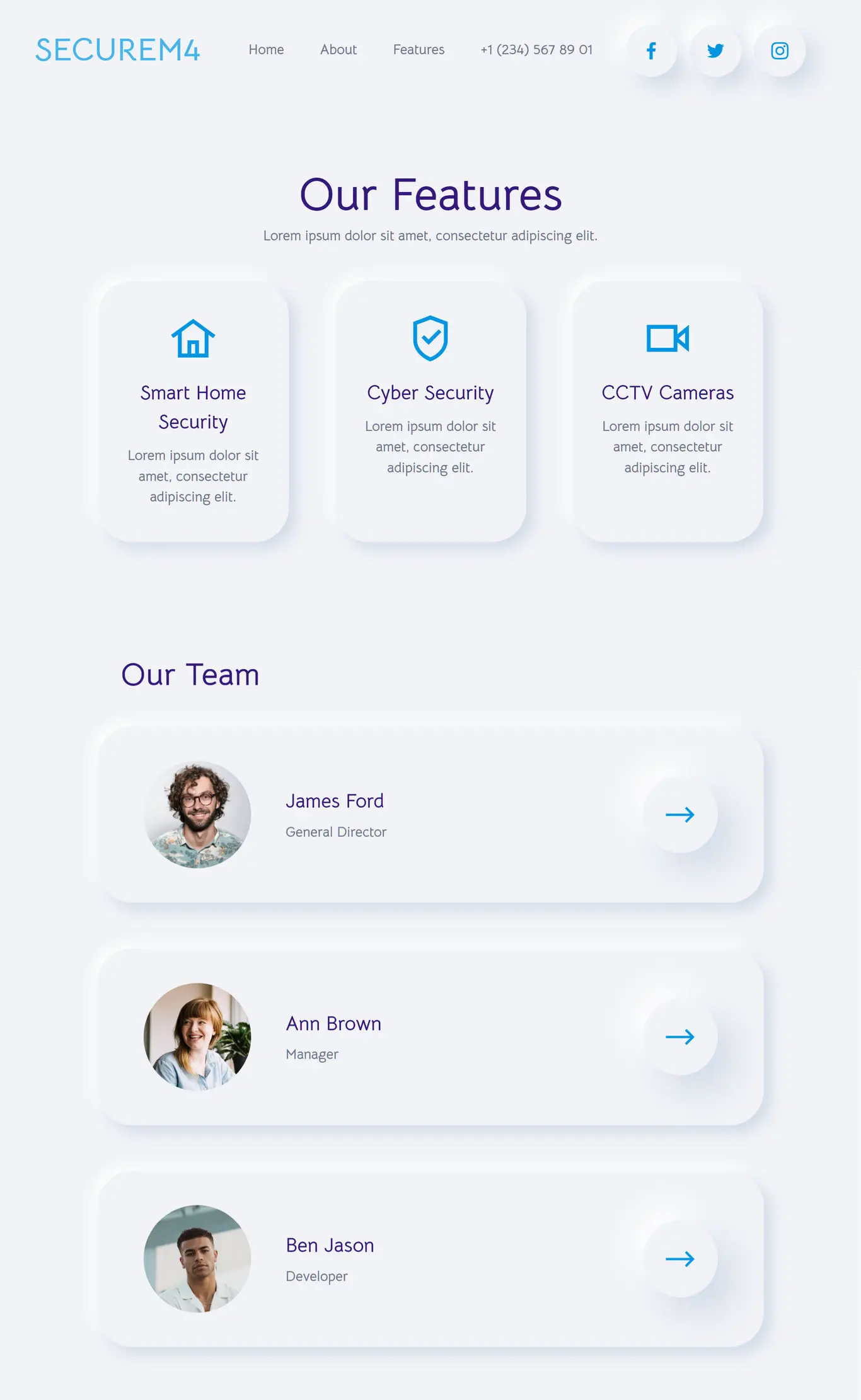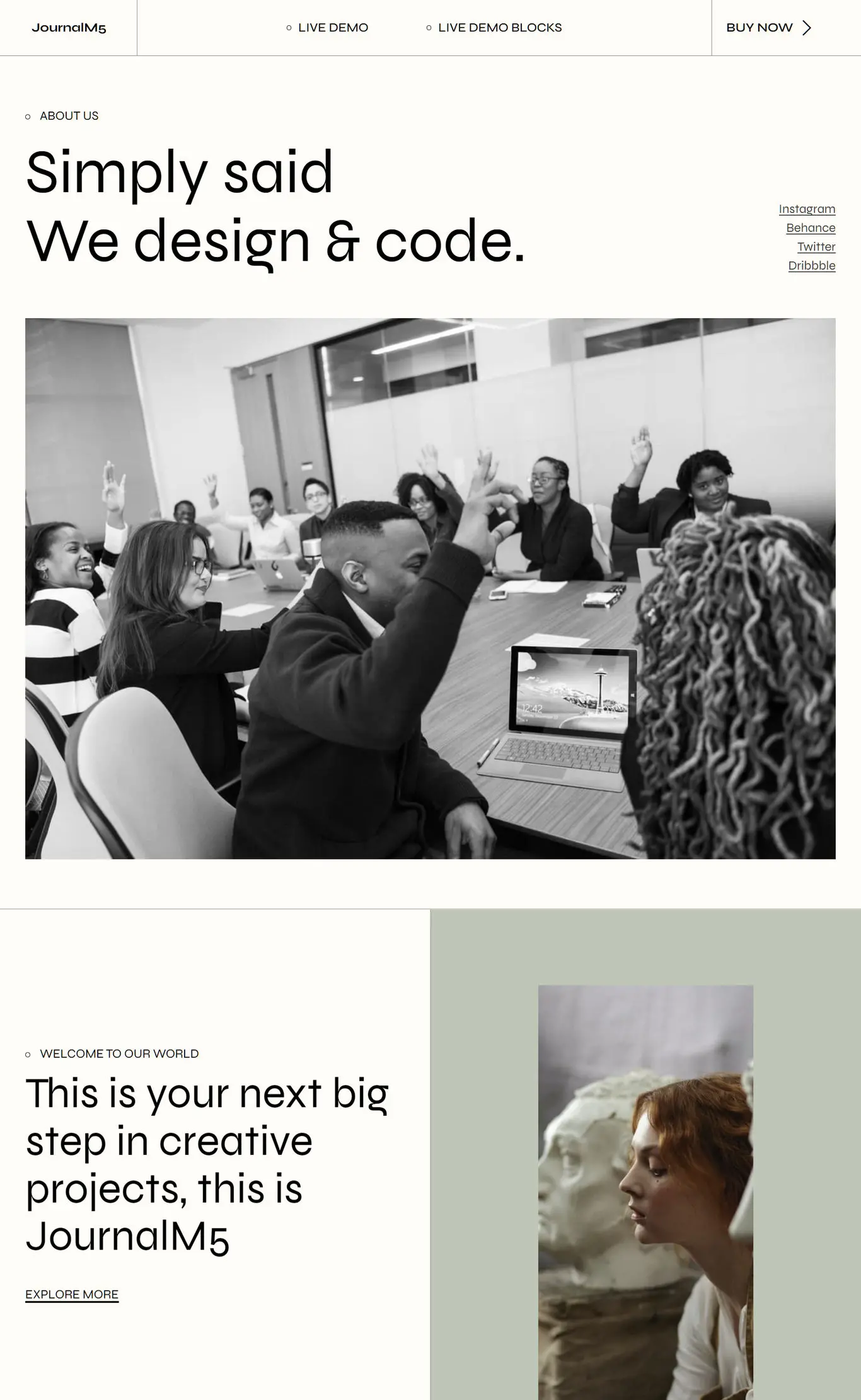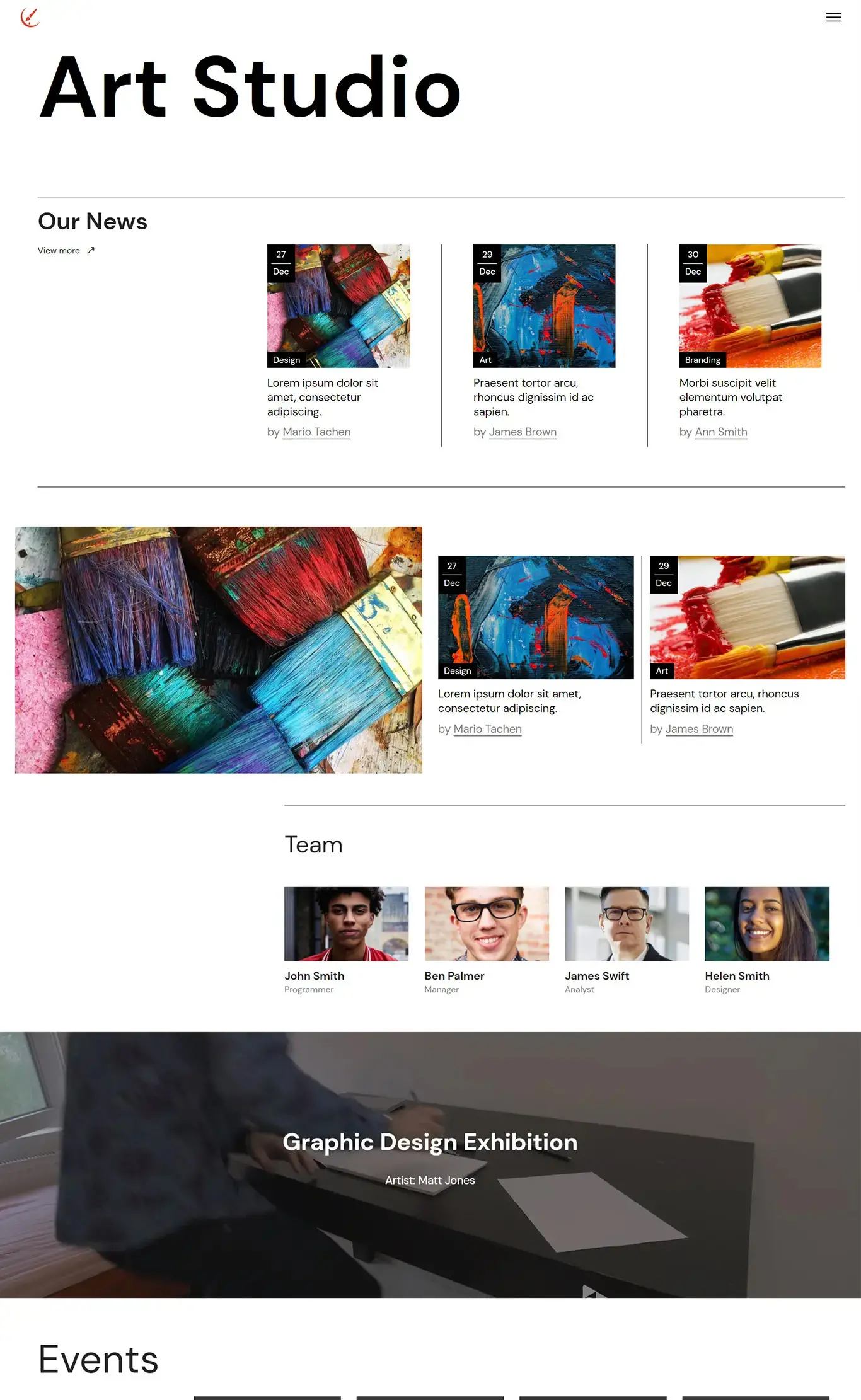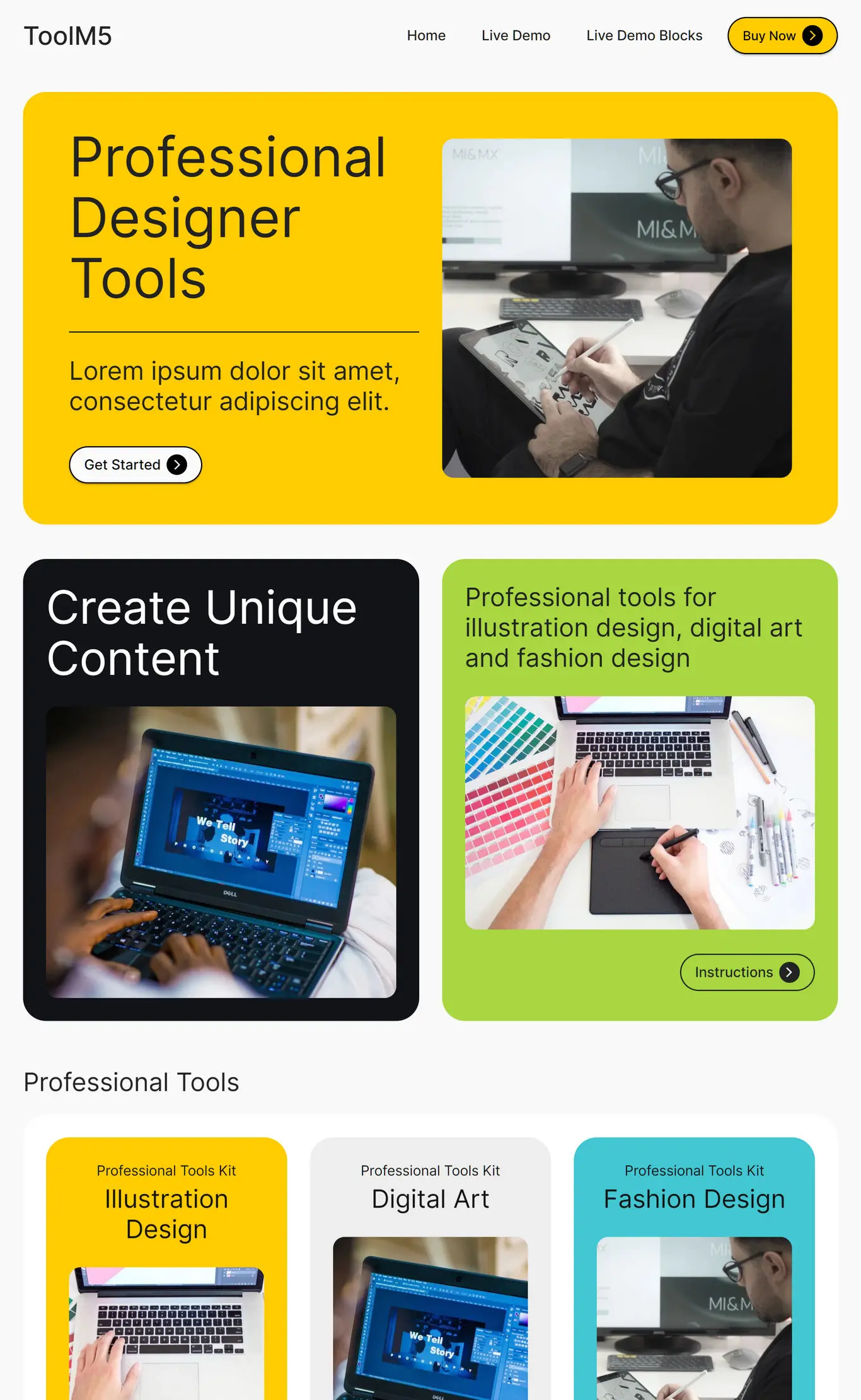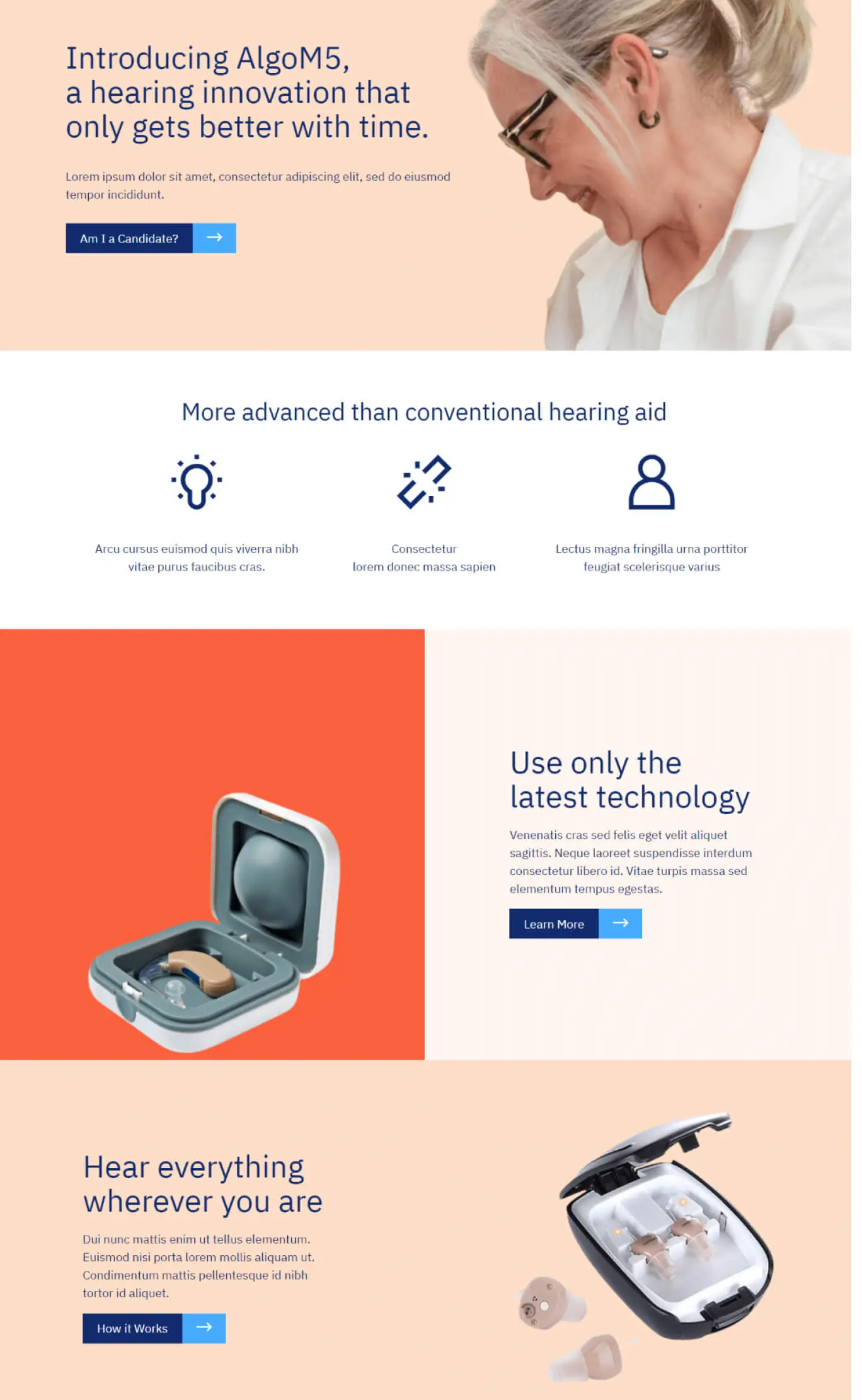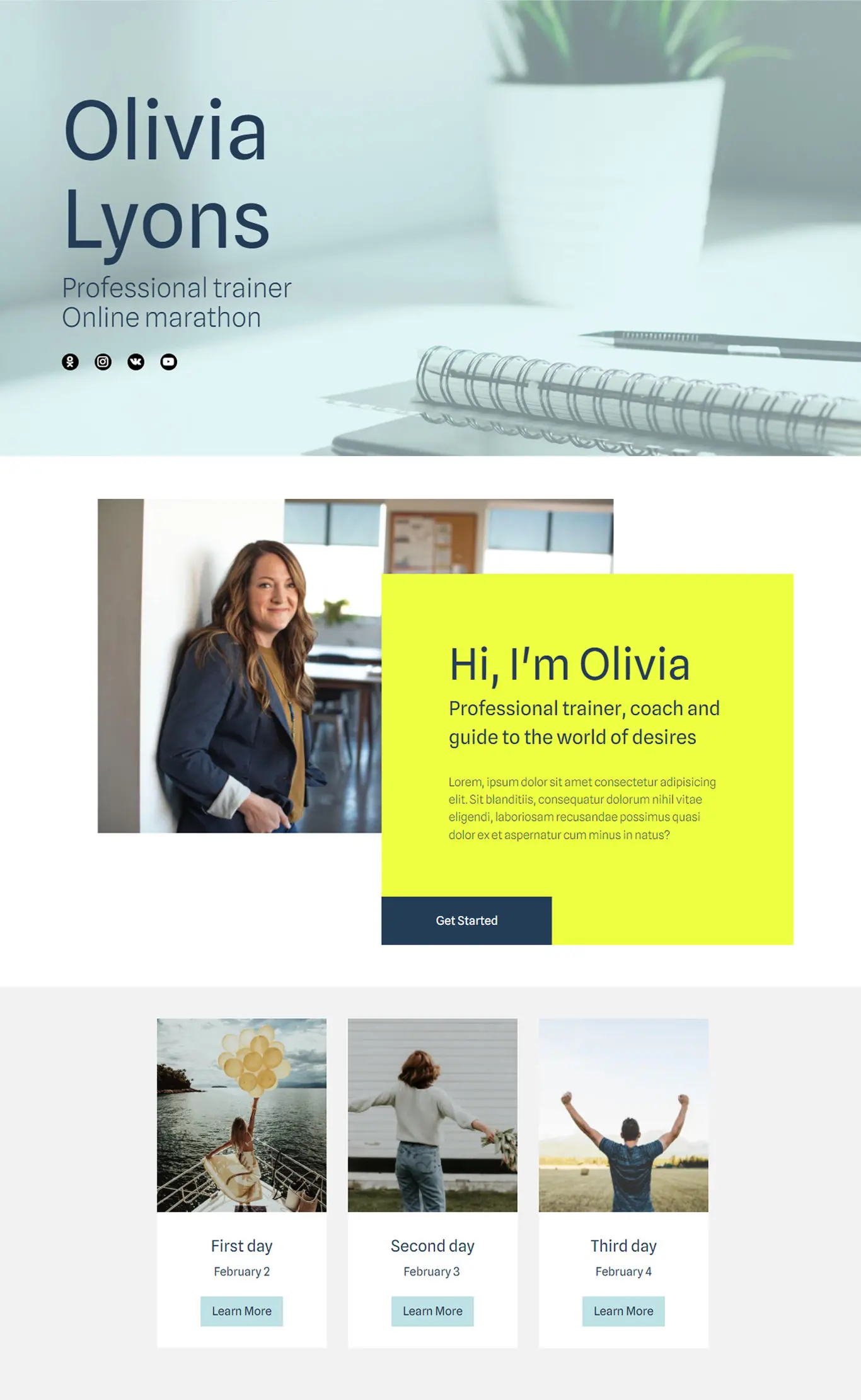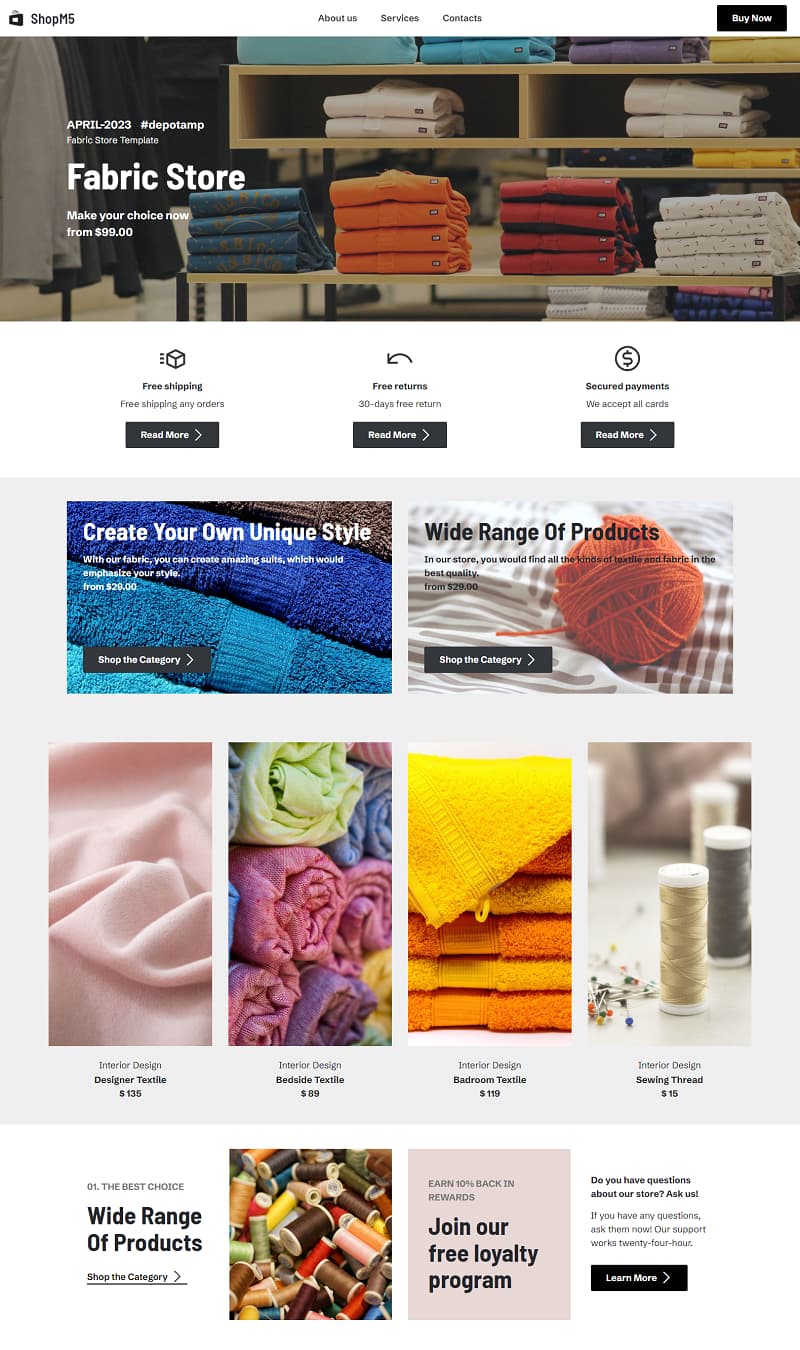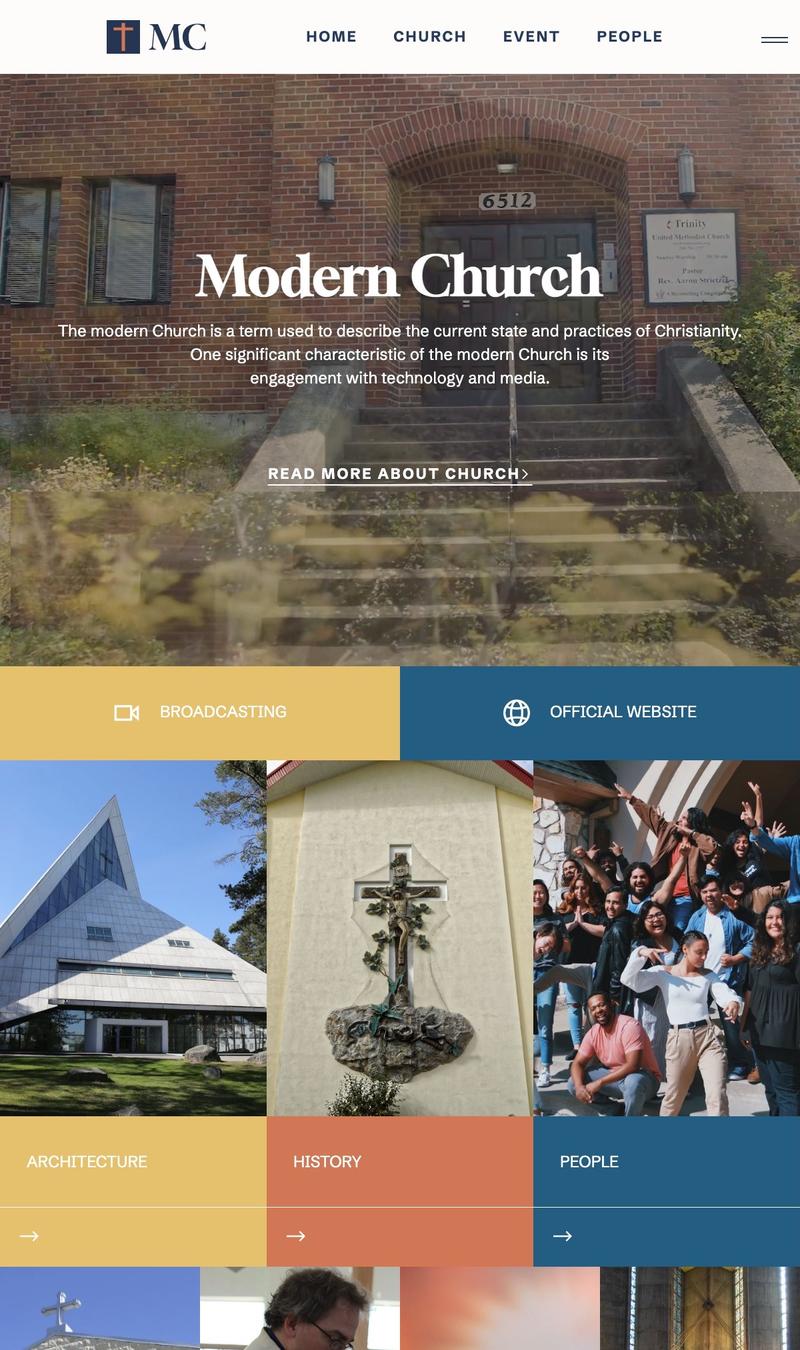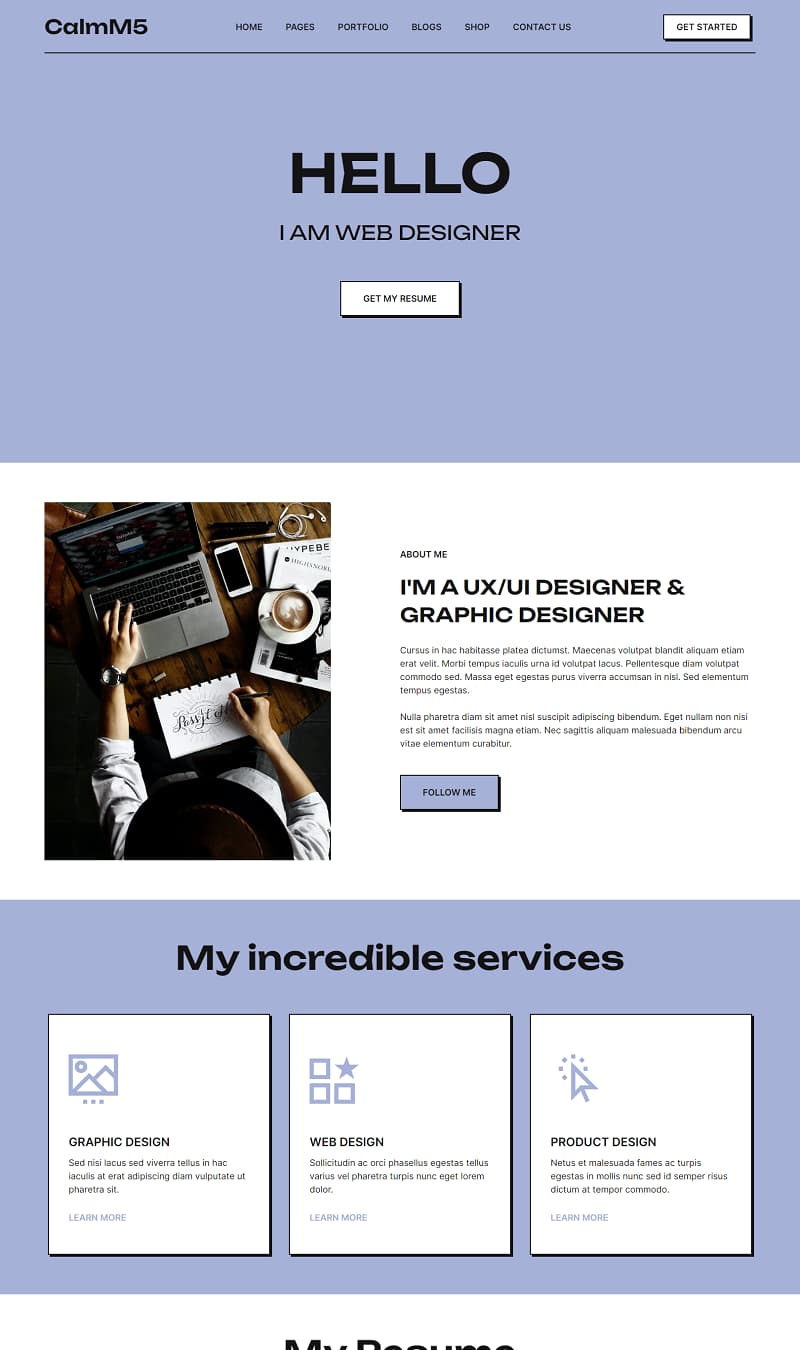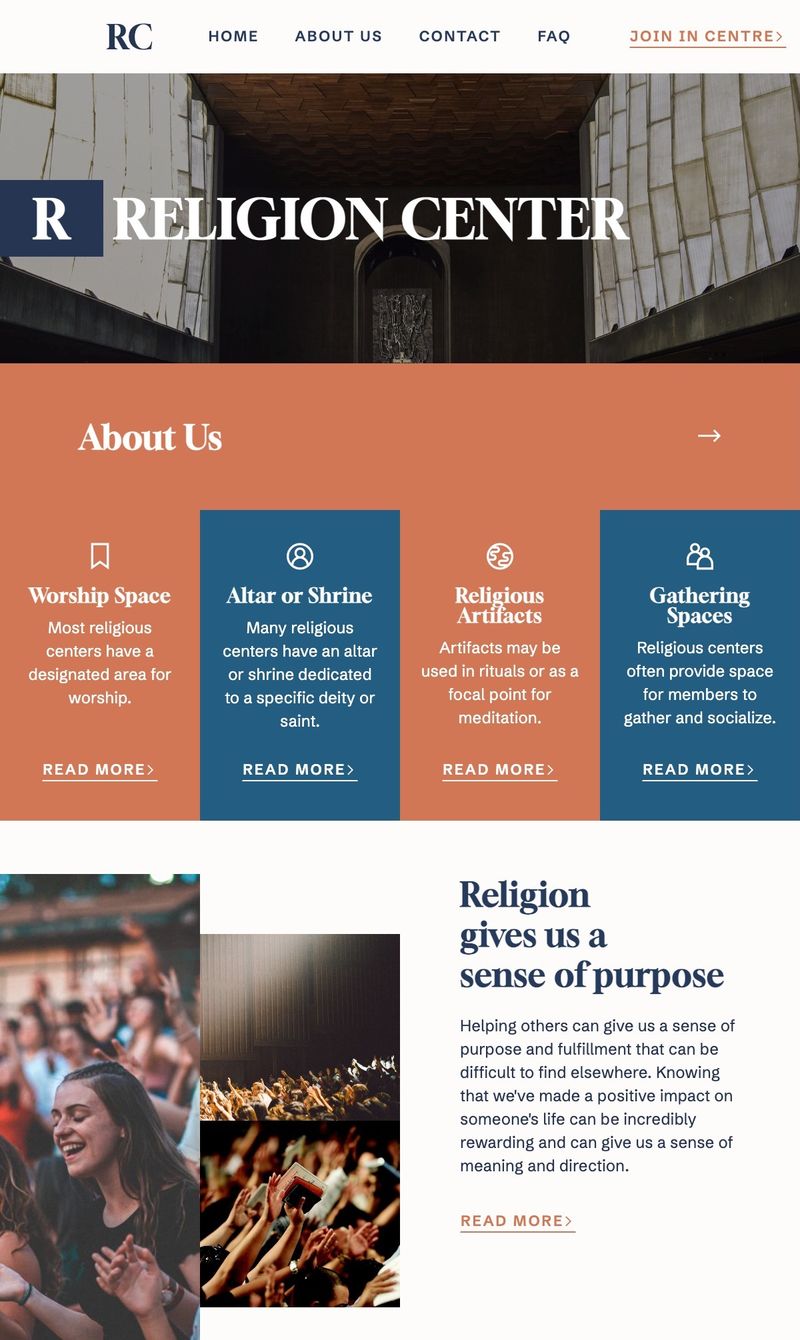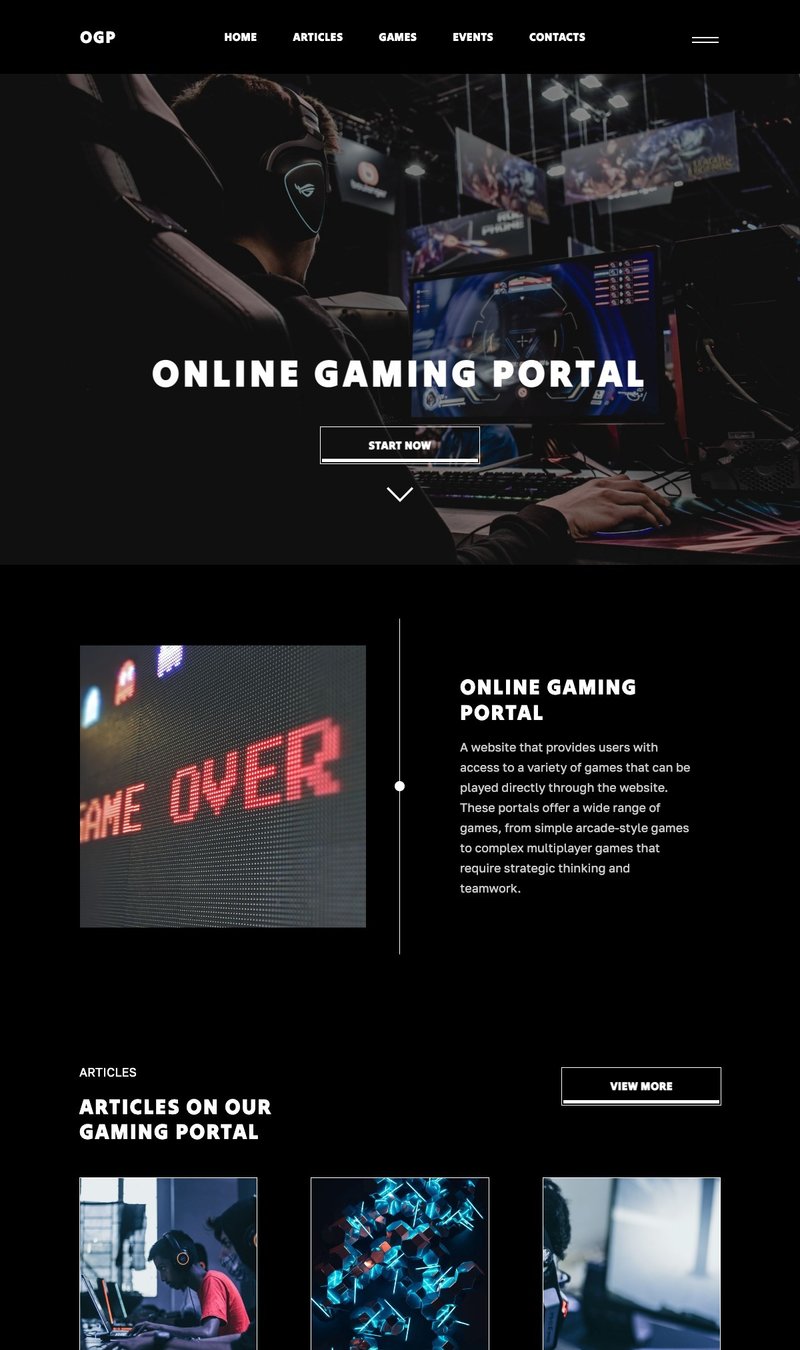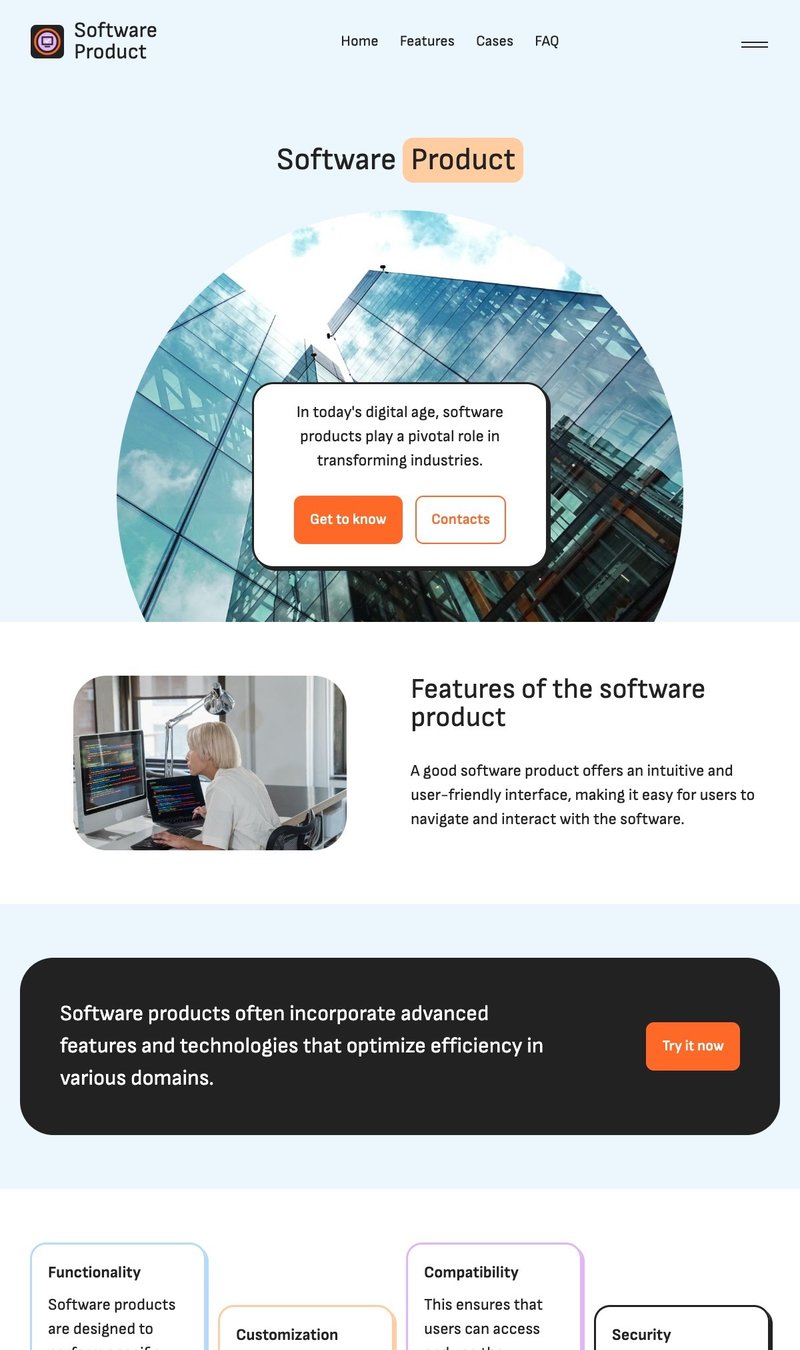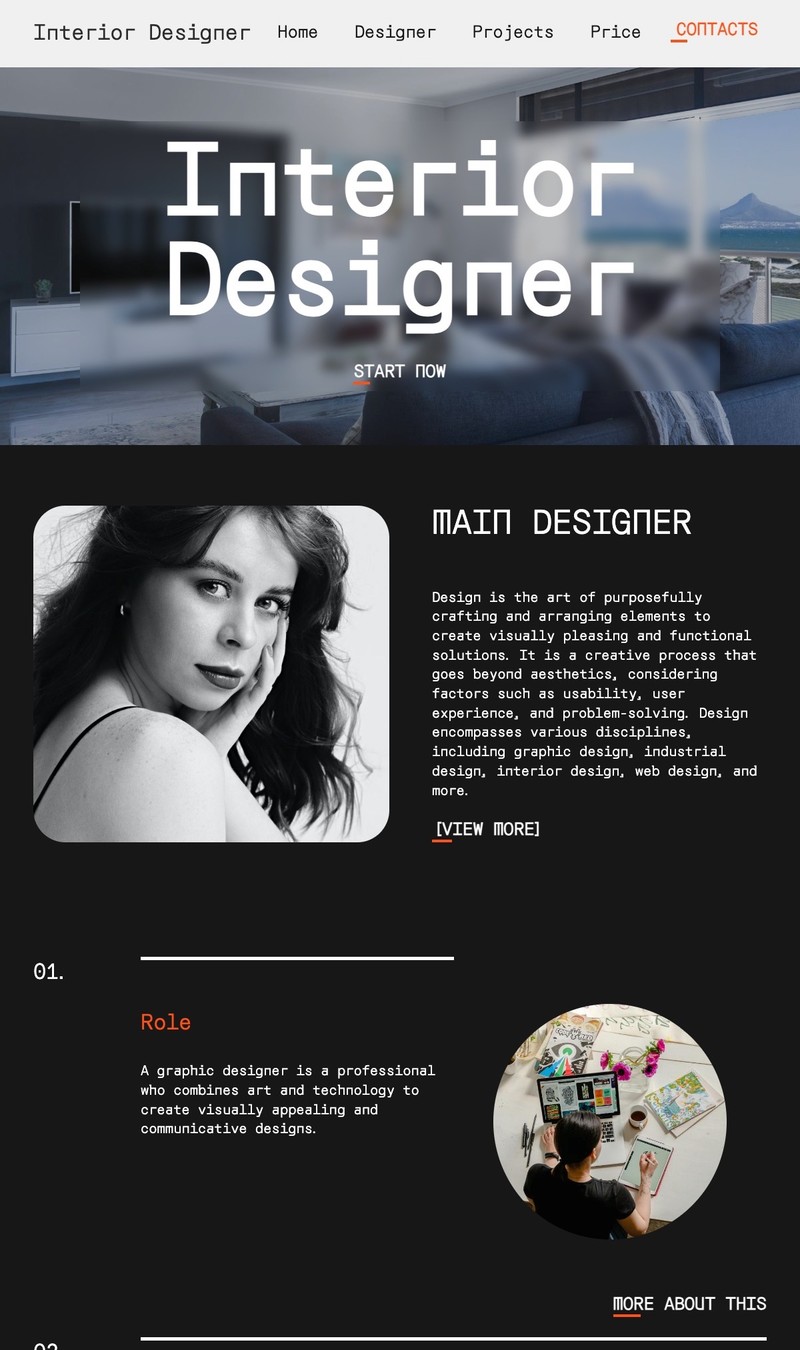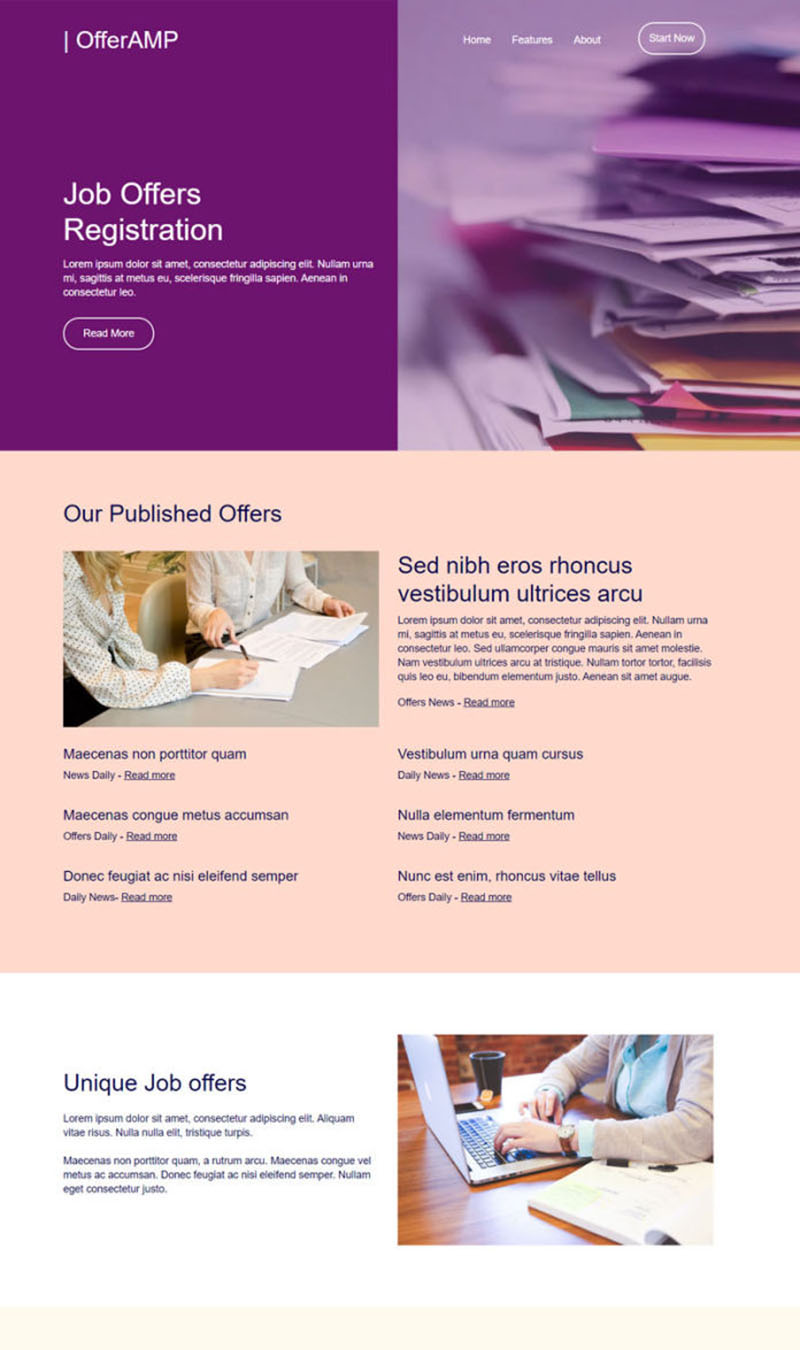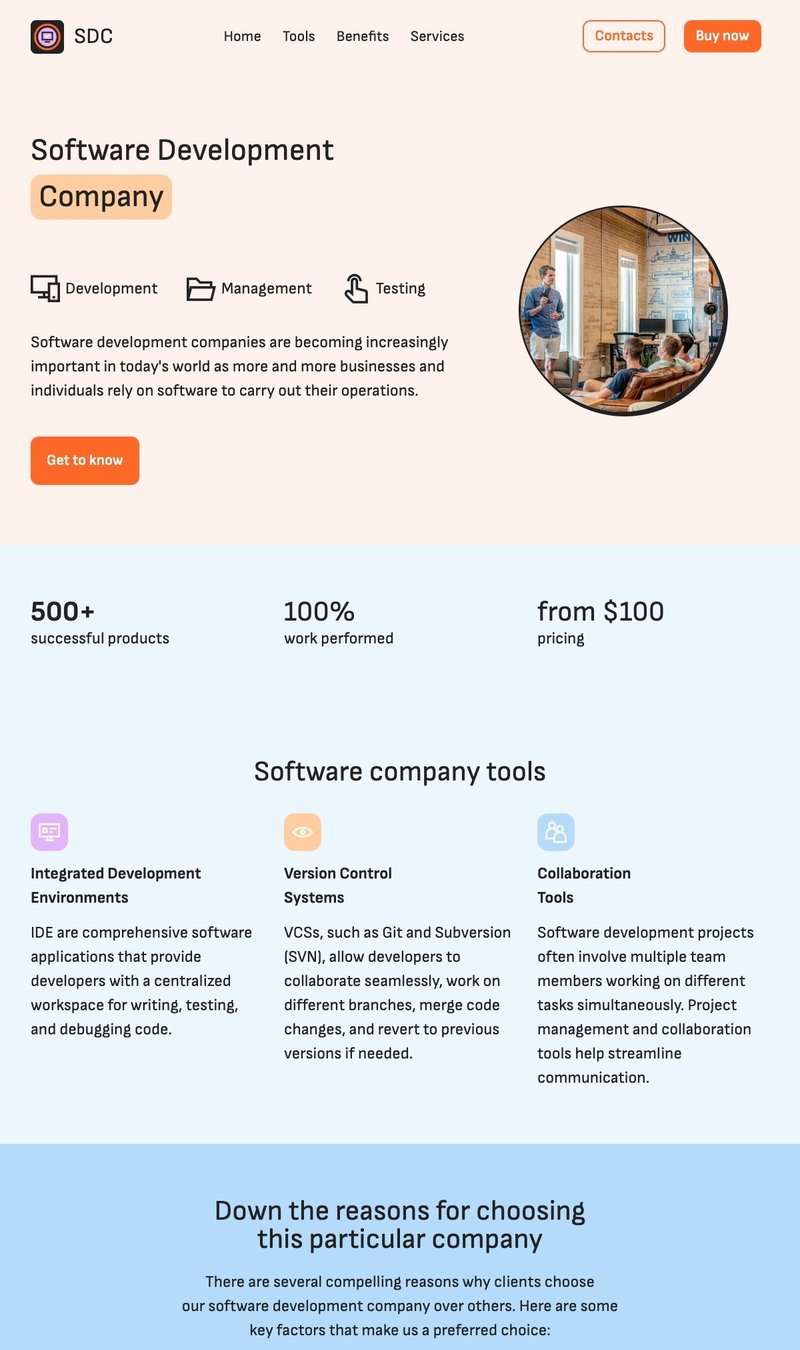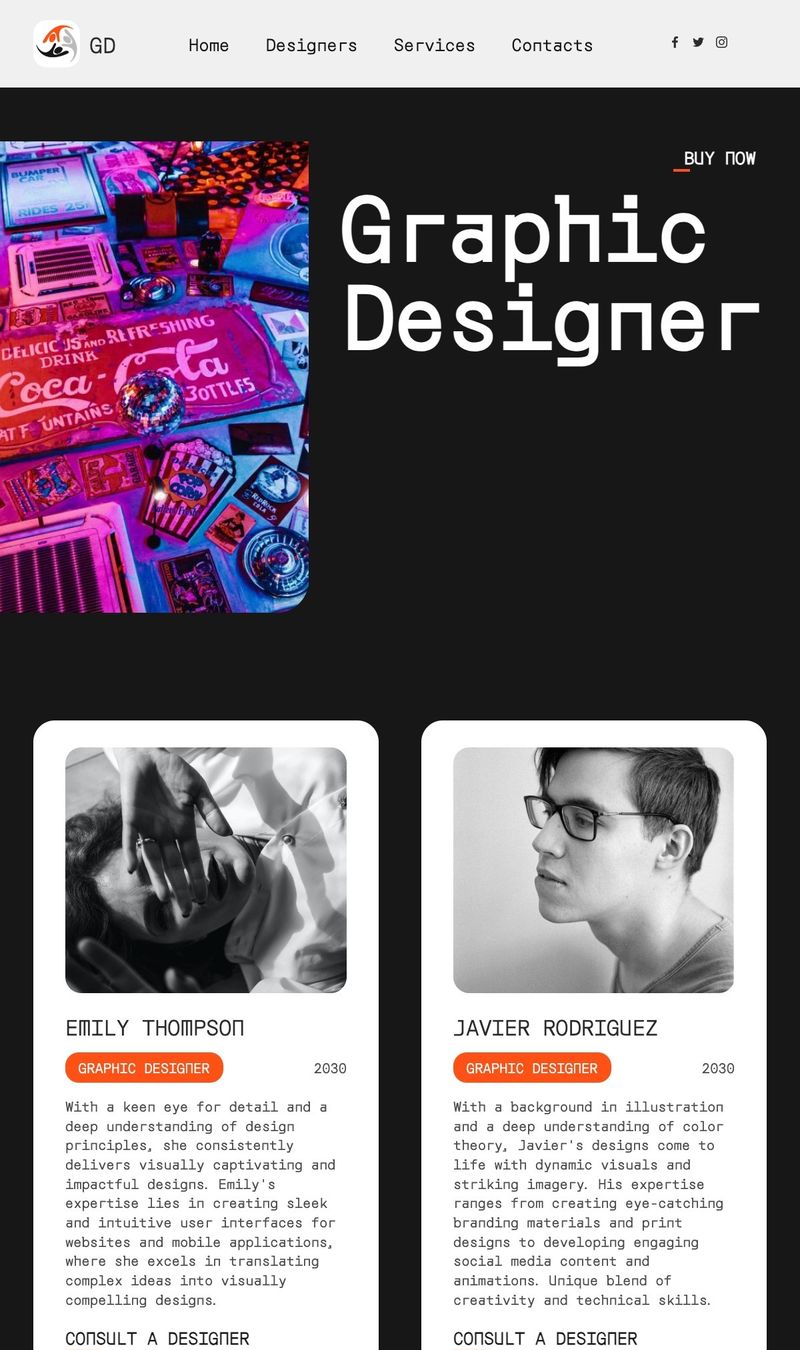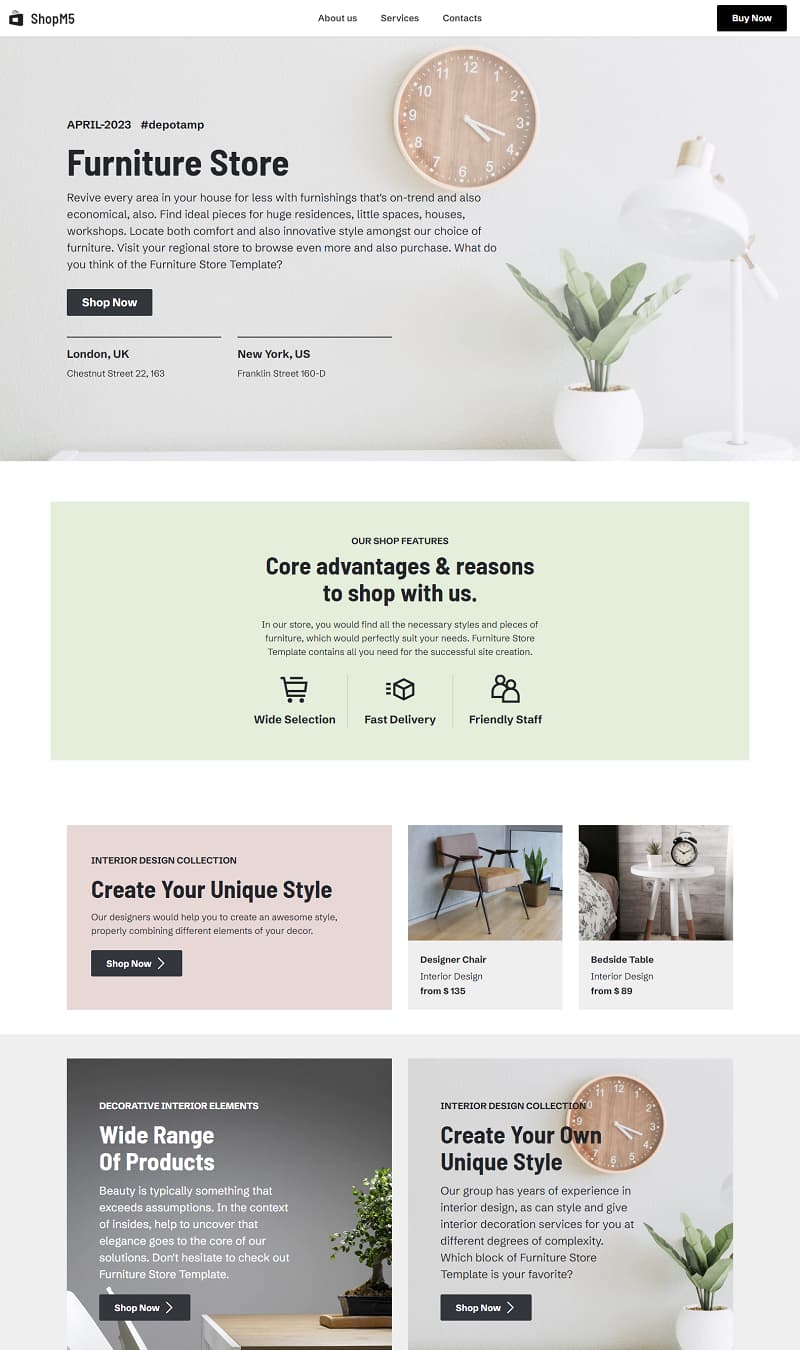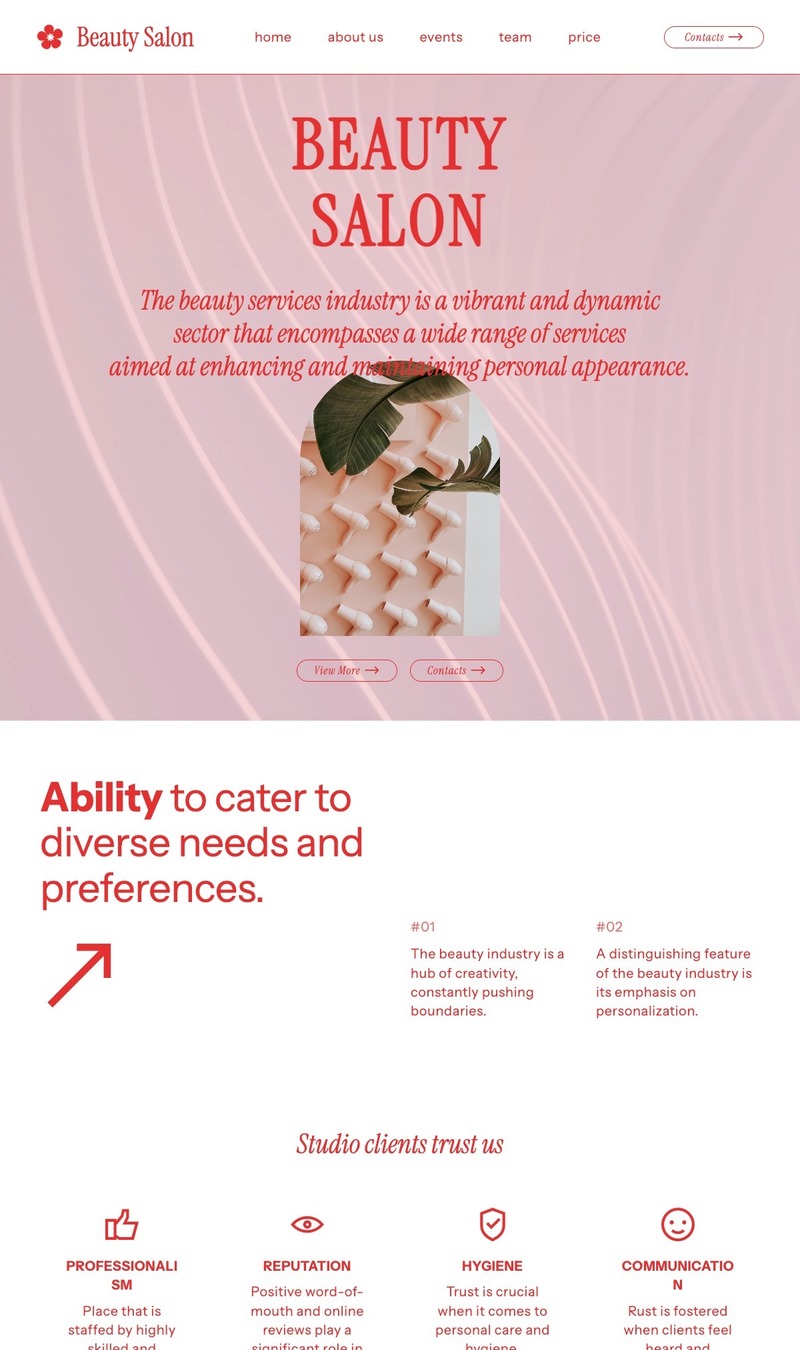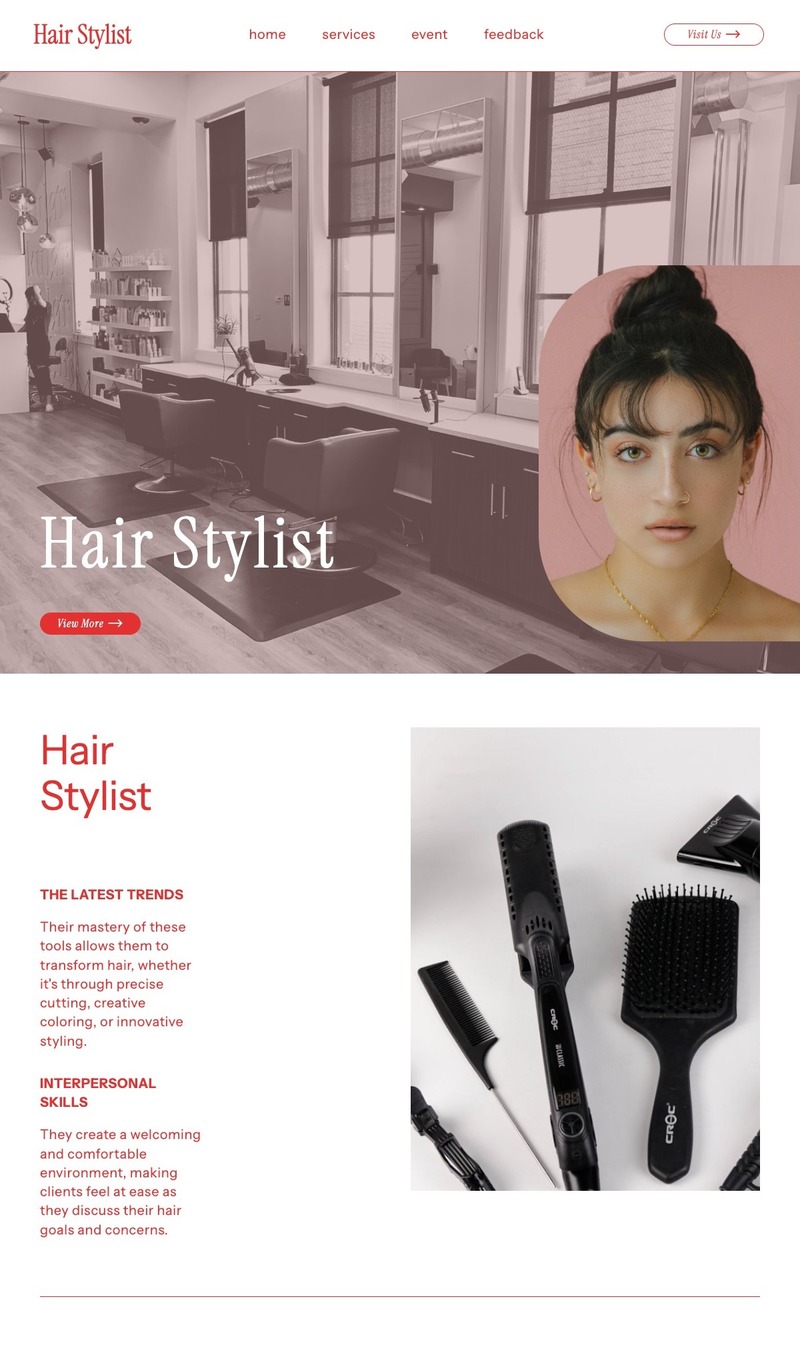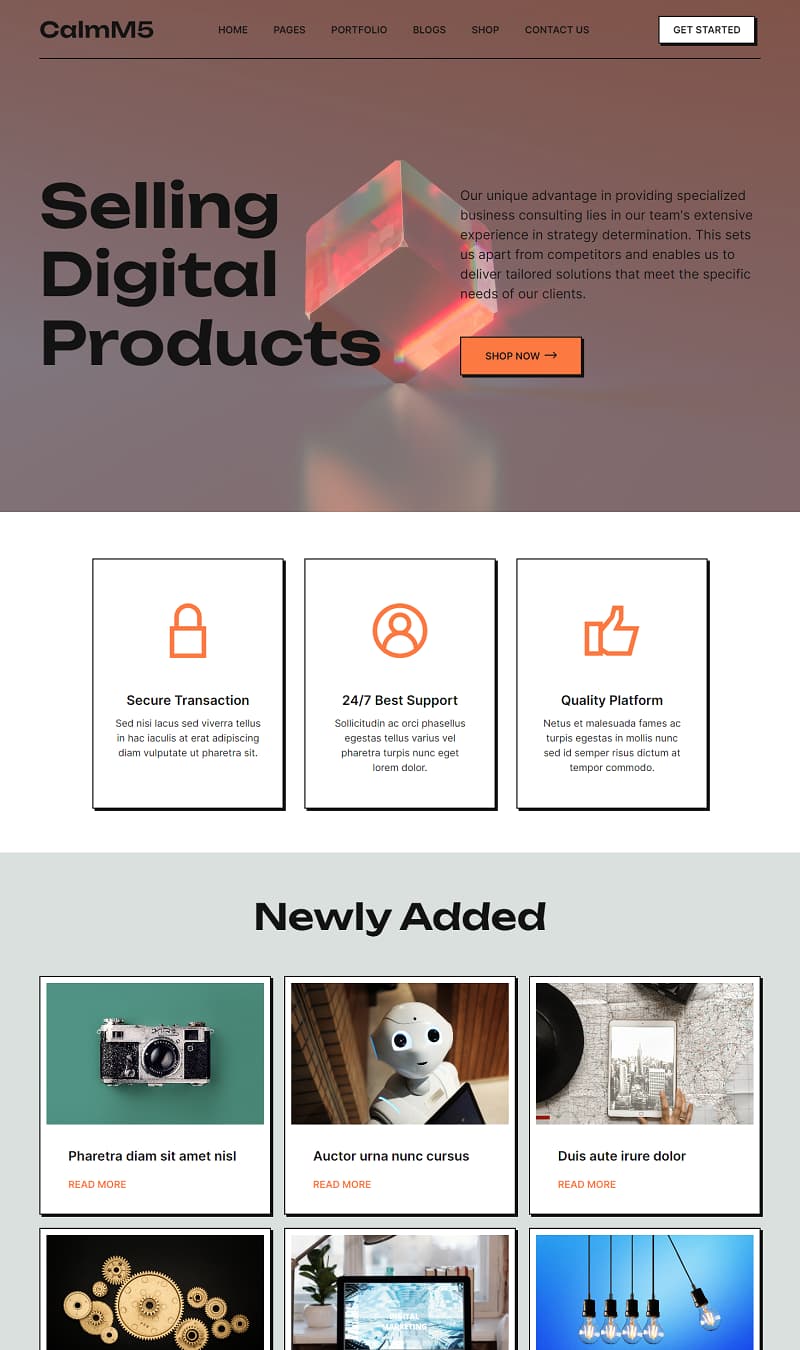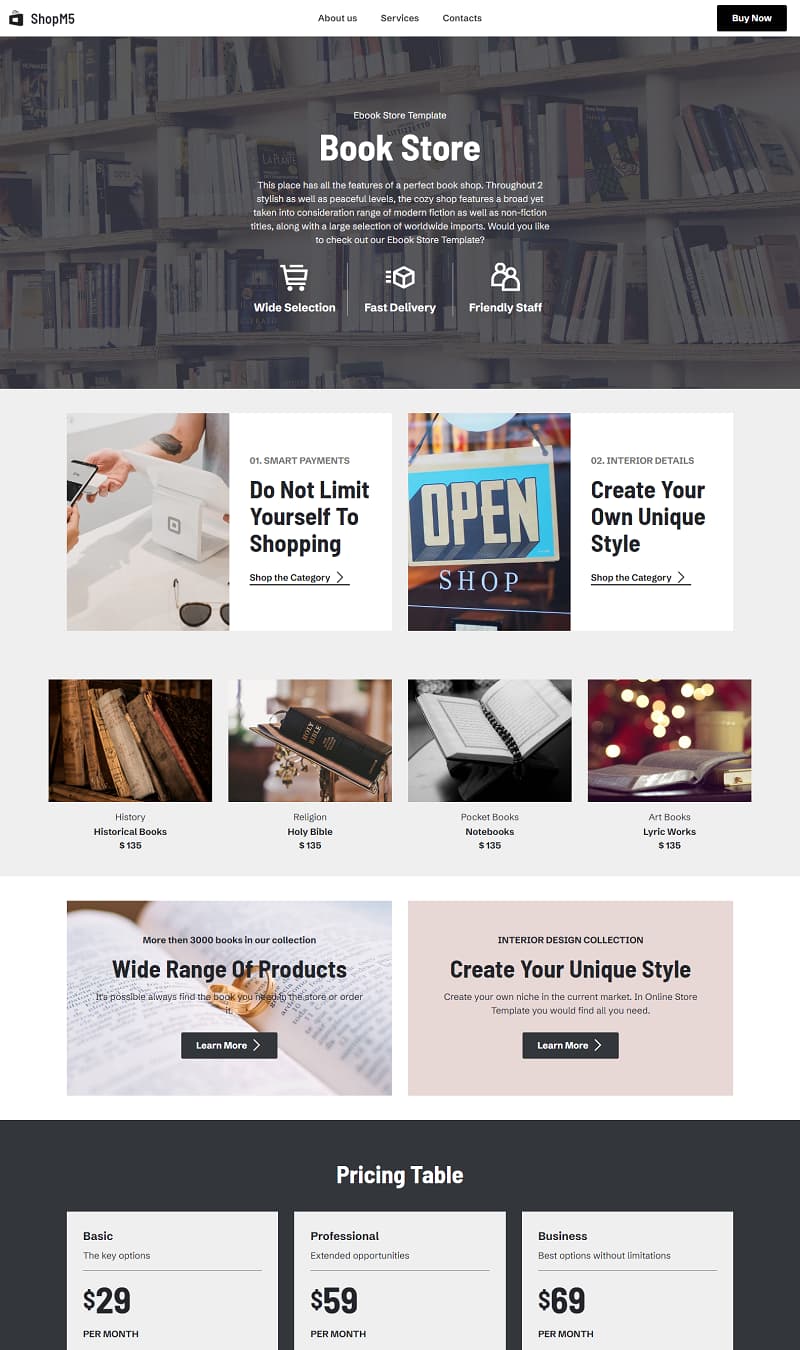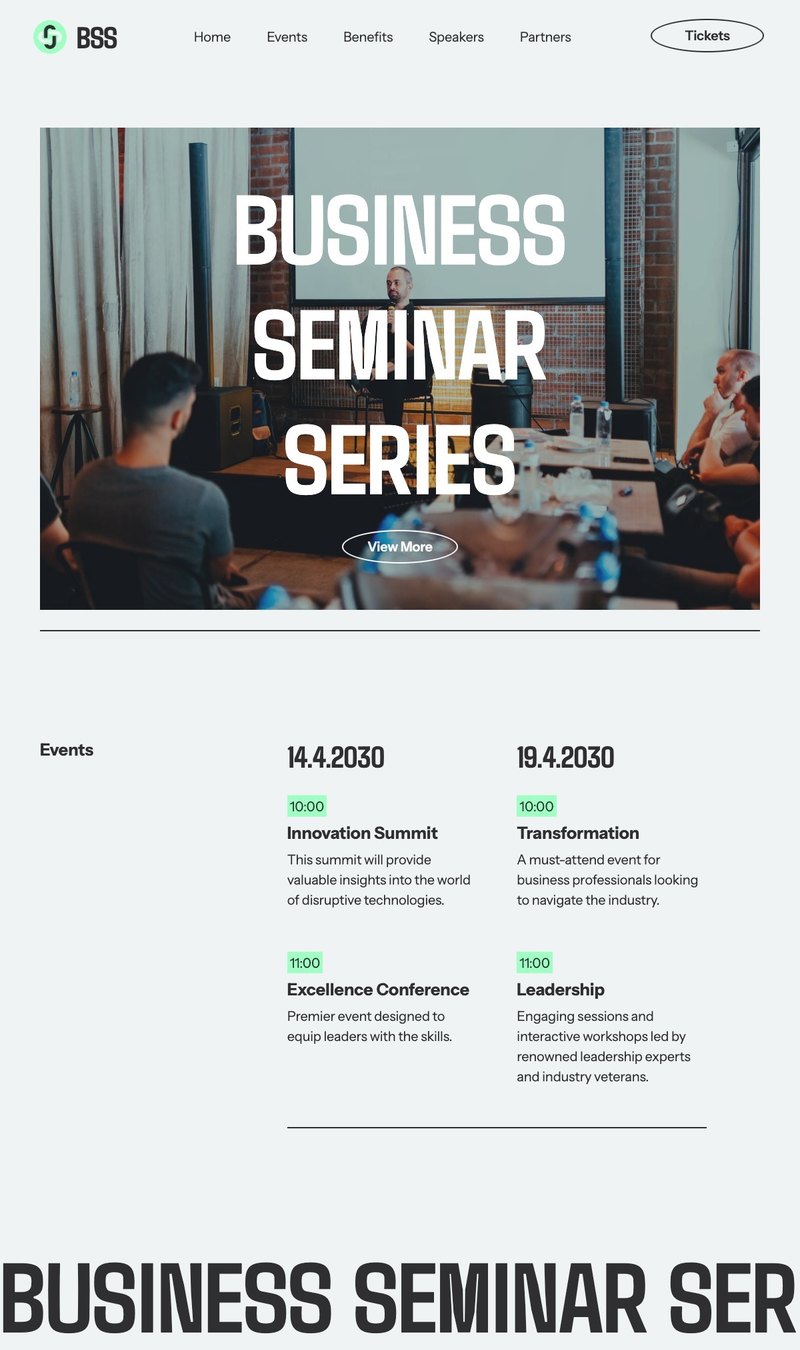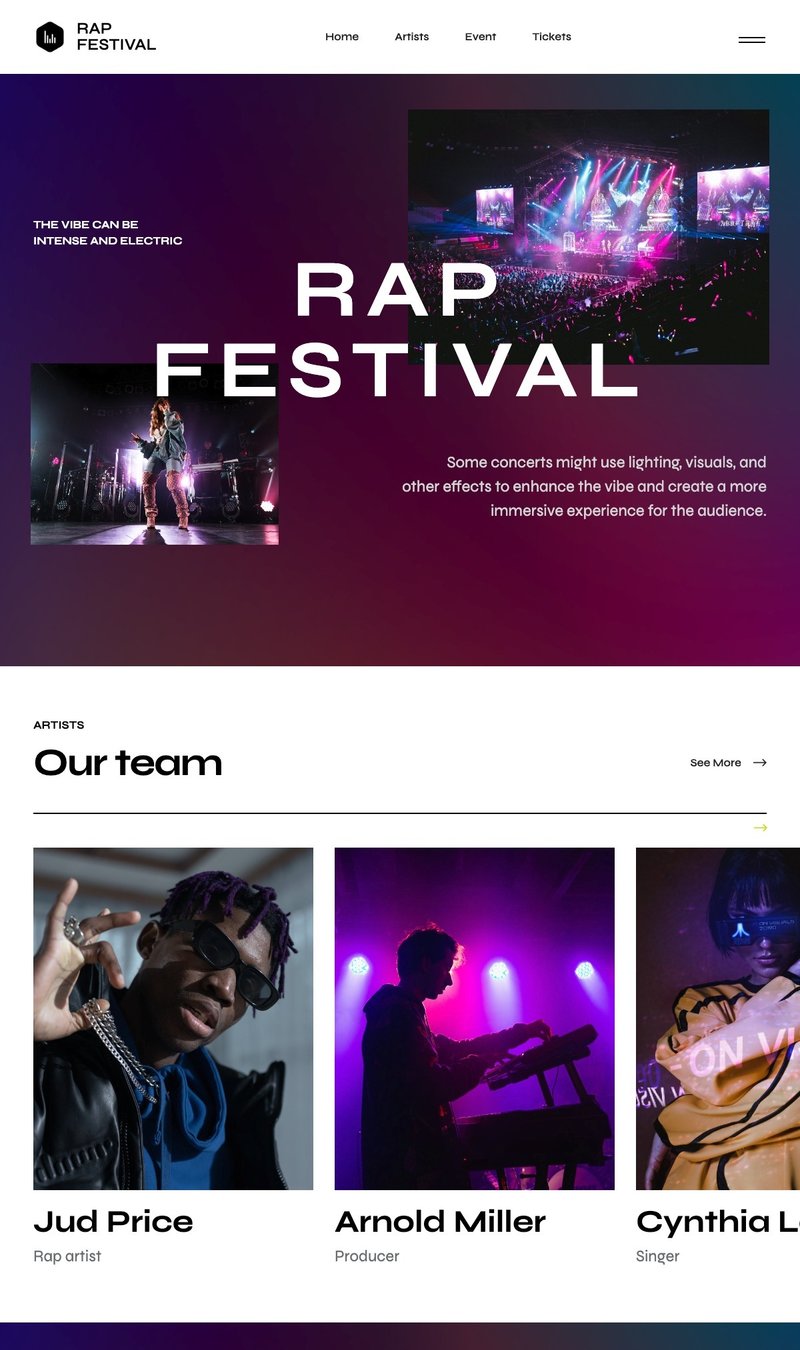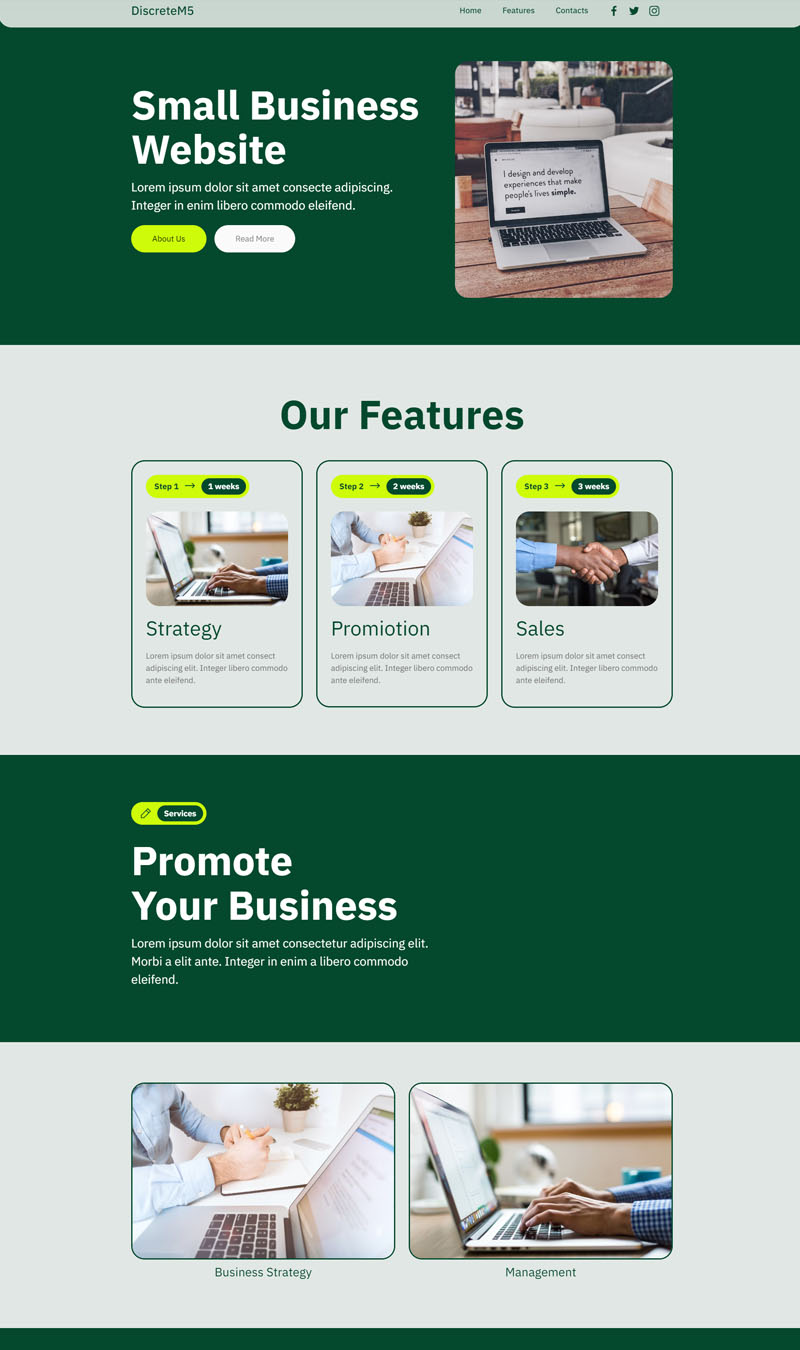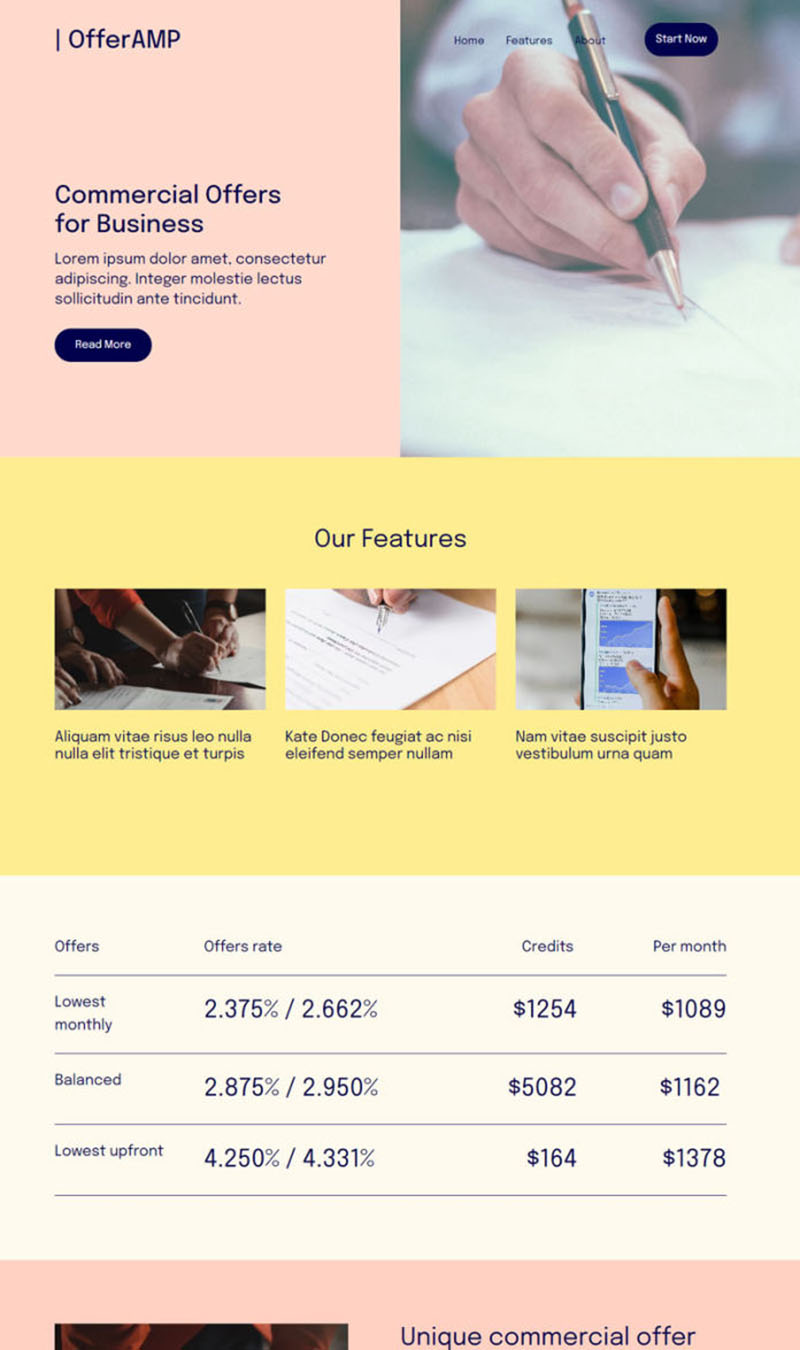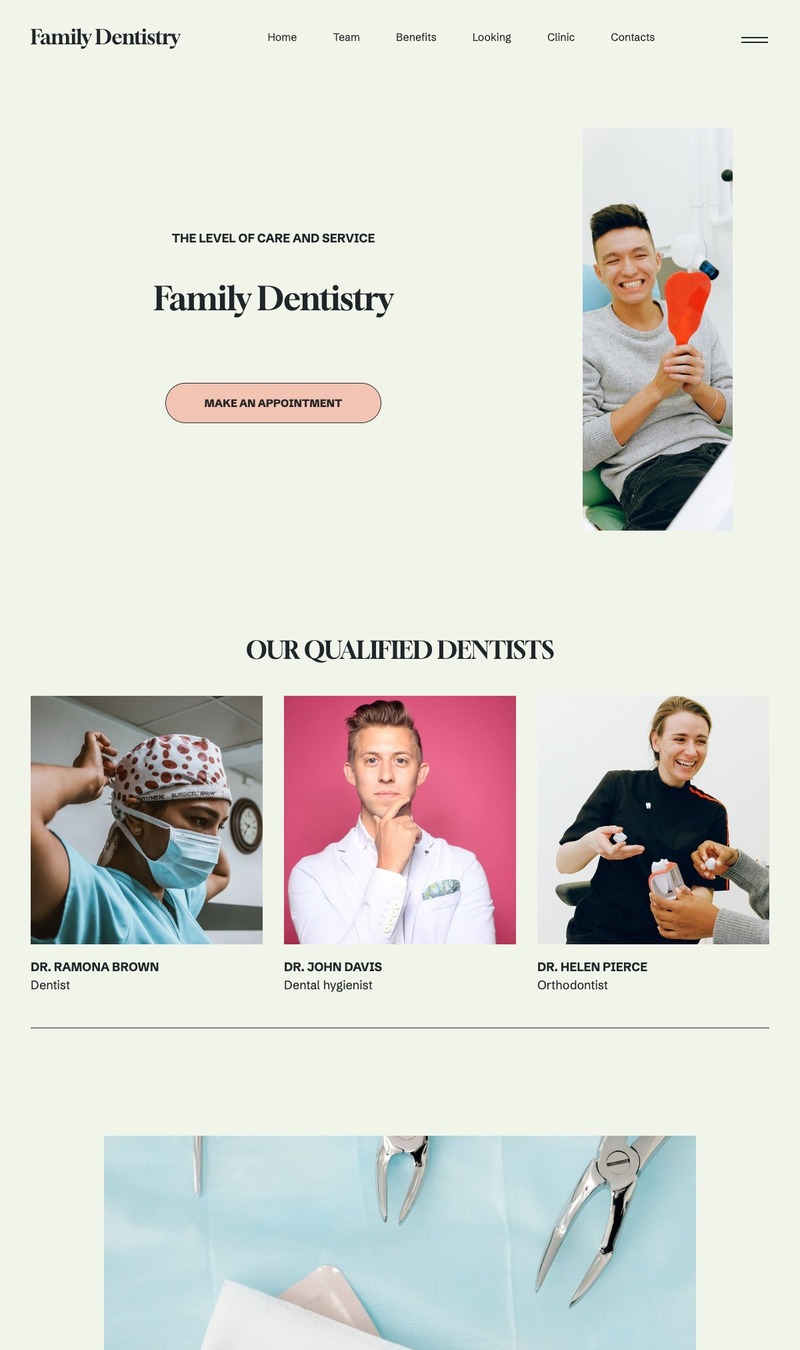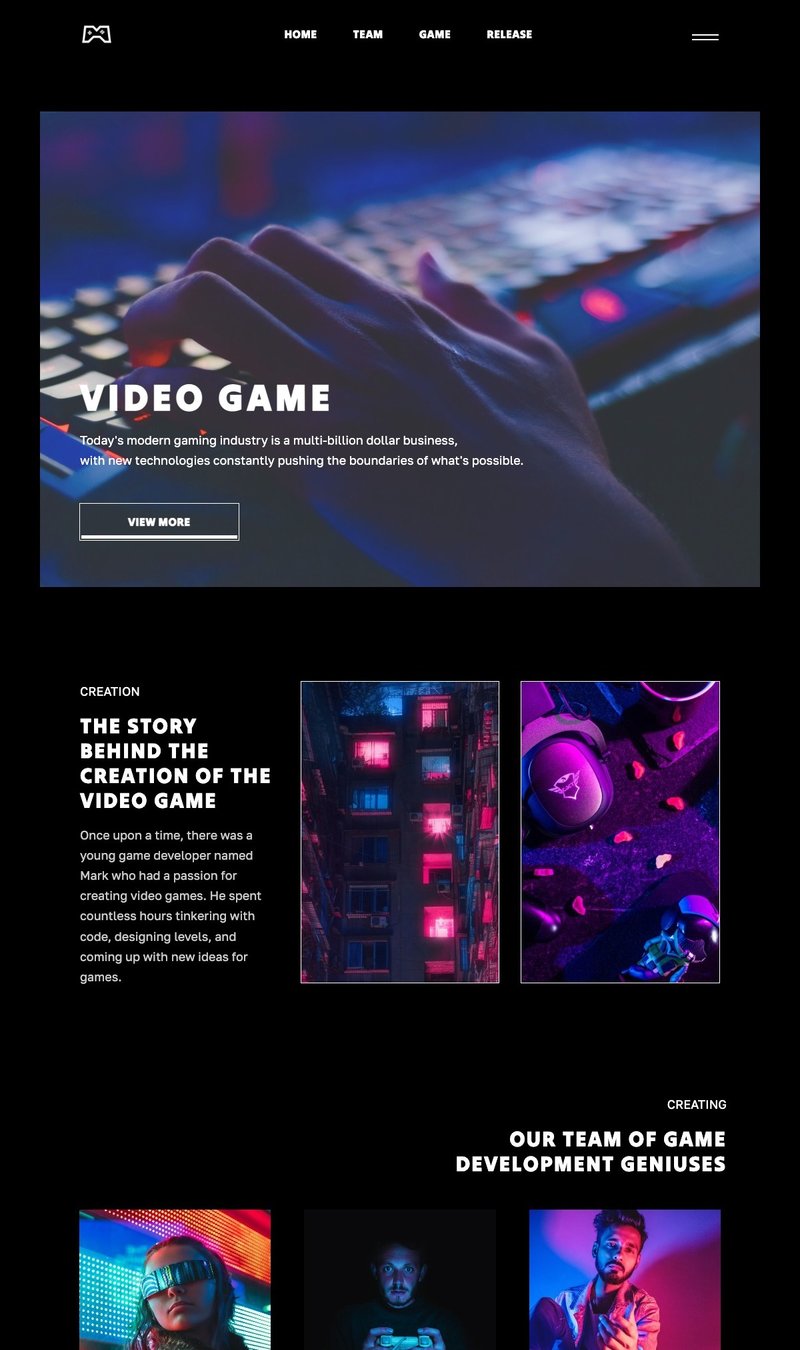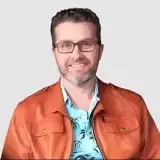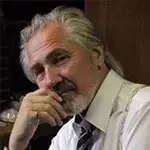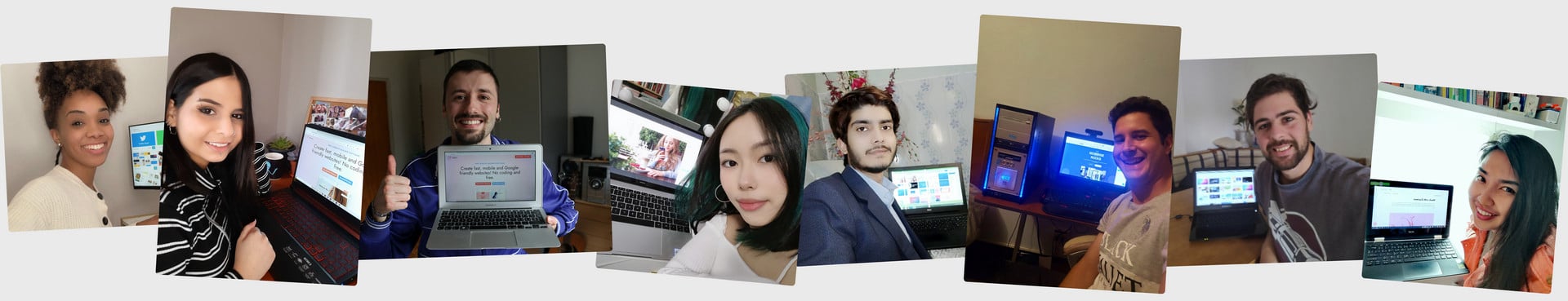Multiple AI templates
AI website design software provides an expansive selection of pre-made AI themes and templates, encompassing various aspects of life and business. With over 9500 captivating website blocks available in both free and premium themes, plus page templates that mirror the most current web design trends, users are spoilt for choice. These offerings come brimming with customization options, allowing for a tailored website creation experience that caters to specific needs and aesthetics.