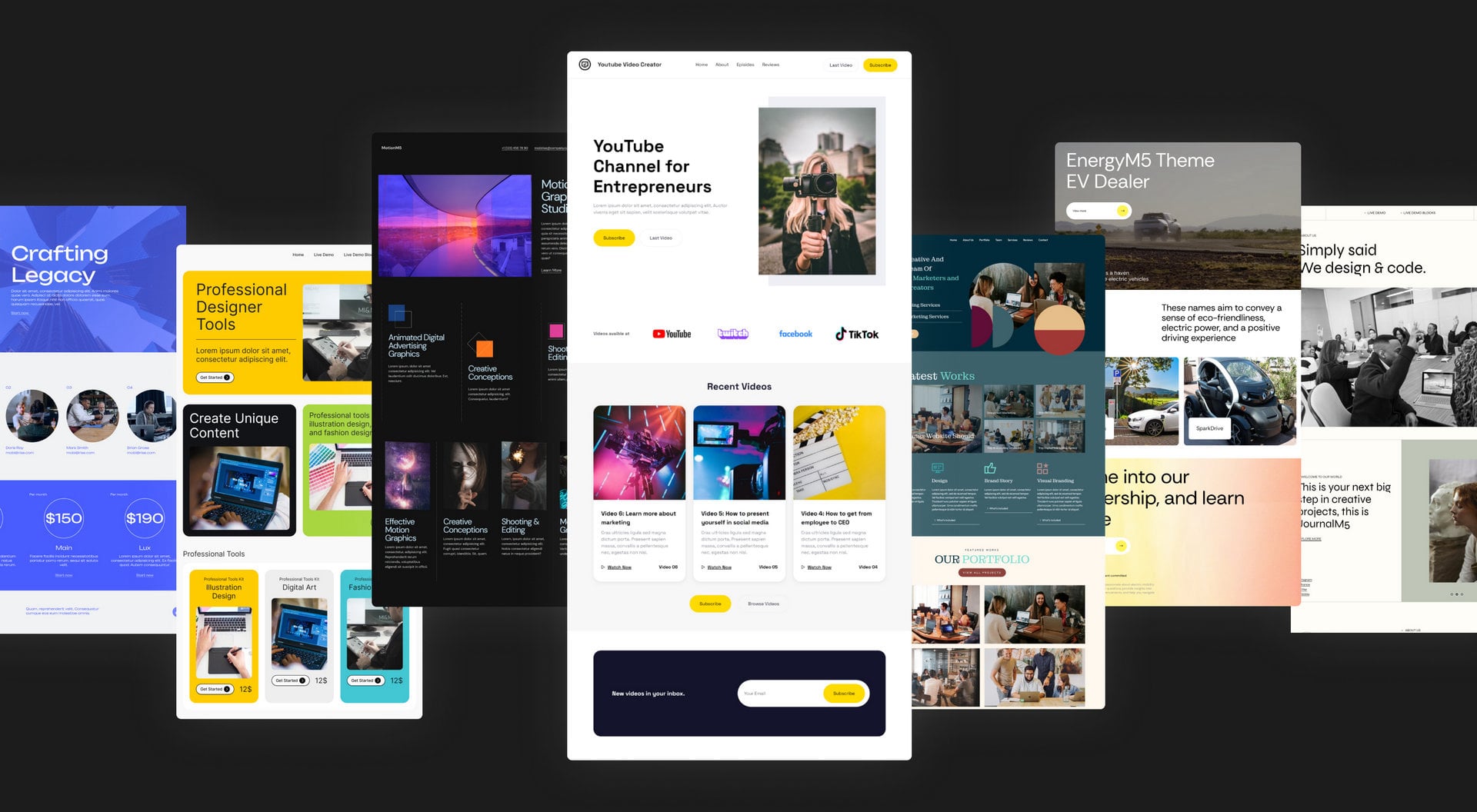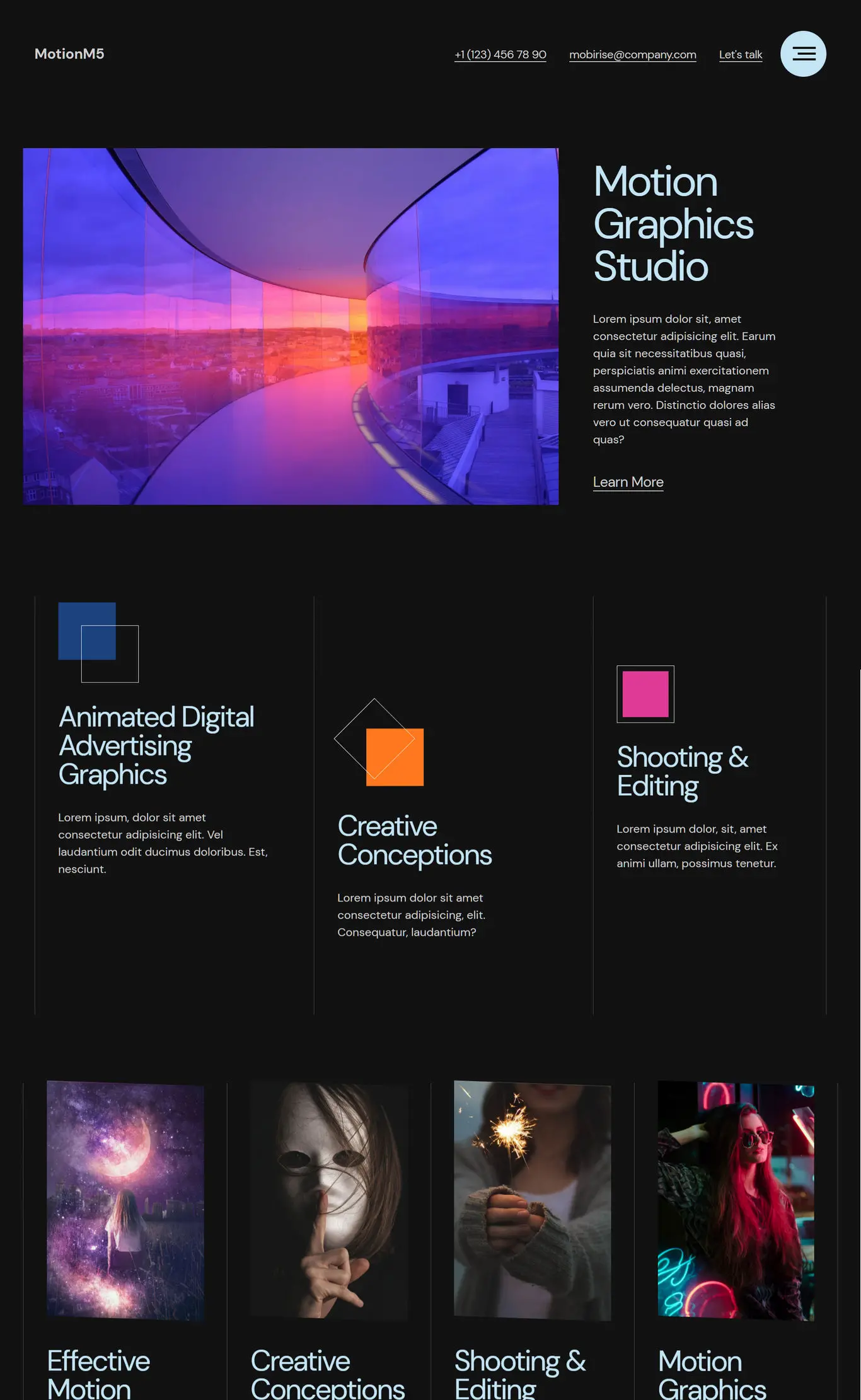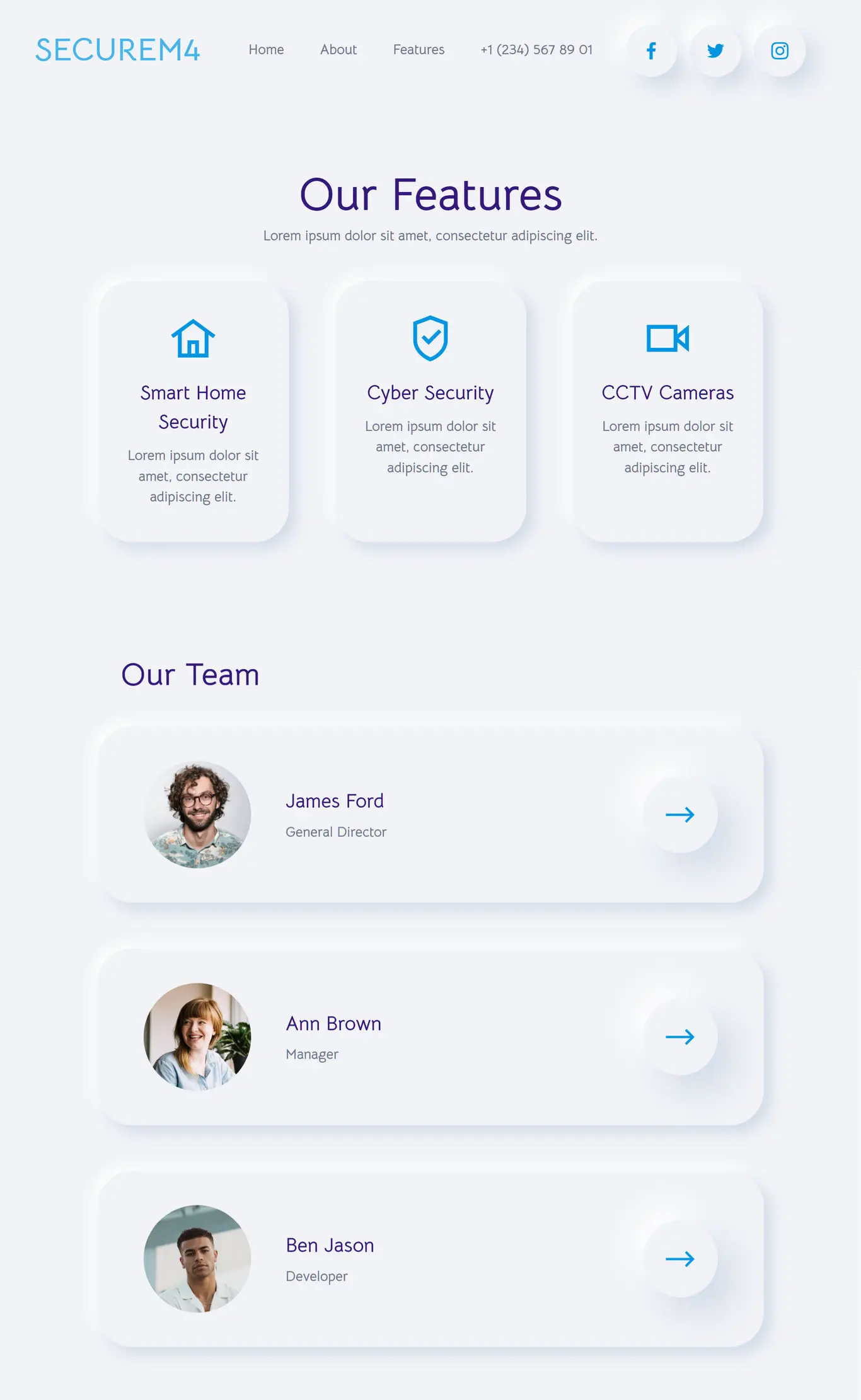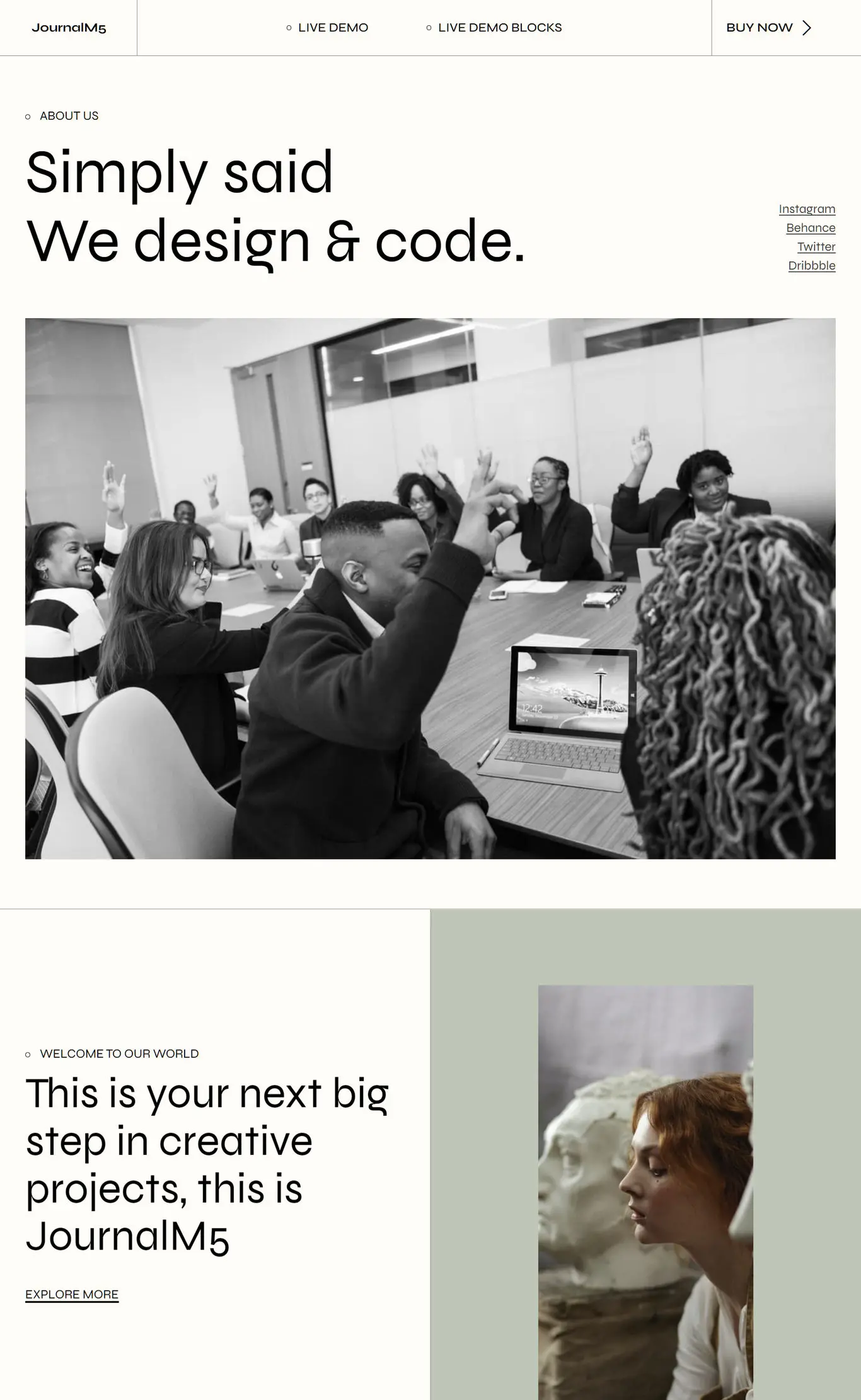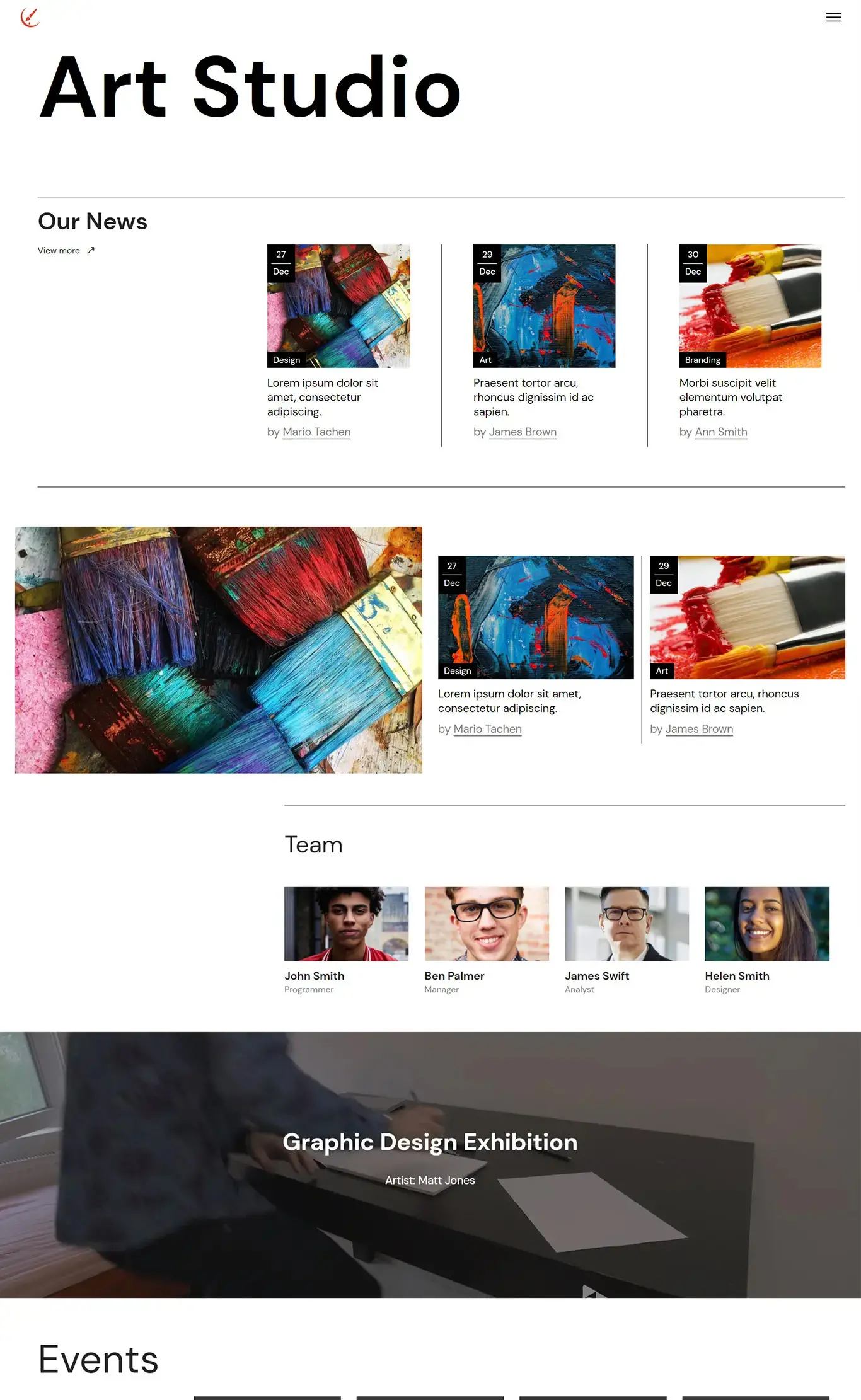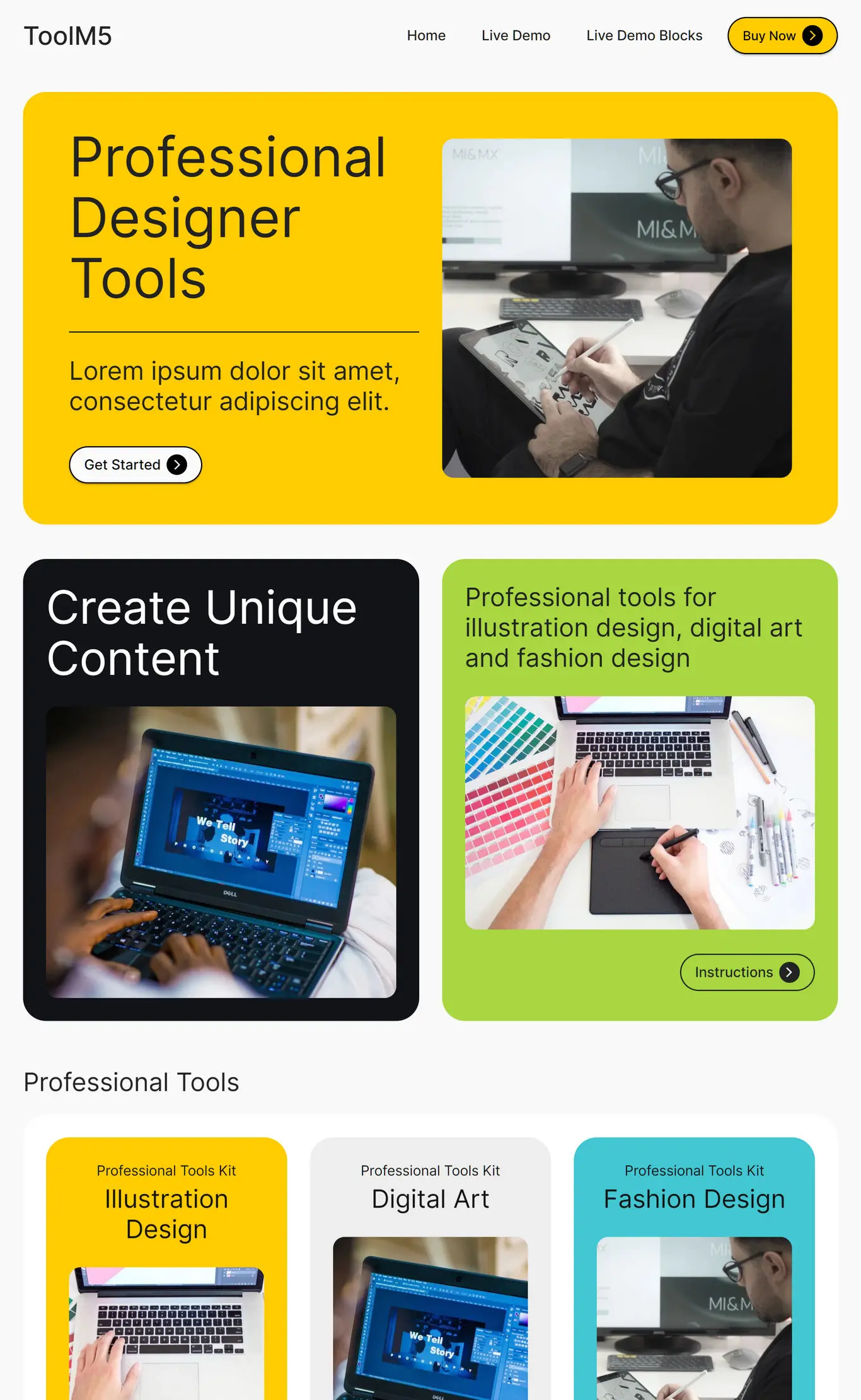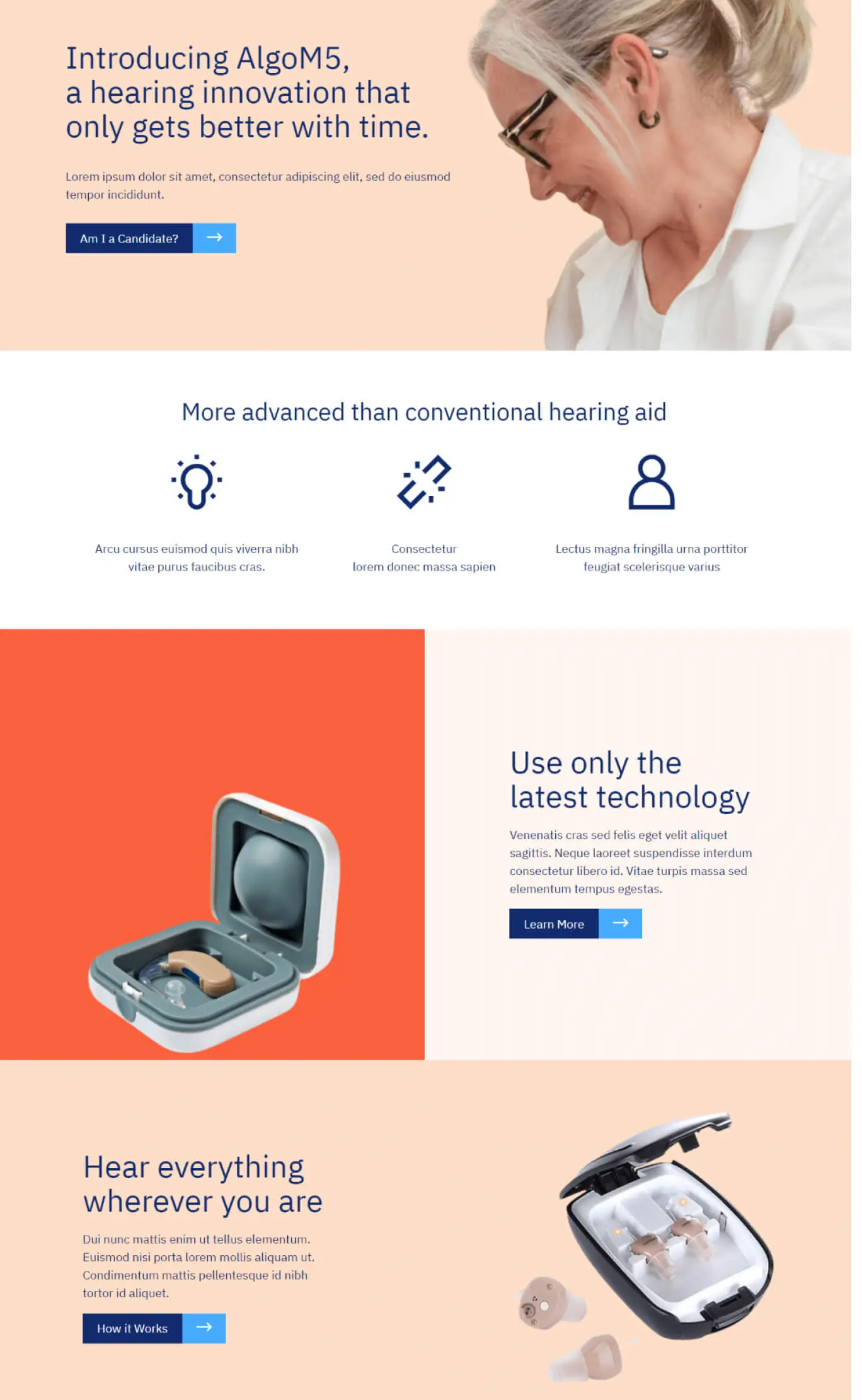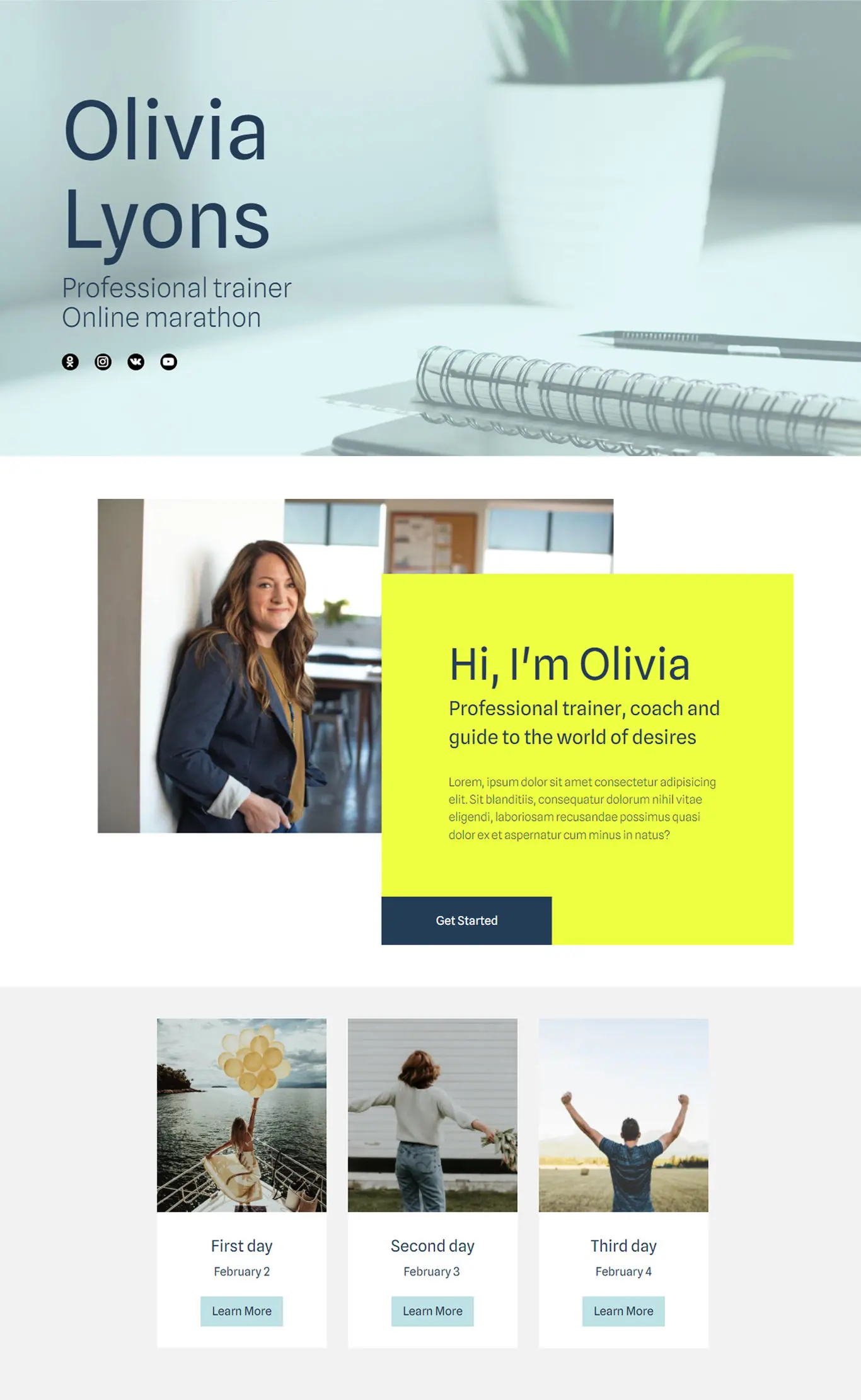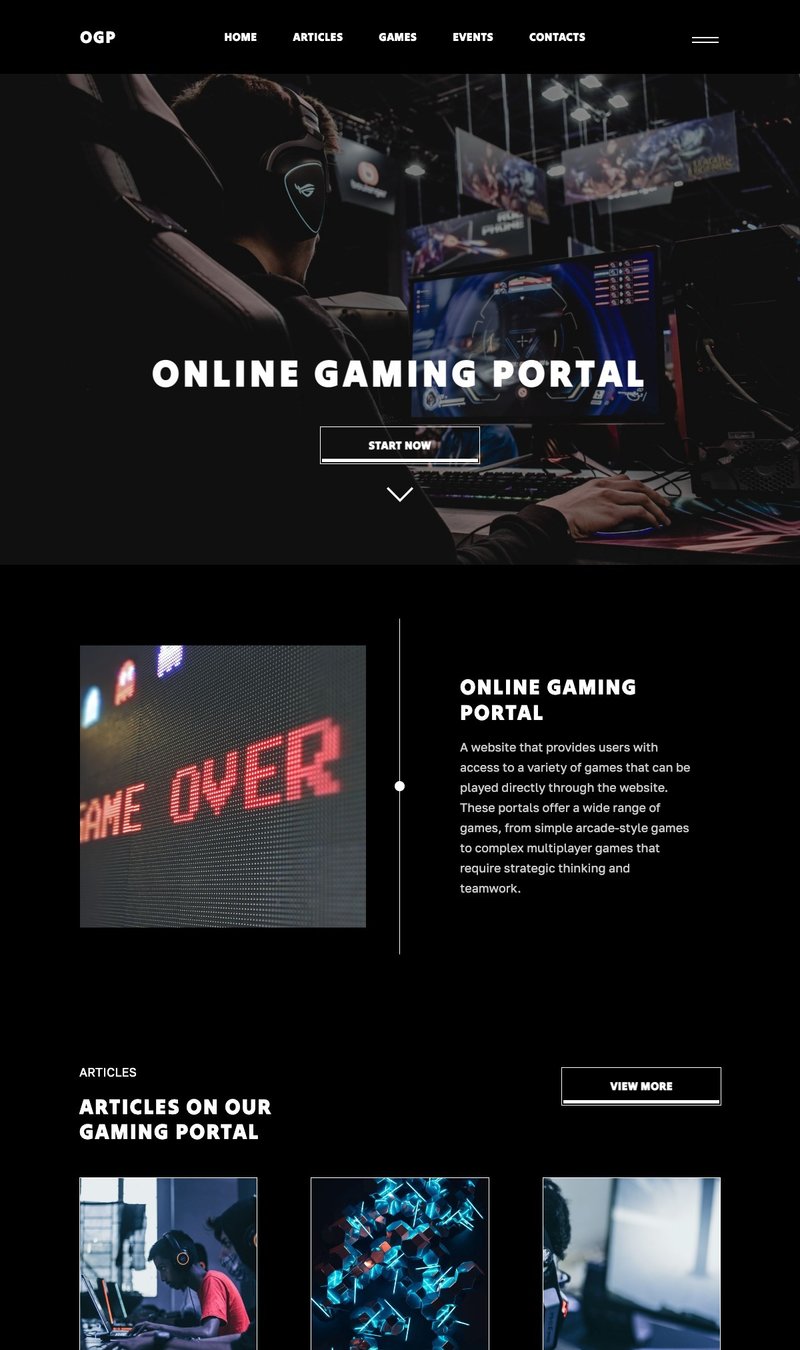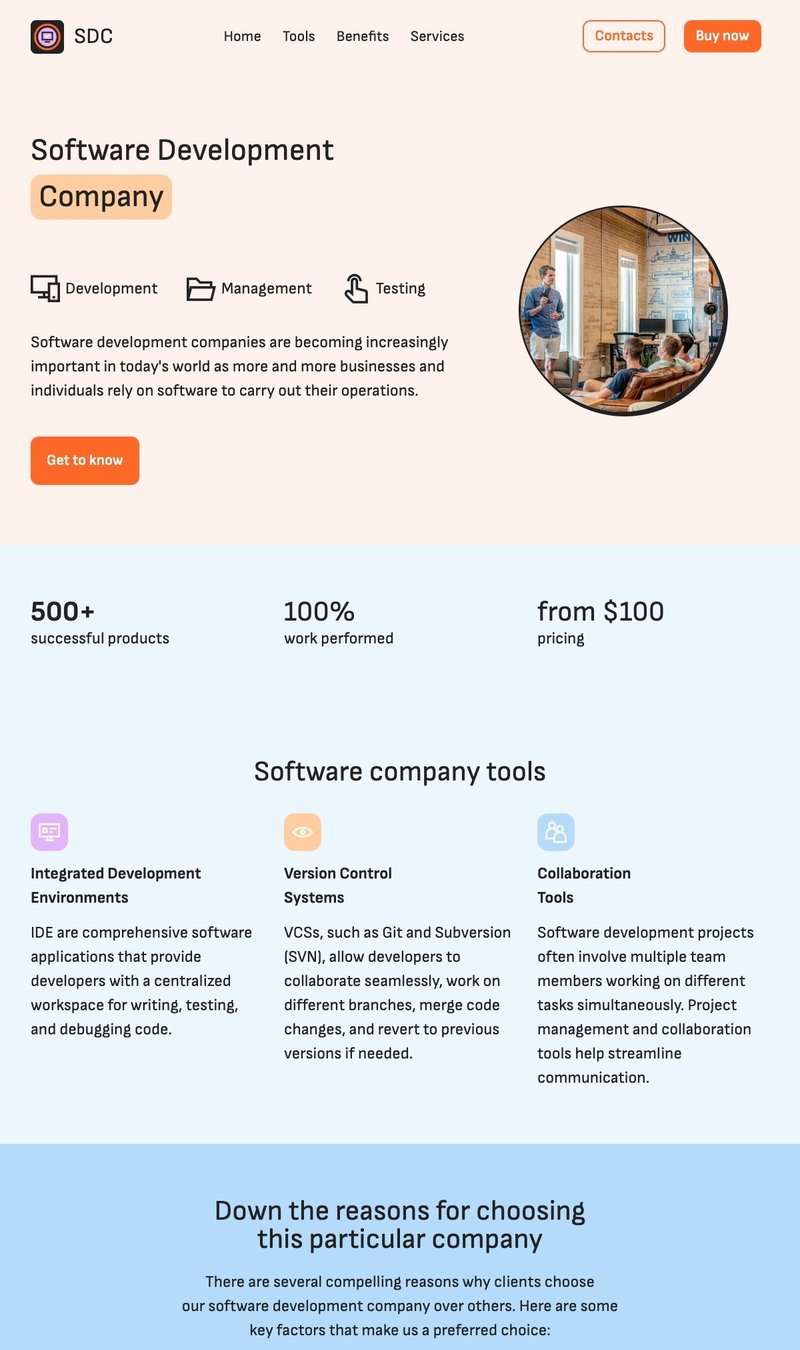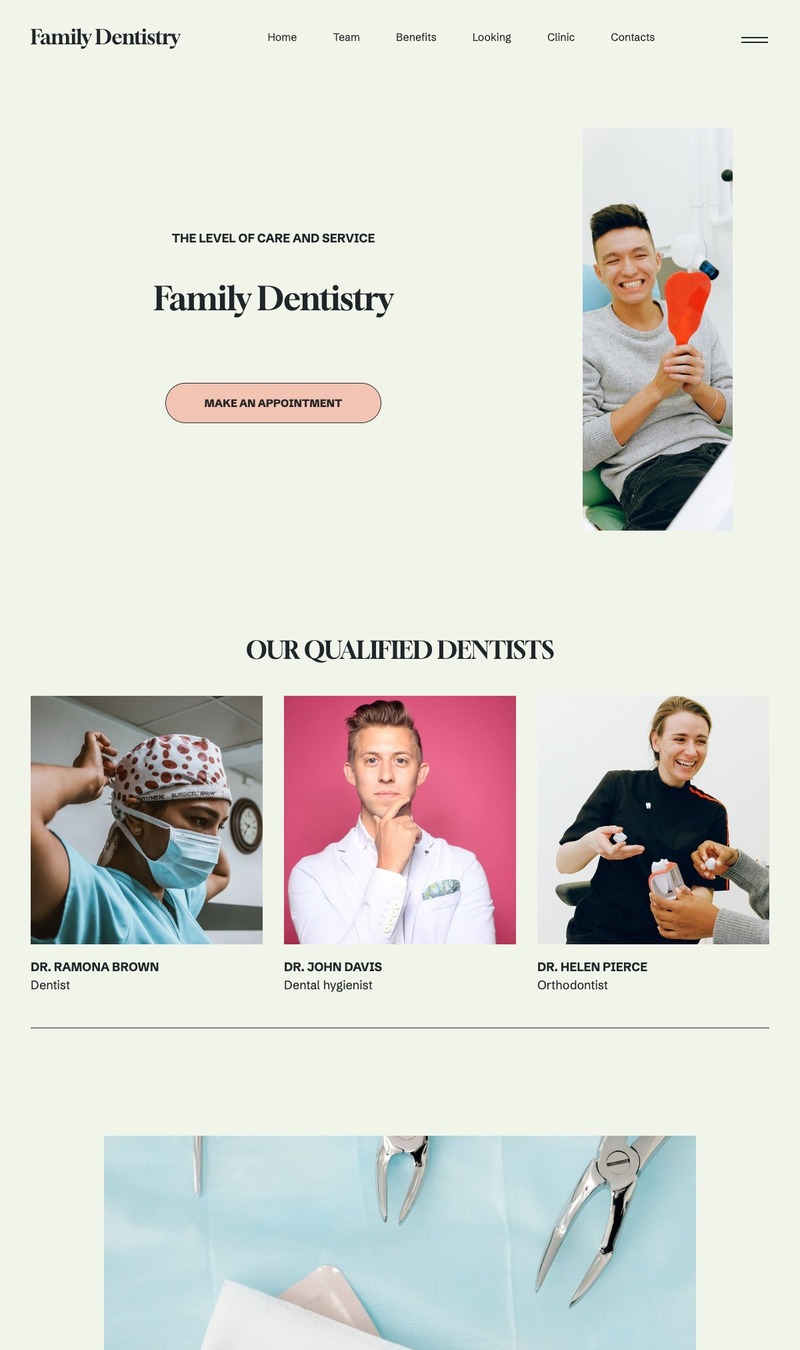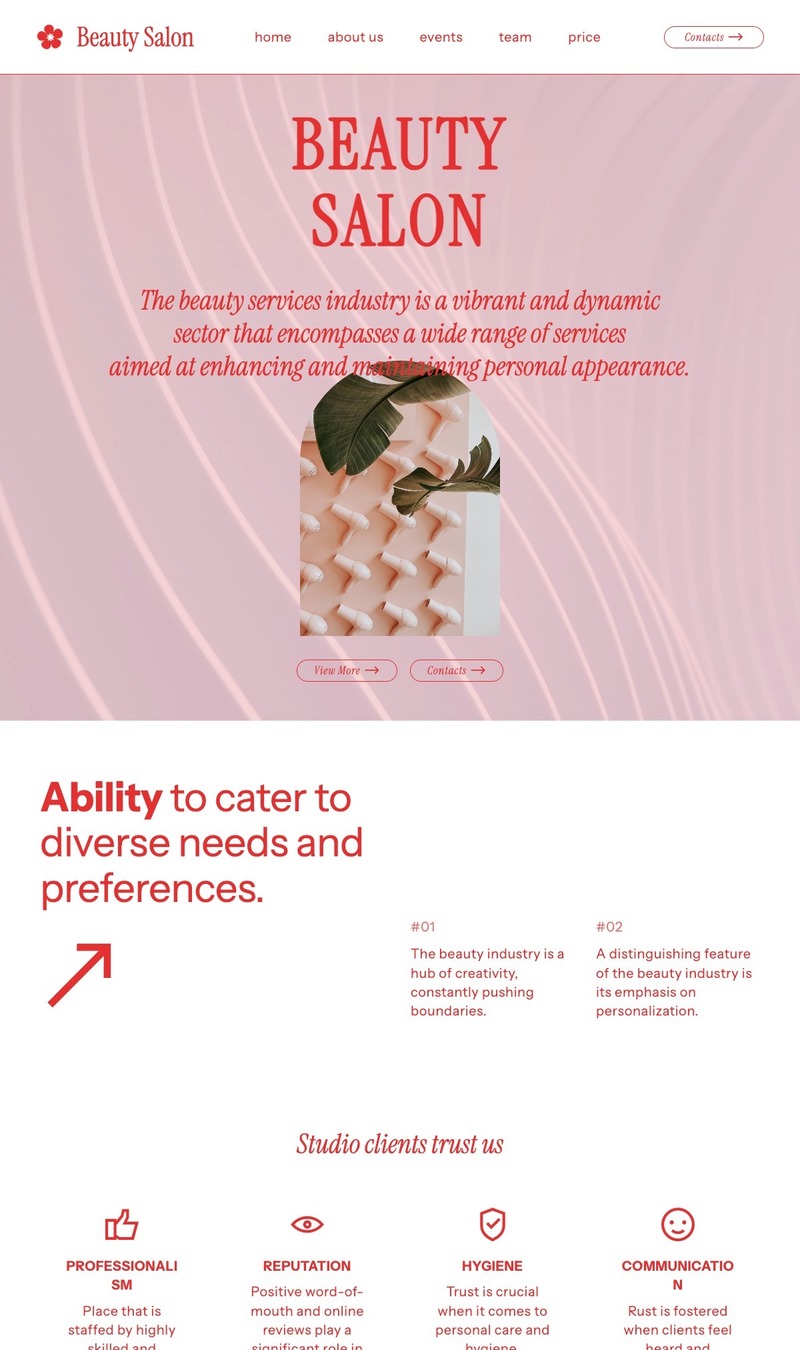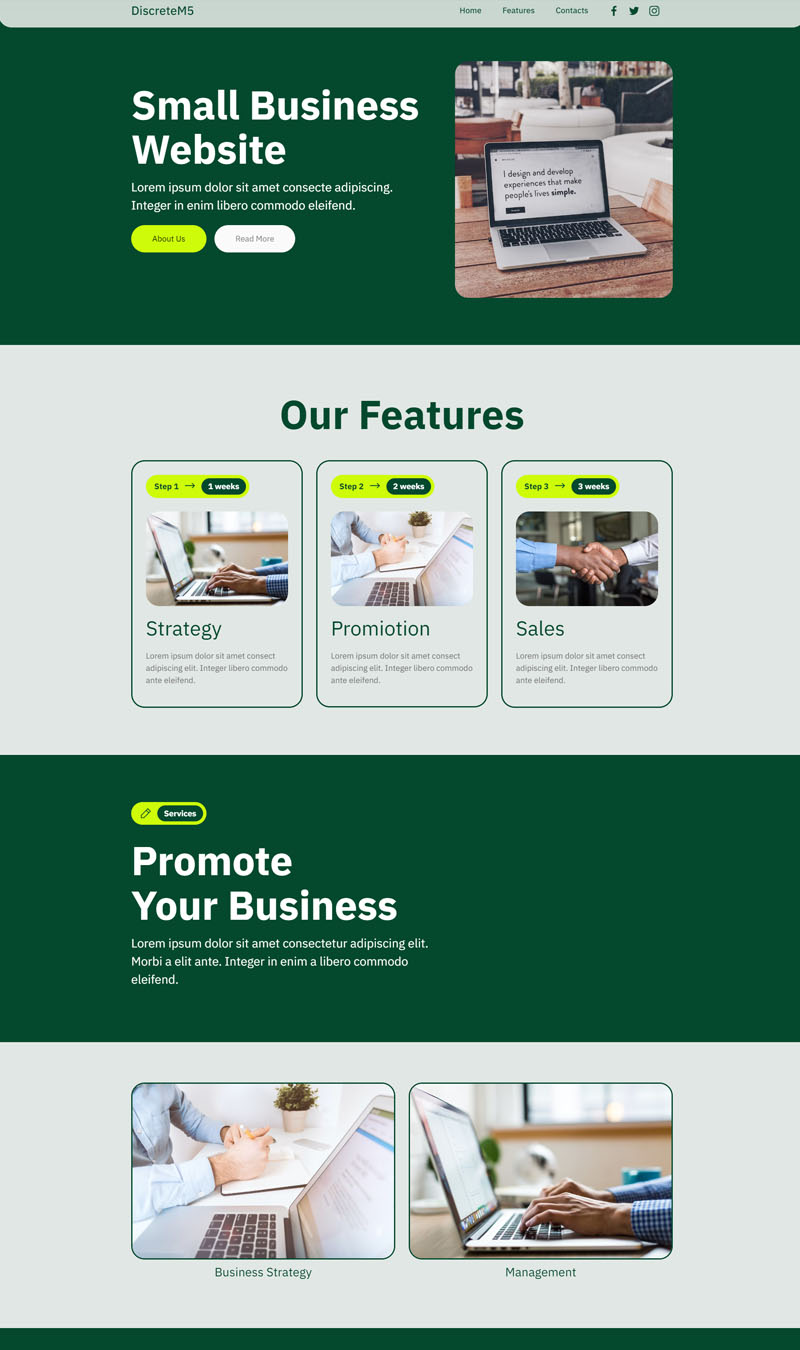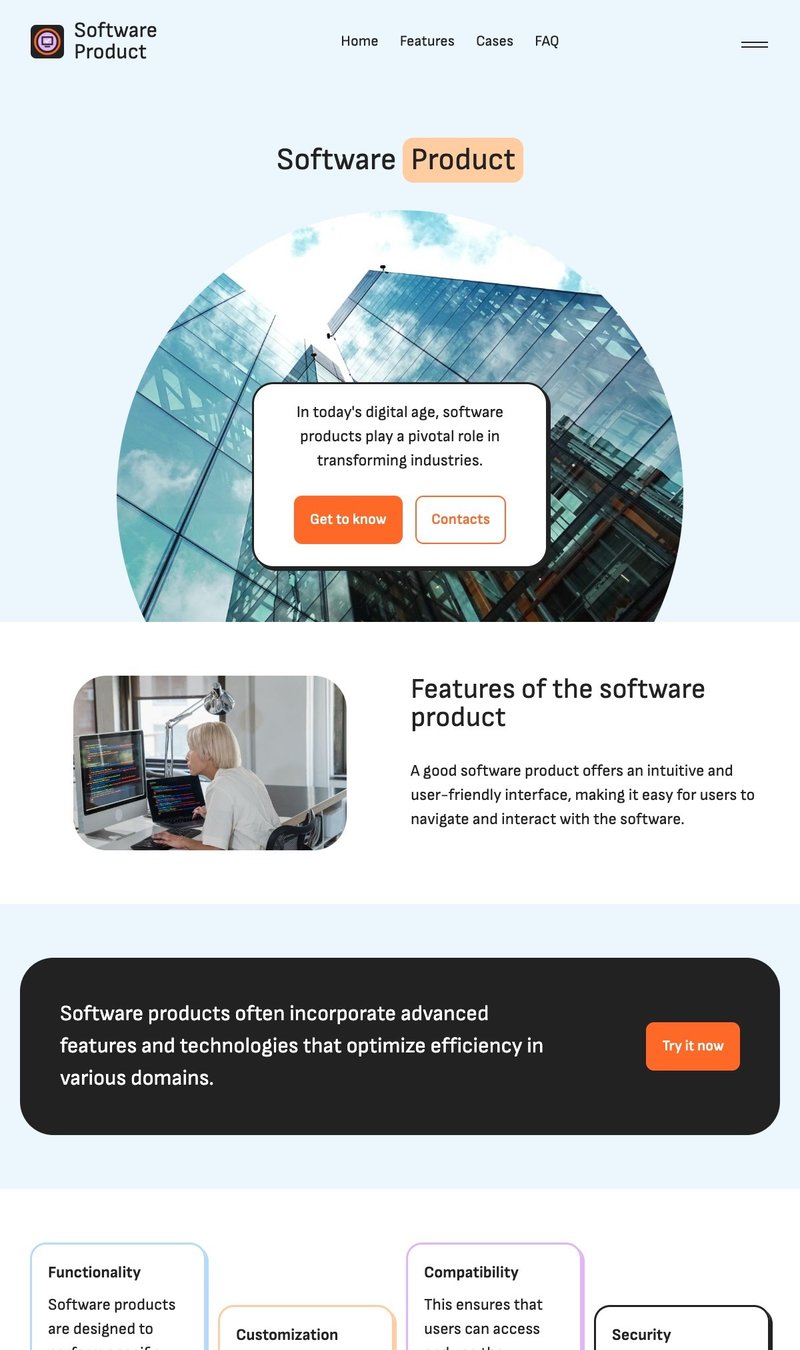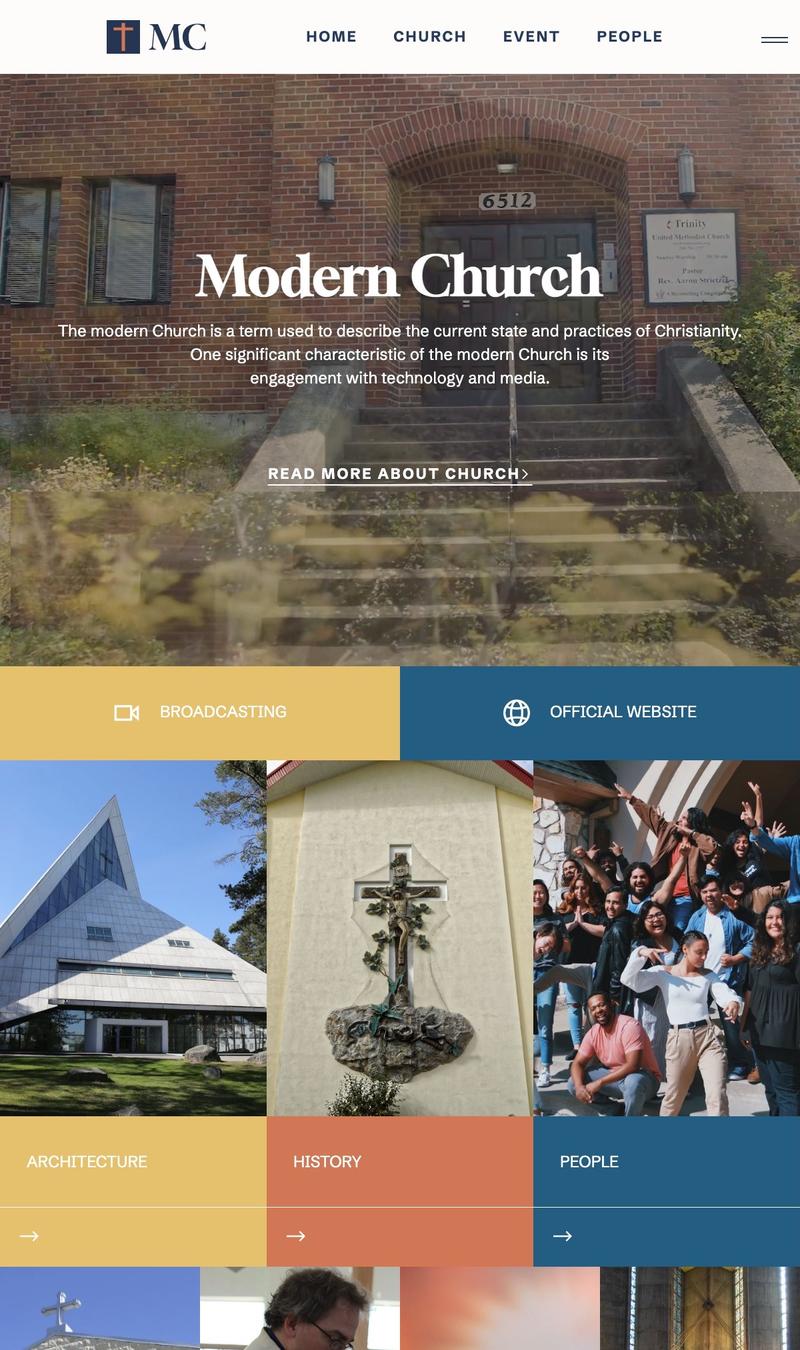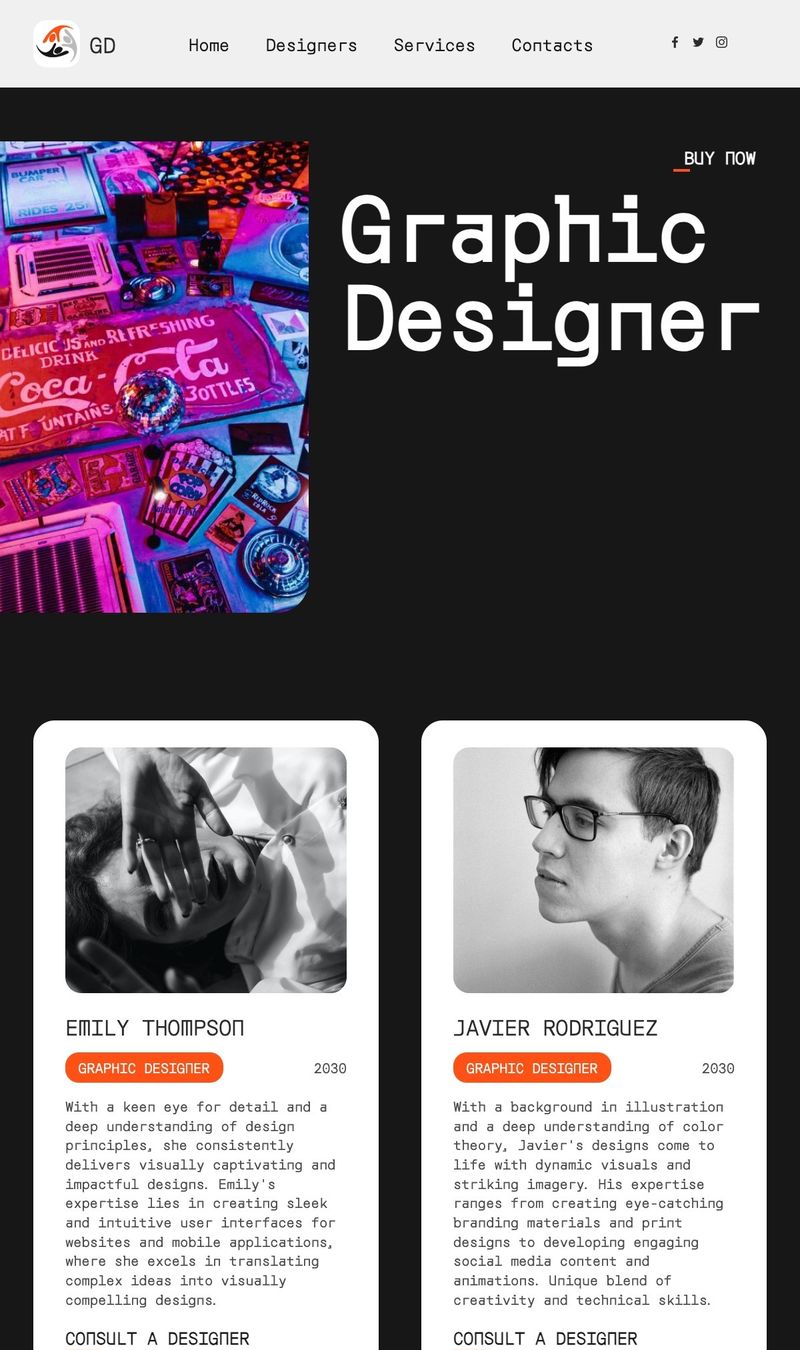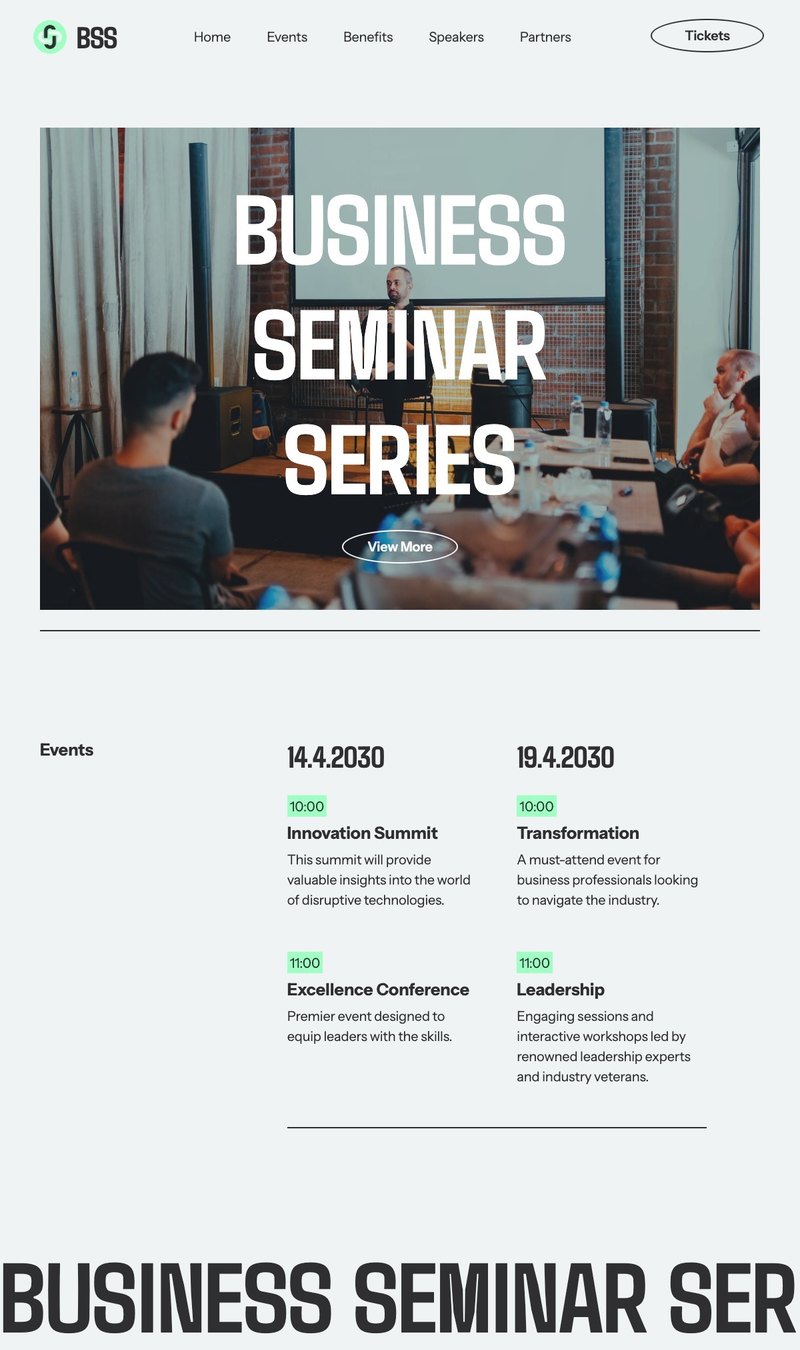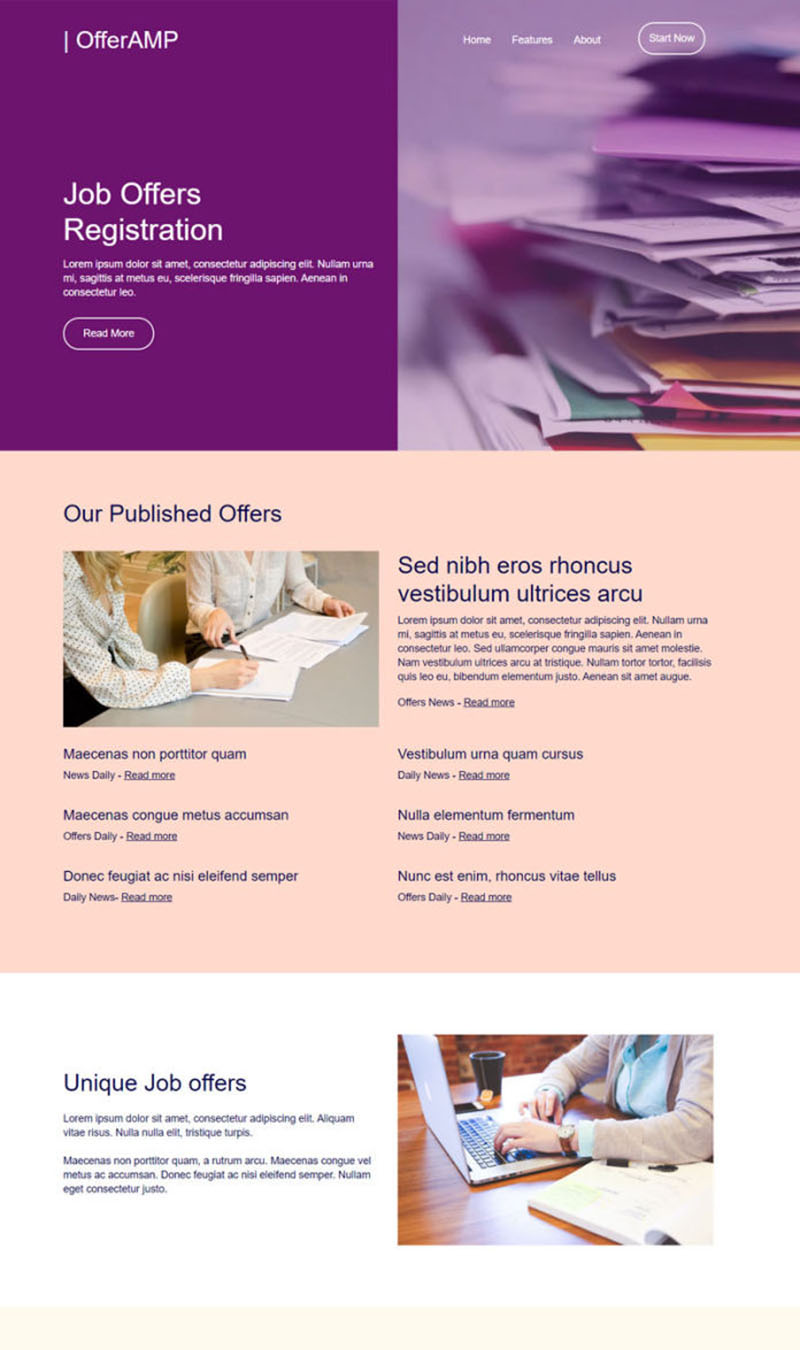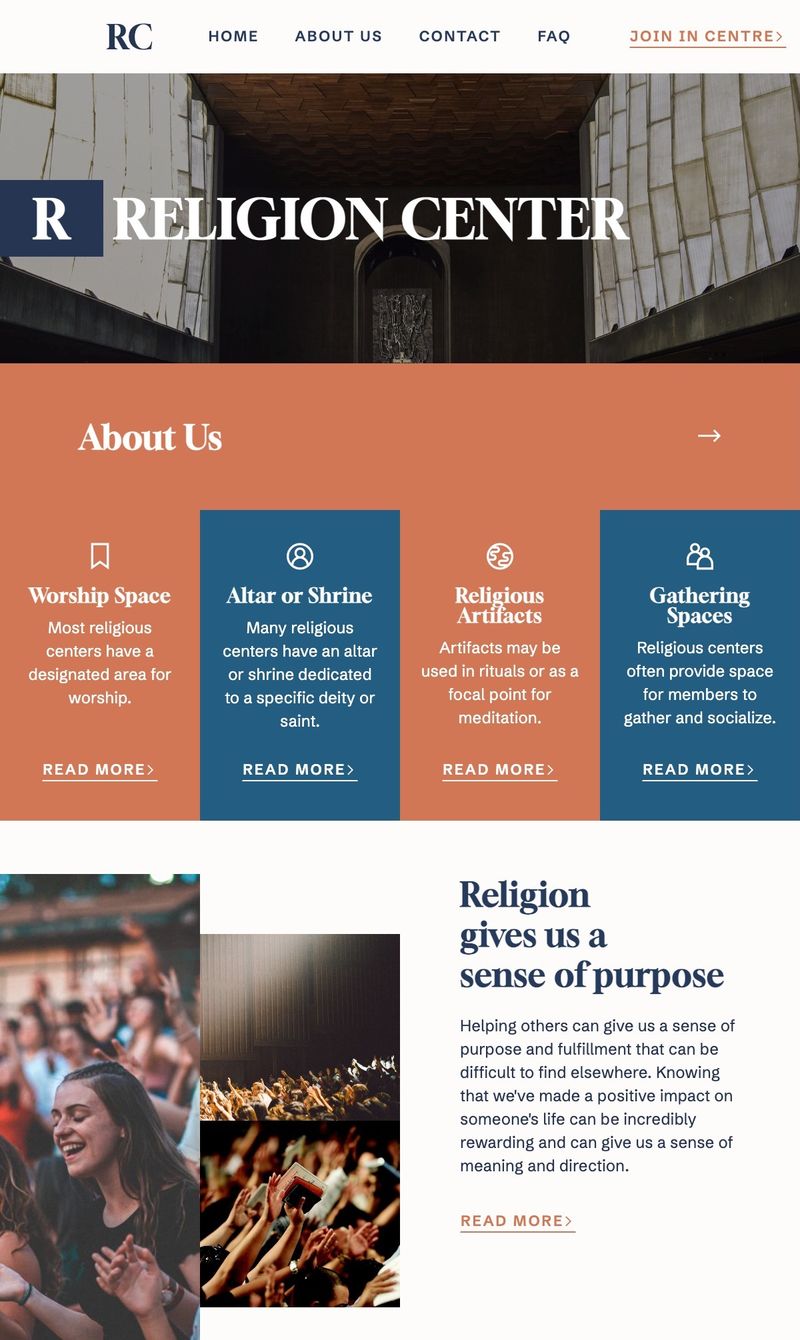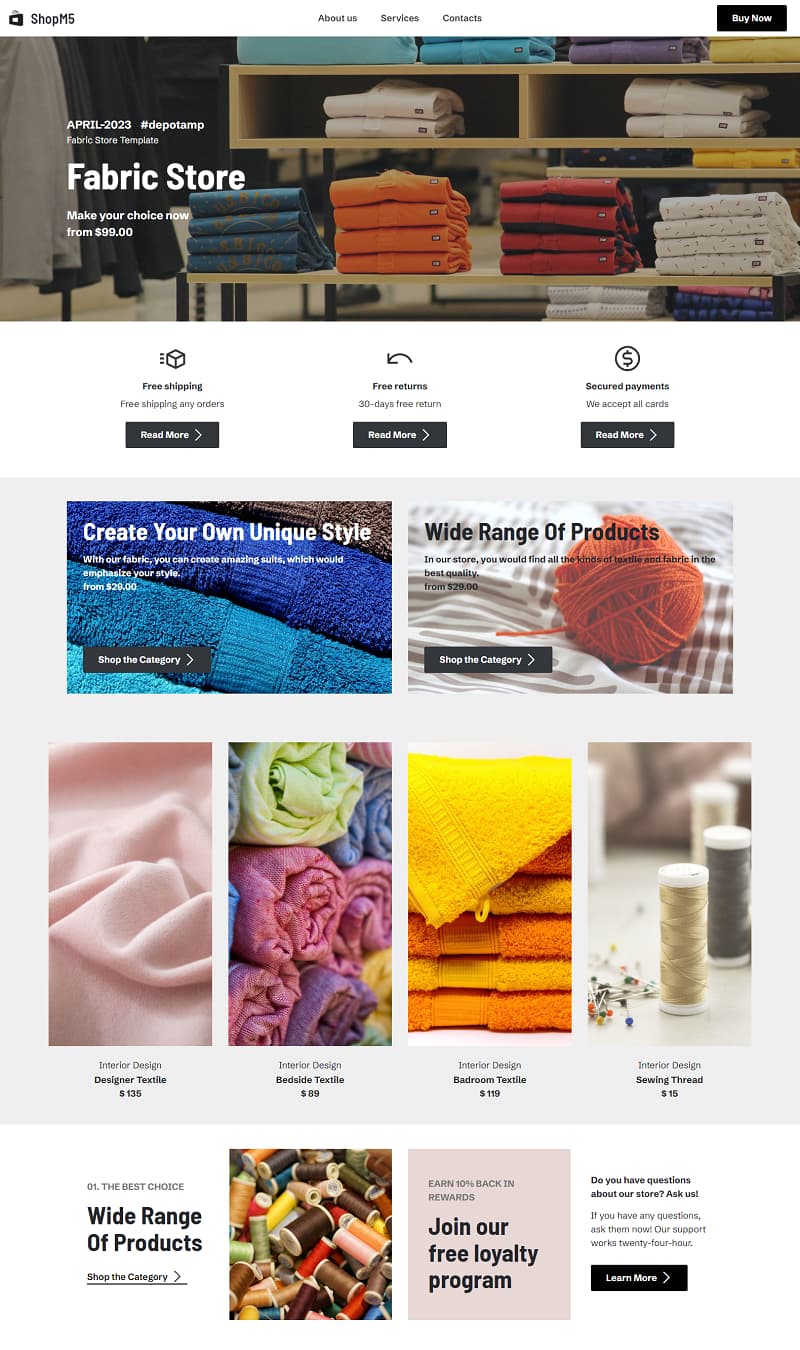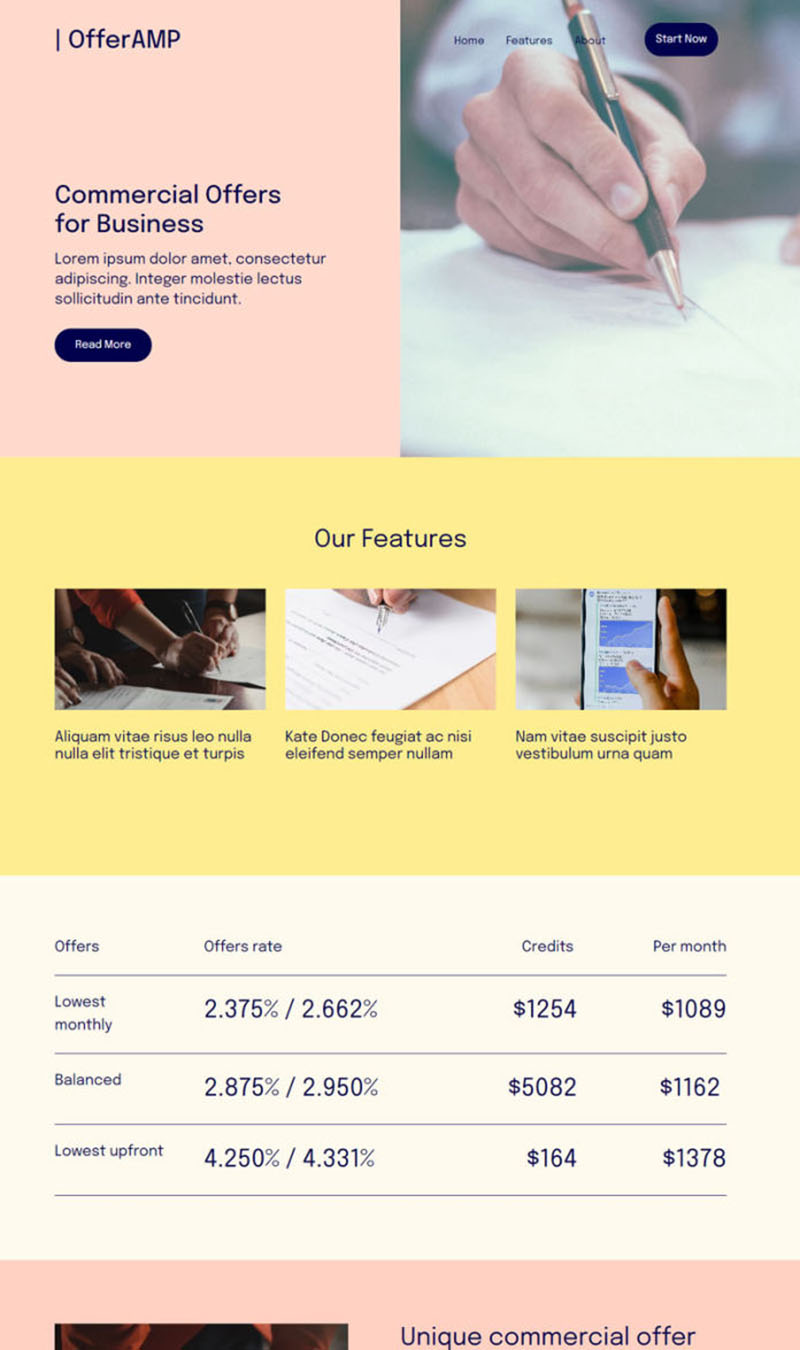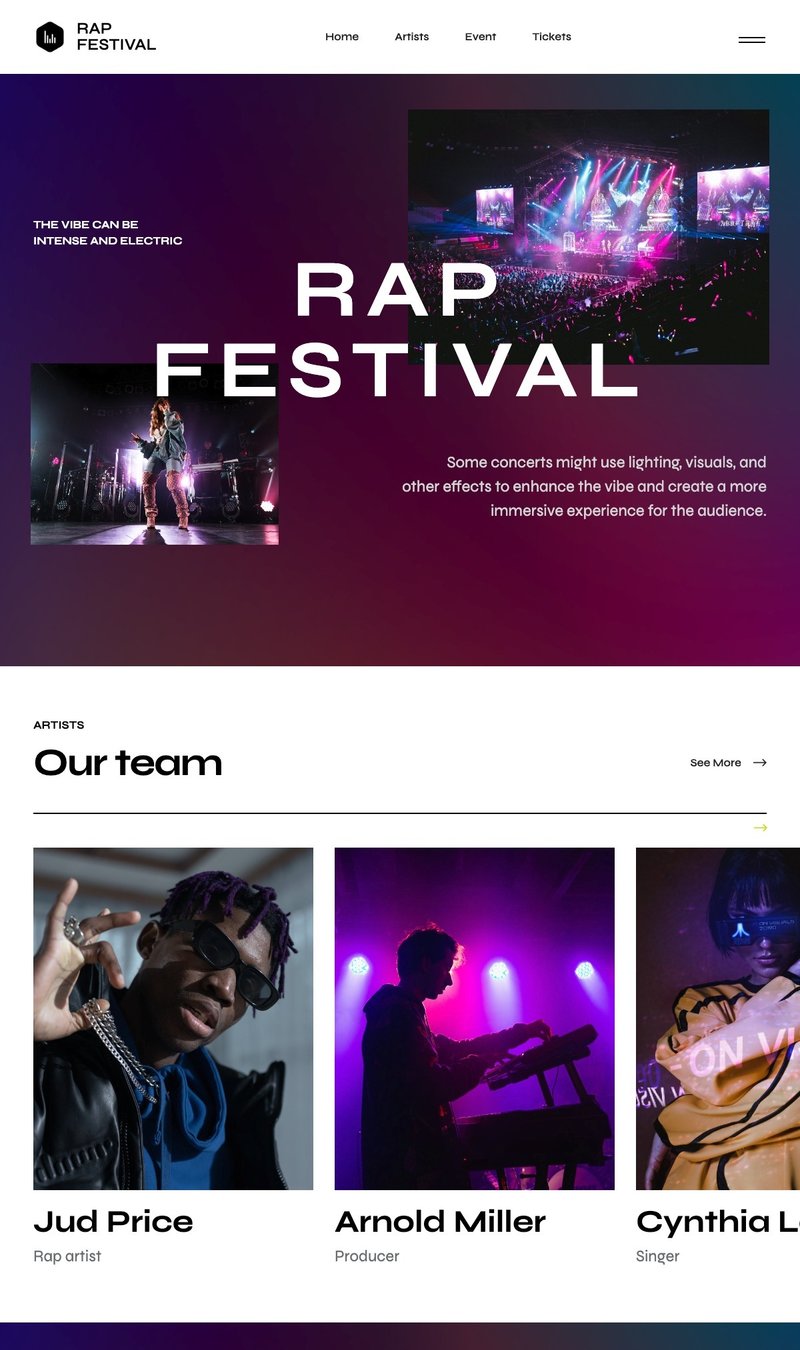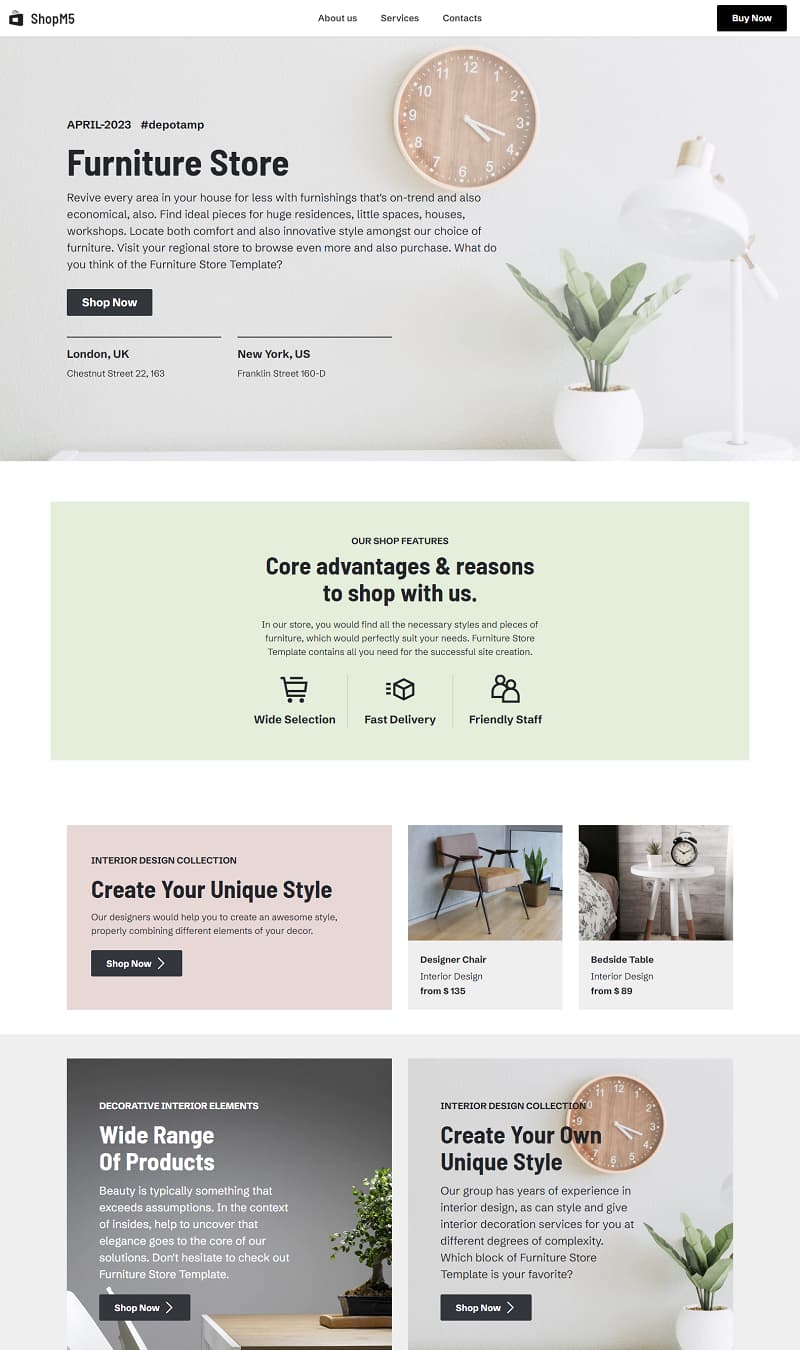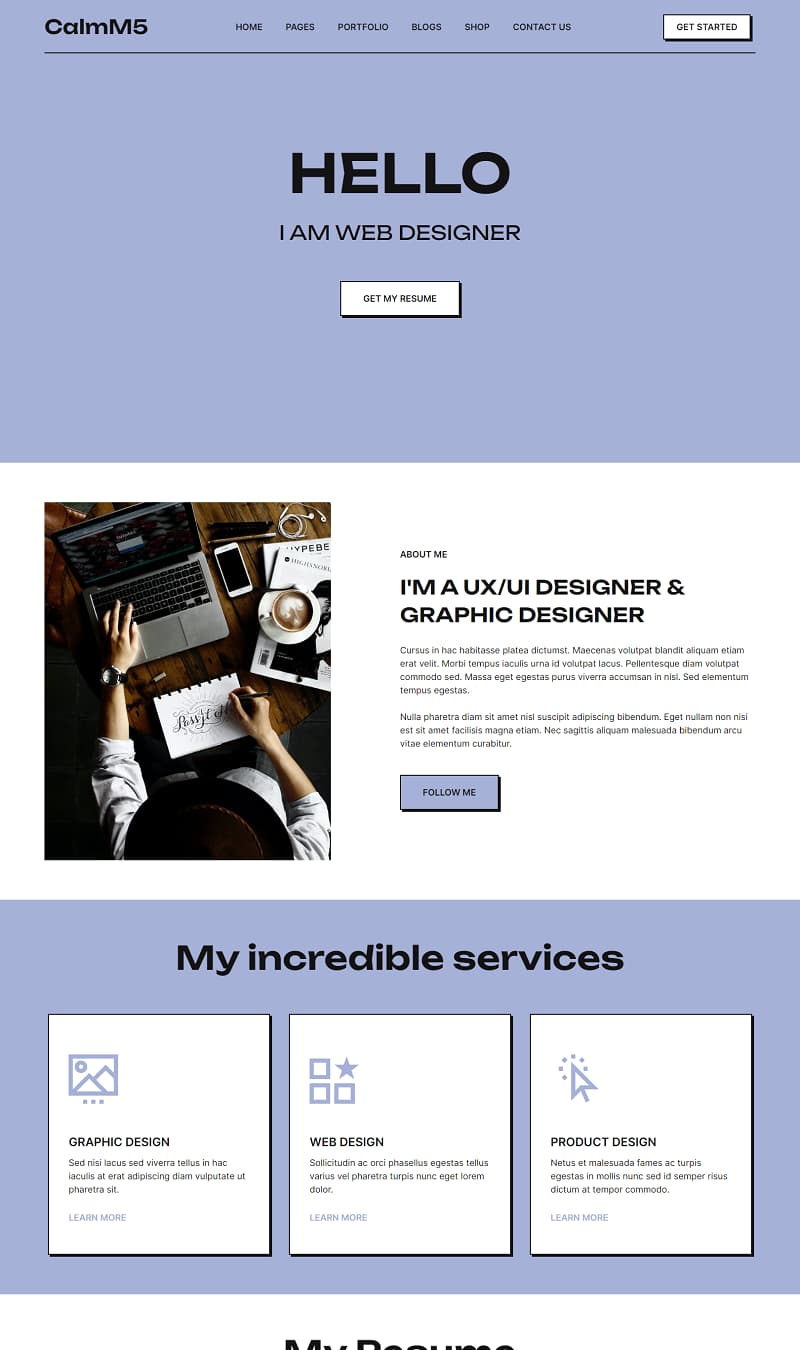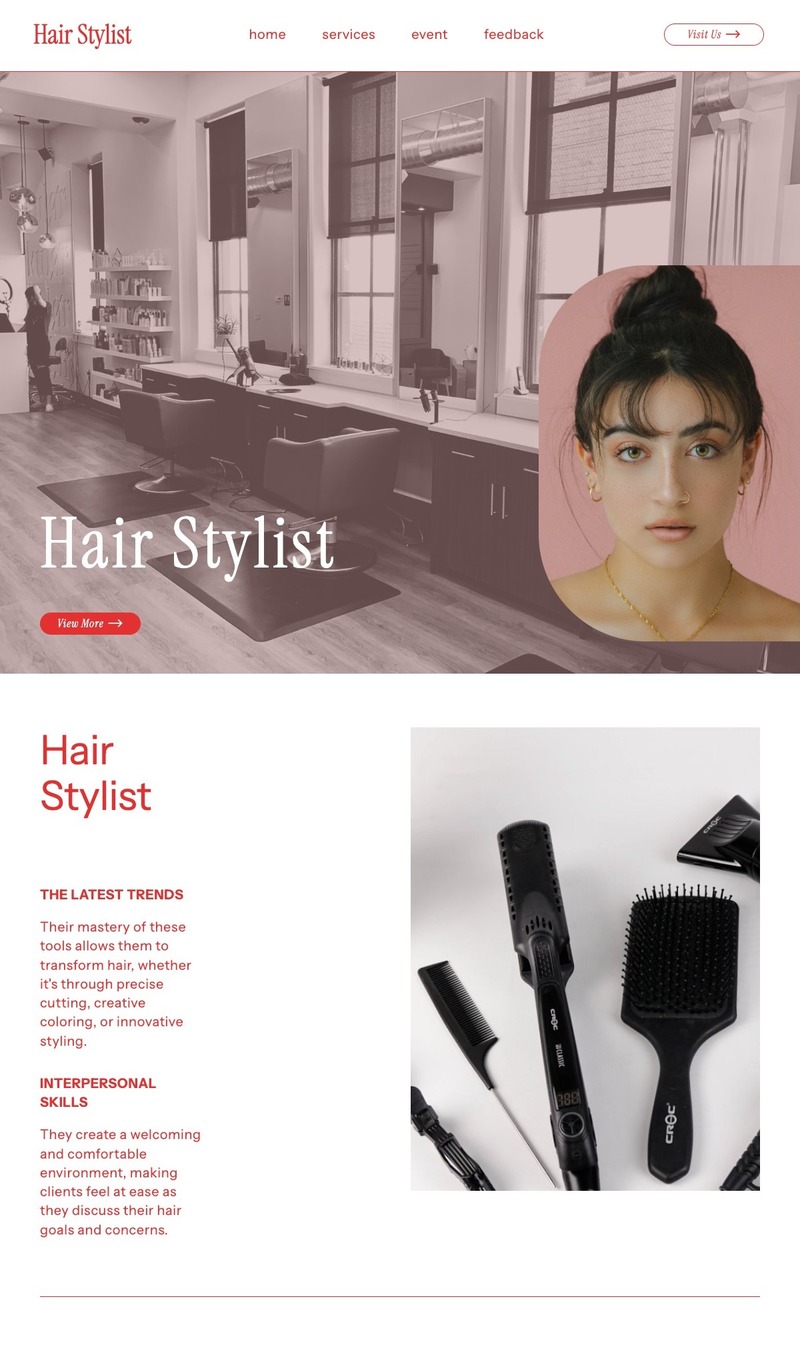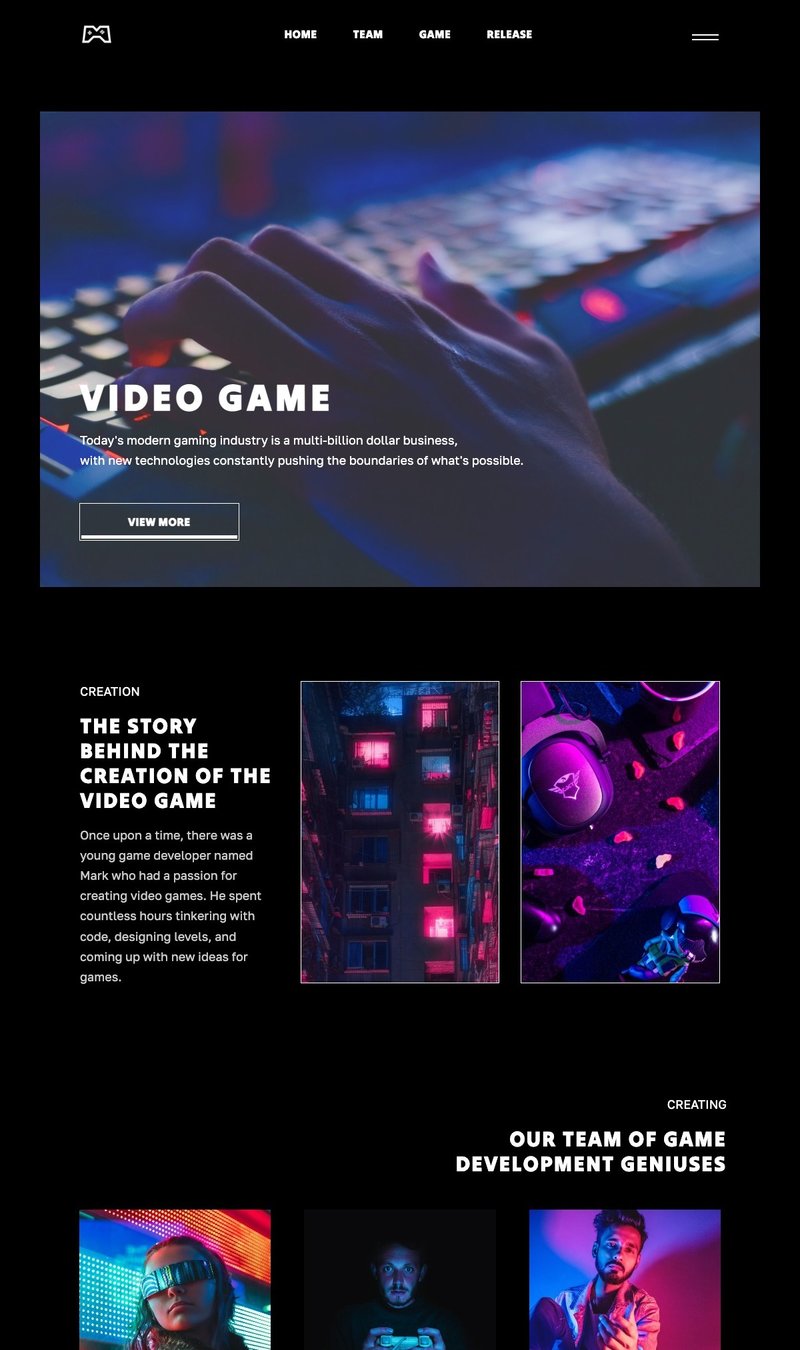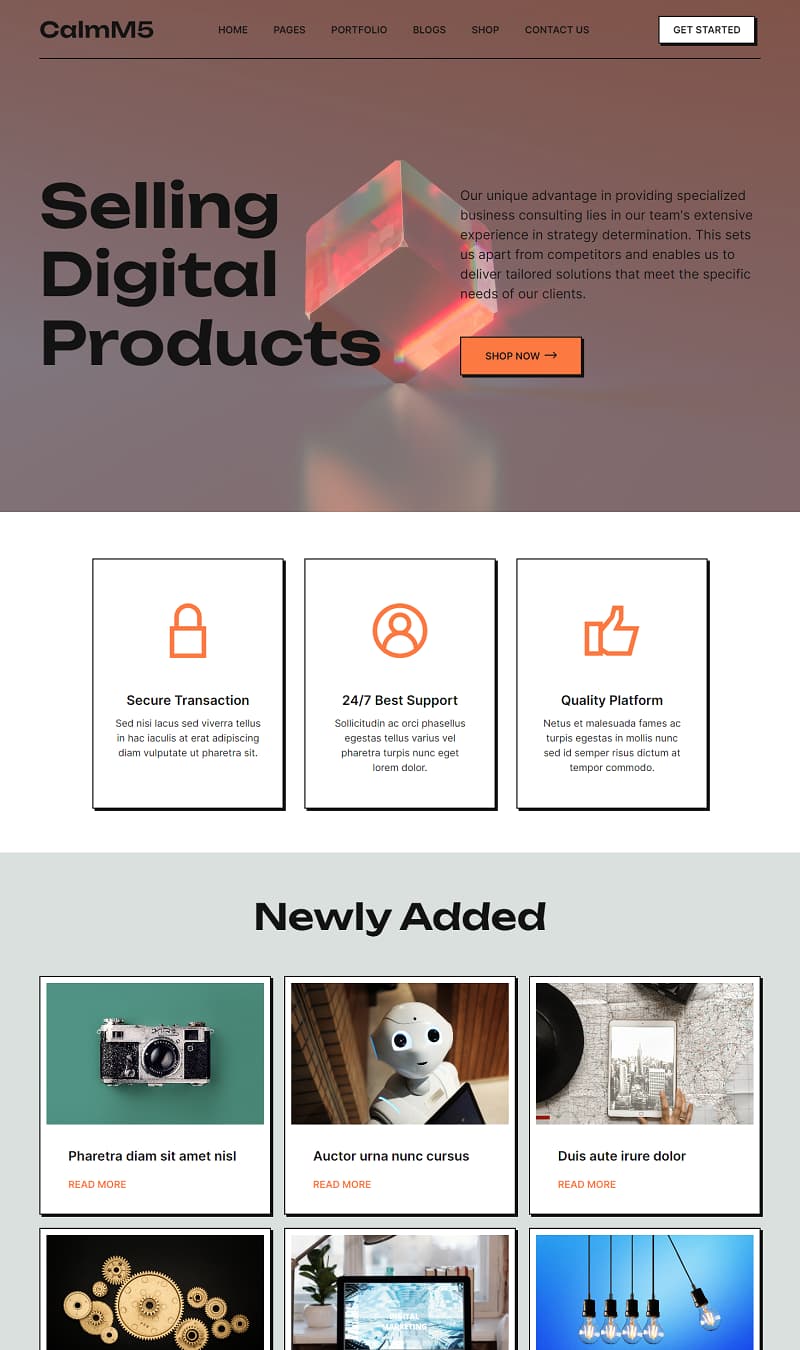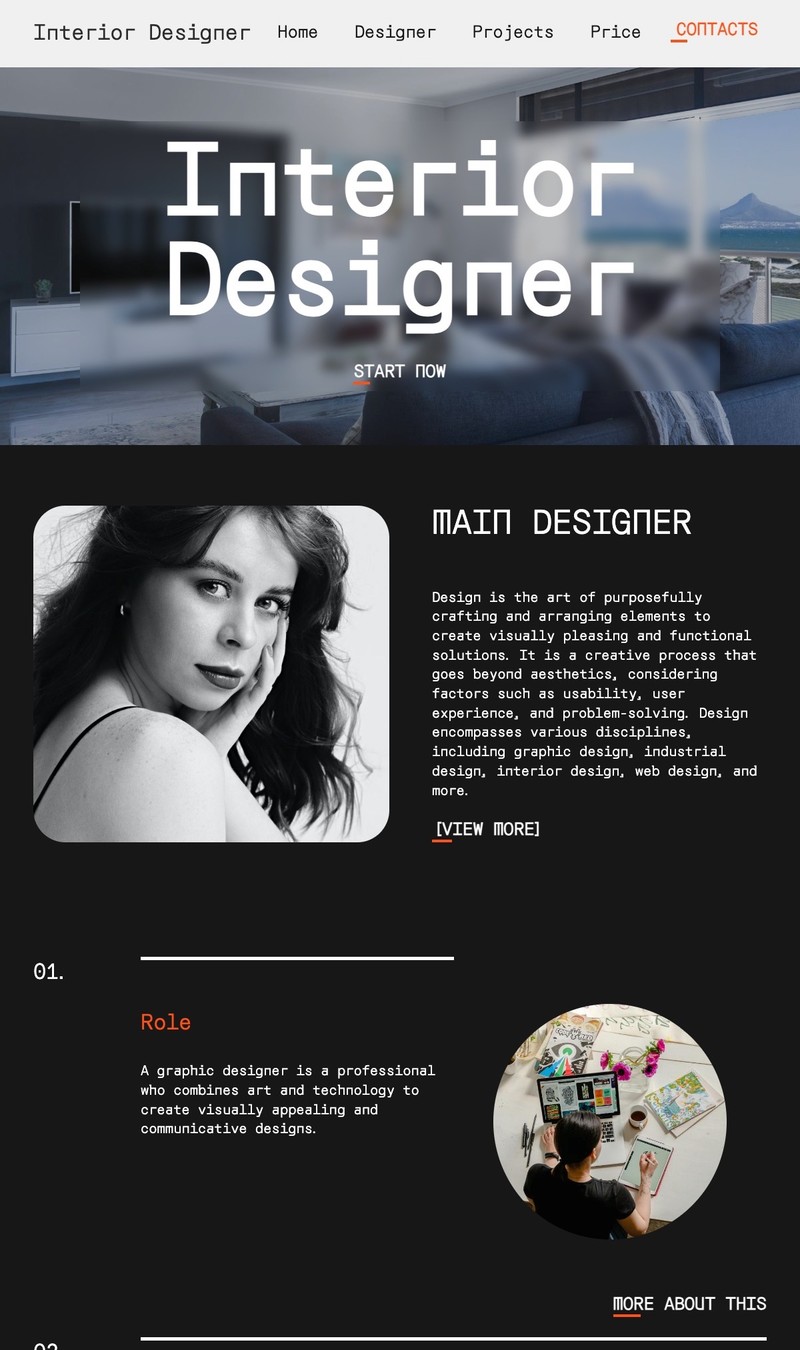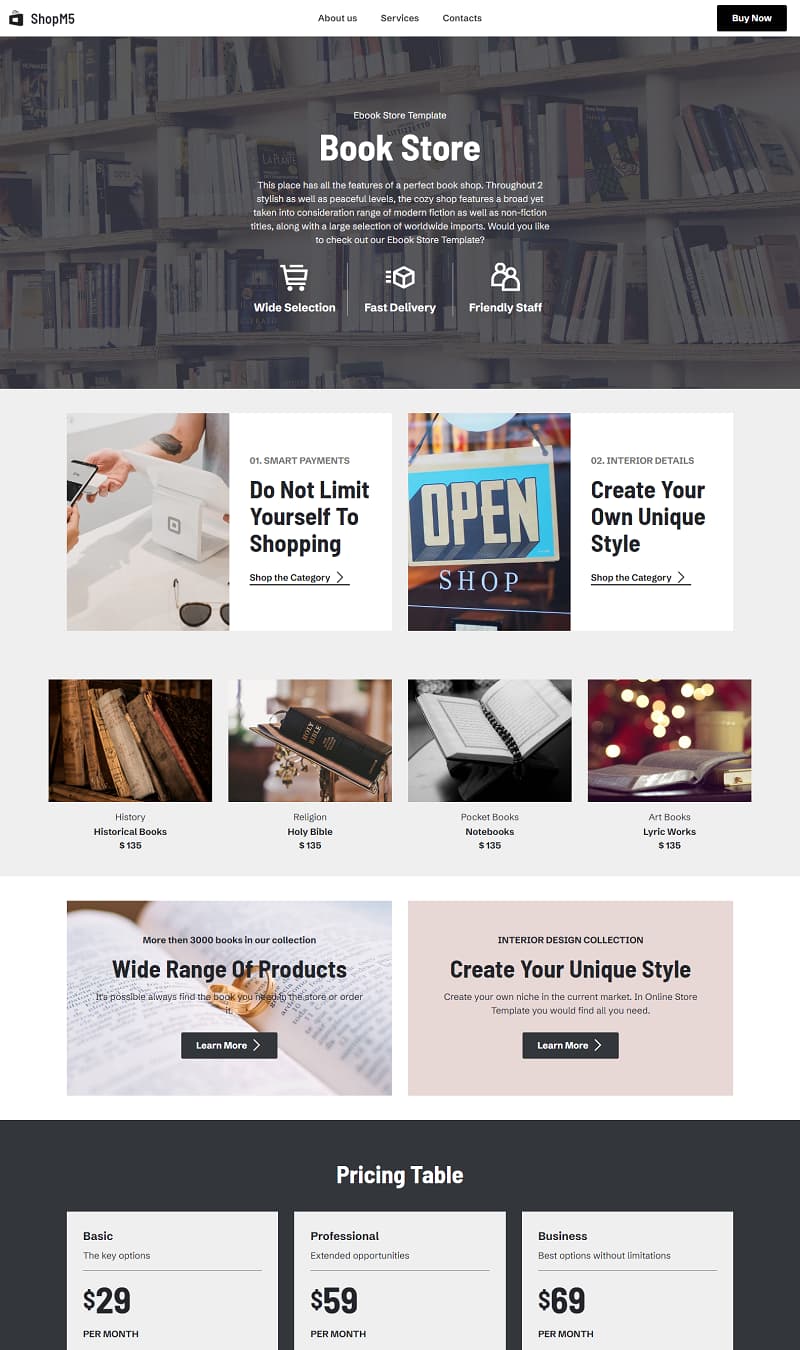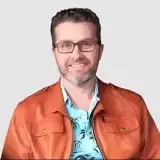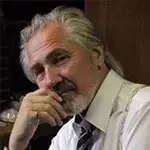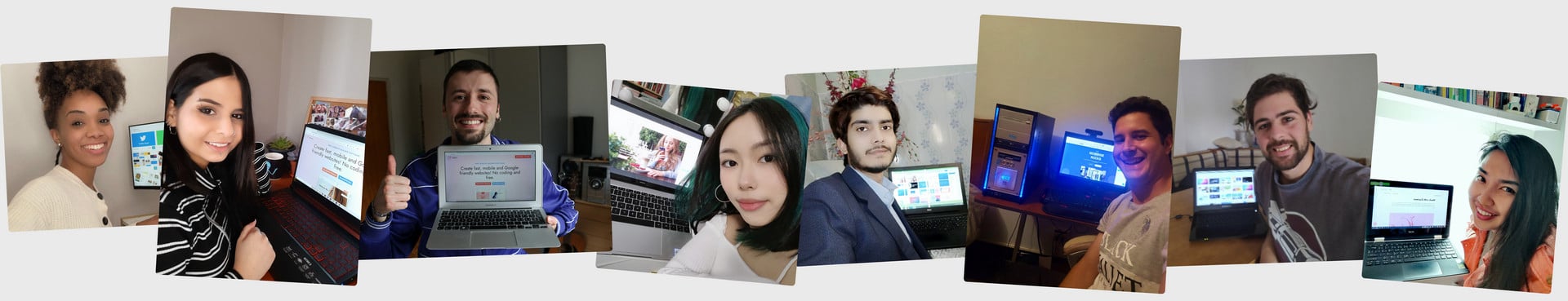Multiple AI templates
AI website software provides over 9500 beautiful website blocks across a diverse array of pre-made AI website themes and templates. These designs span various fields in life and business, ensuring there's something for every niche. Created based on the latest web design trends, these free and premium themes, along with page templates, offer extensive customizing options, allowing users to tailor their websites precisely to their needs and aesthetic preferences.