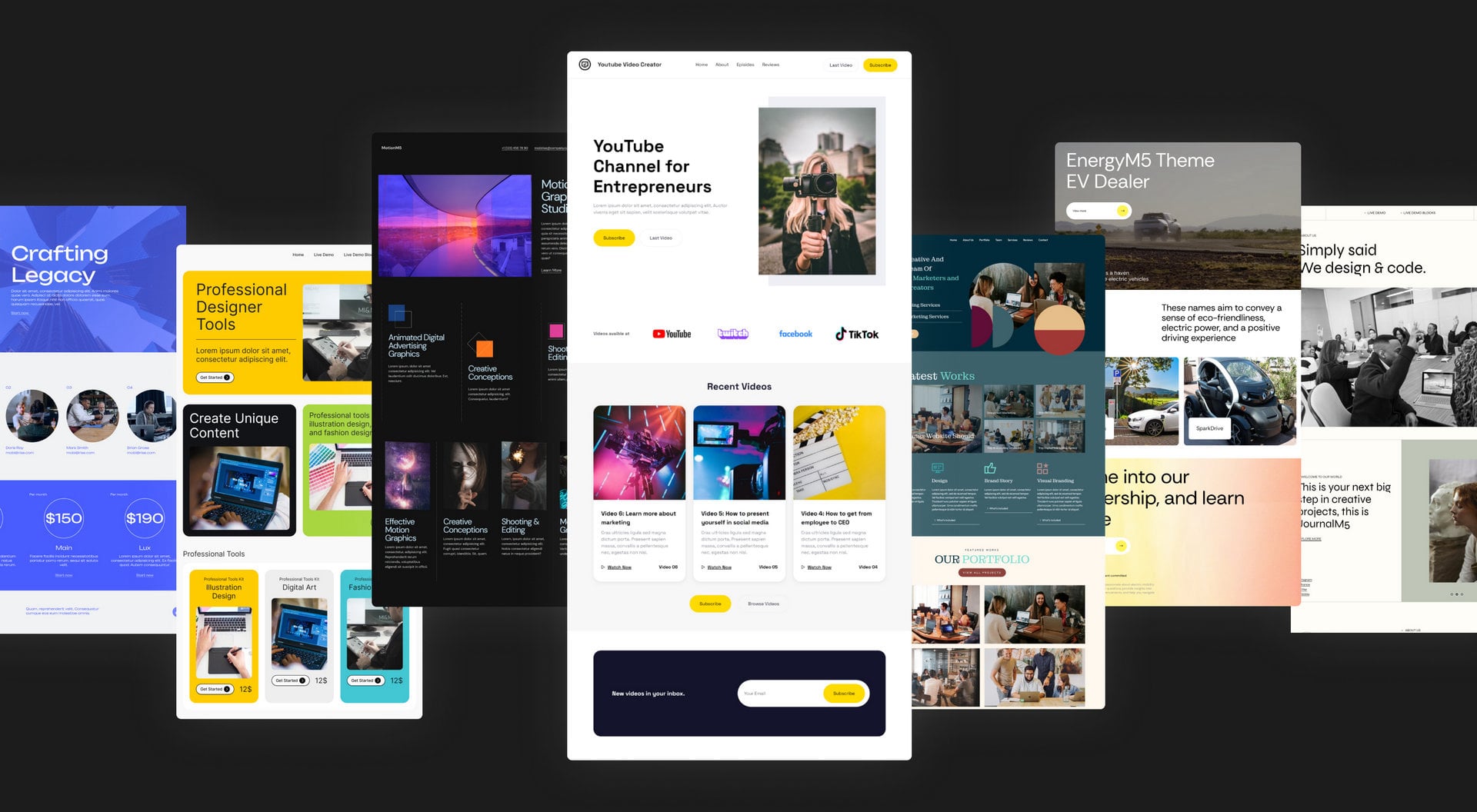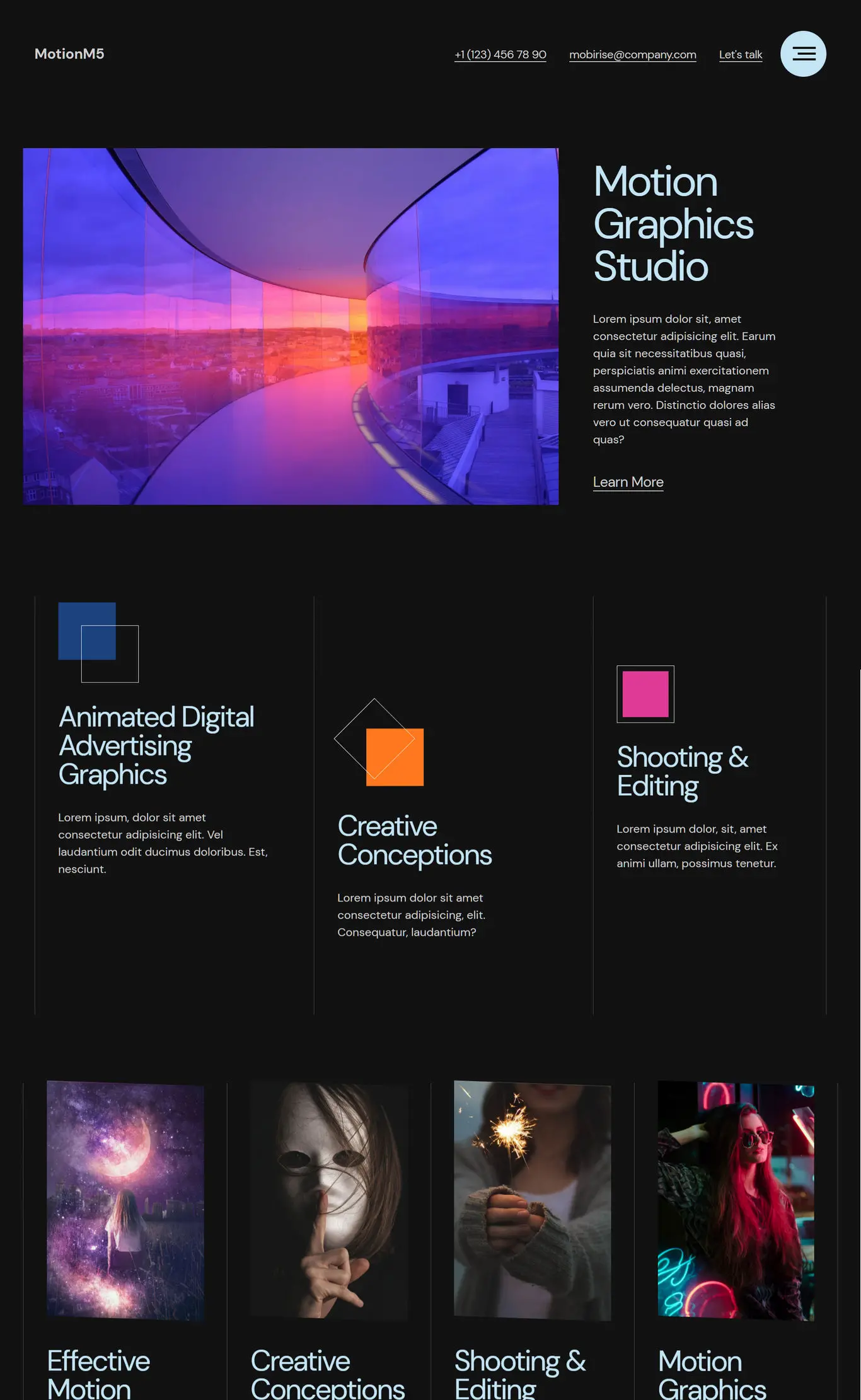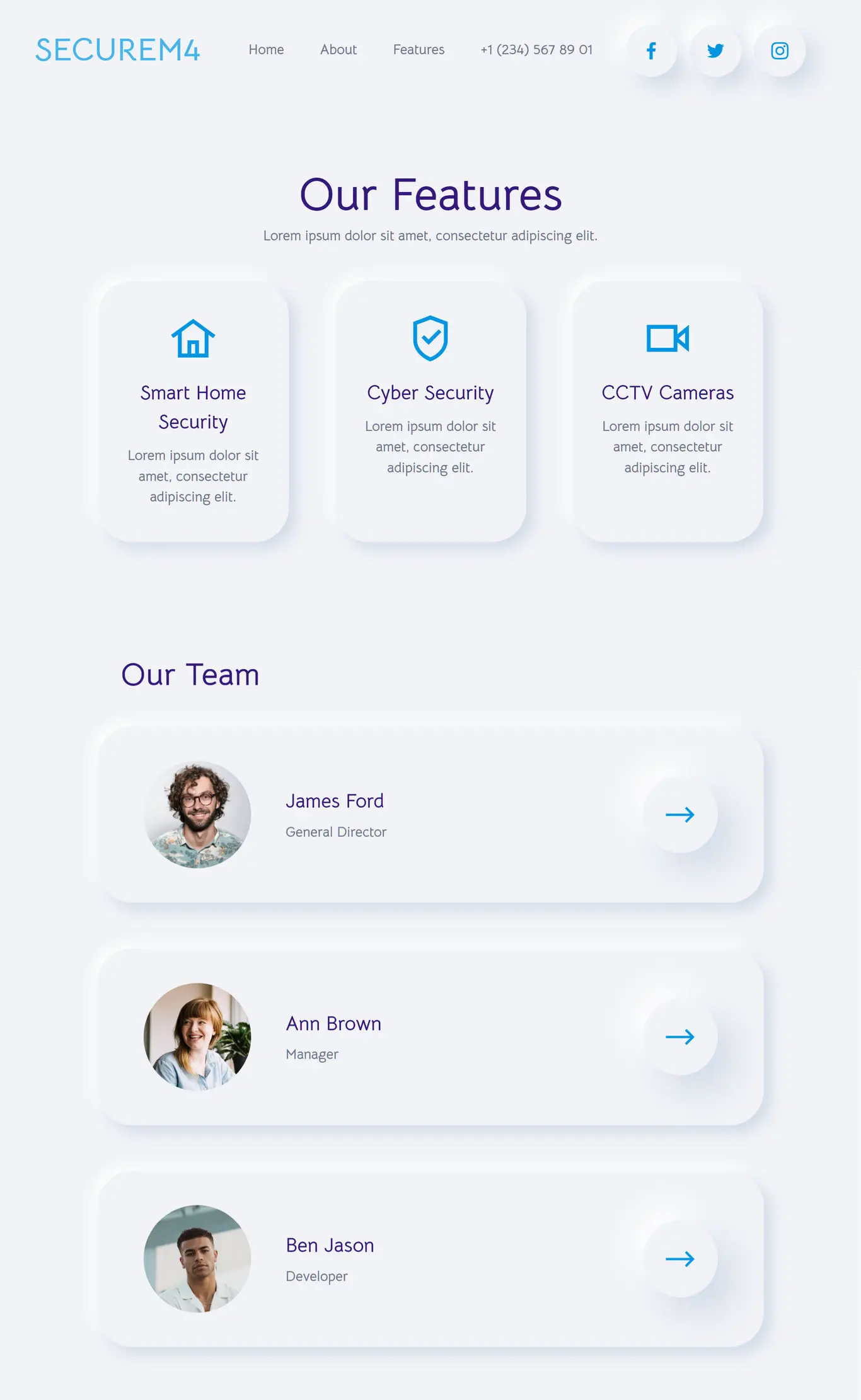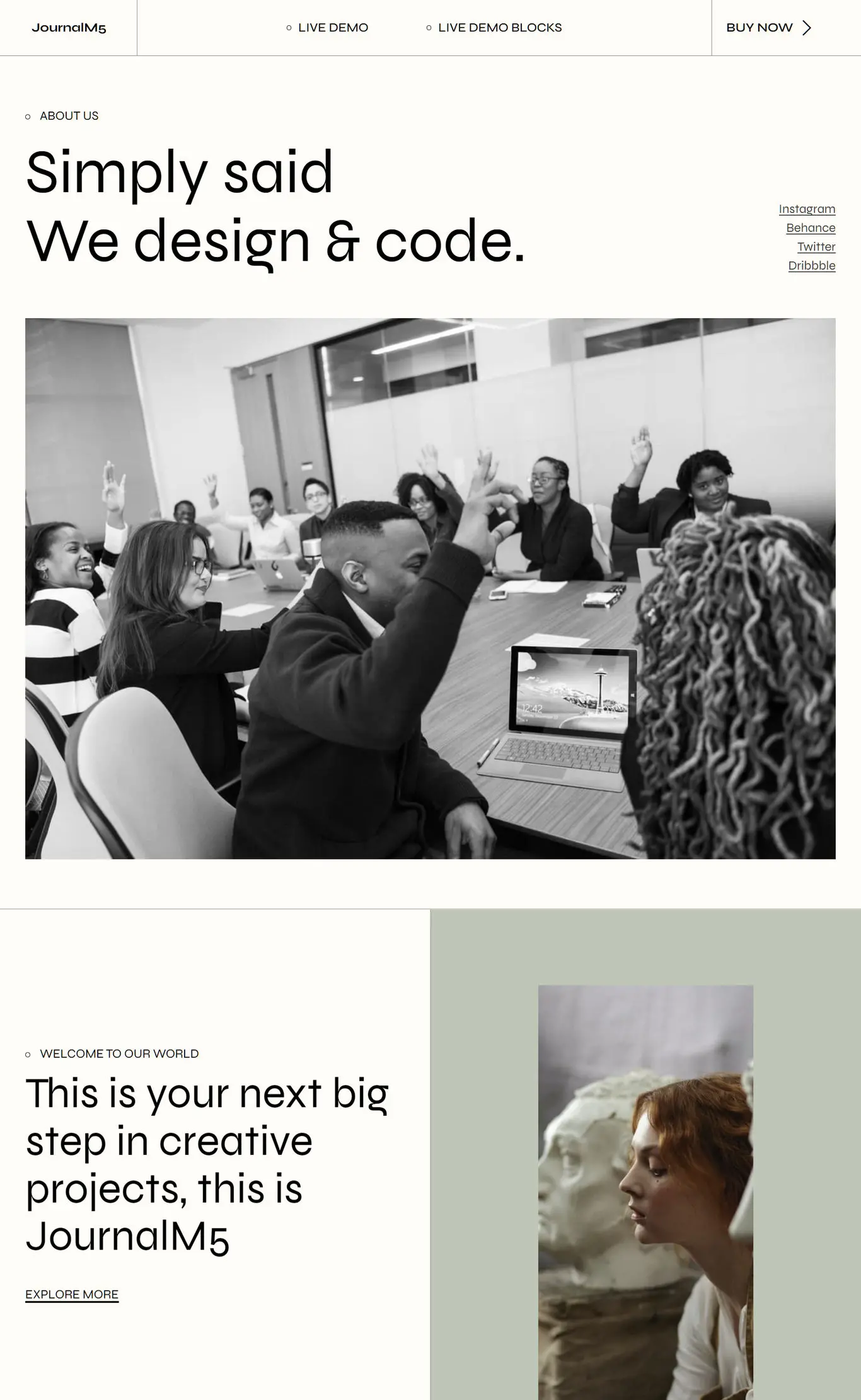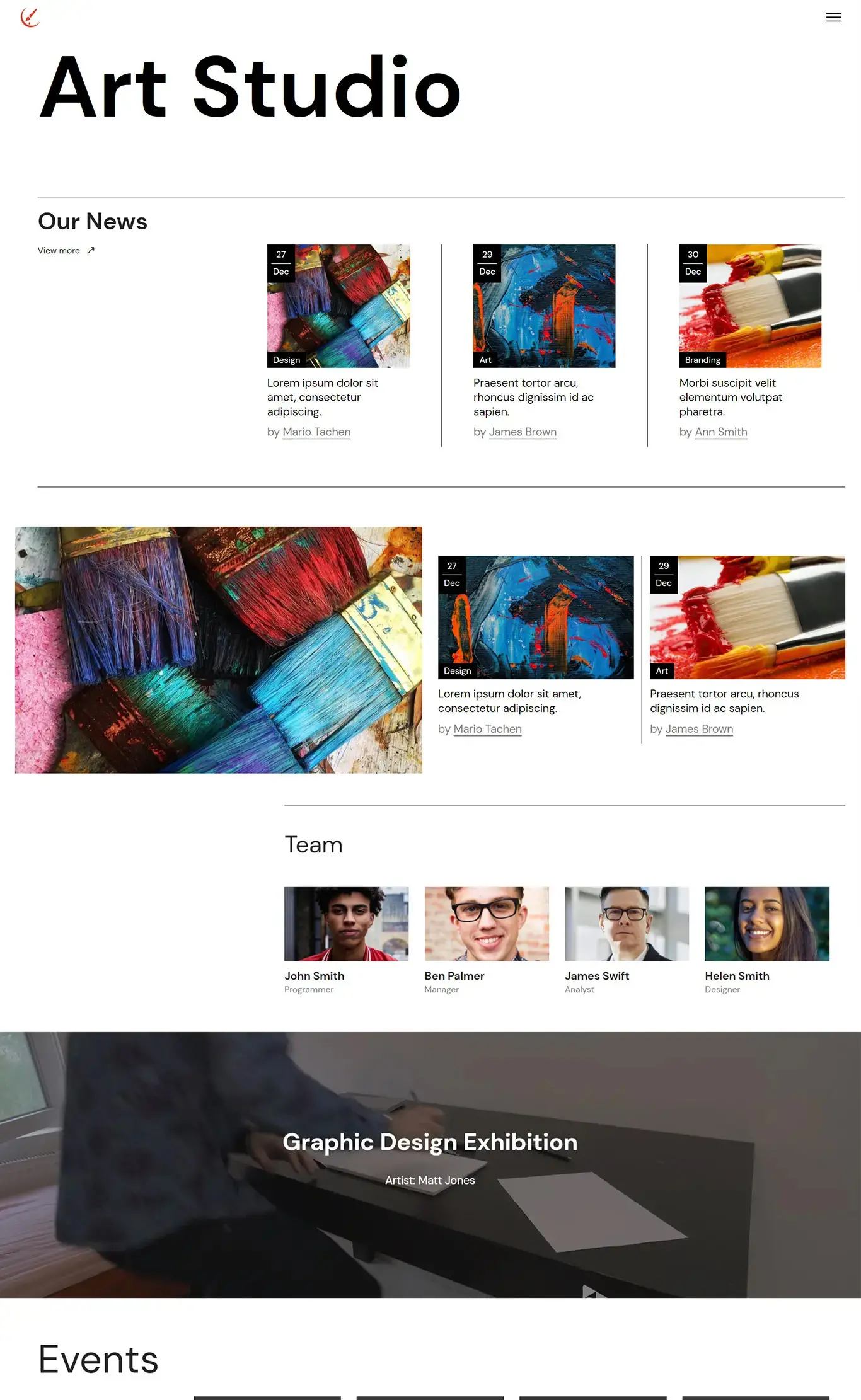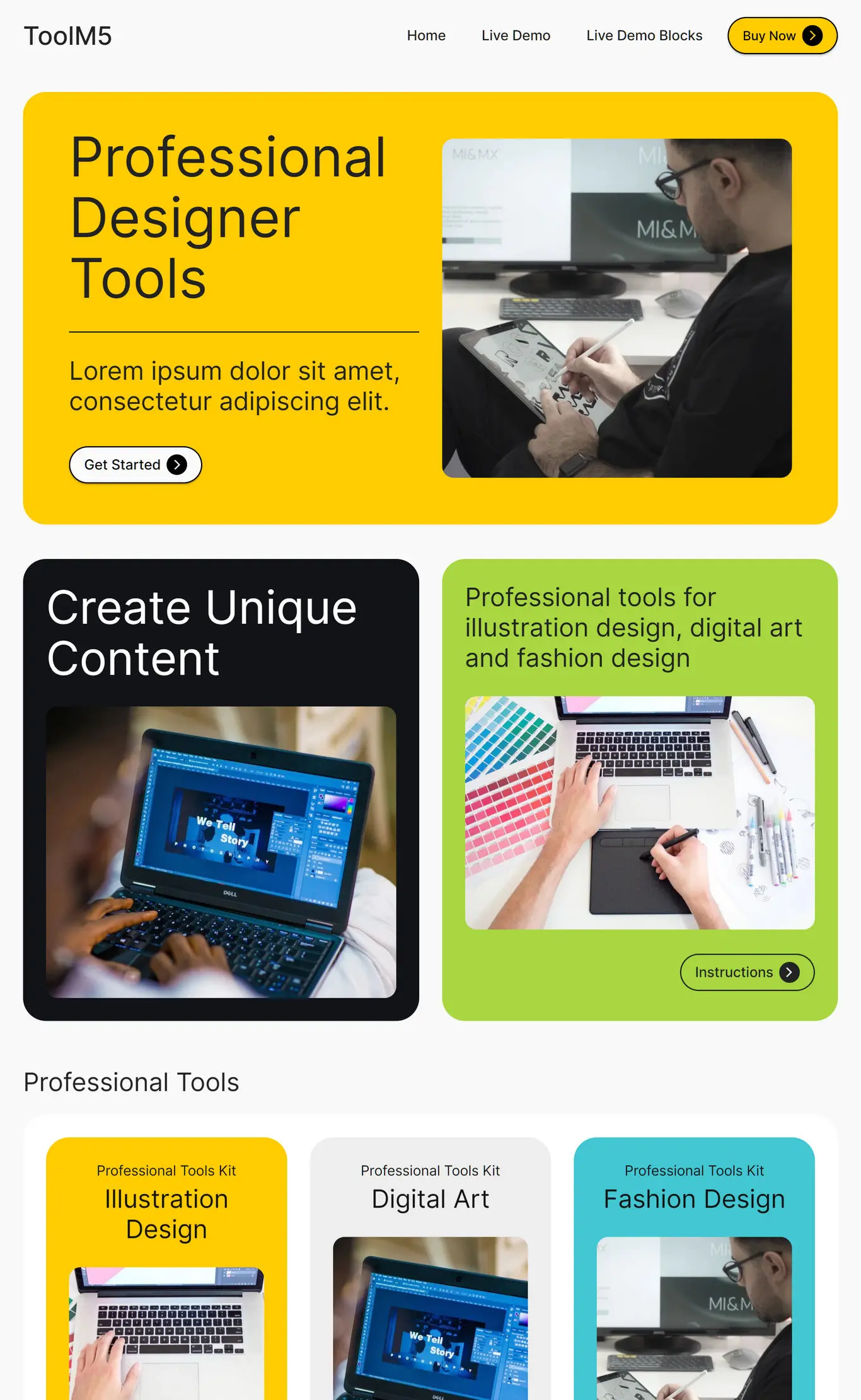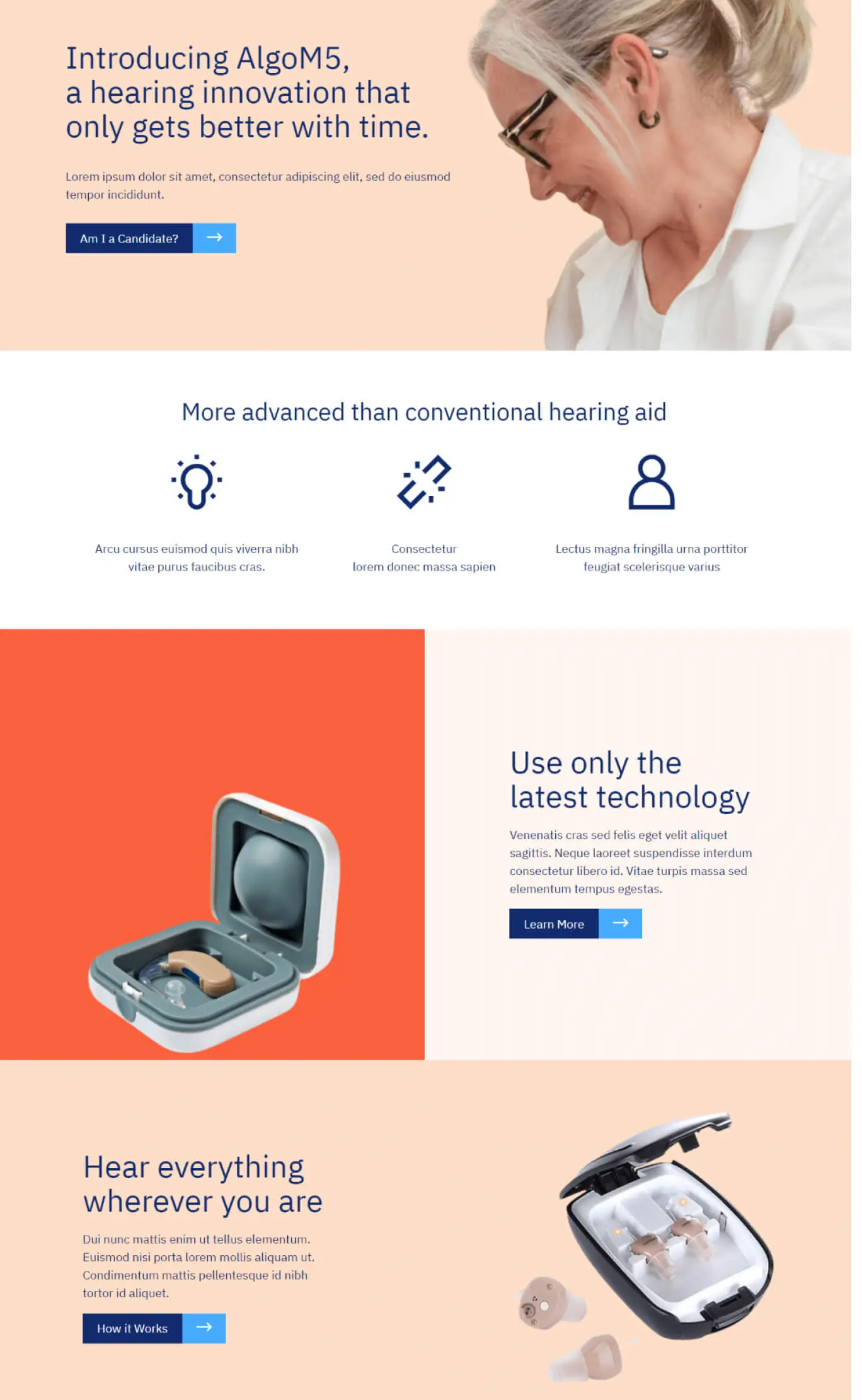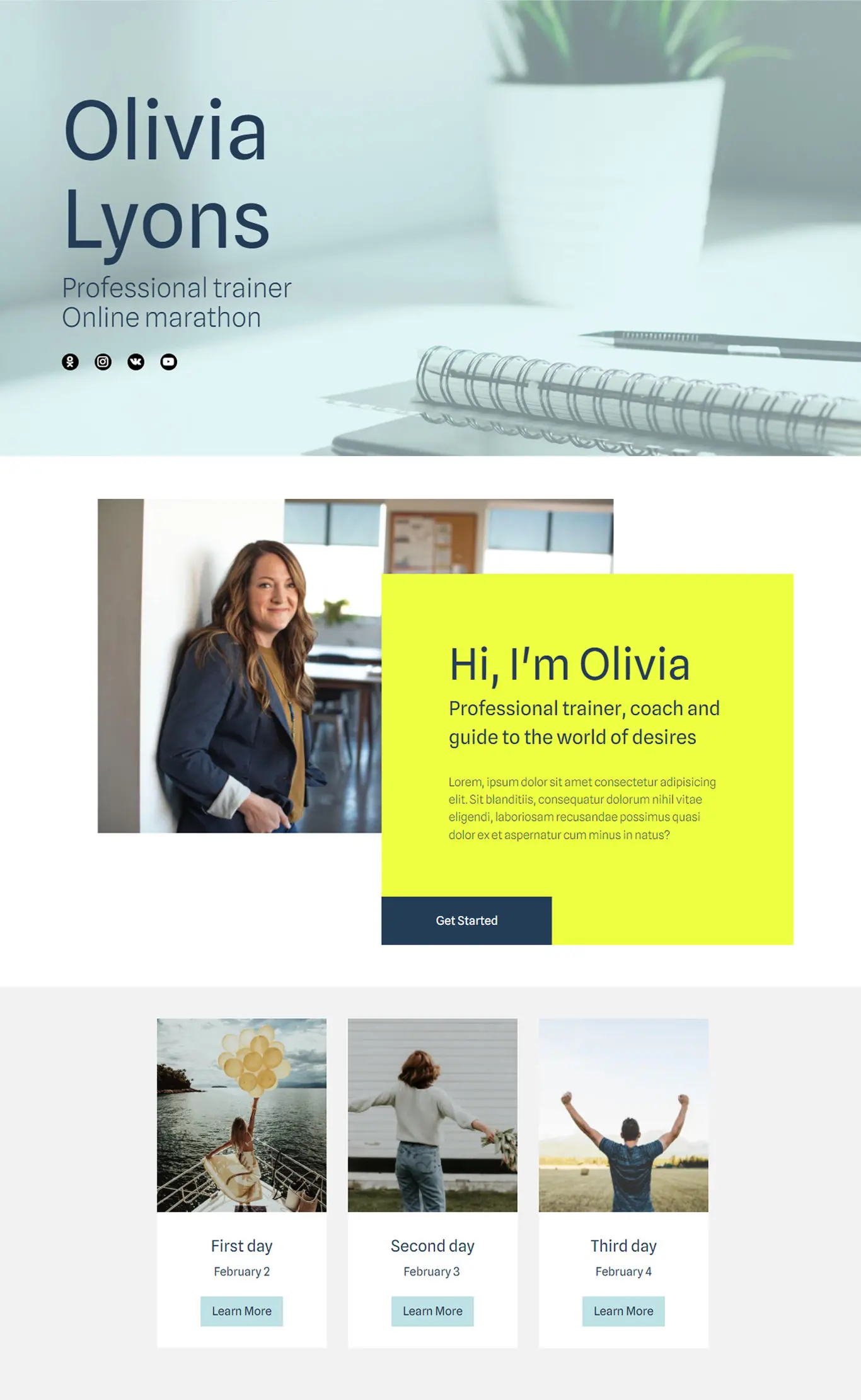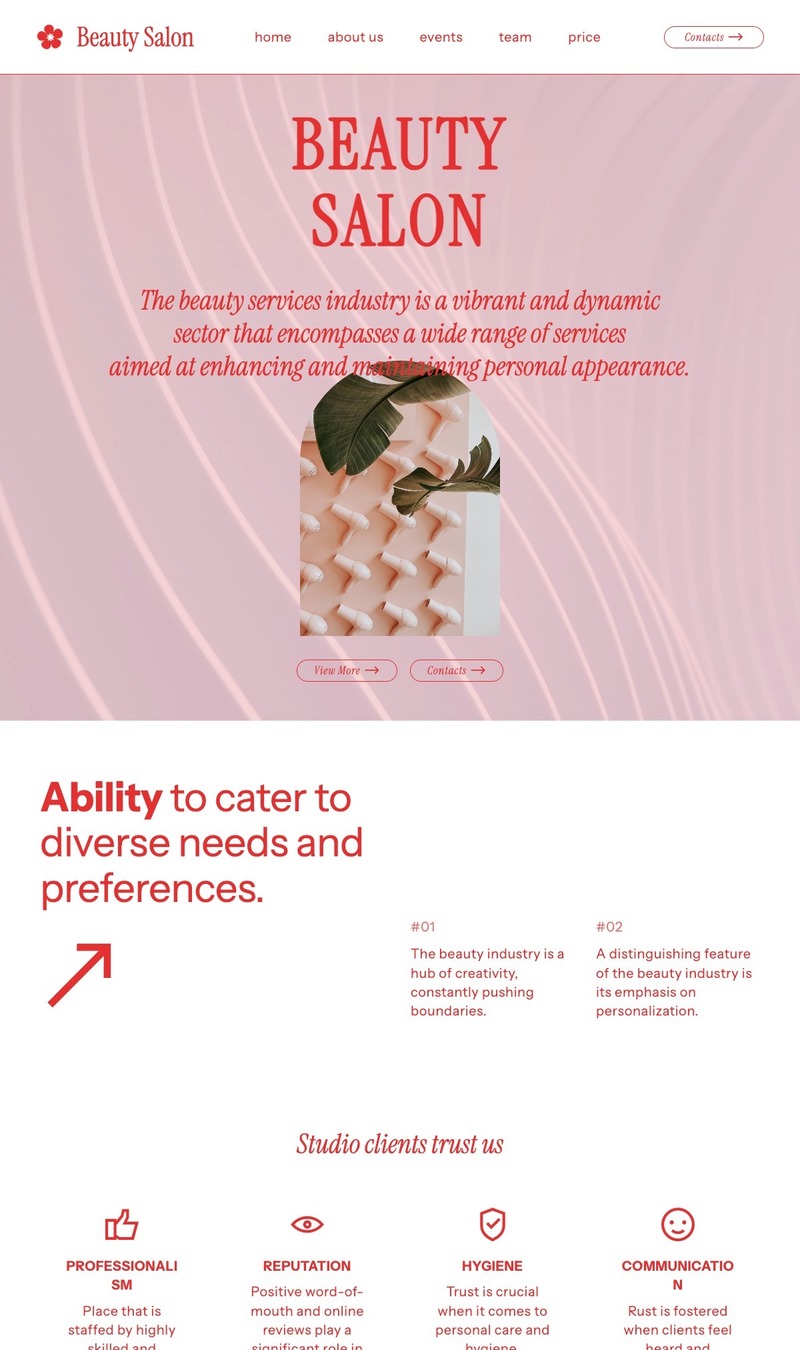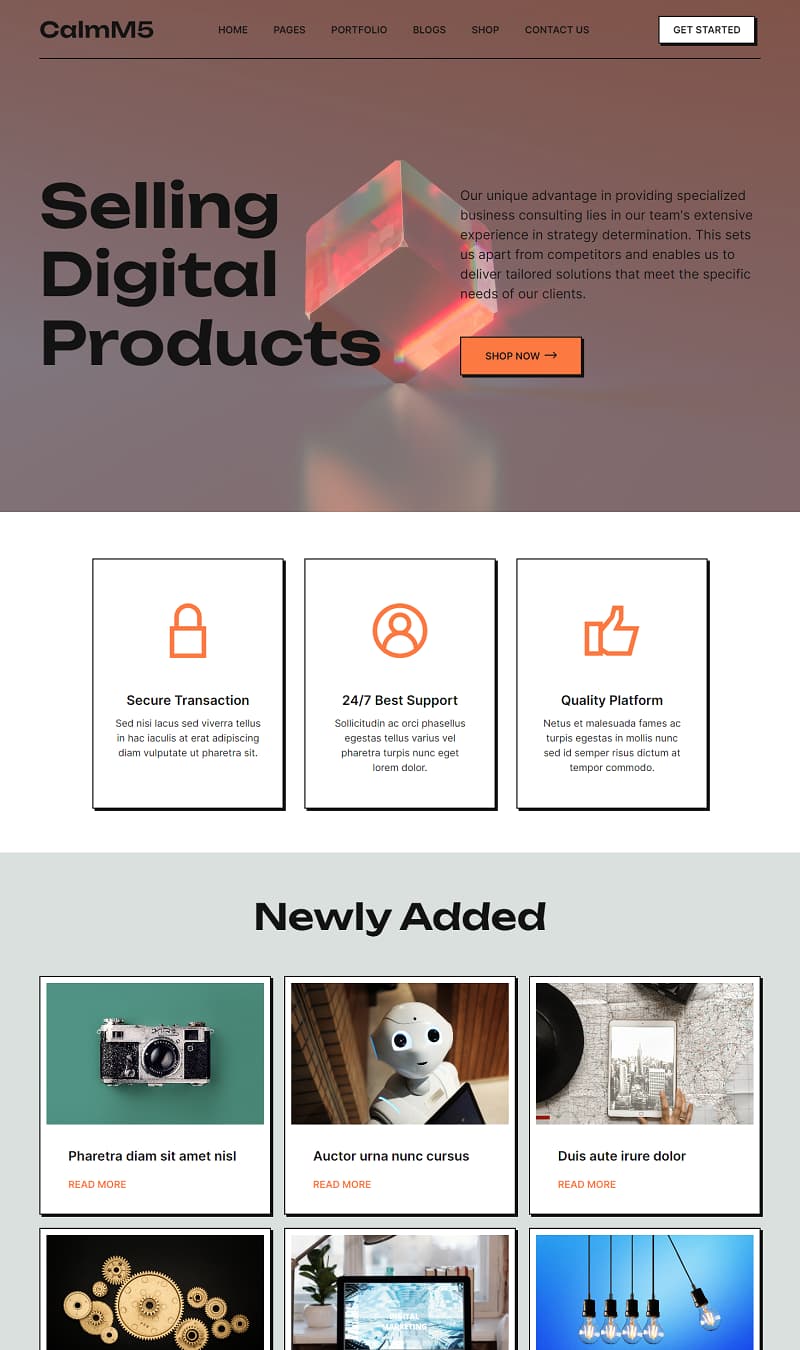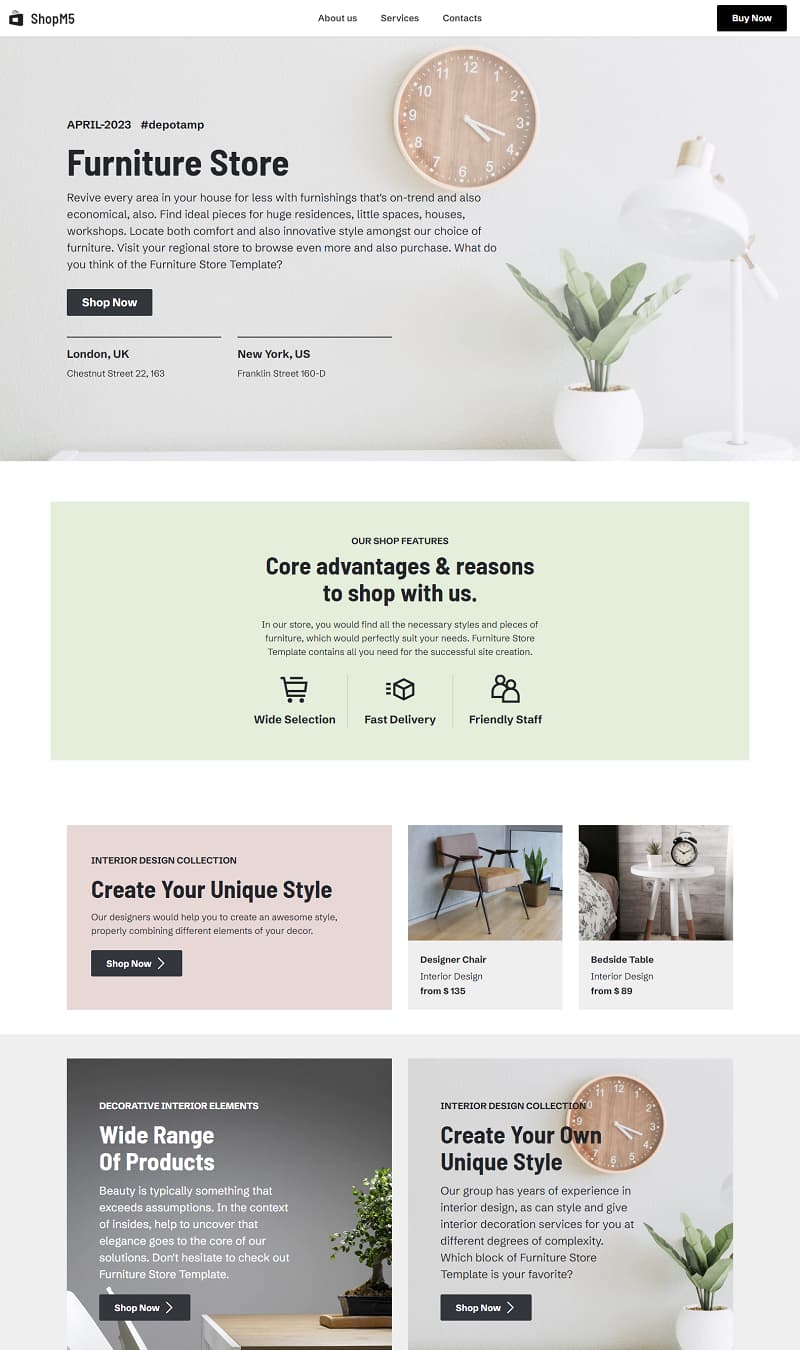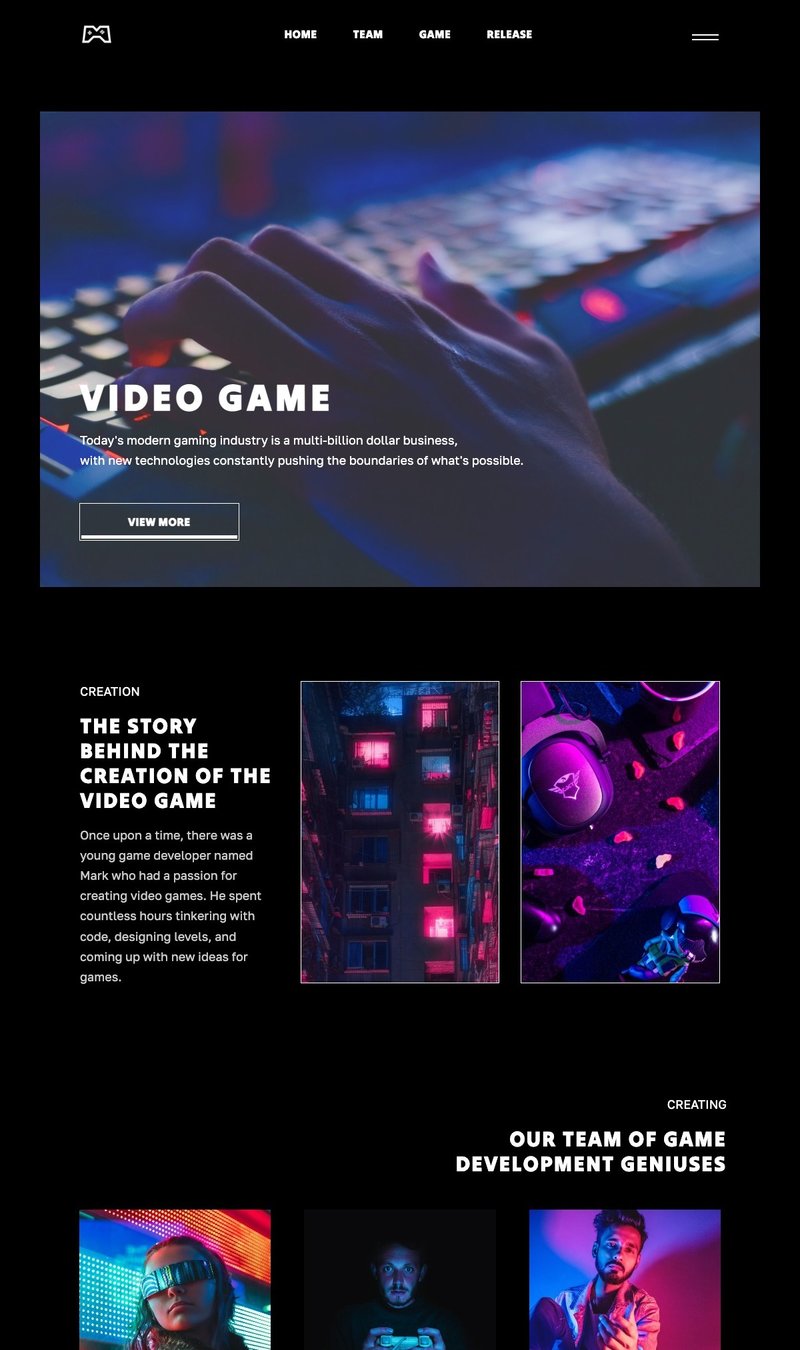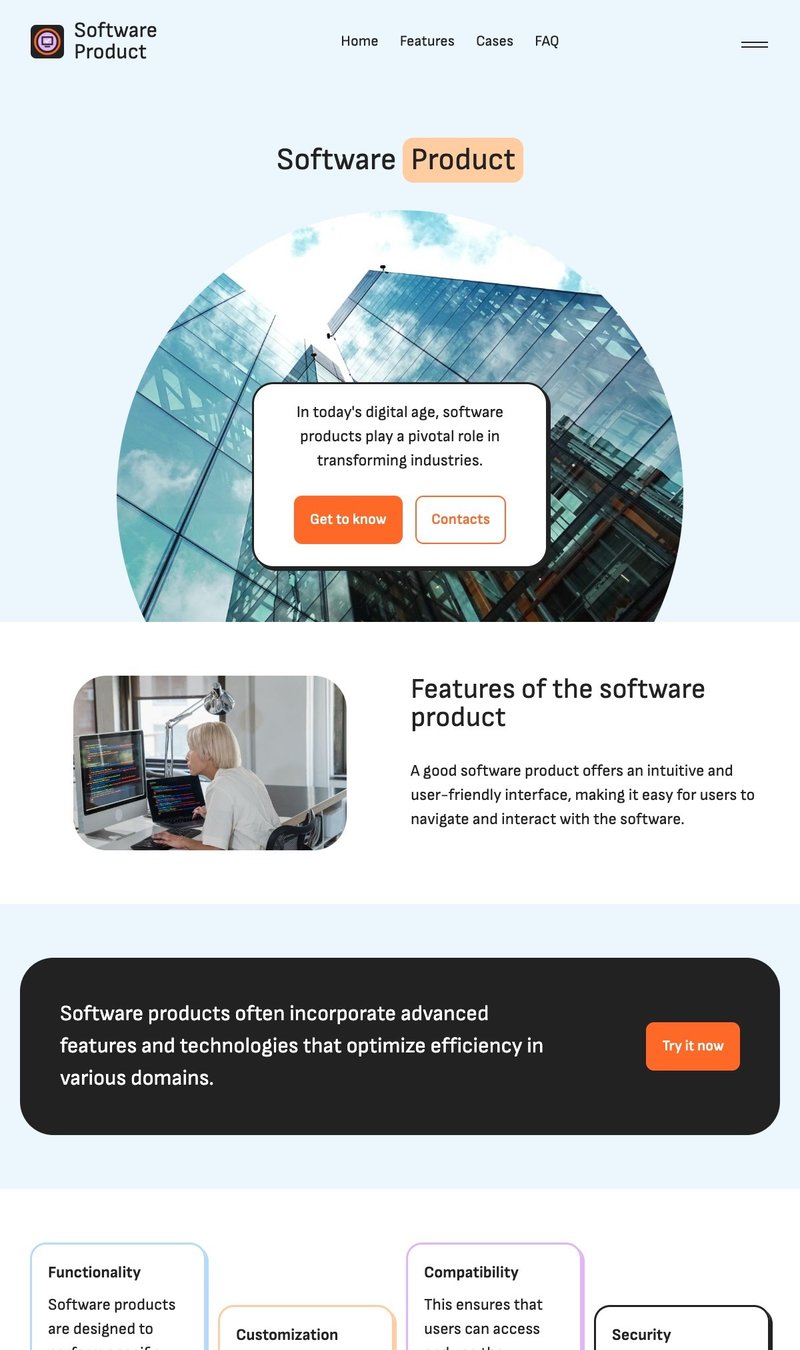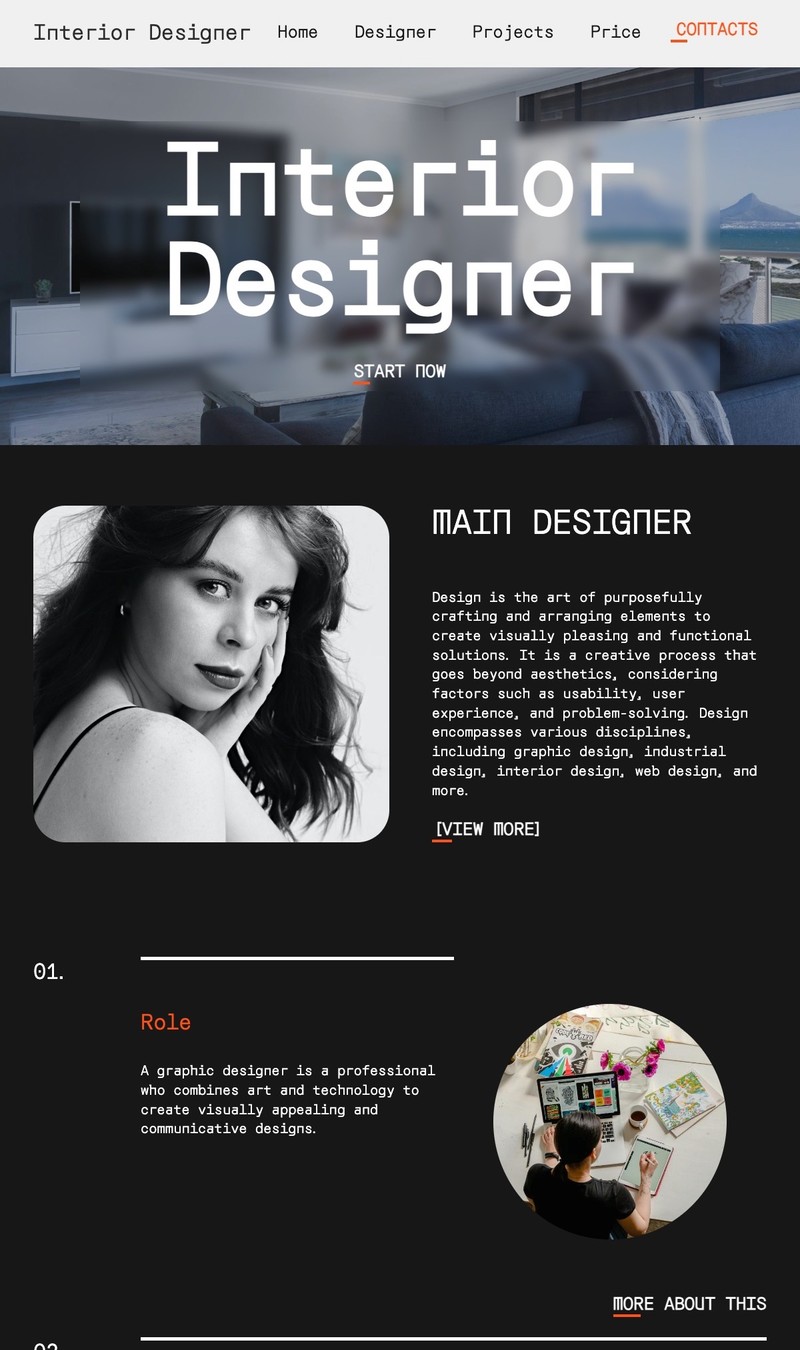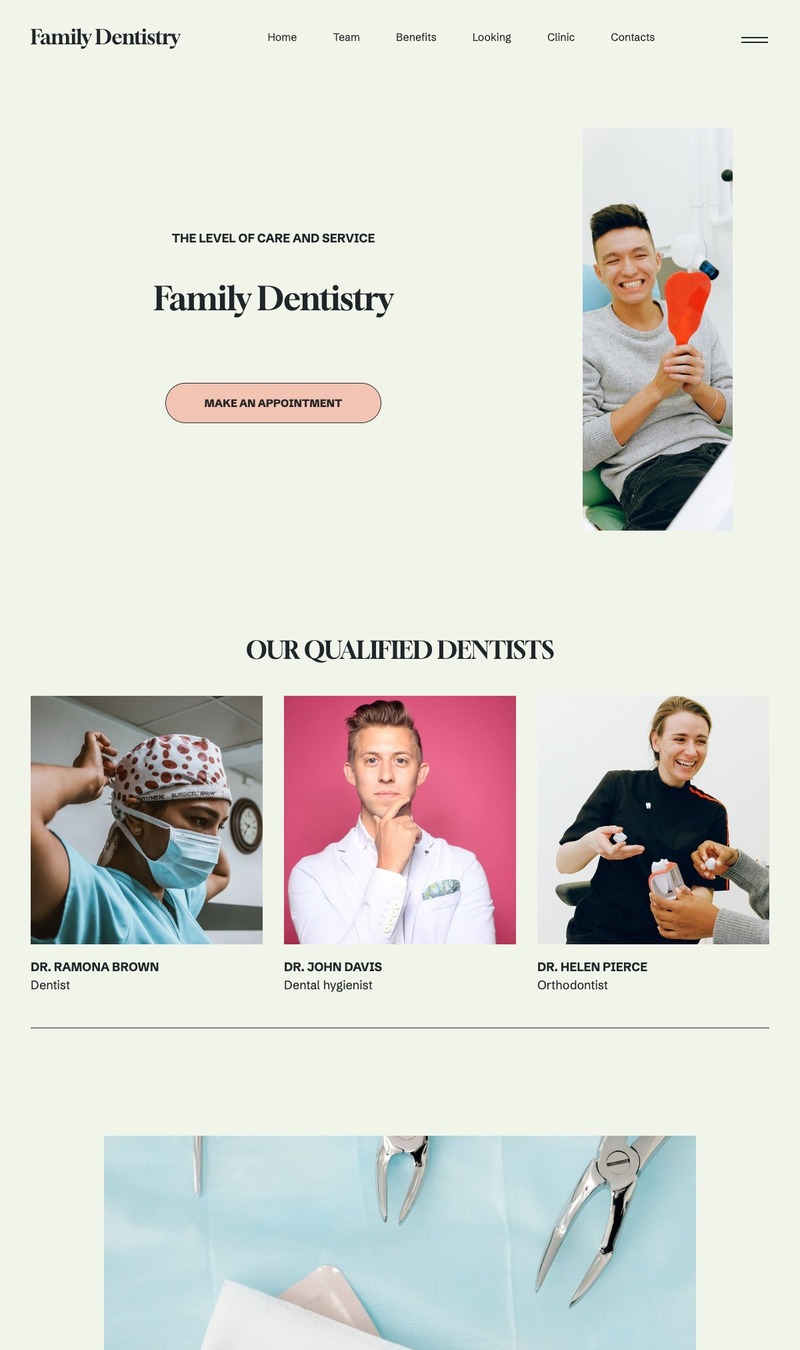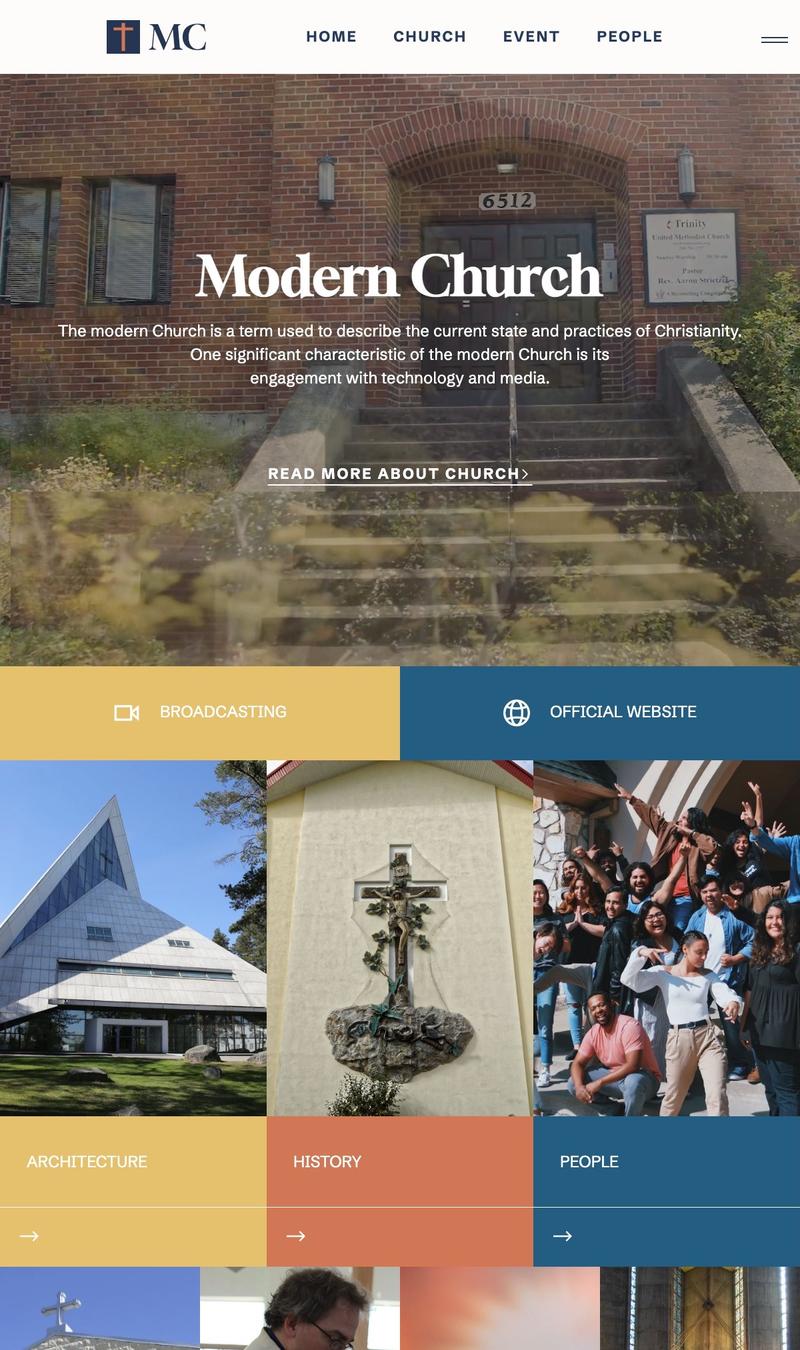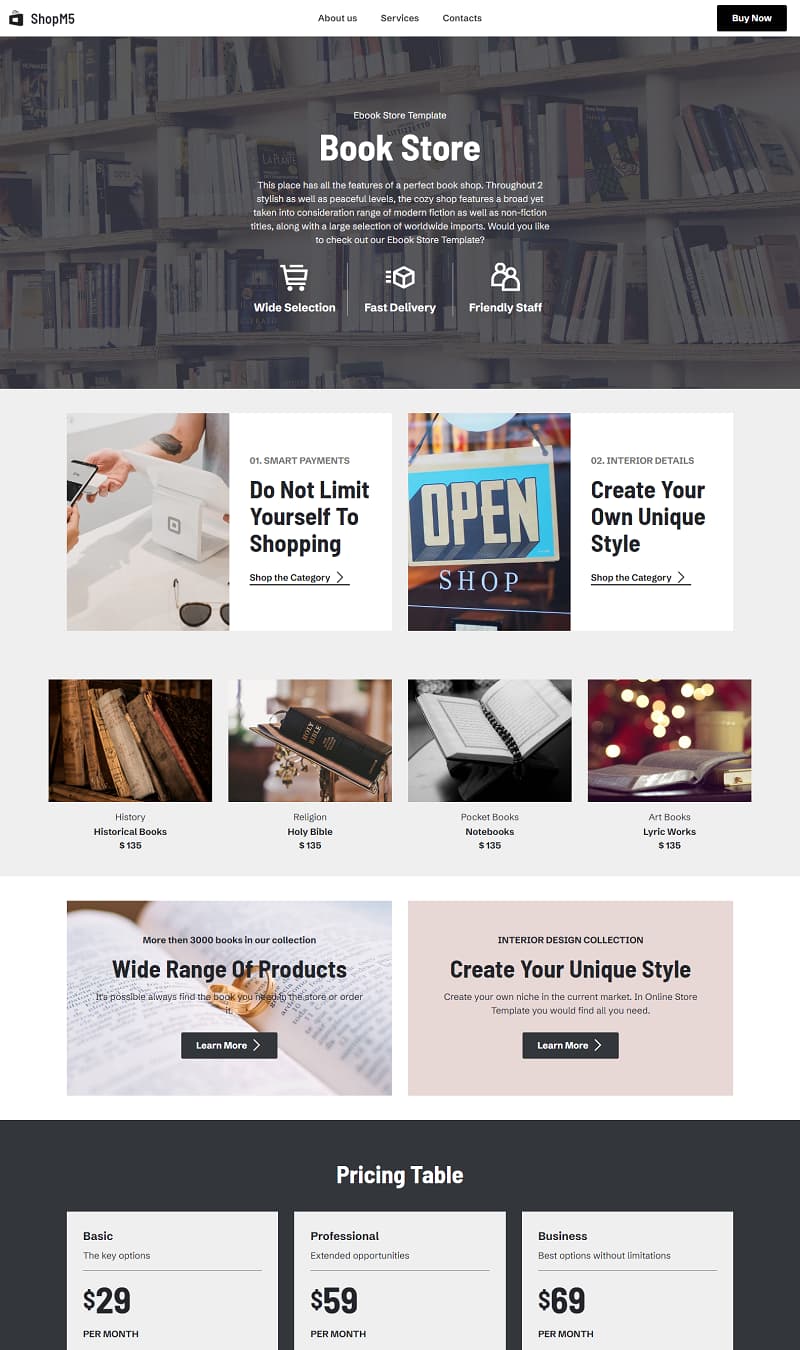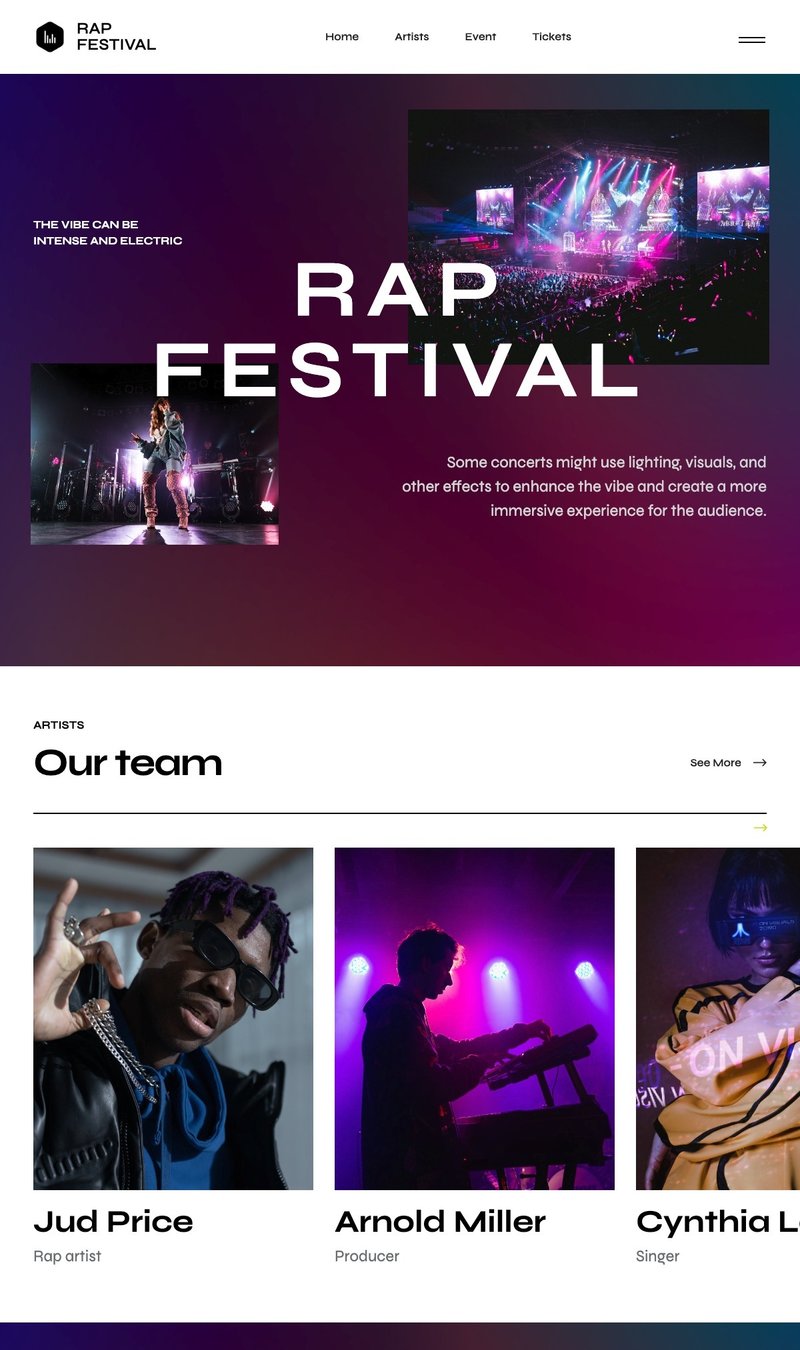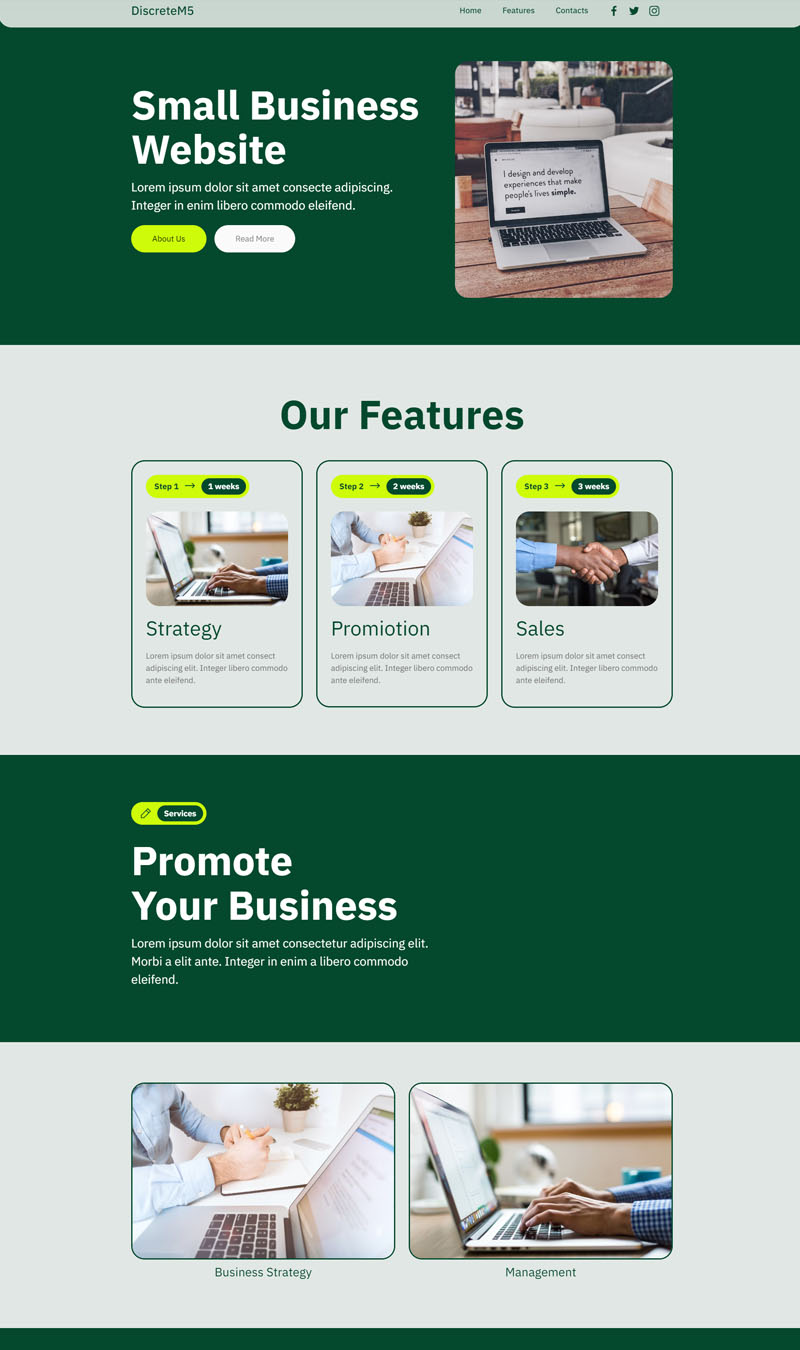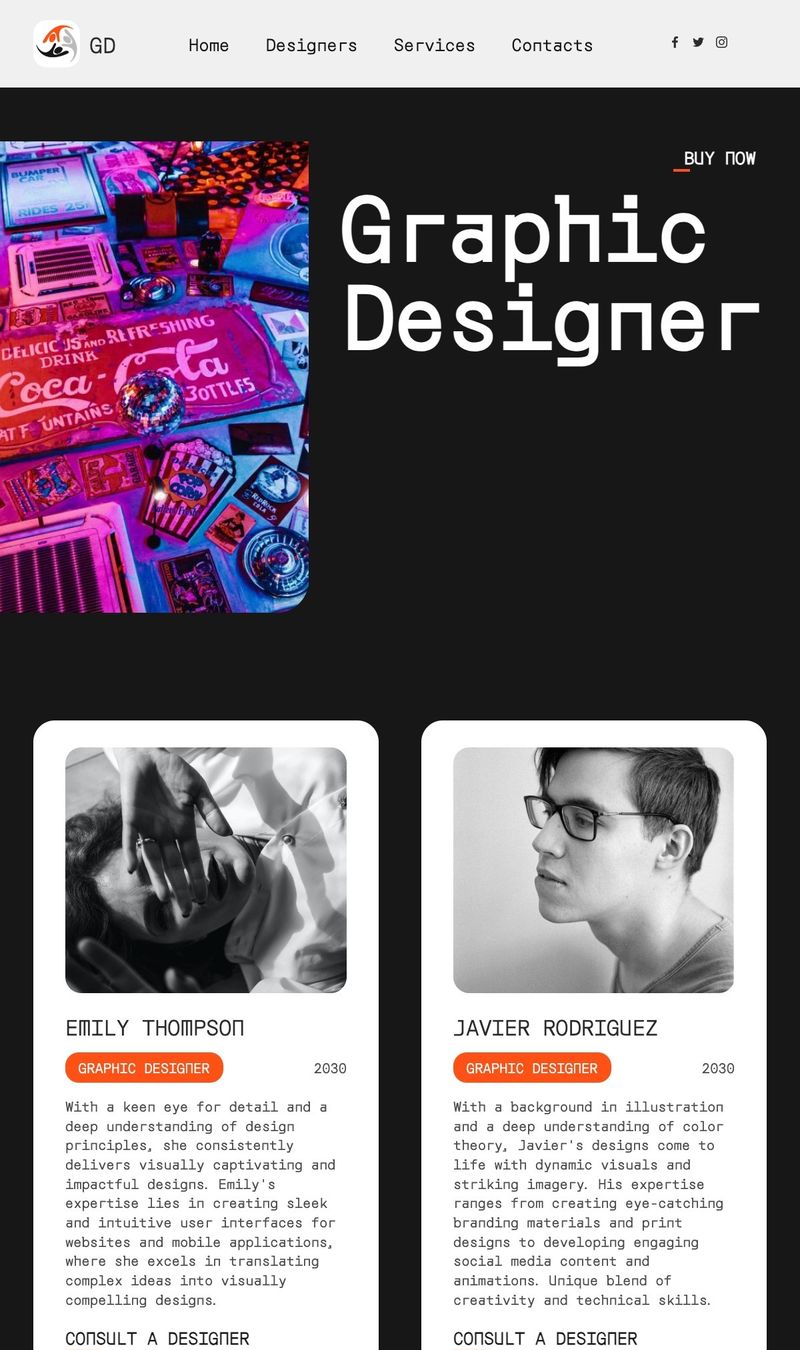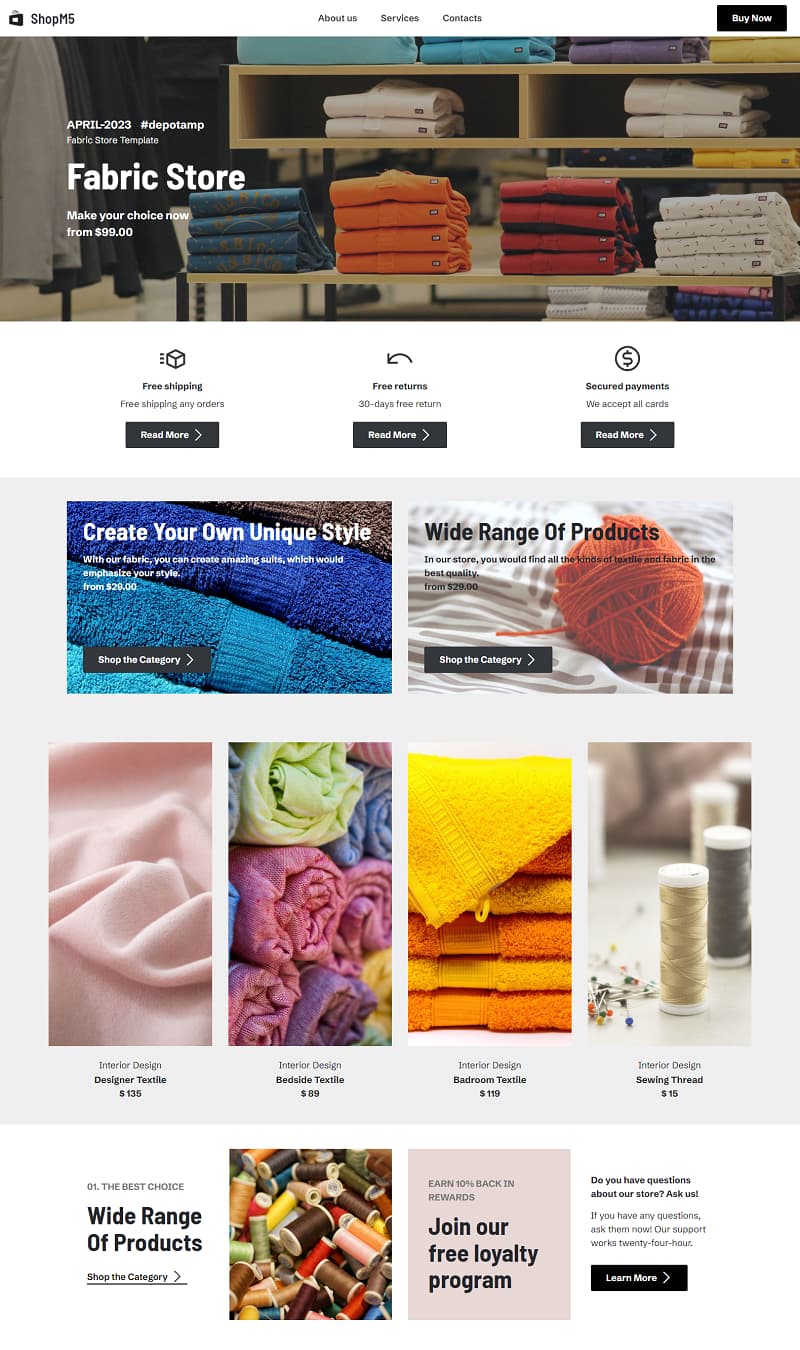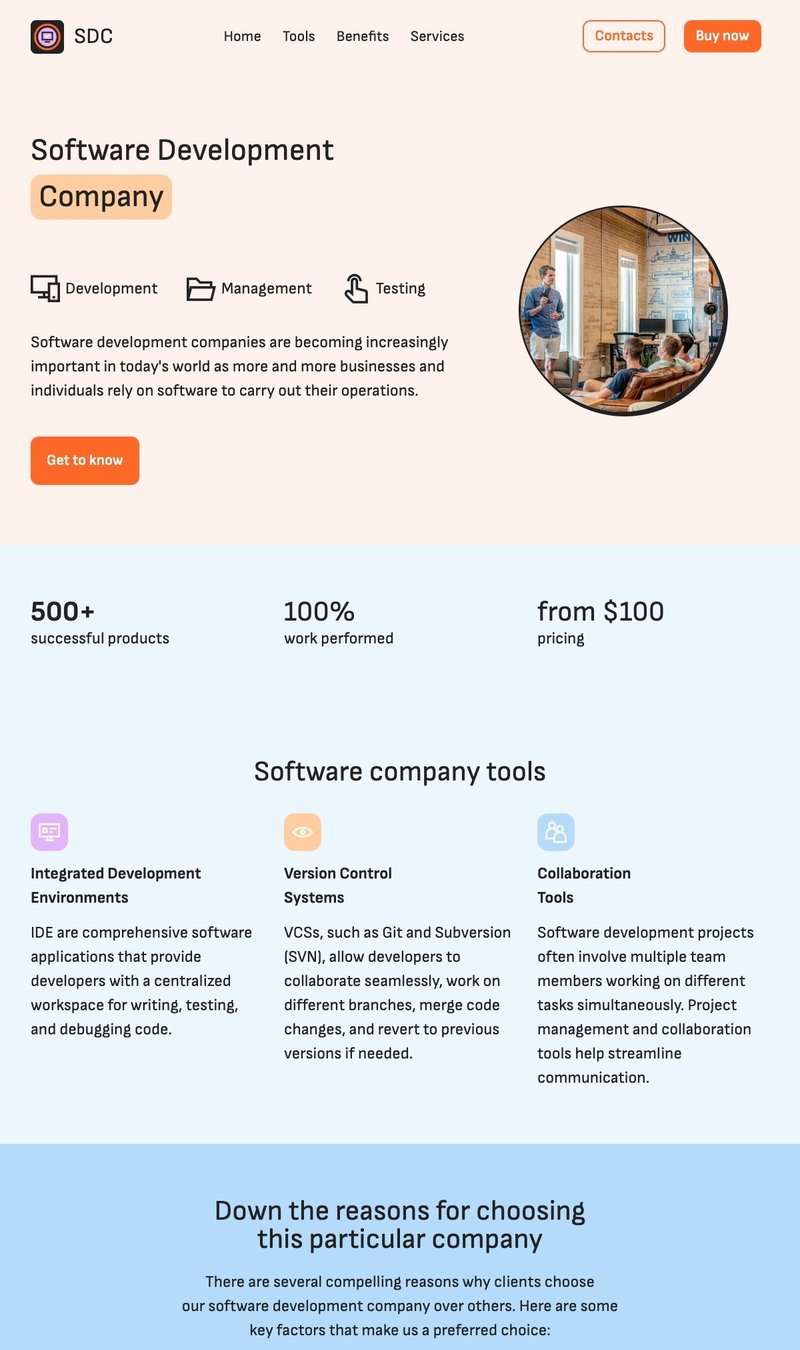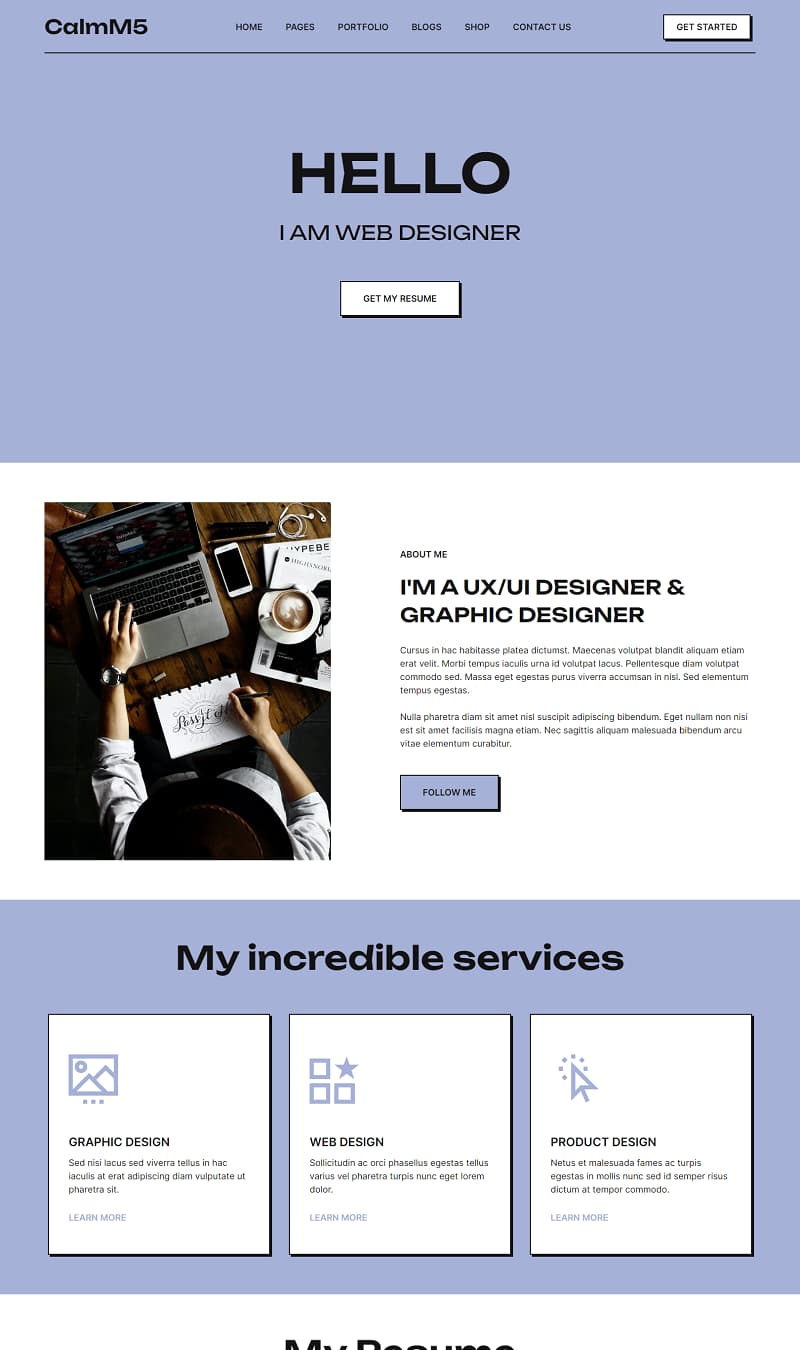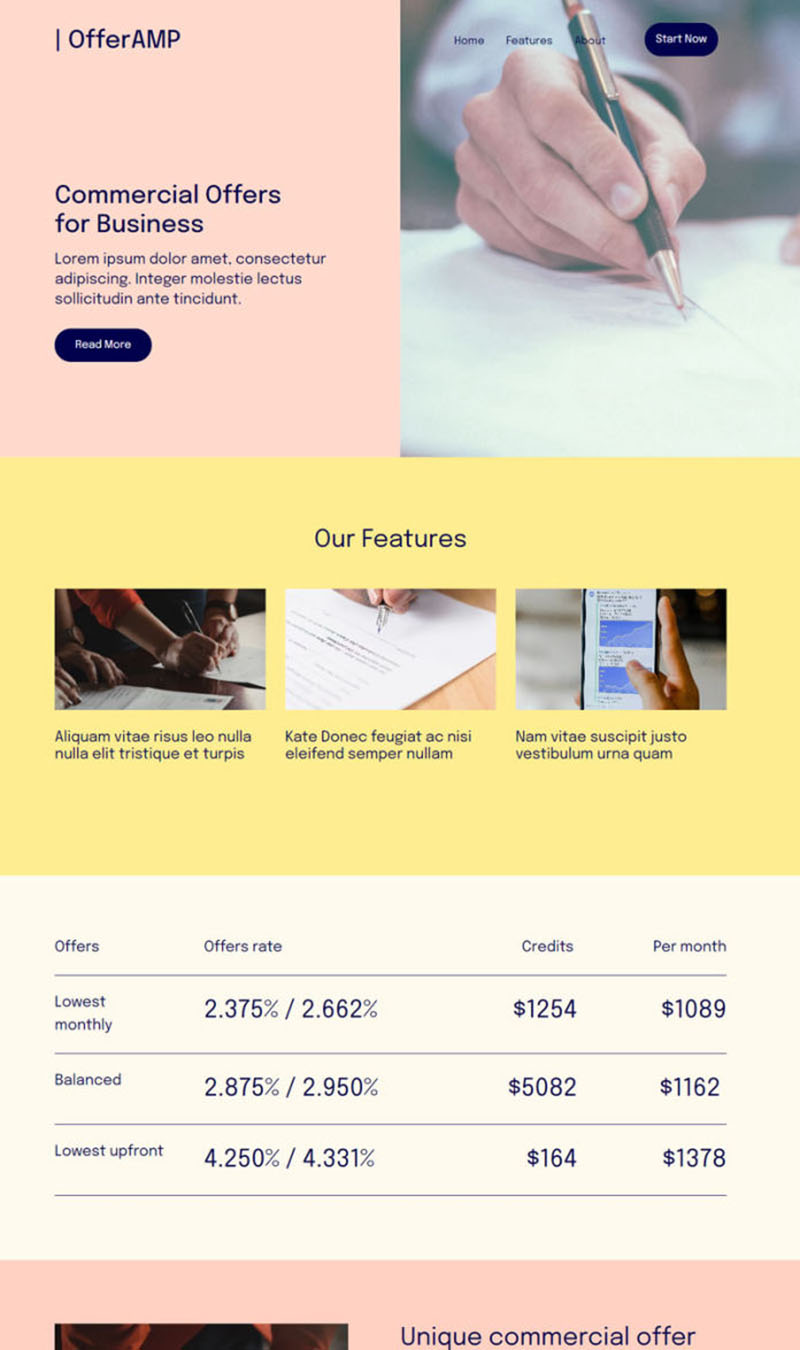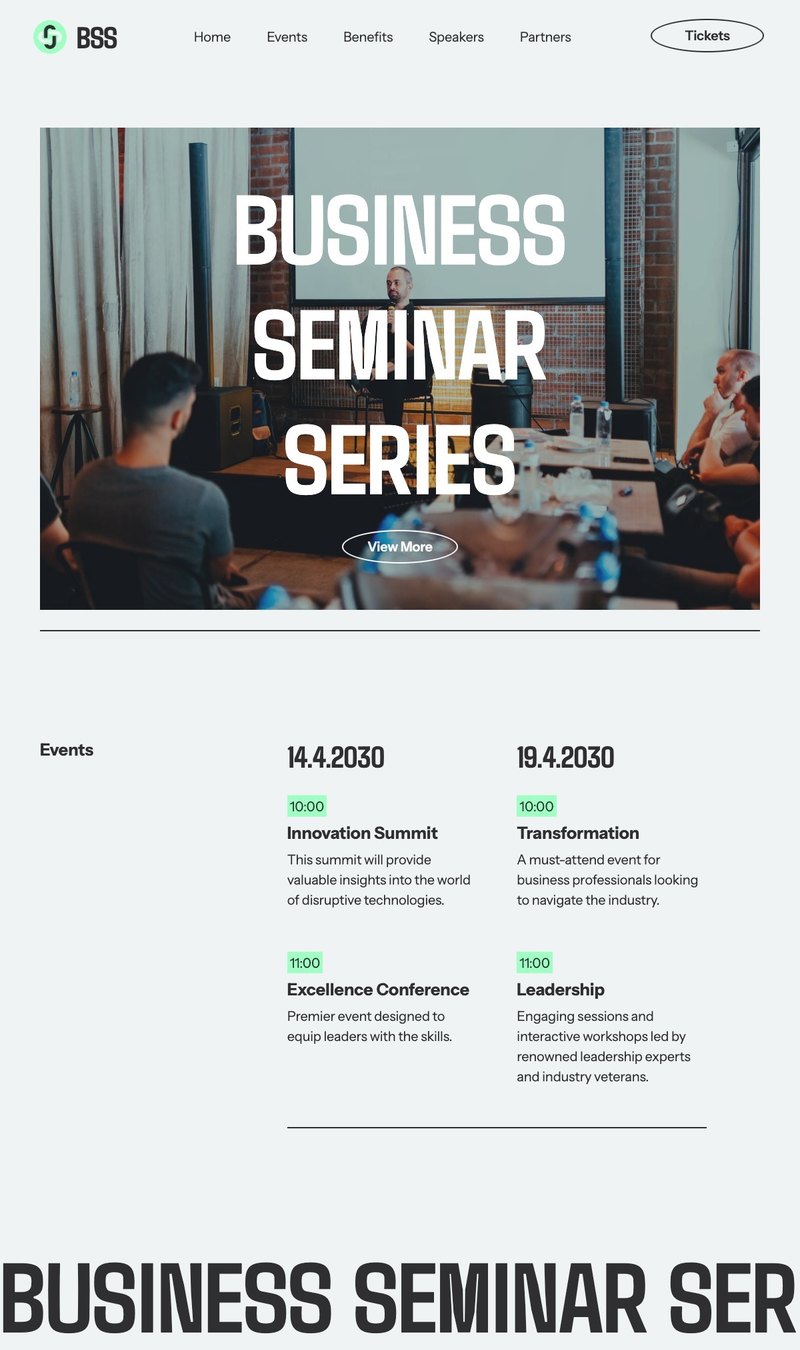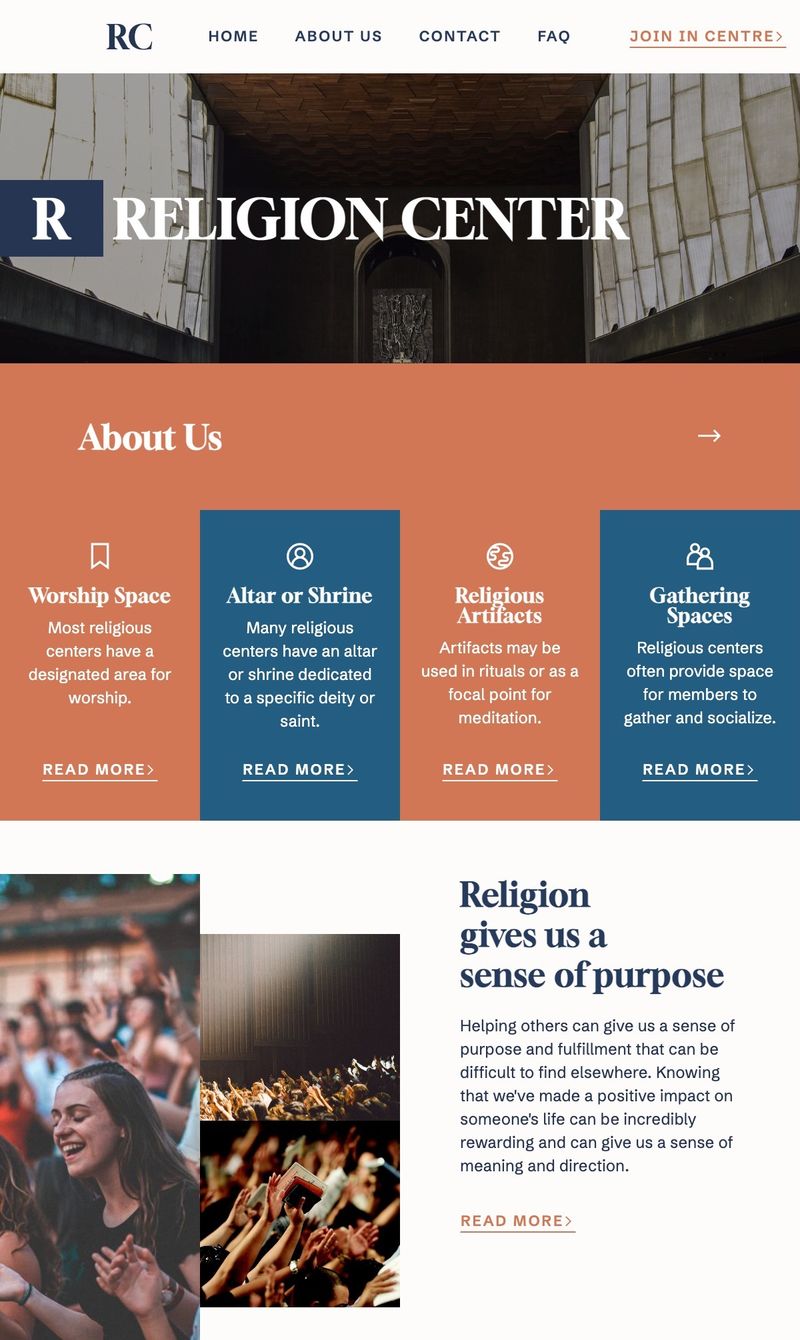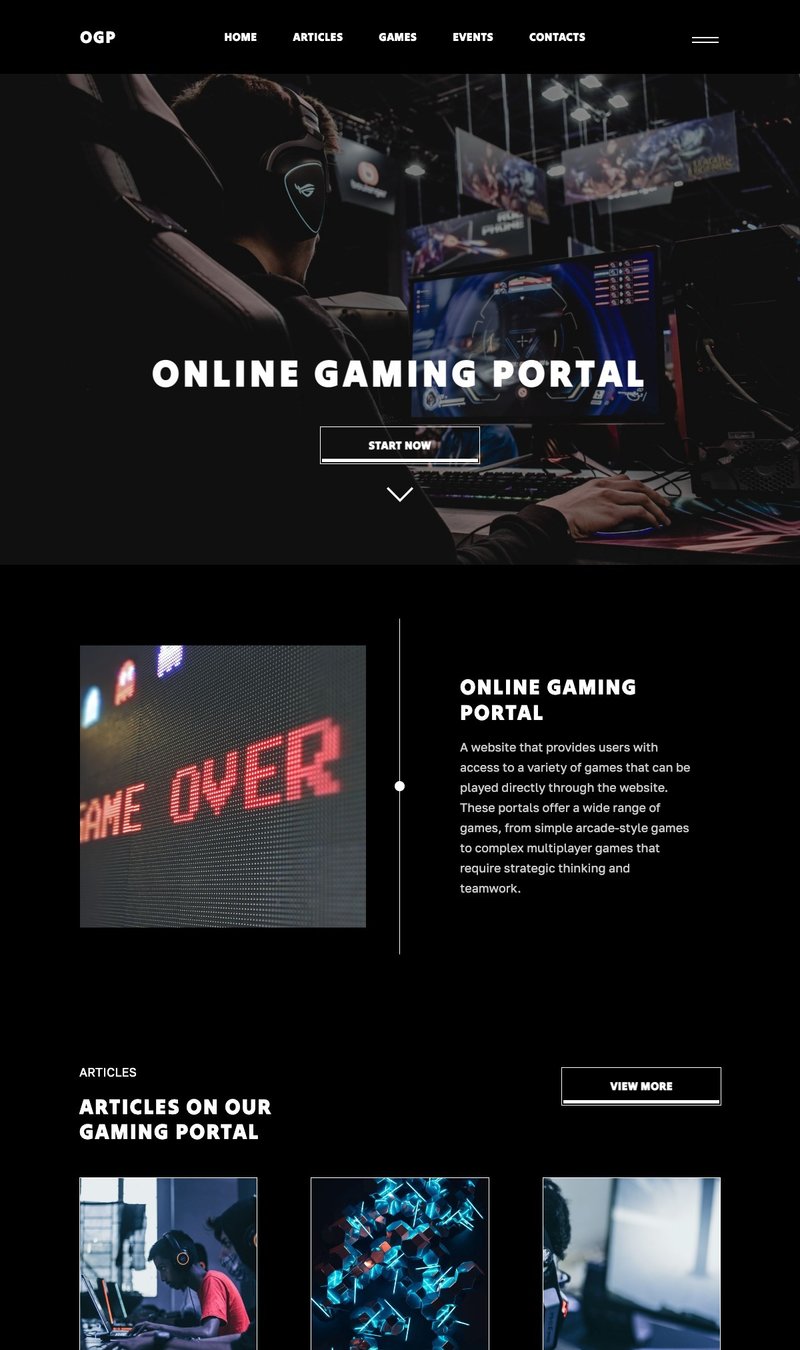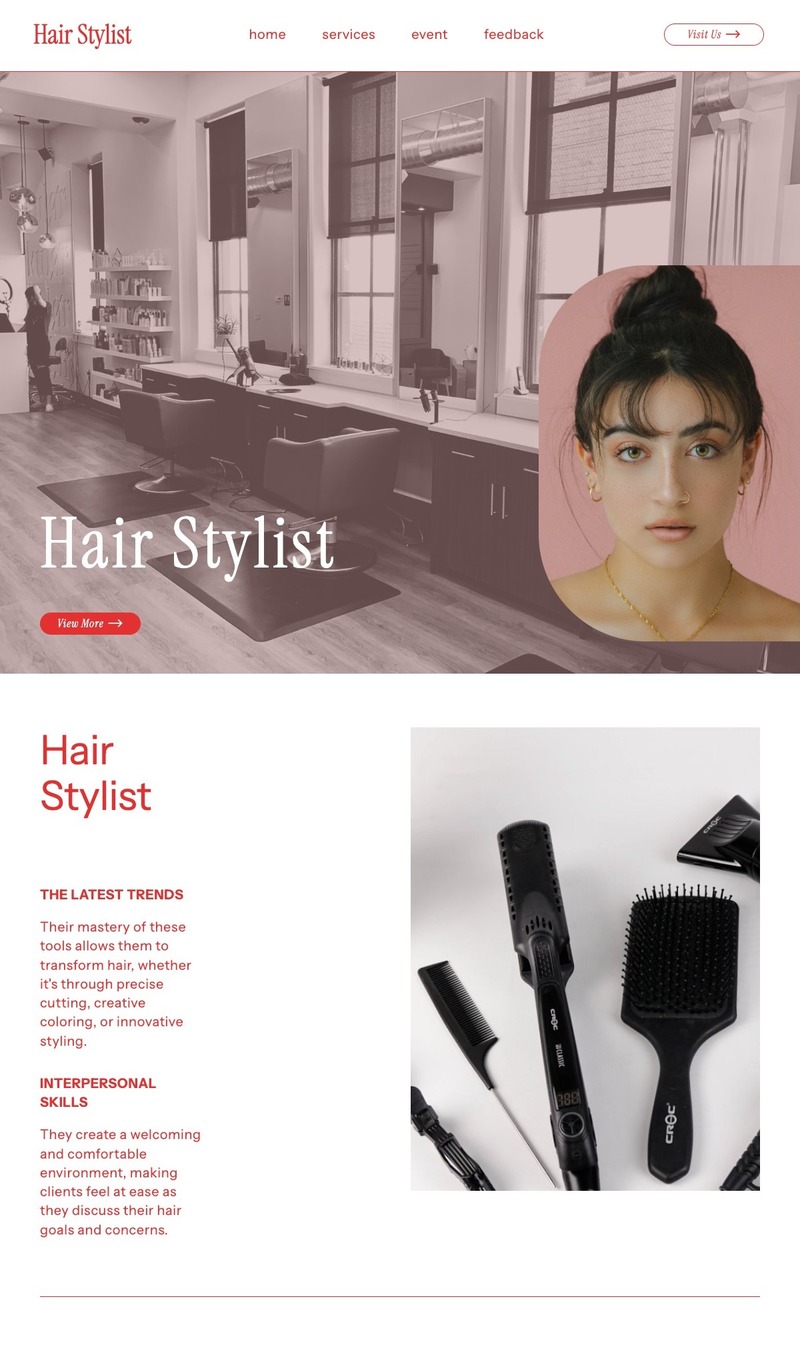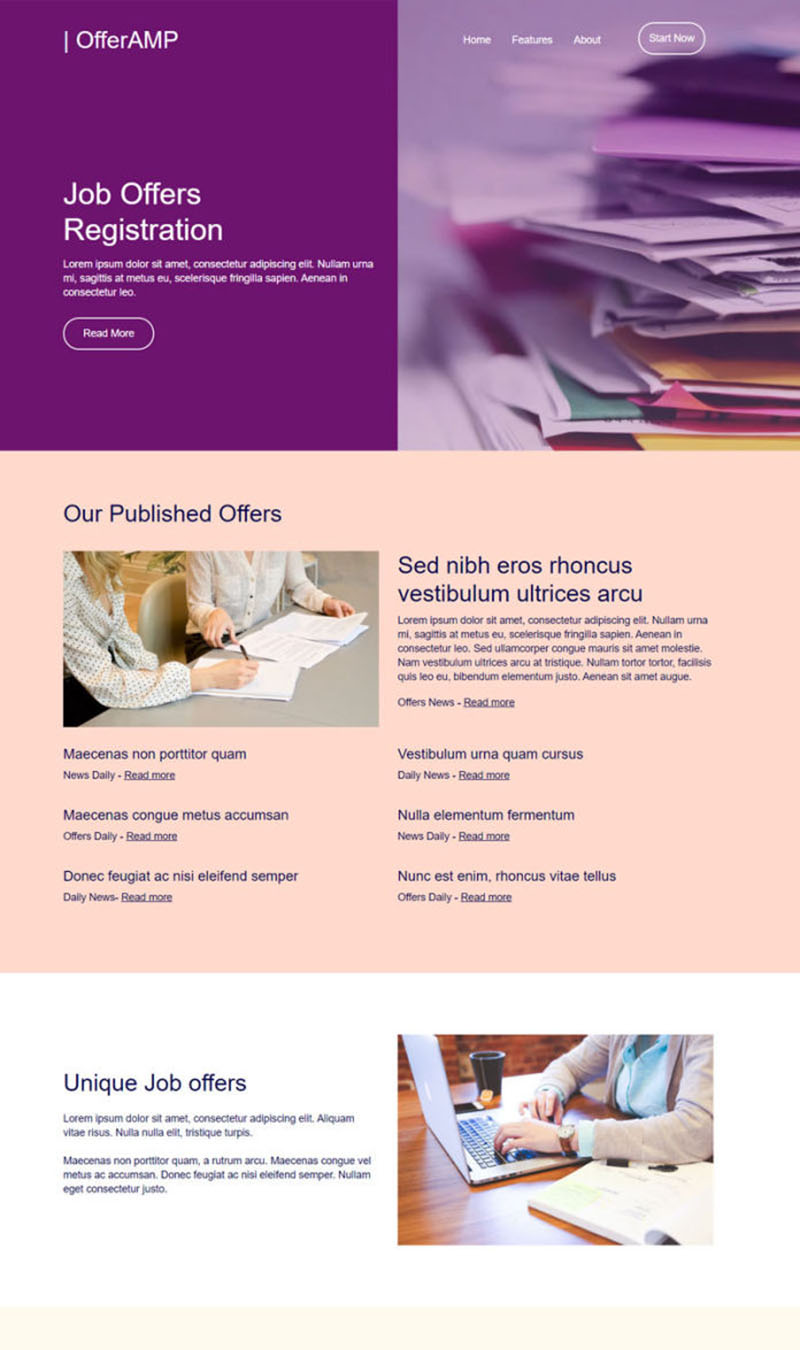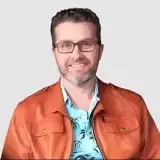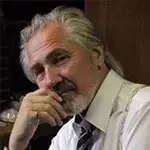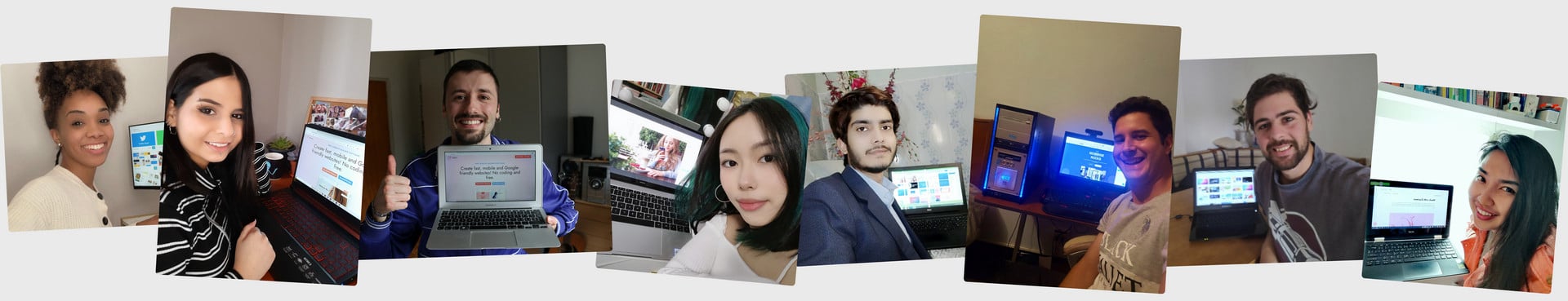Multiple AI templates
The AI website designer presents an extensive array of pre-made AI website themes and templates, accommodating diverse areas in both life and business. With over 9500 stunning website blocks, users can select from free and premium themes, as well as page templates that reflect the latest web design trends. These offerings are rich in customization options, enabling users to craft websites that precisely fit their vision and requirements, empowering creativity and efficiency in web development.