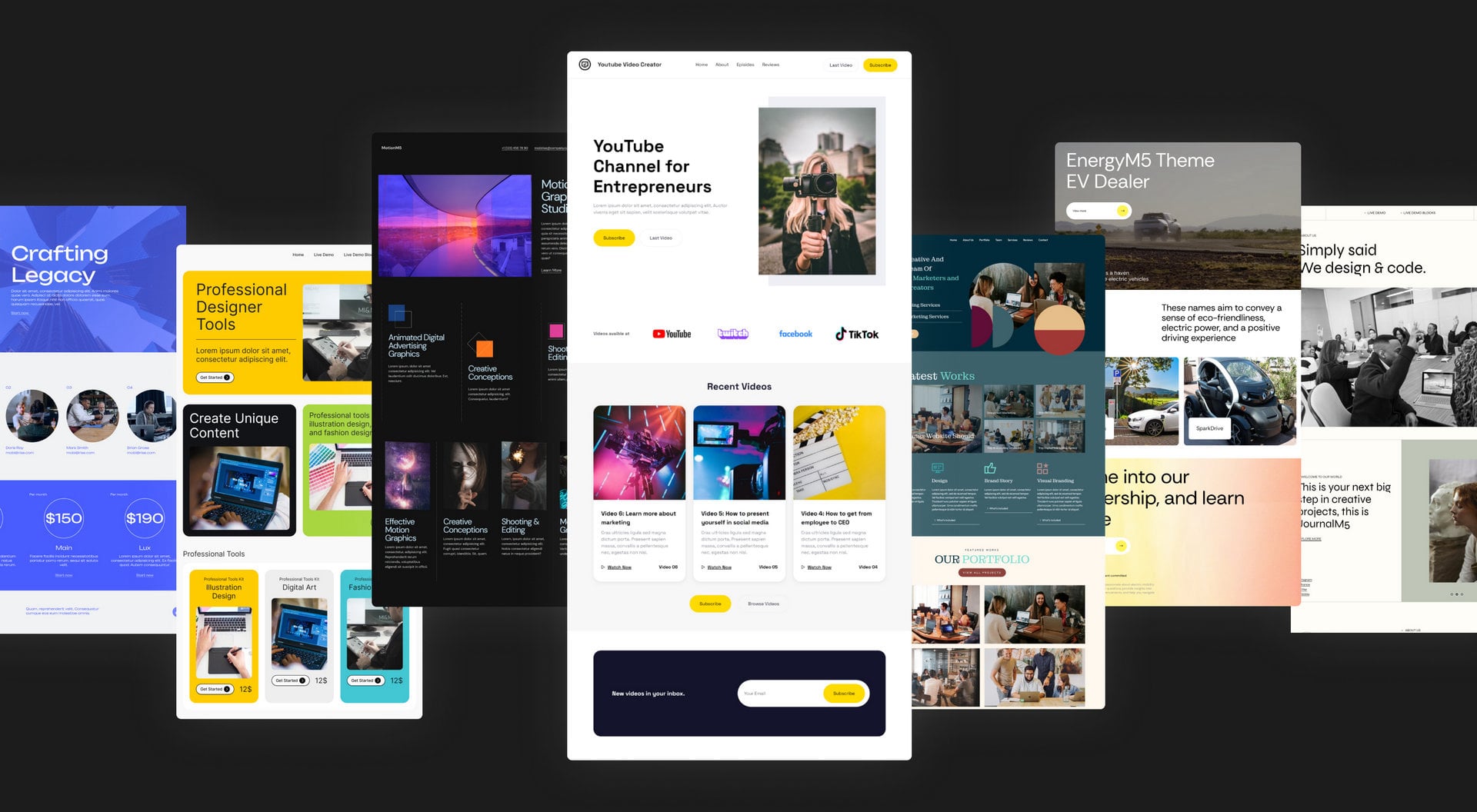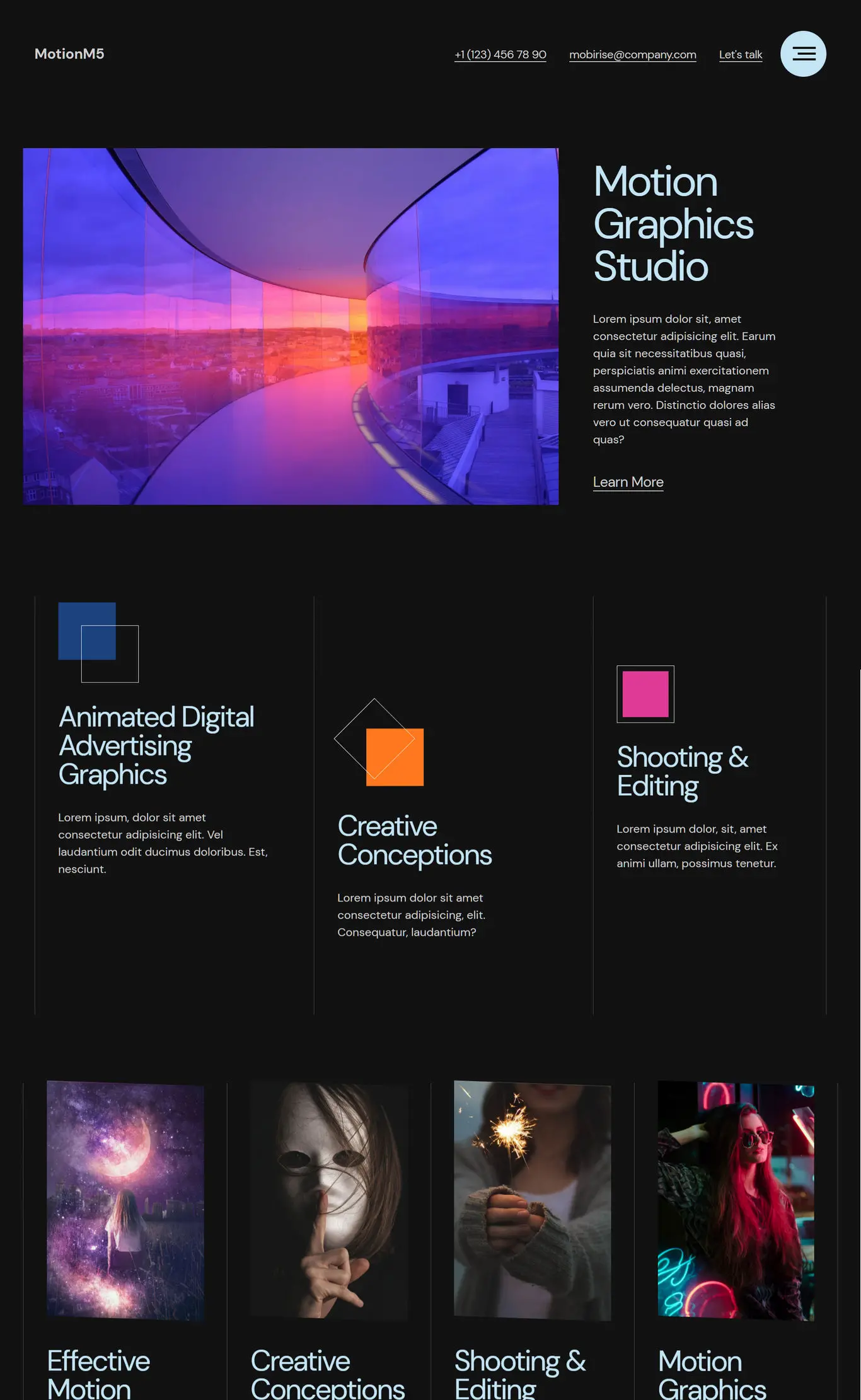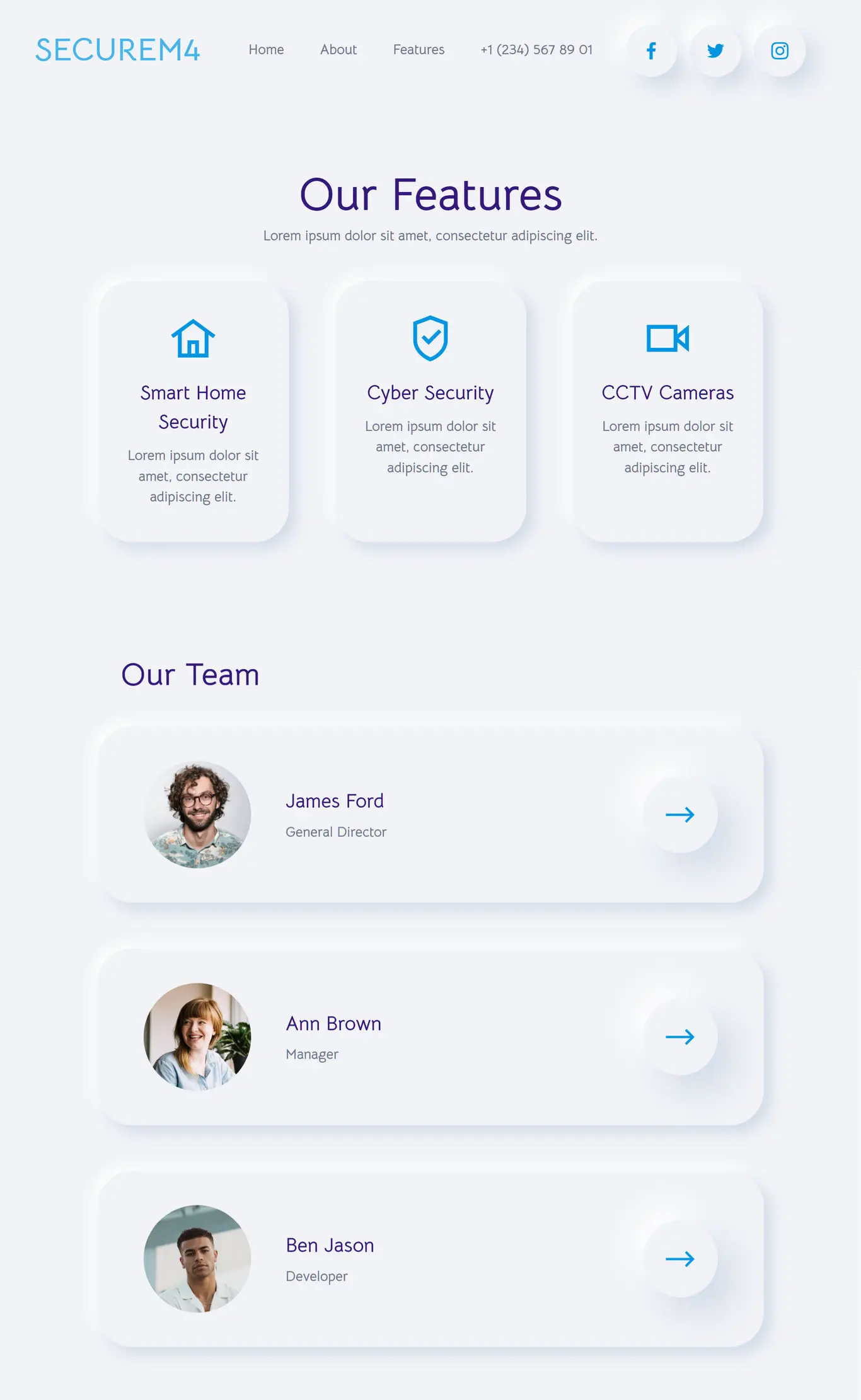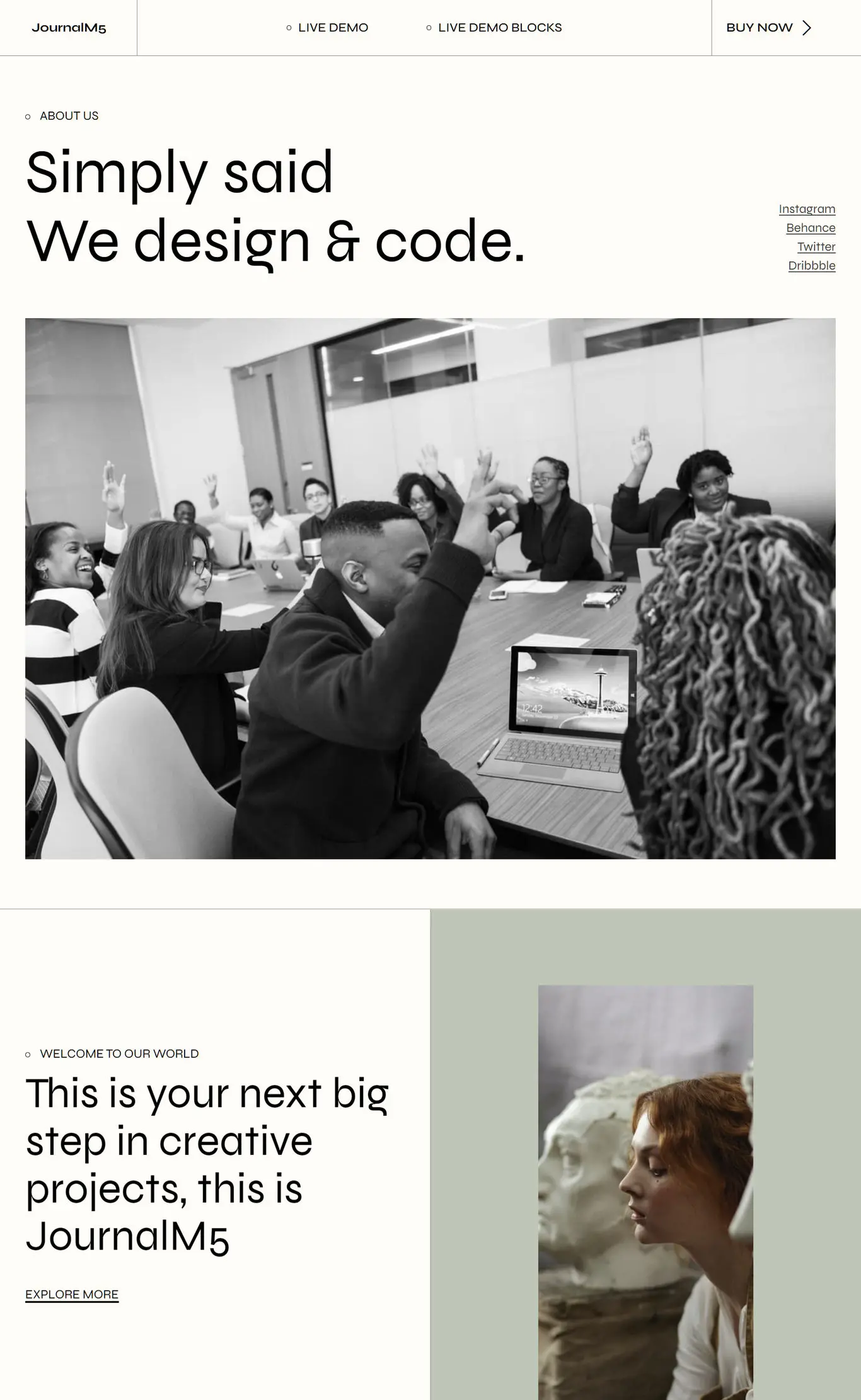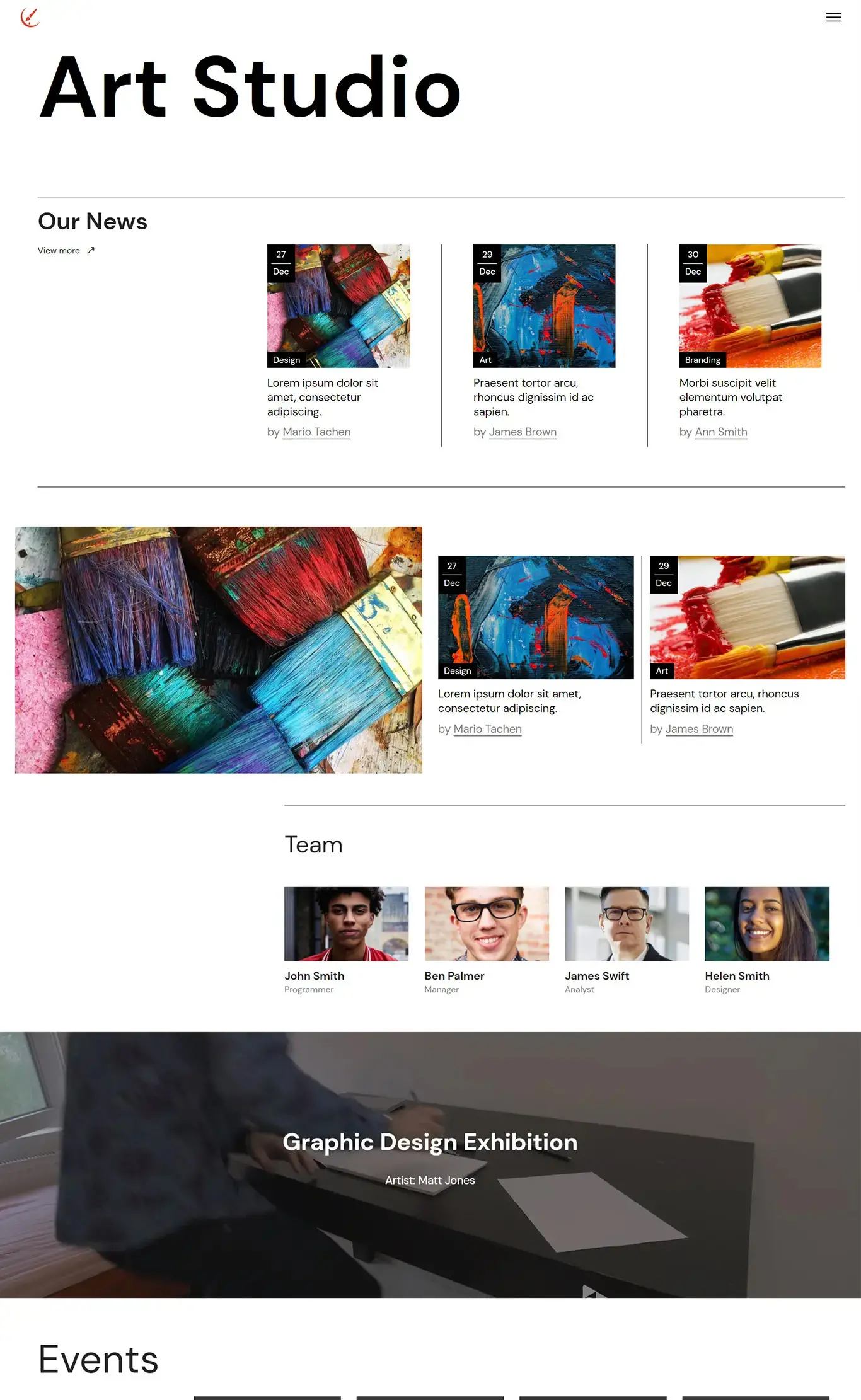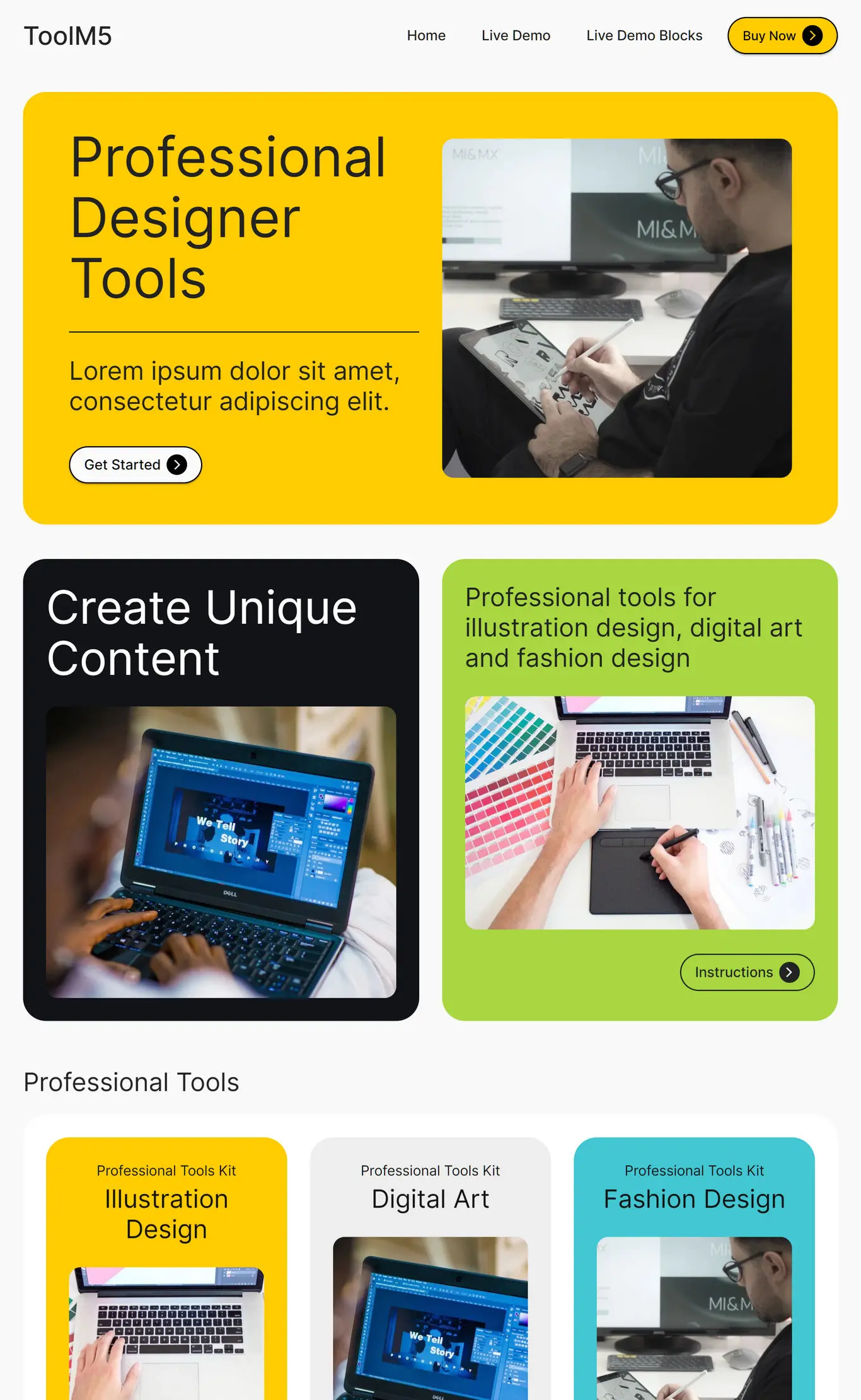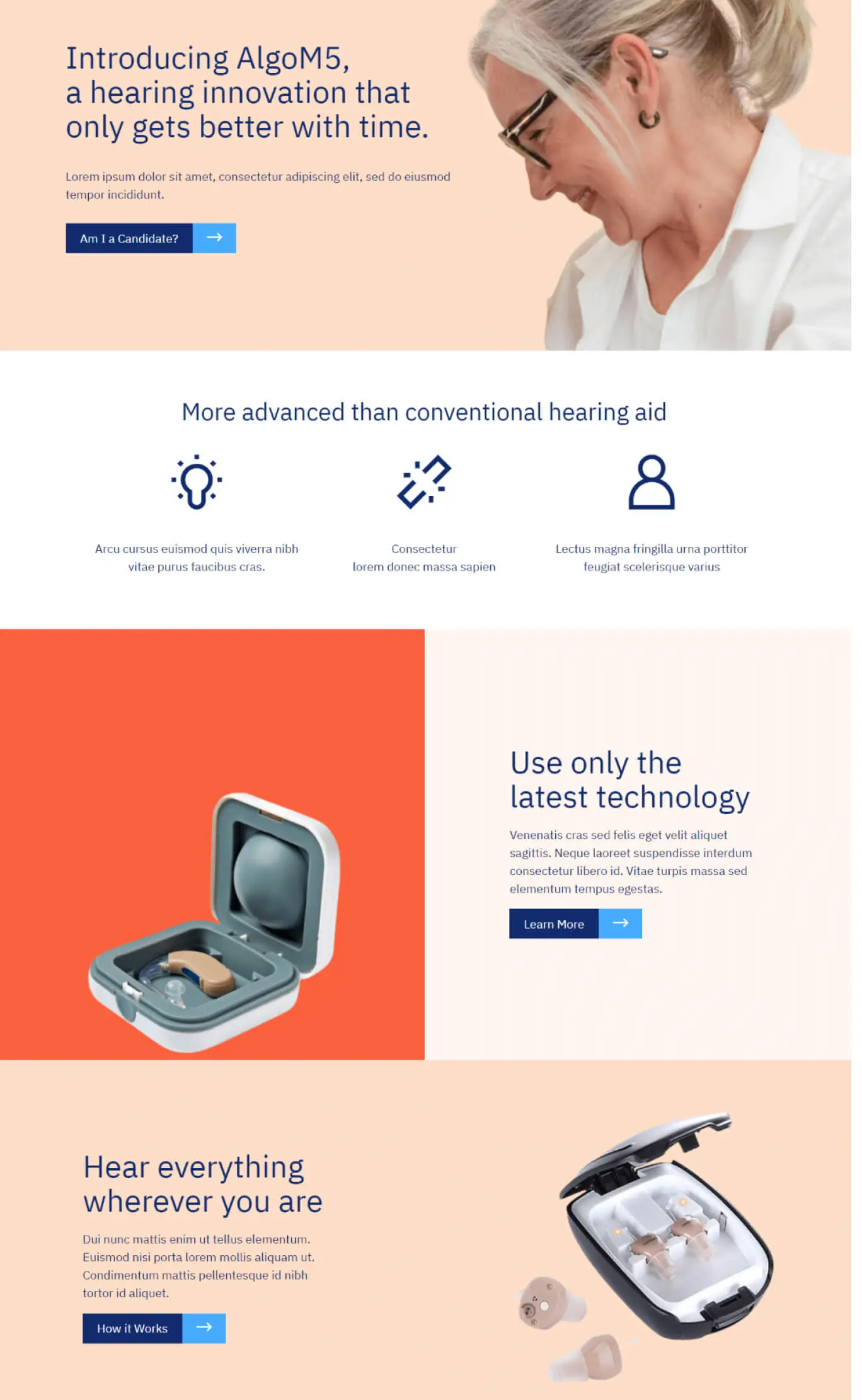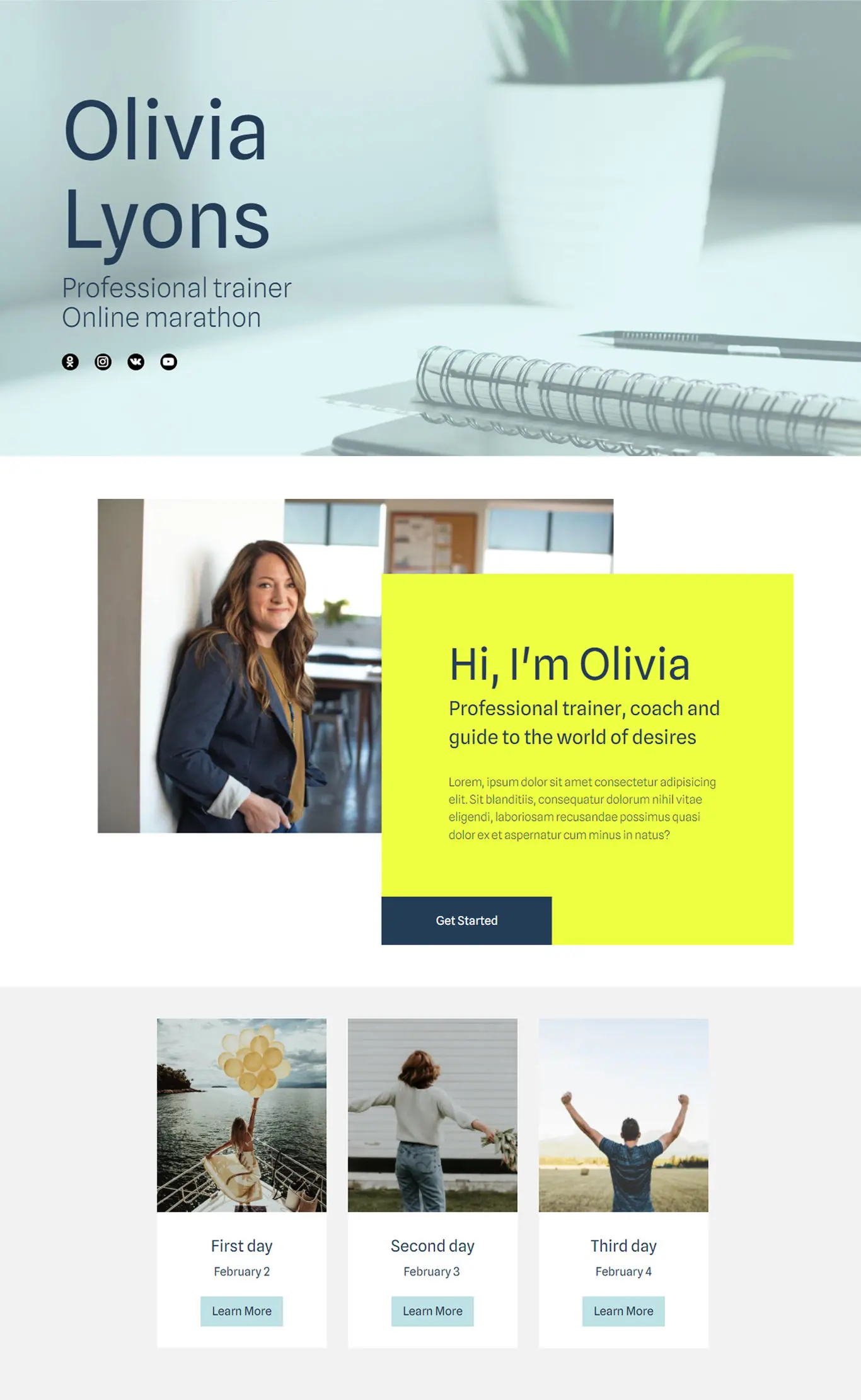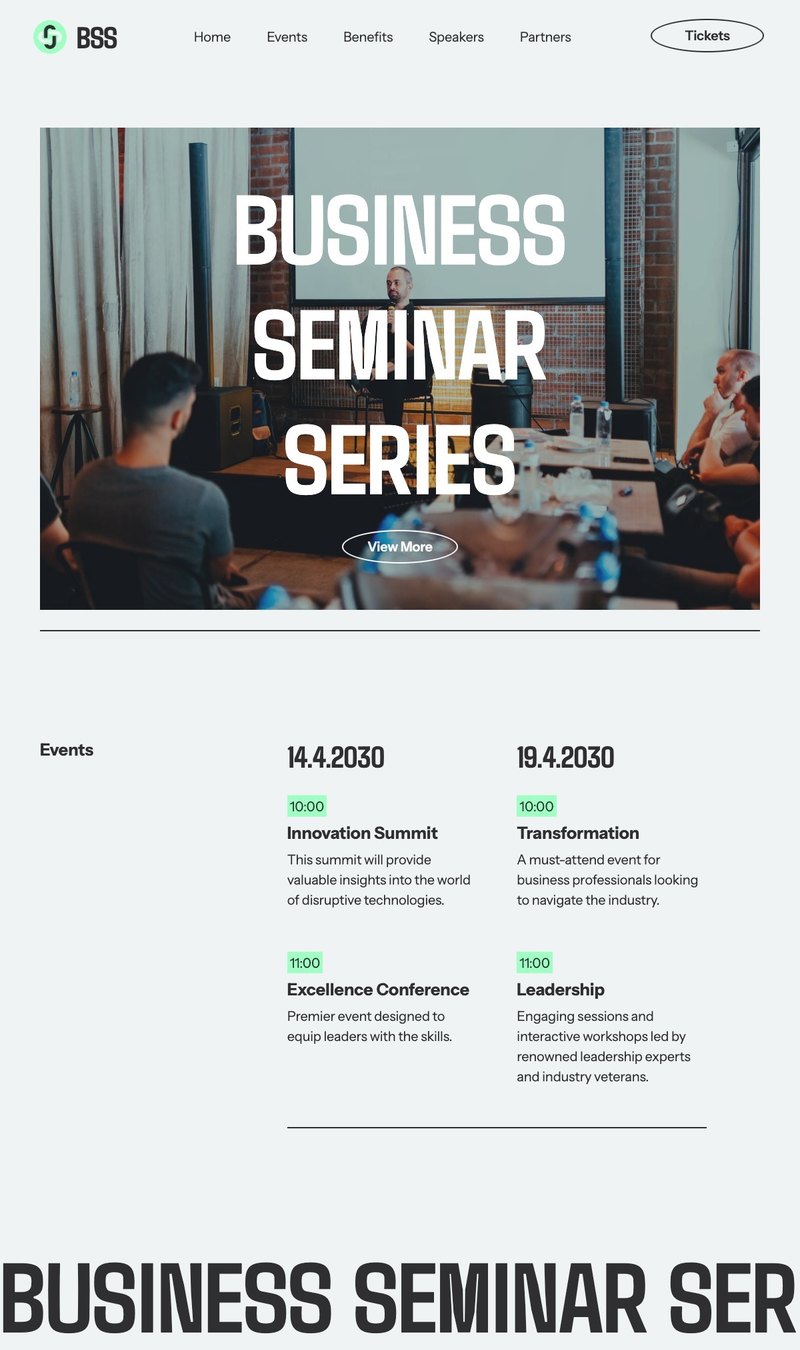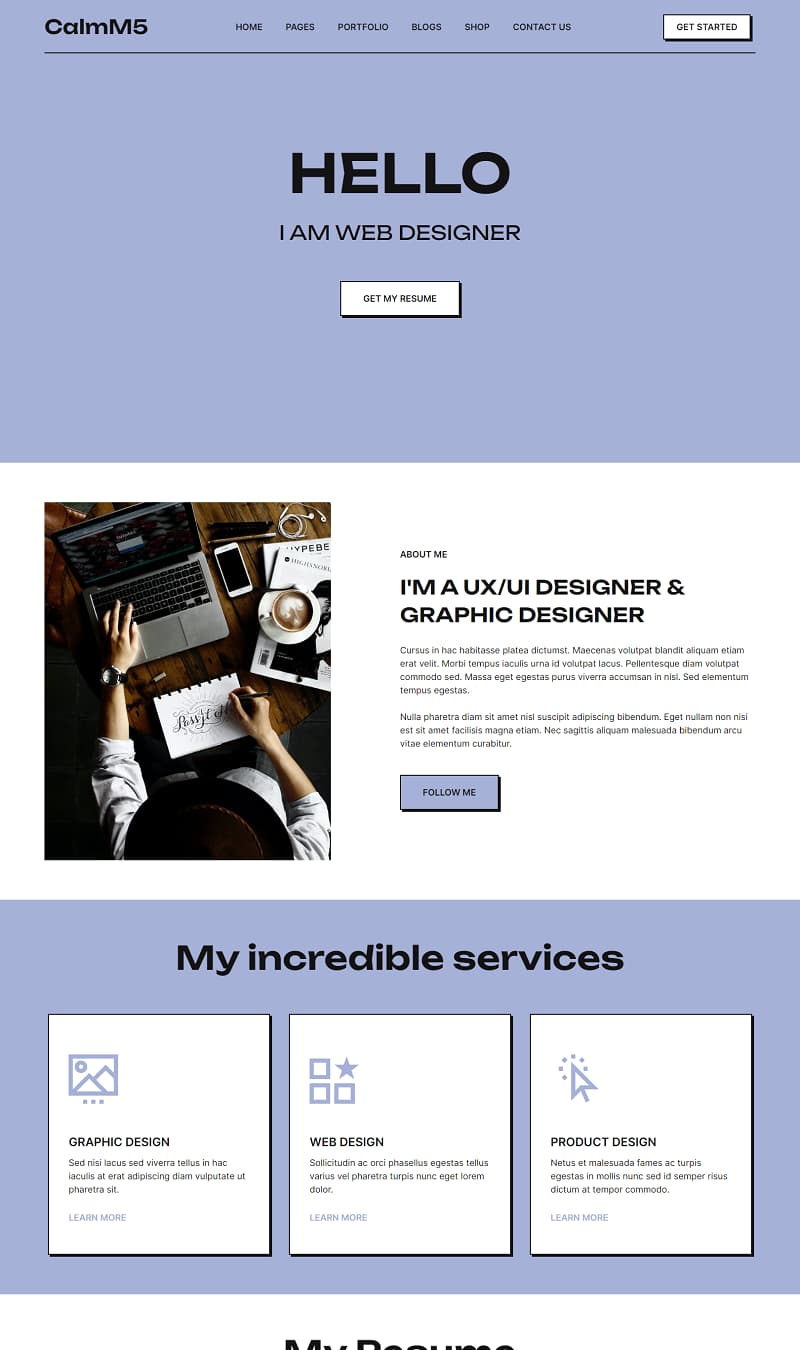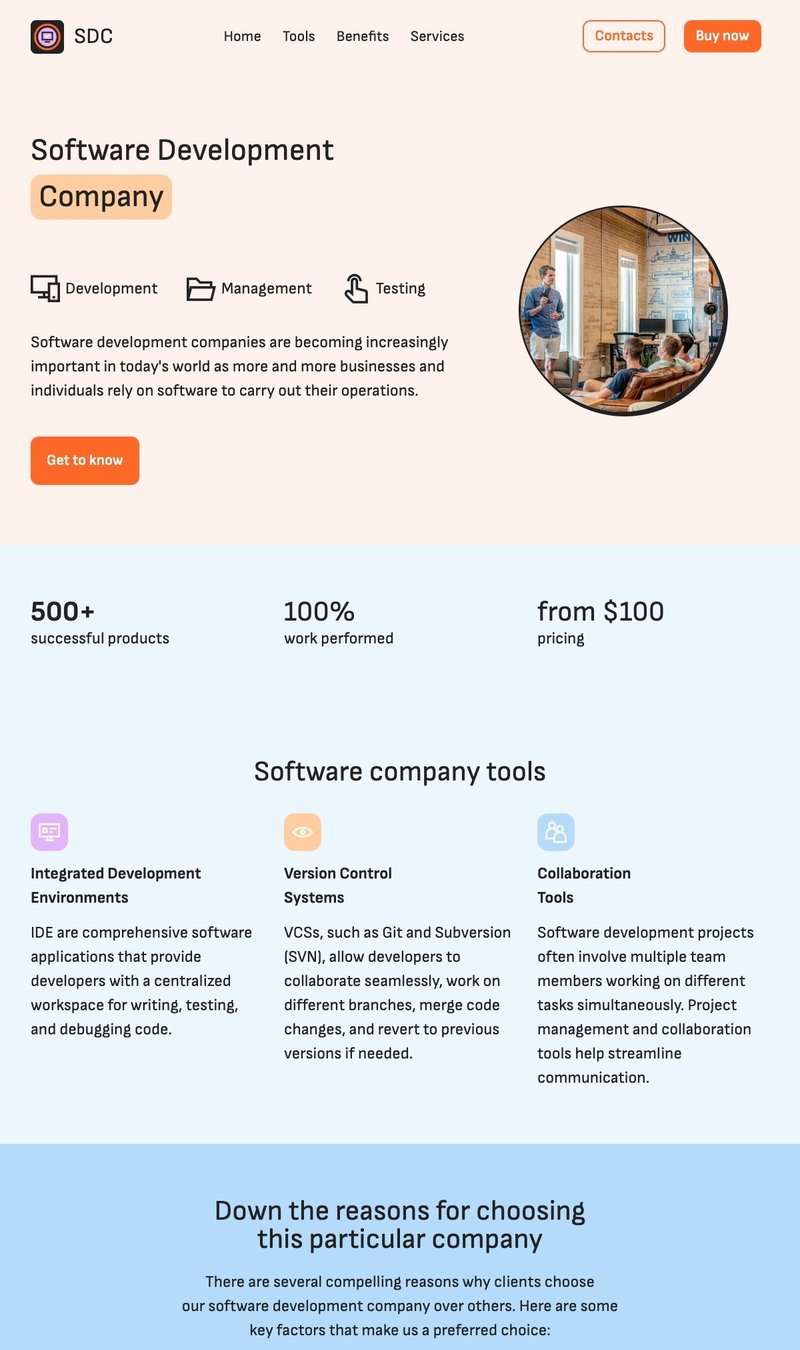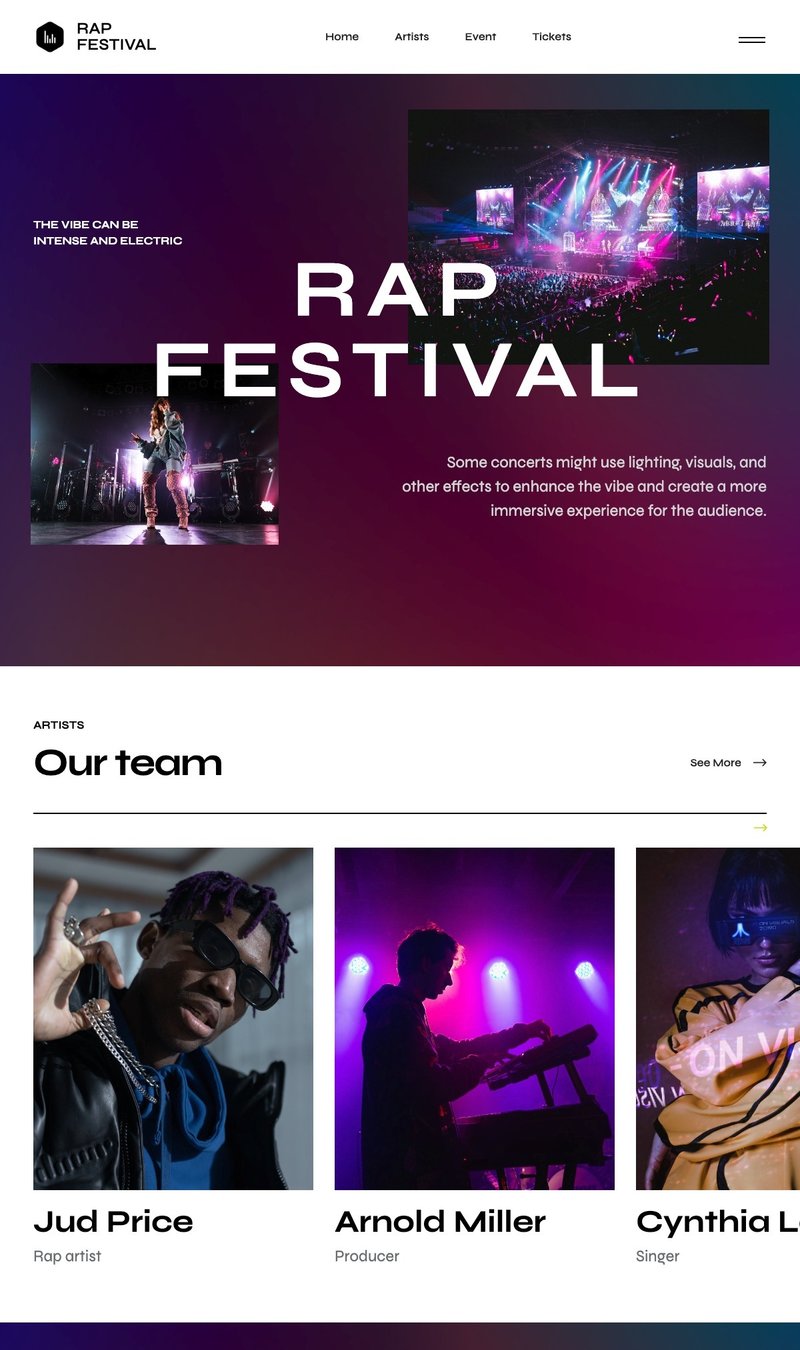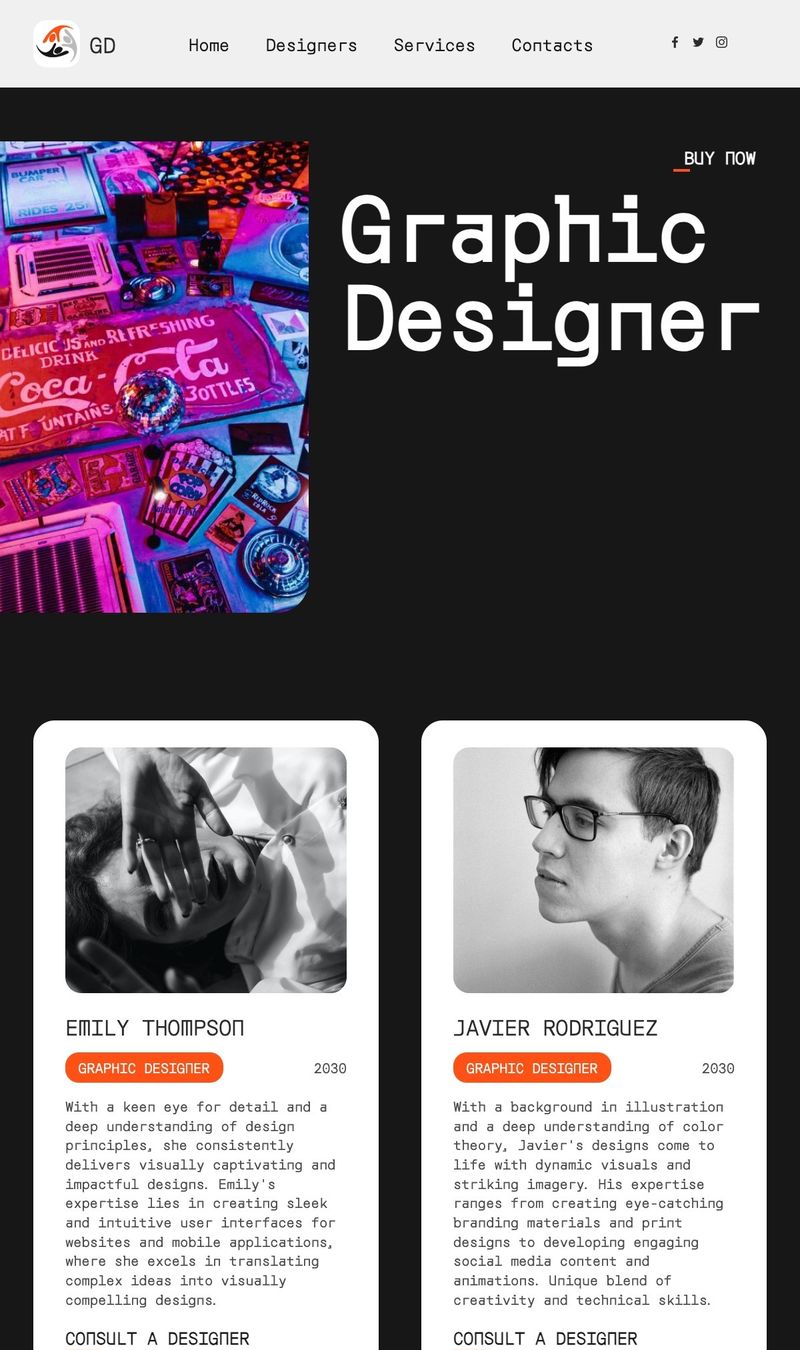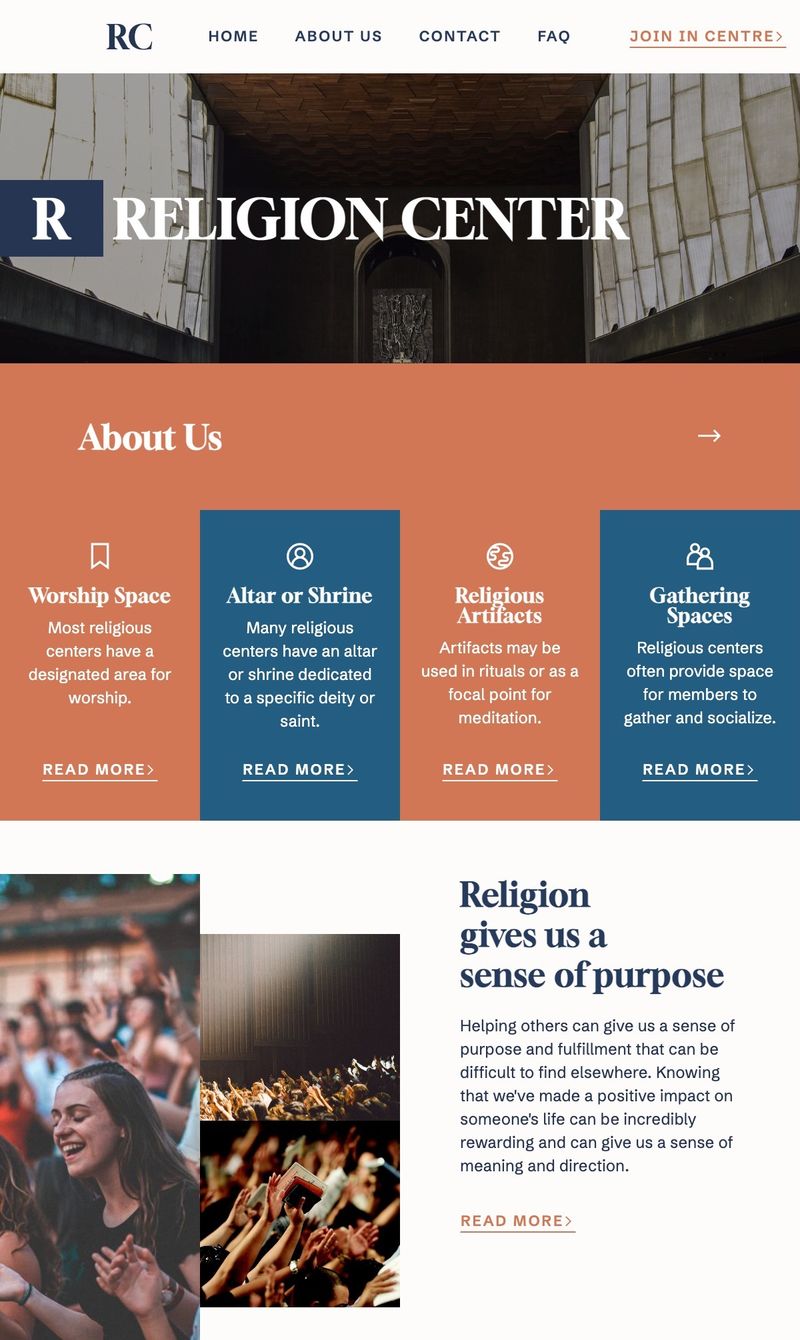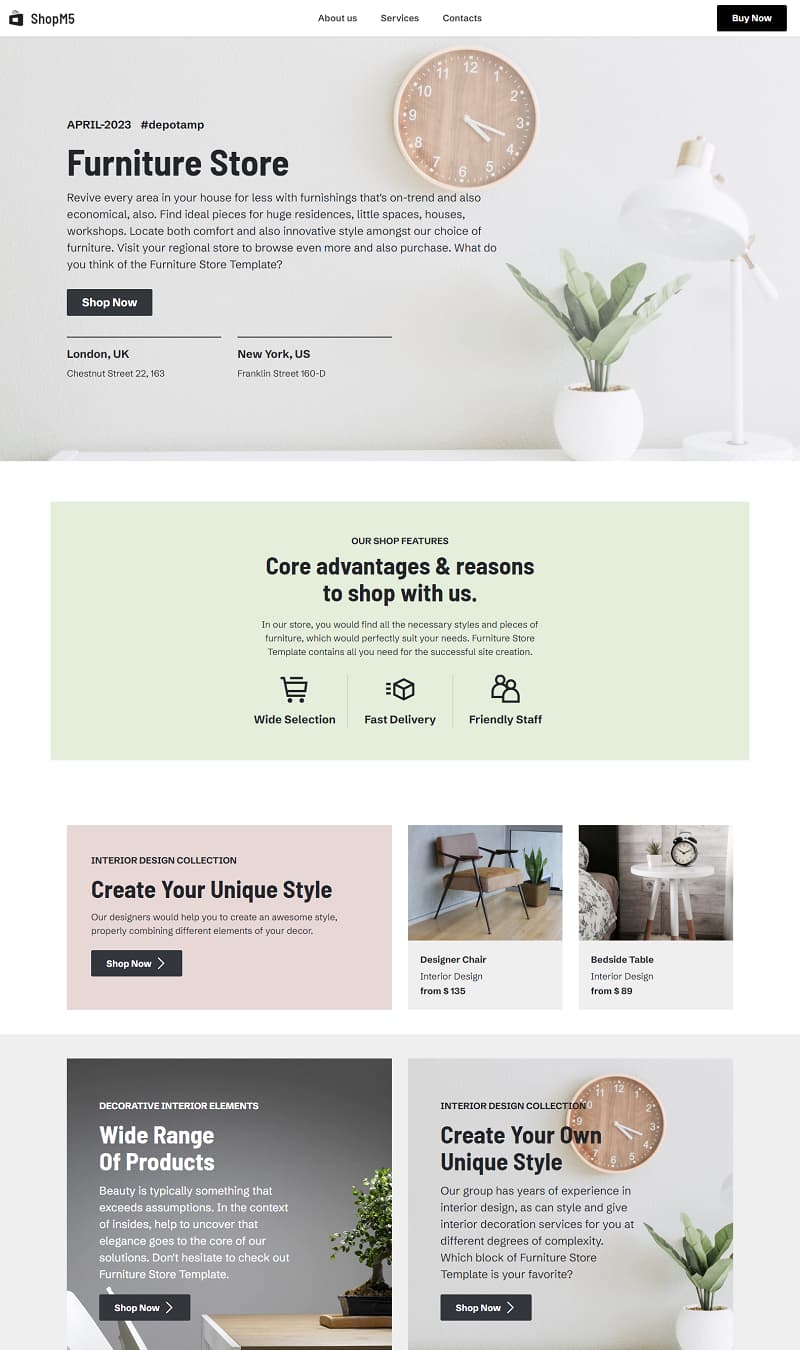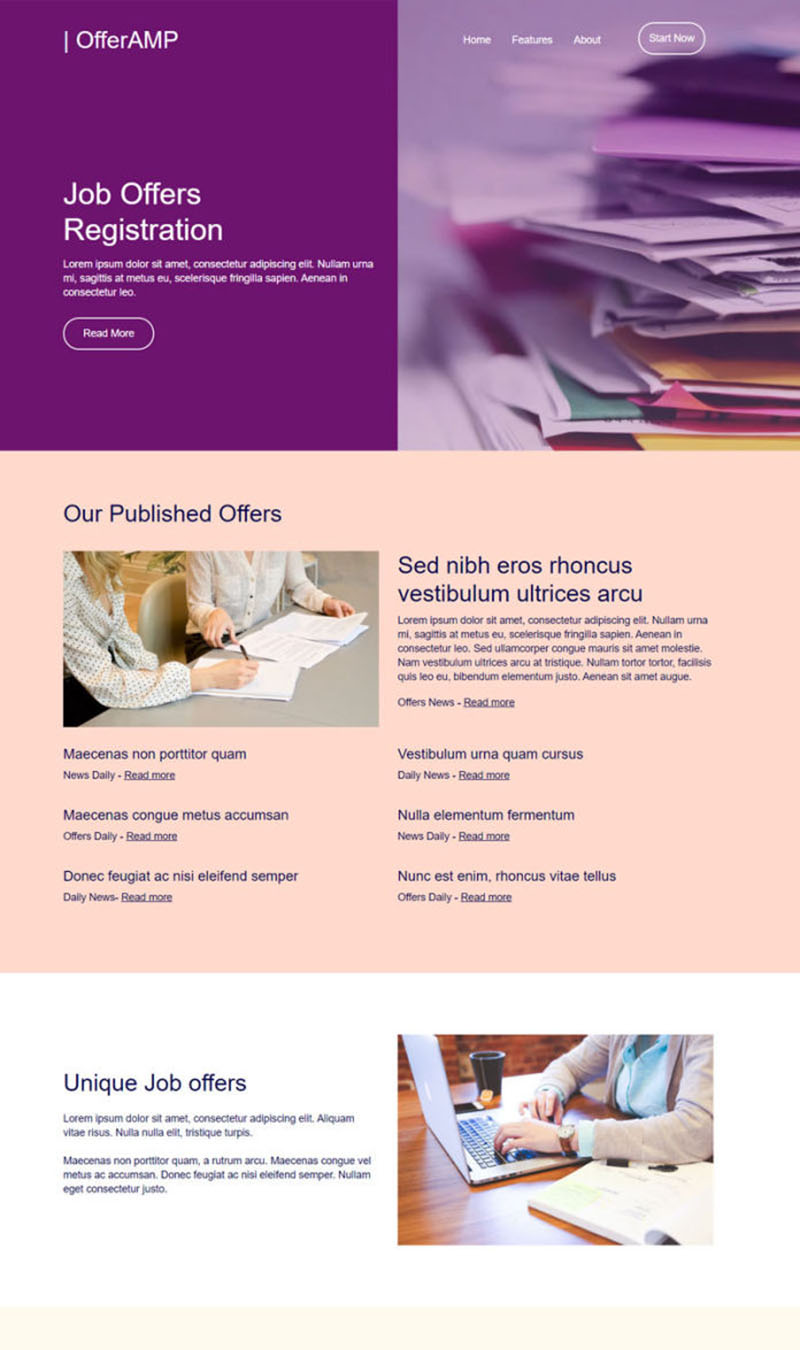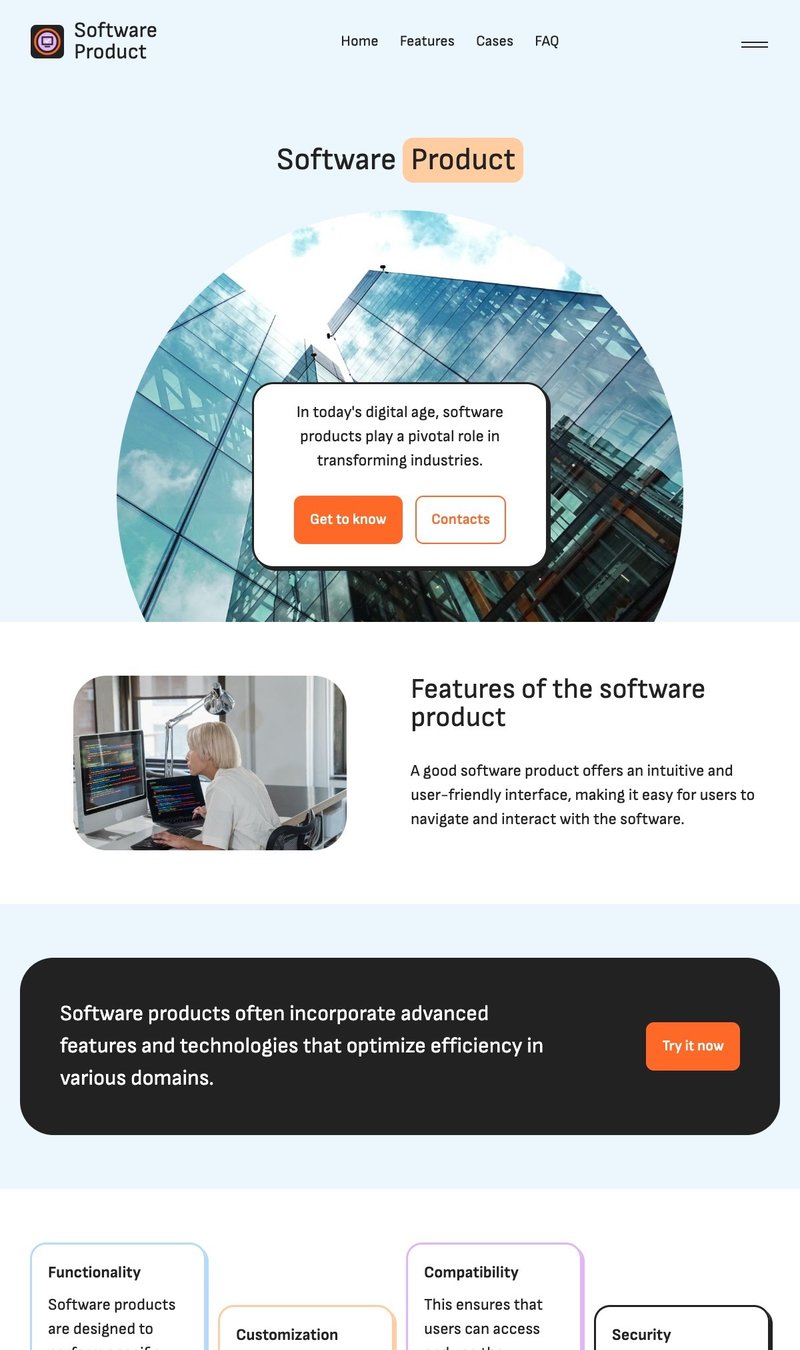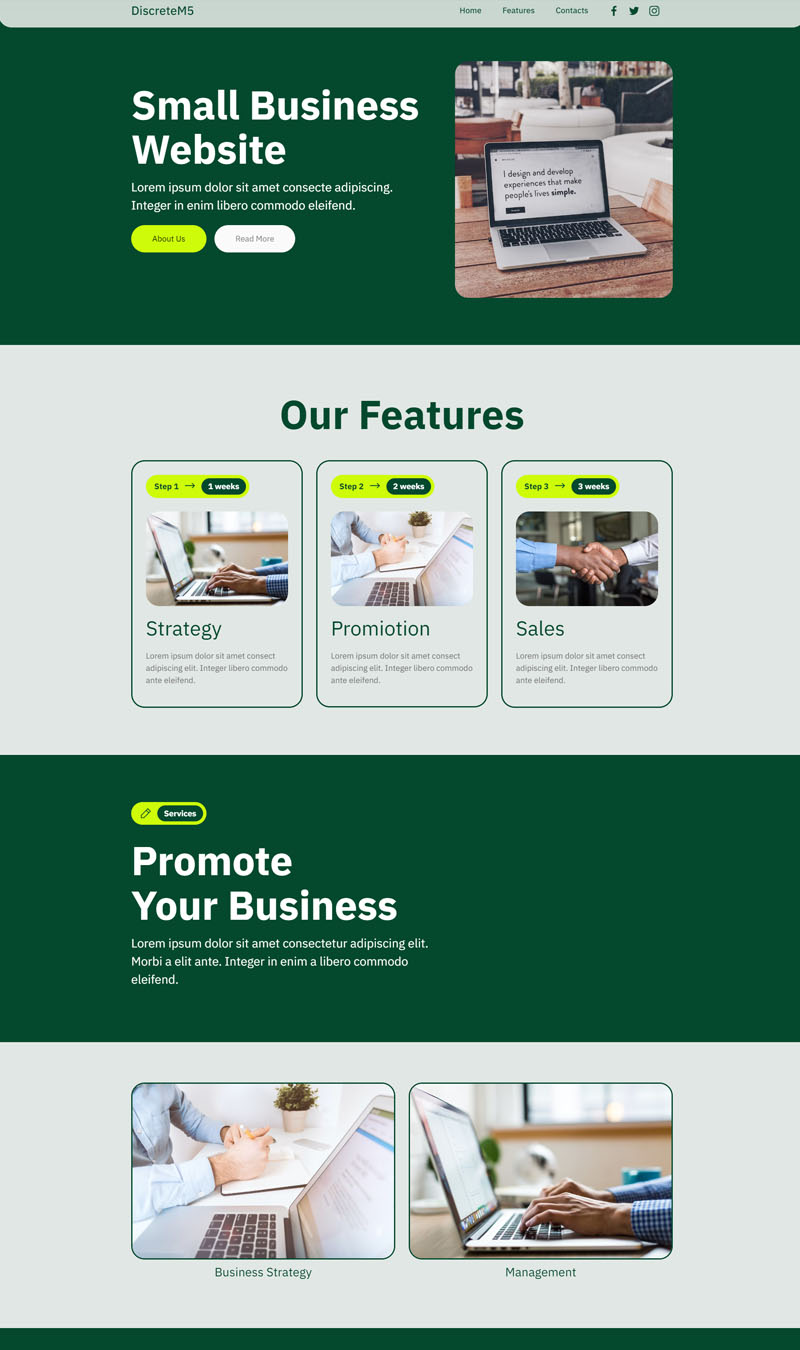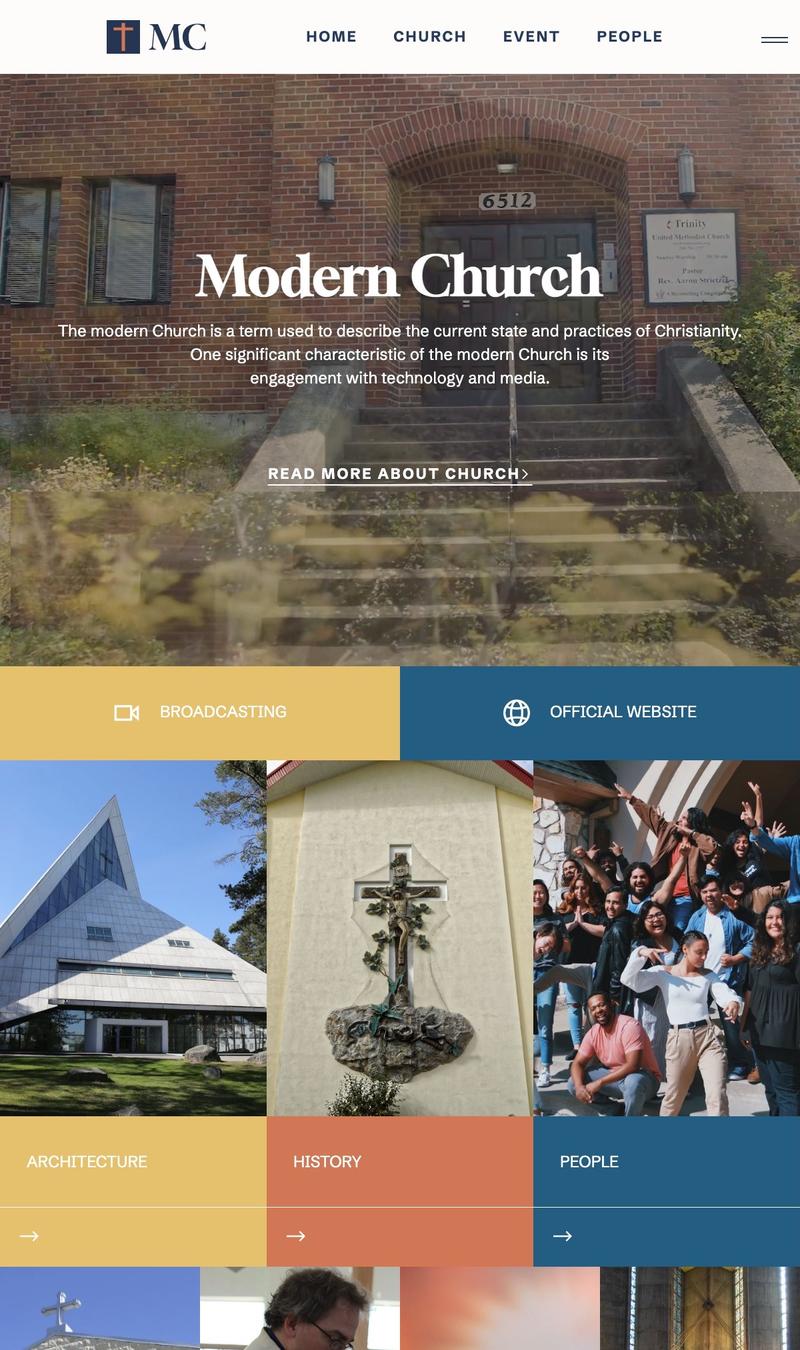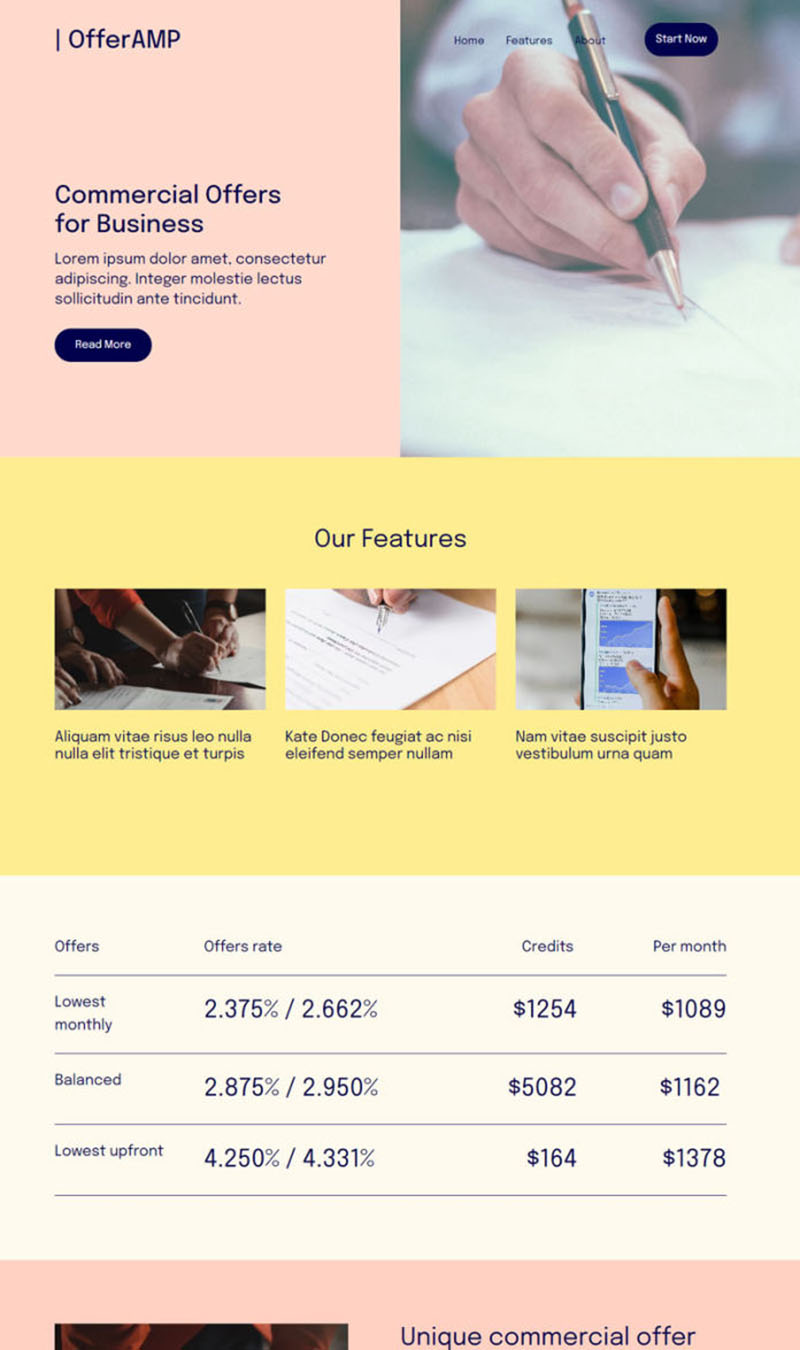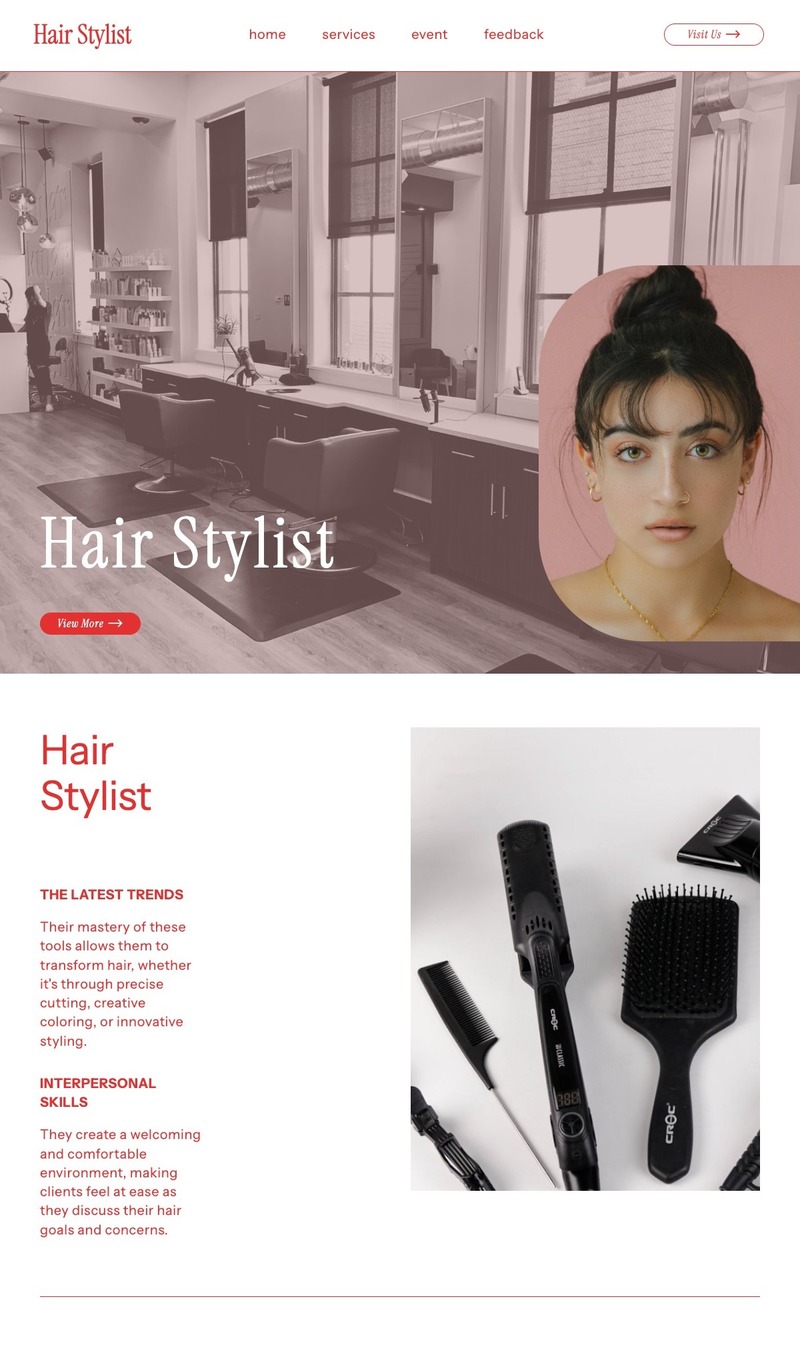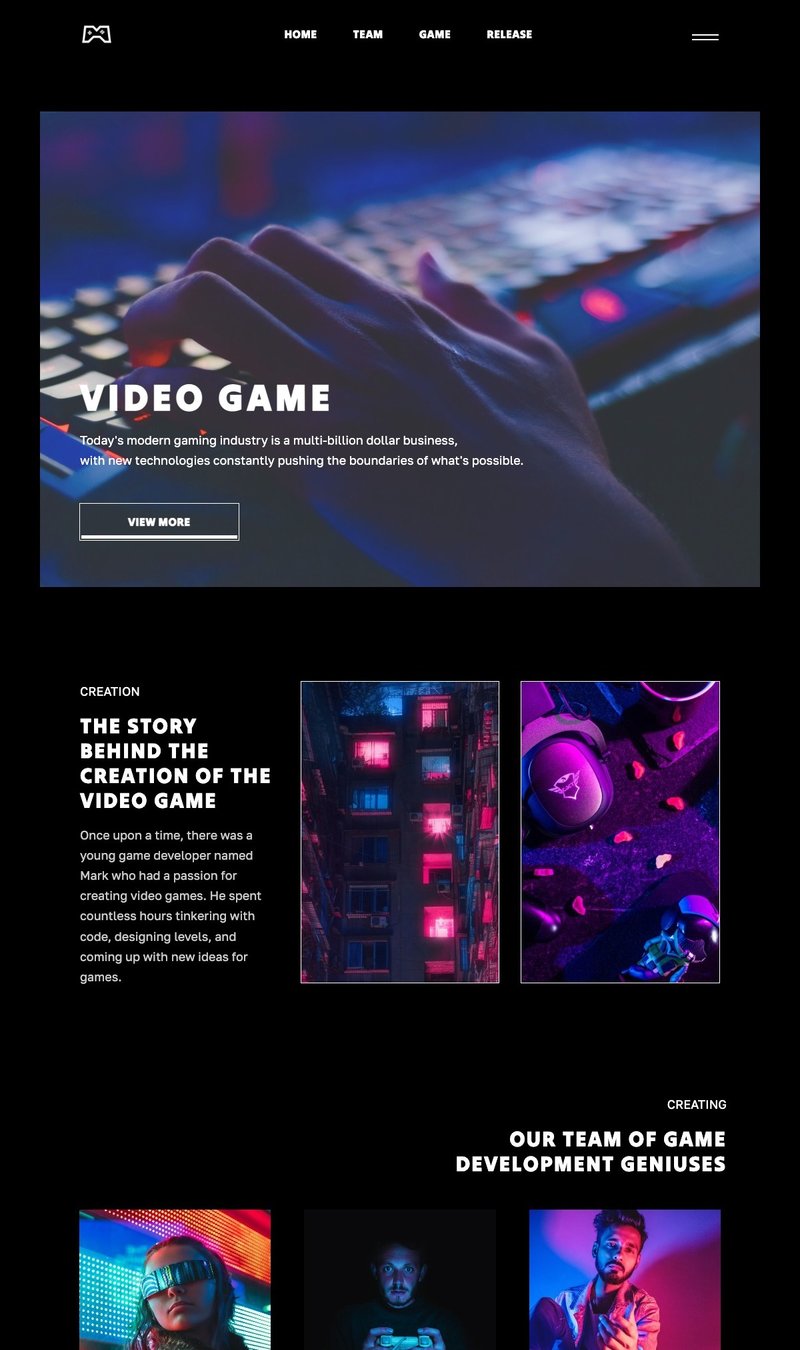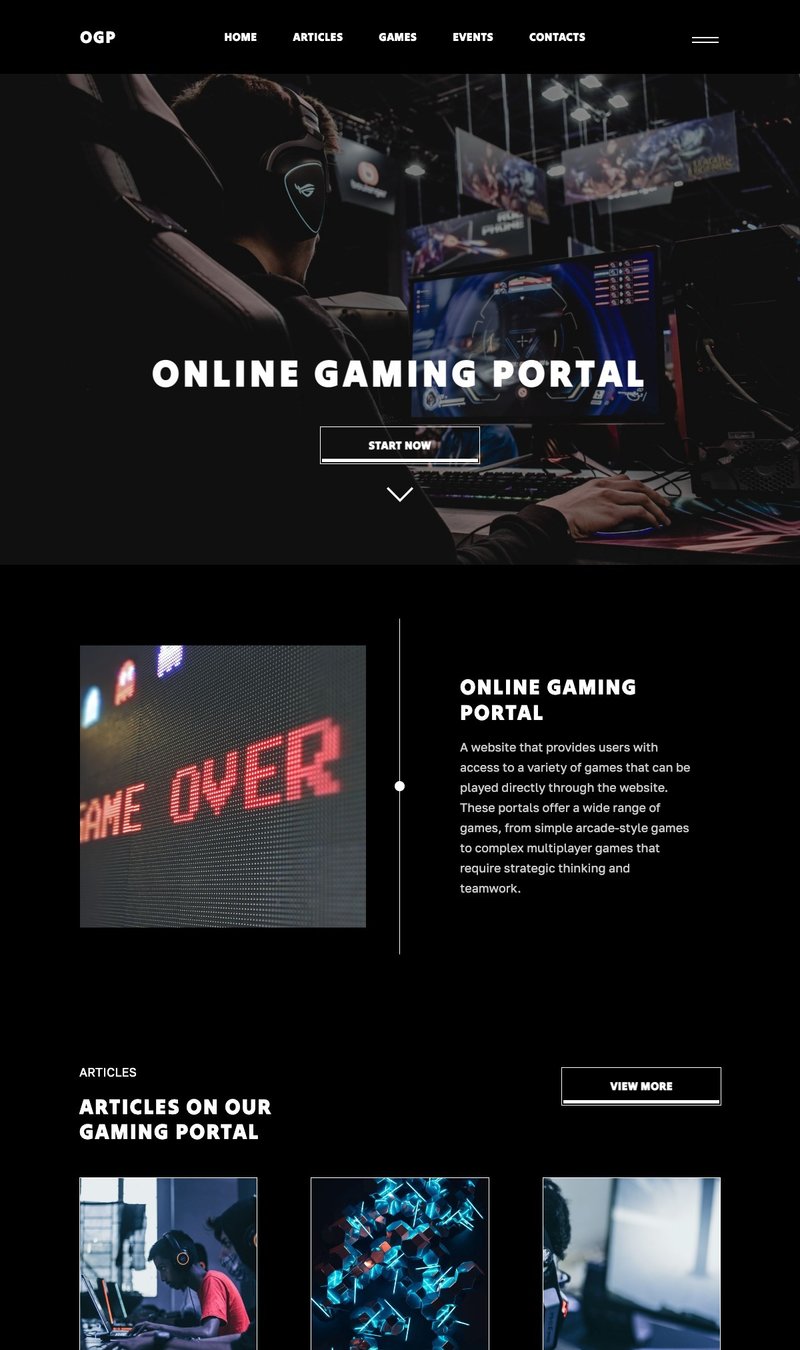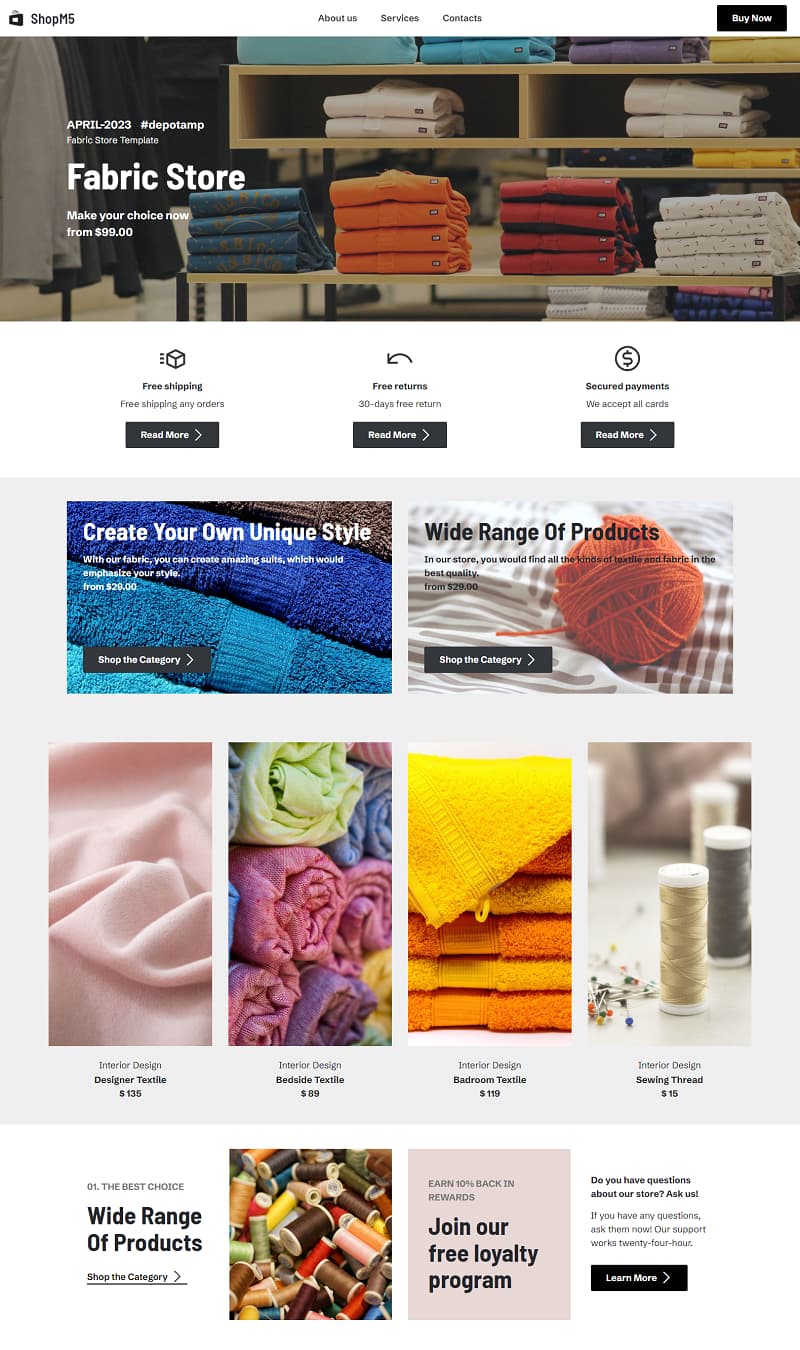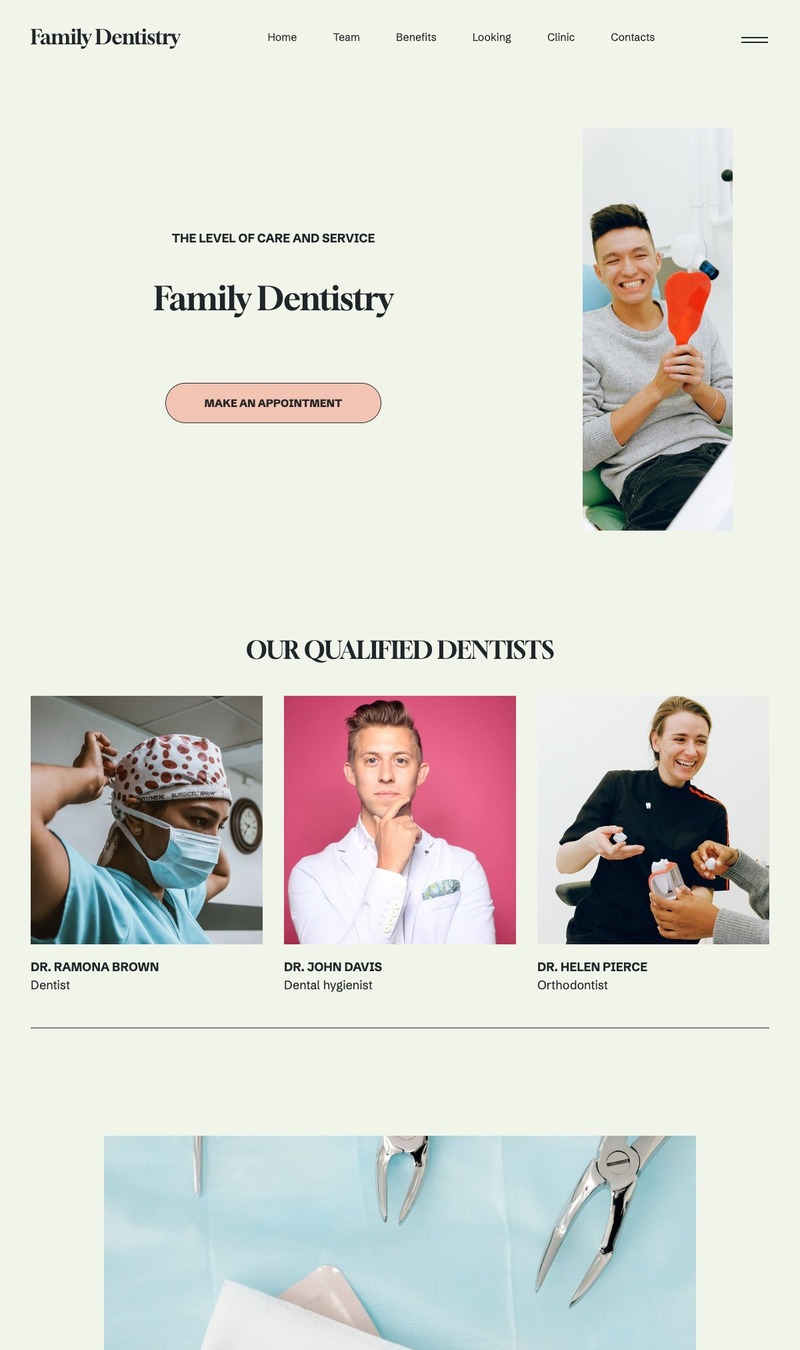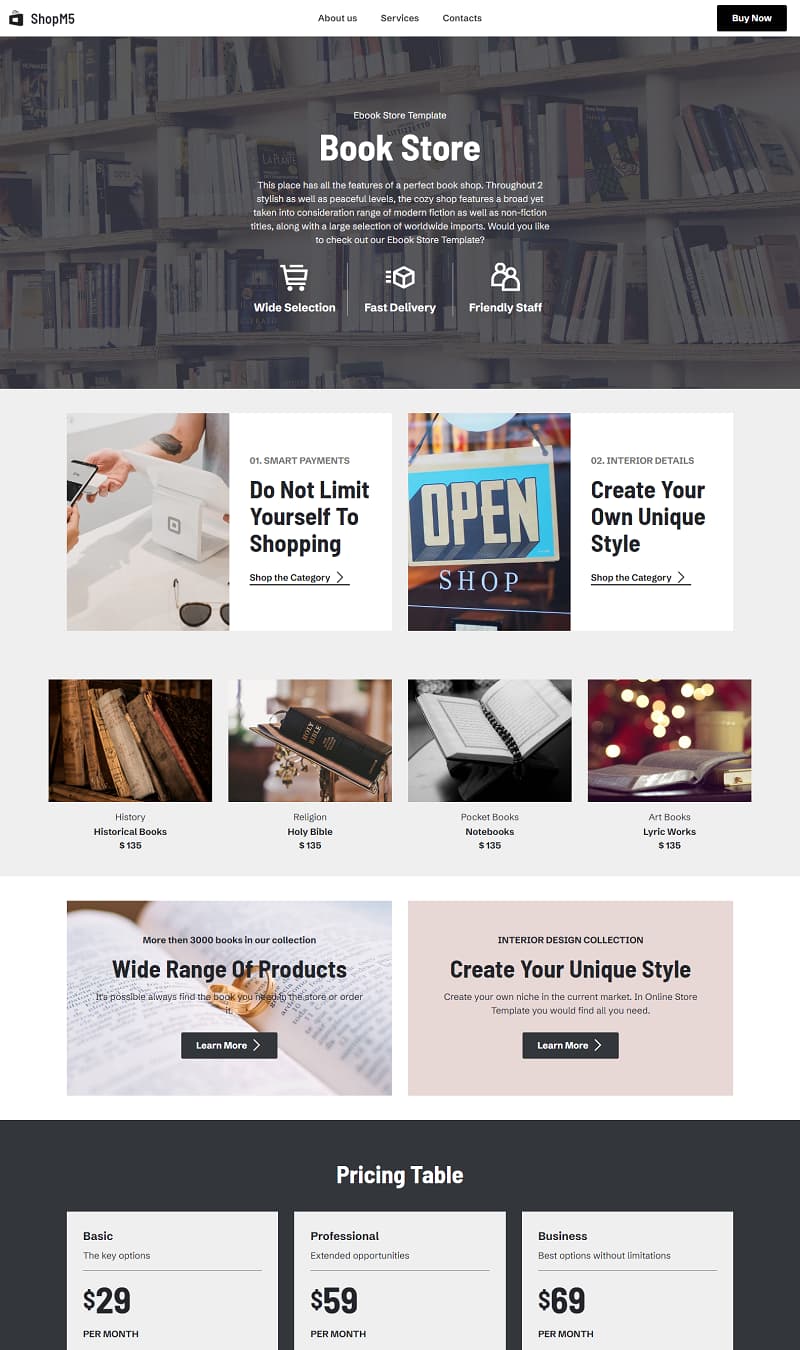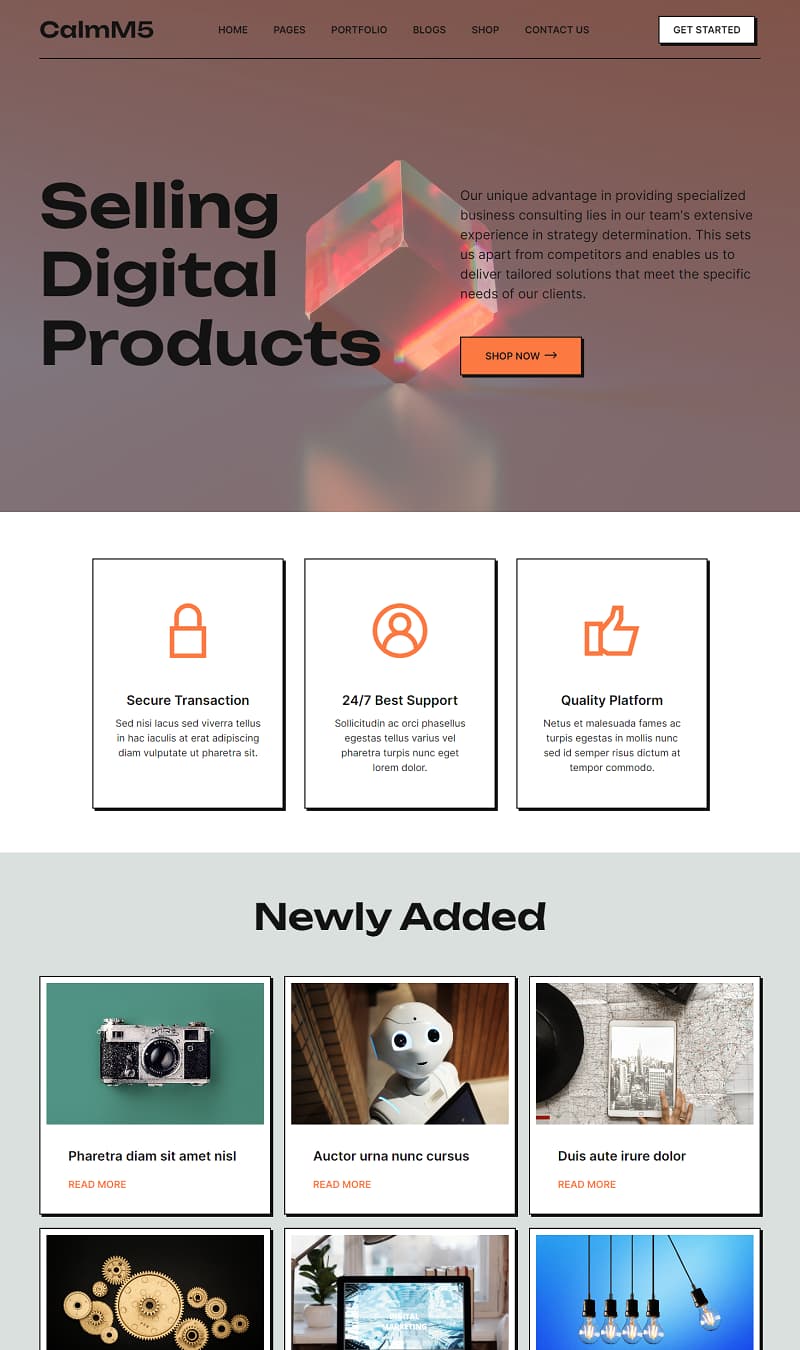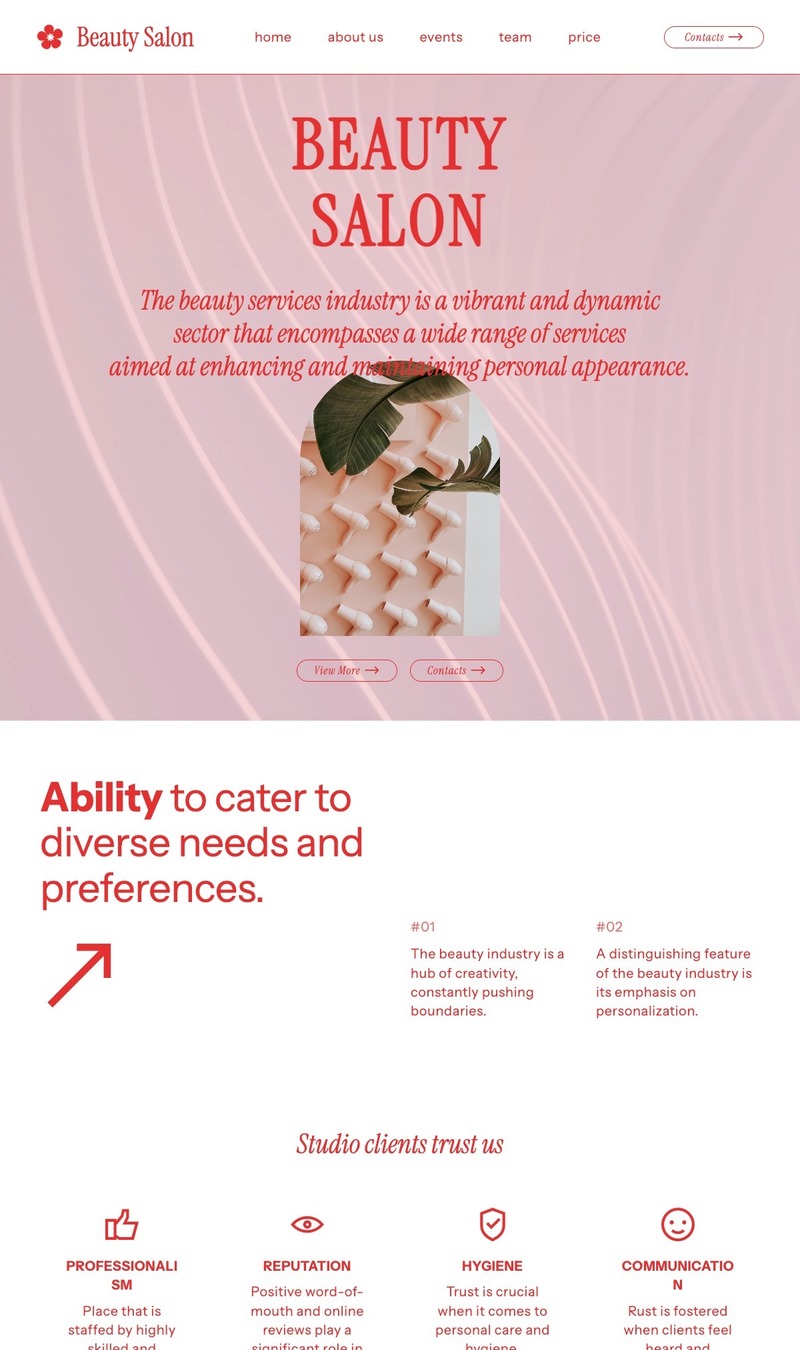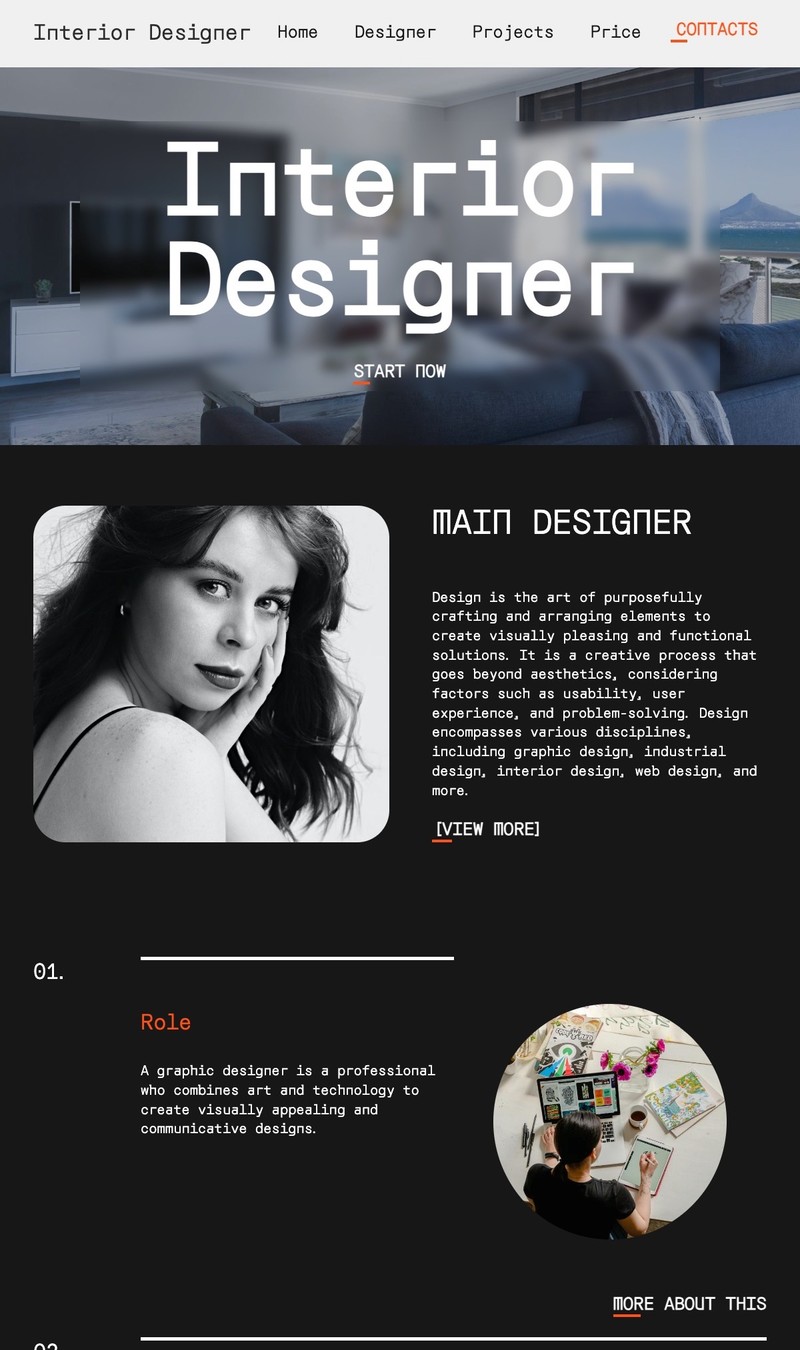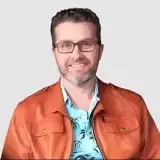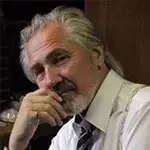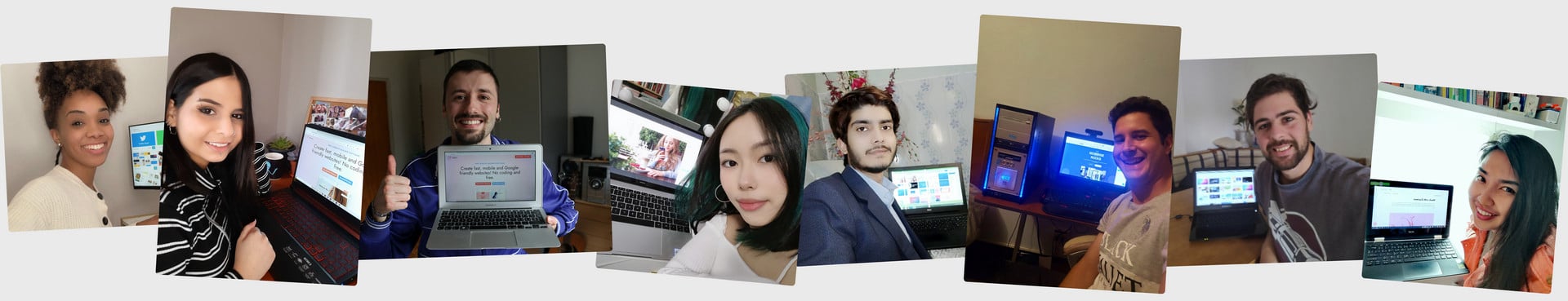Multiple AI templates
The AI HTML editor presents an extensive assortment of AI-crafted website themes and templates, serving diverse realms across life and business. With over 9500 stunning website blocks, users can find both free and premium options. These themes and page templates are designed following the most recent web design trends, ensuring users have access to a plethora of customization options. This variety guarantees that every project can achieve a unique and professional online presence.