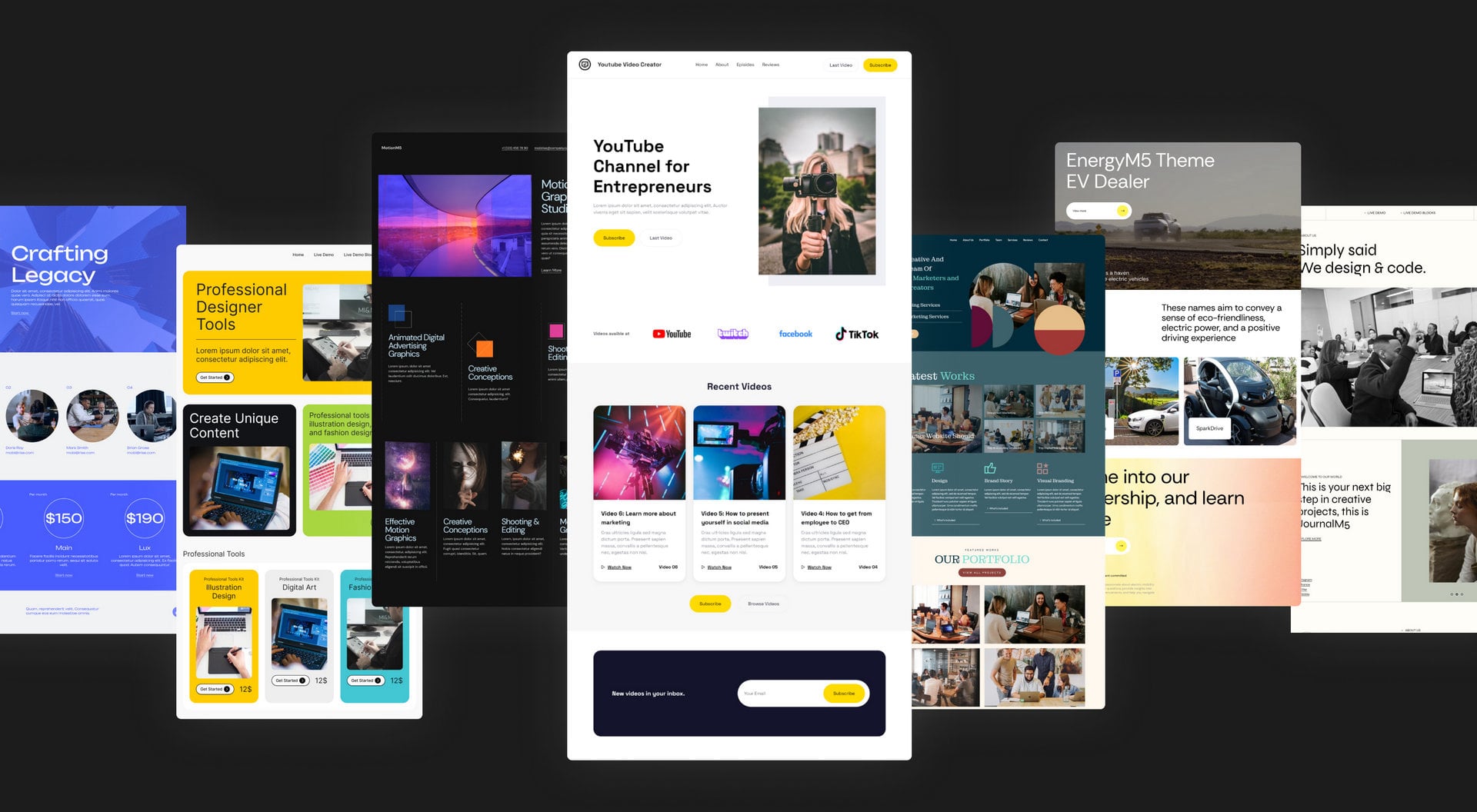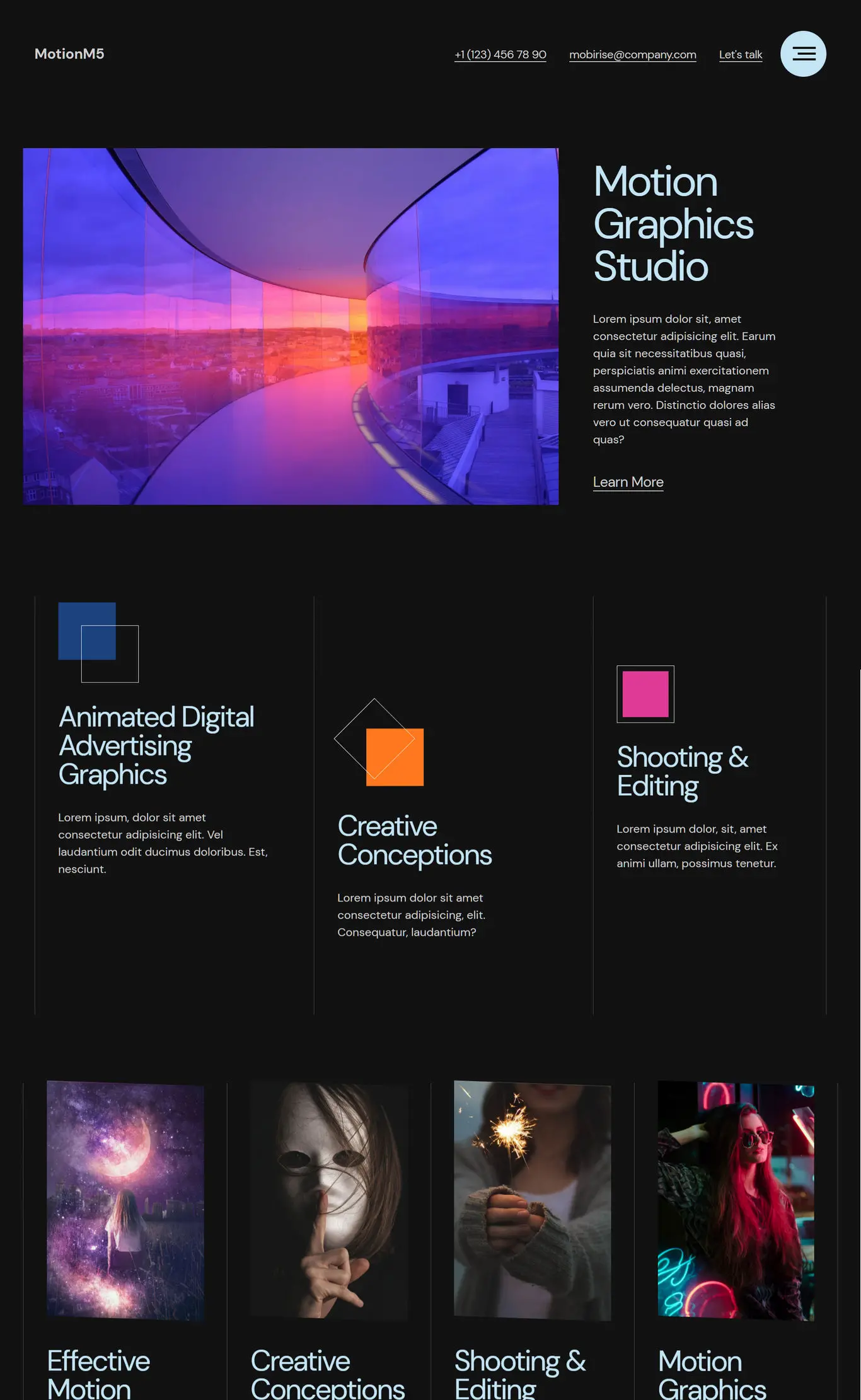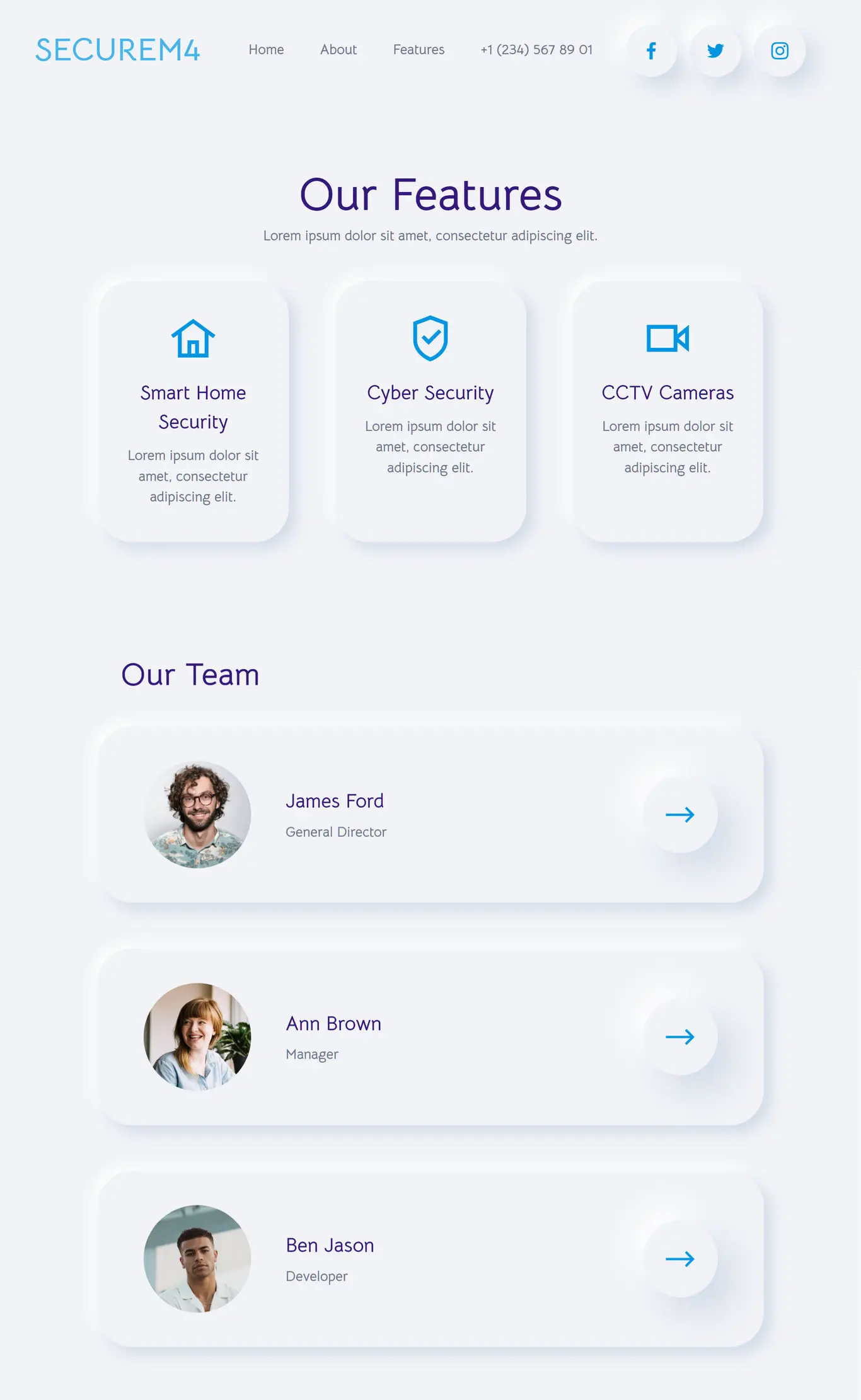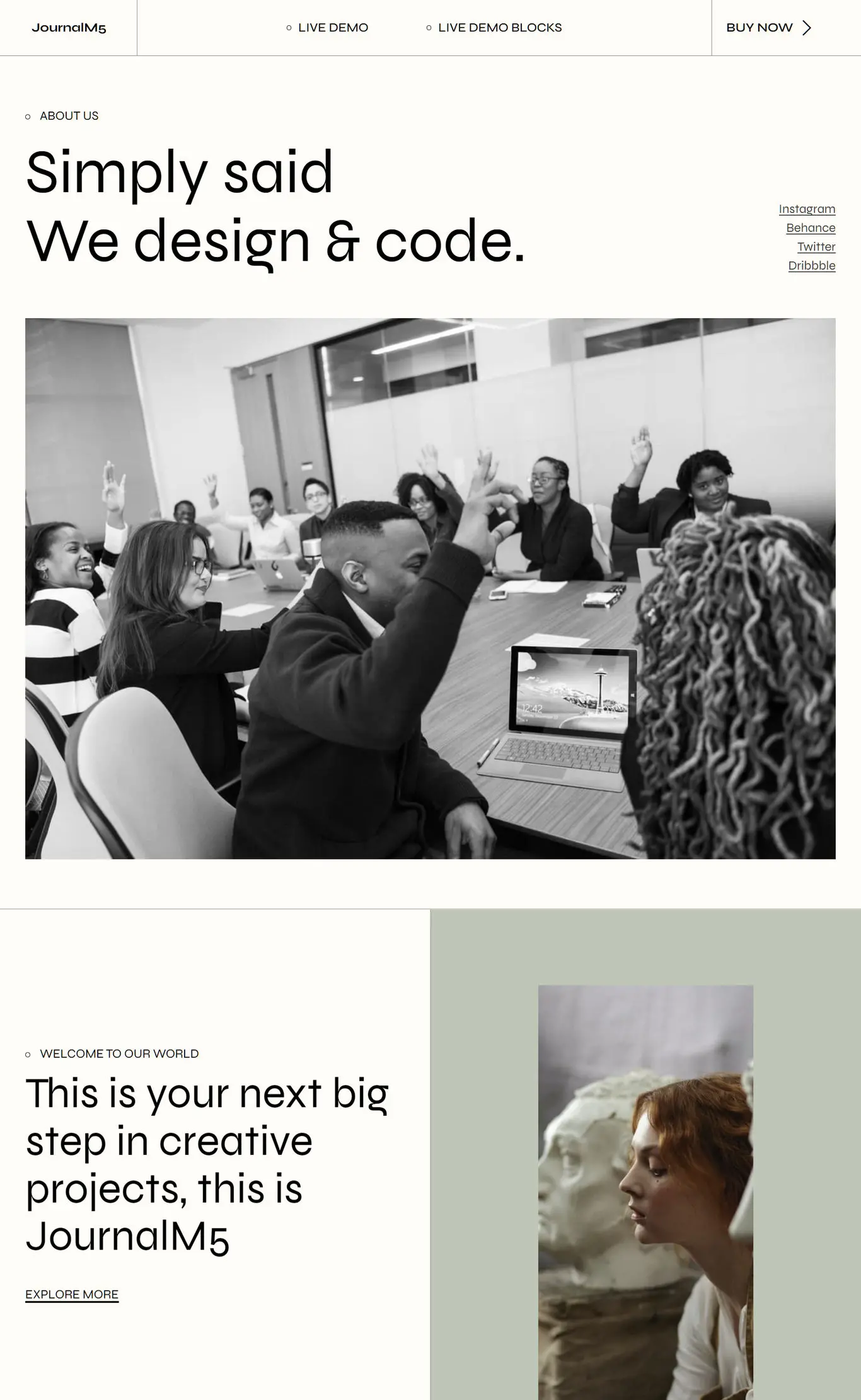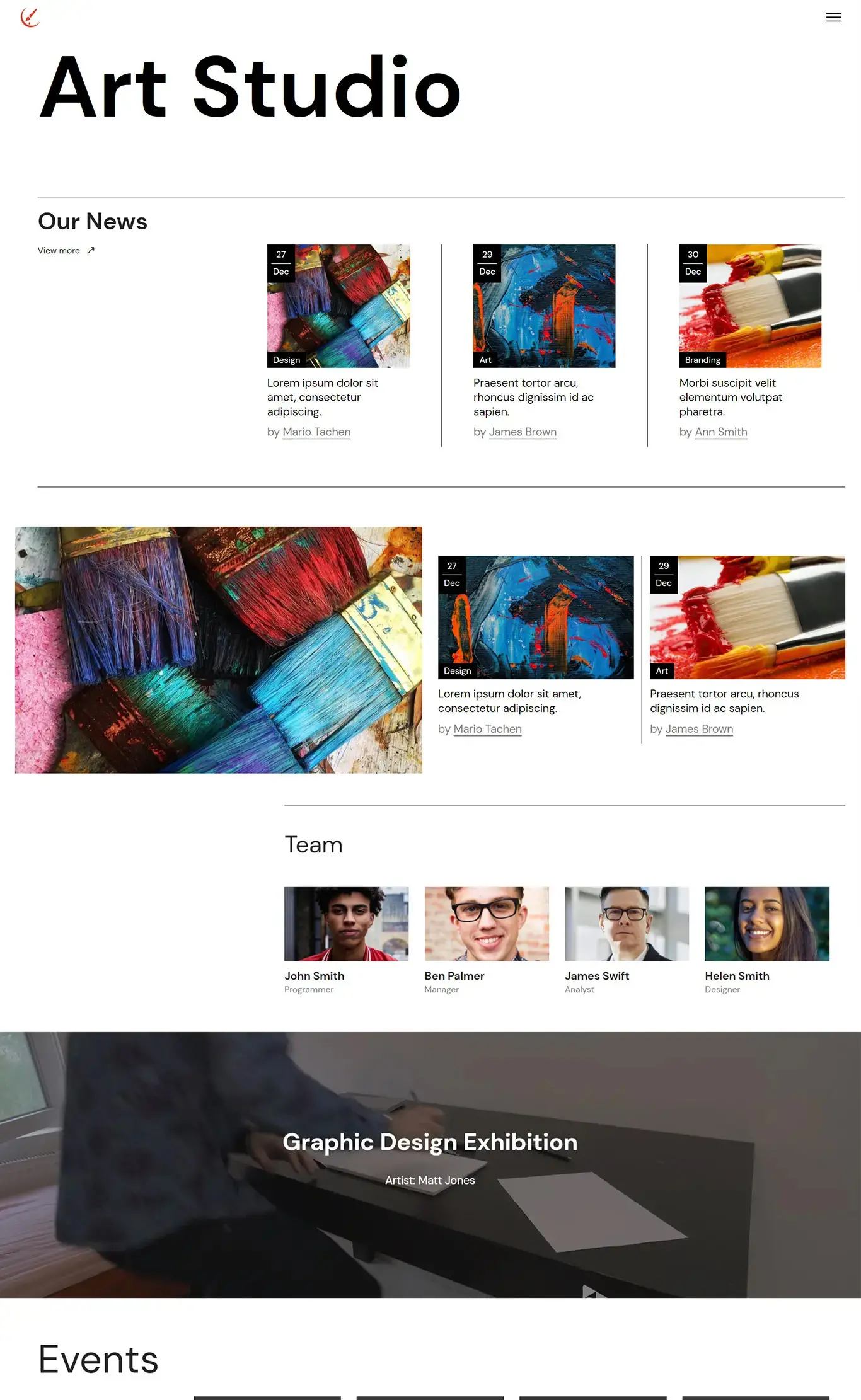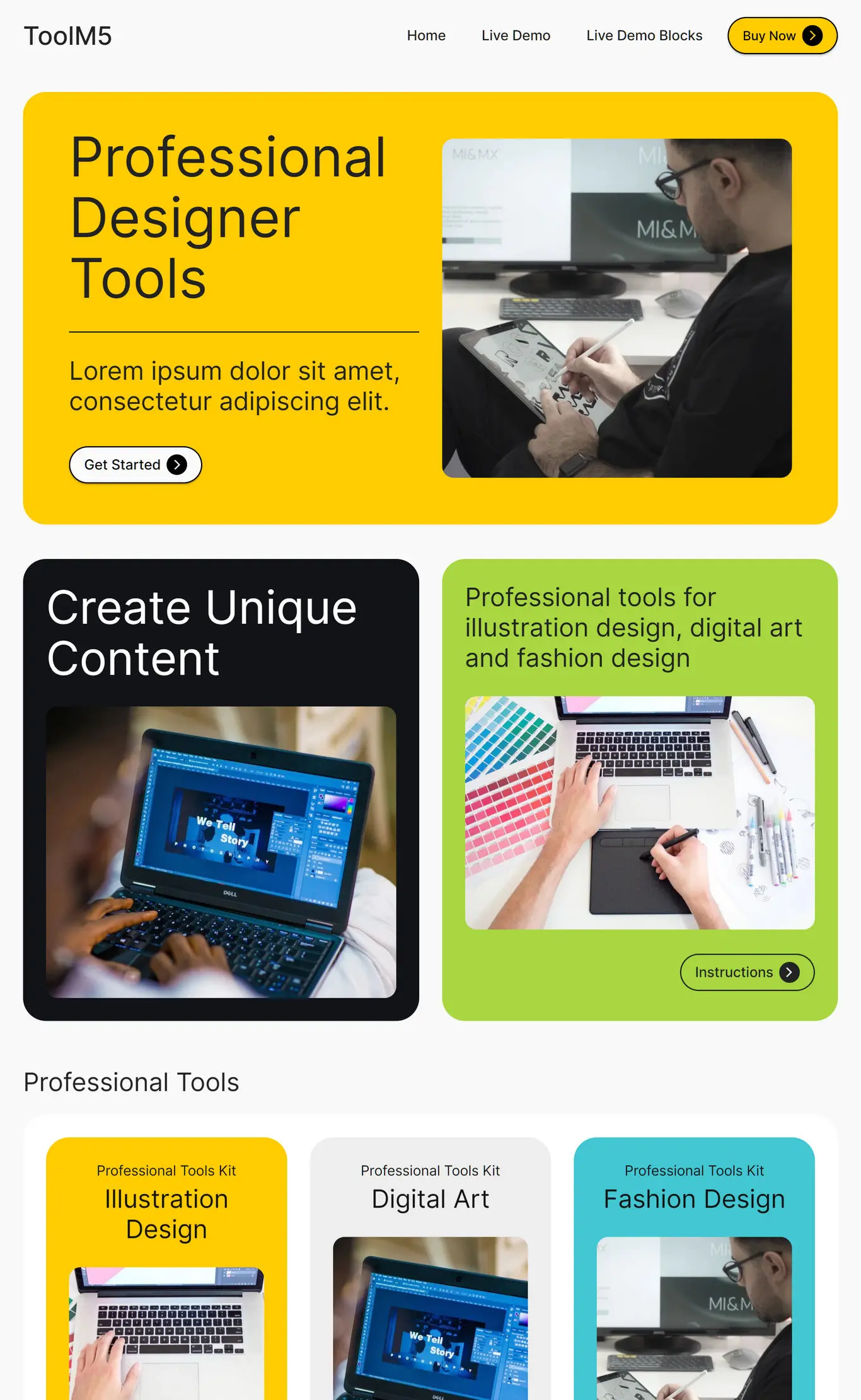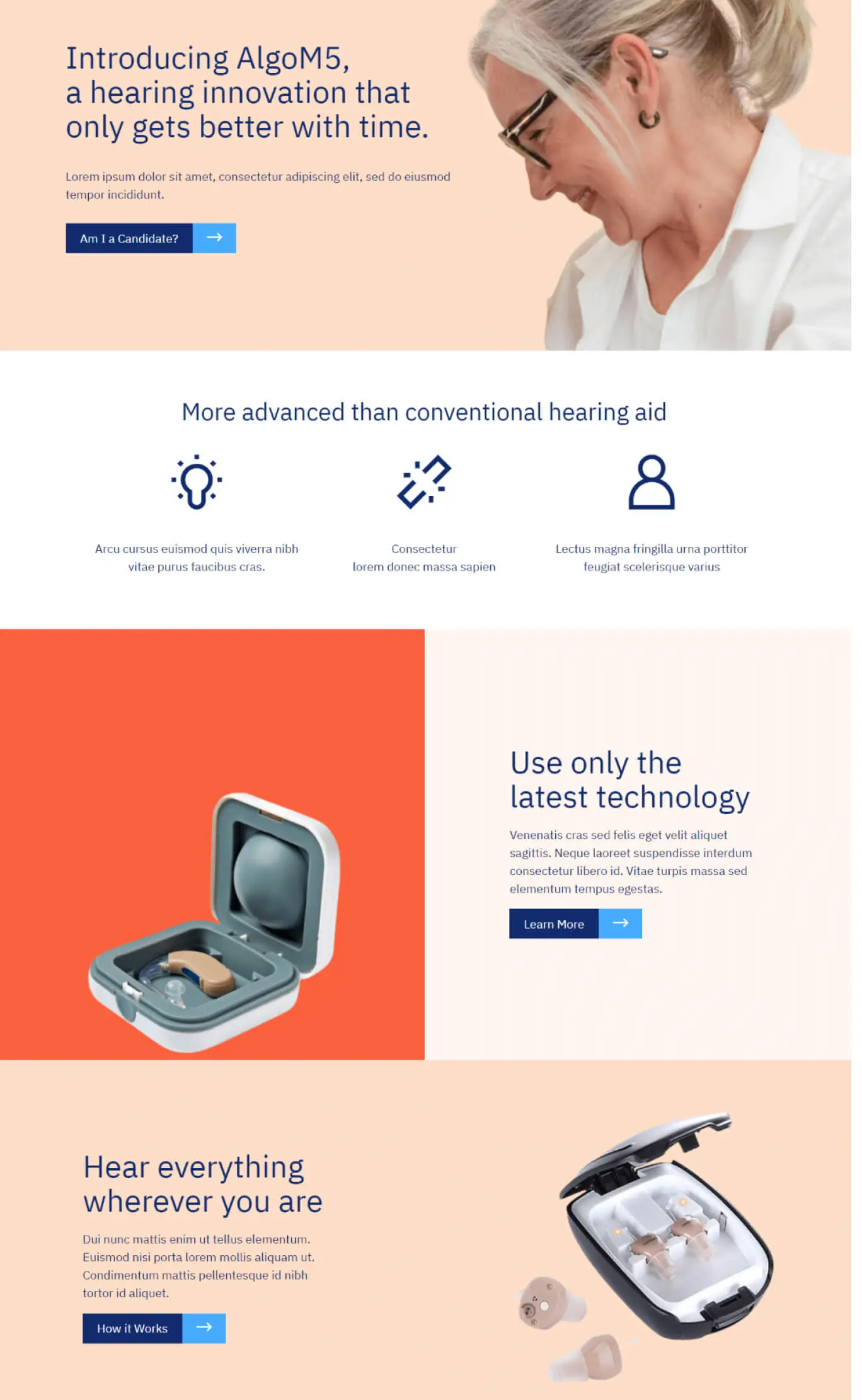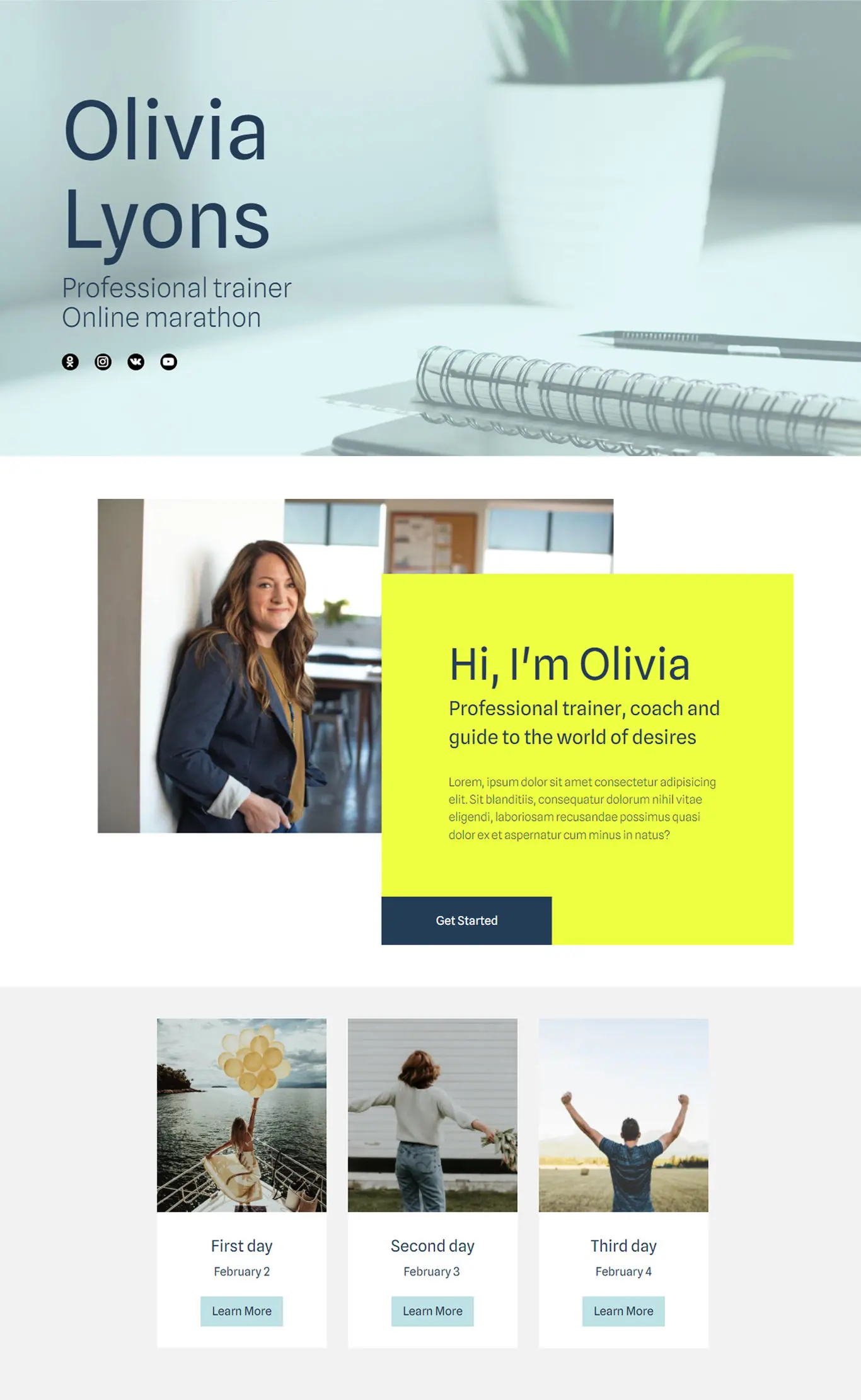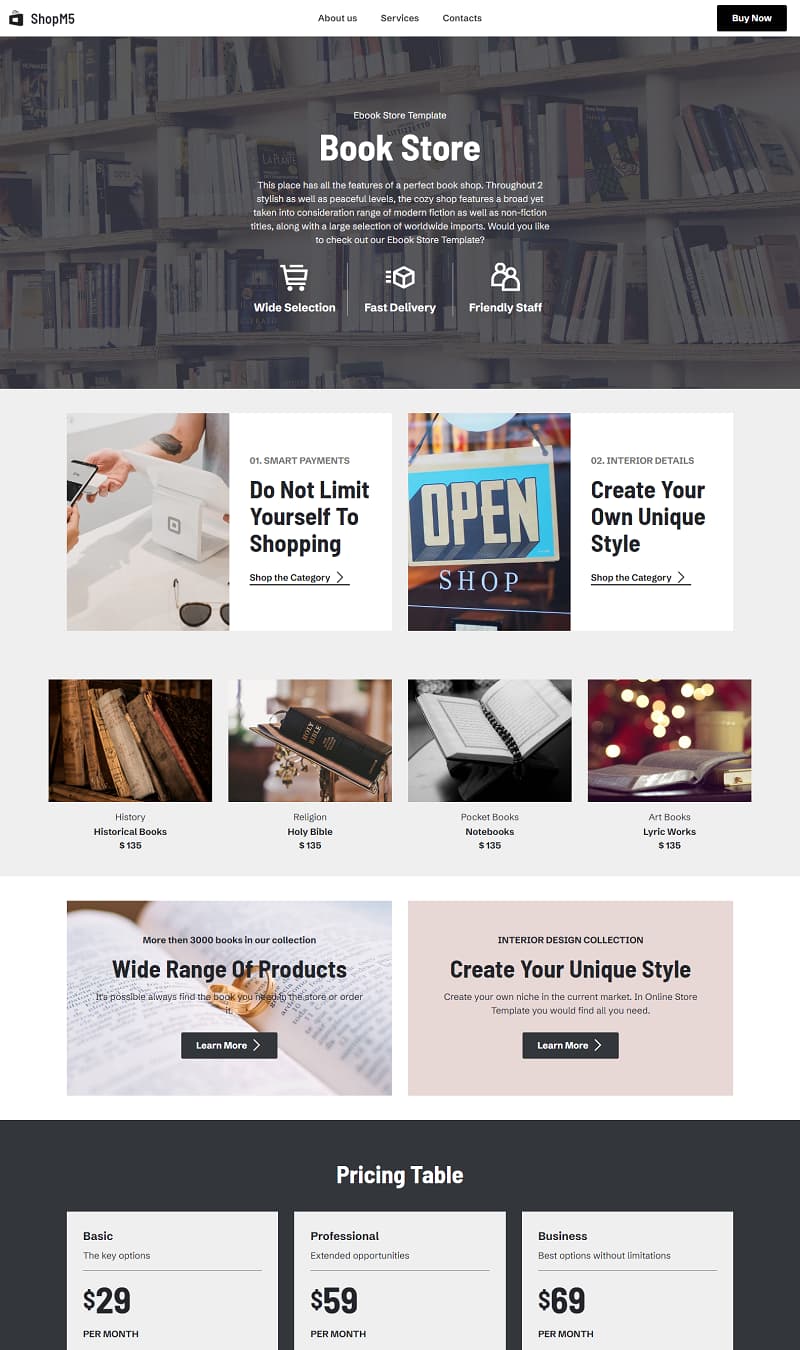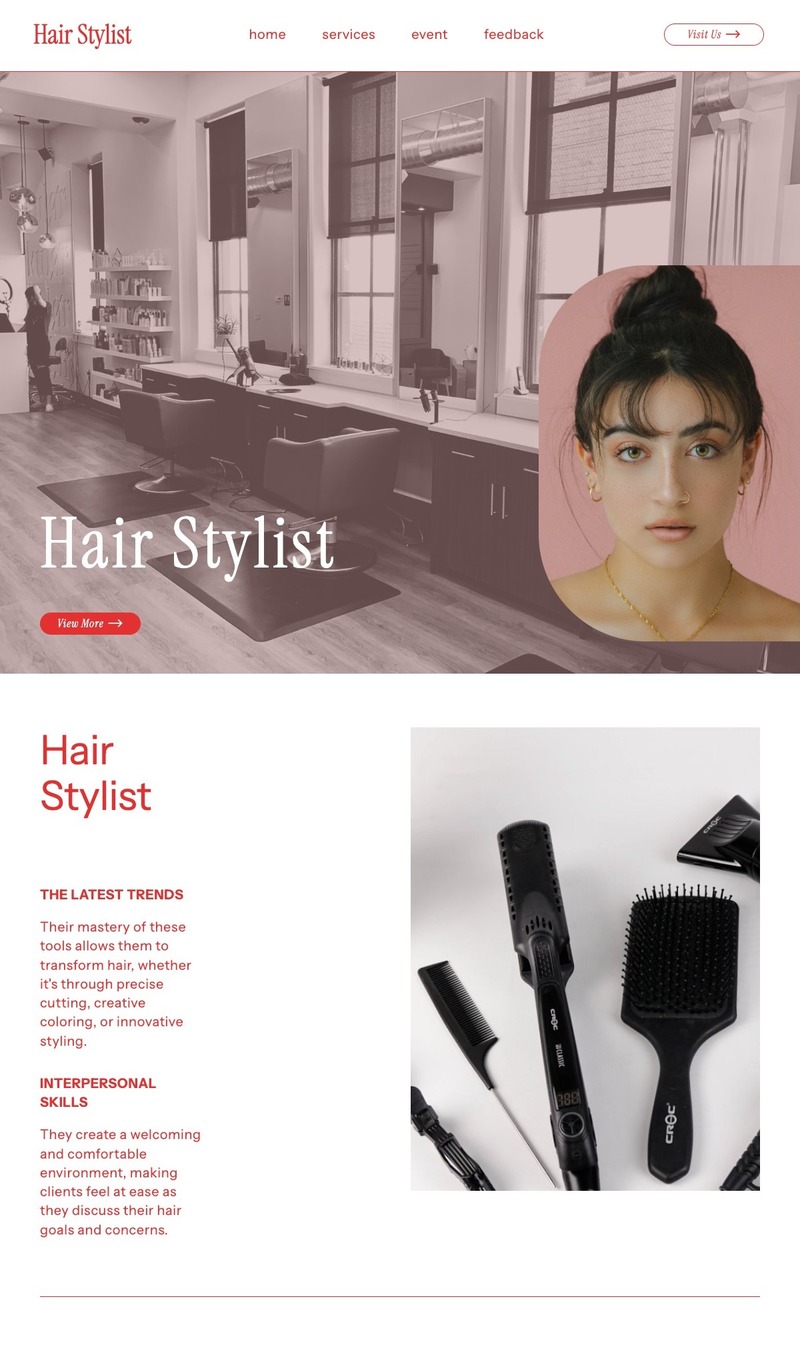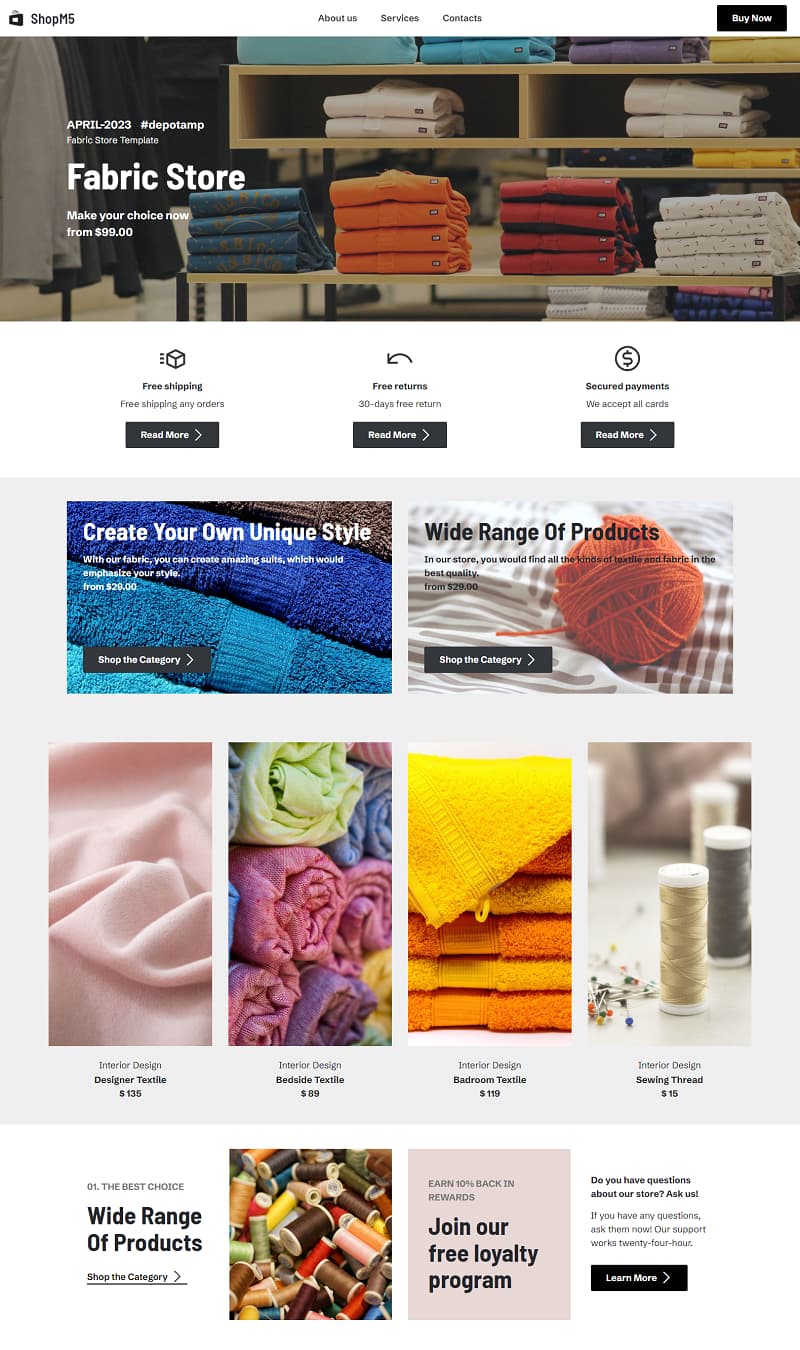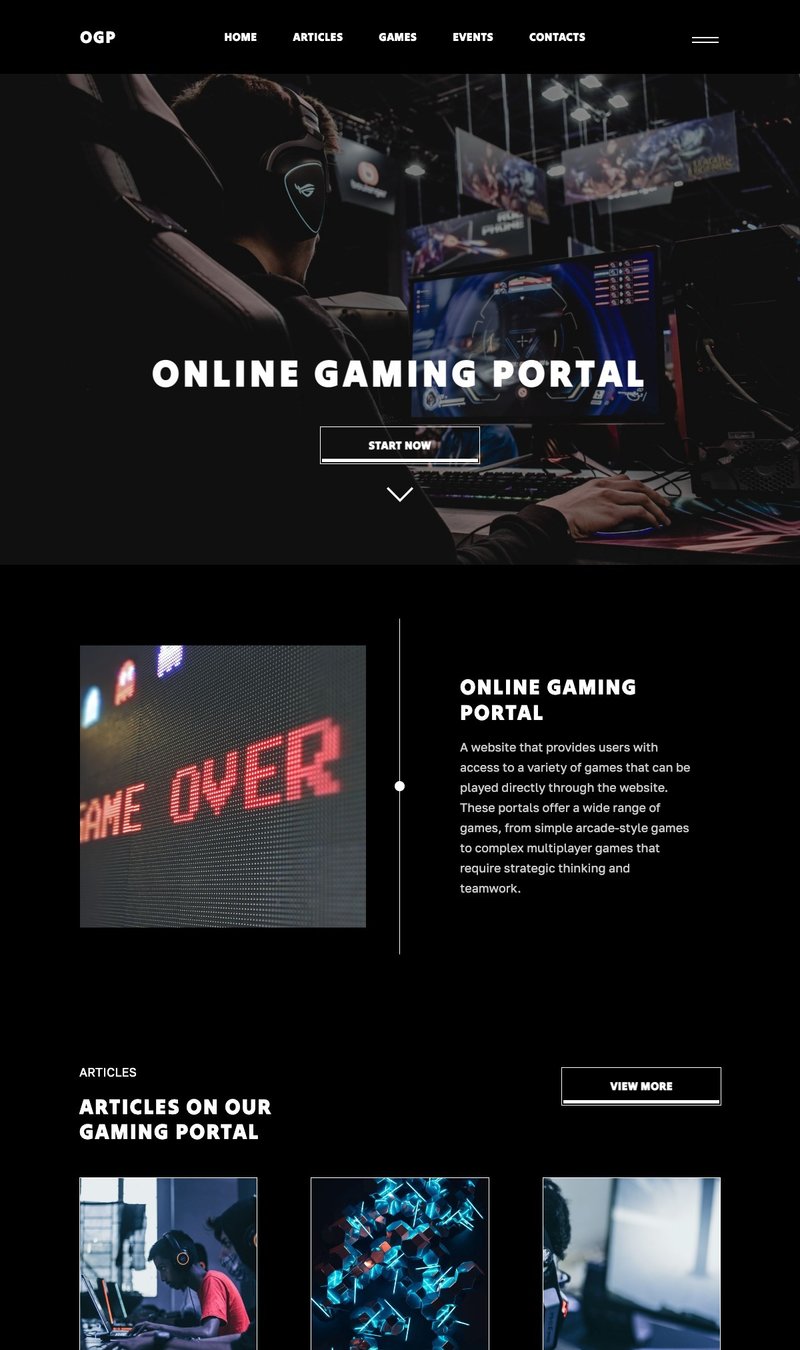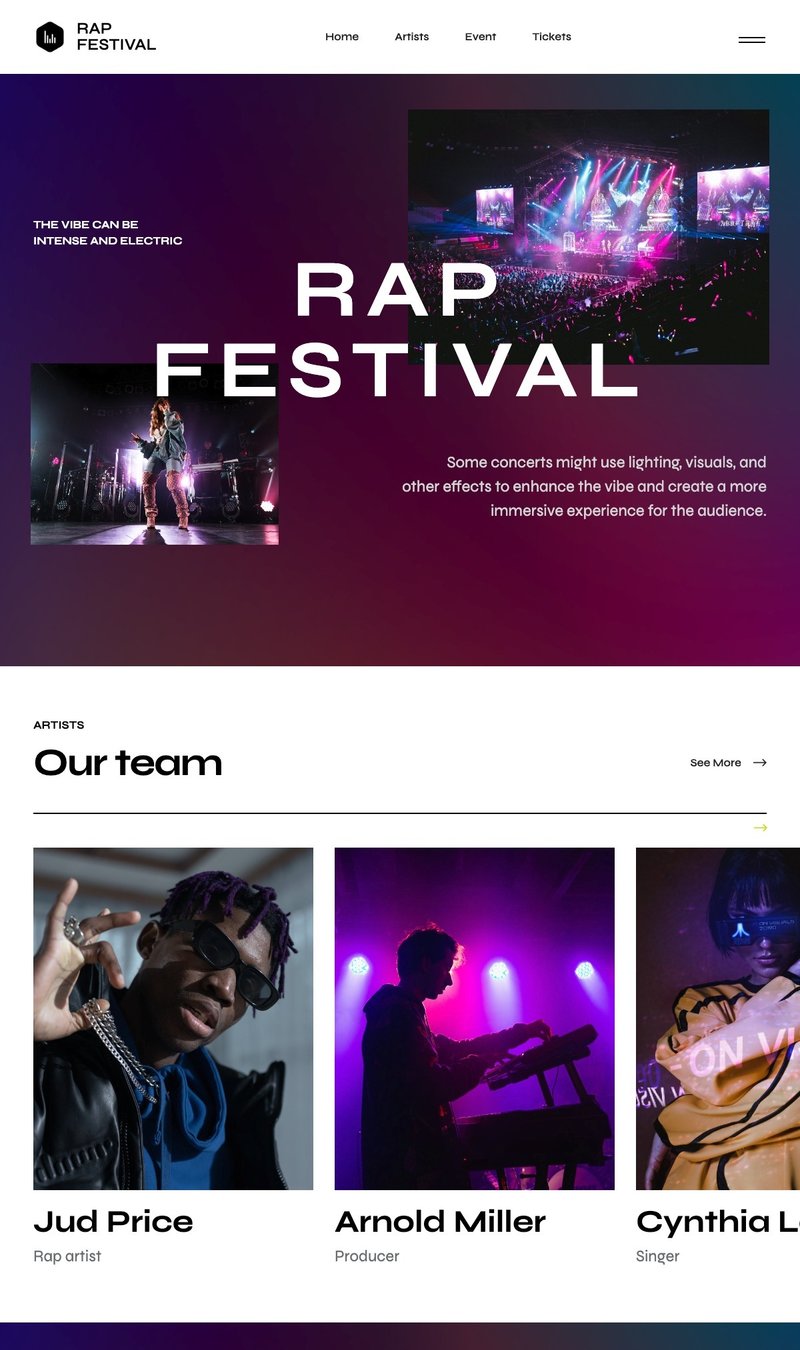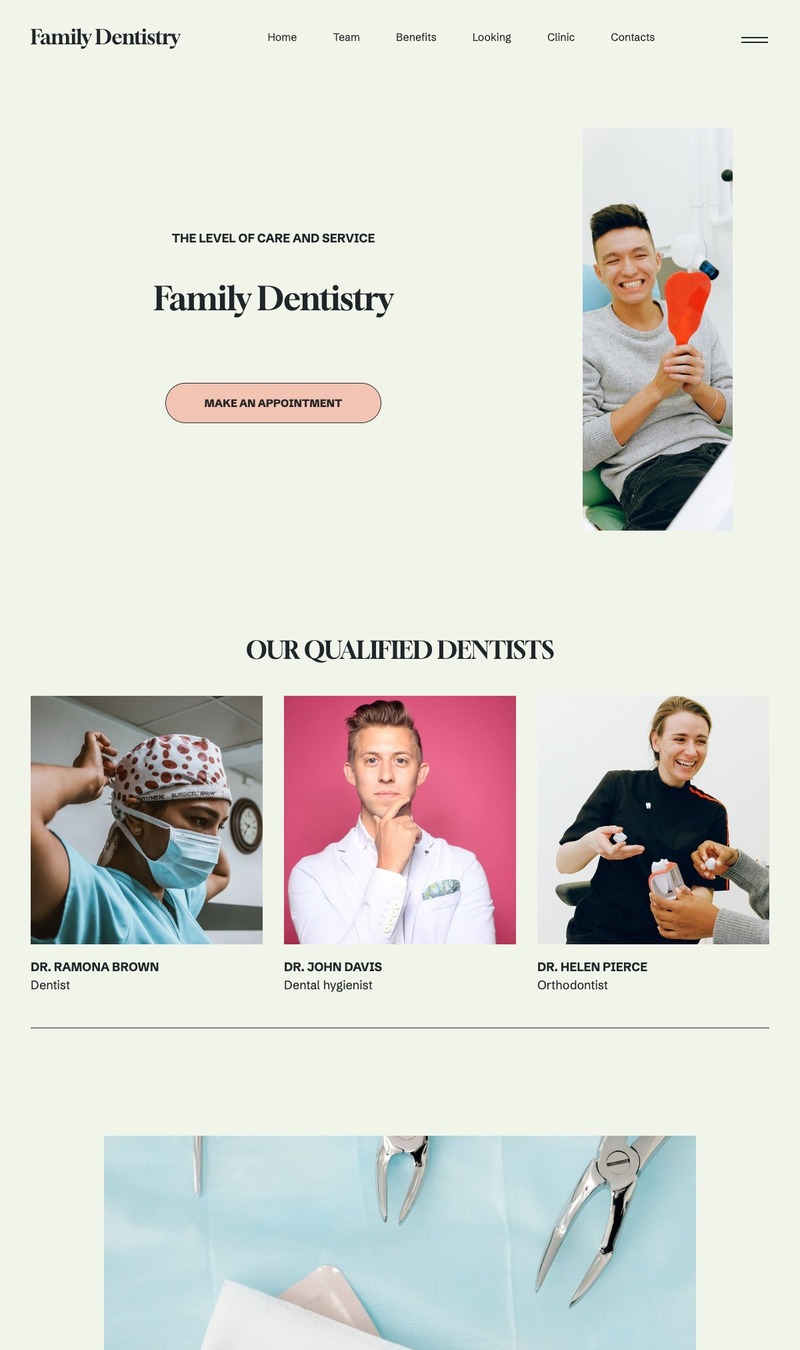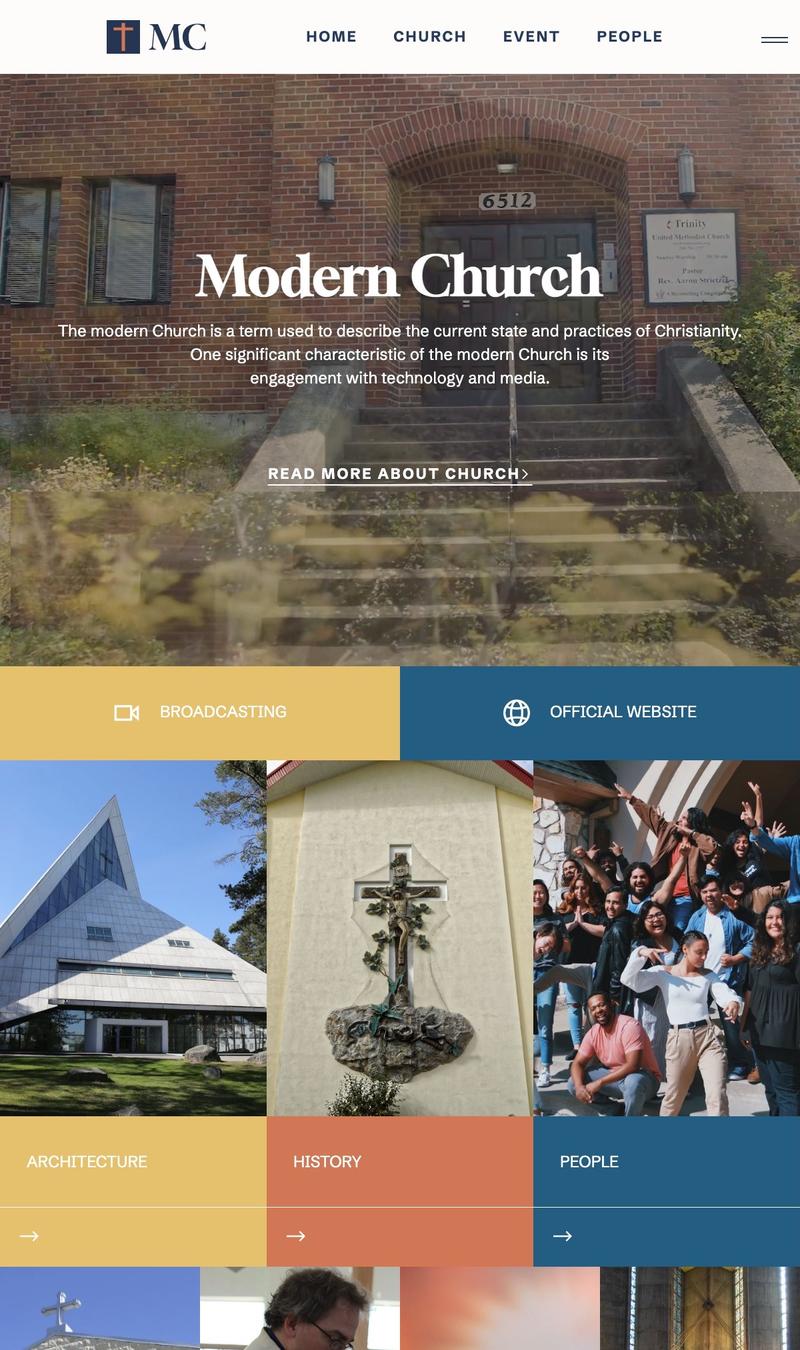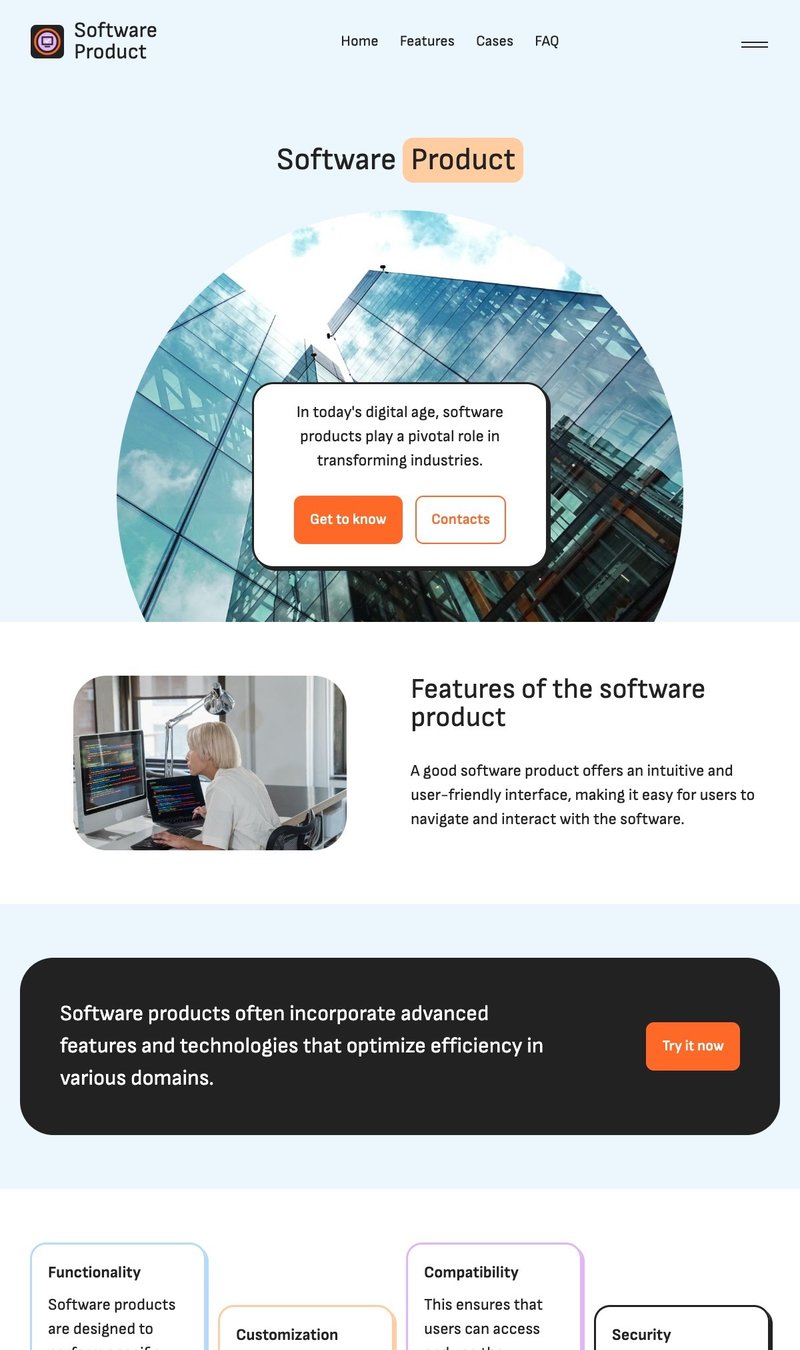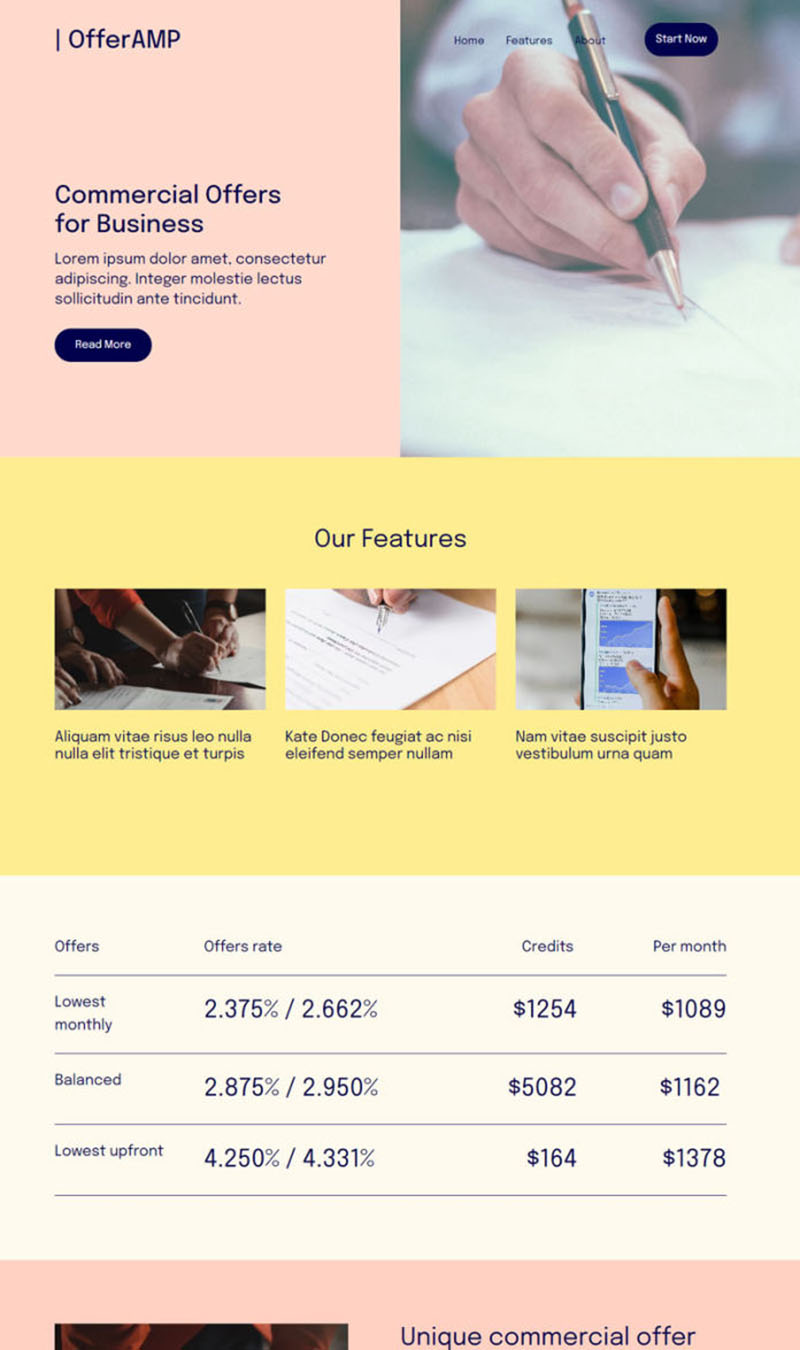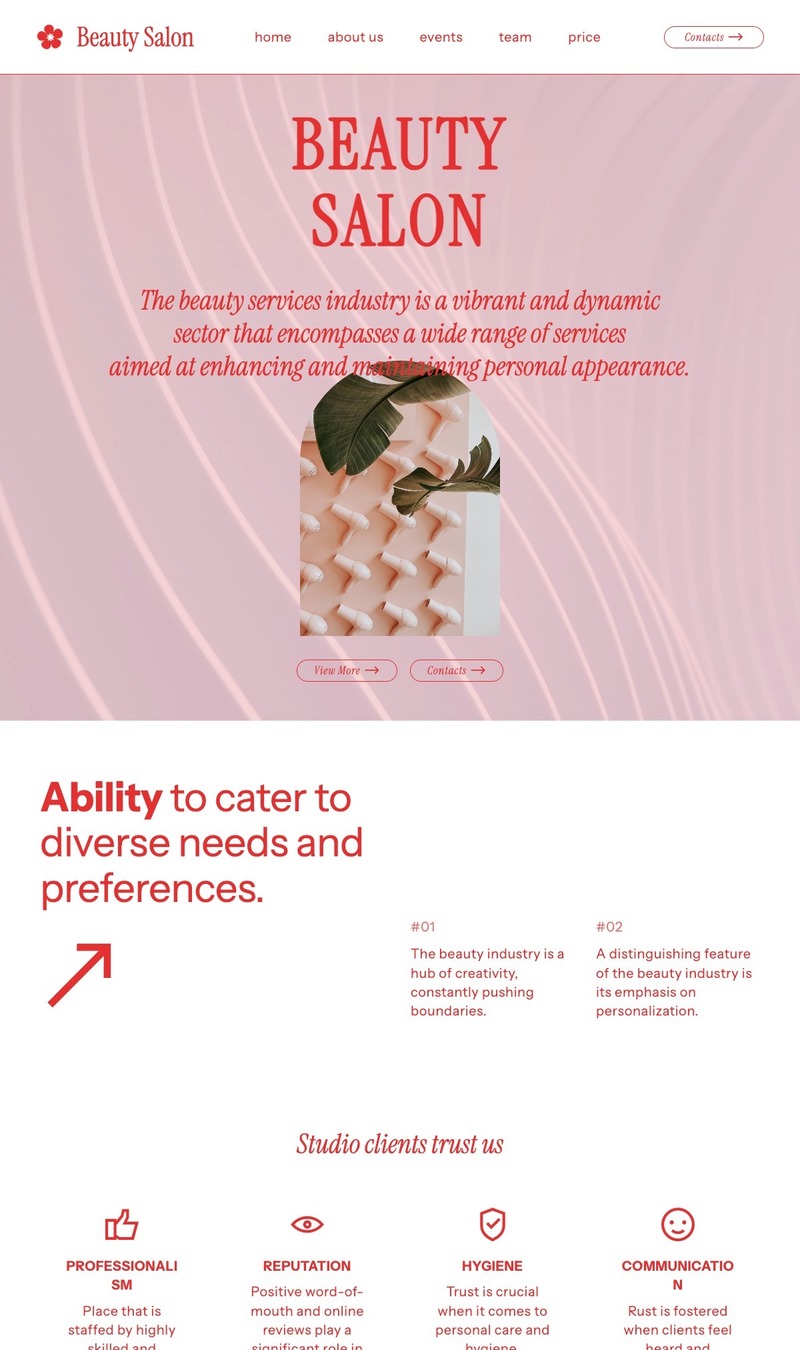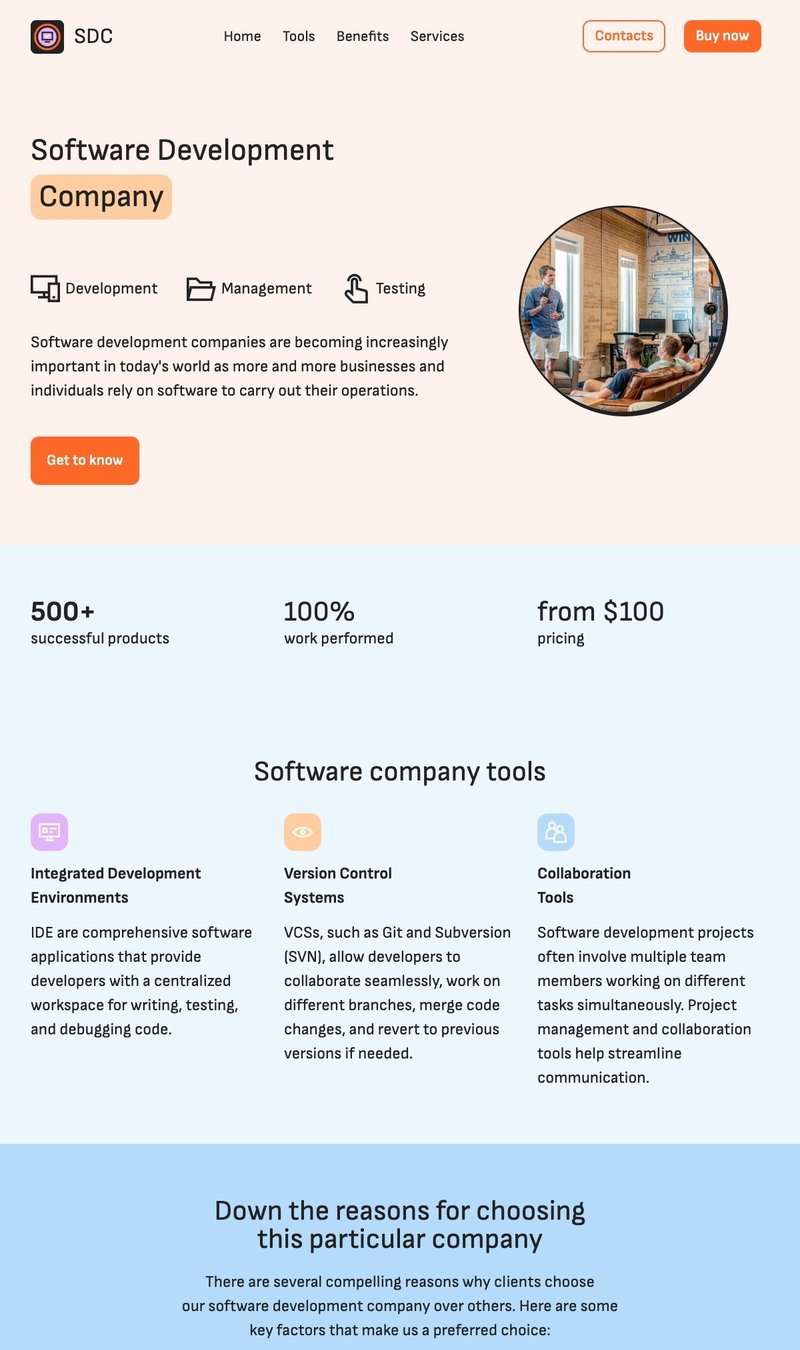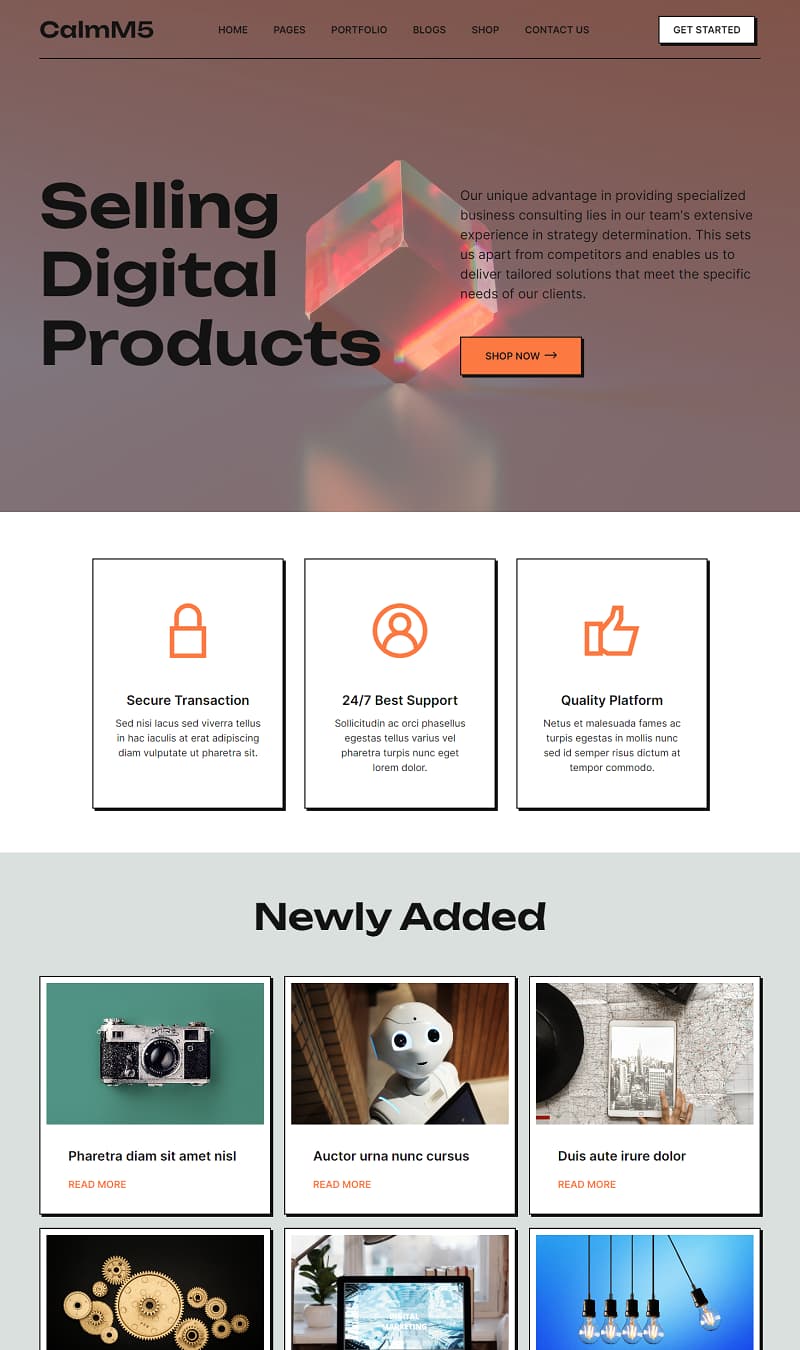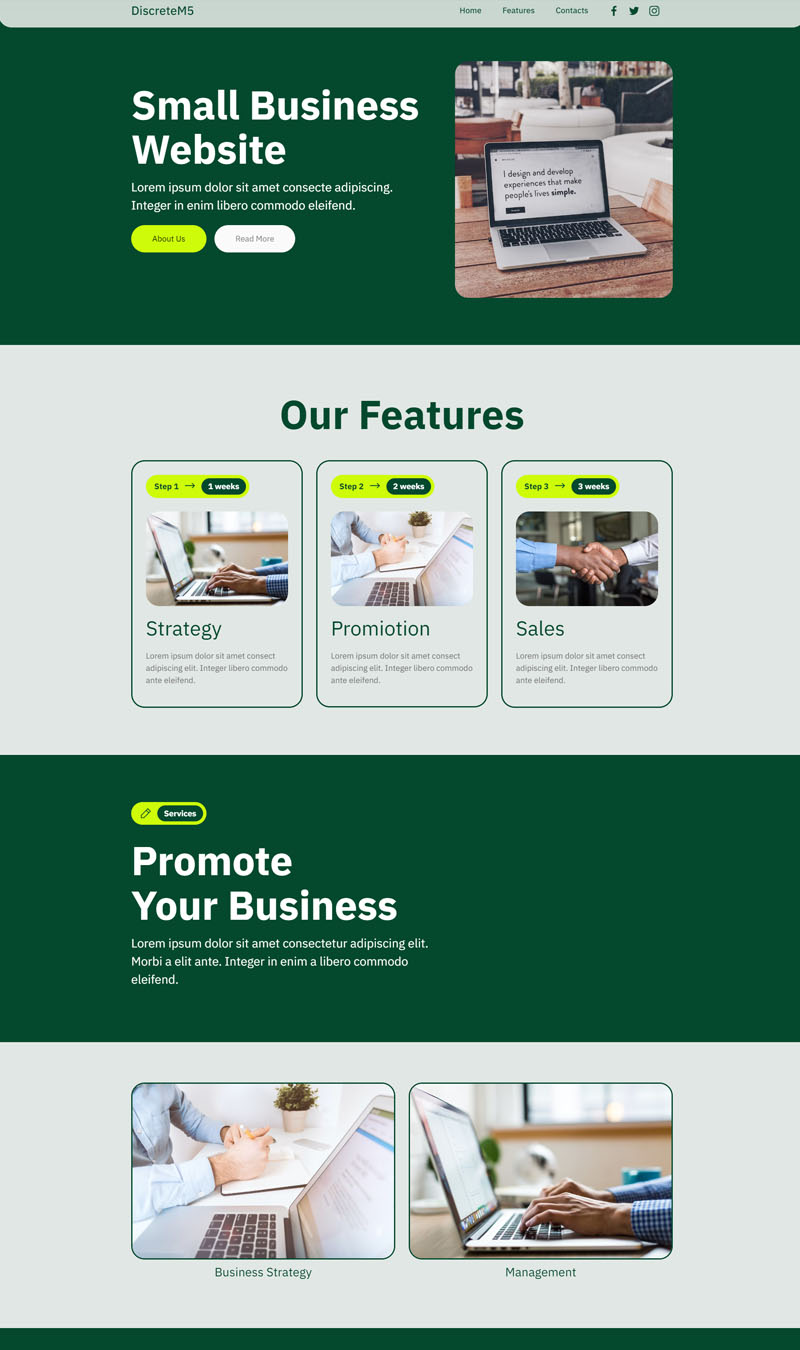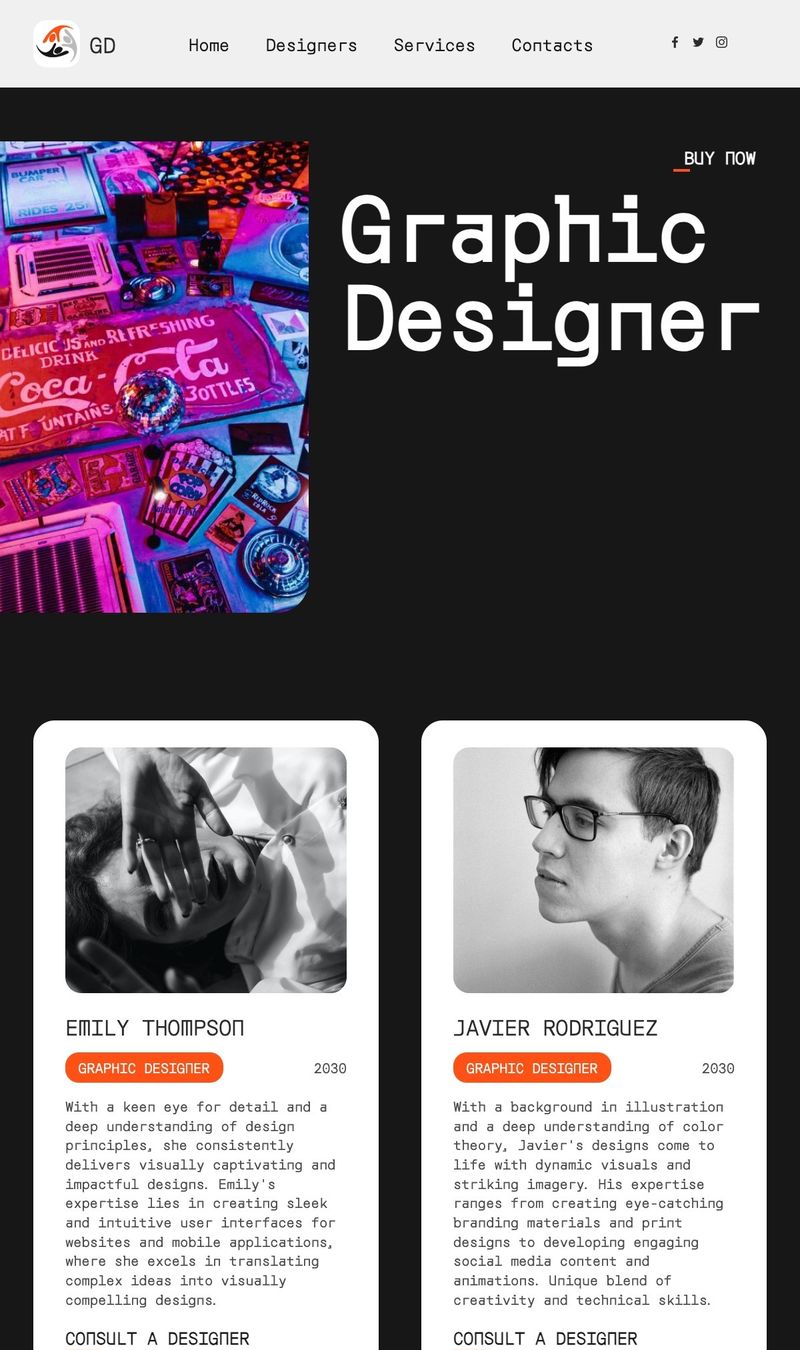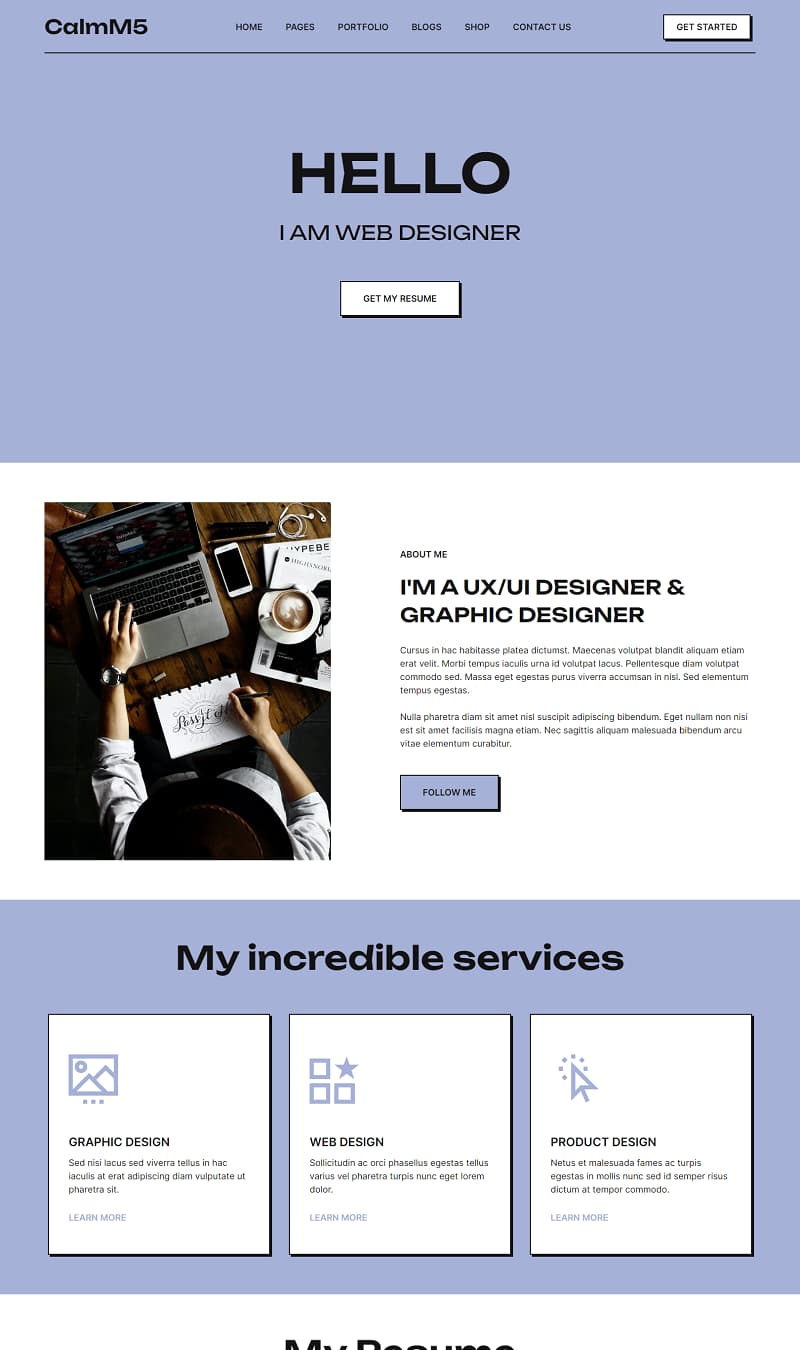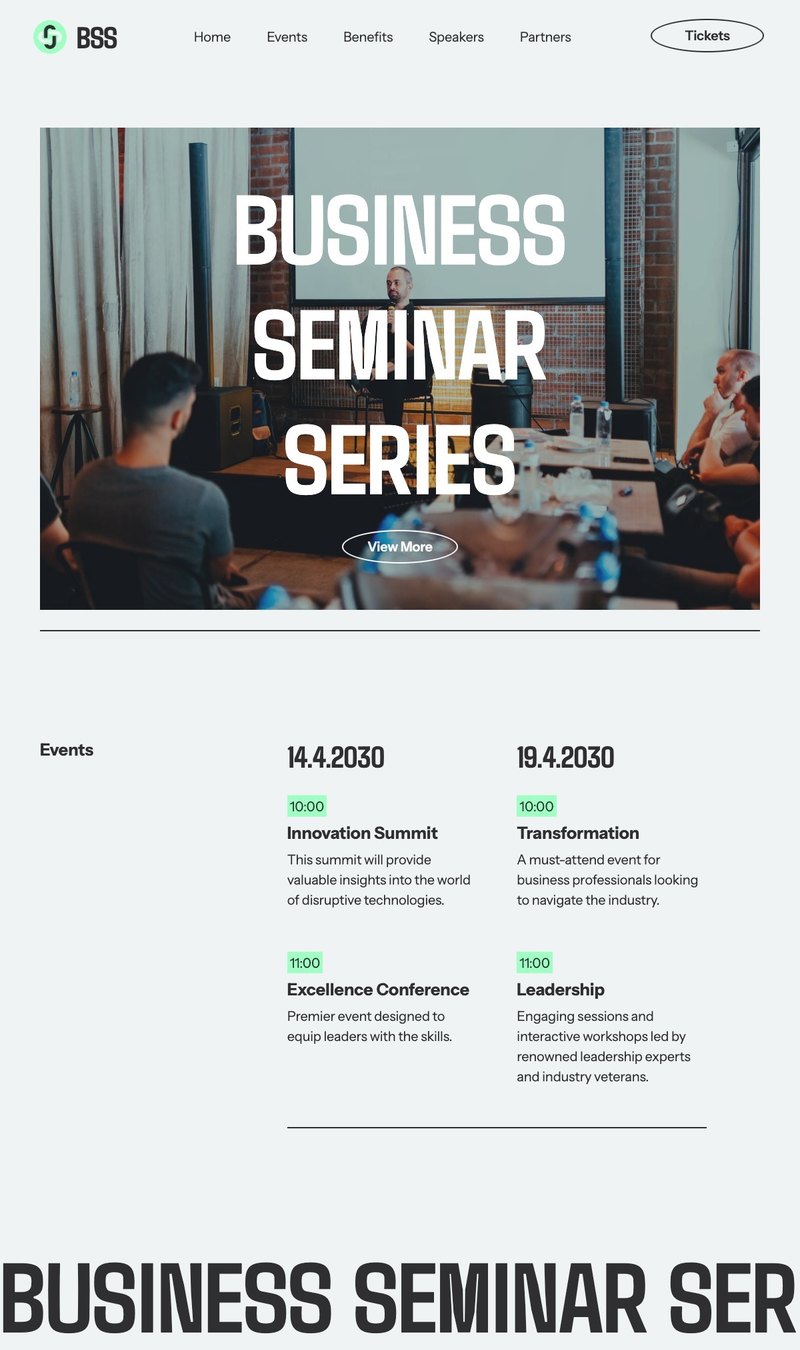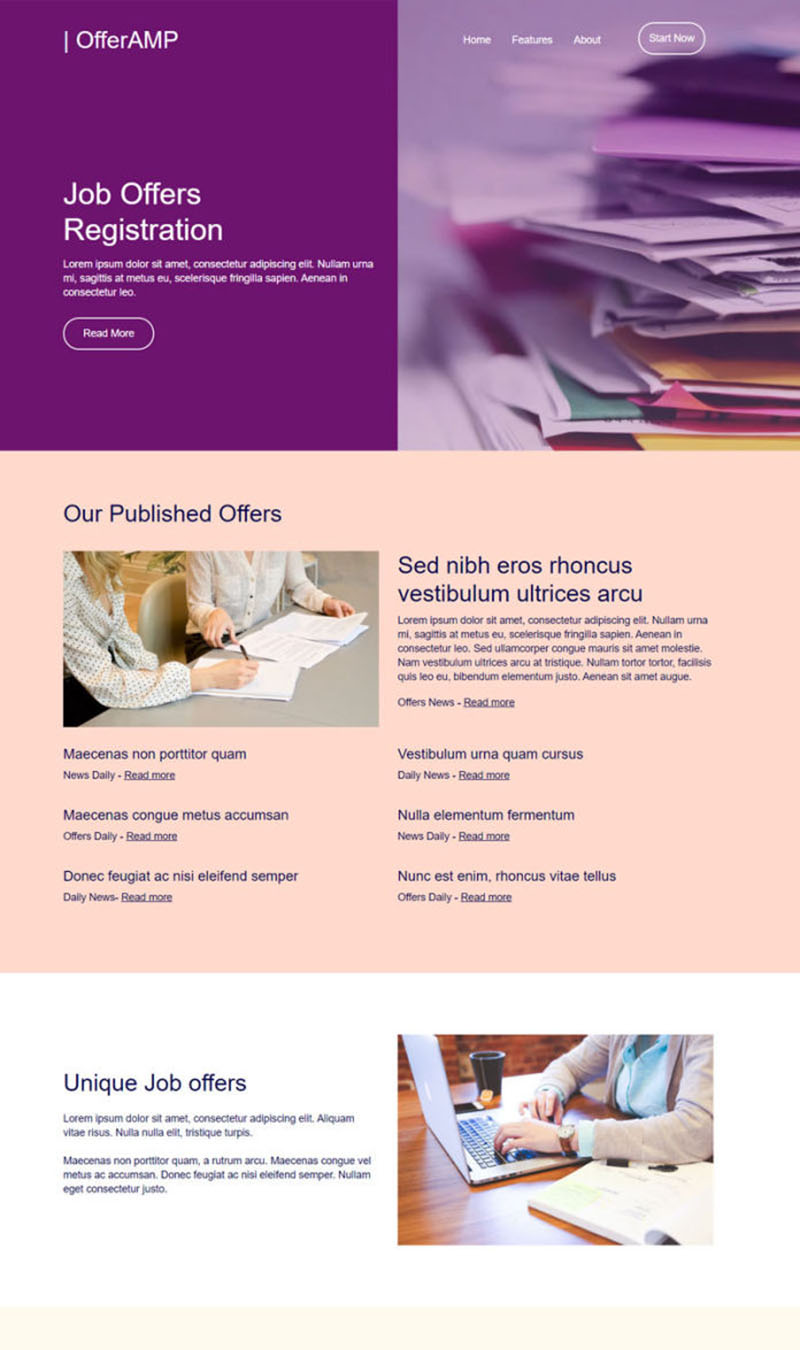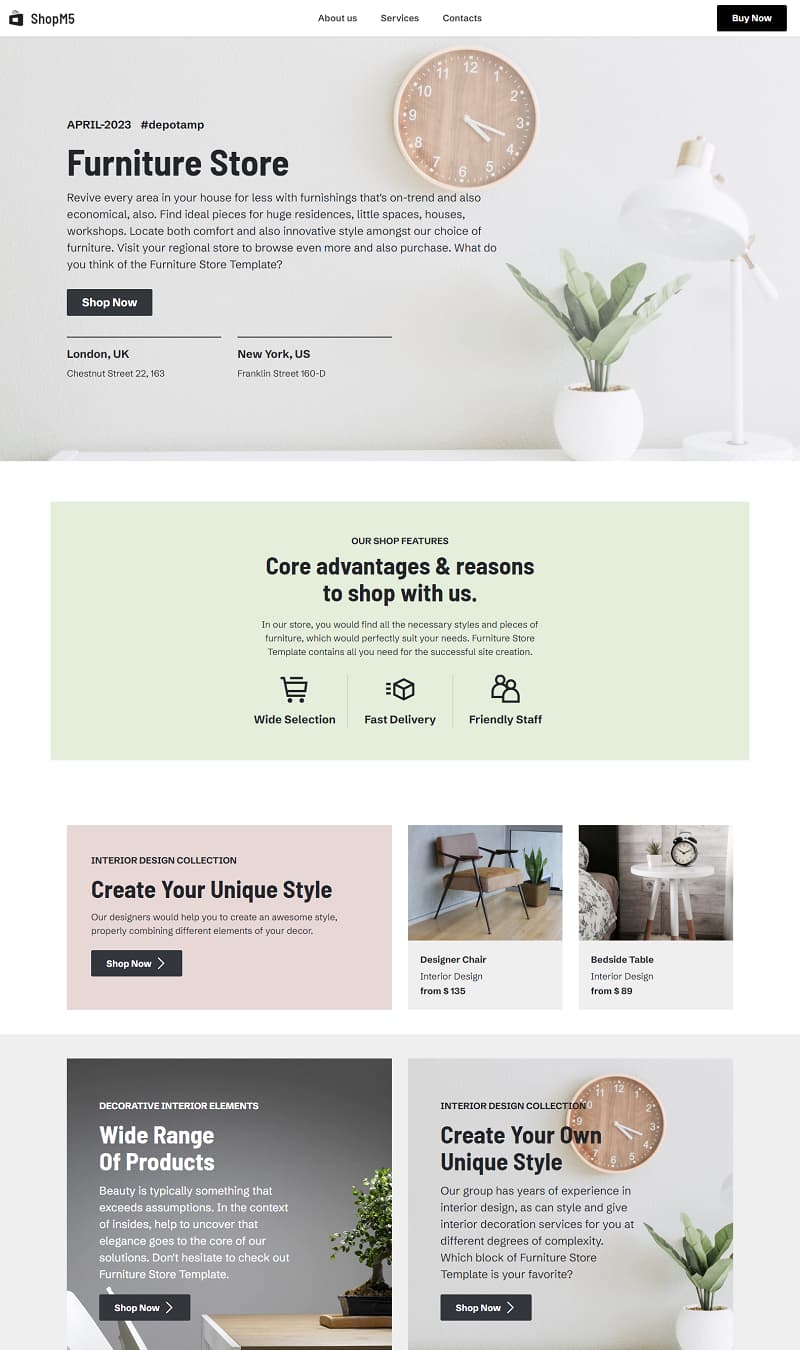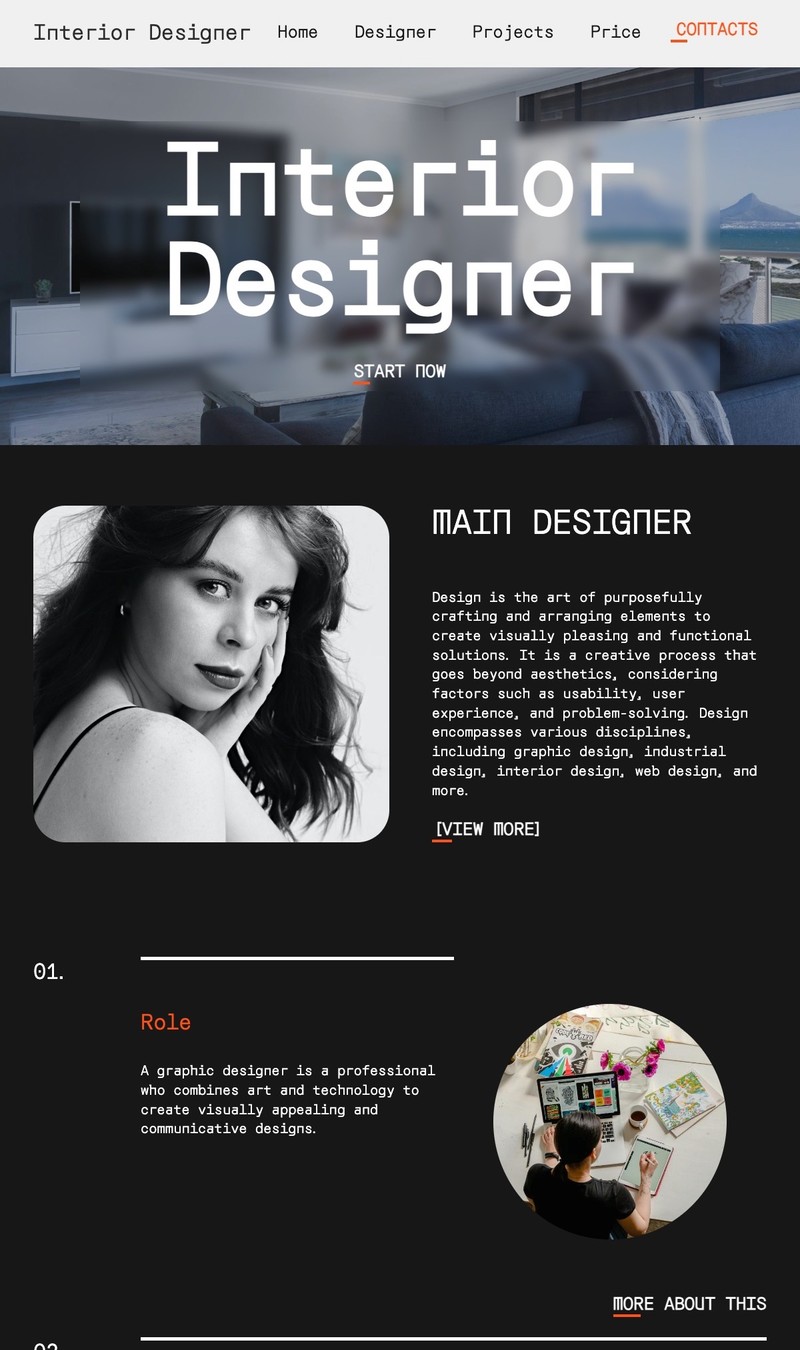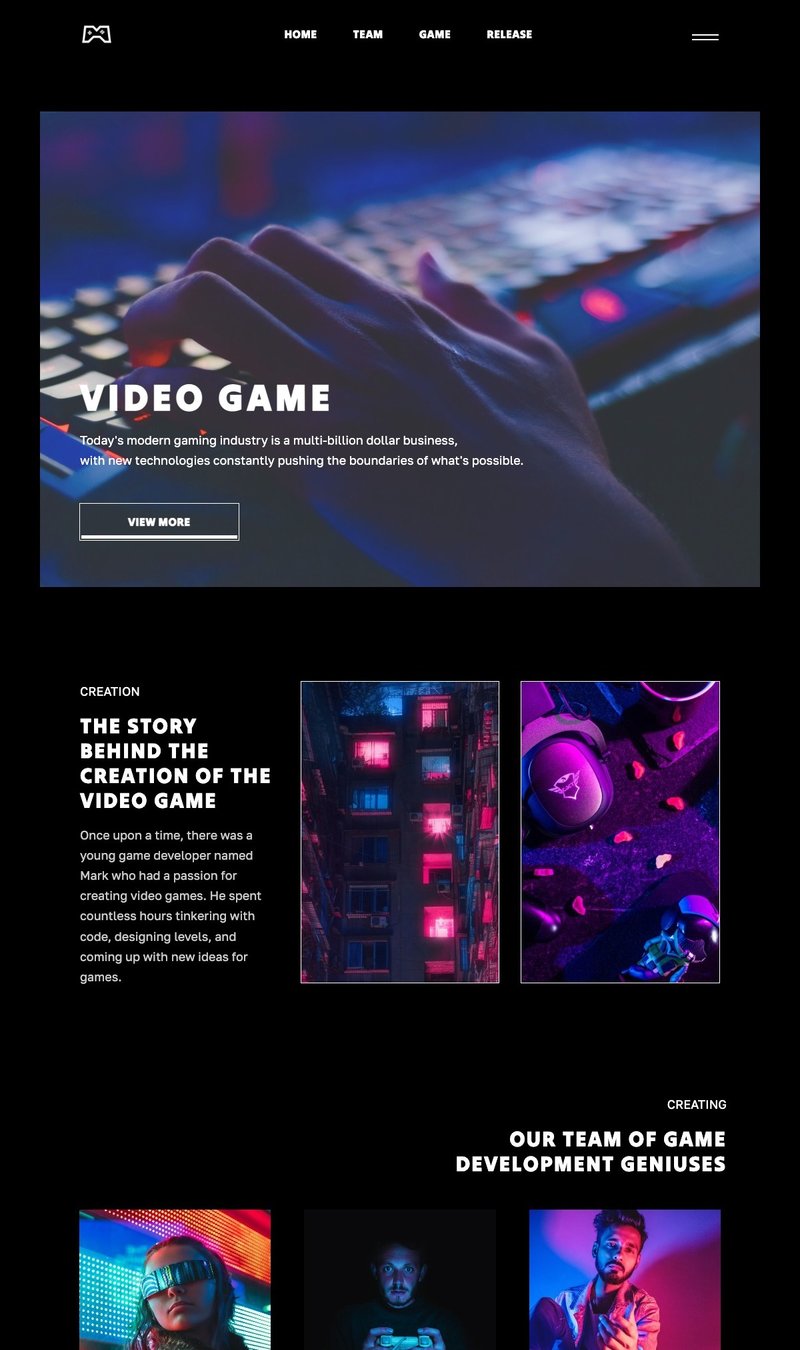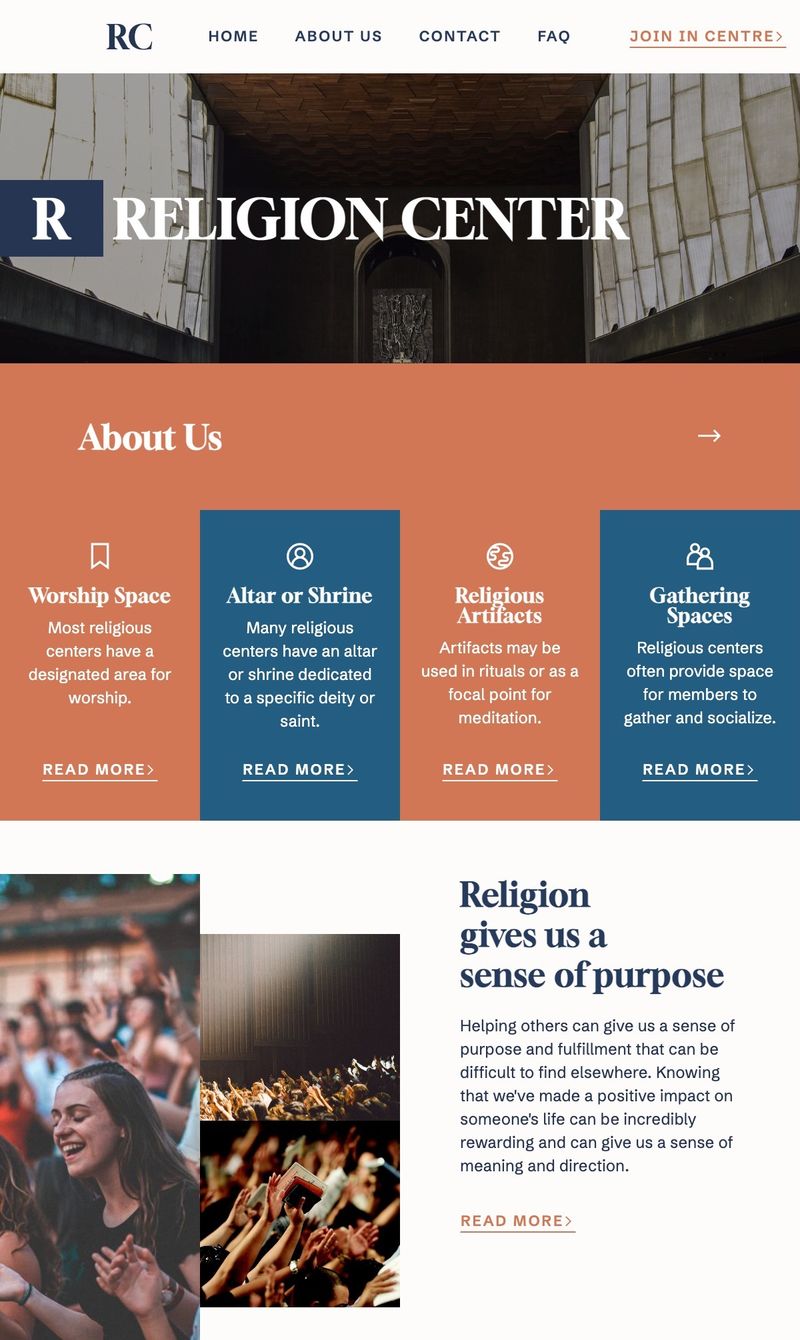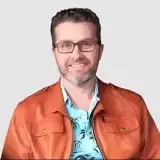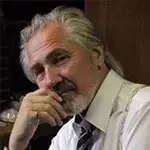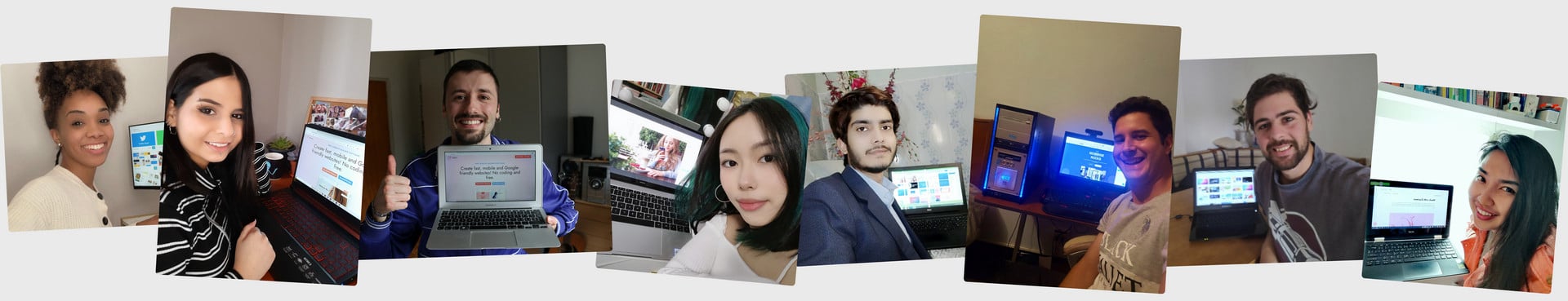Multiple AI templates
The AI HTML template generator presents an extensive array of ready-made AI website themes and templates suited for various sectors in life and business. Boasting over 9500 attractive website blocks, the collection spans free and premium themes, alongside page templates reflecting the newest web design trends. Each template is versatile, crafted with ample customization options, ensuring users can adapt designs to their unique requirements seamlessly. This diverse toolkit empowers creators to effortlessly craft stunning, professional websites.