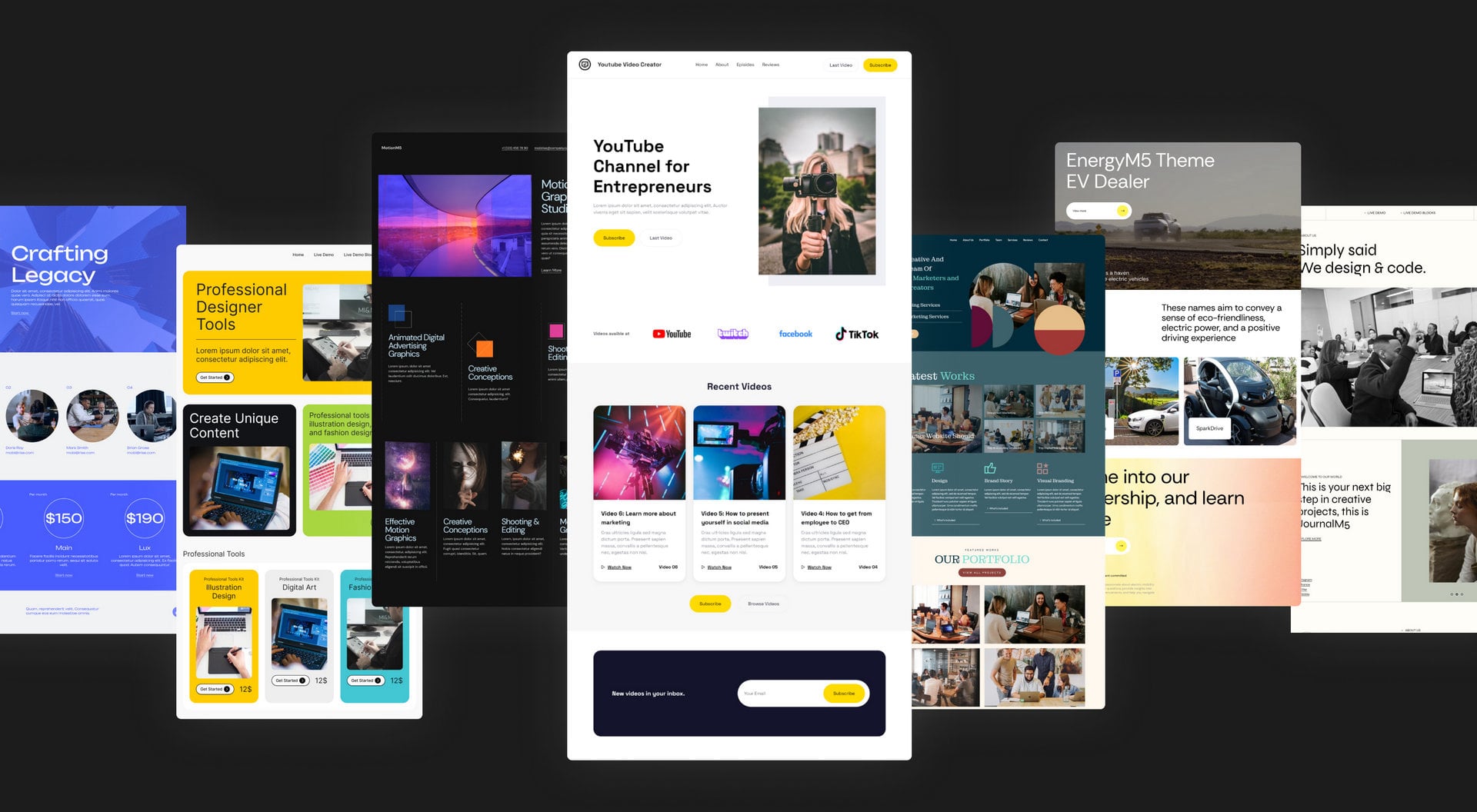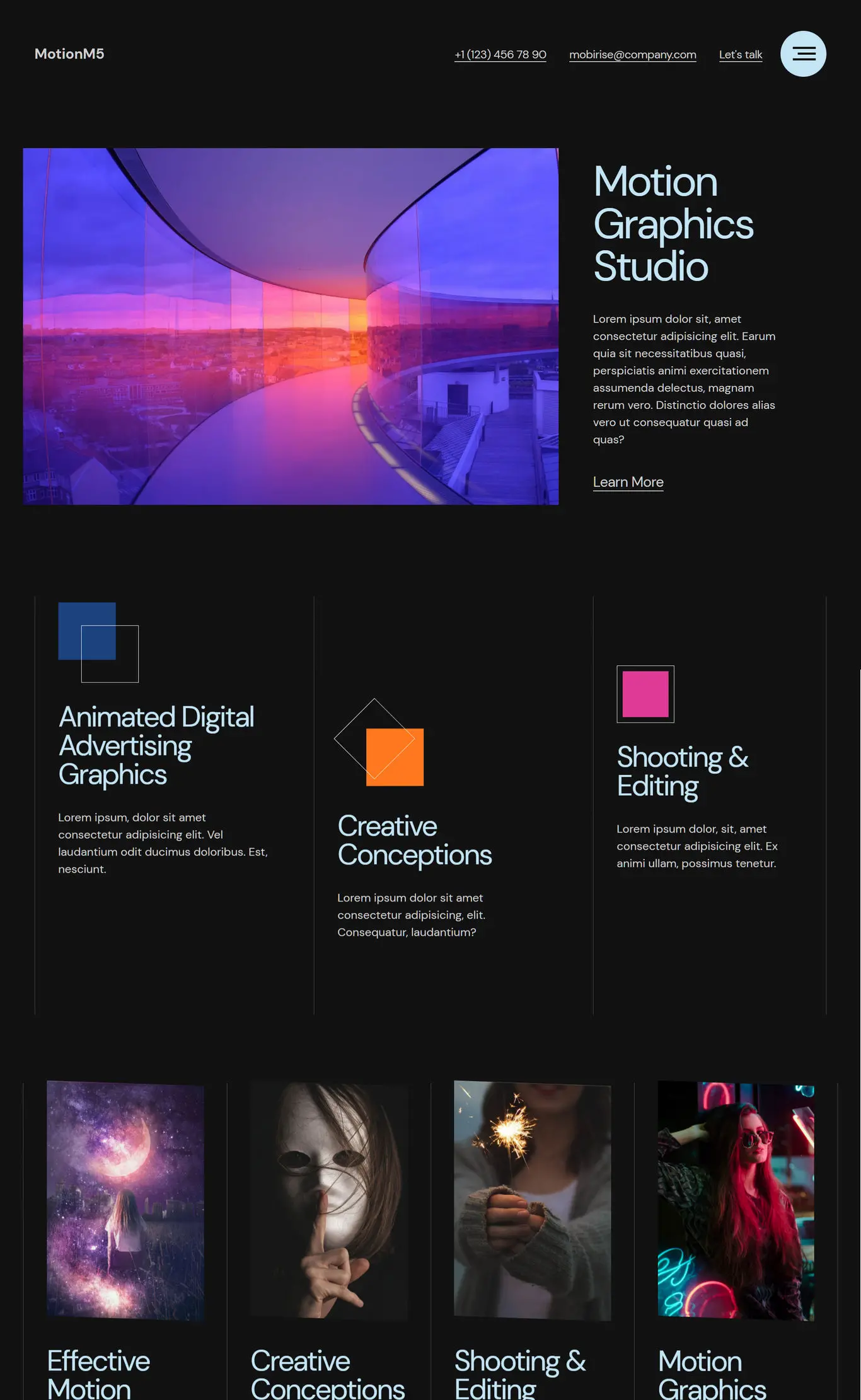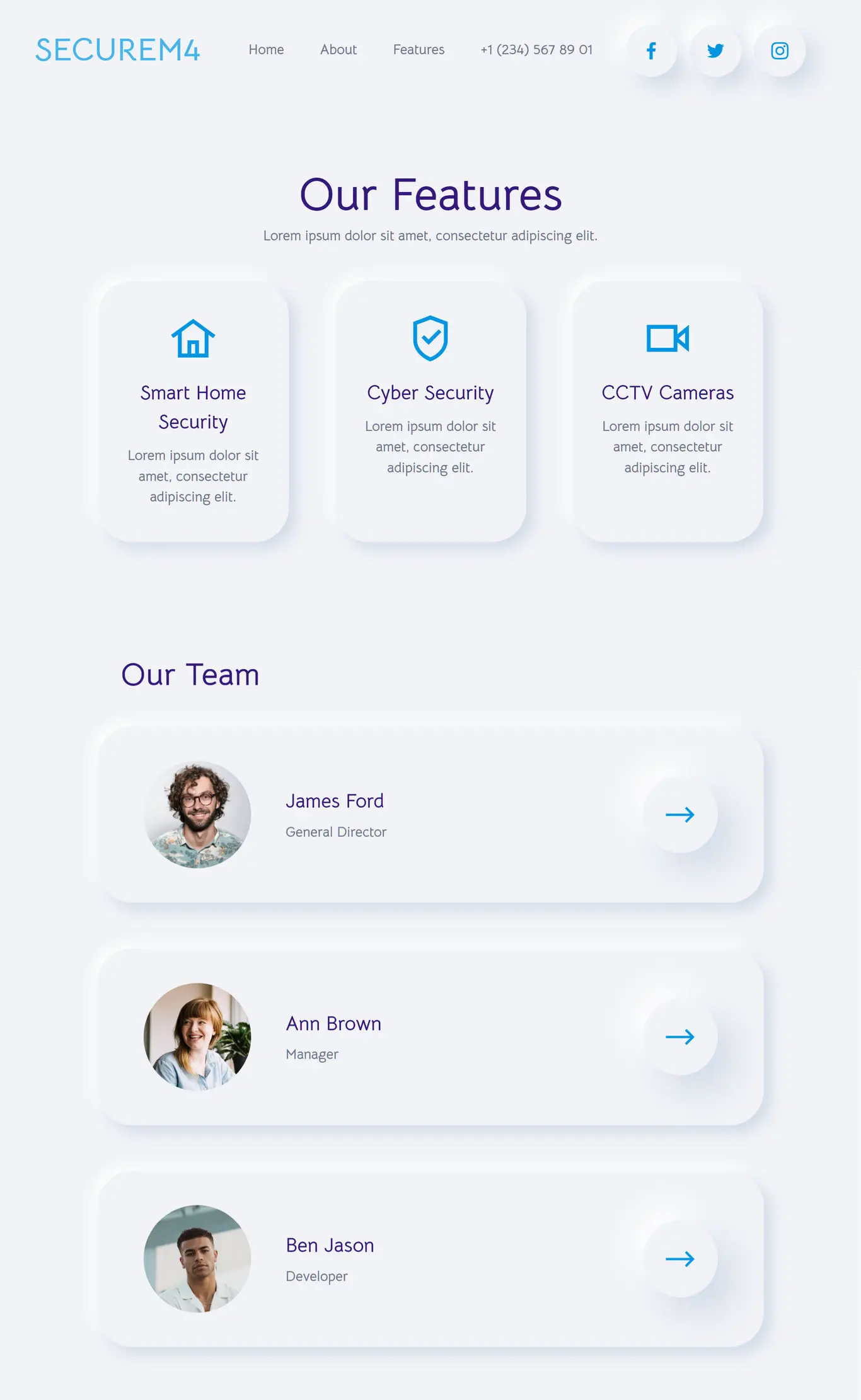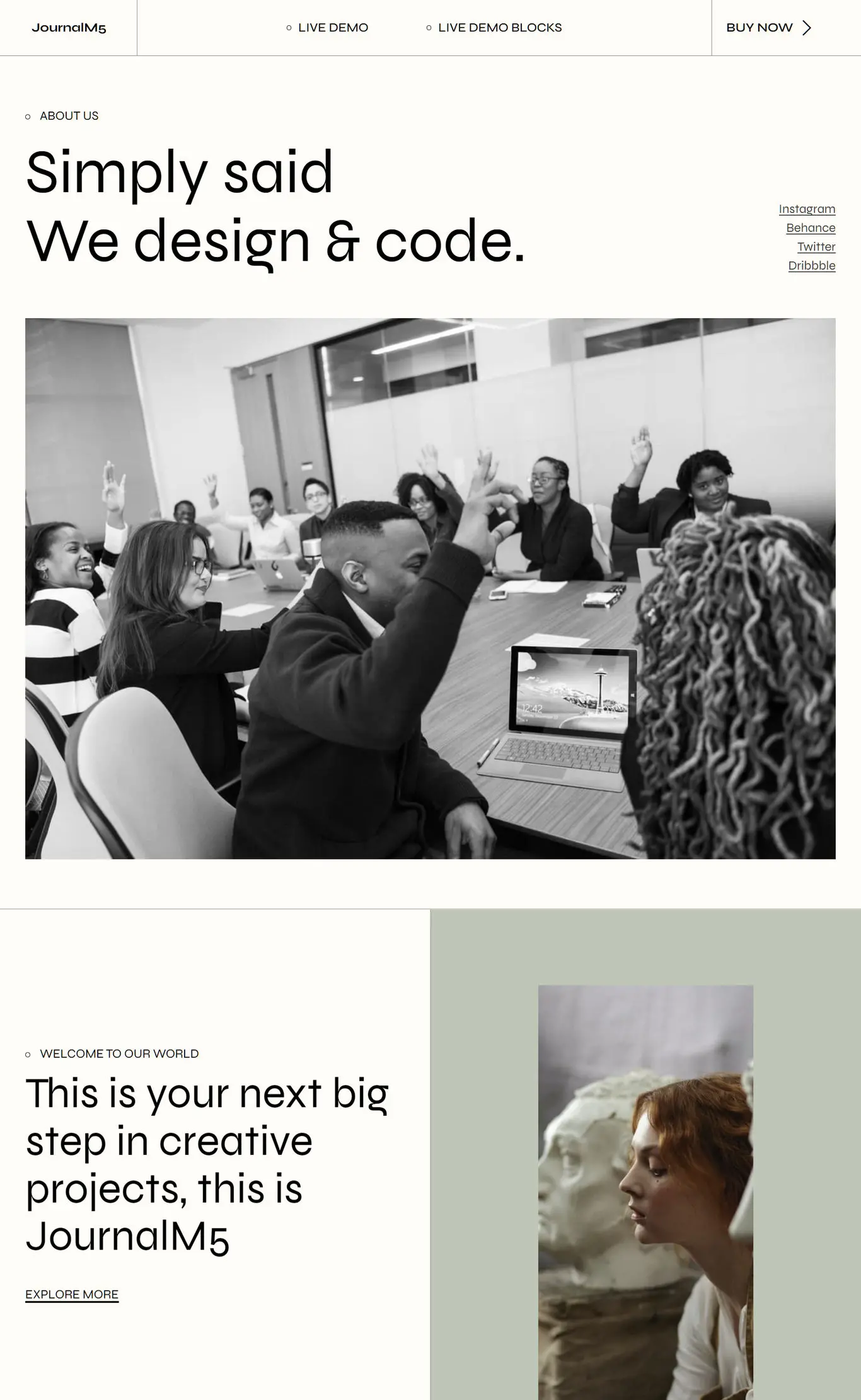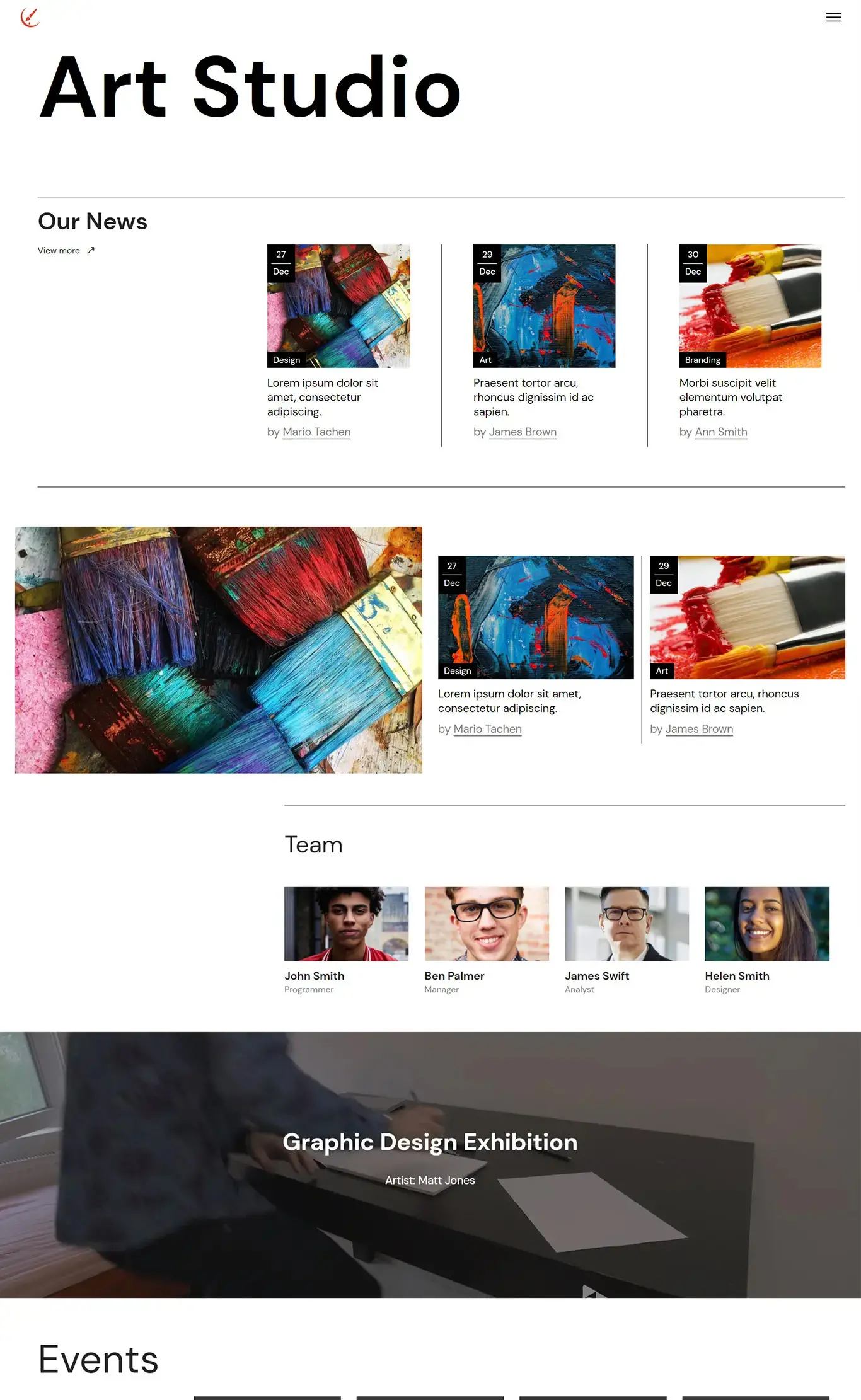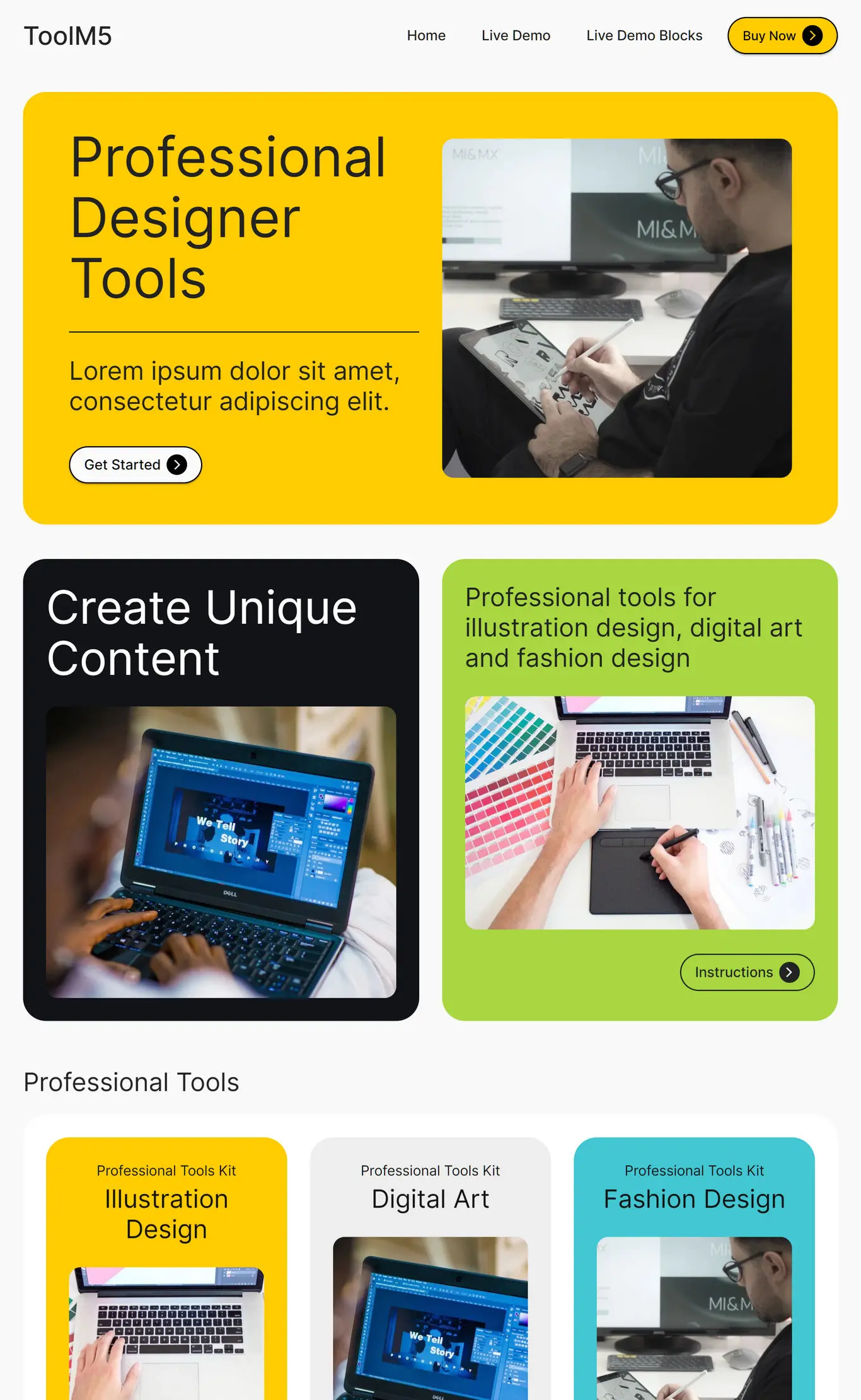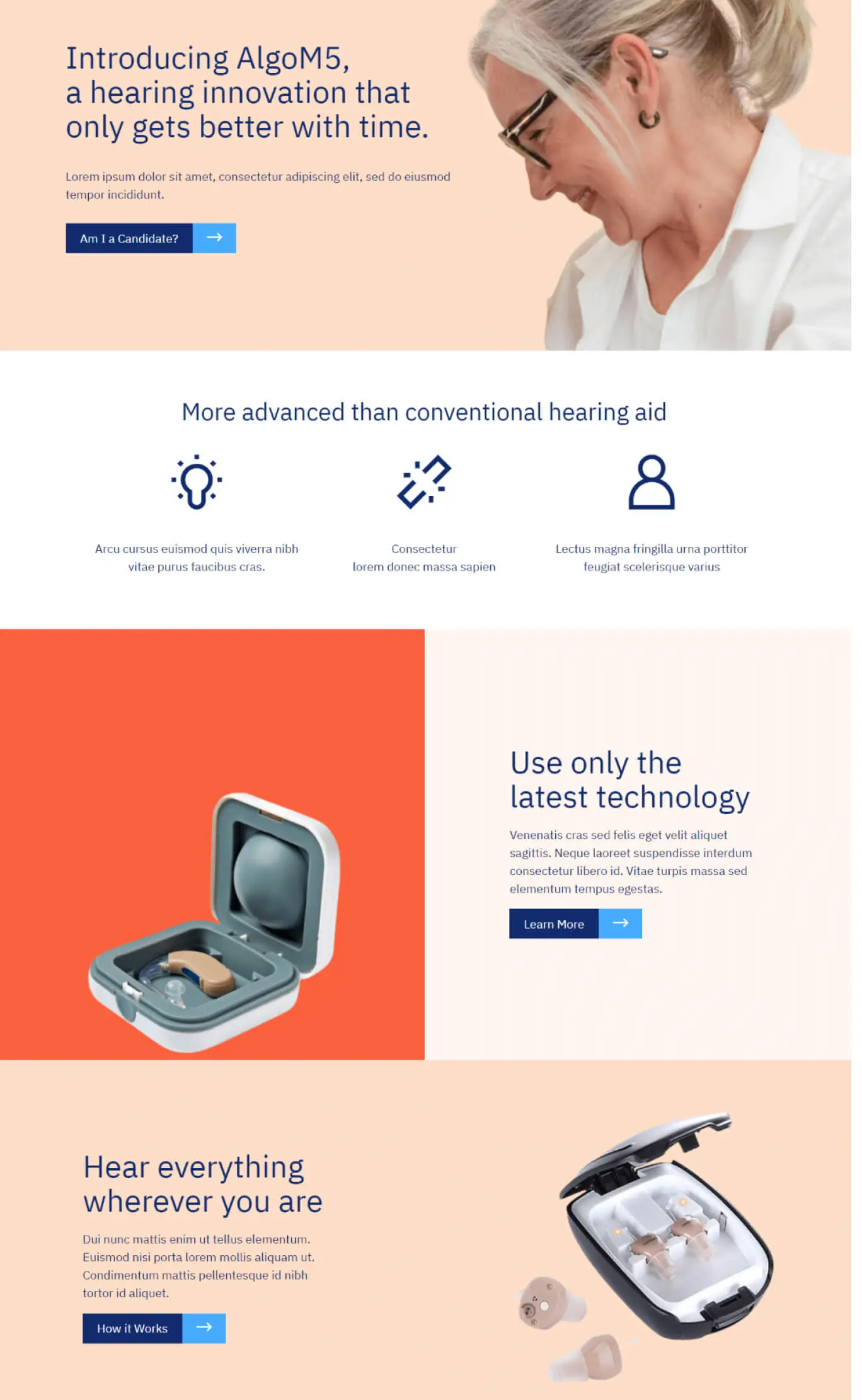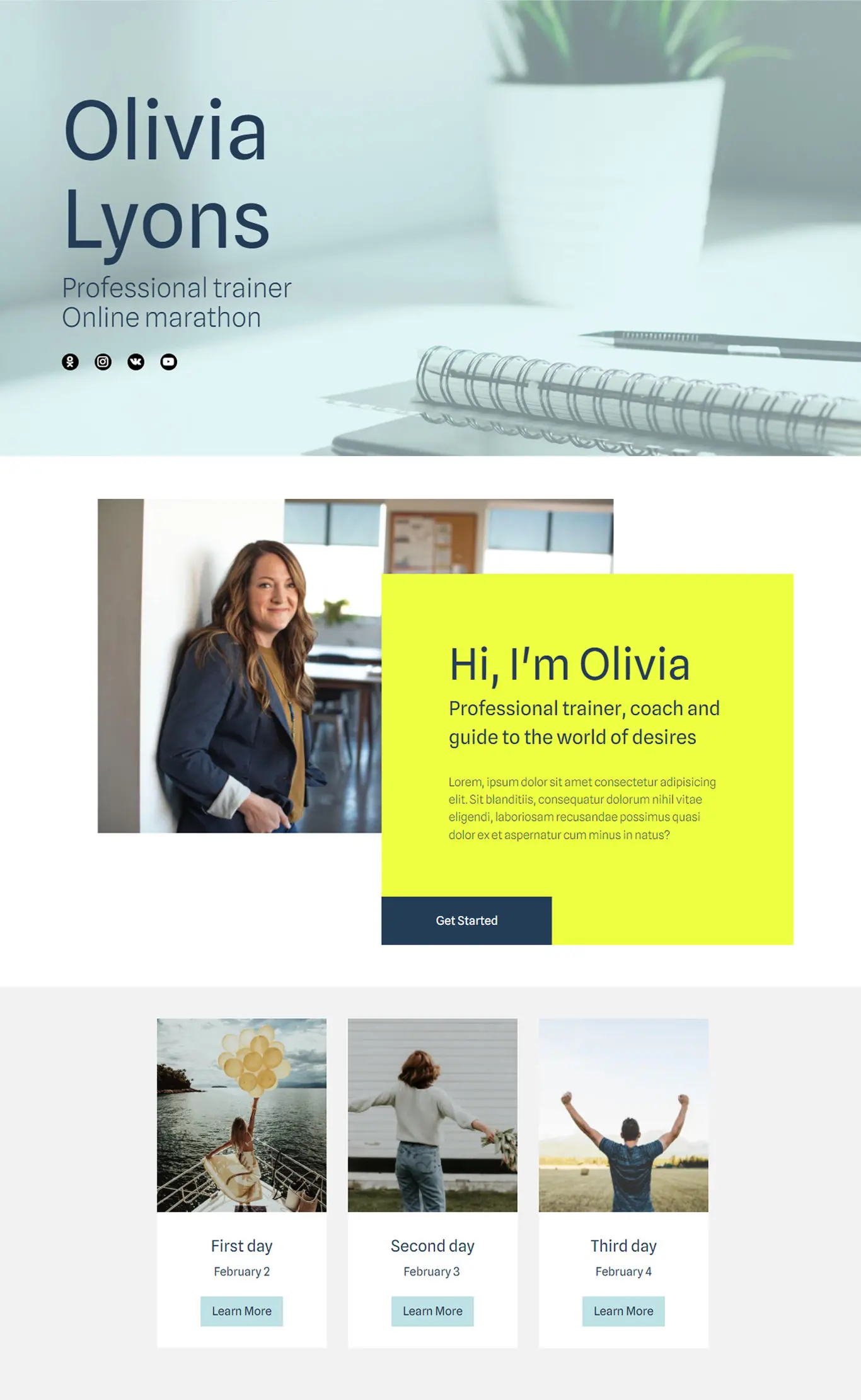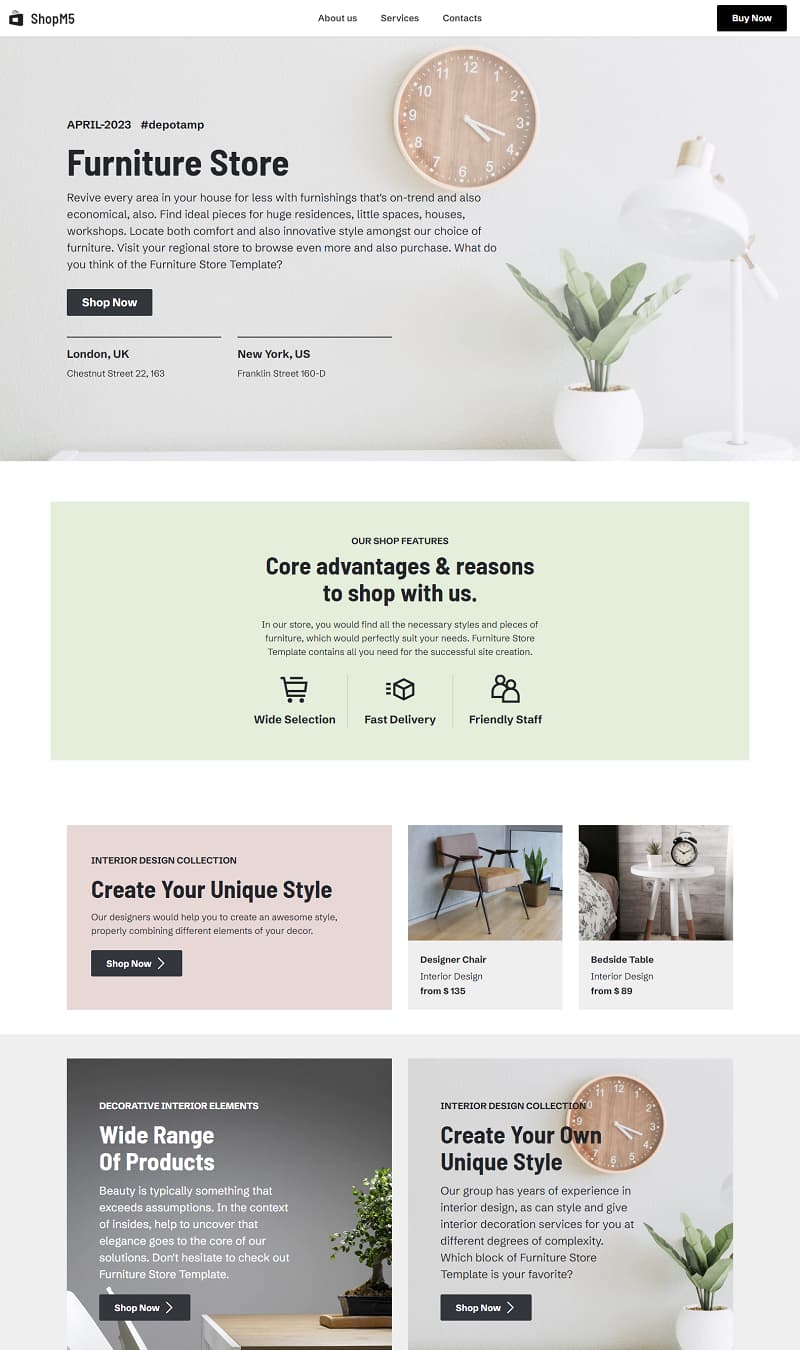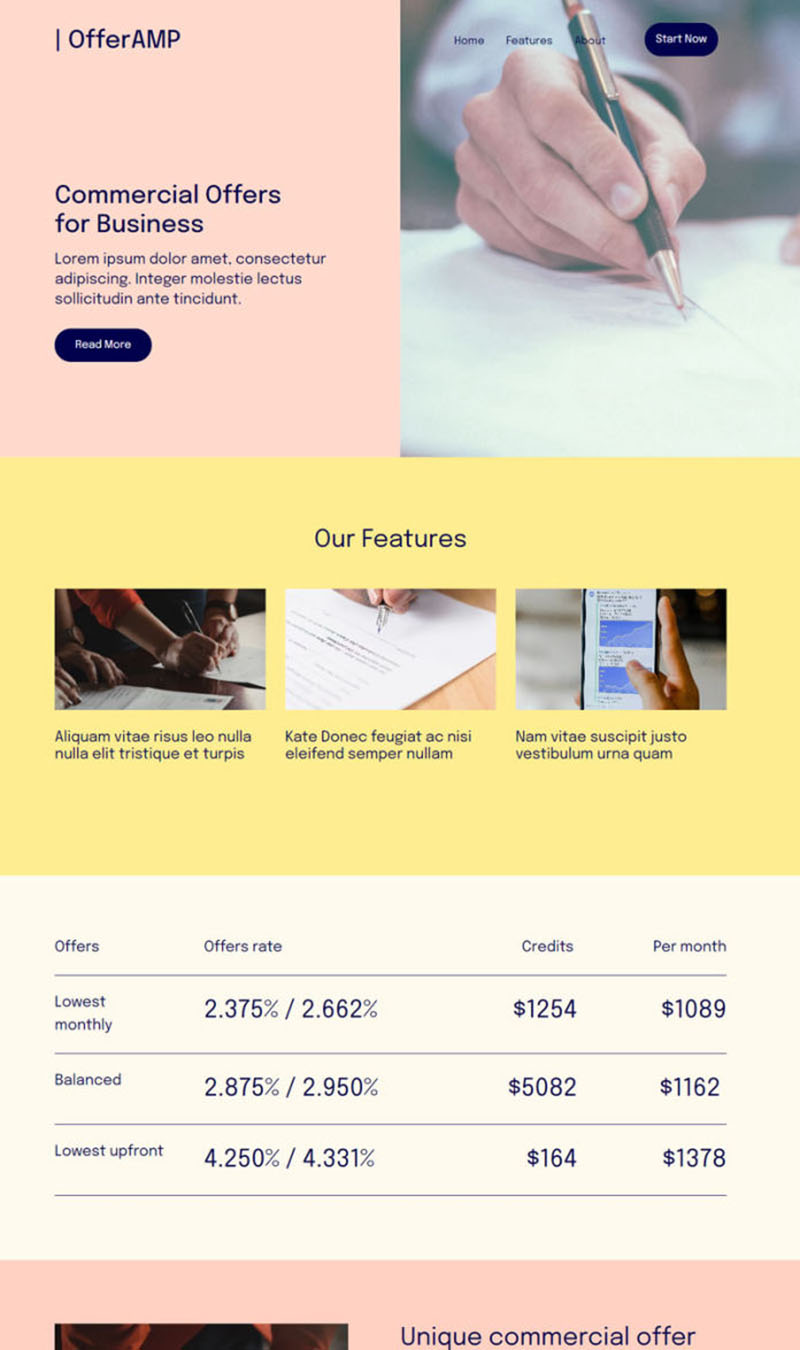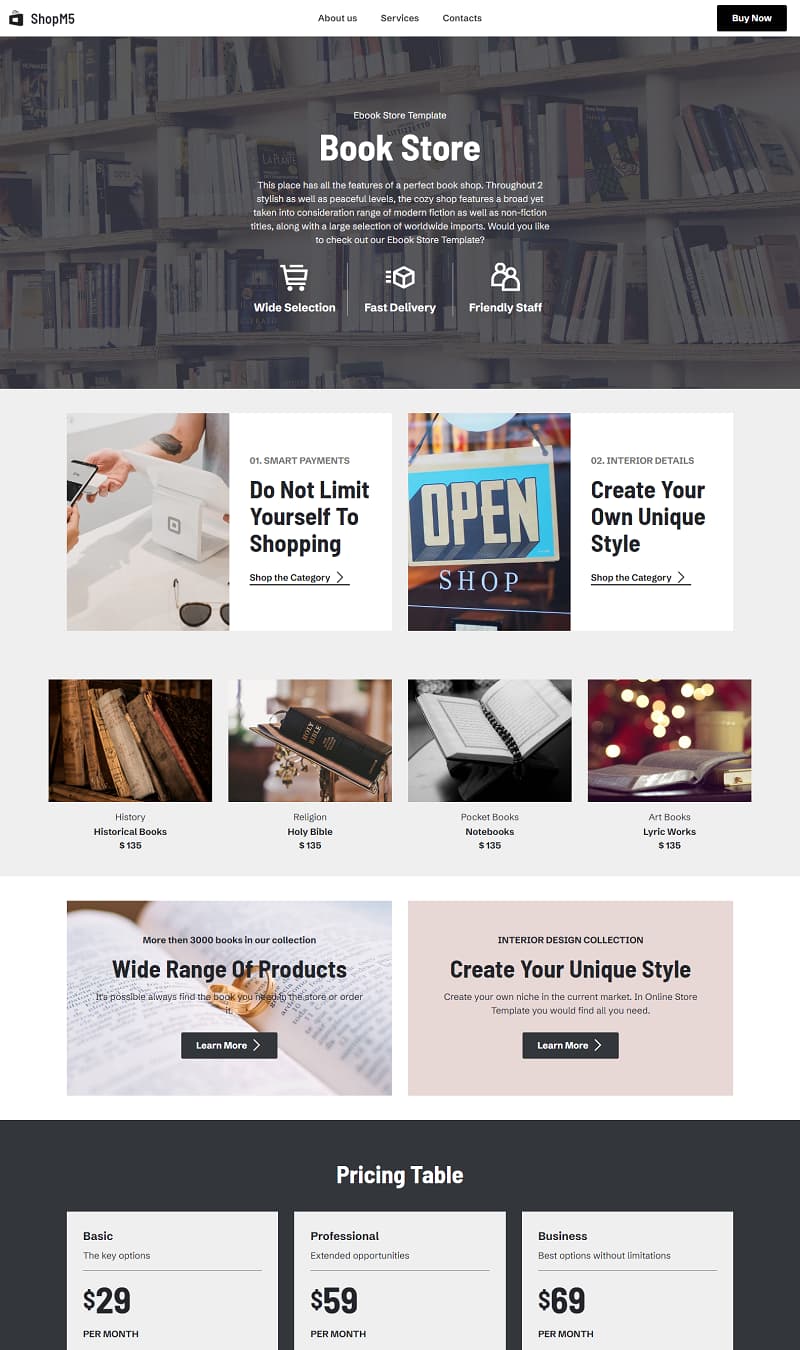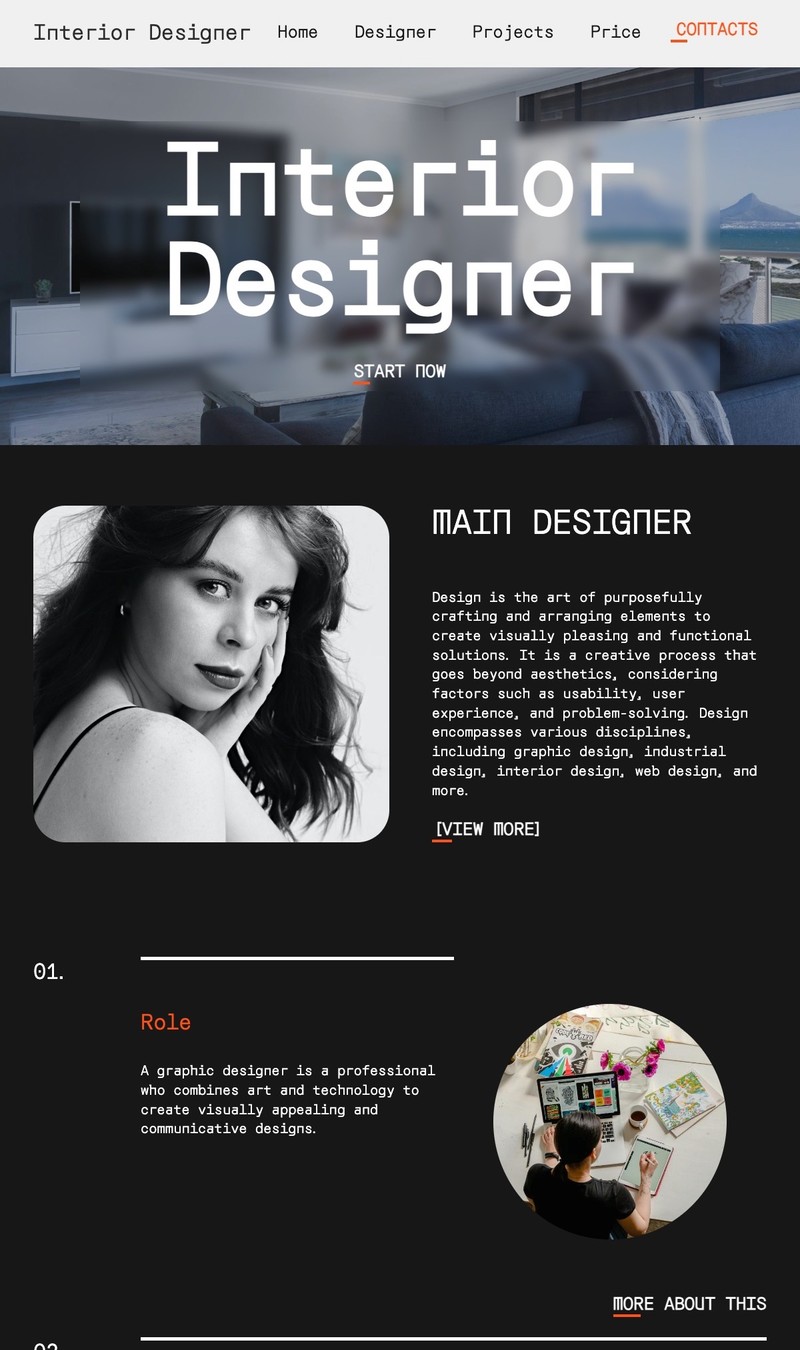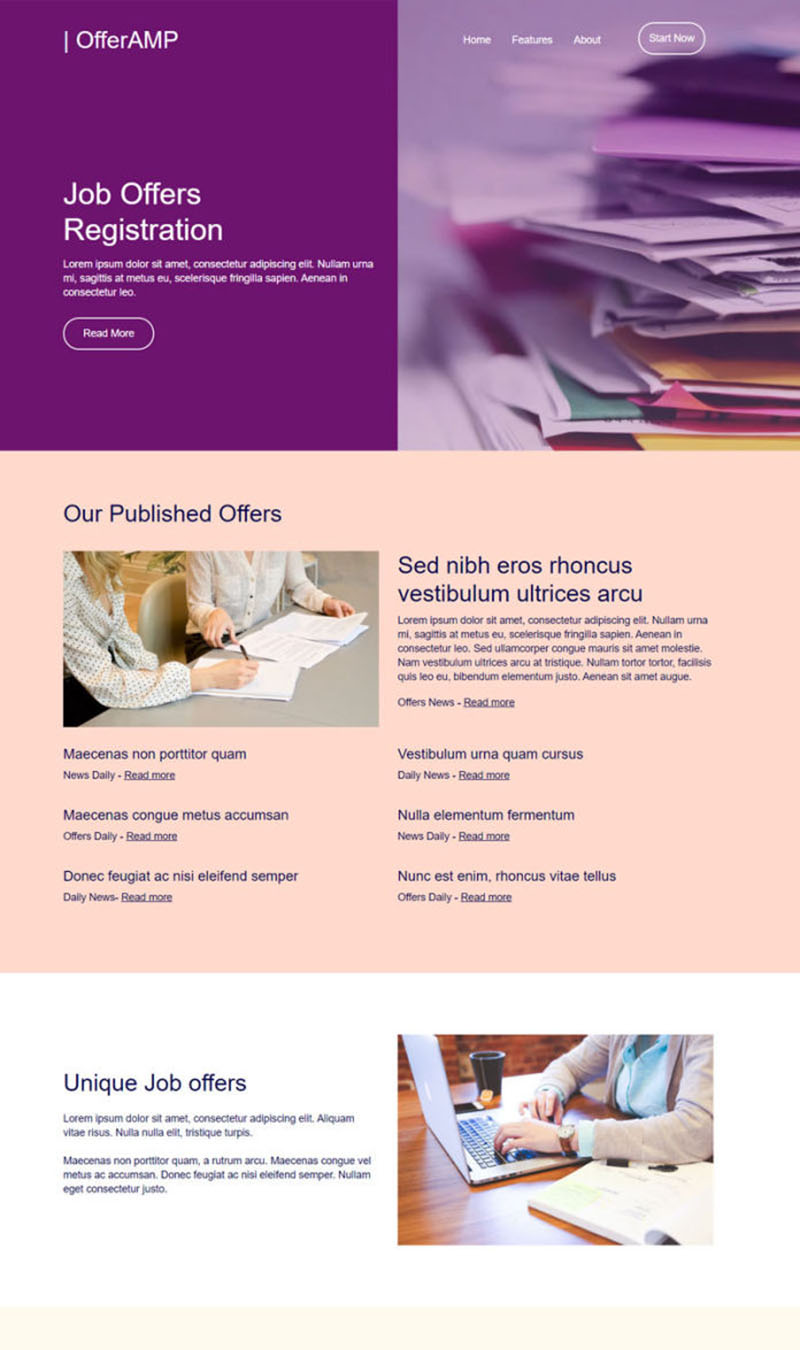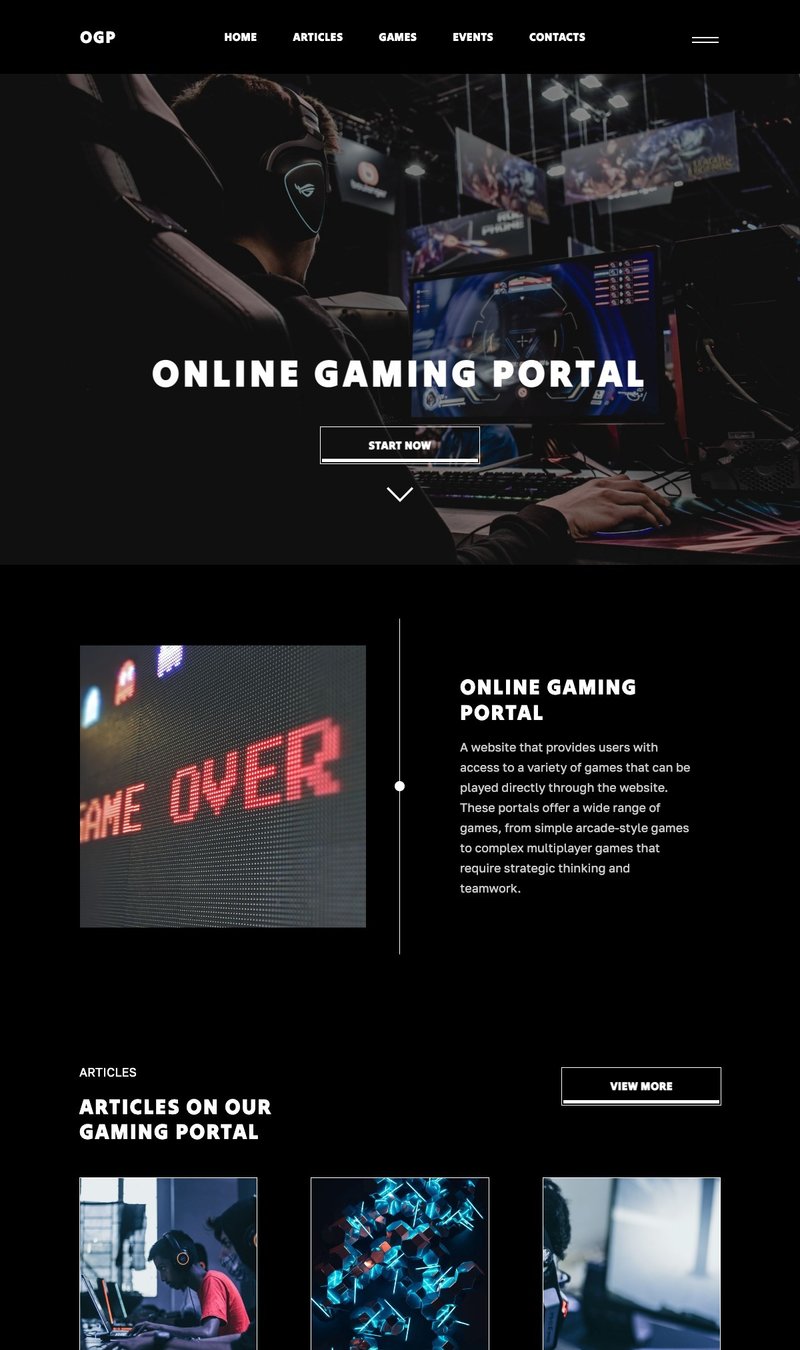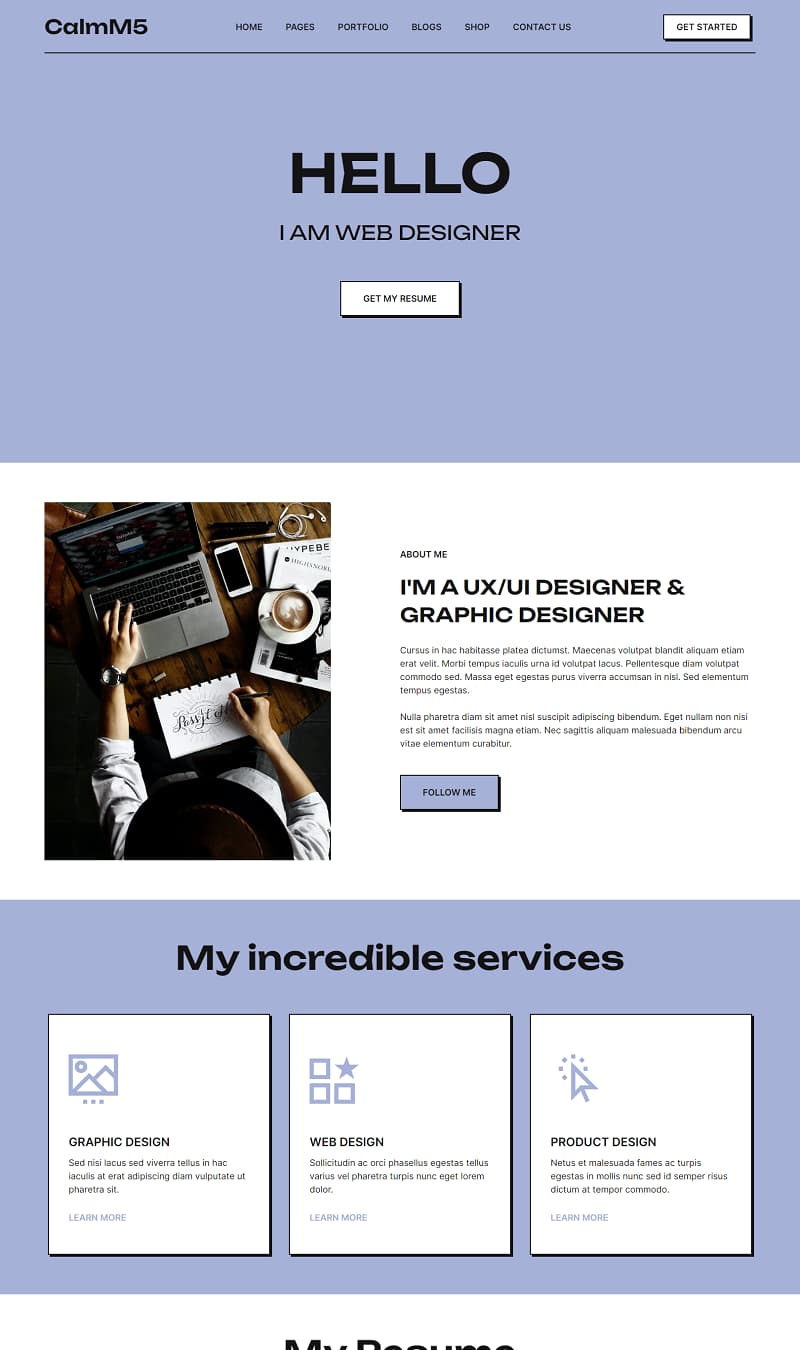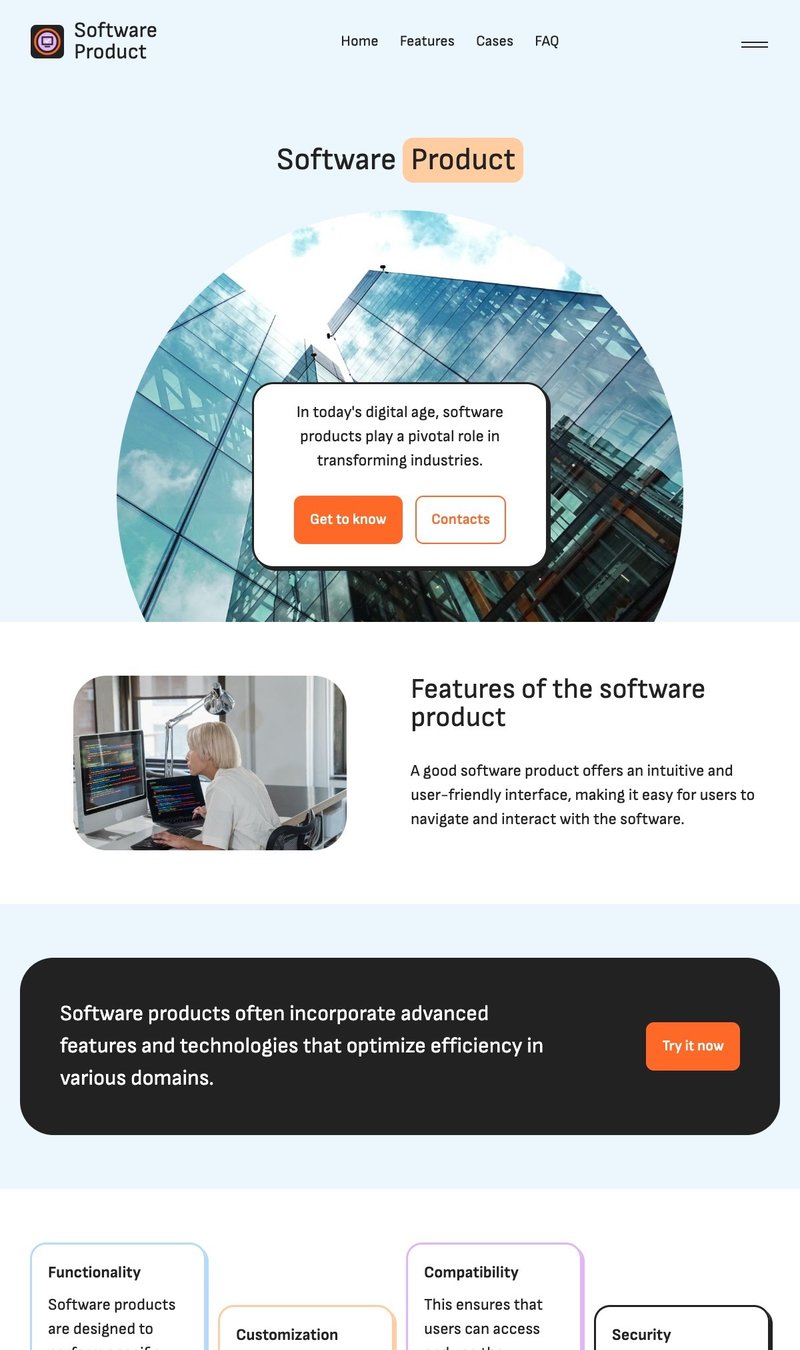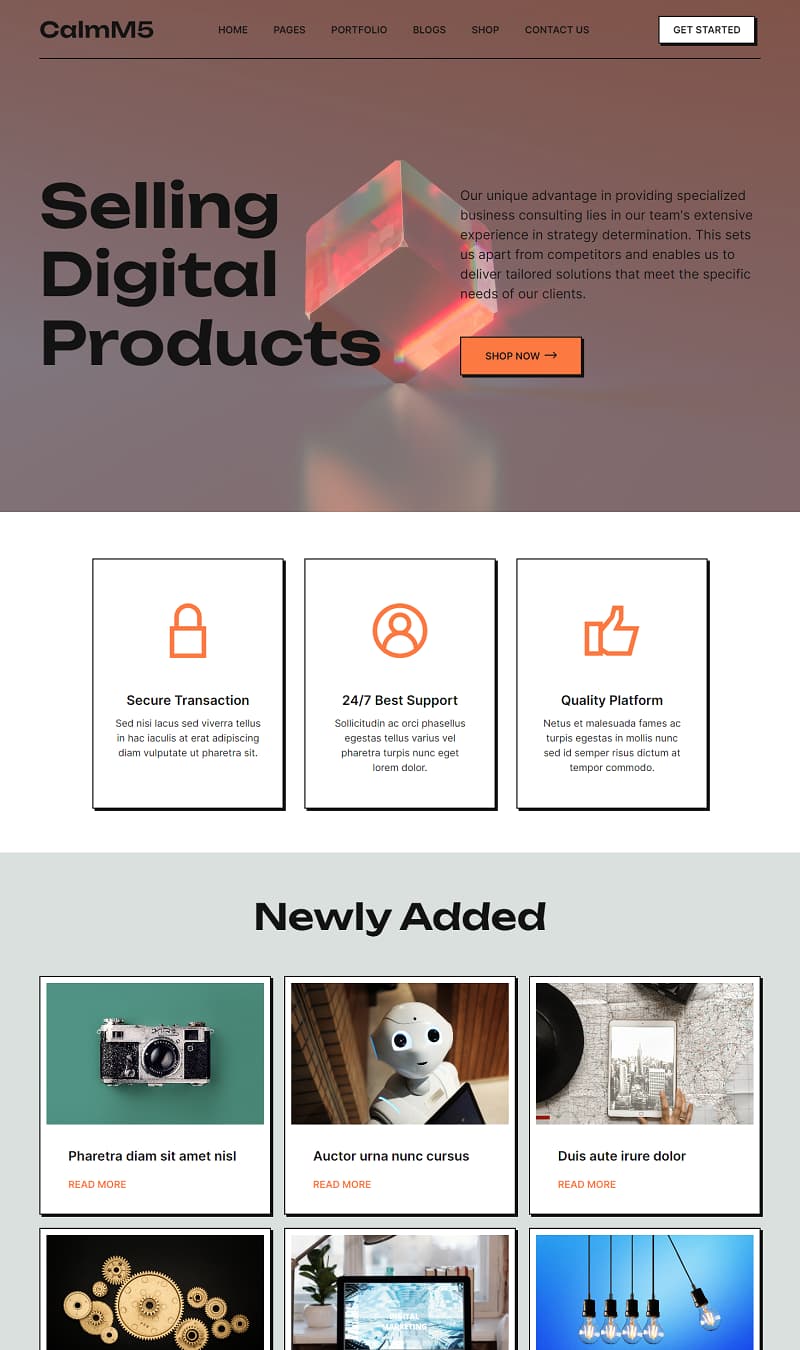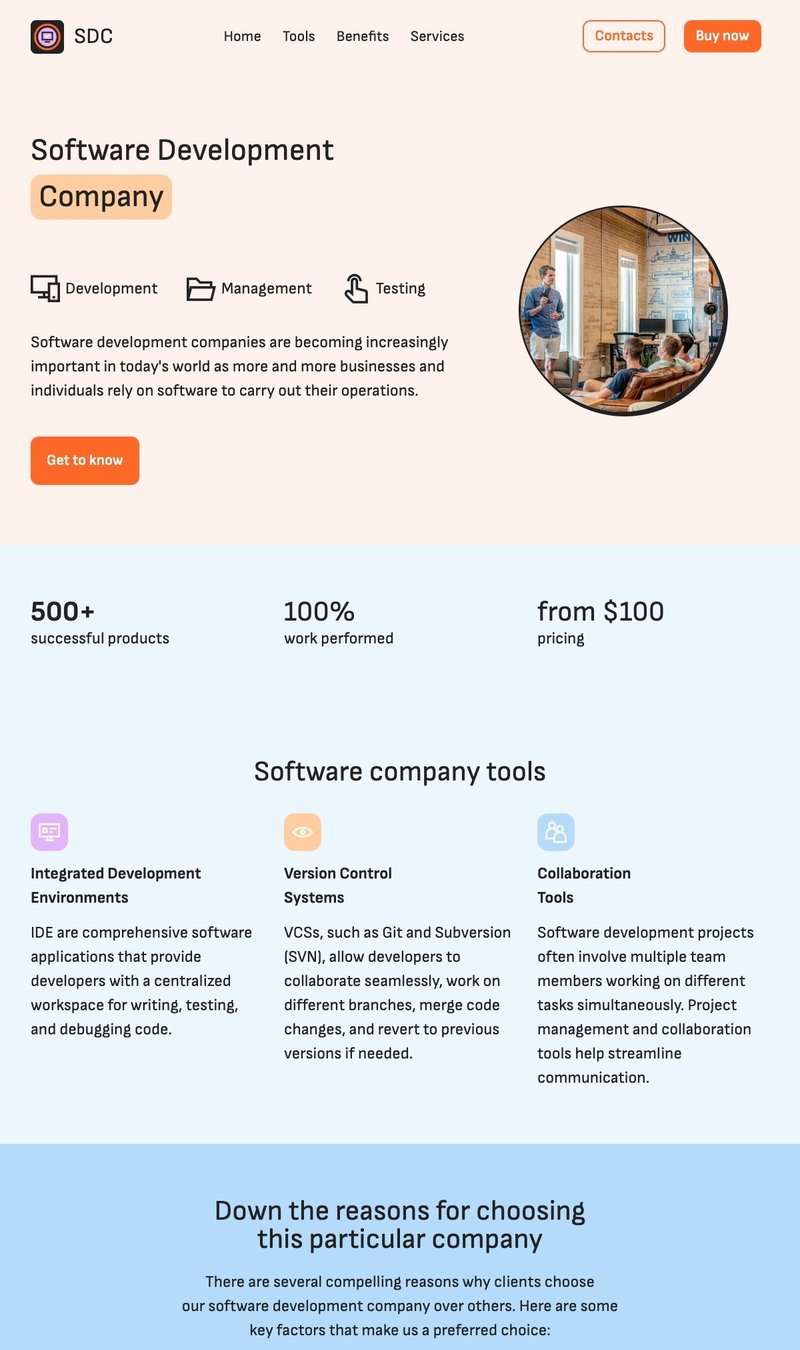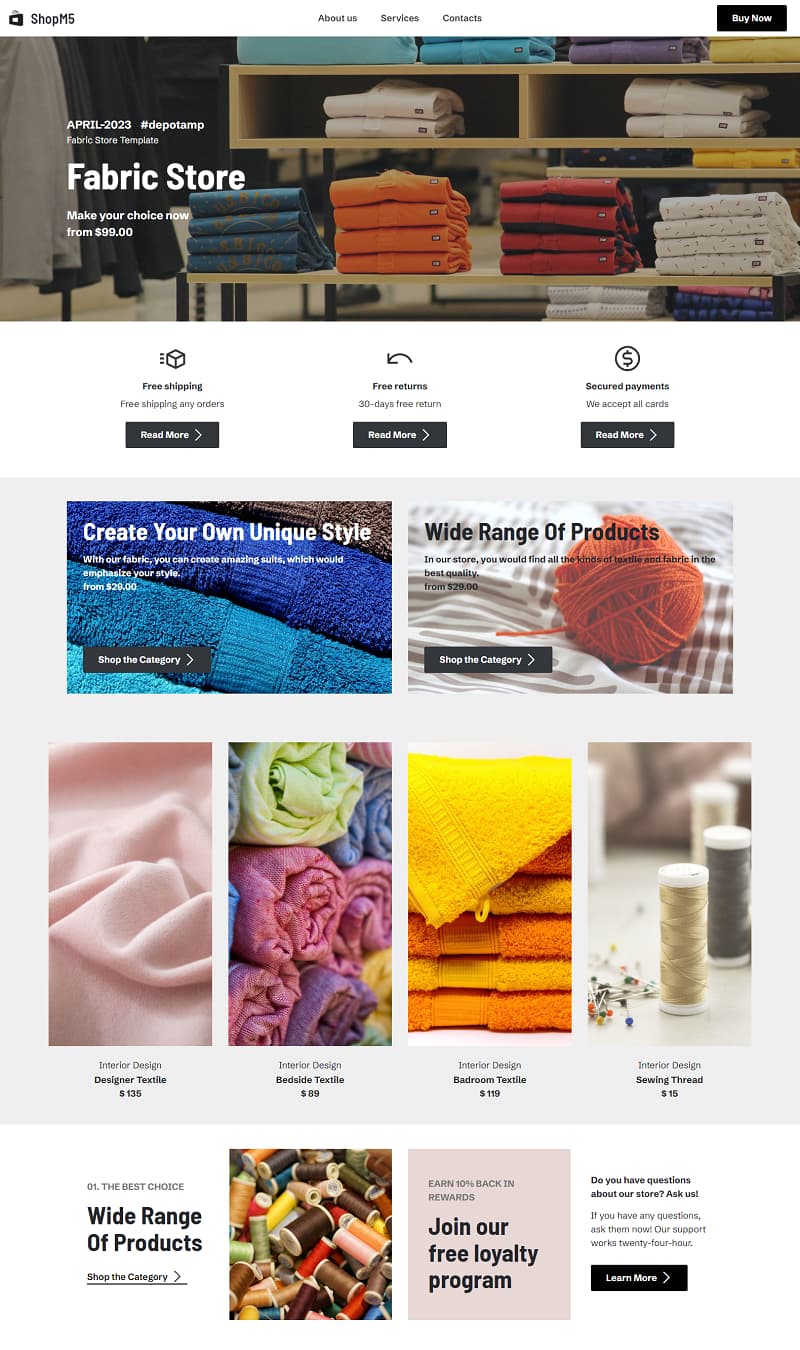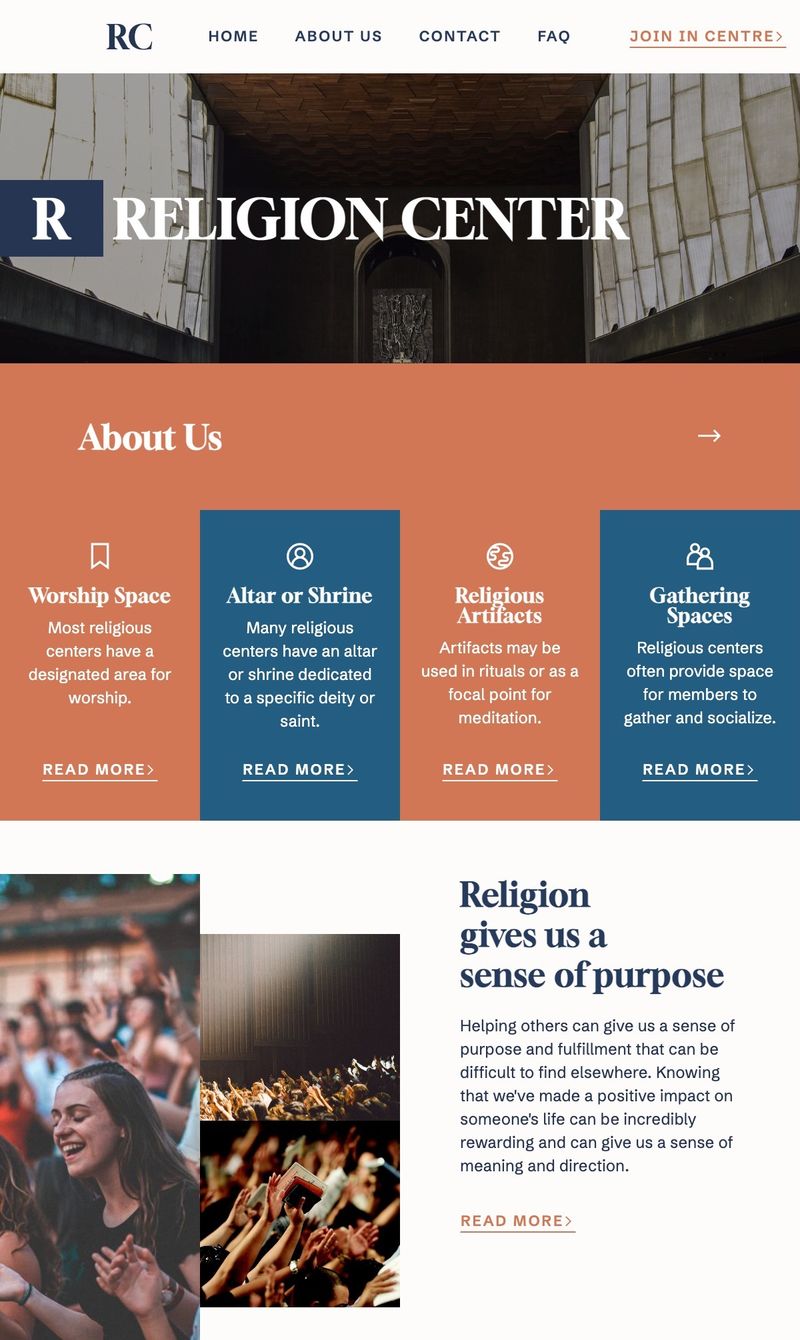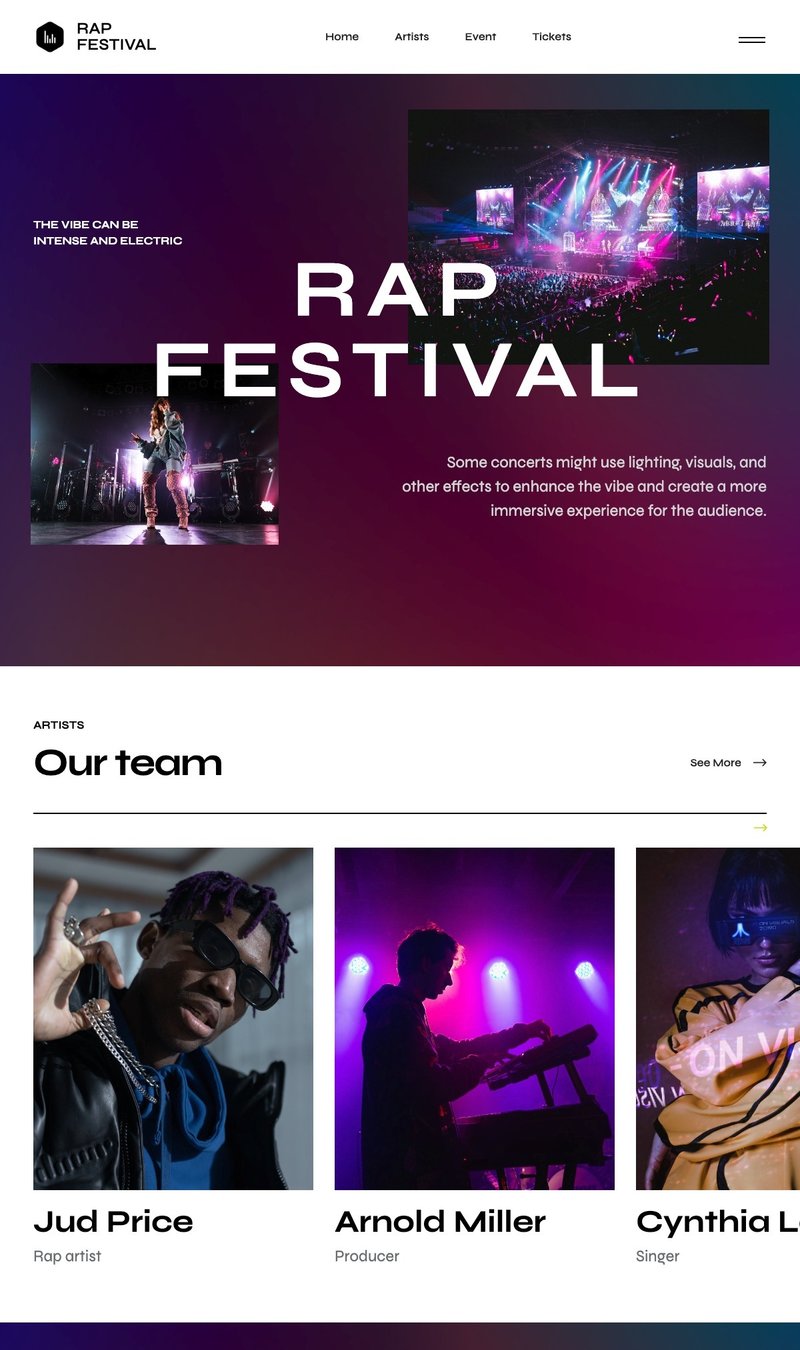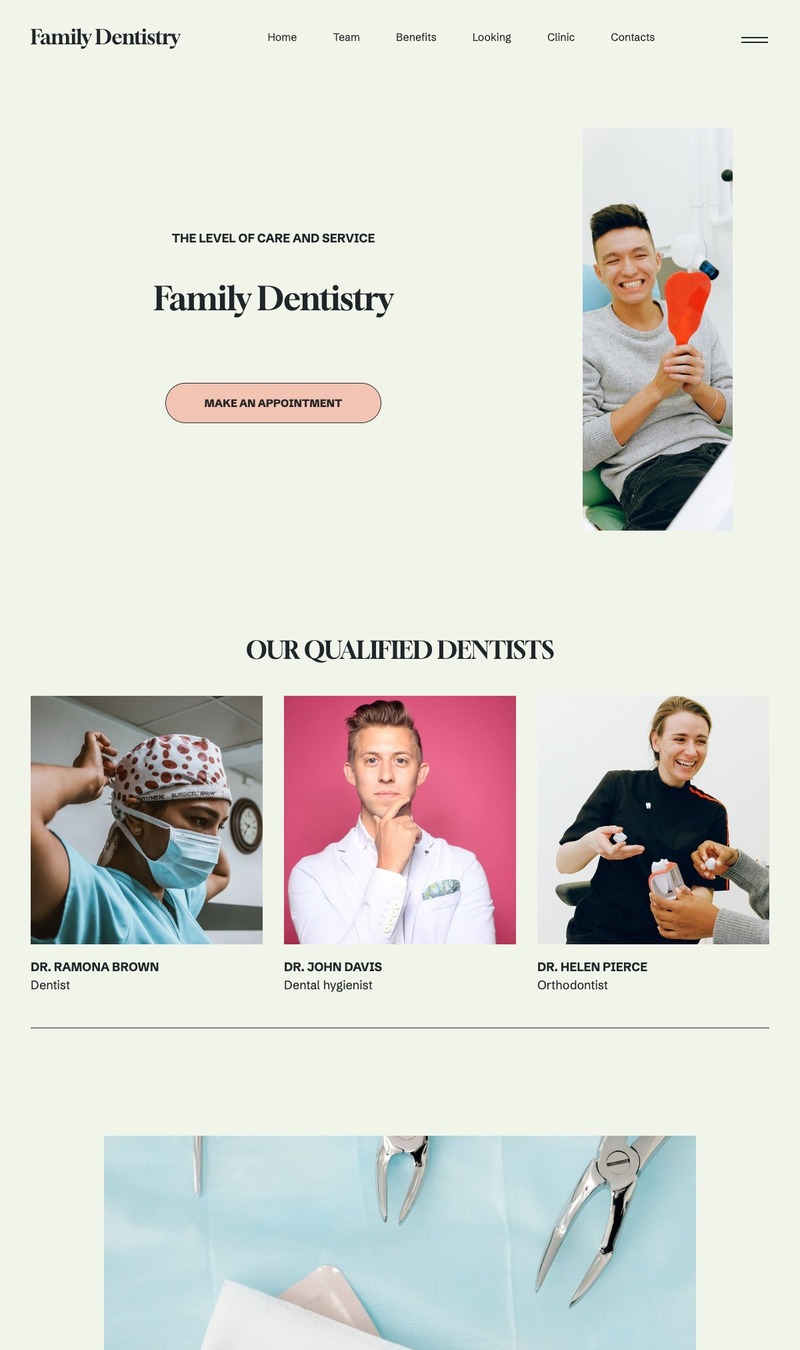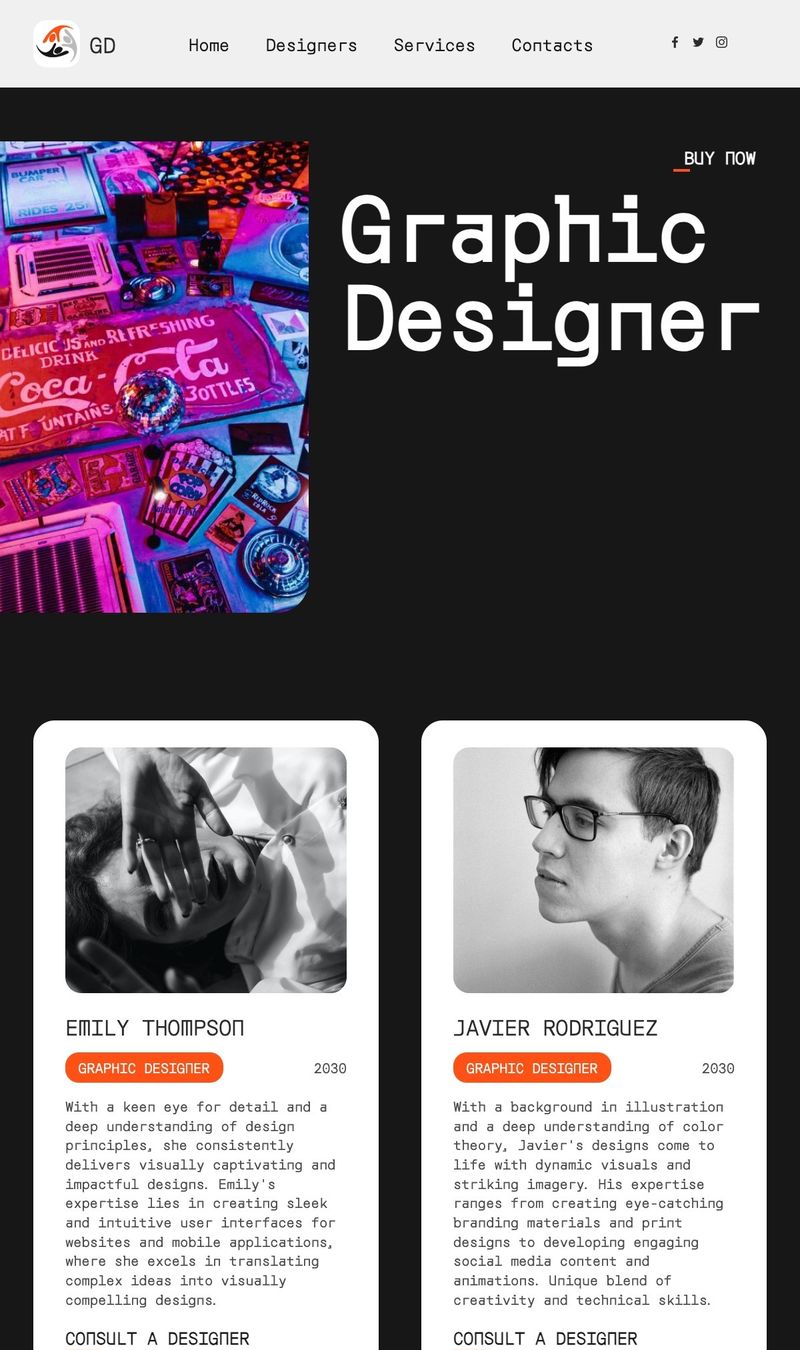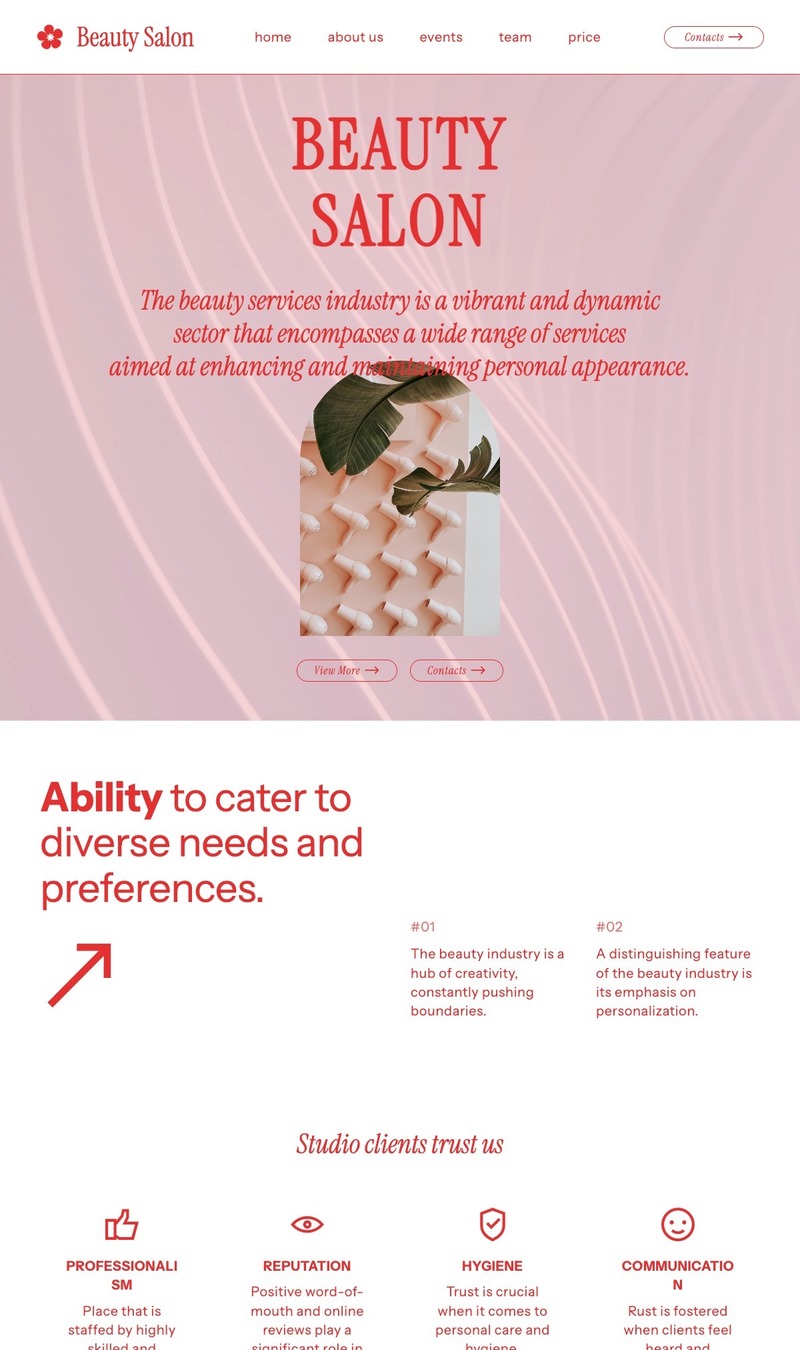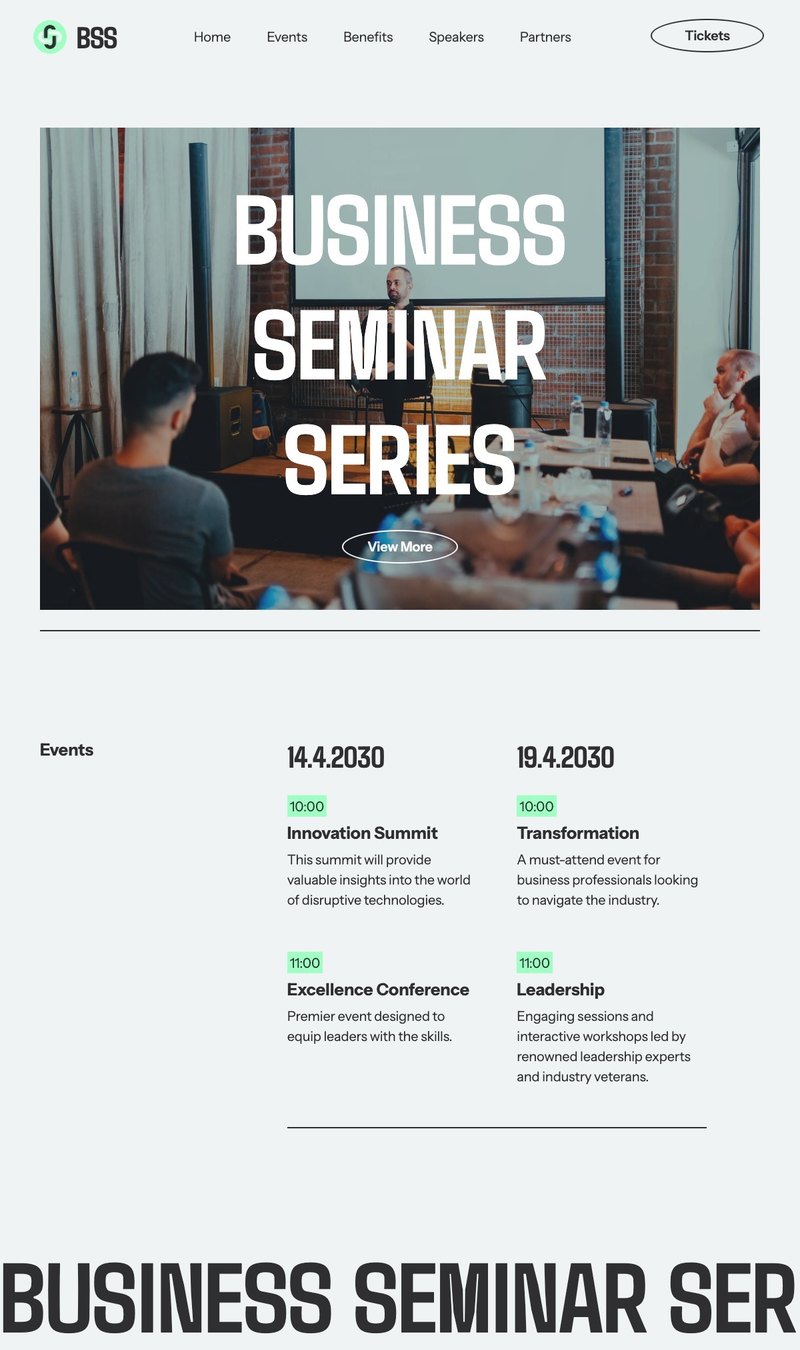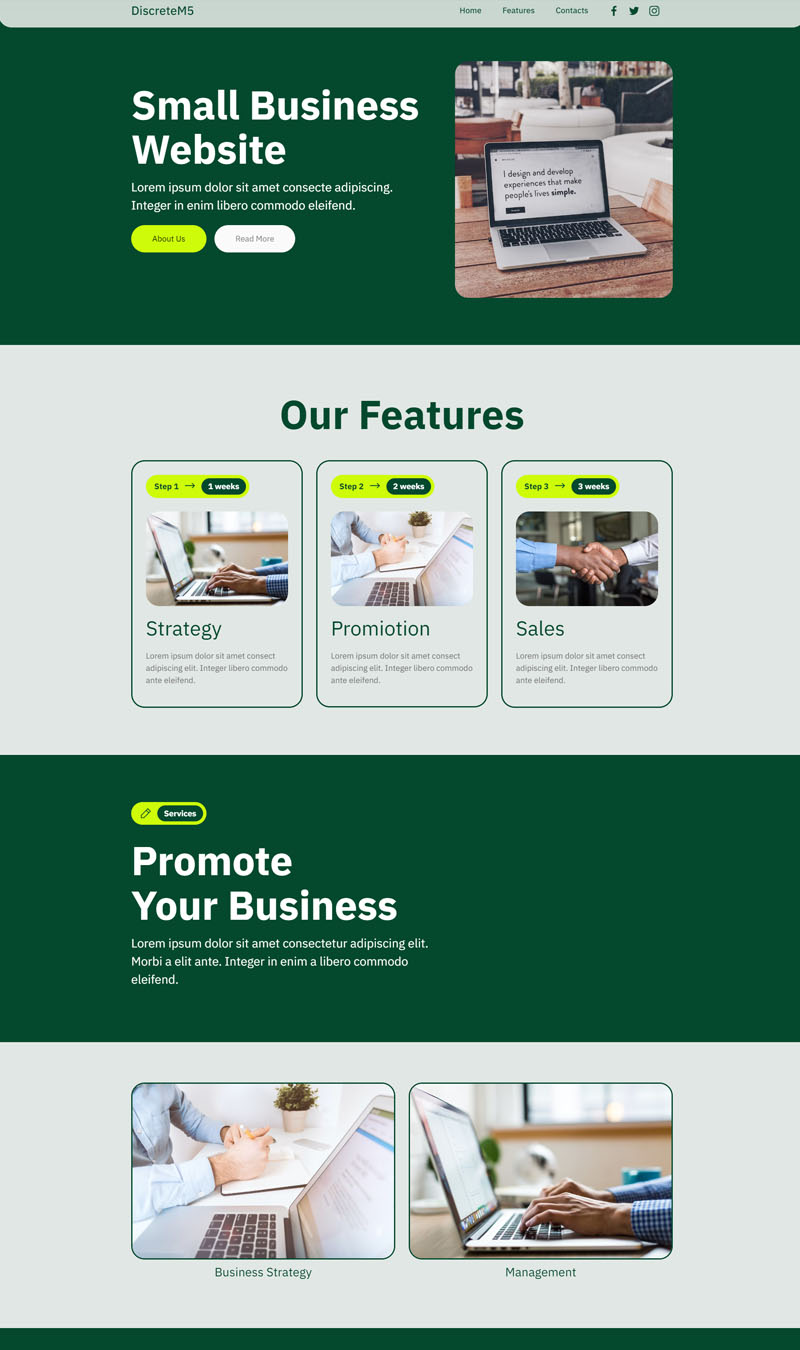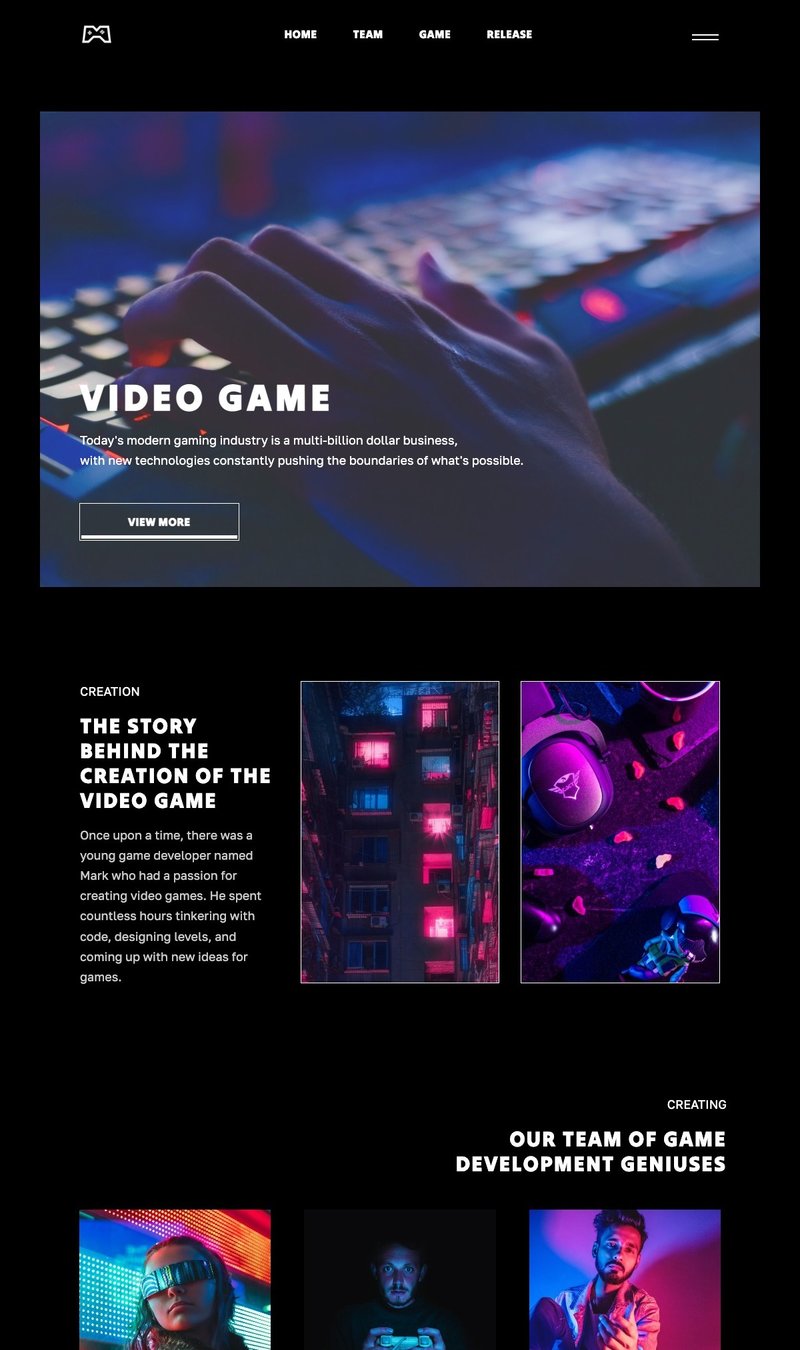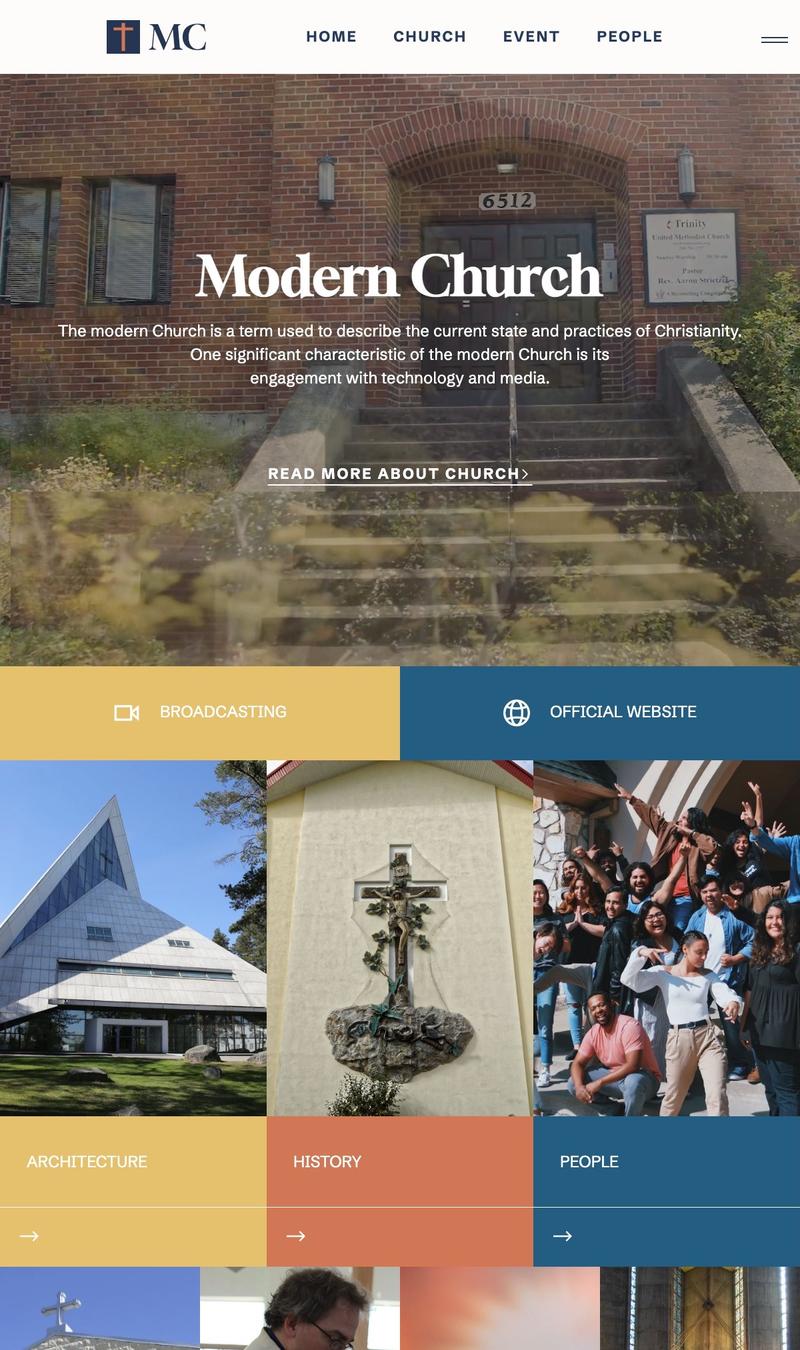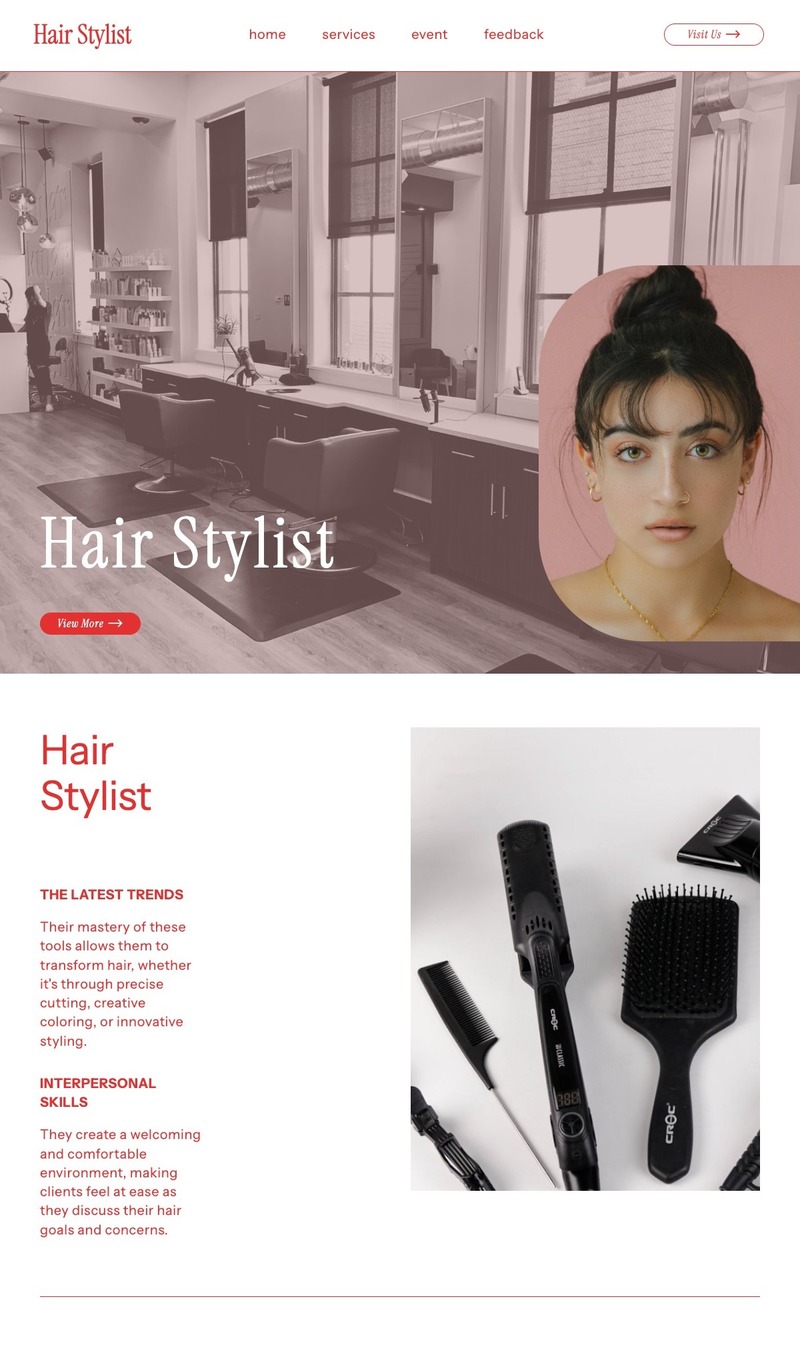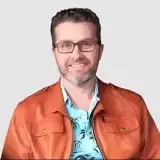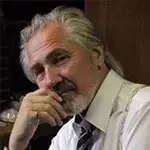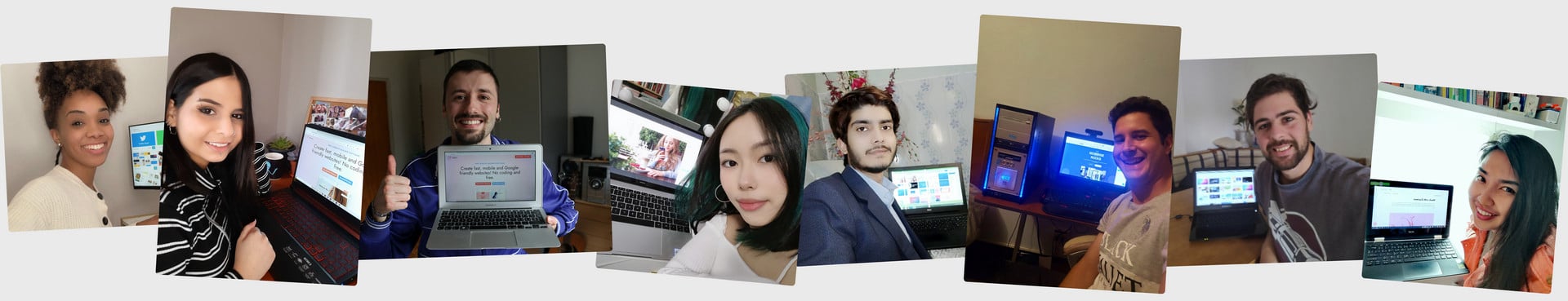Multiple AI templates
AI HTML CSS JS generator presents an expansive array of AI-driven website themes and templates, designed to meet diverse needs across various life and business sectors. With over 9500 stunning website blocks available in both free and premium themes, as well as page templates that reflect the most recent trends in web design, users are afforded ample customization options. This collection is meticulously crafted to facilitate the creation of visually appealing and functionally robust websites.