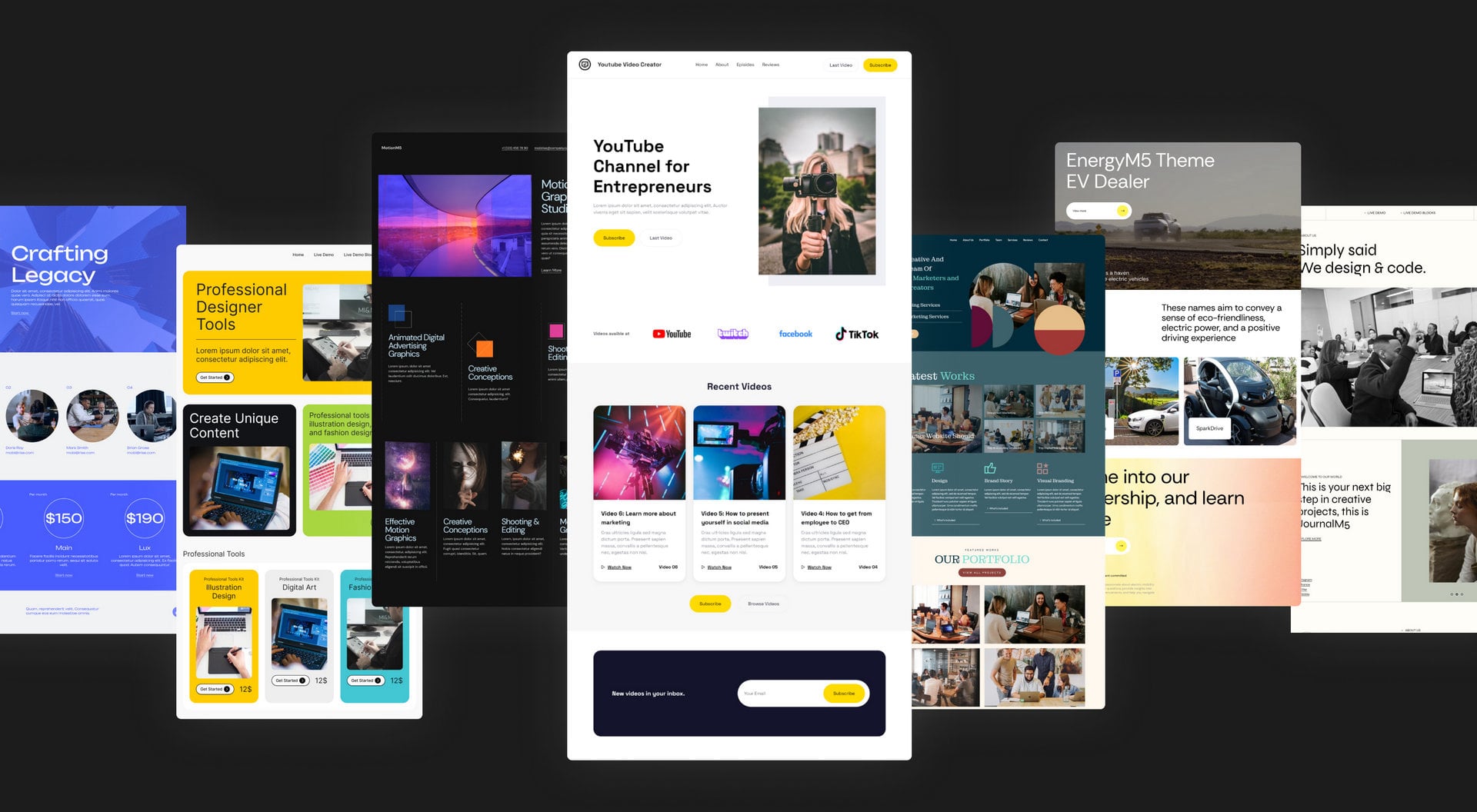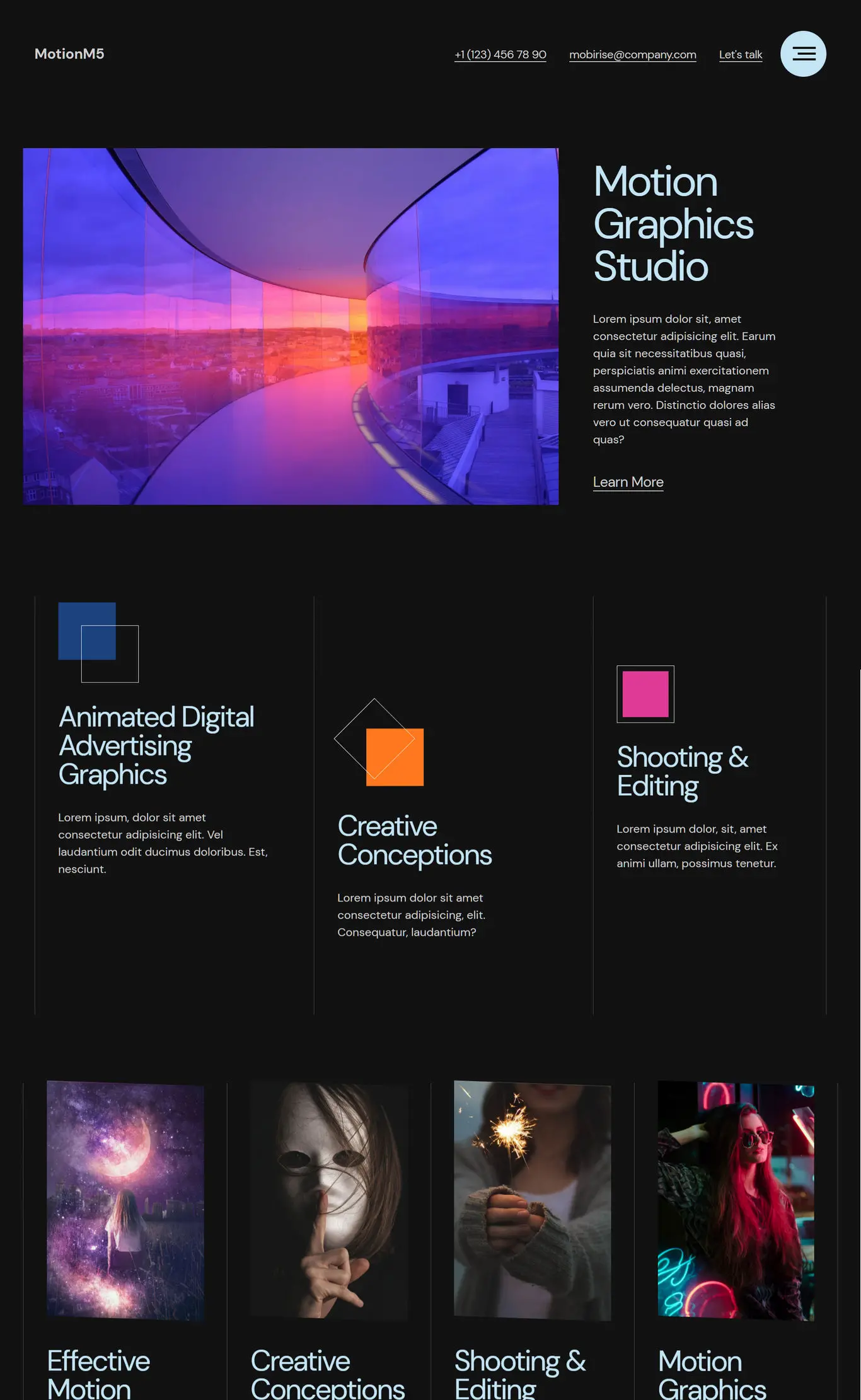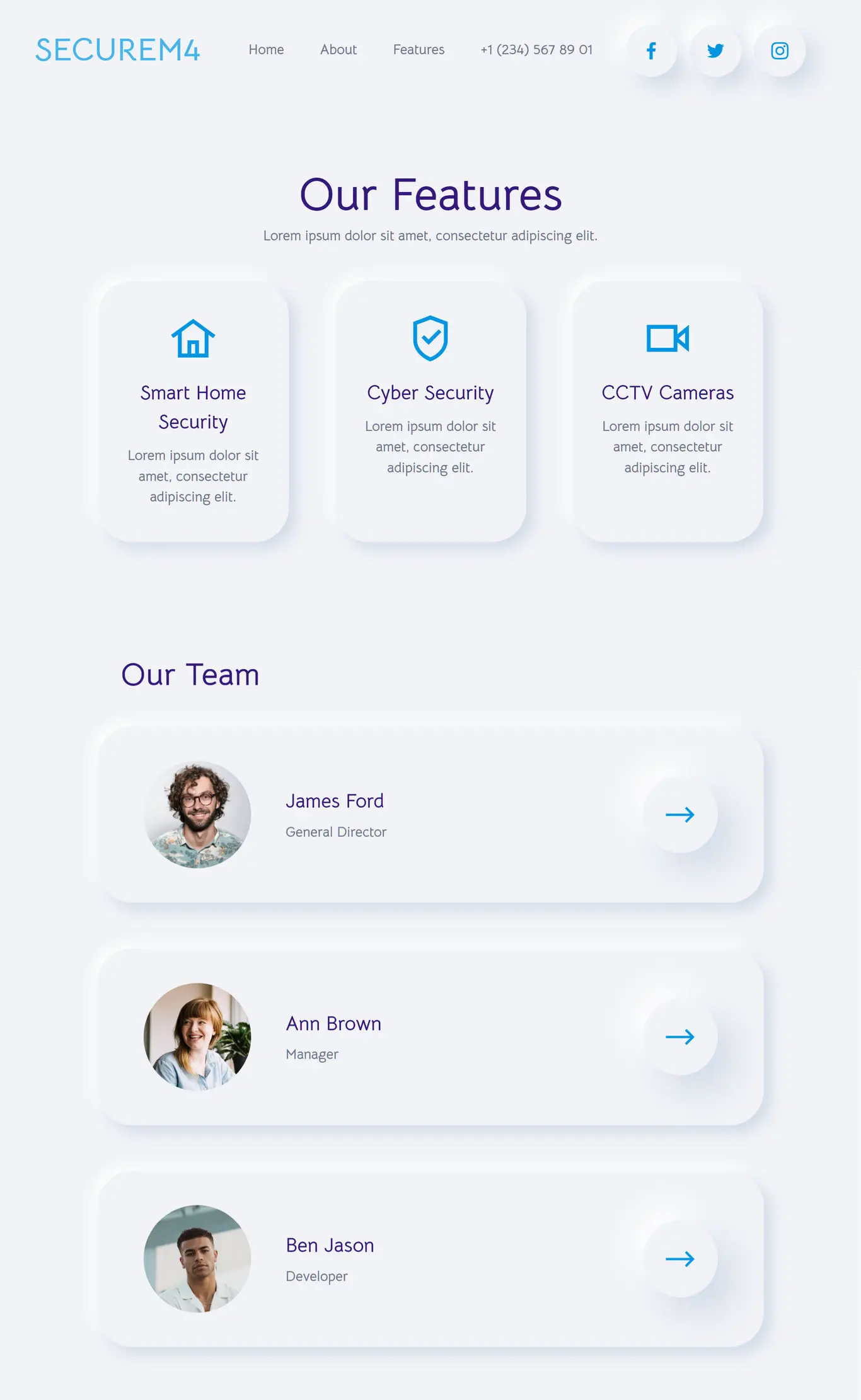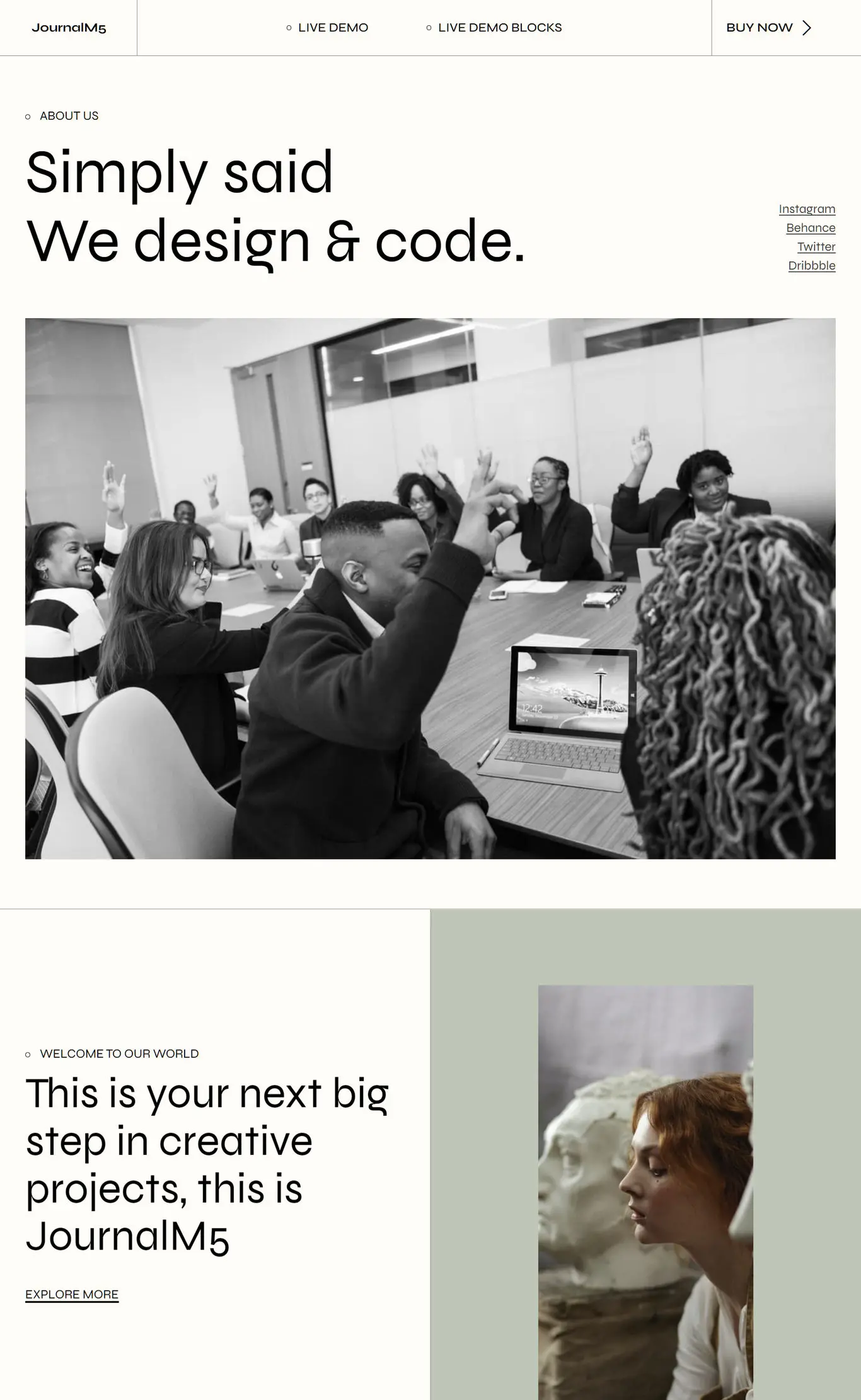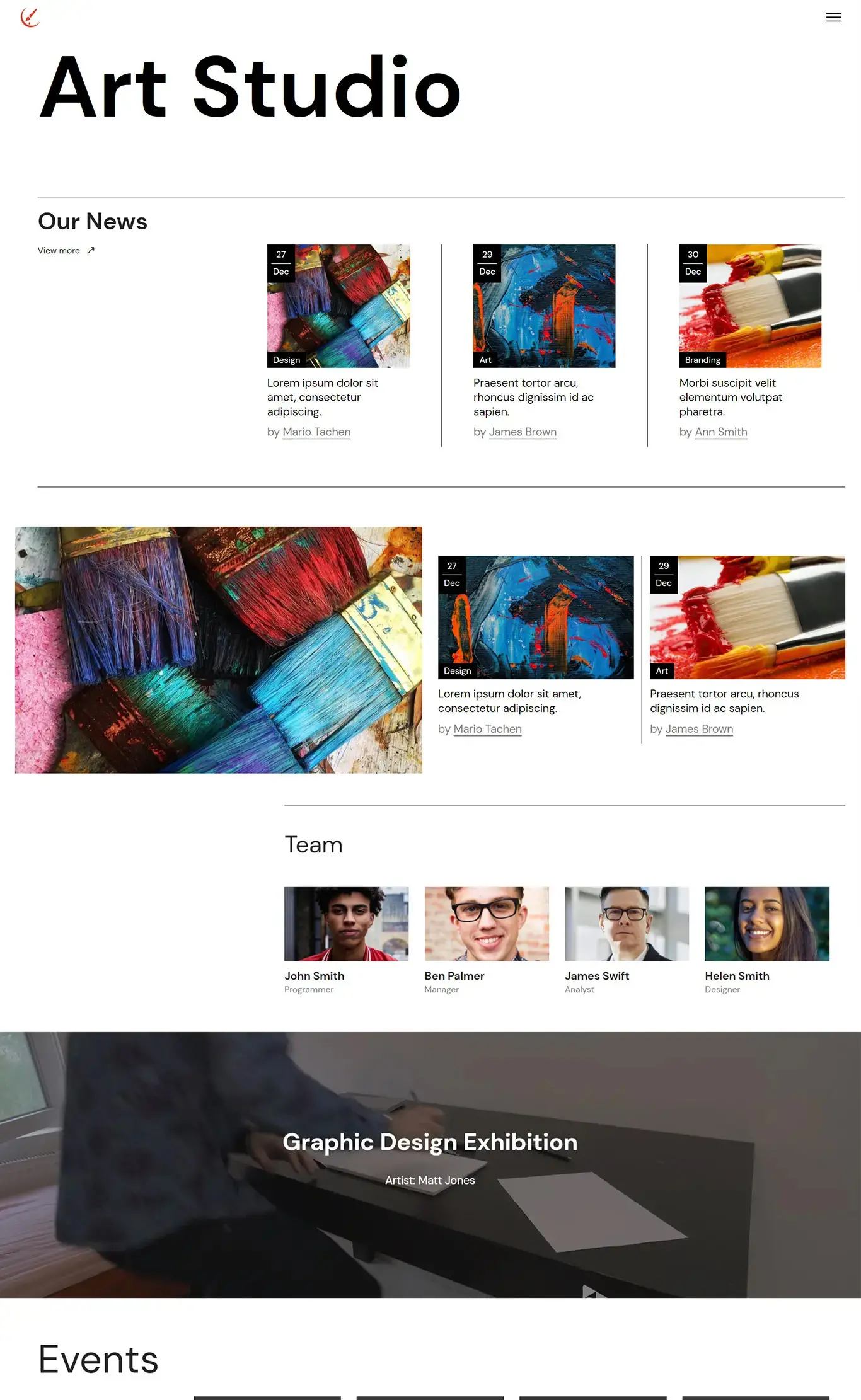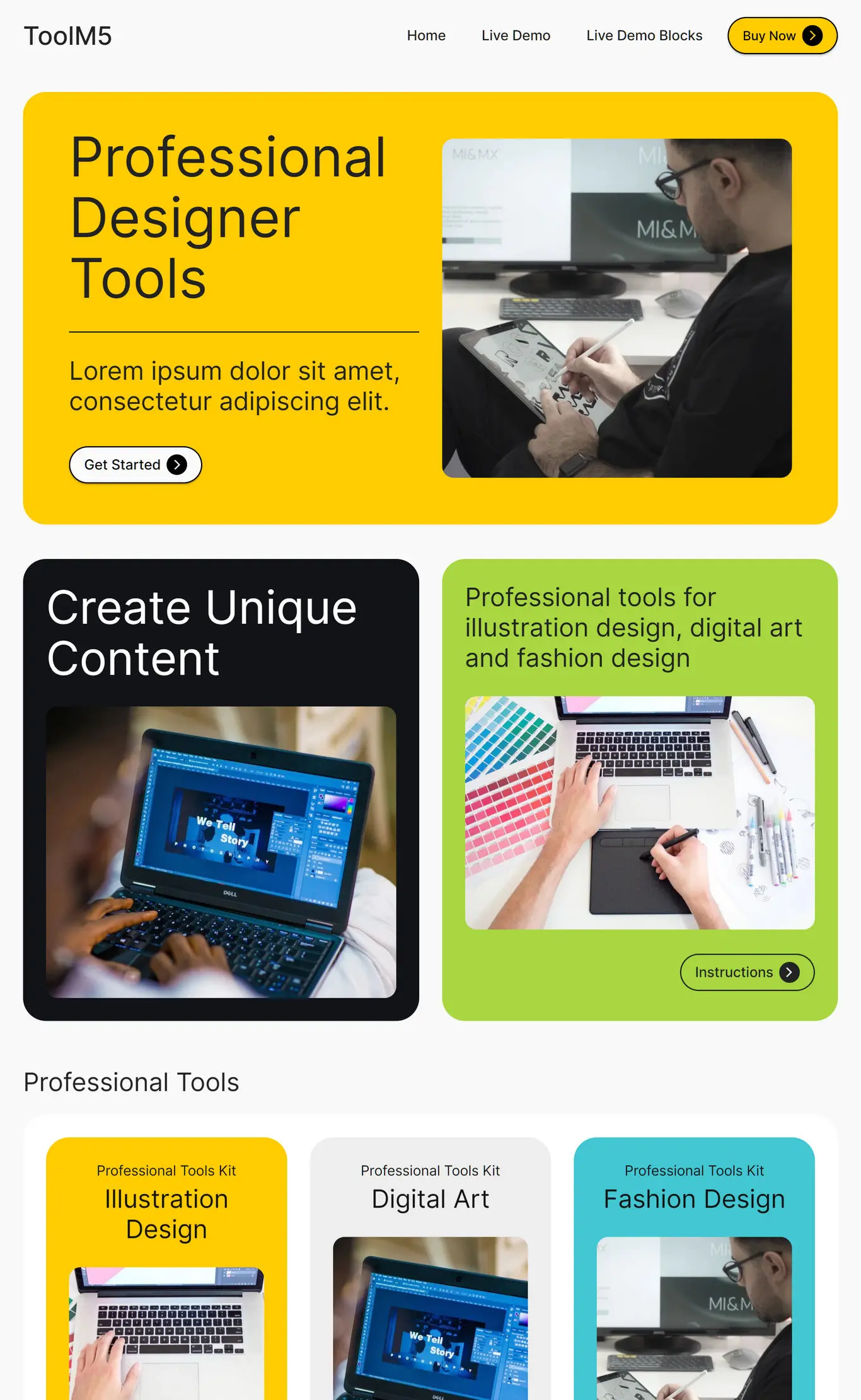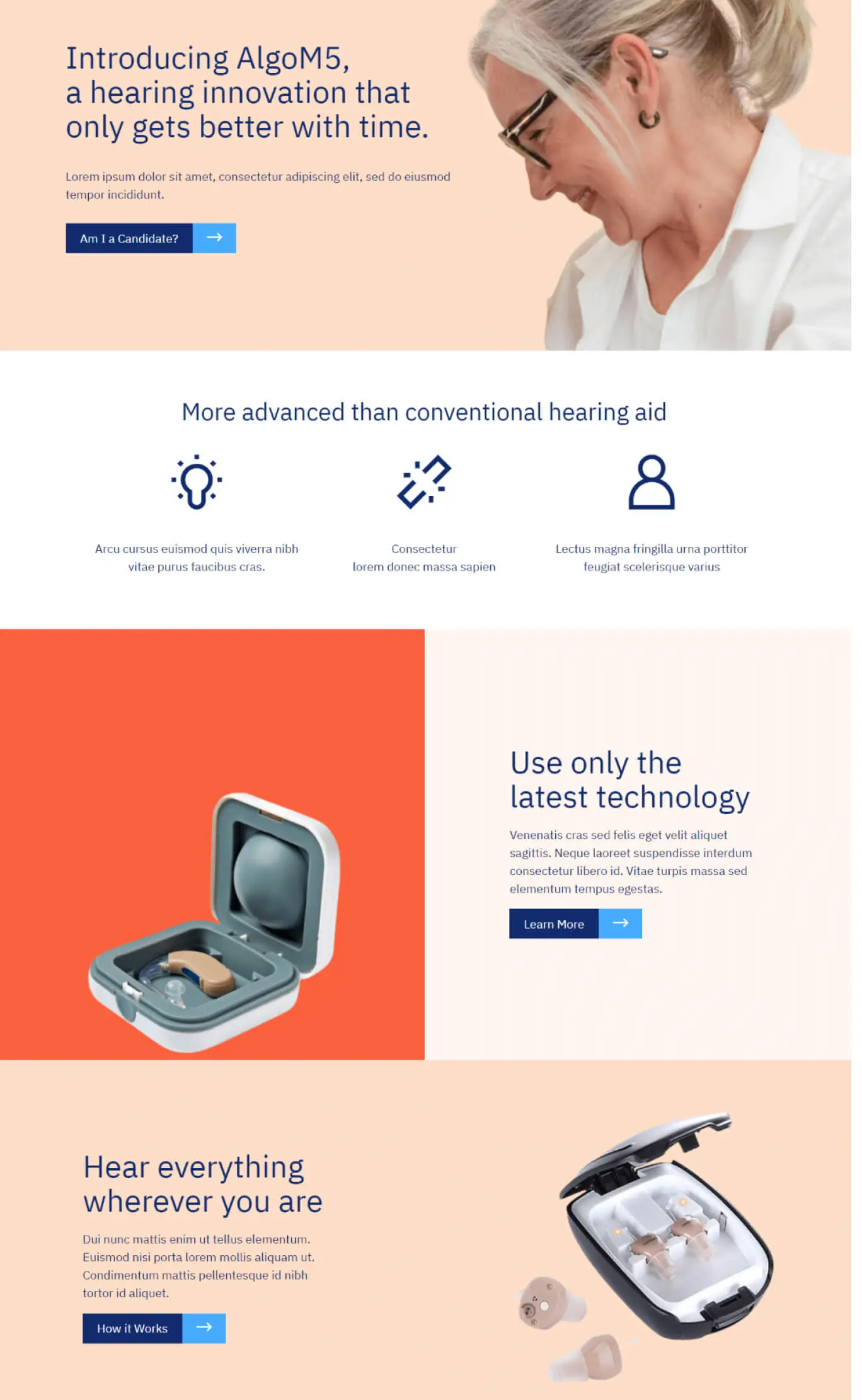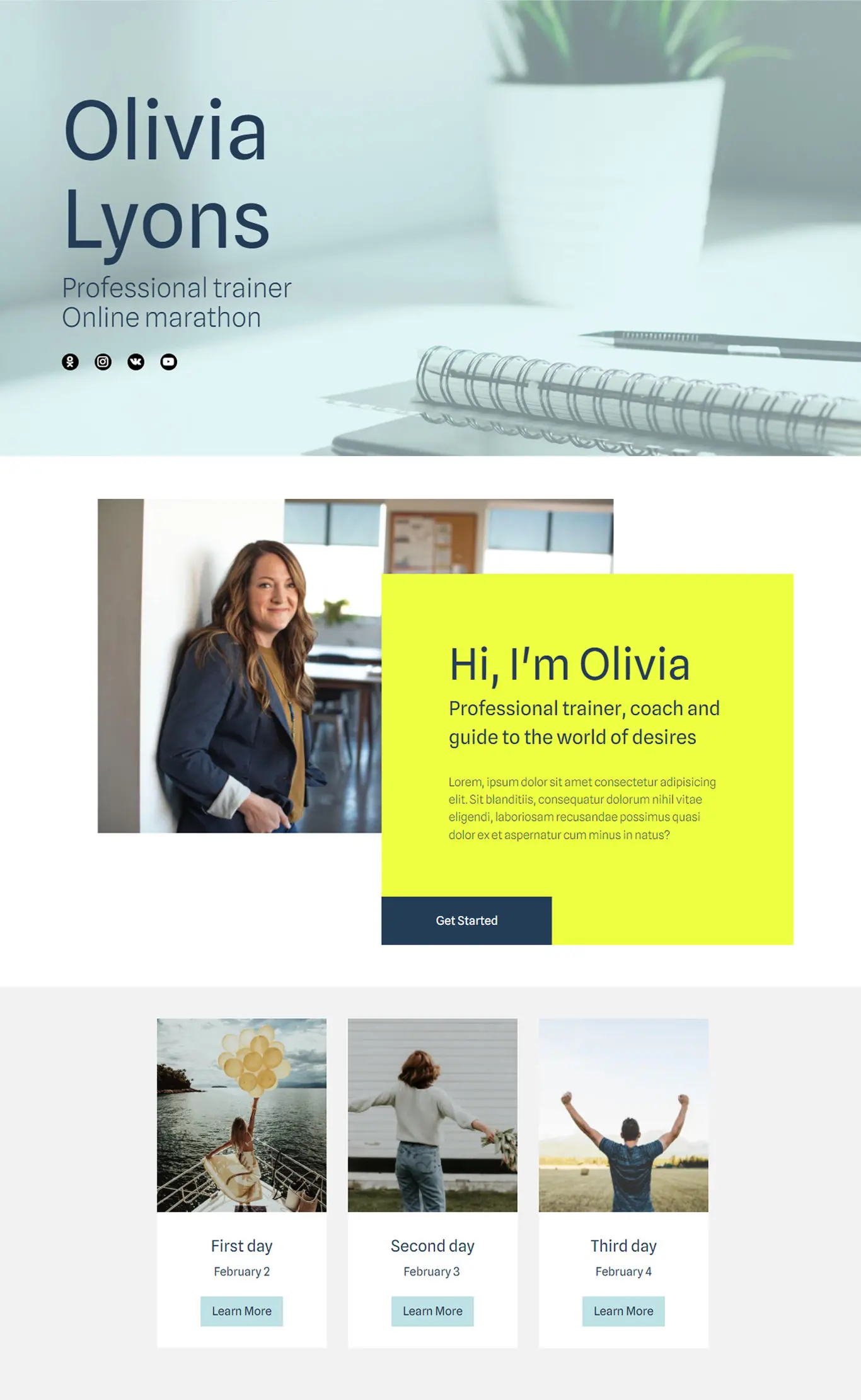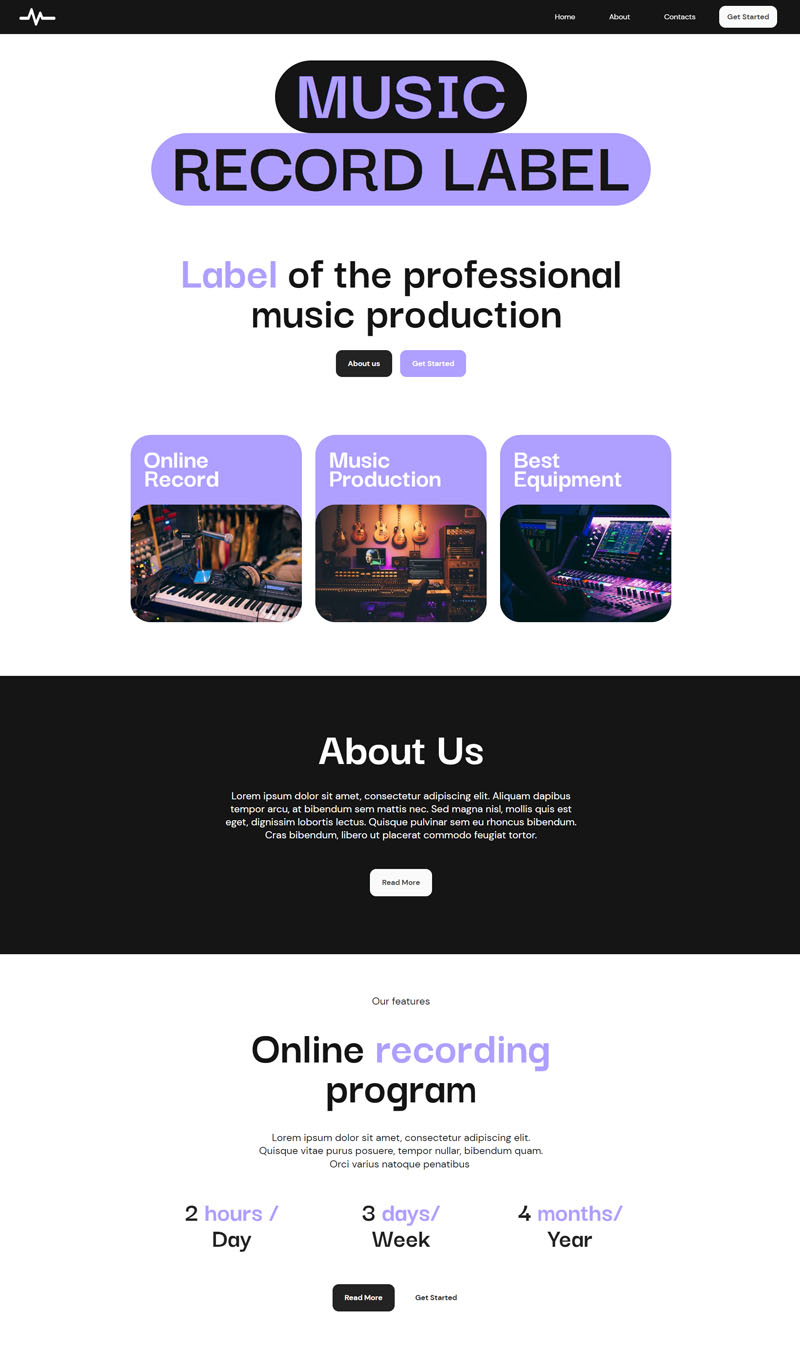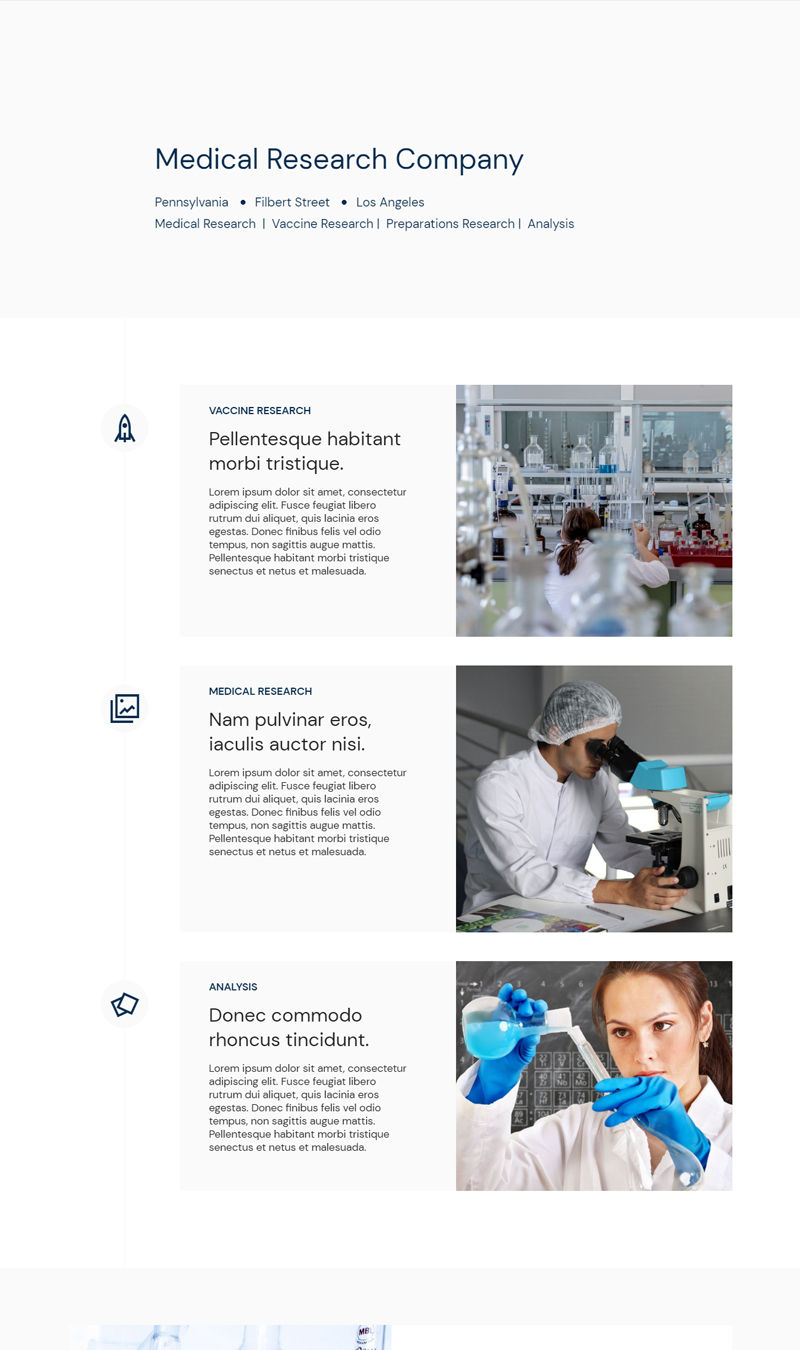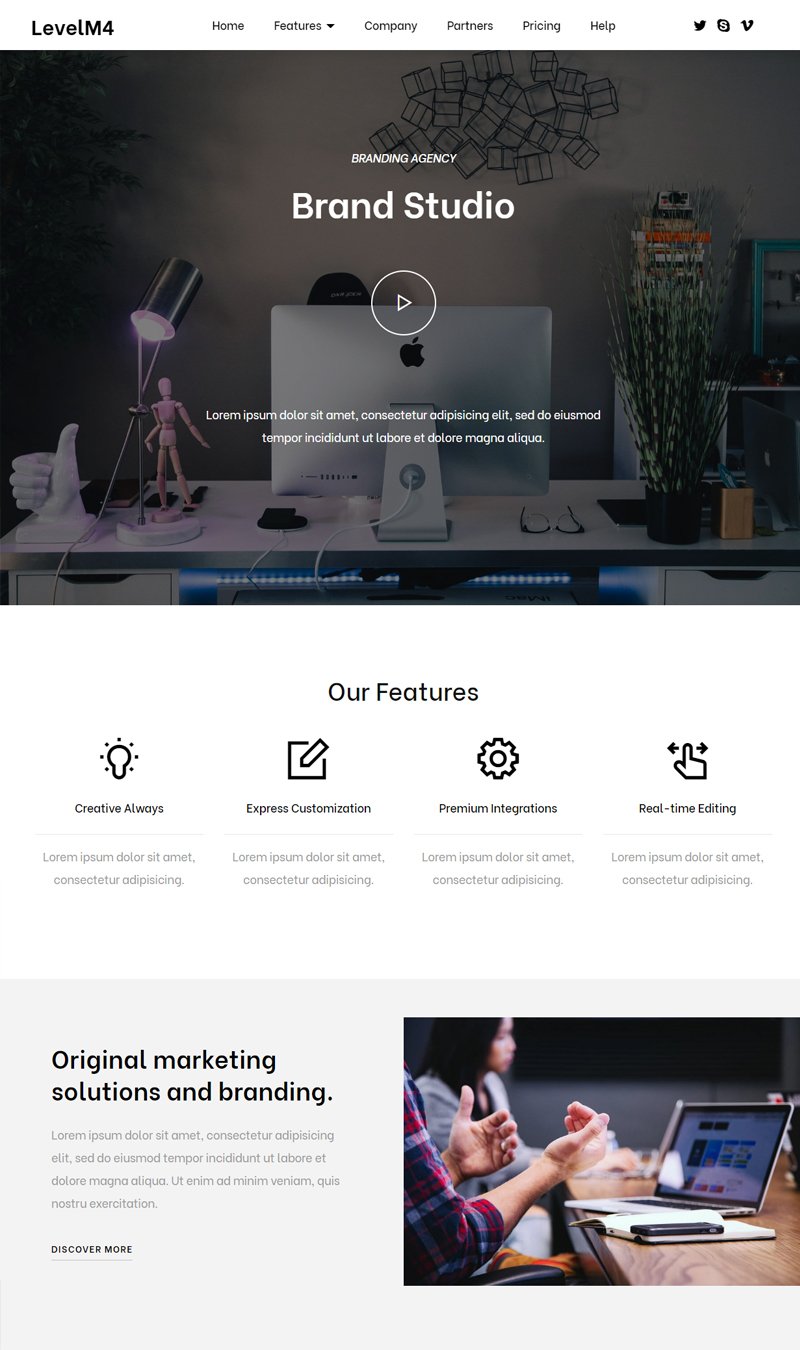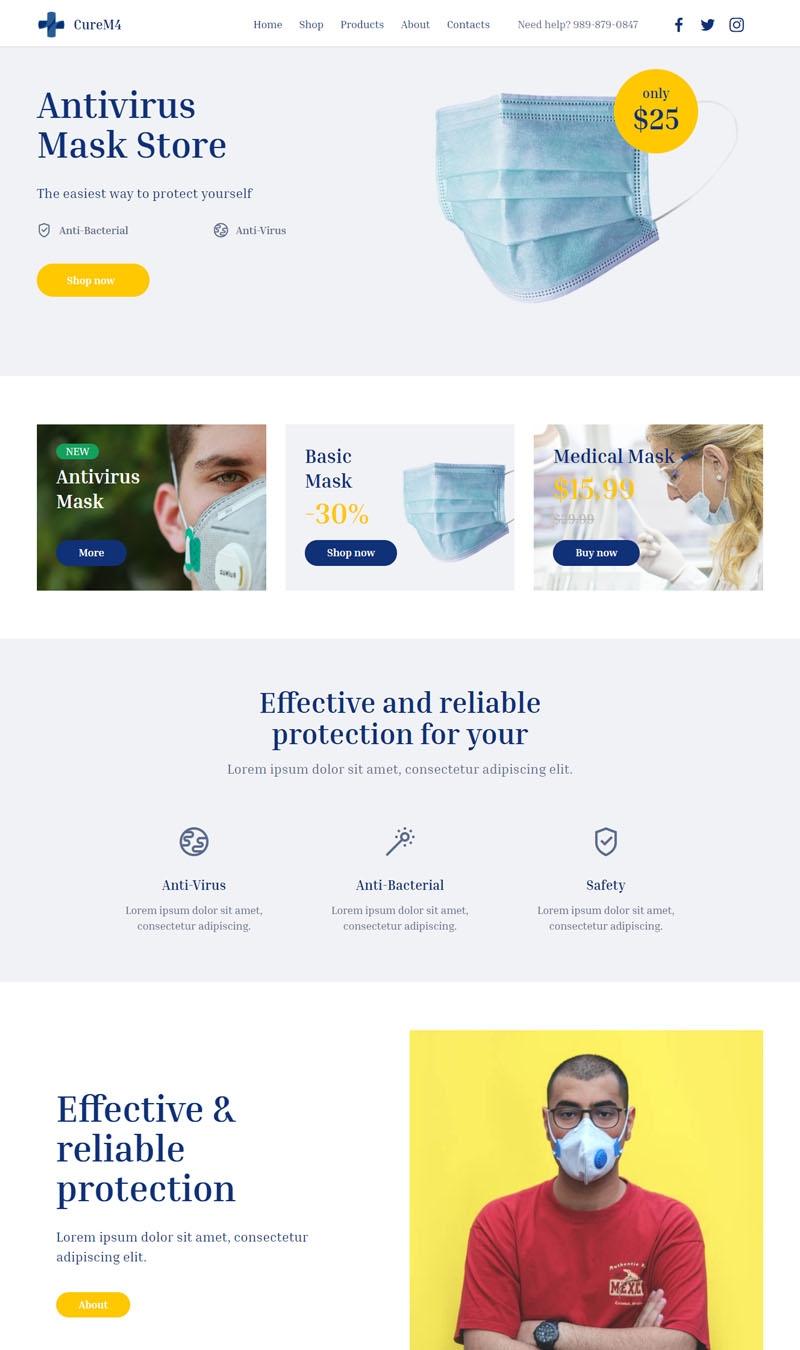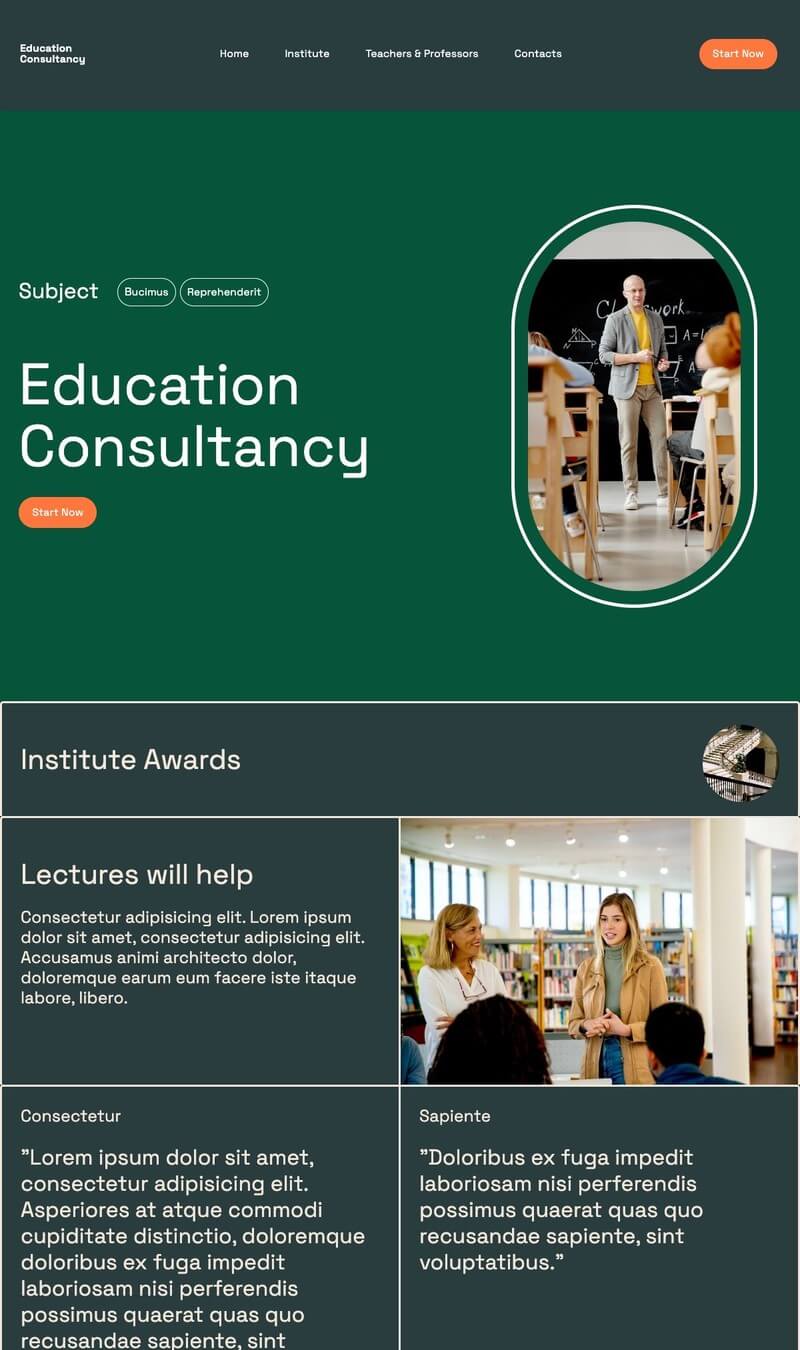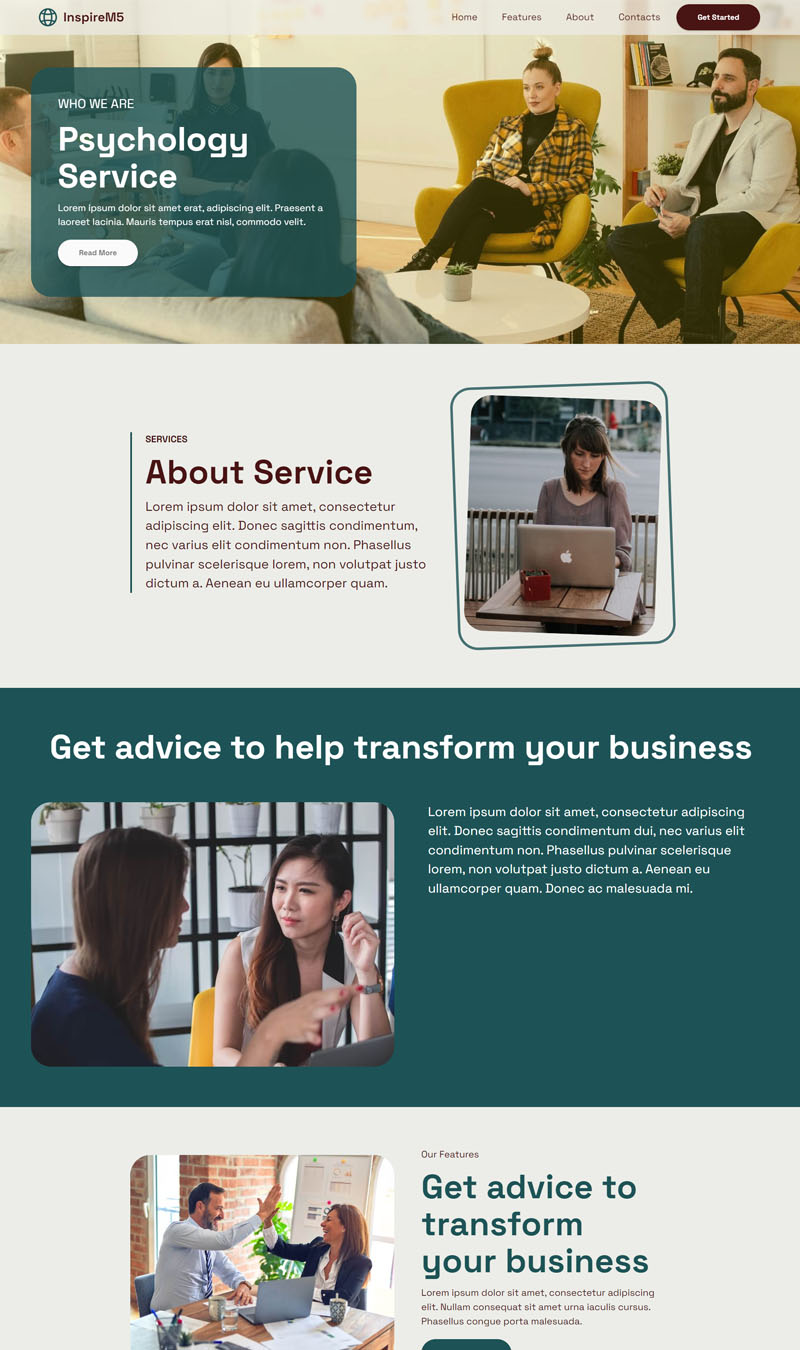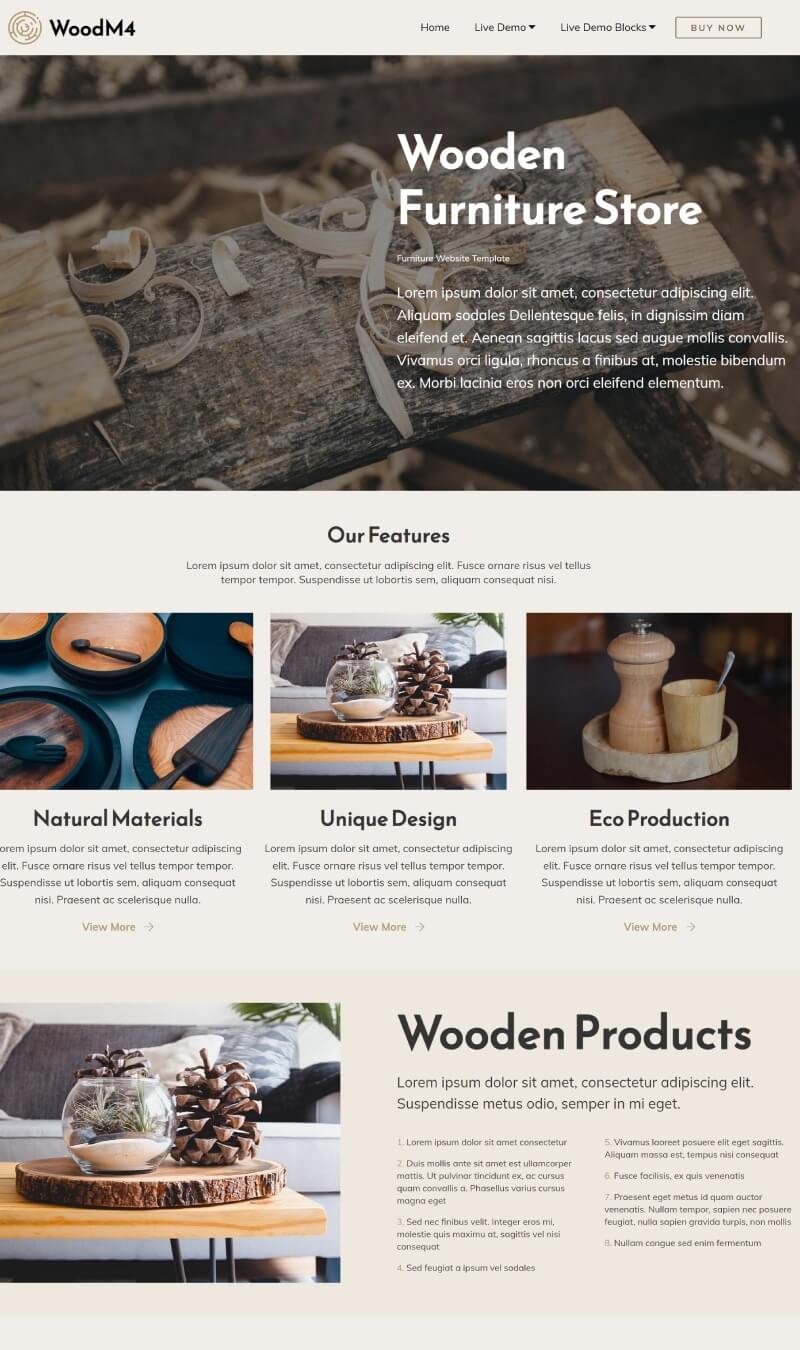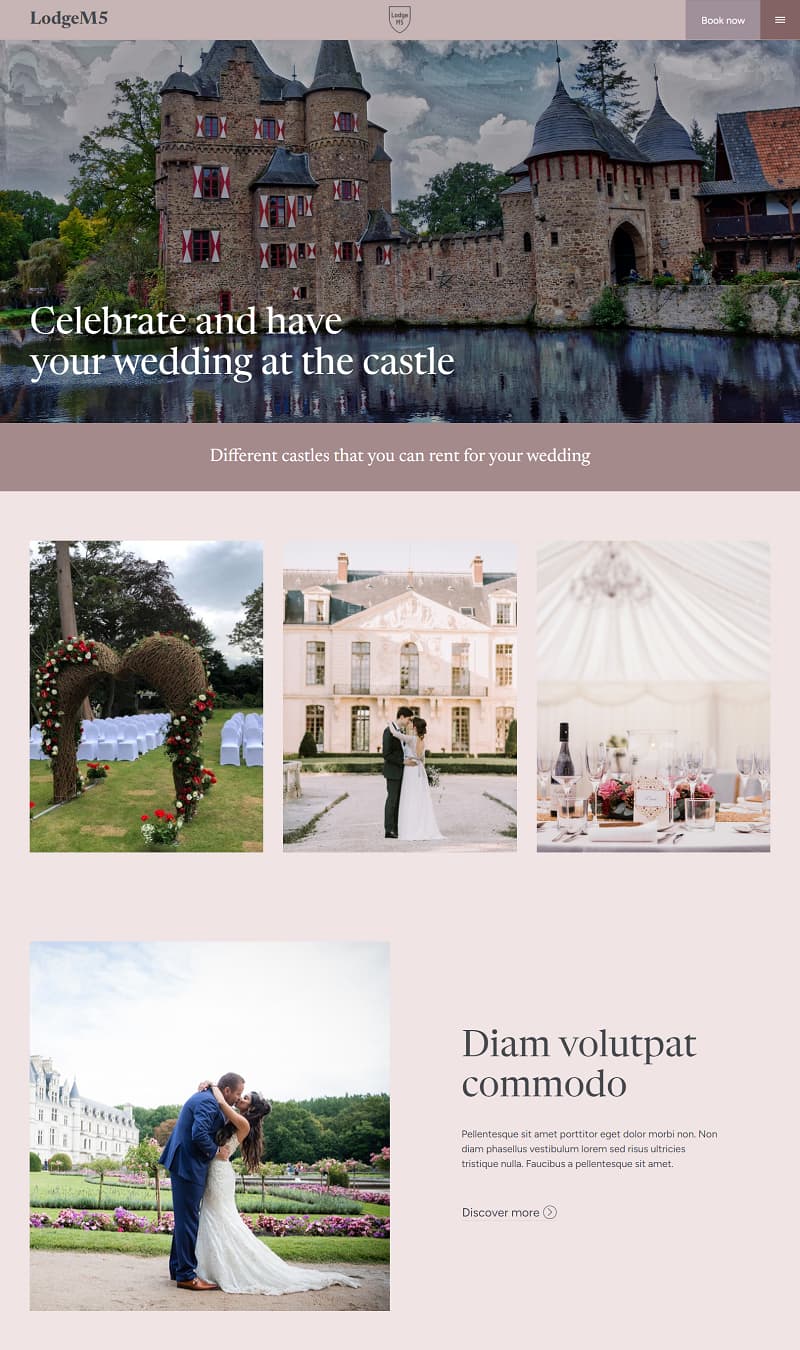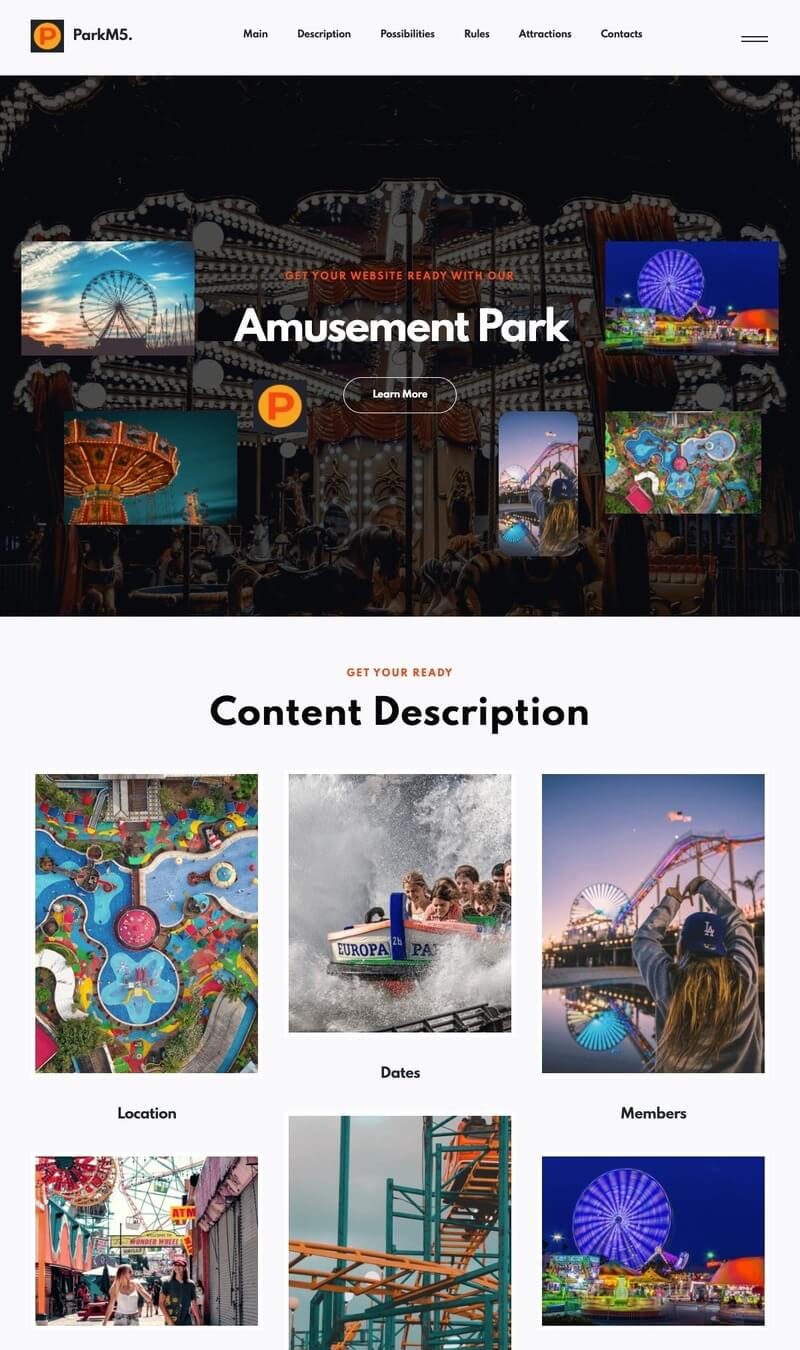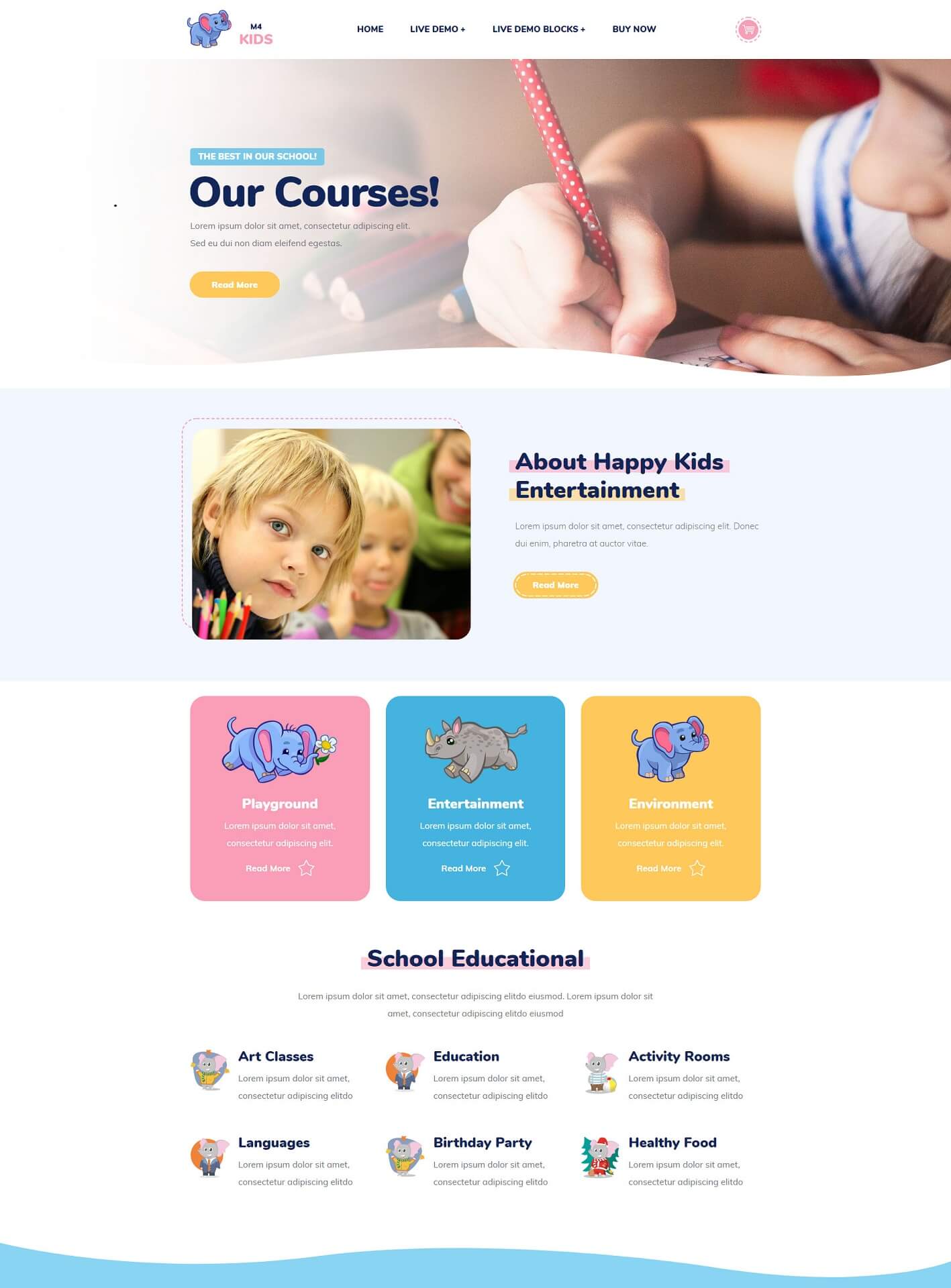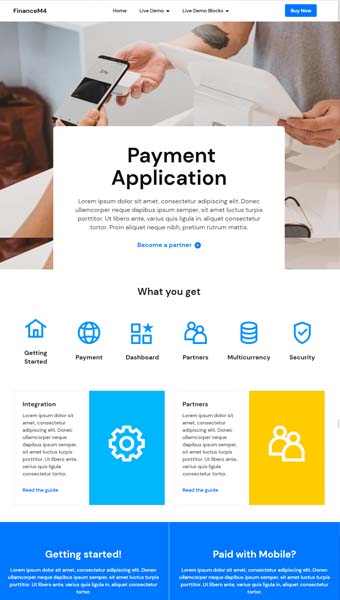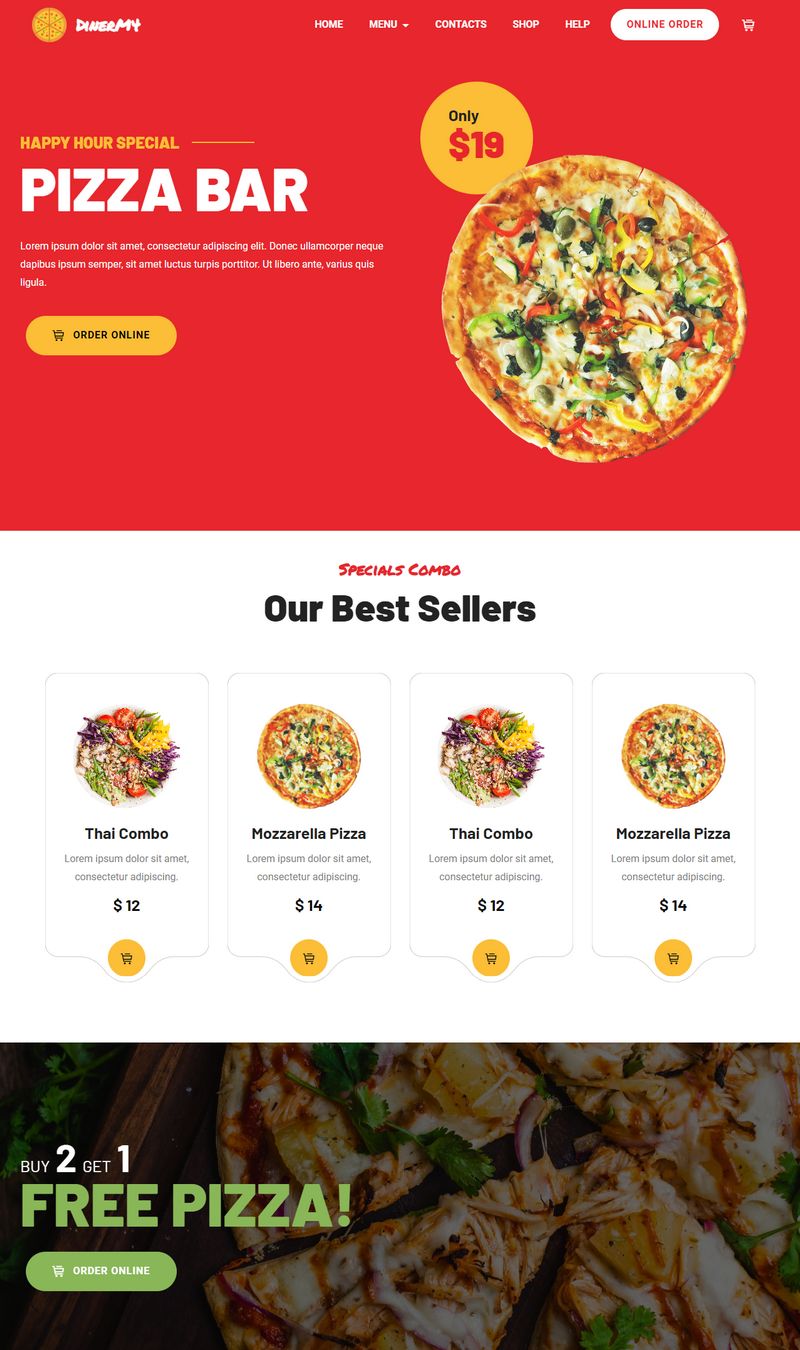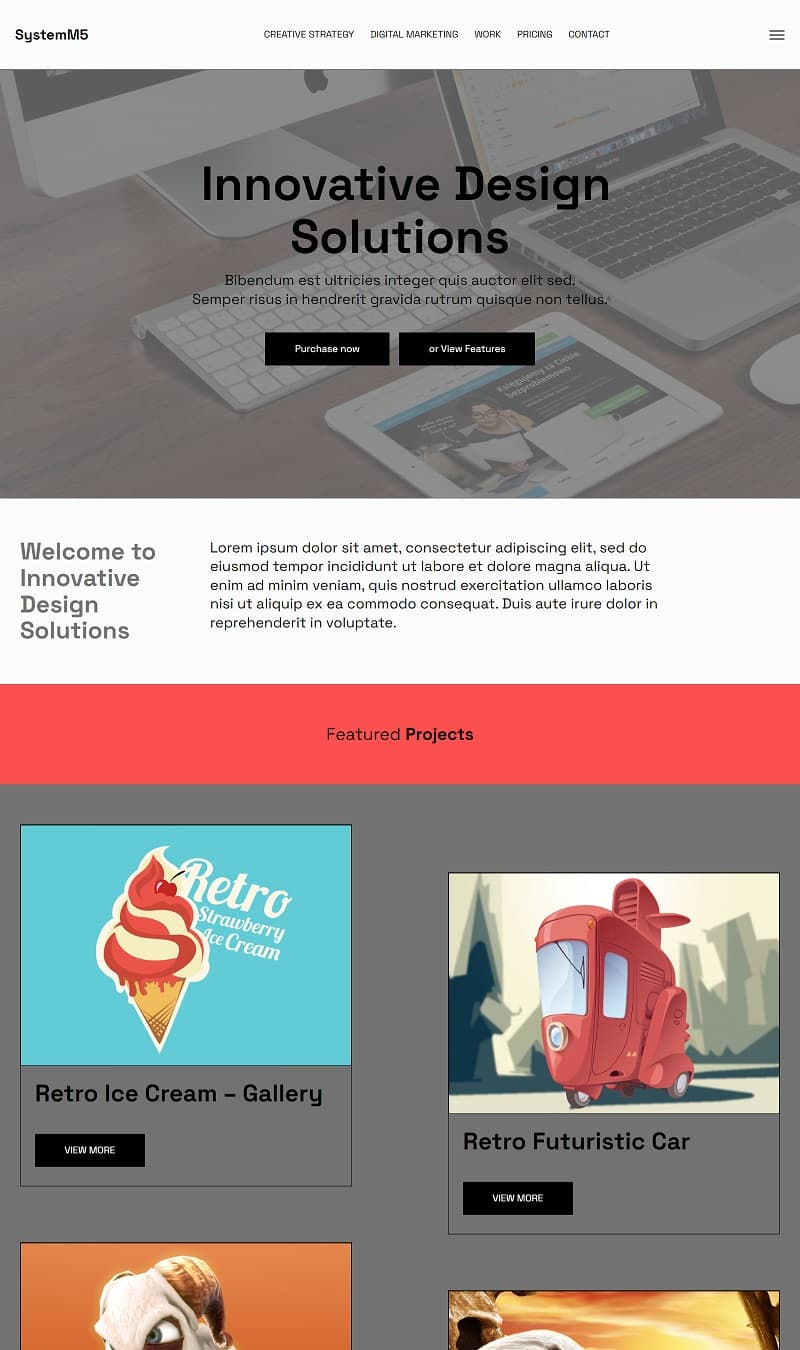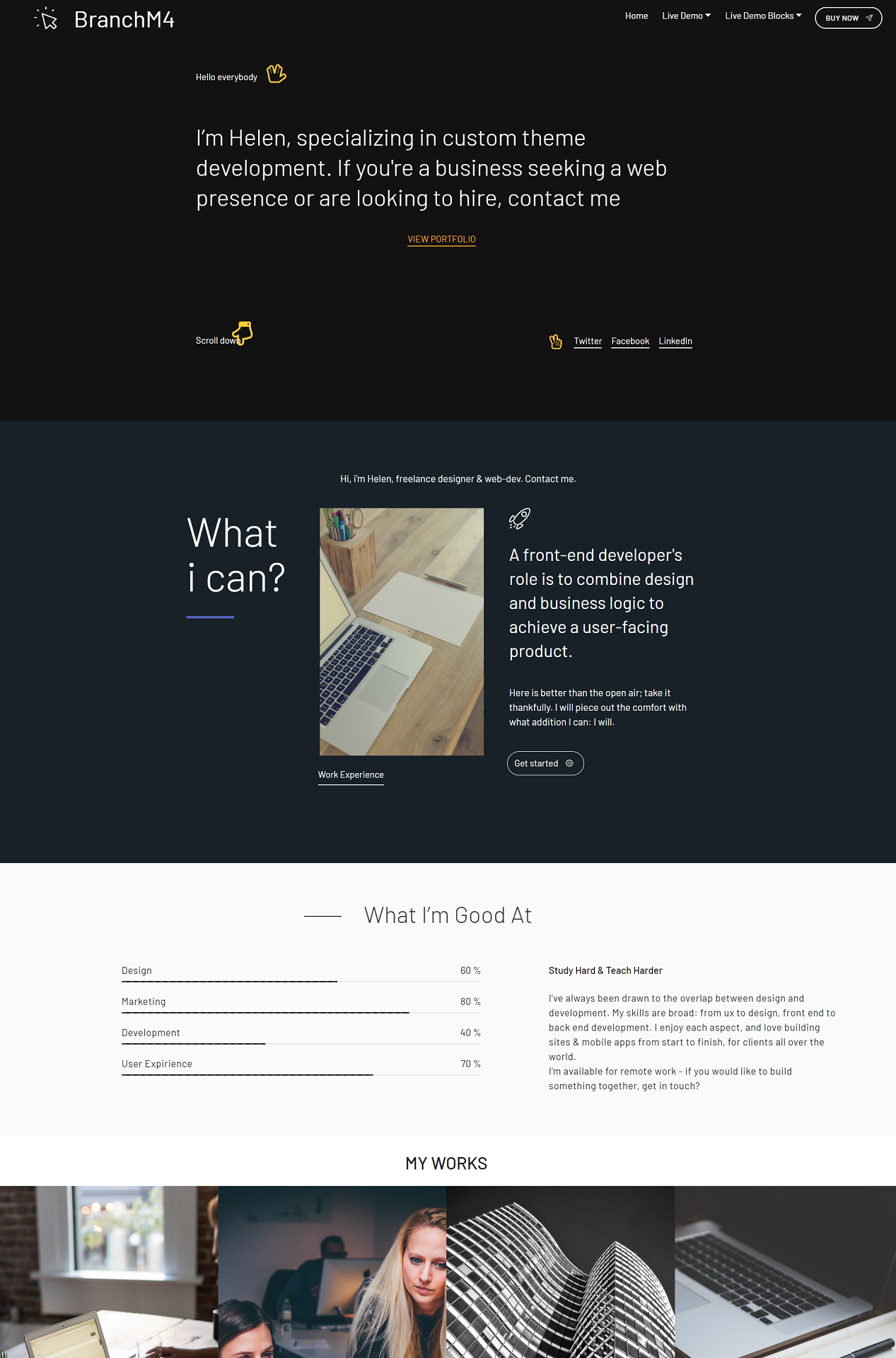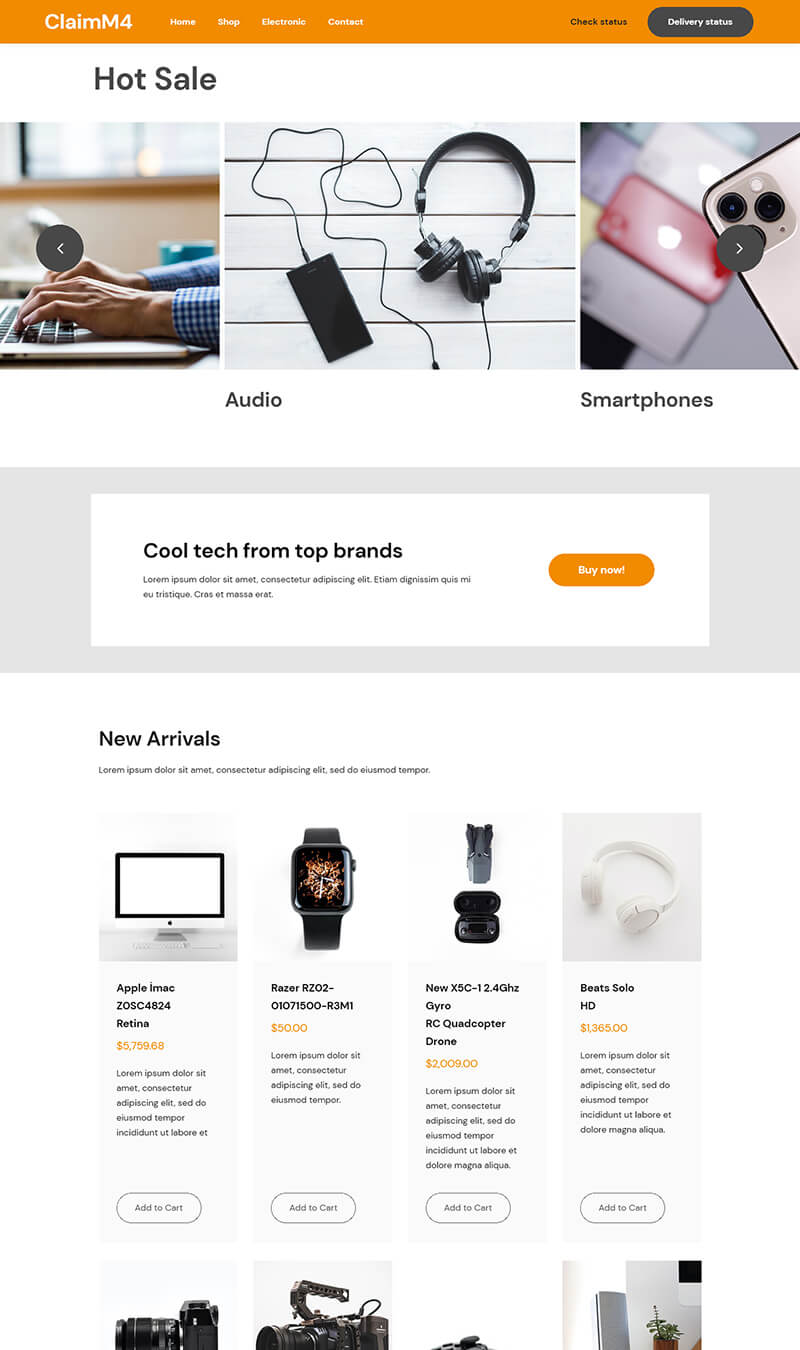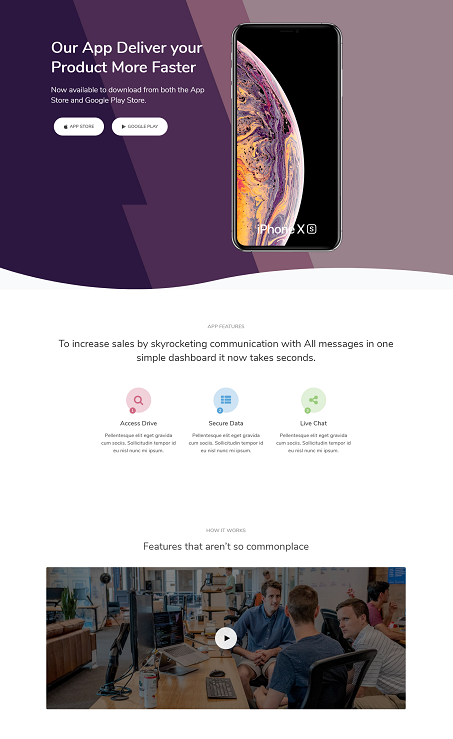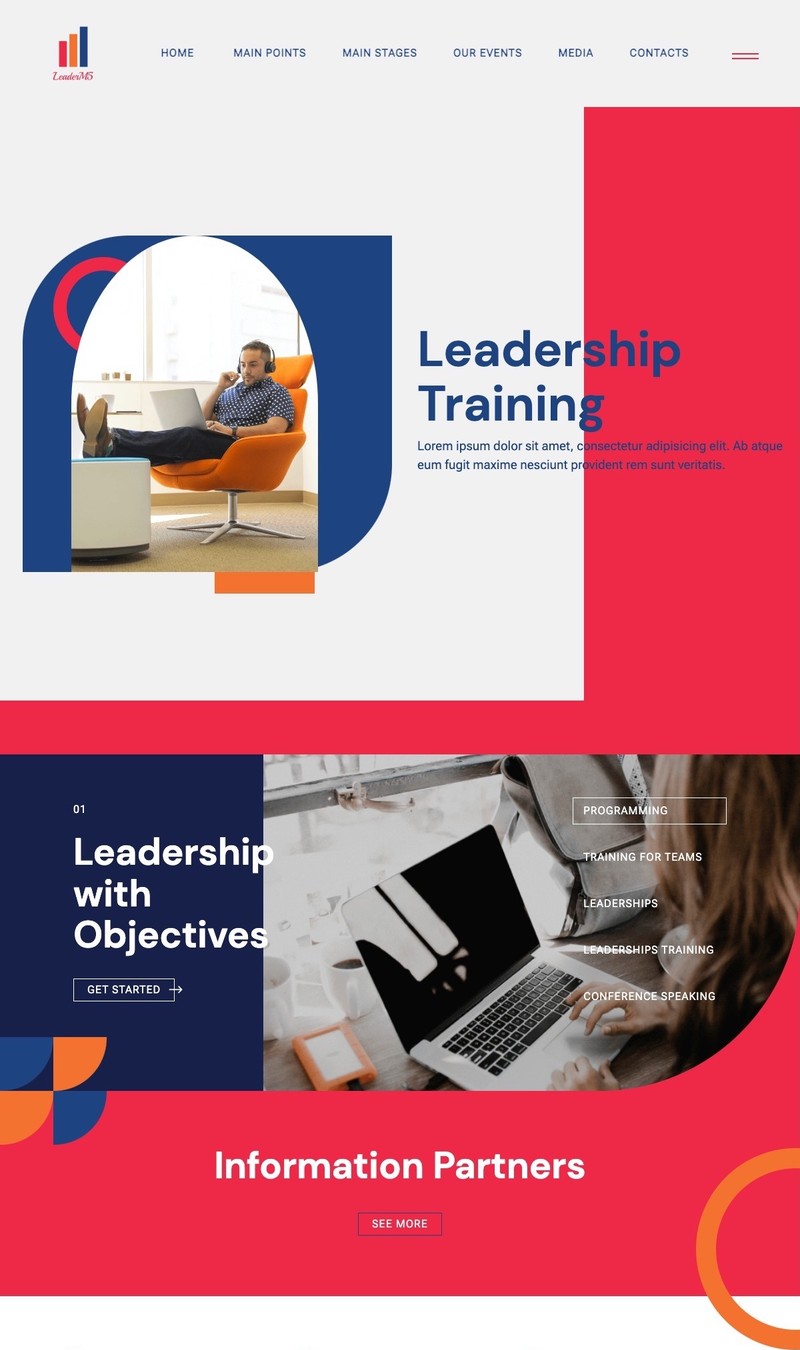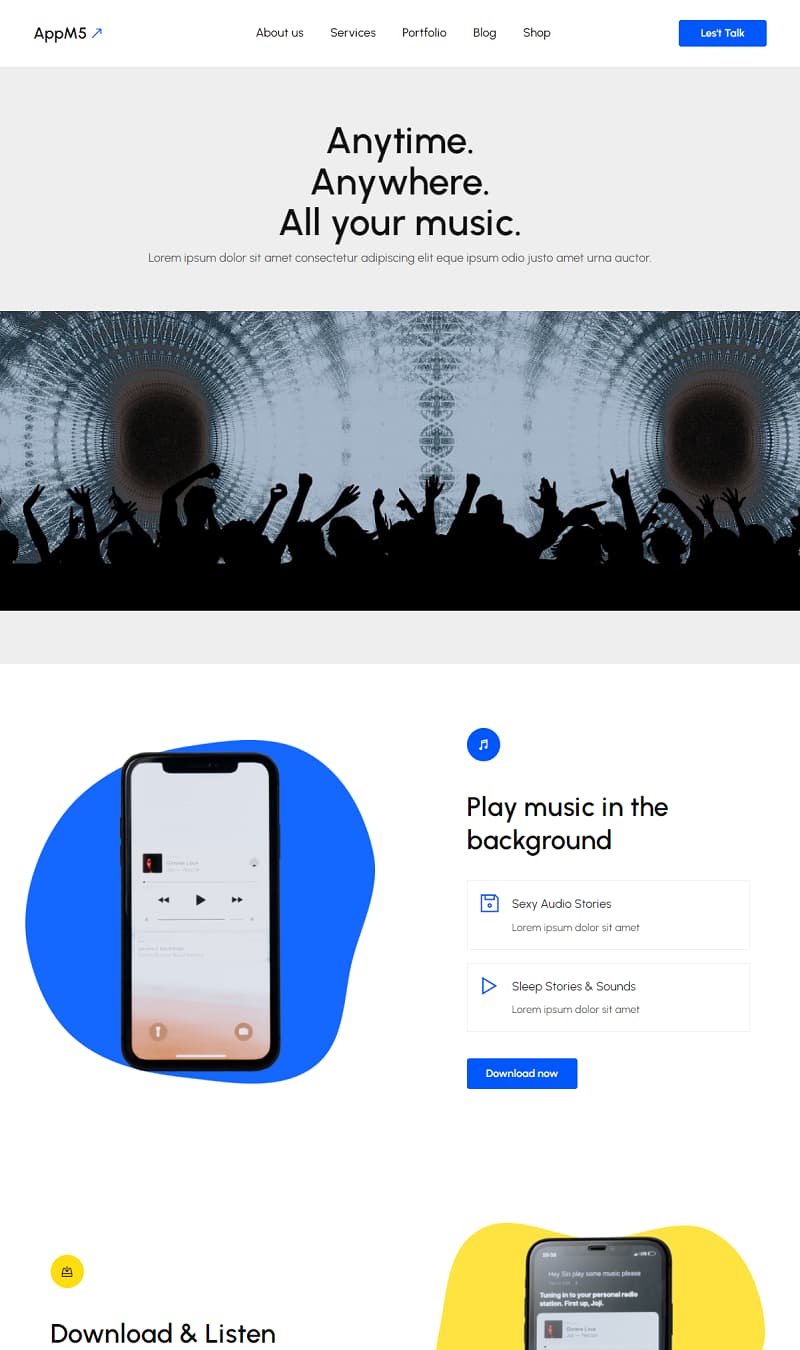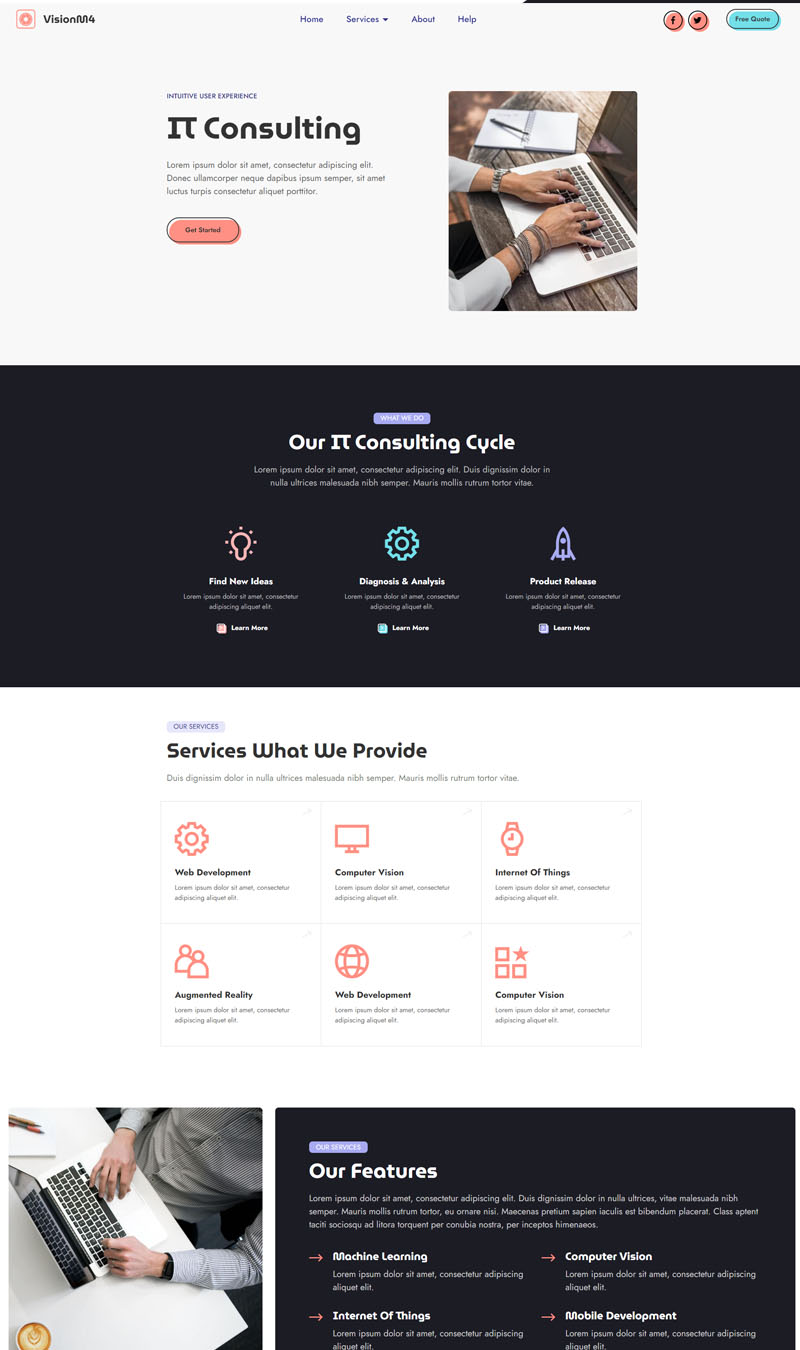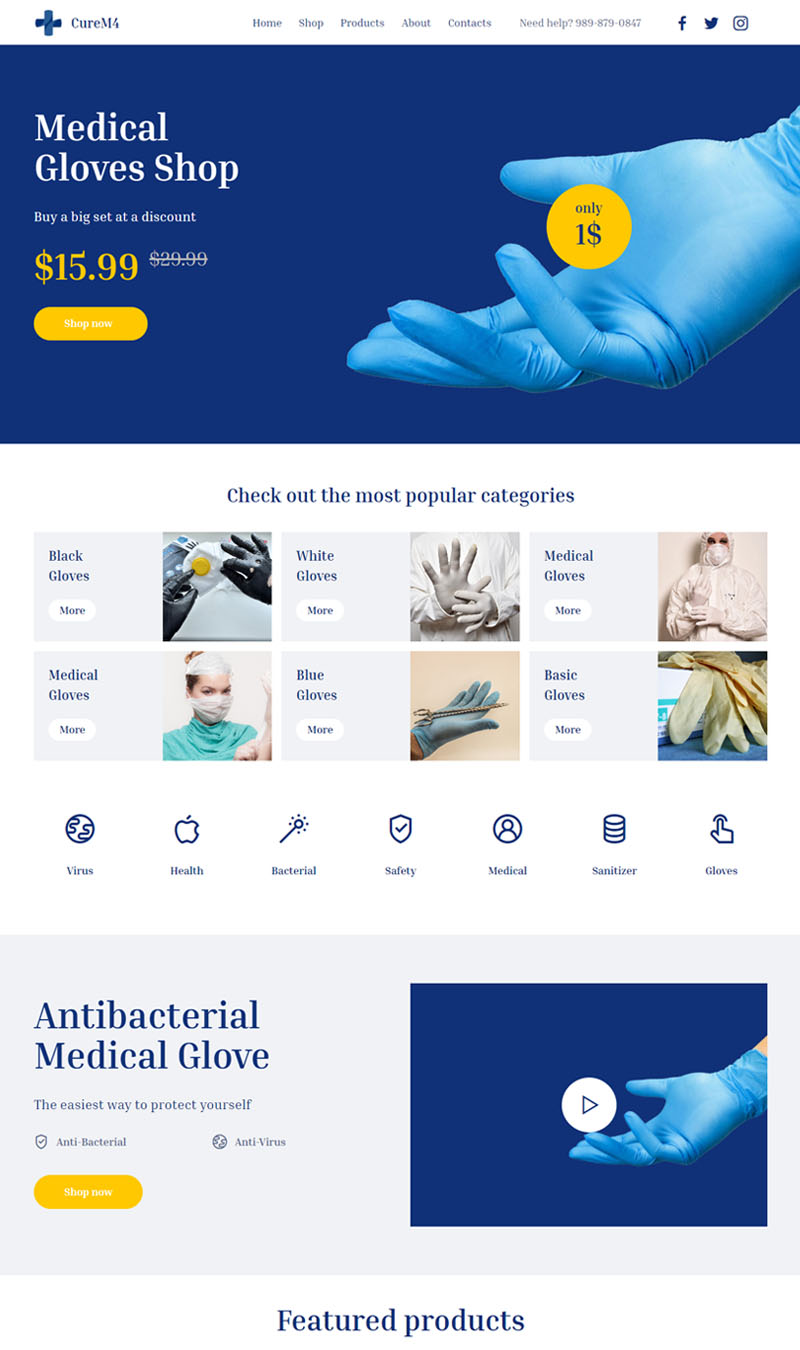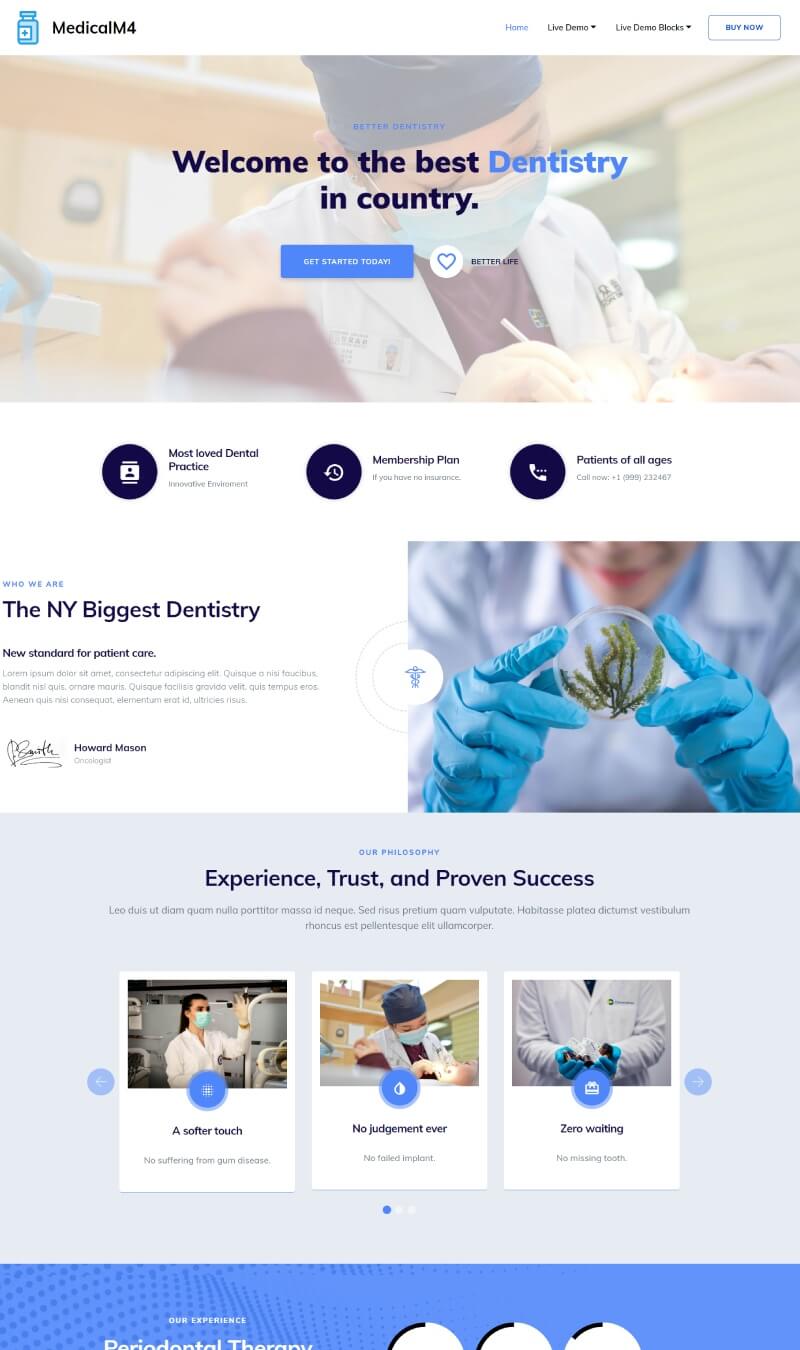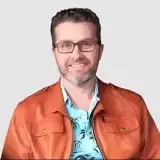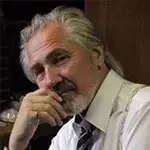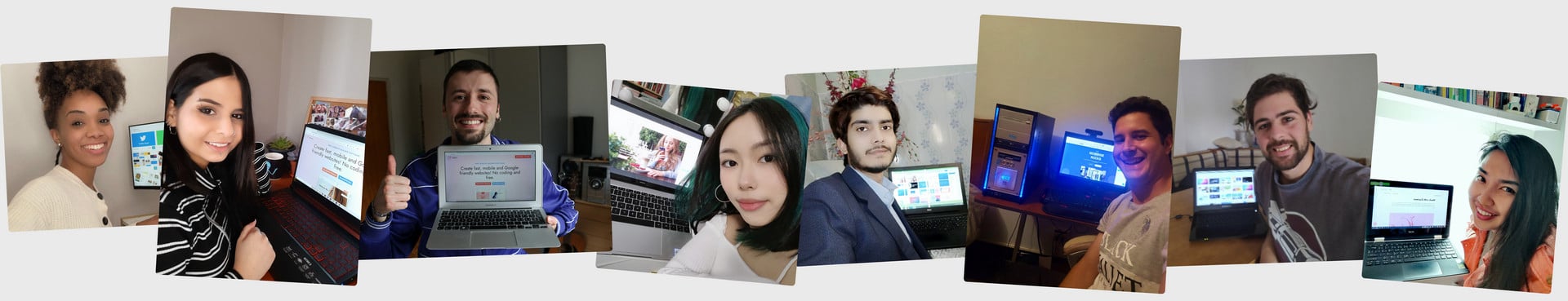Multiple AI templates
AI design software revolutionizes web development with its vast library of over 9,500 impressive website blocks across free and premium themes. These pre-made AI website themes and page templates span diverse sectors, bridging the gap between life and business. Inspired by the latest trends in web design, they offer extensive customization possibilities, allowing users to tailor their online presence precisely to their needs with ease and efficiency.