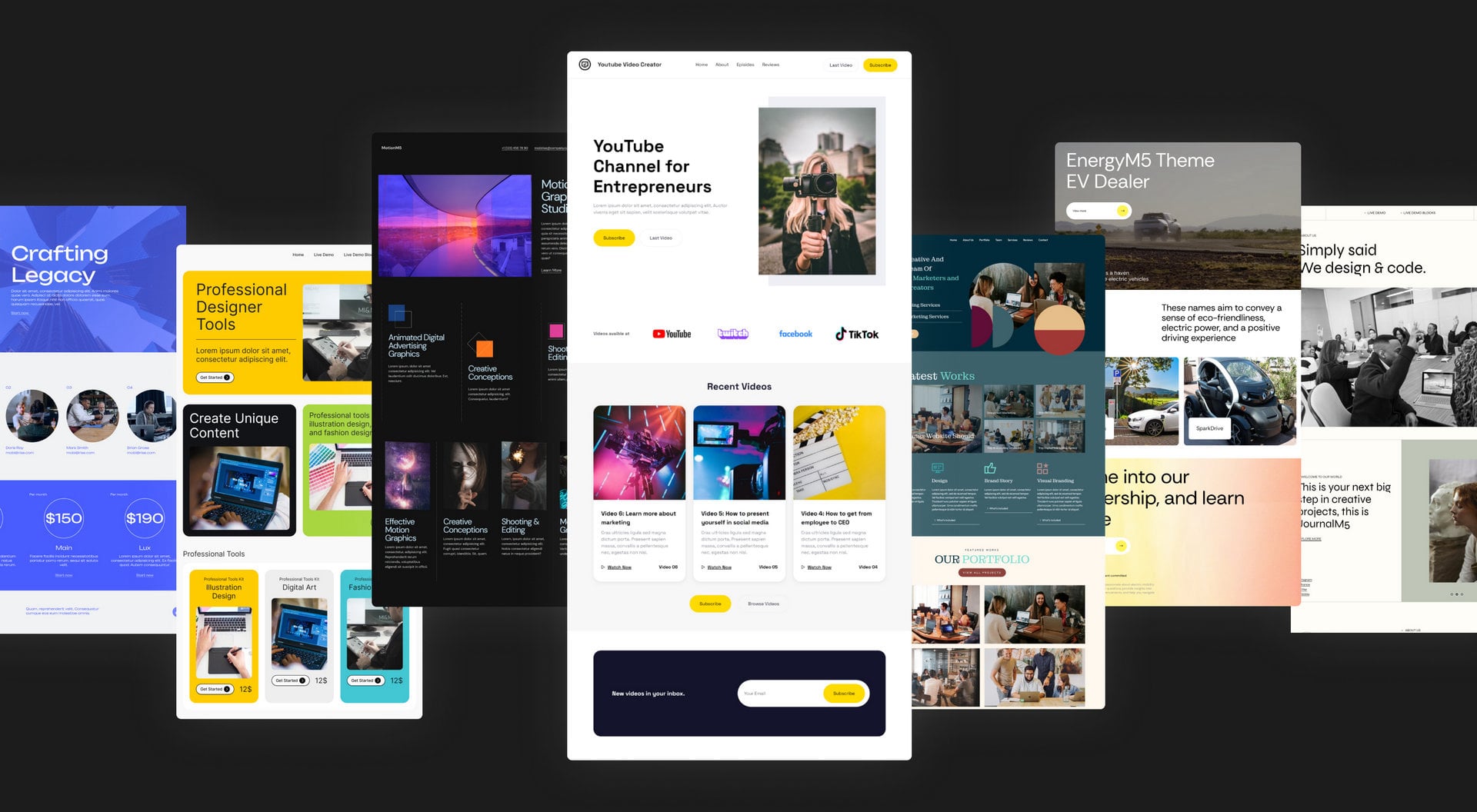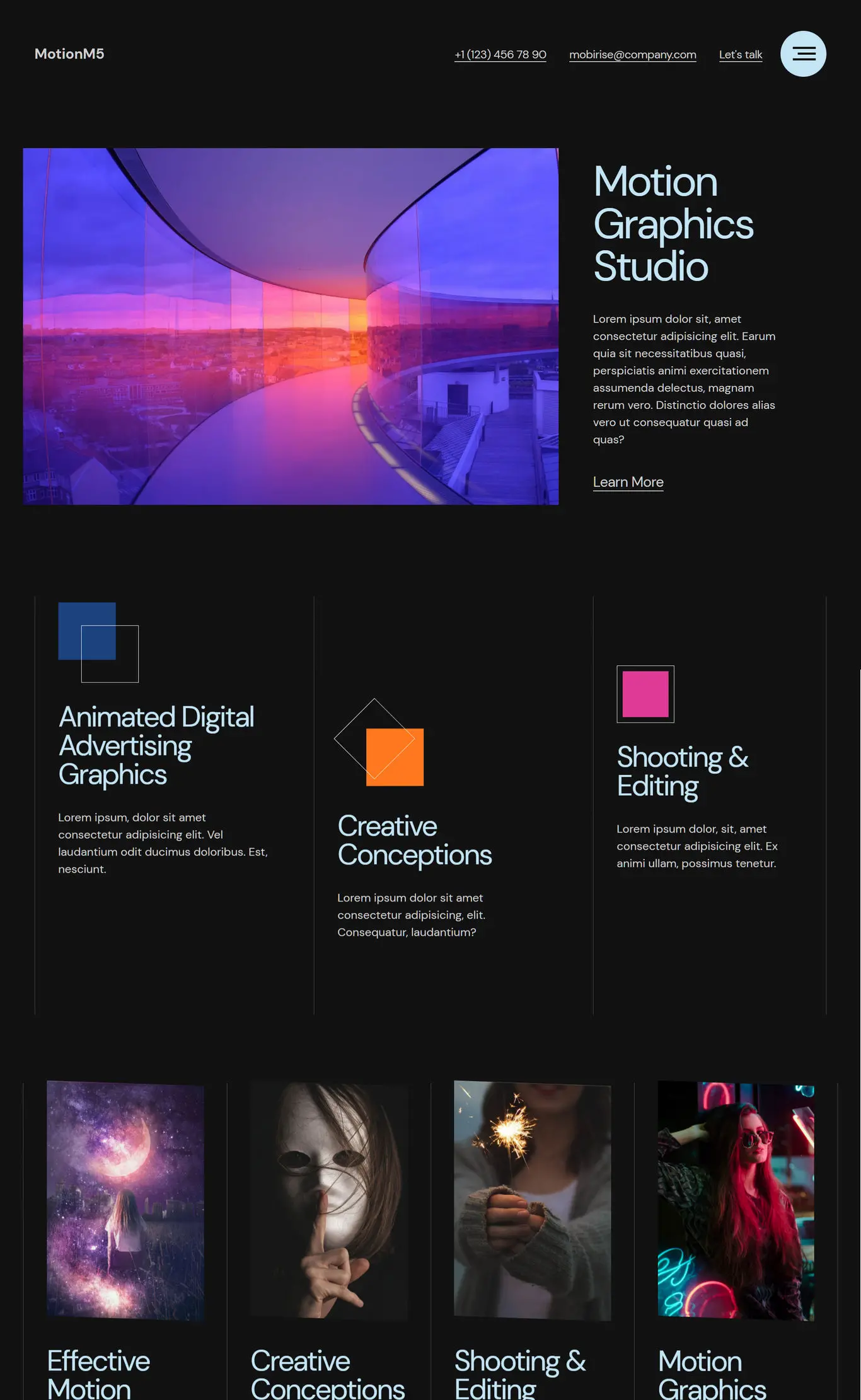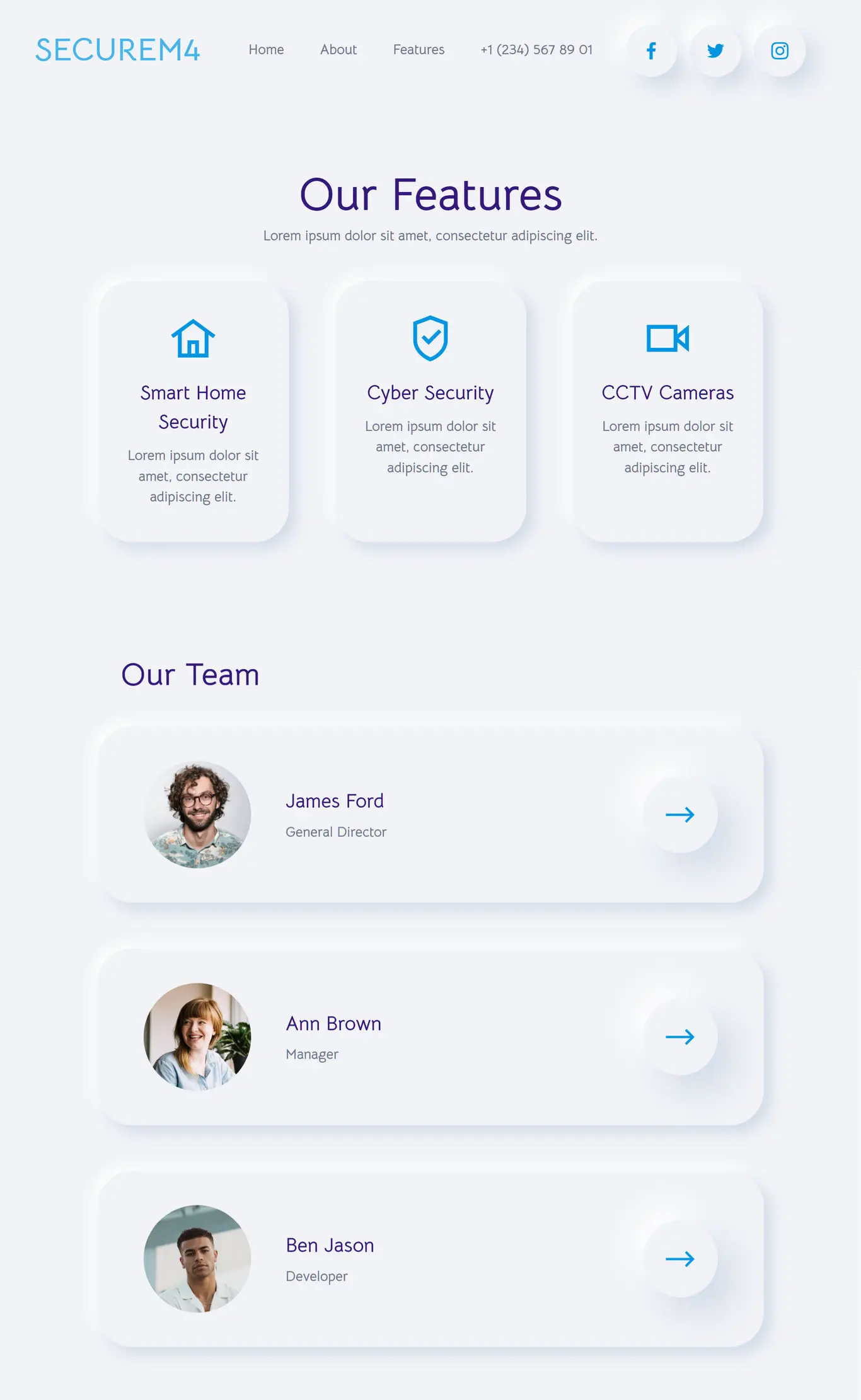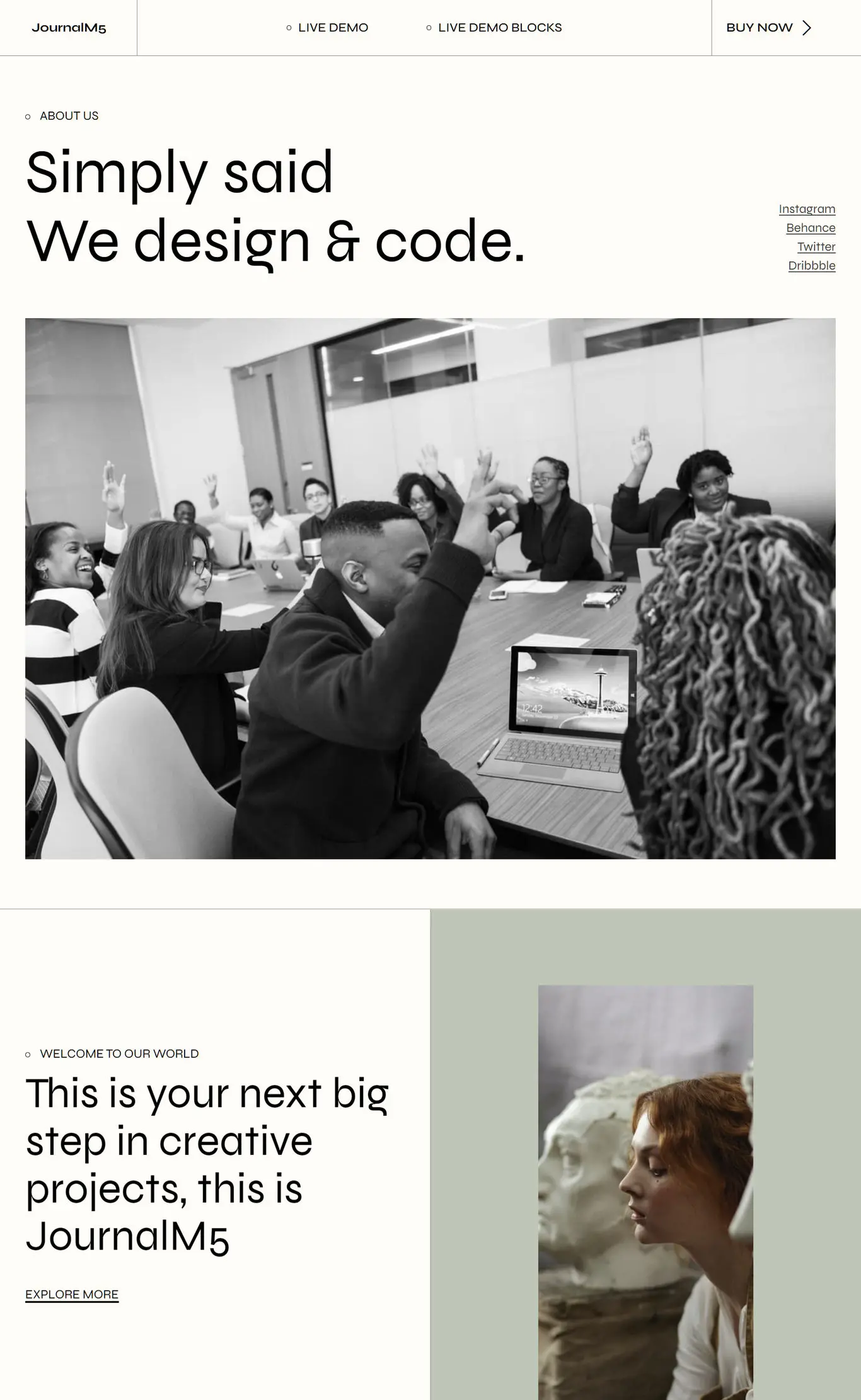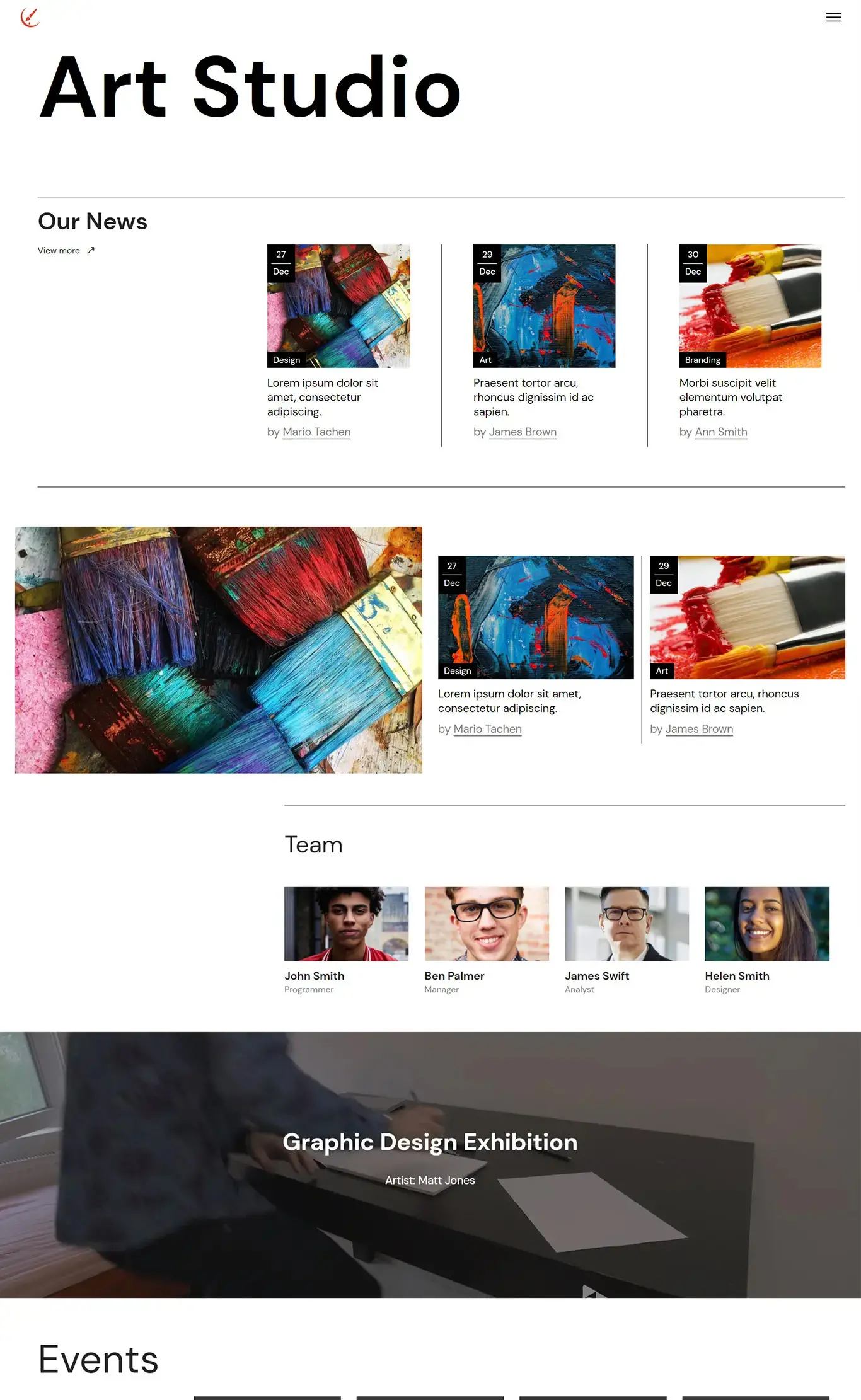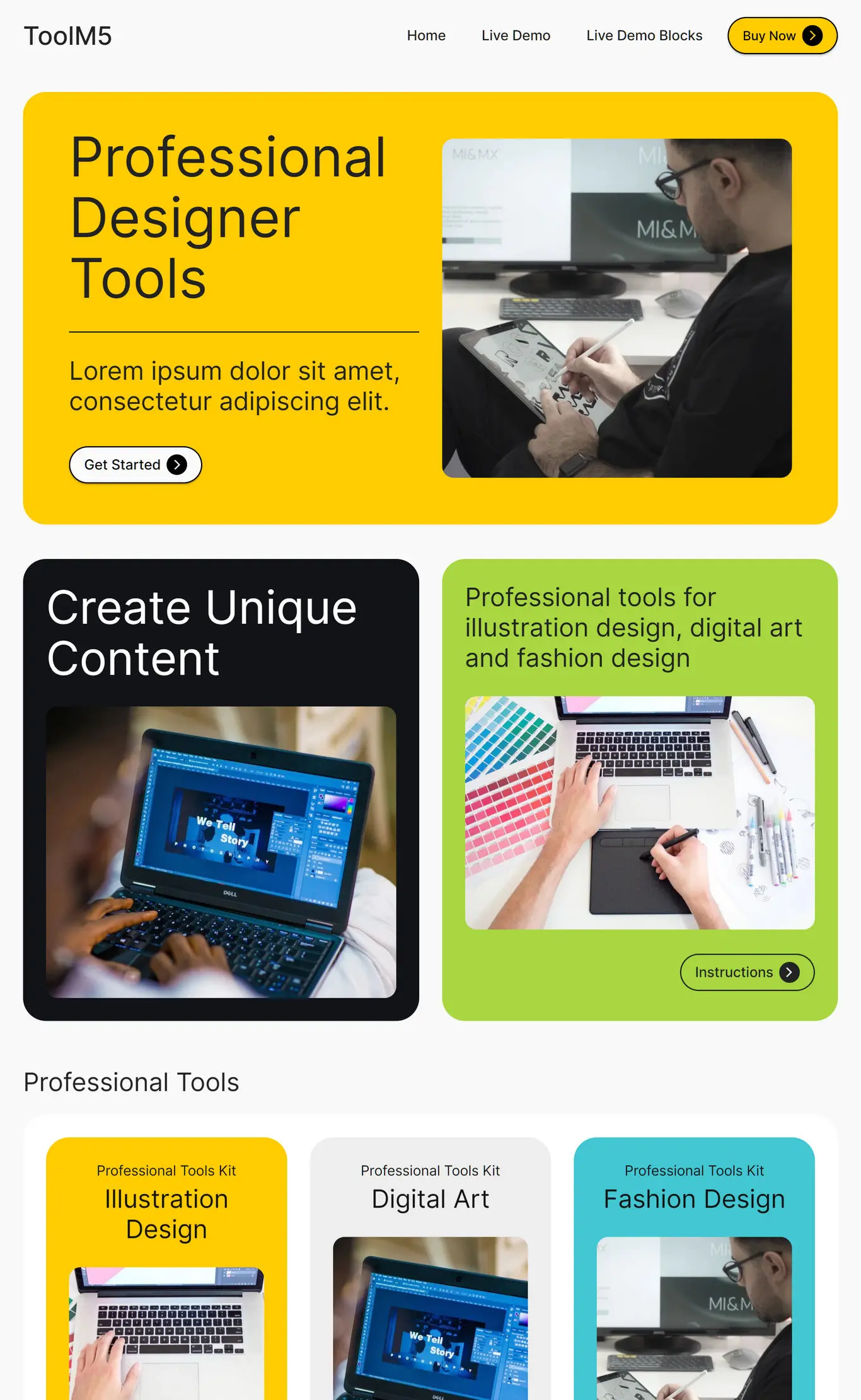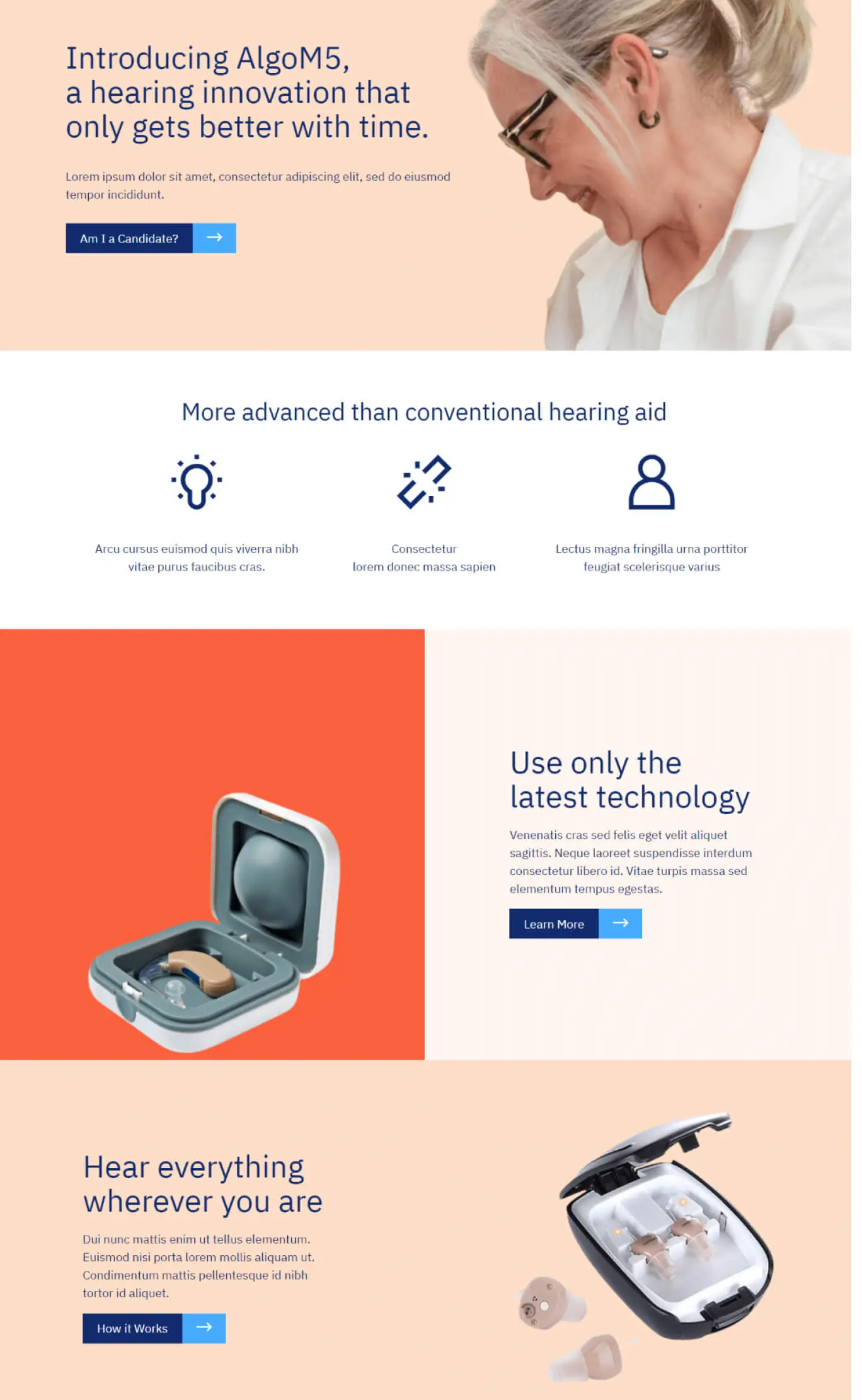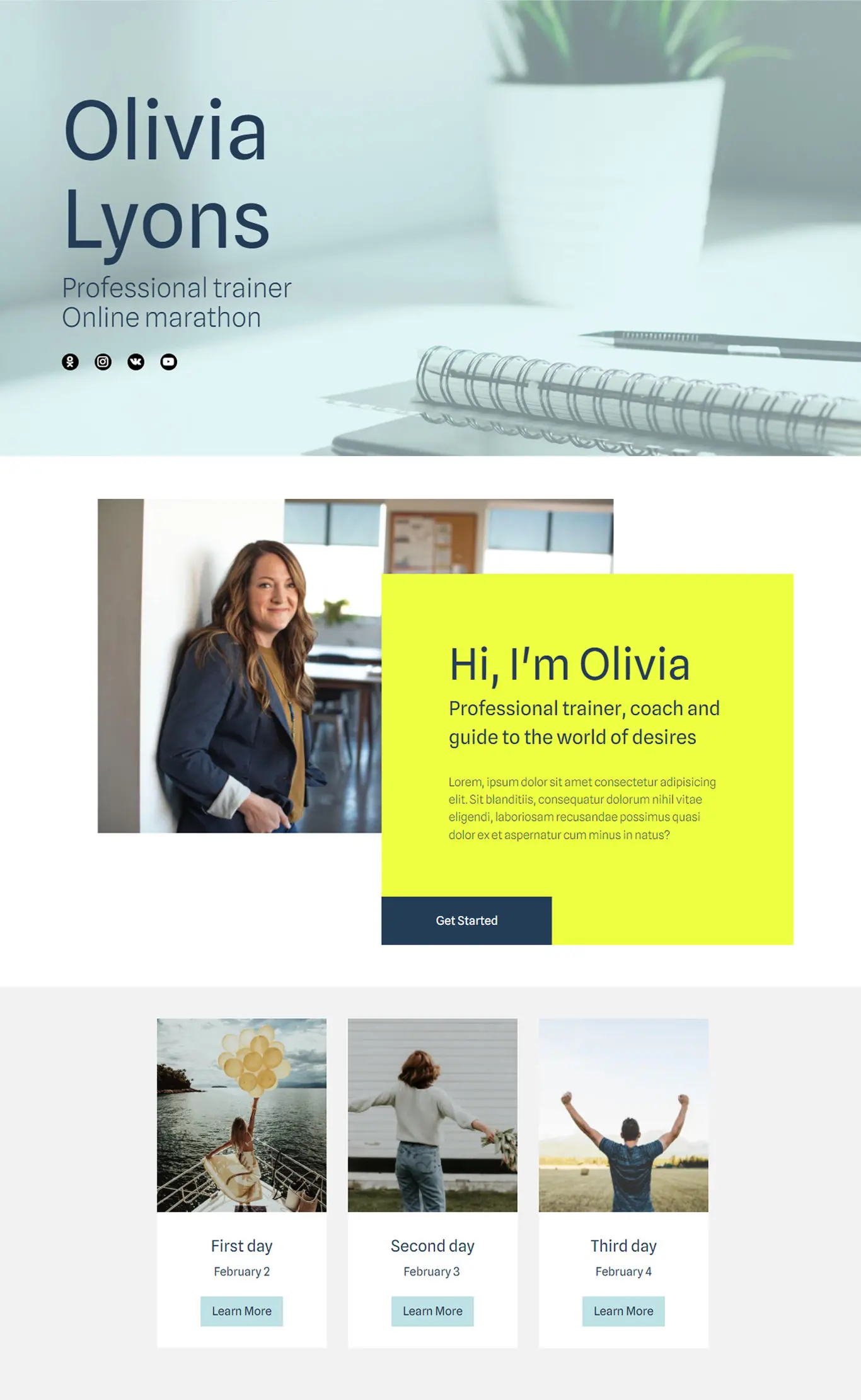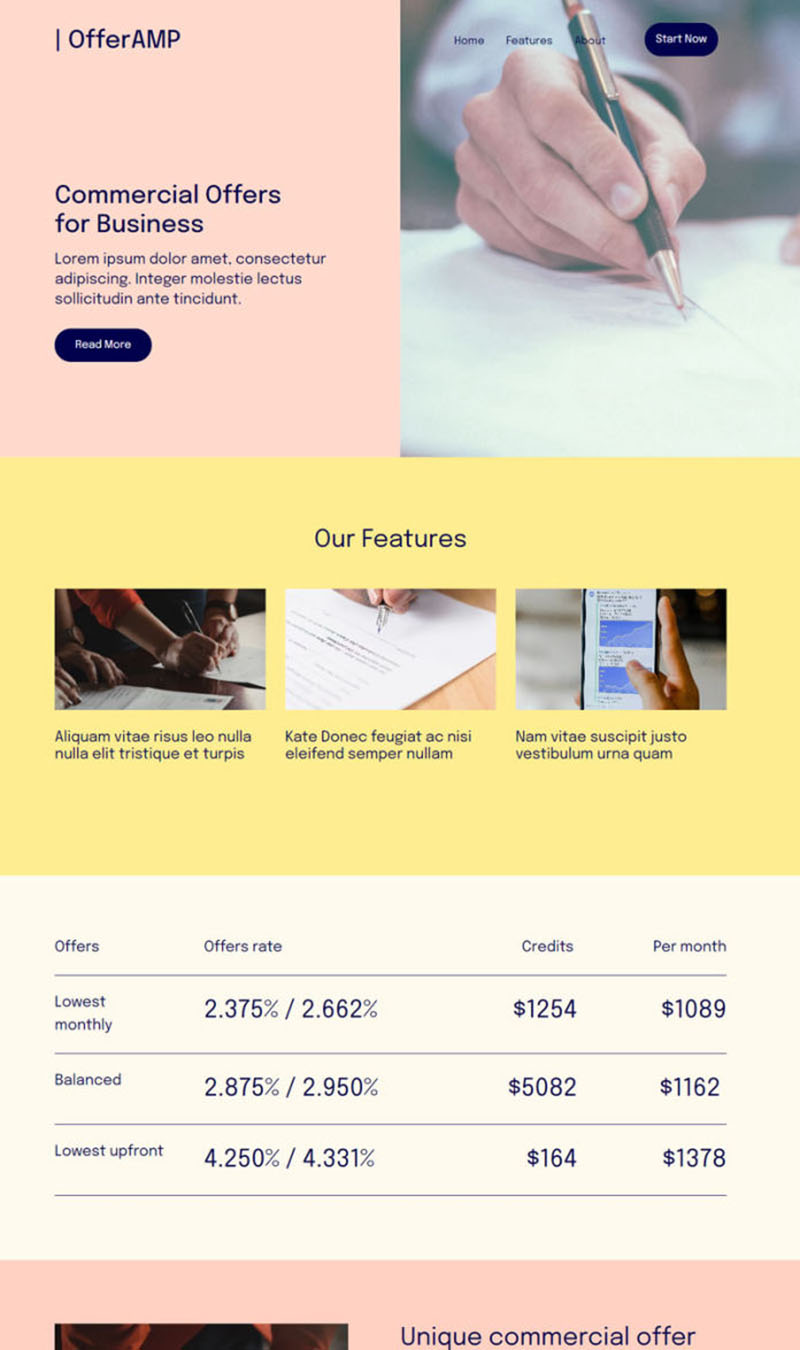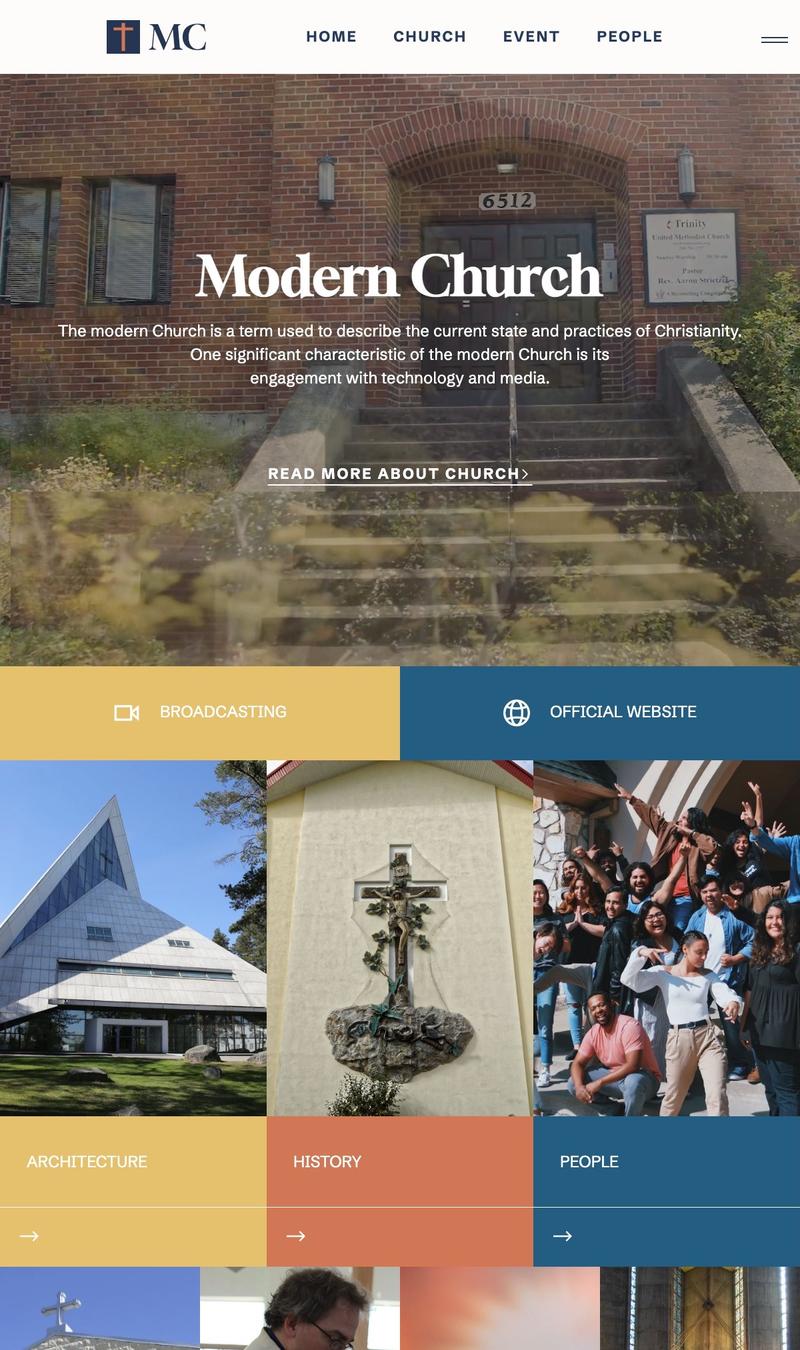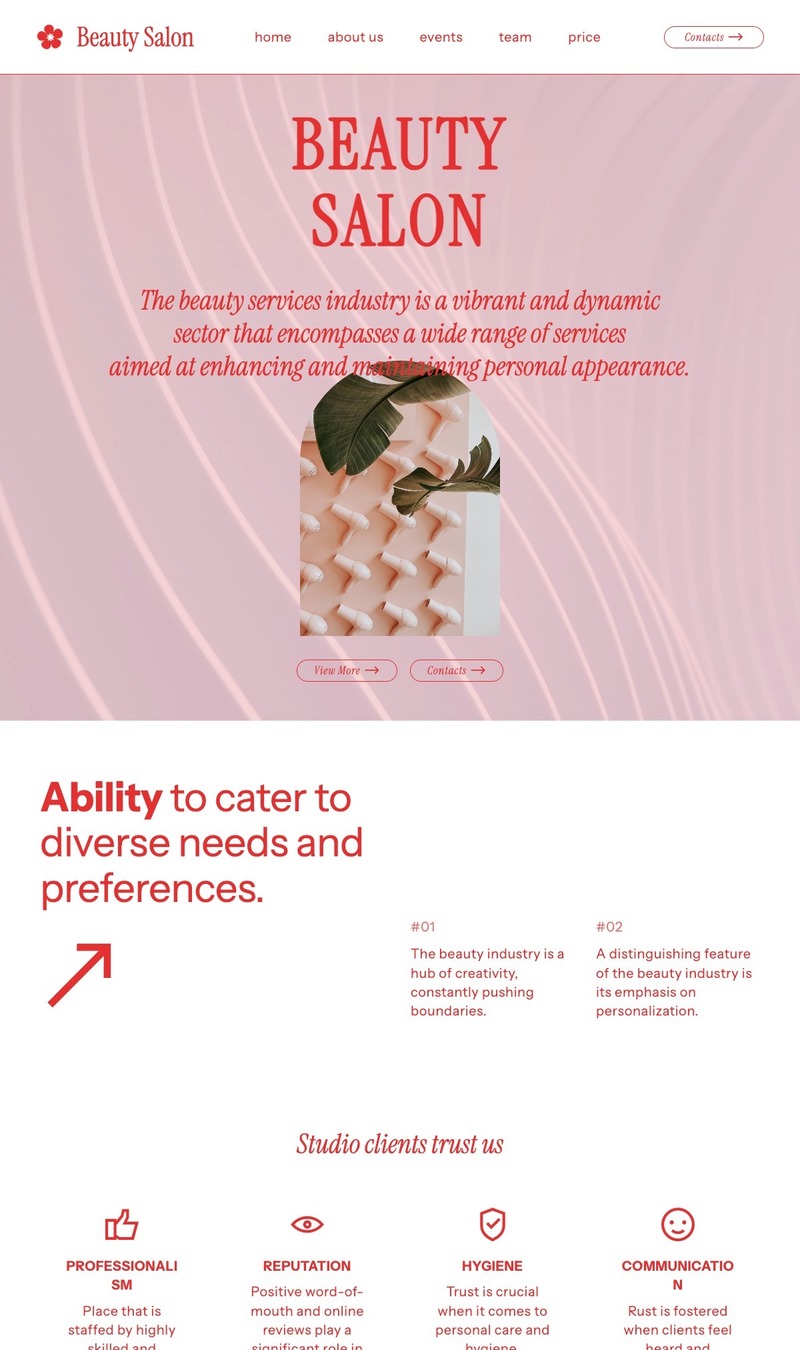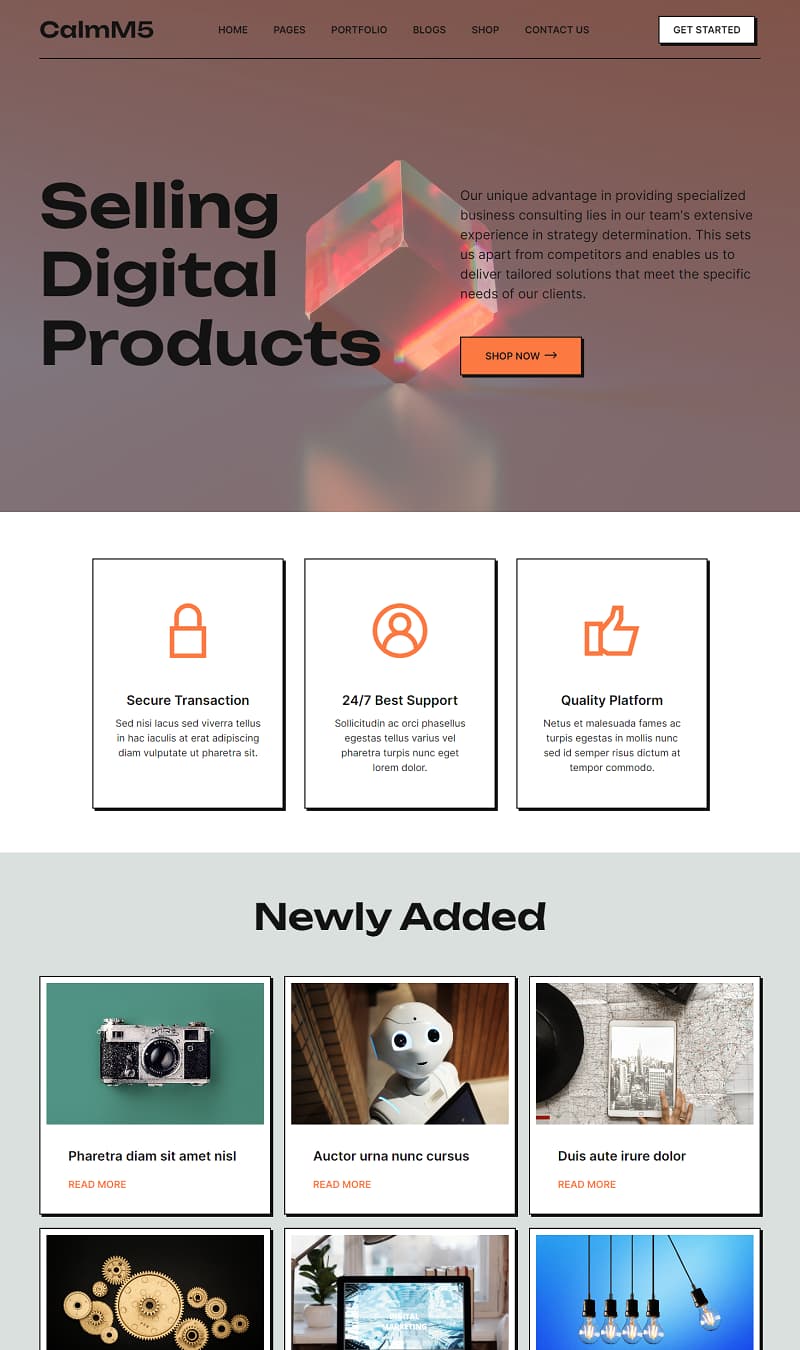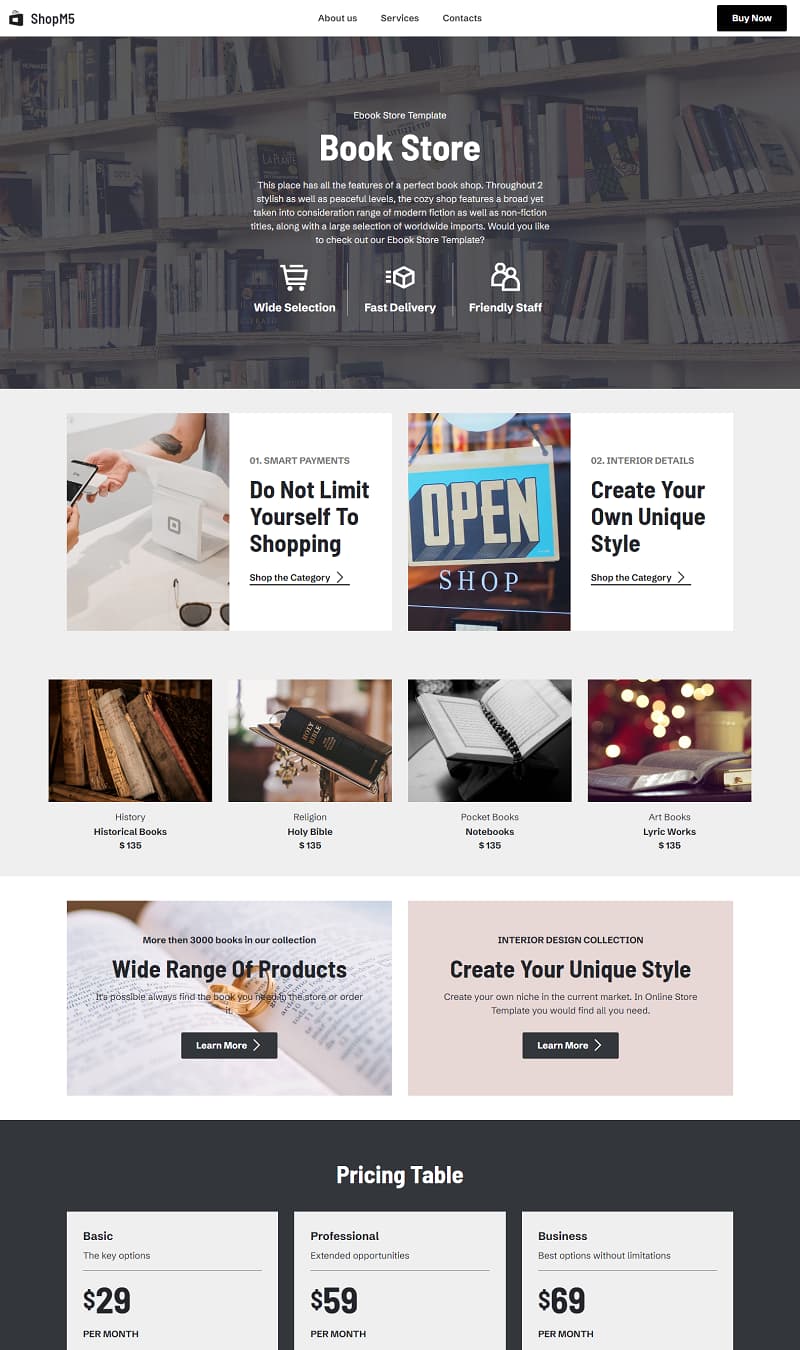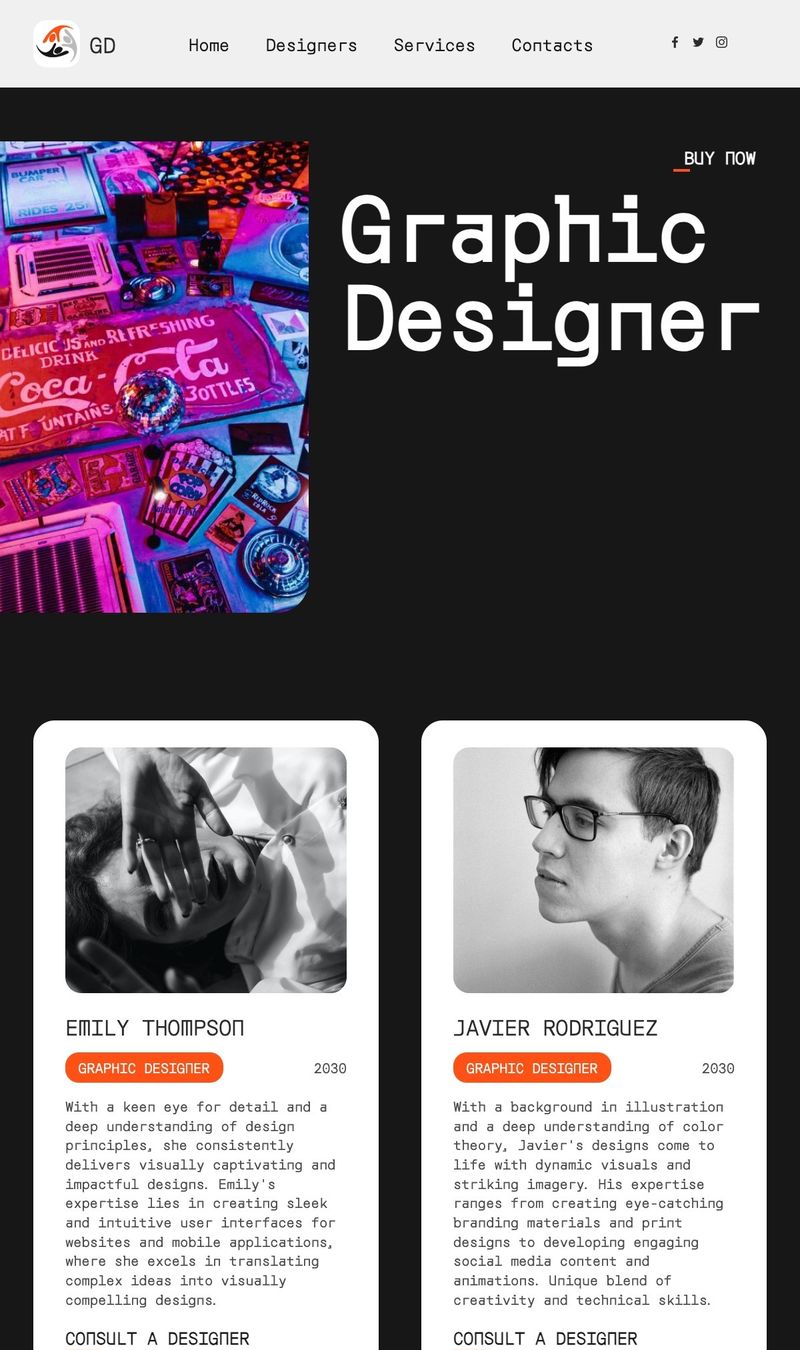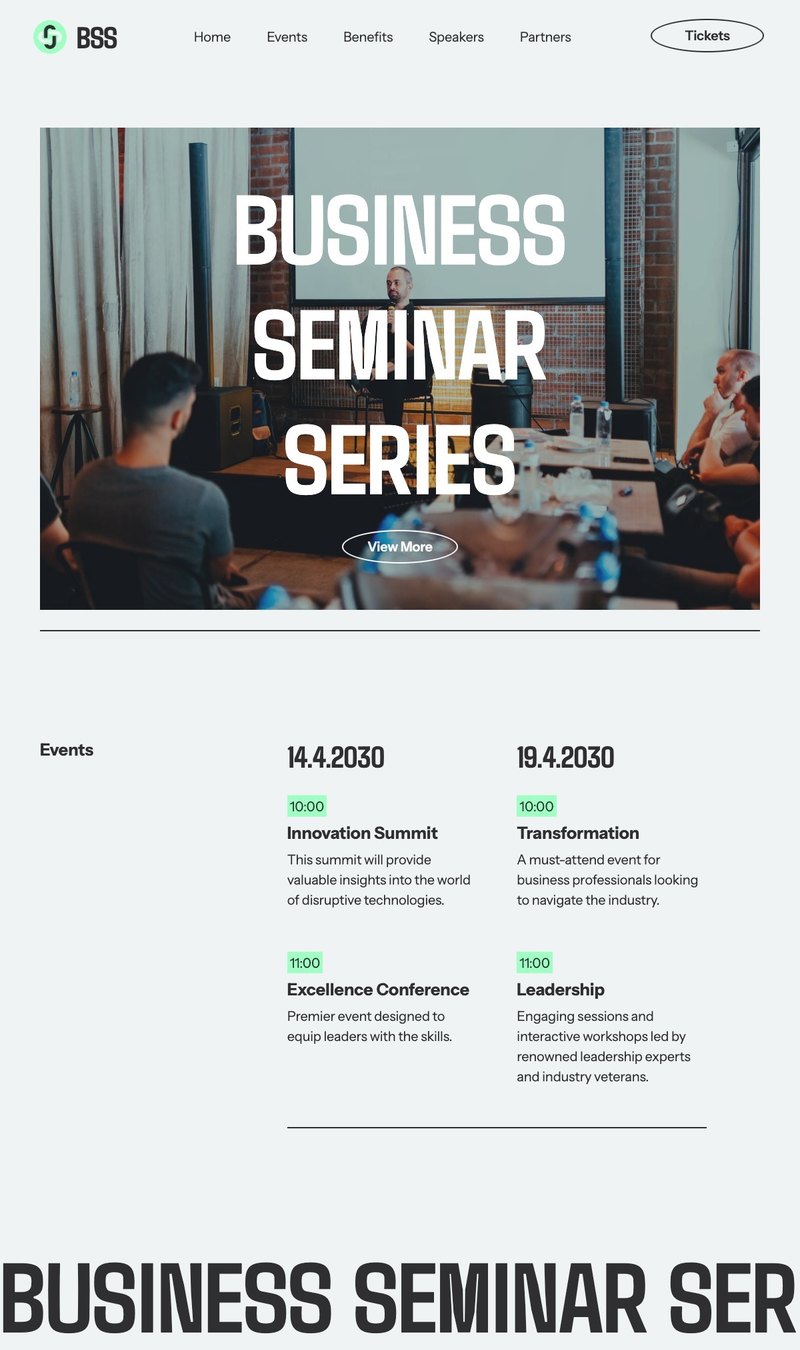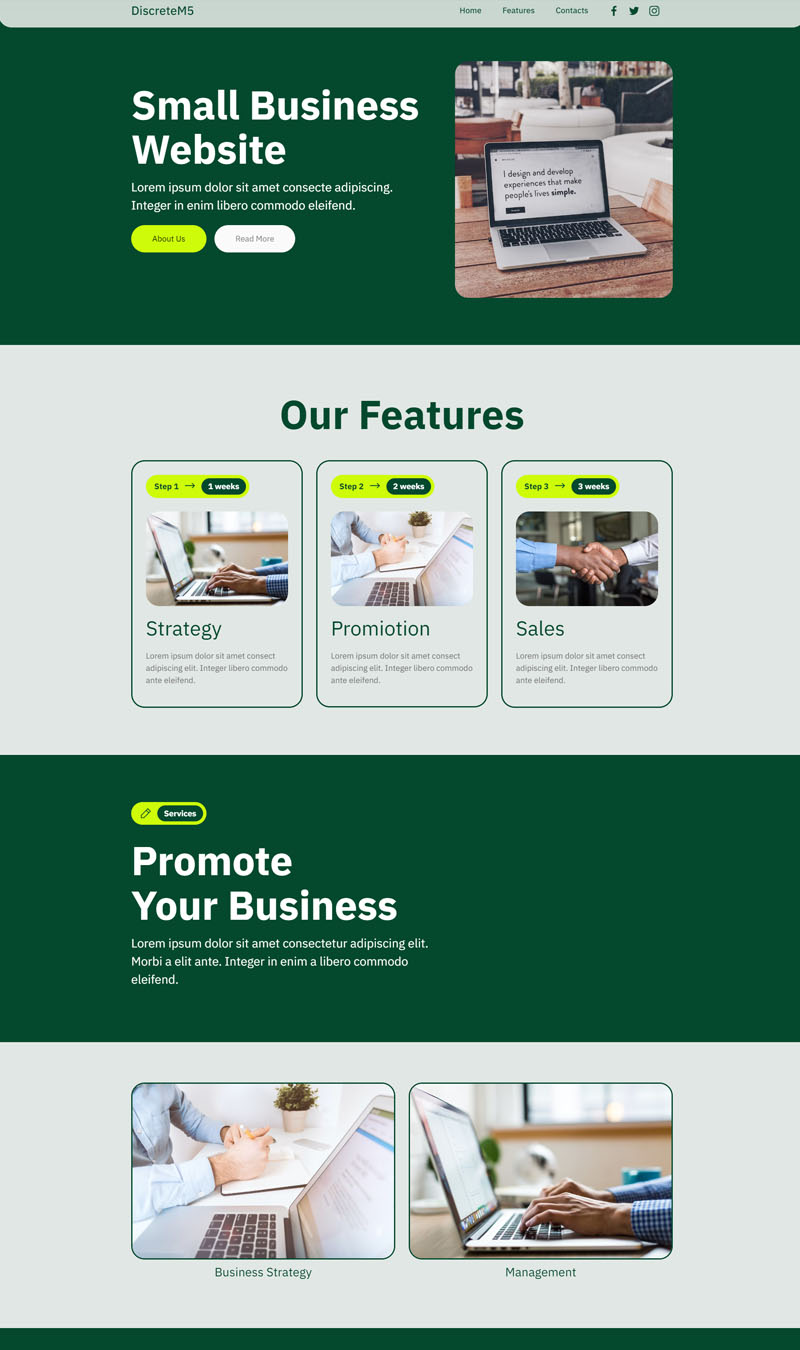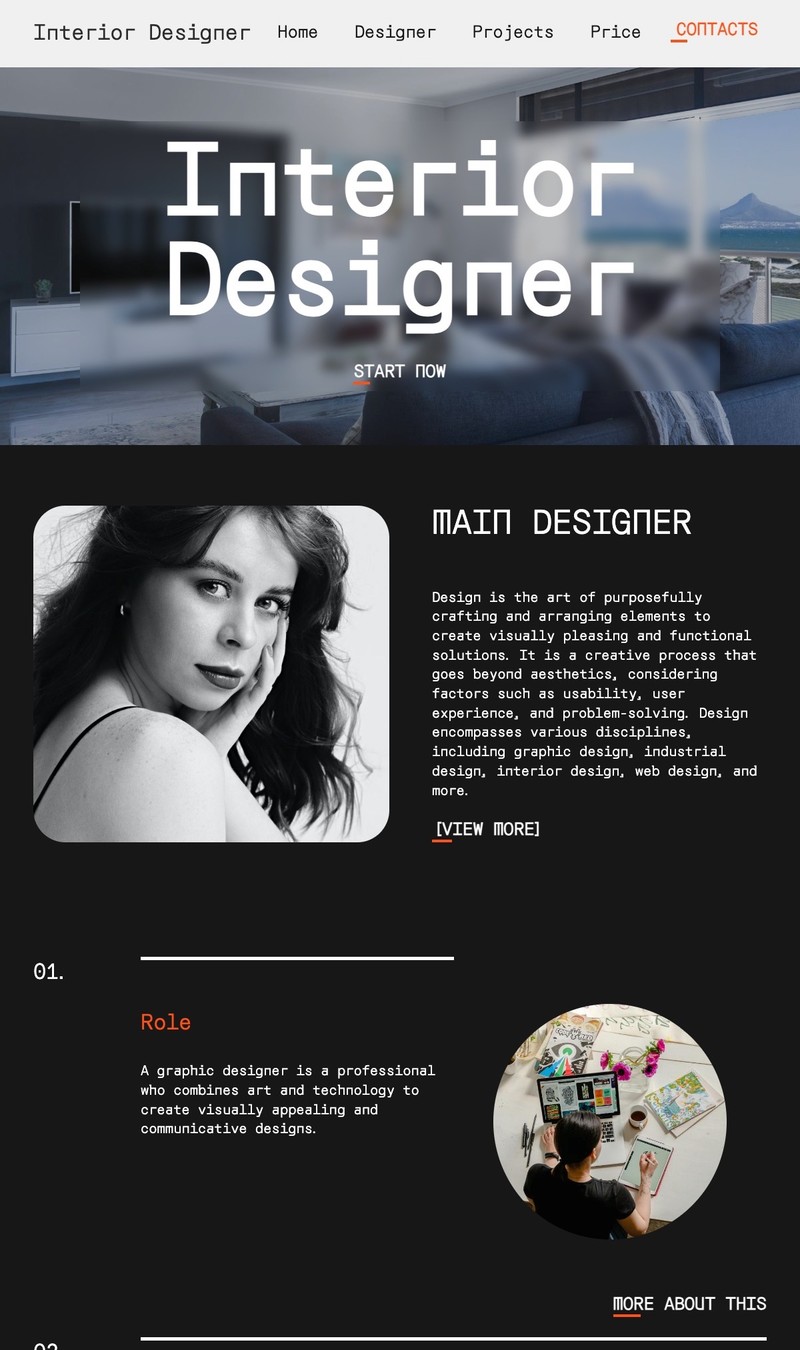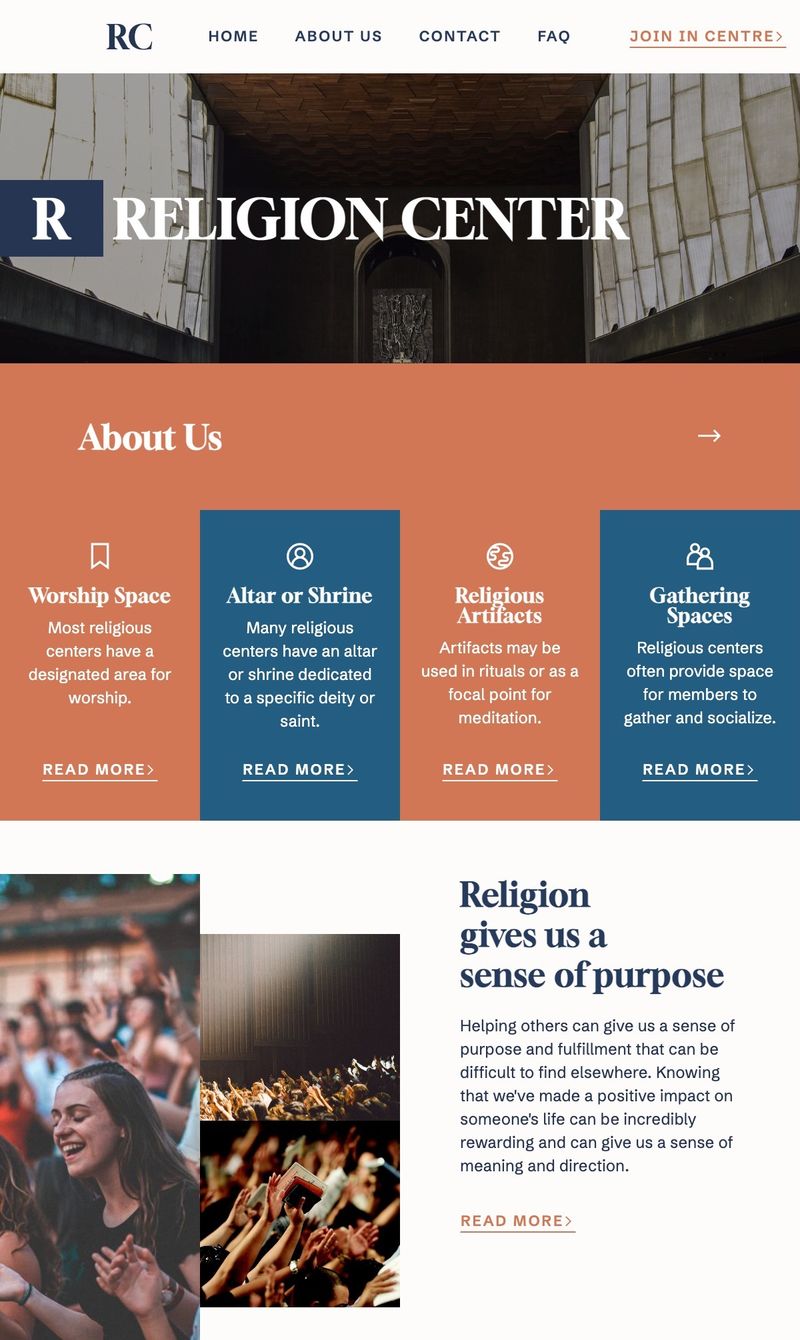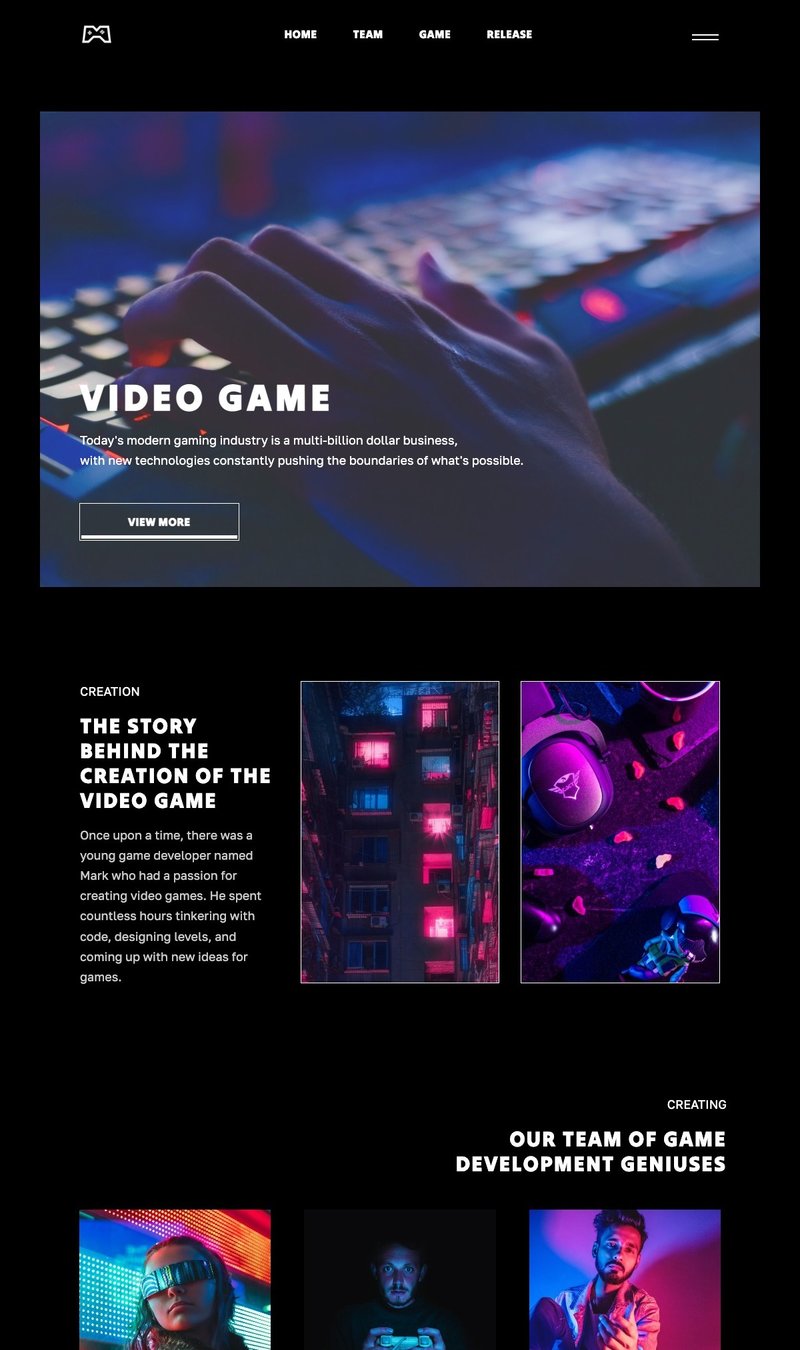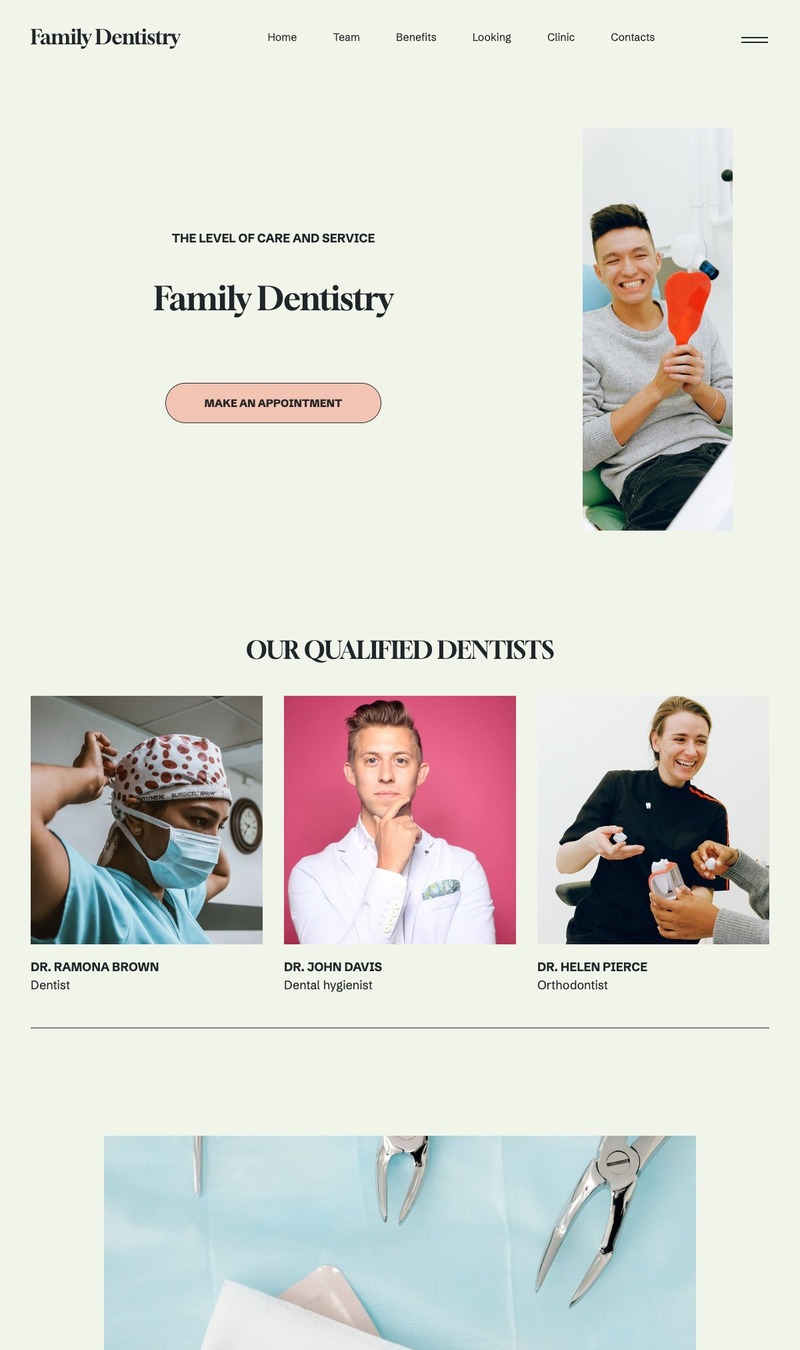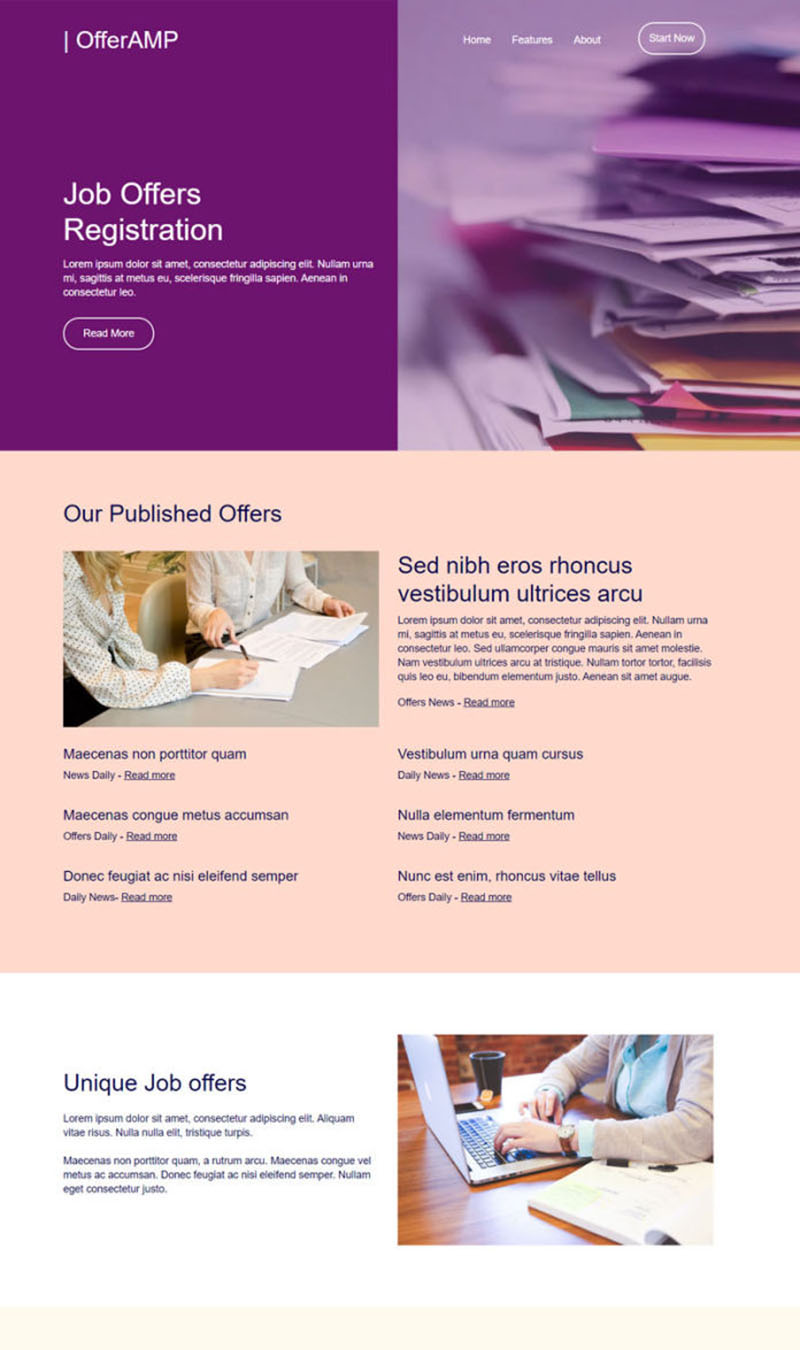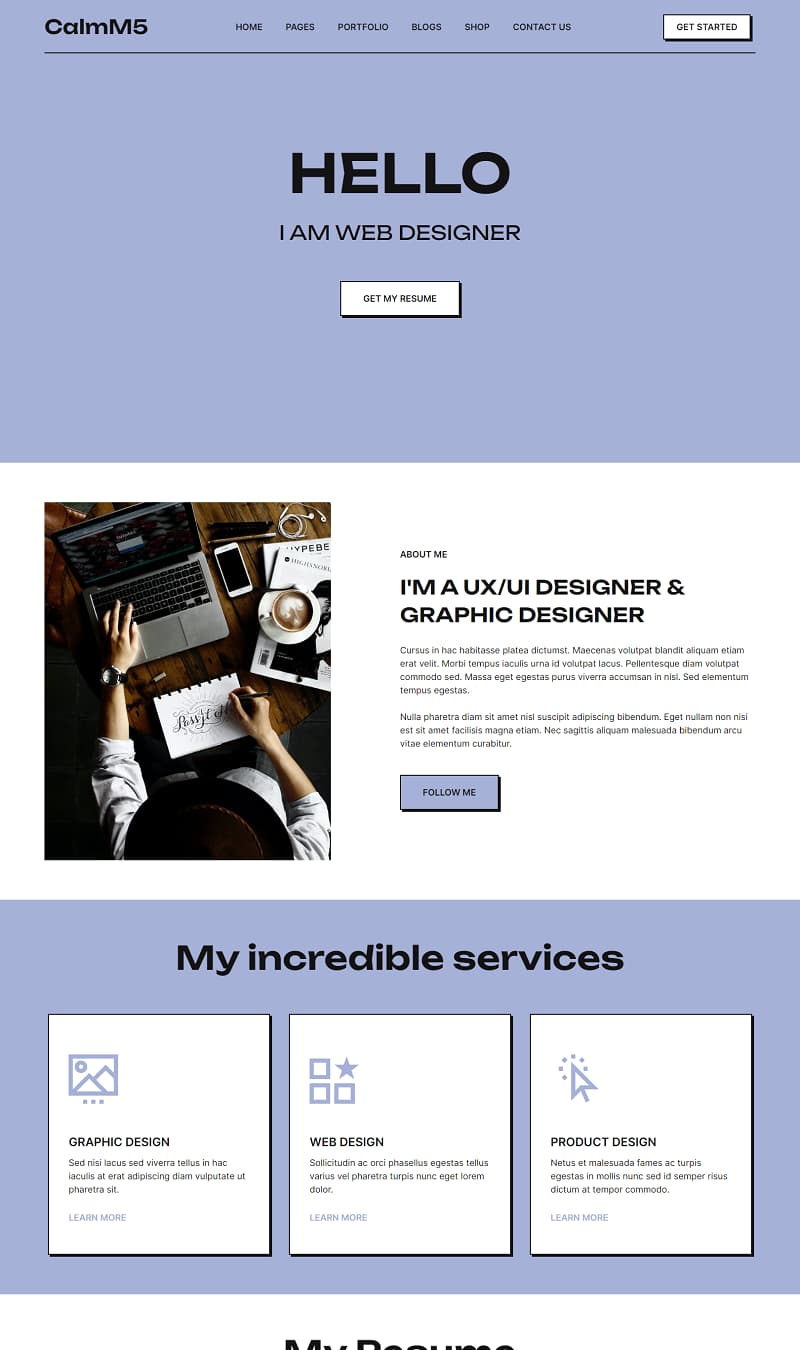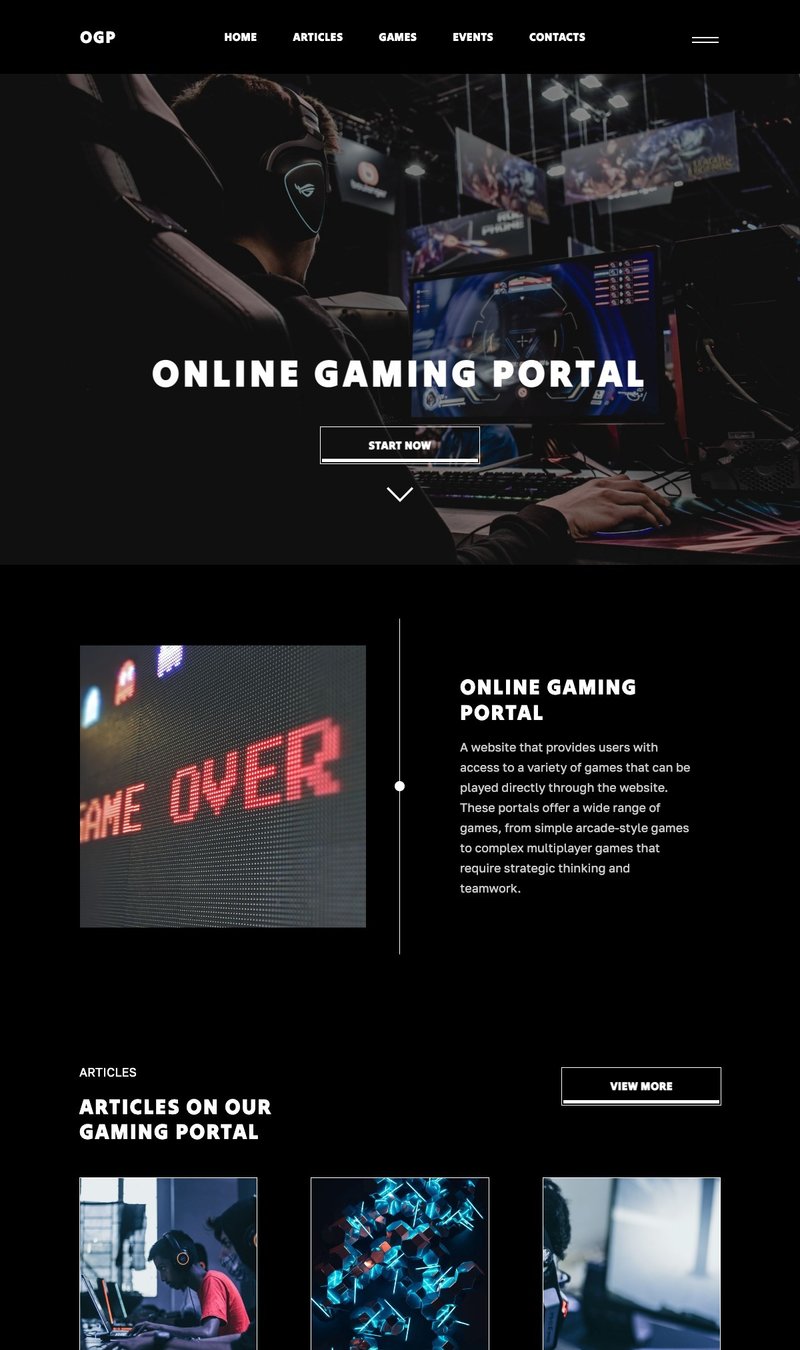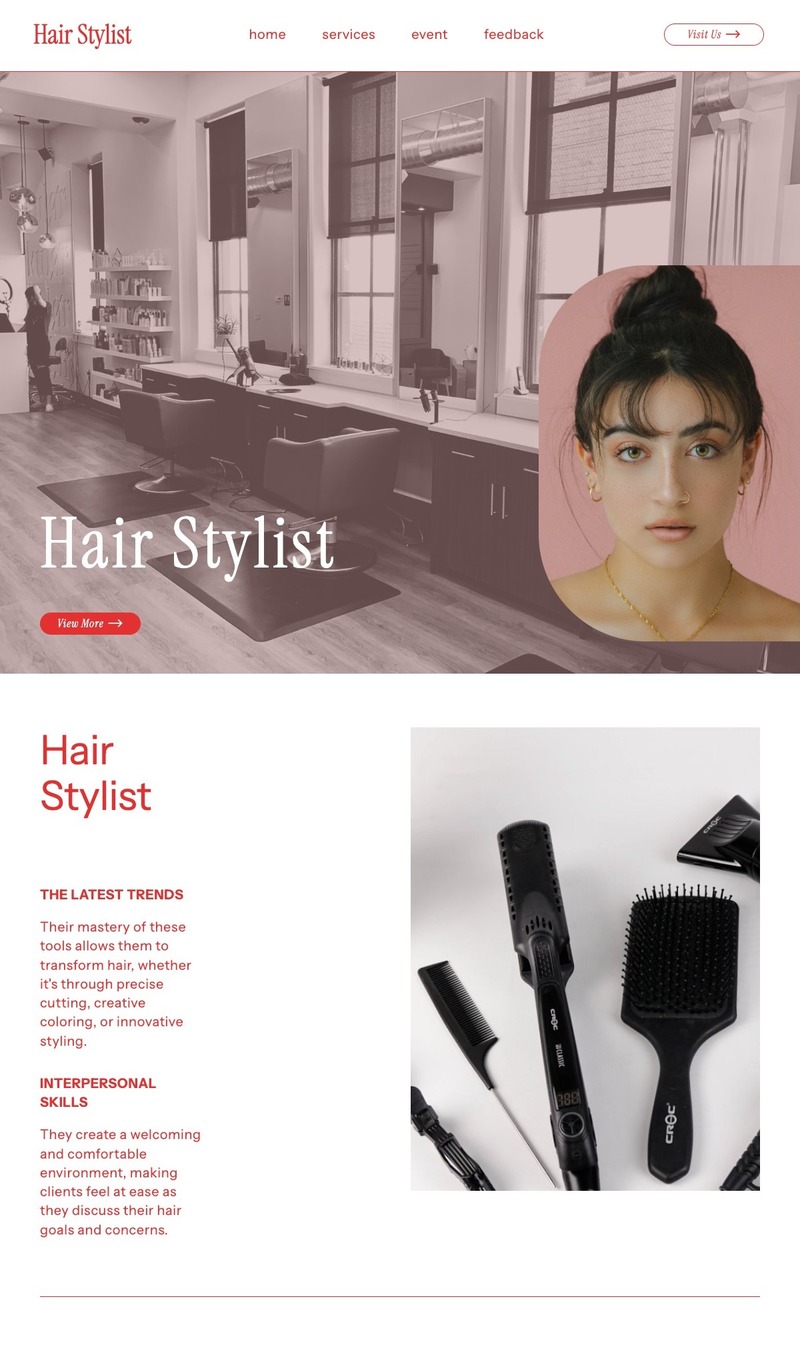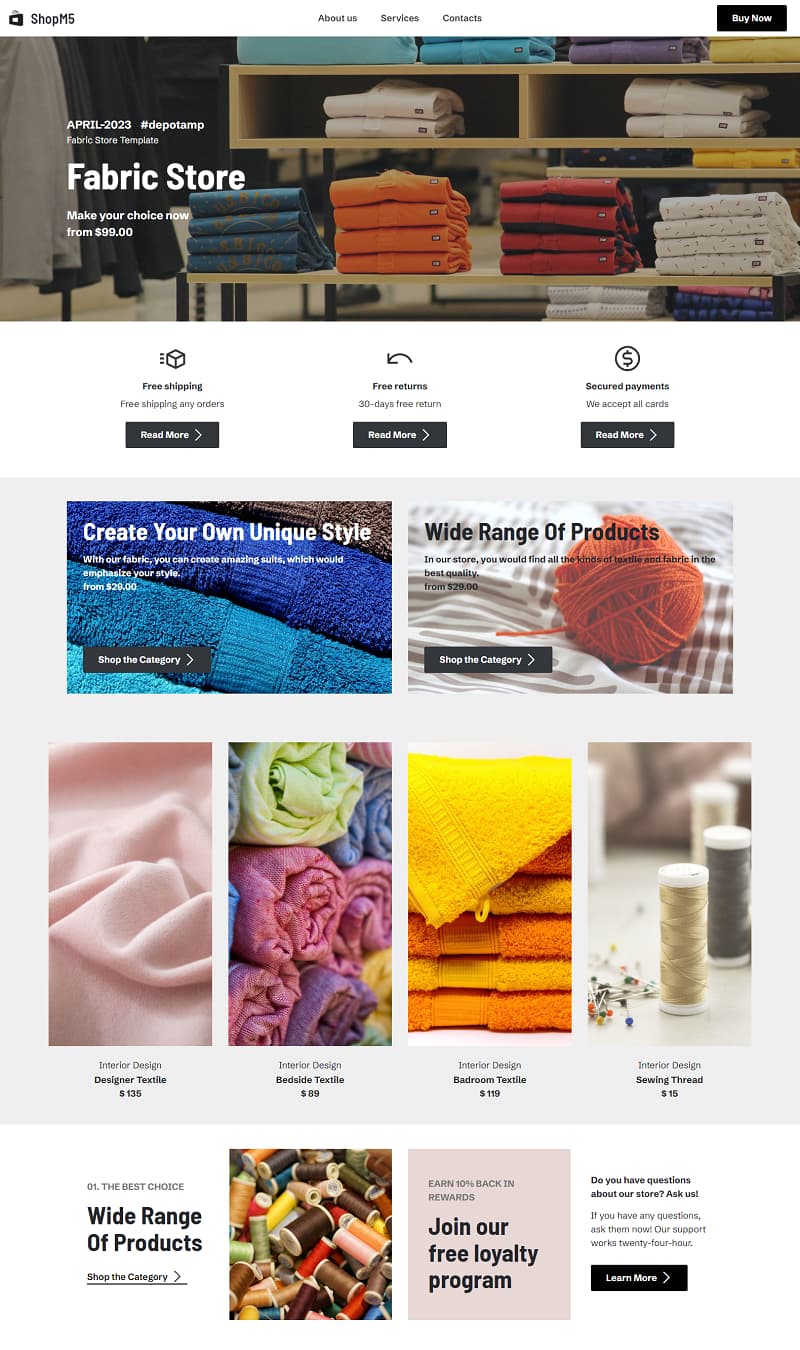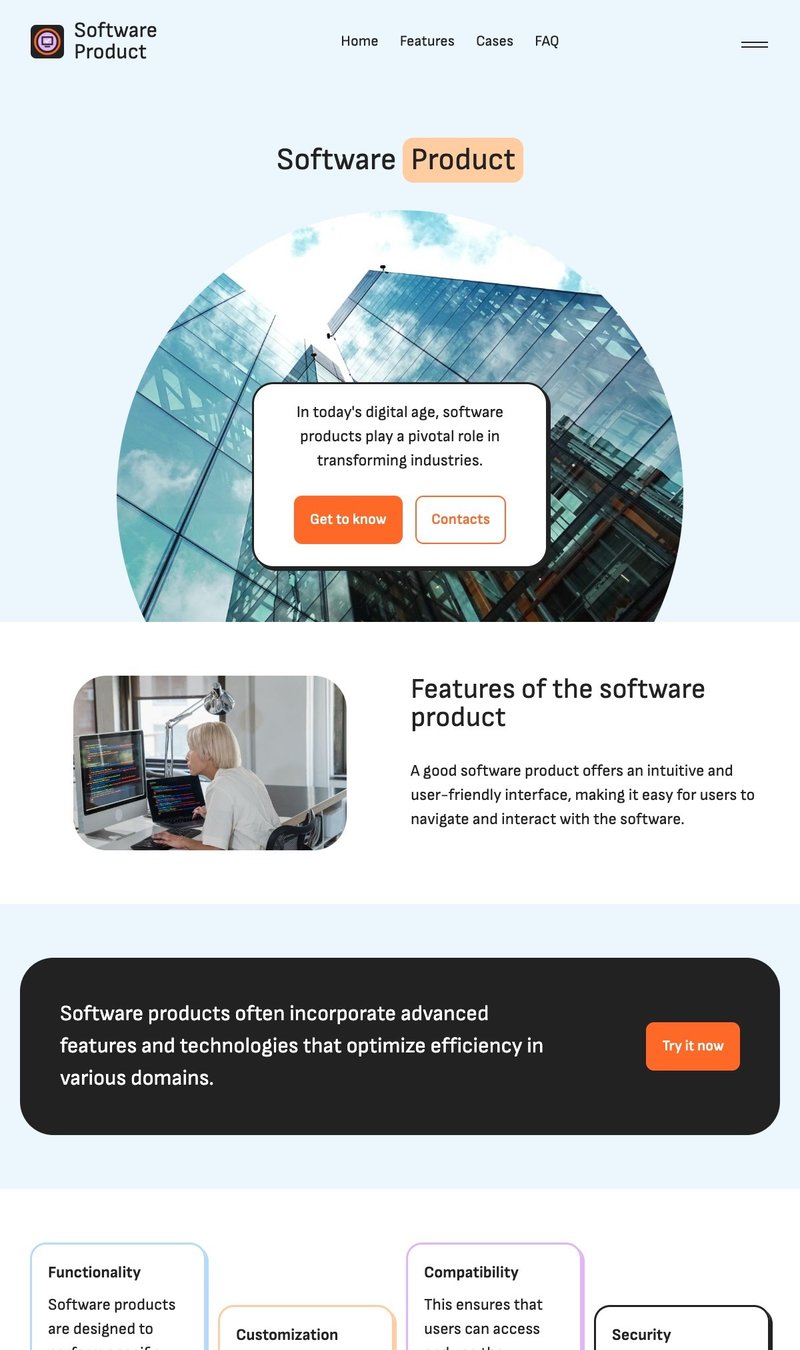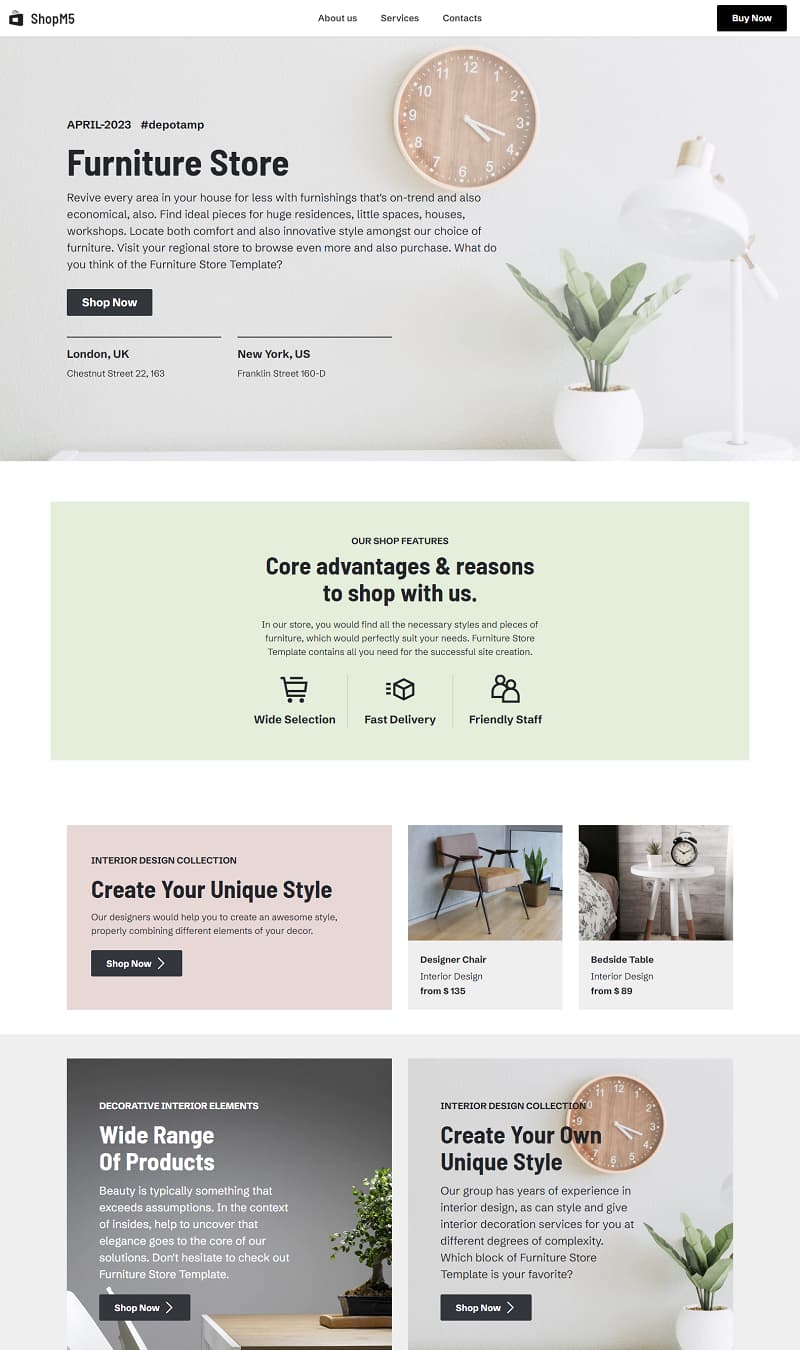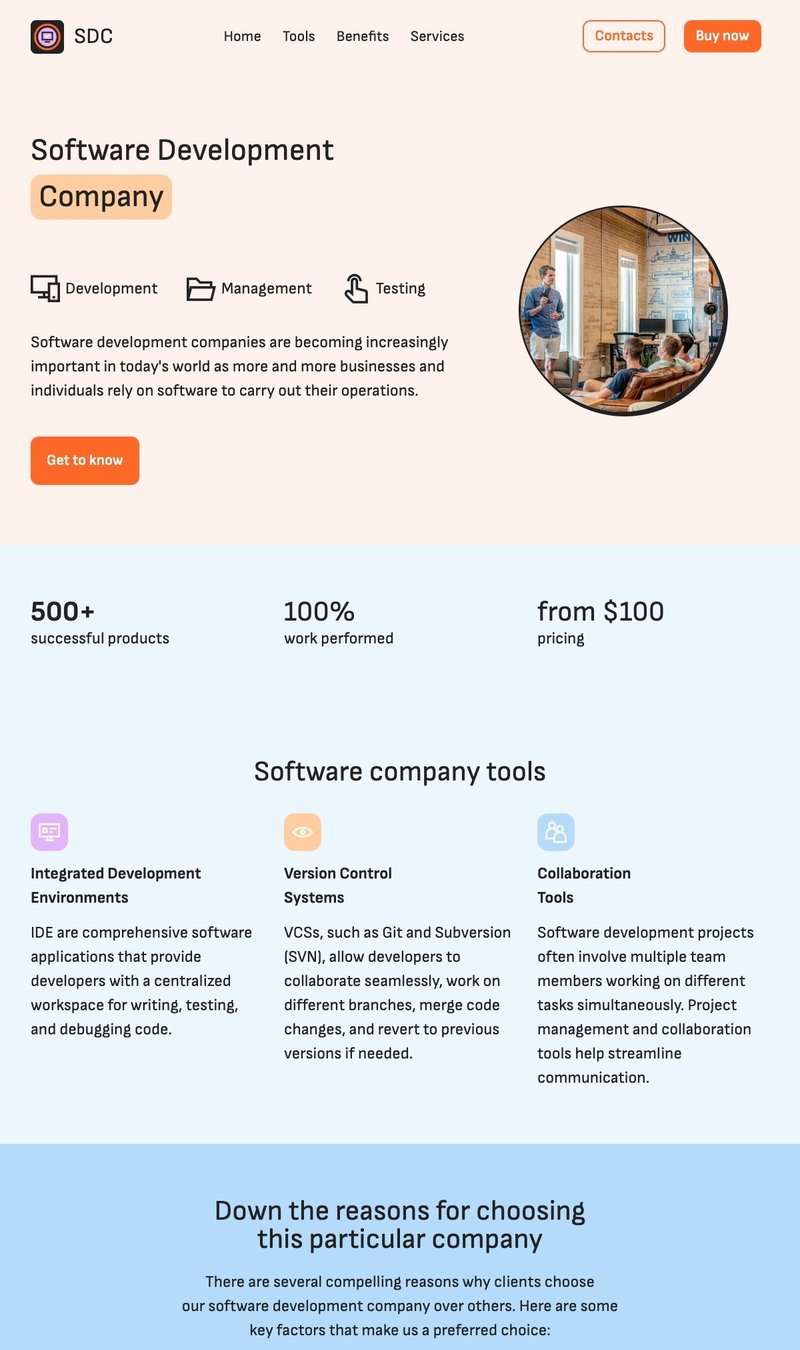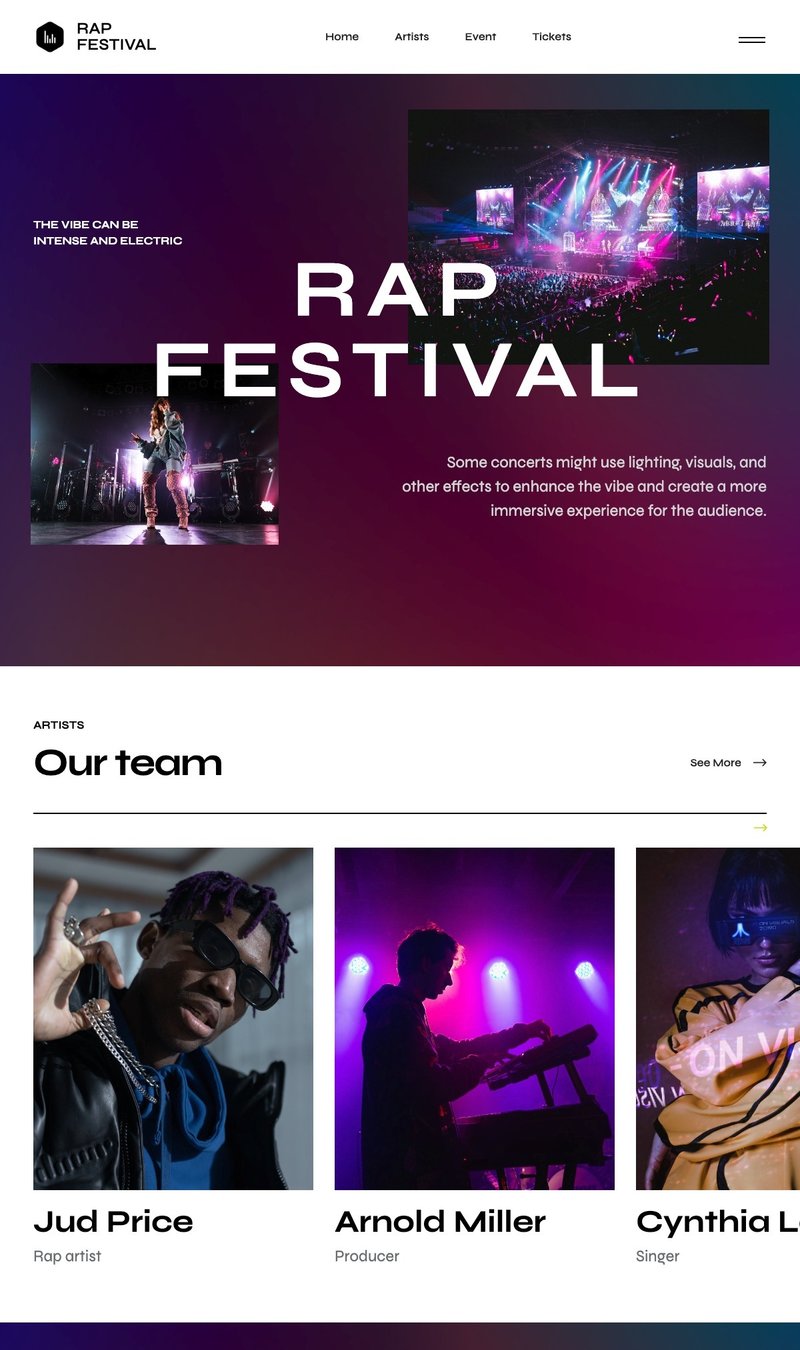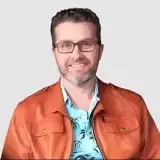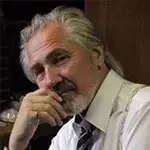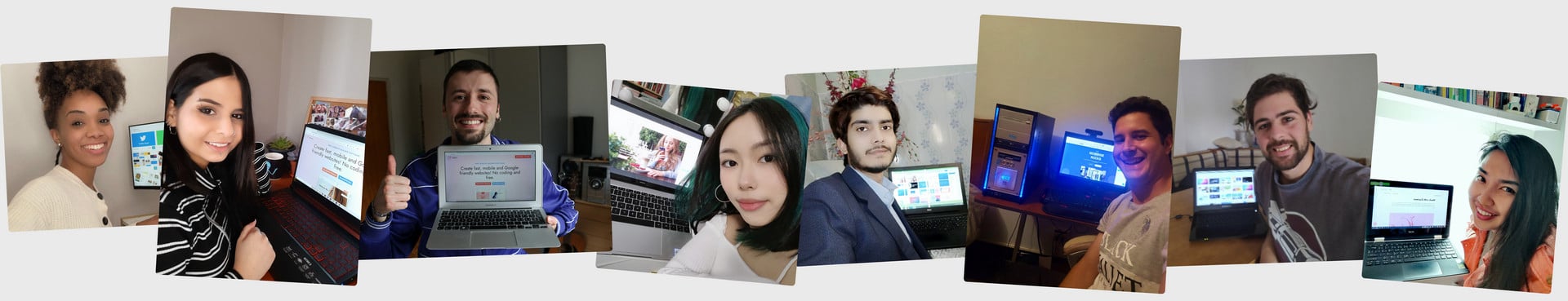Multiple AI templates
AI HTML builder serves as a comprehensive toolkit, providing an extensive array of pre-designed AI website themes and templates. These offerings span a broad spectrum of industries and aspects of both personal and professional life. With over 9,500 elegant website blocks available, users can choose from both free and premium themes, as well as page templates. These are crafted following the latest trends in web design, ensuring a plethora of customization options to suit any preference.