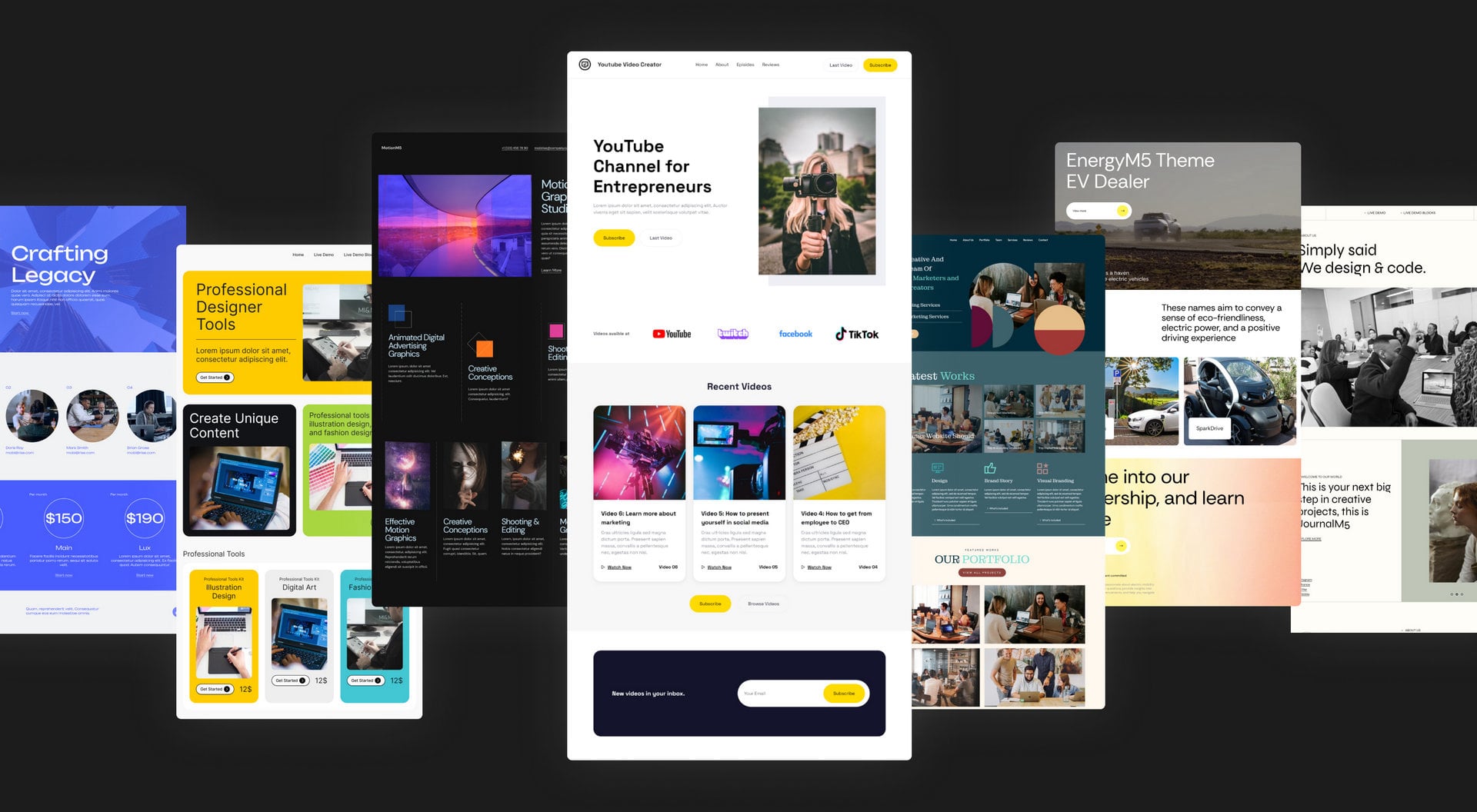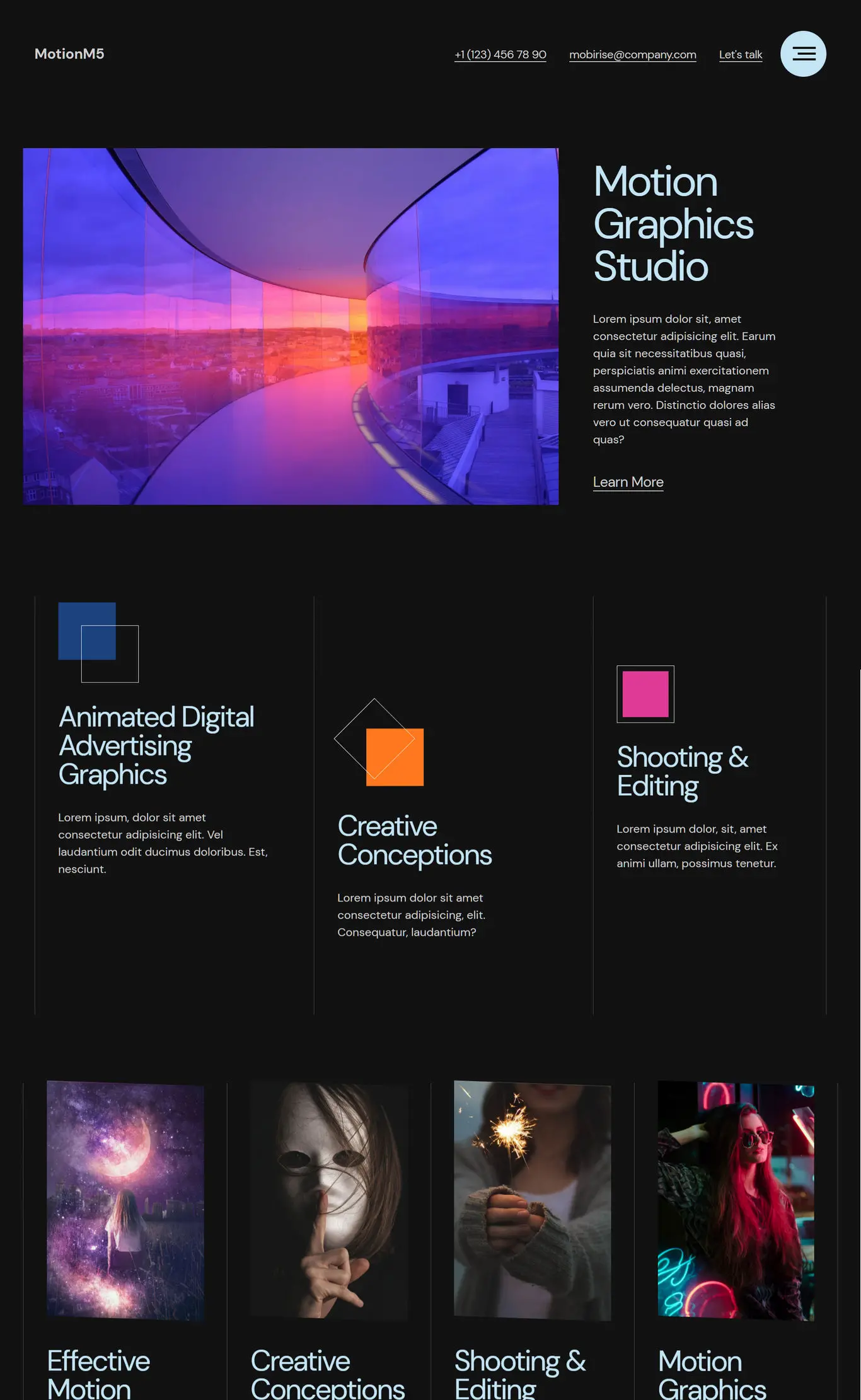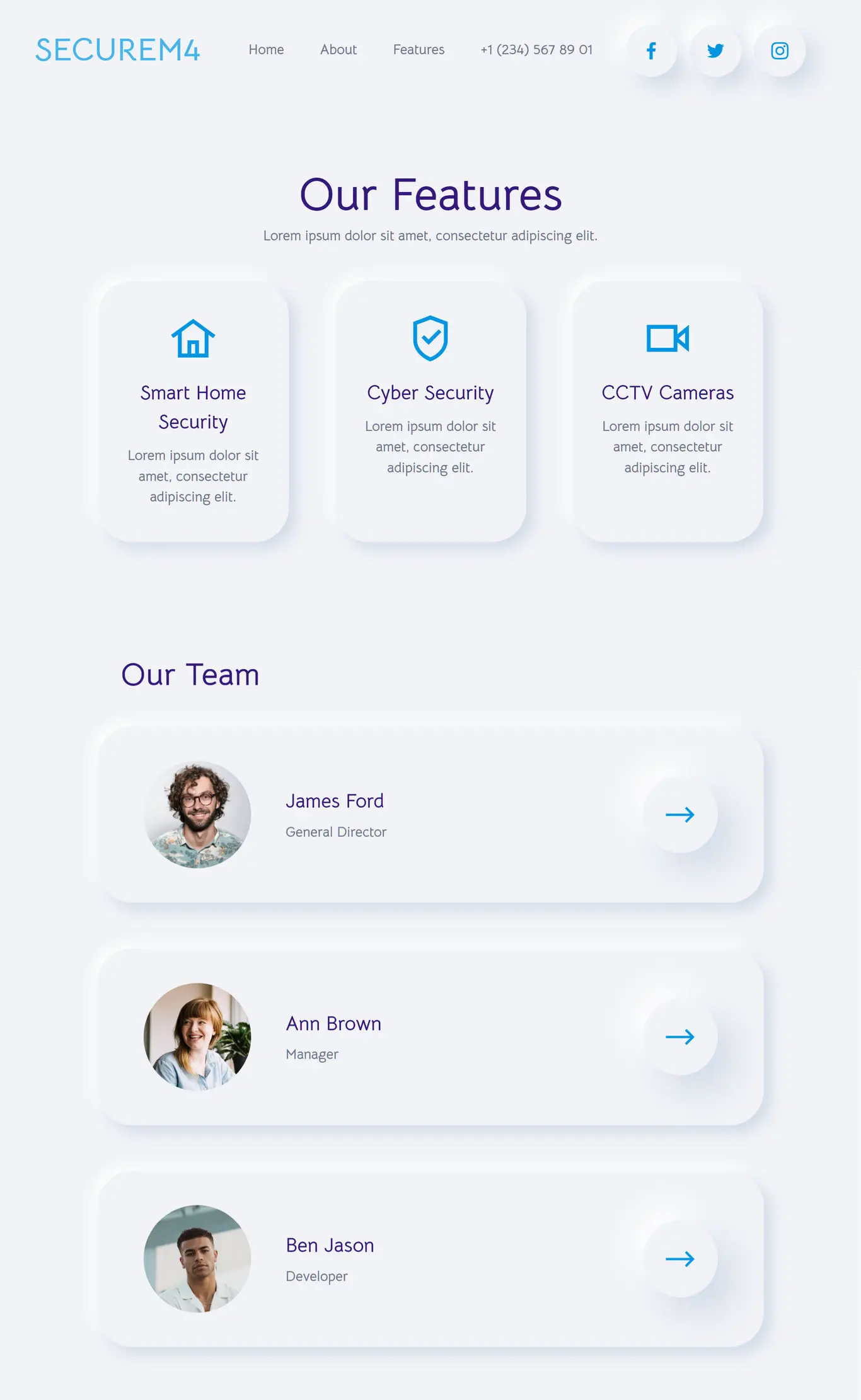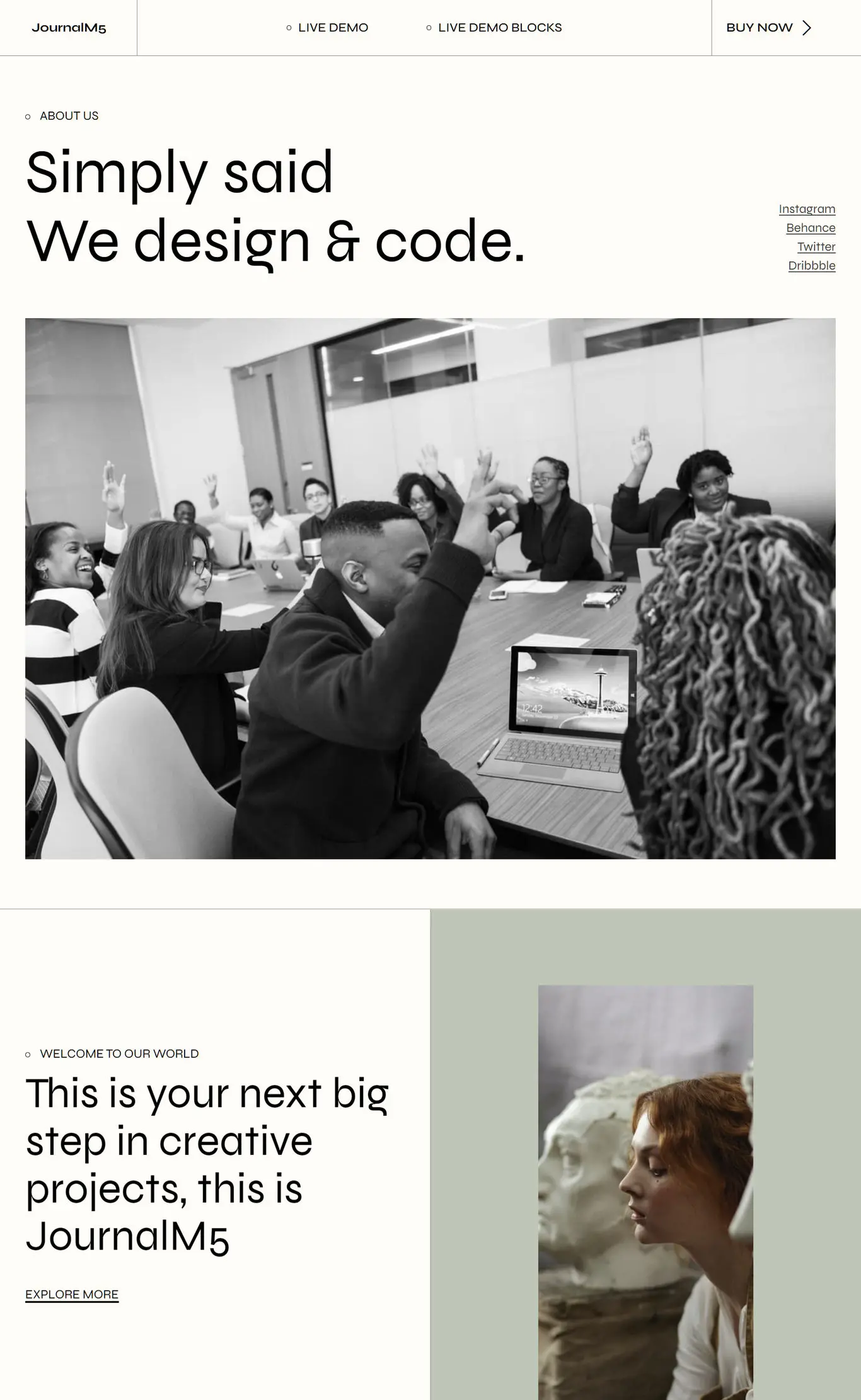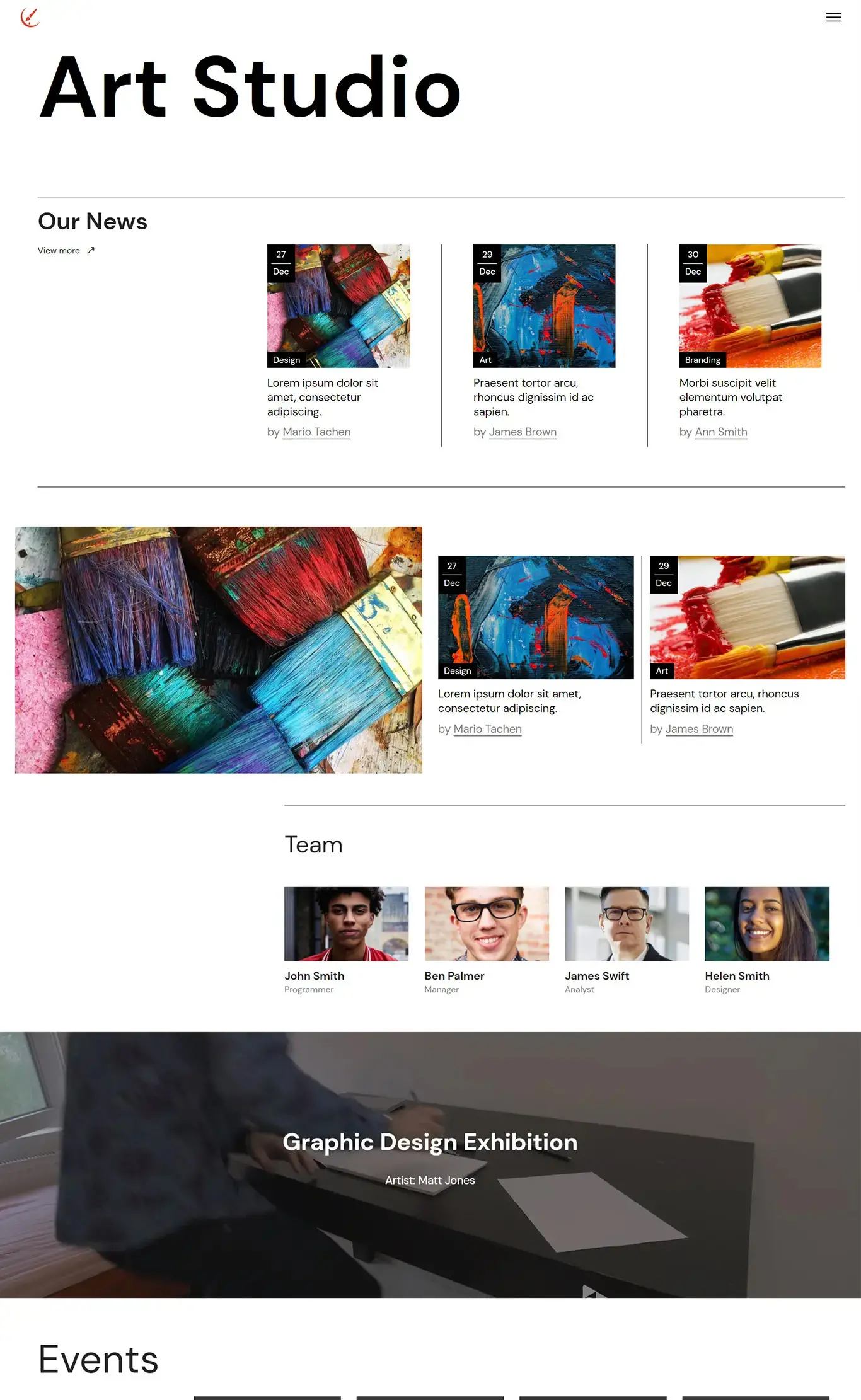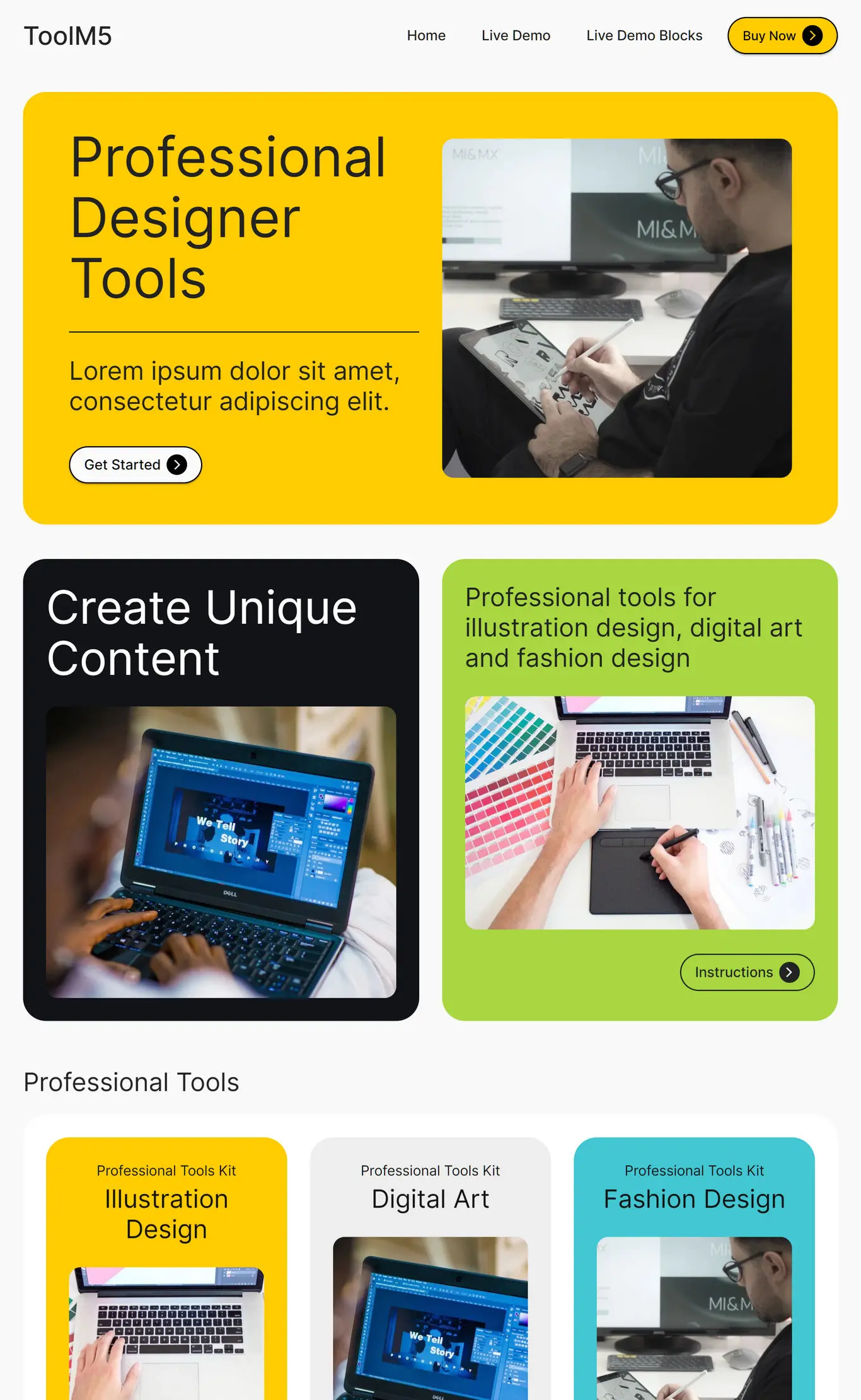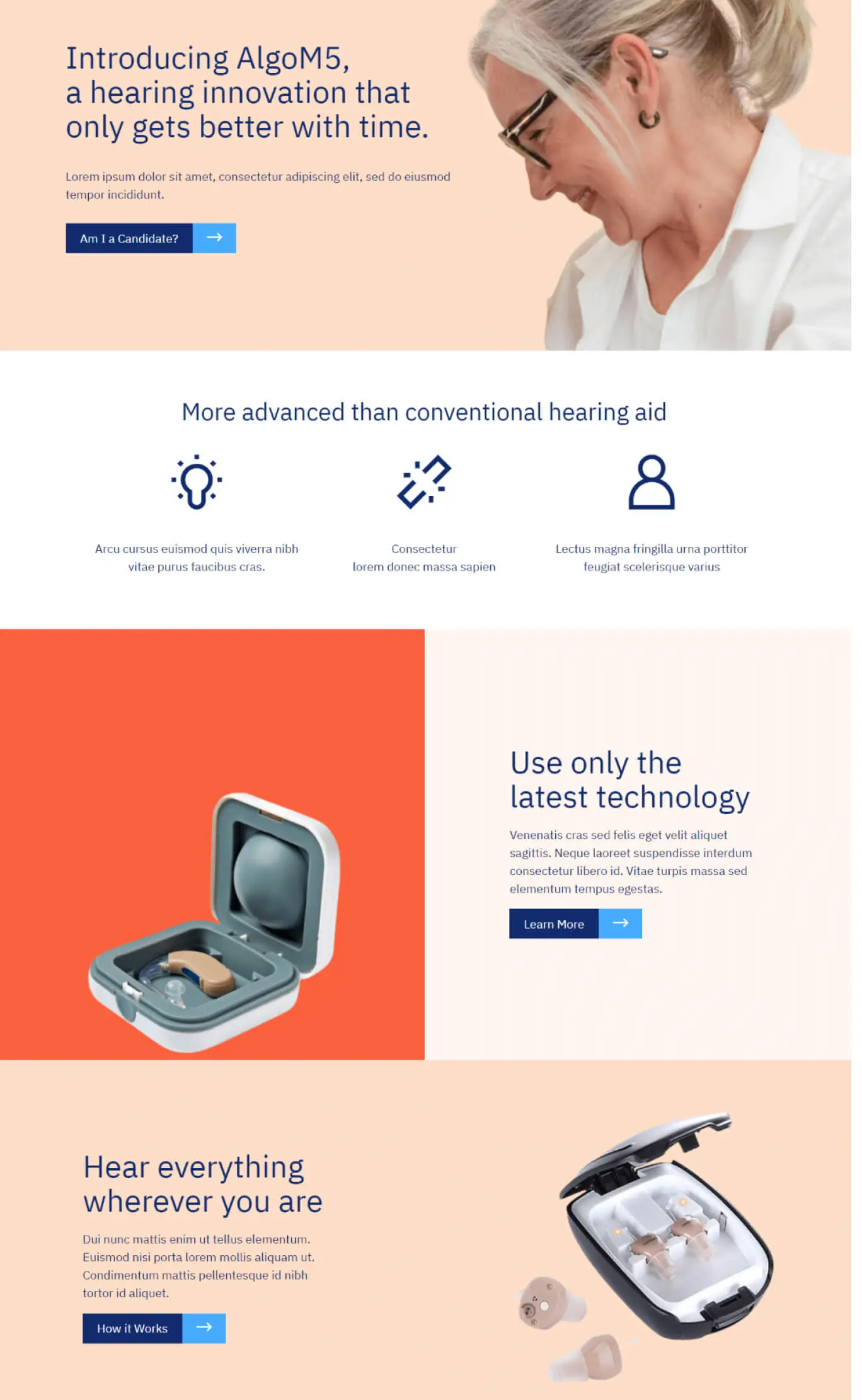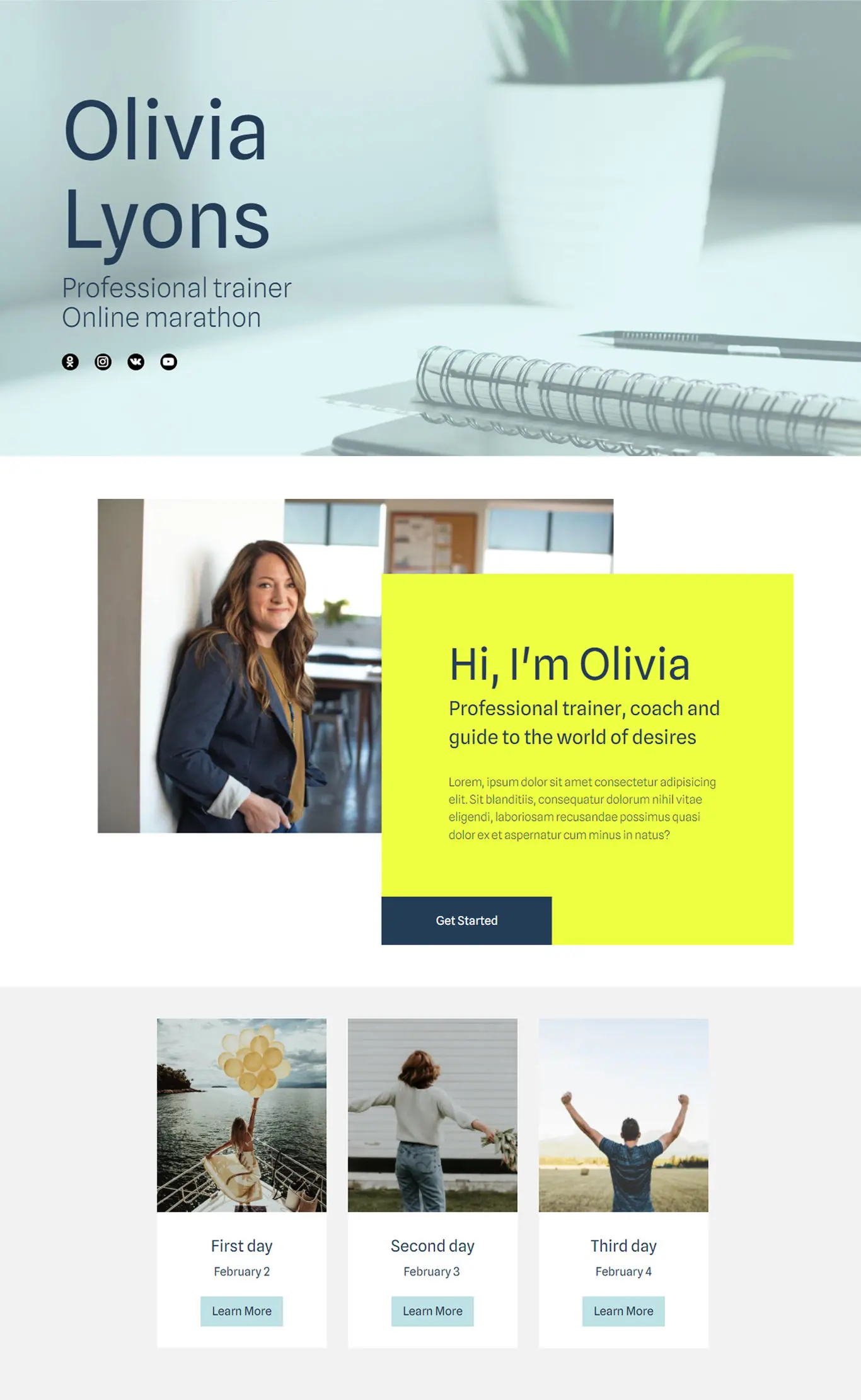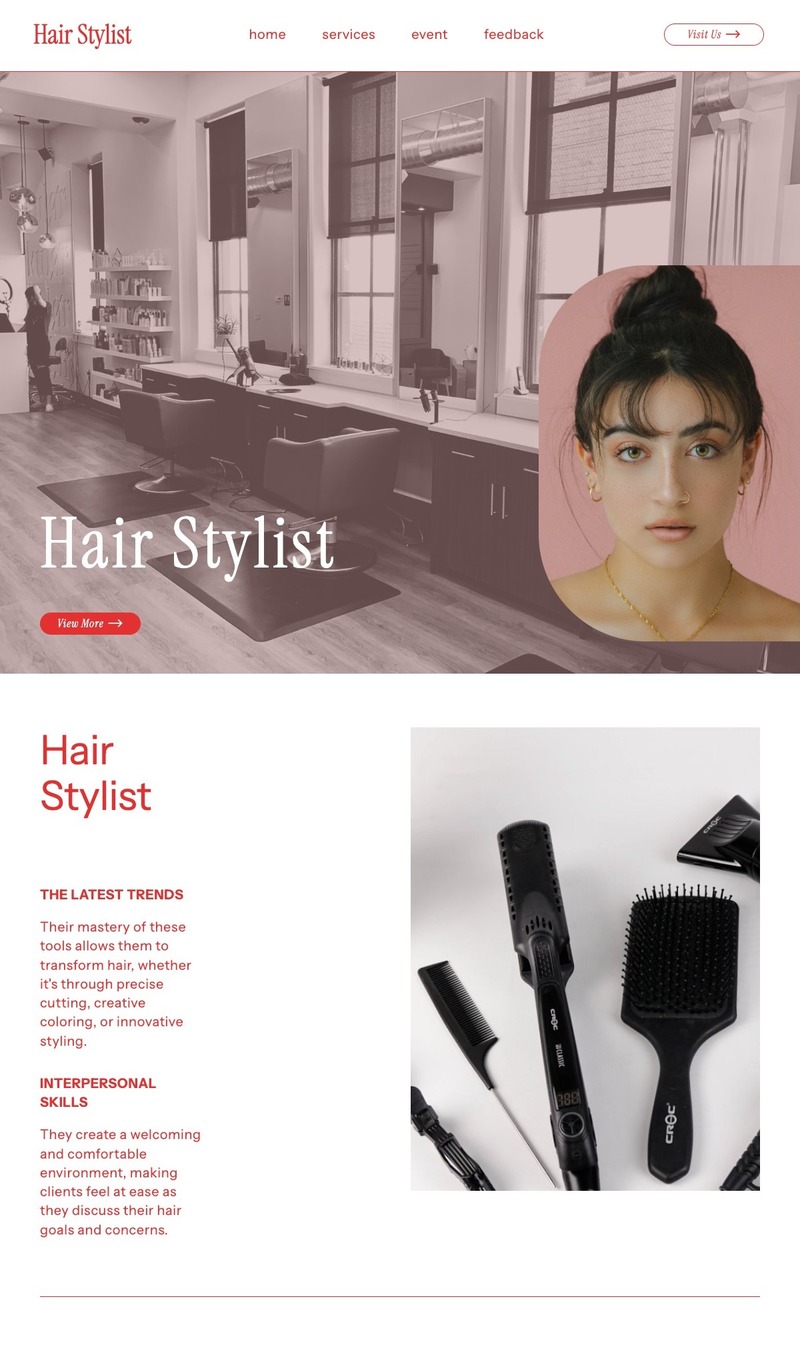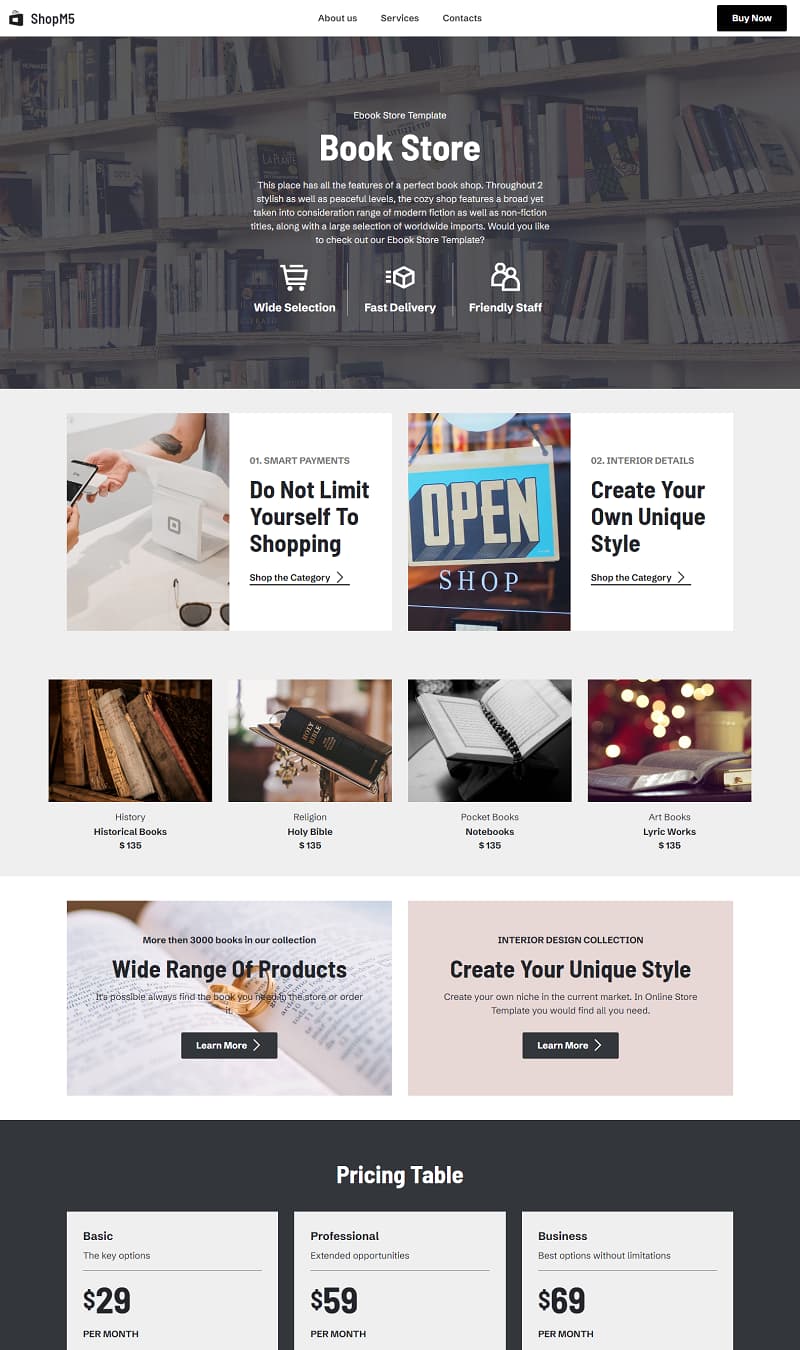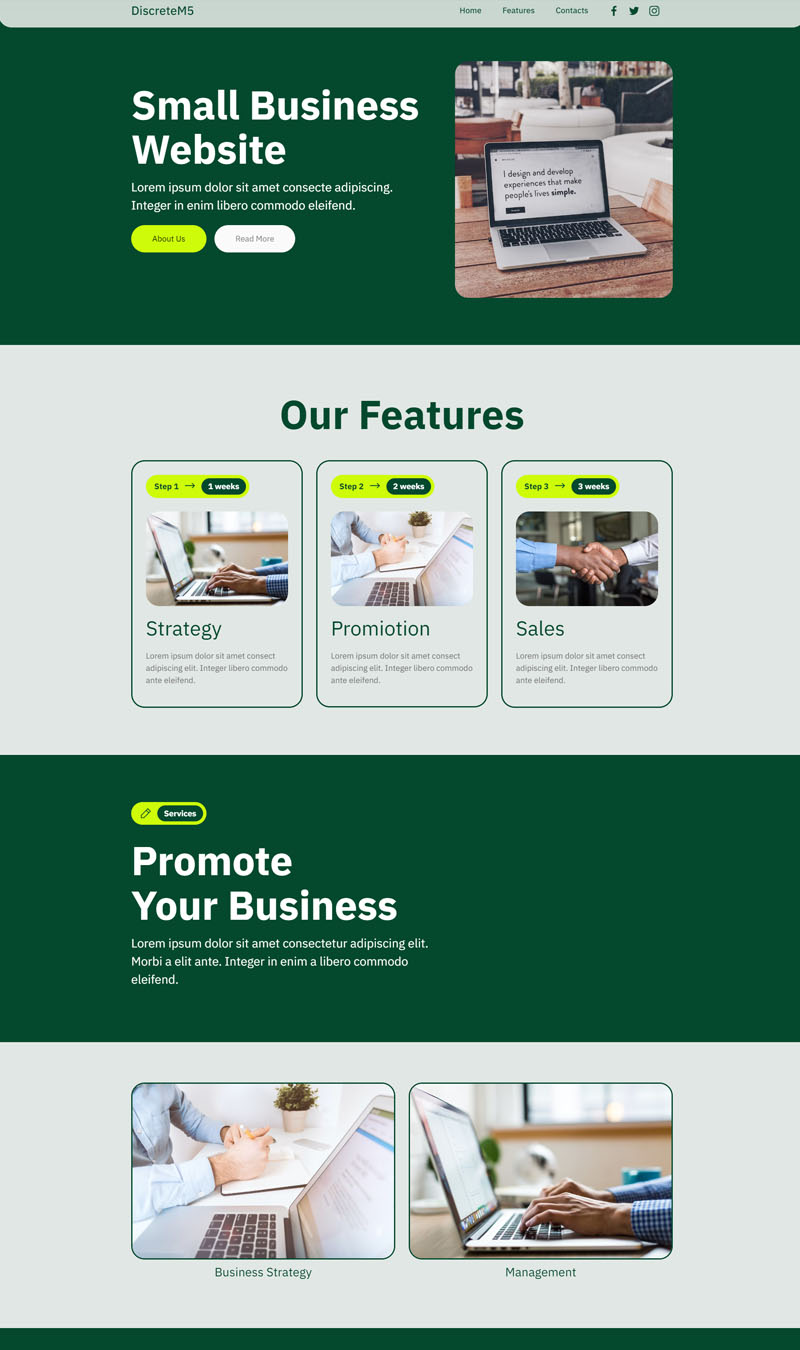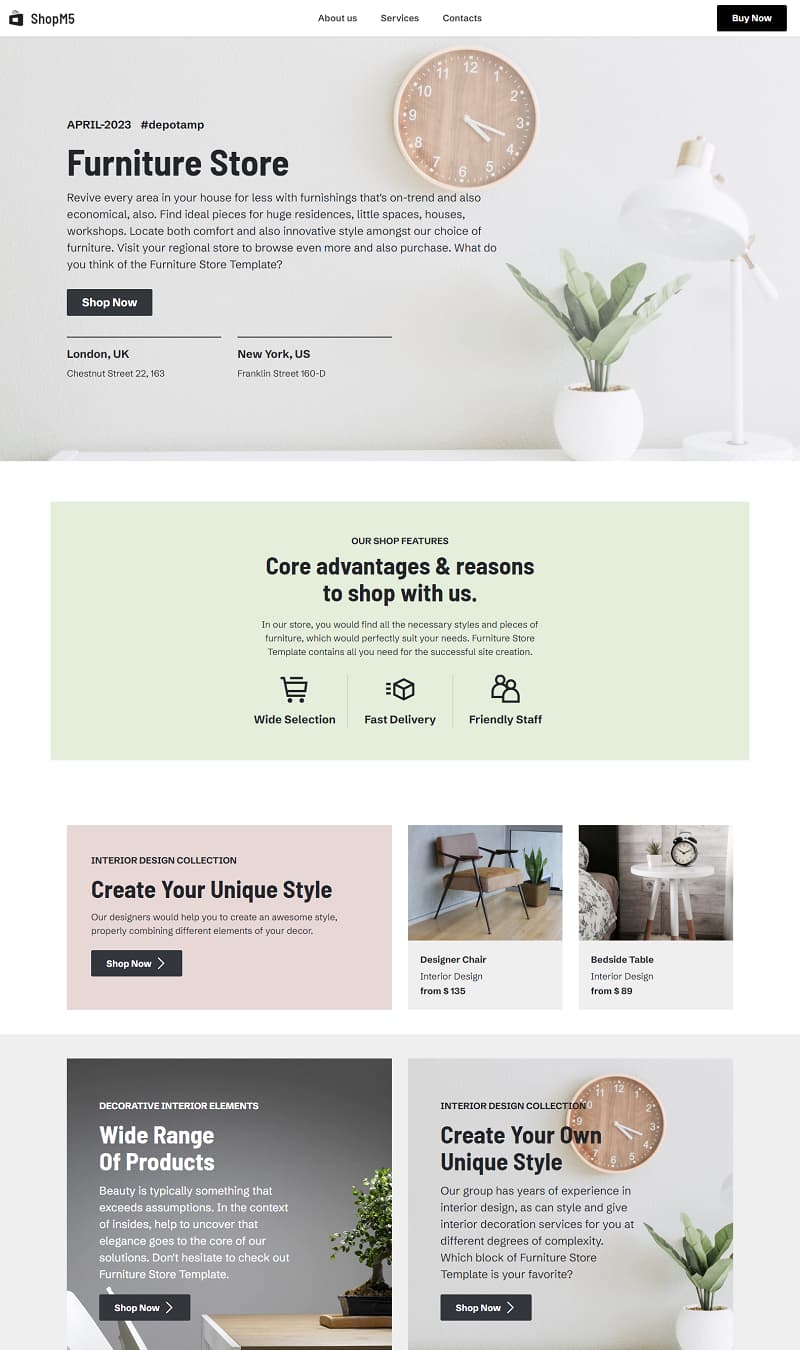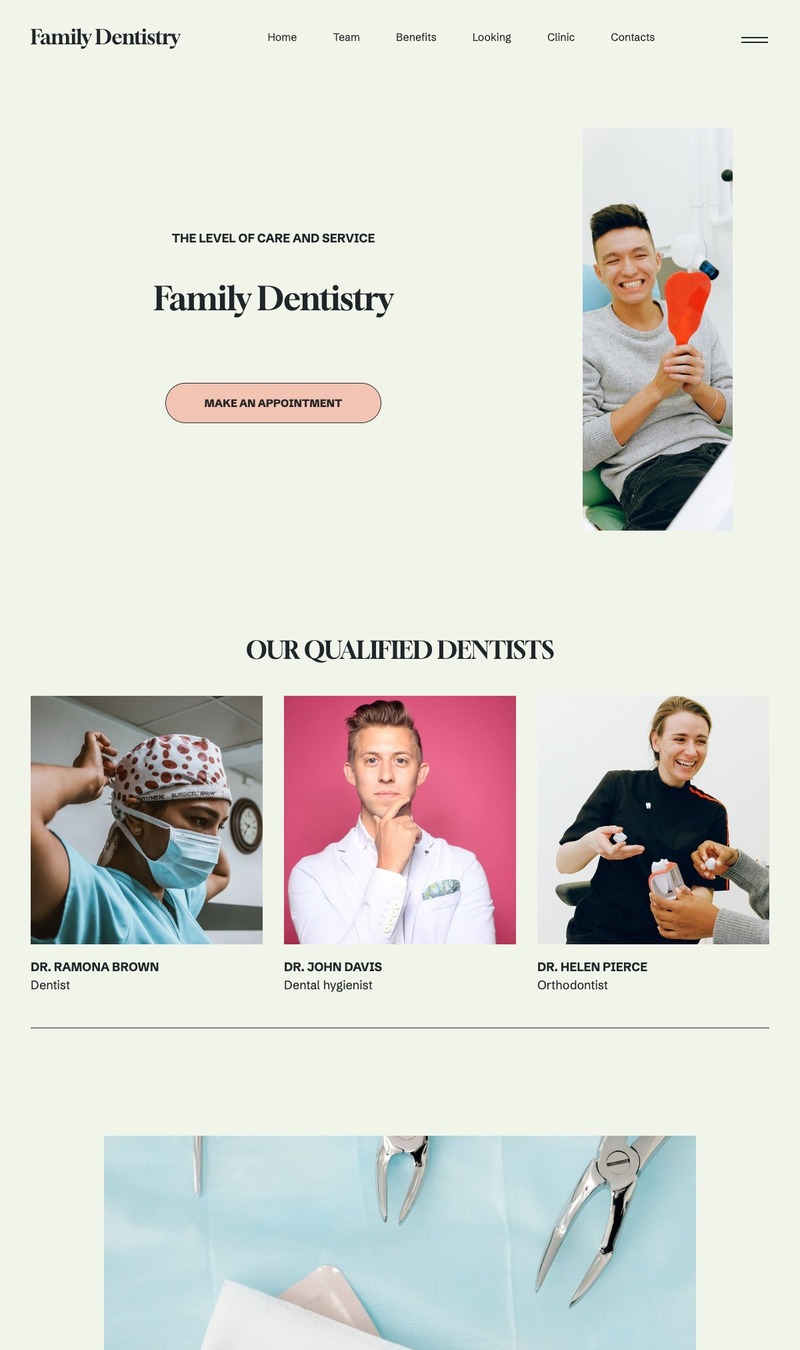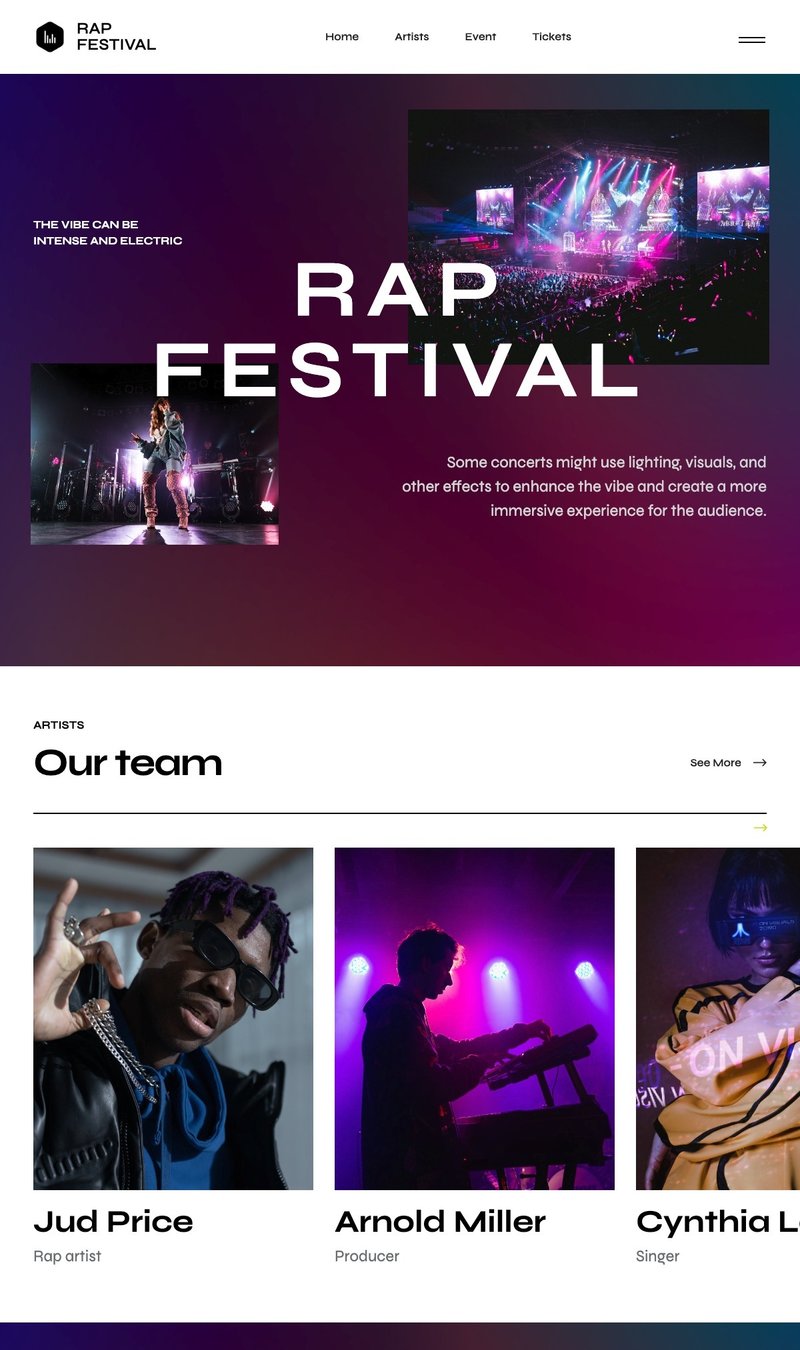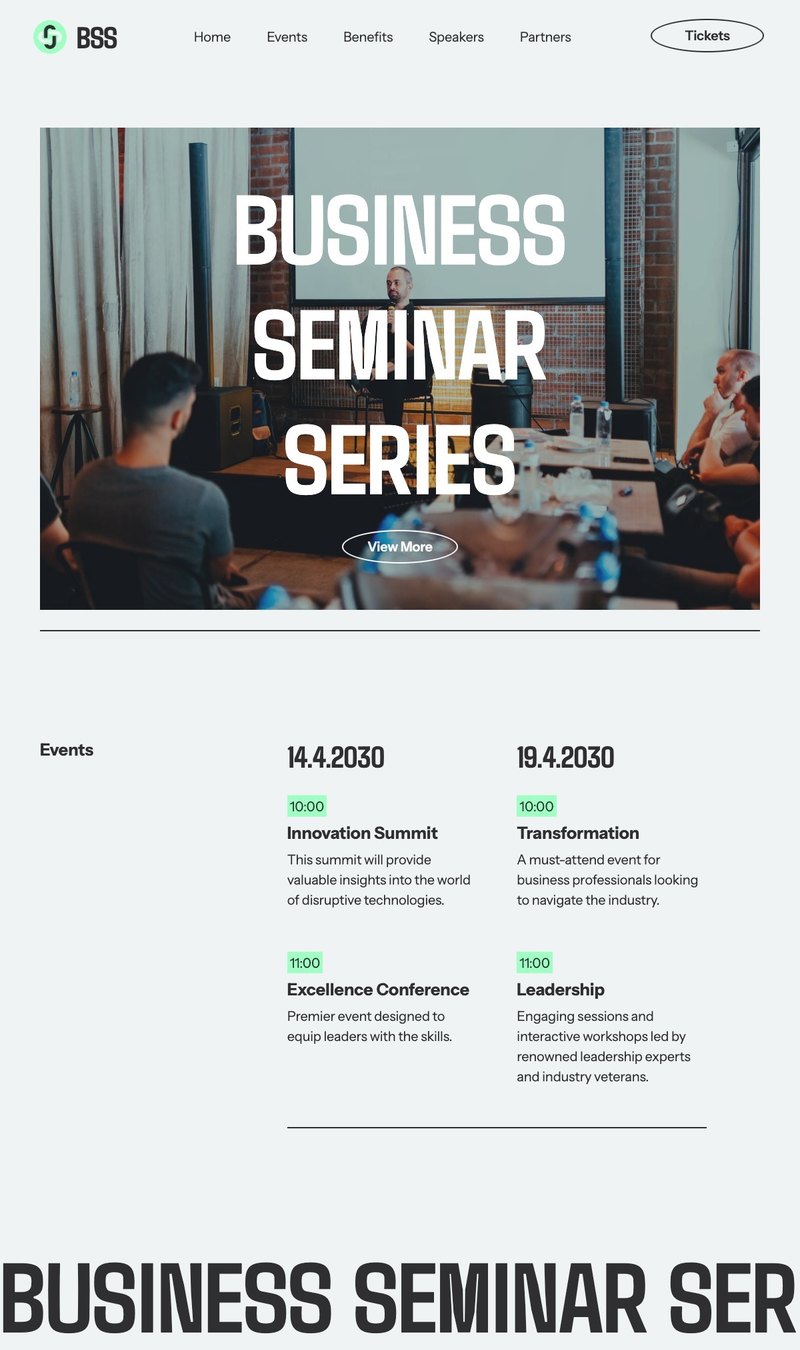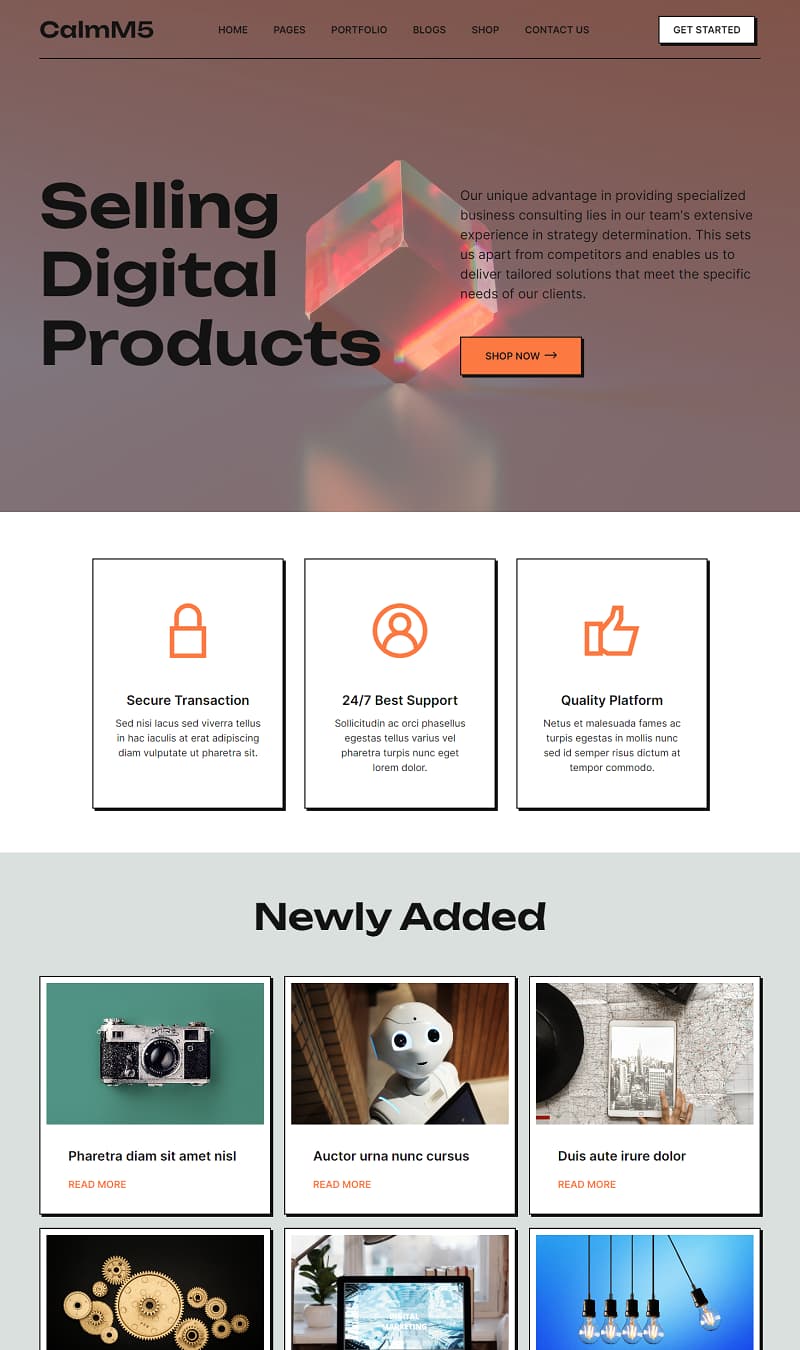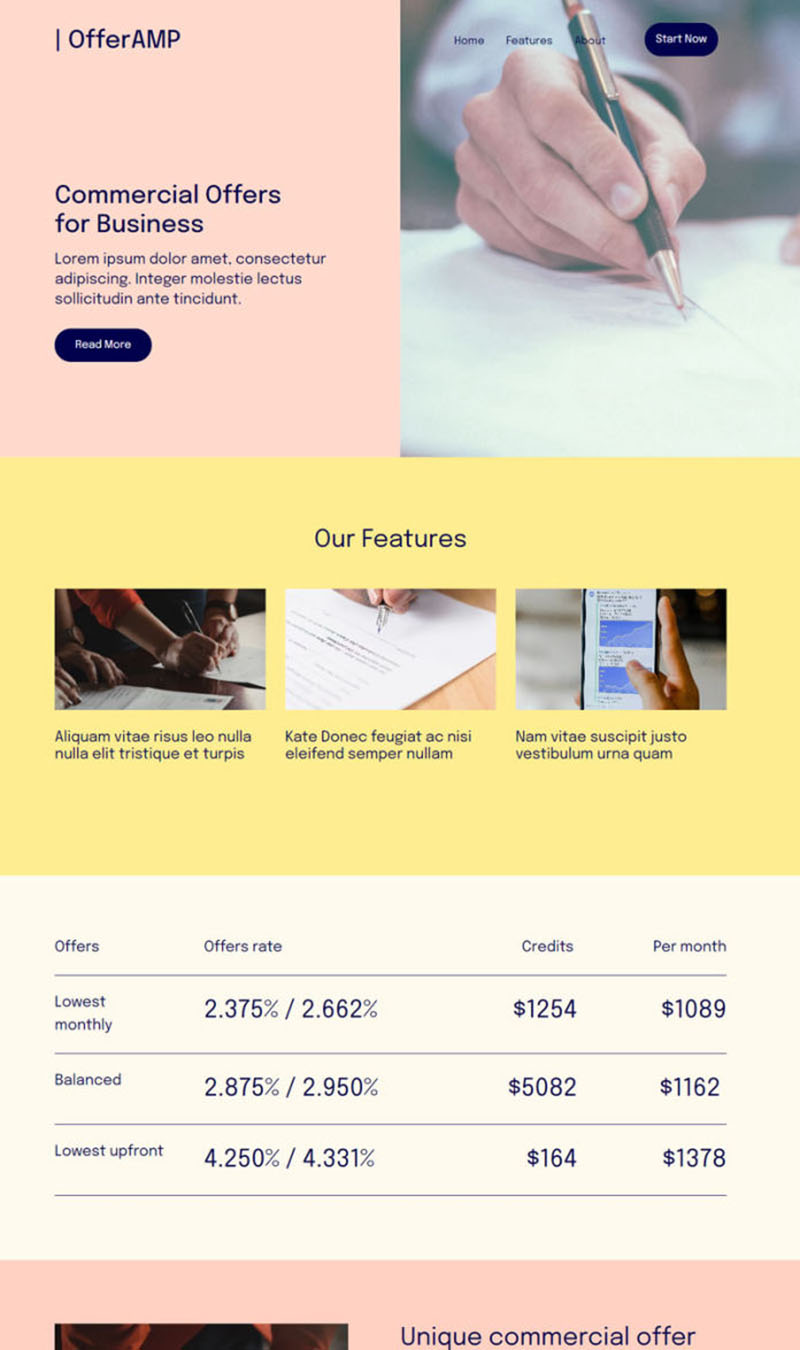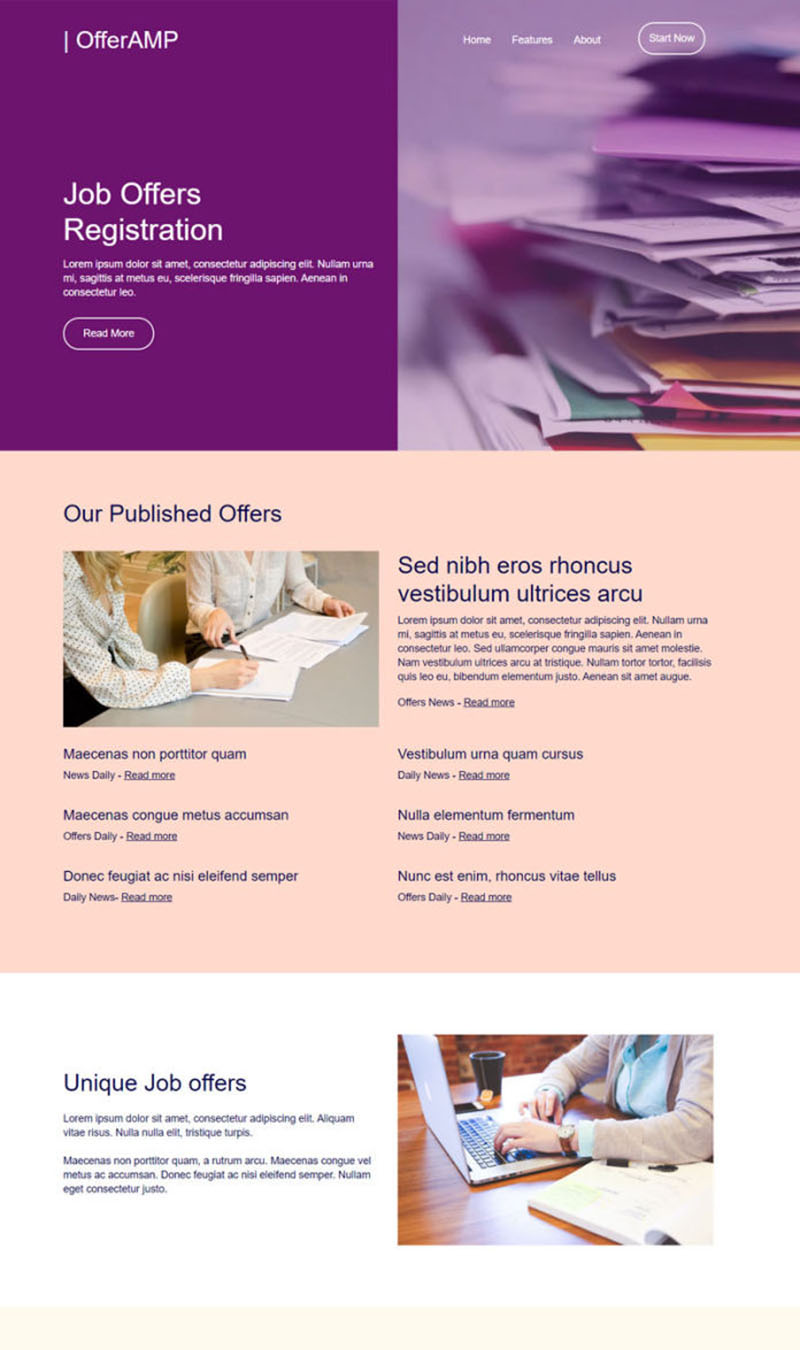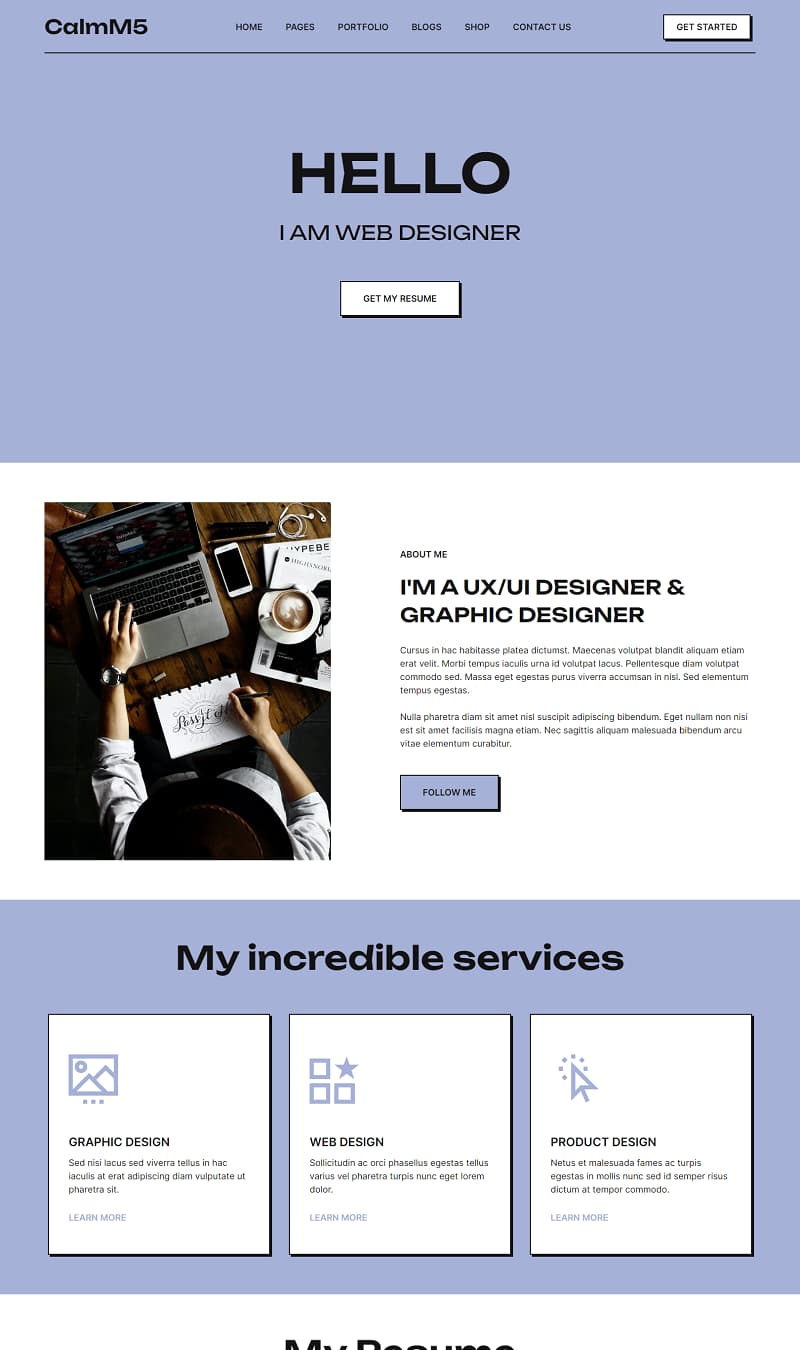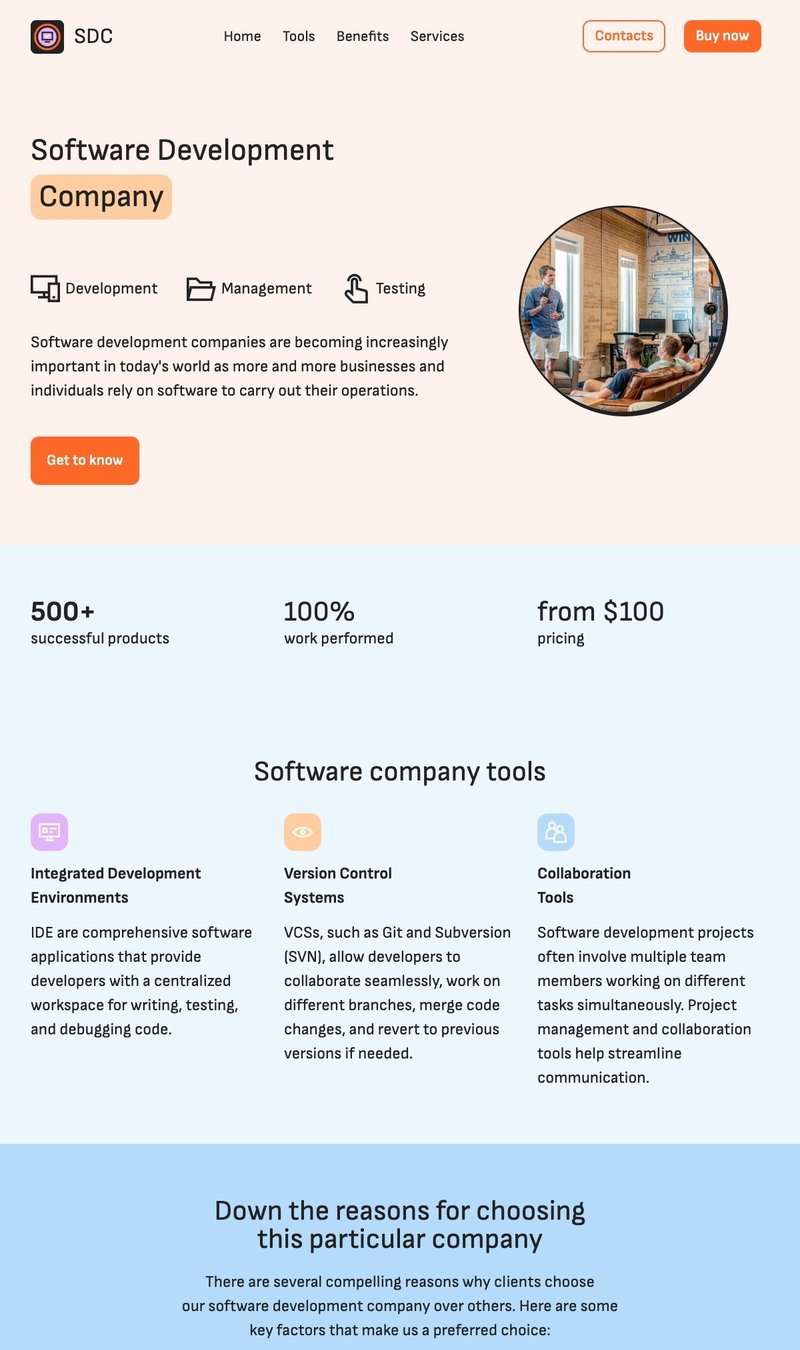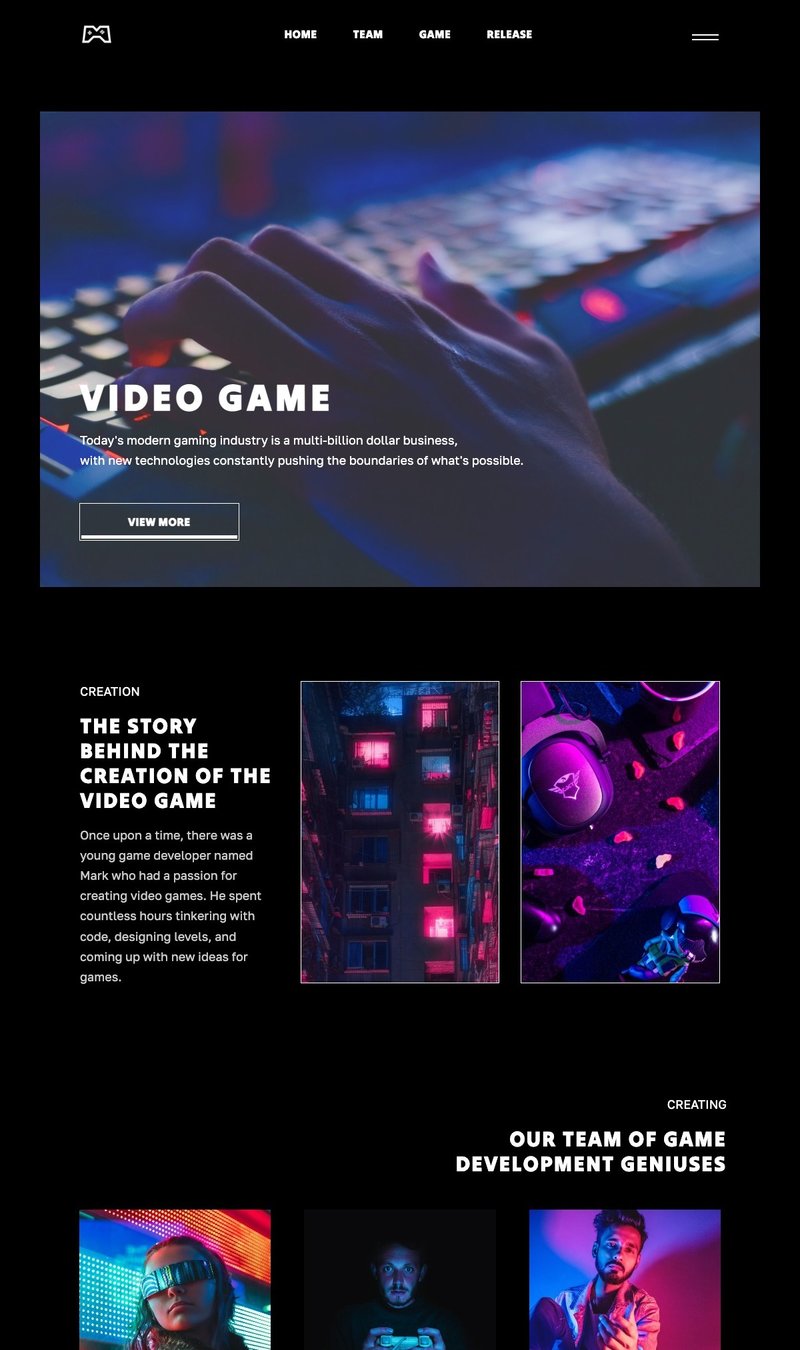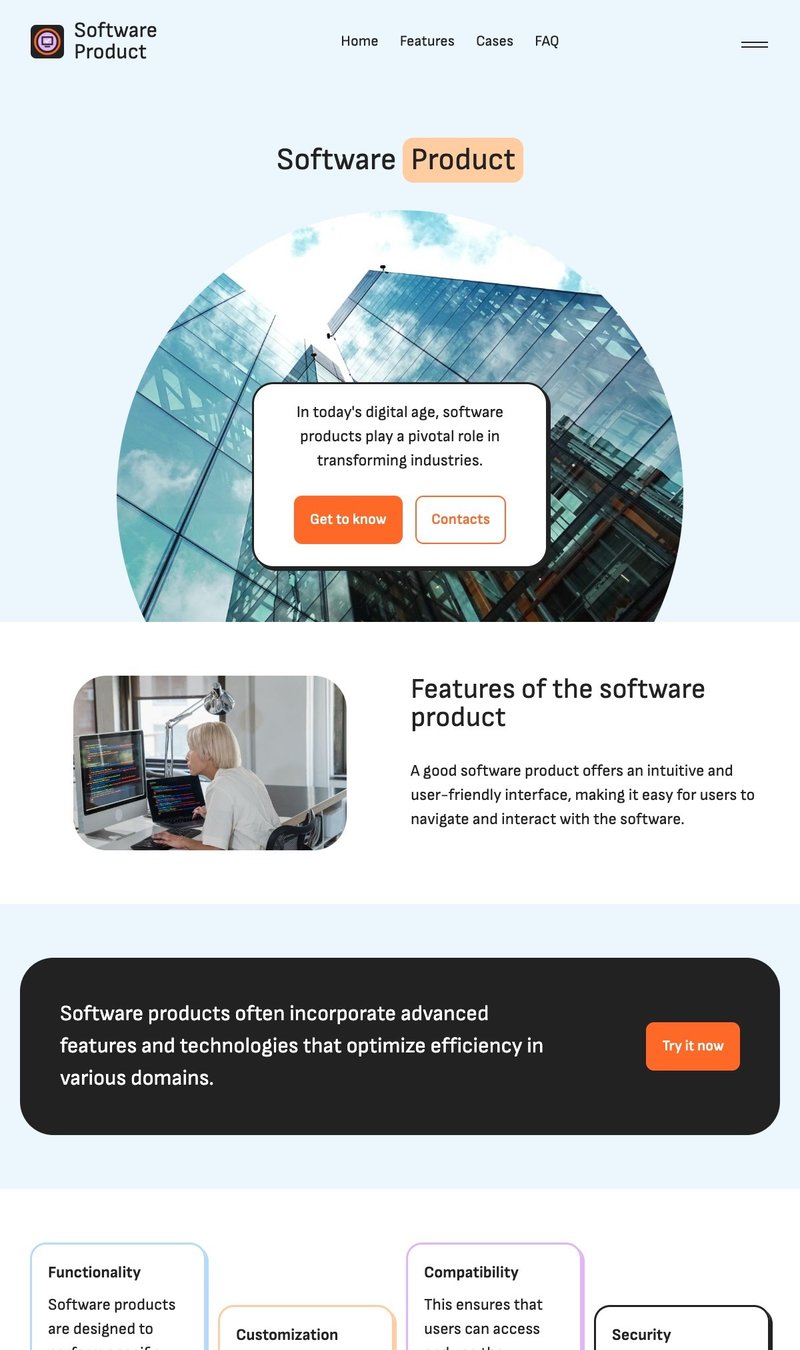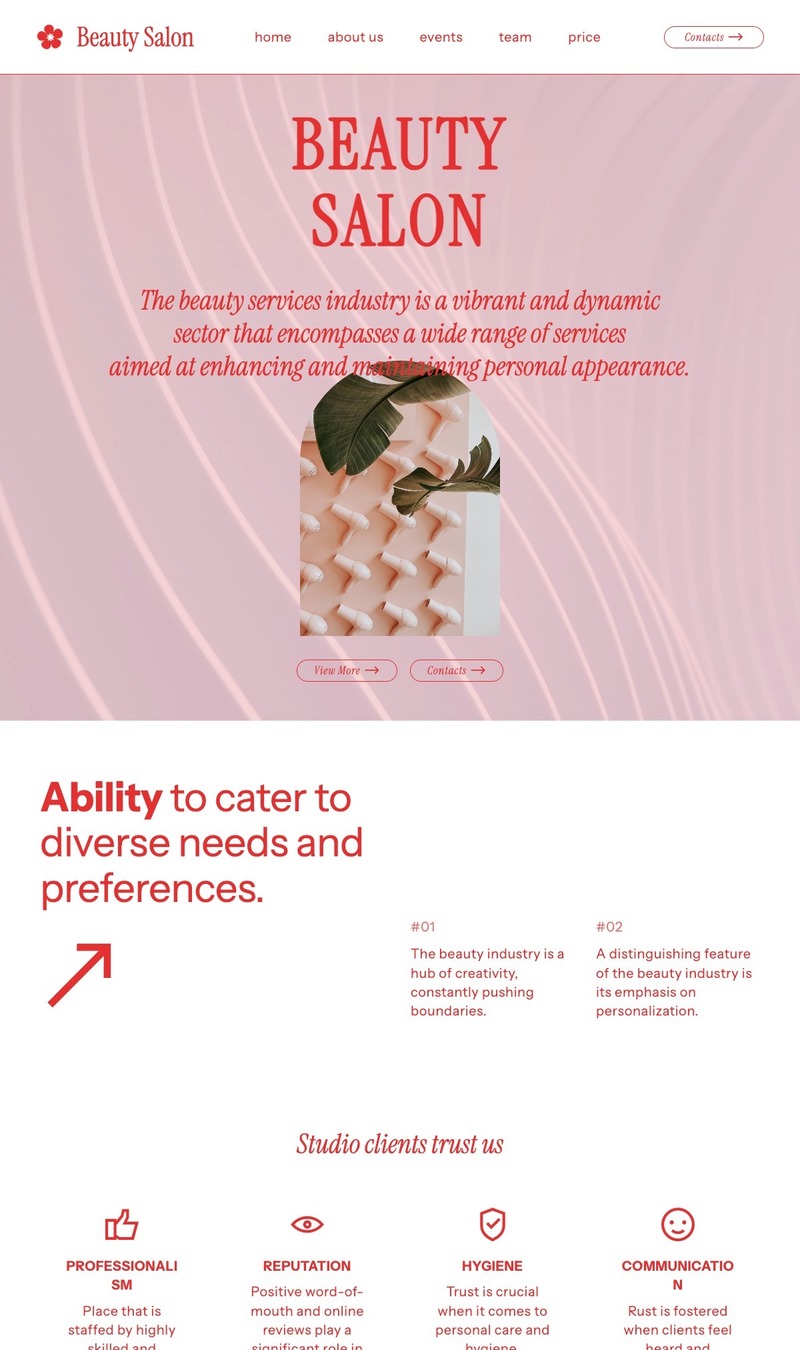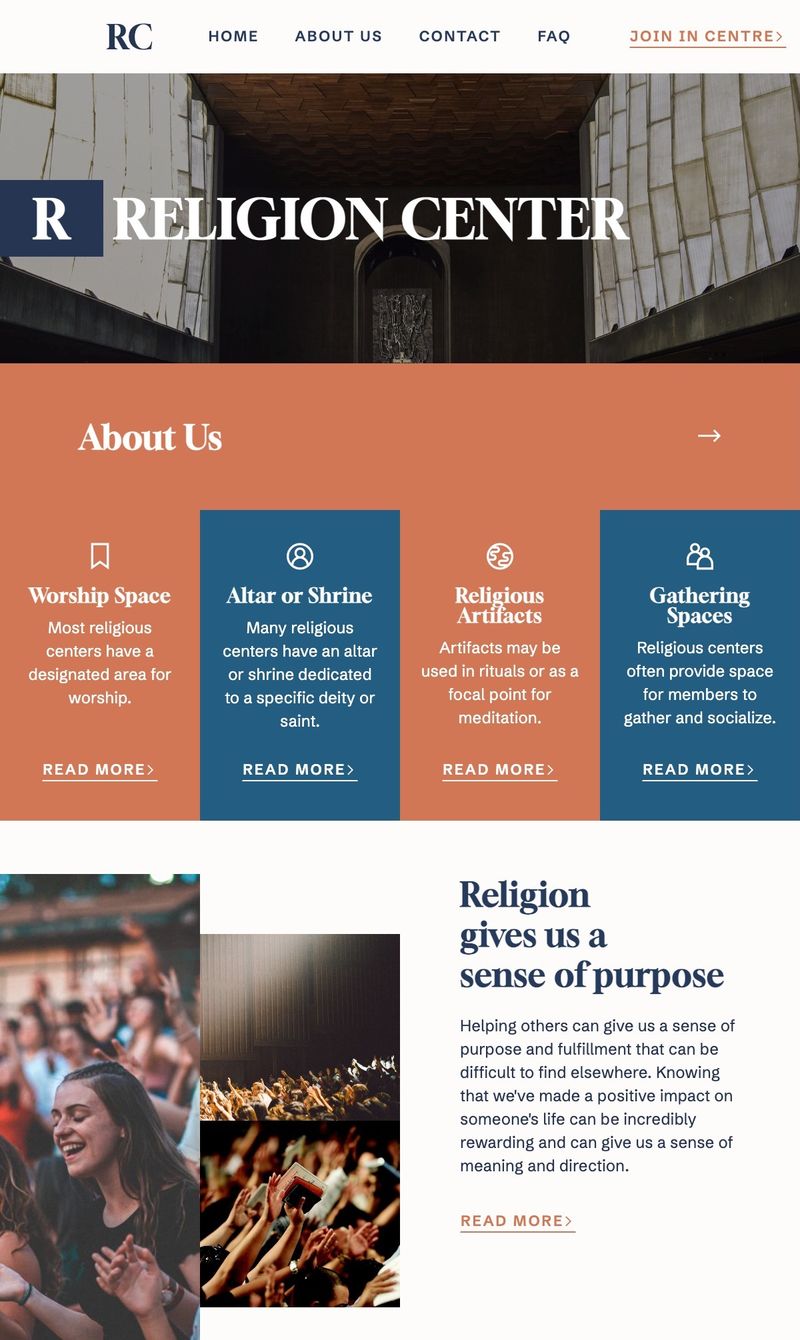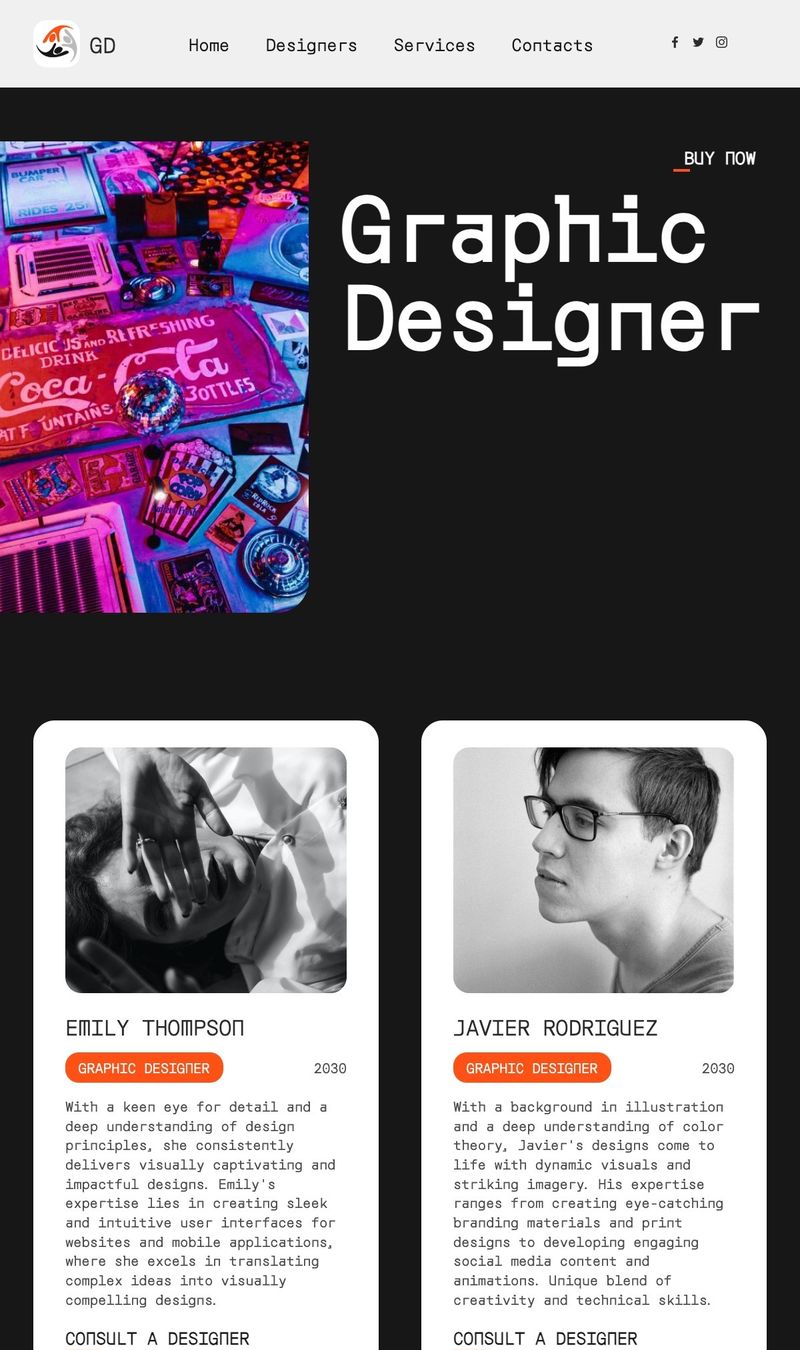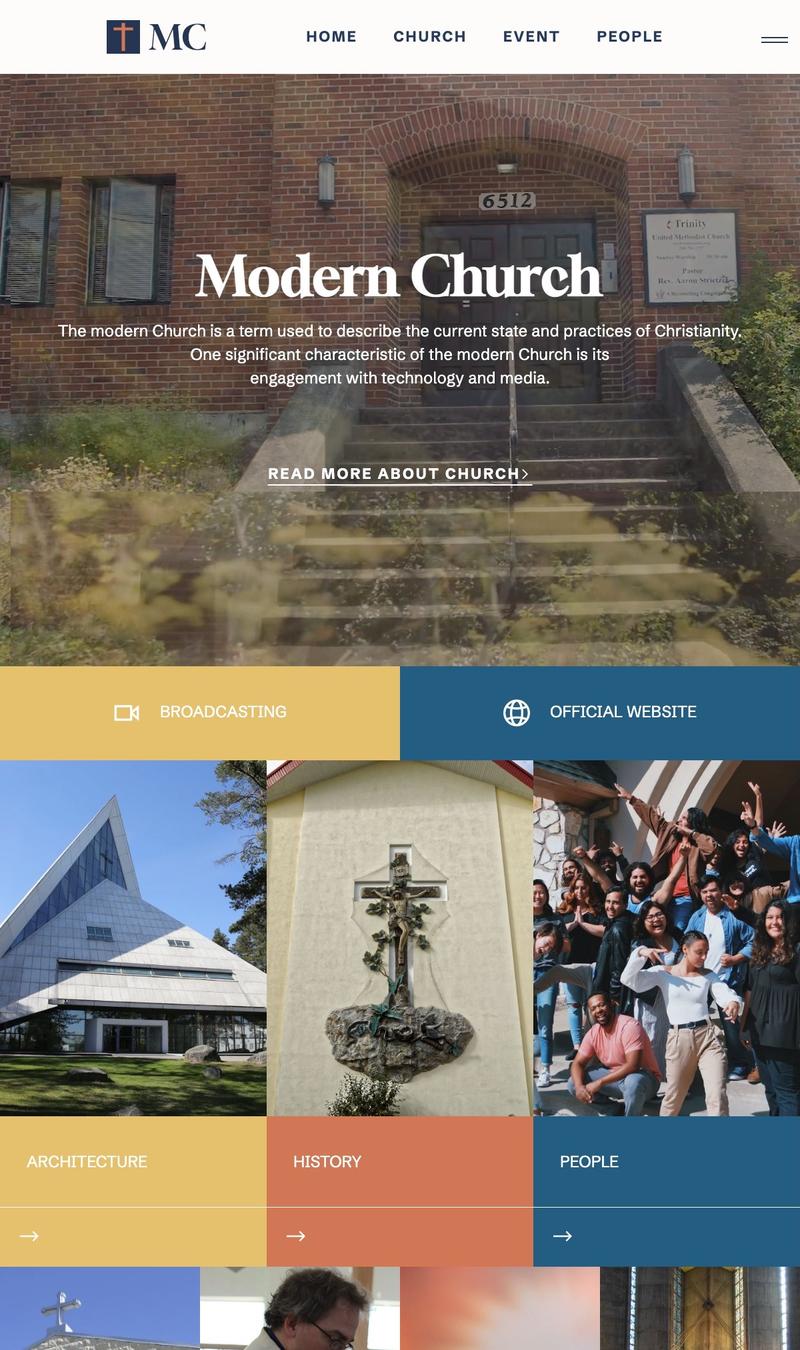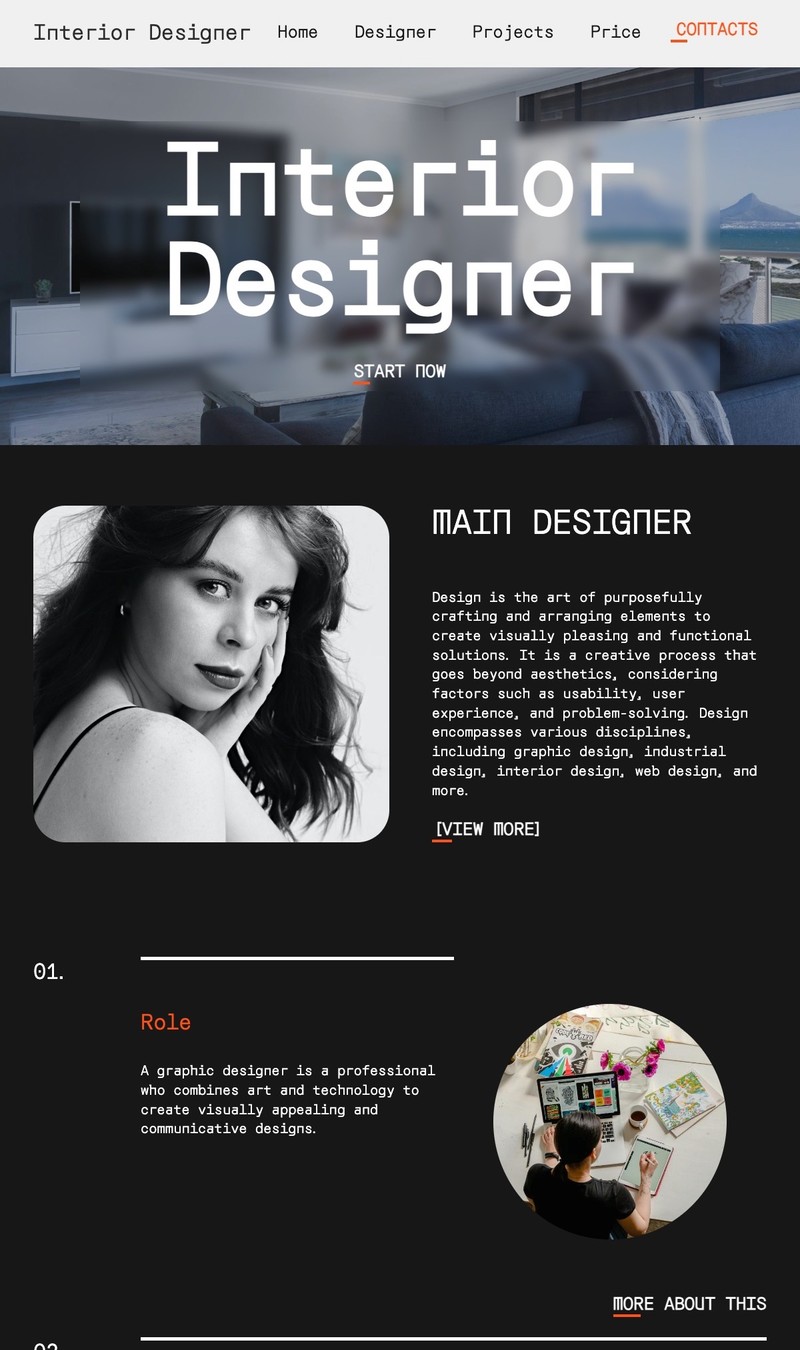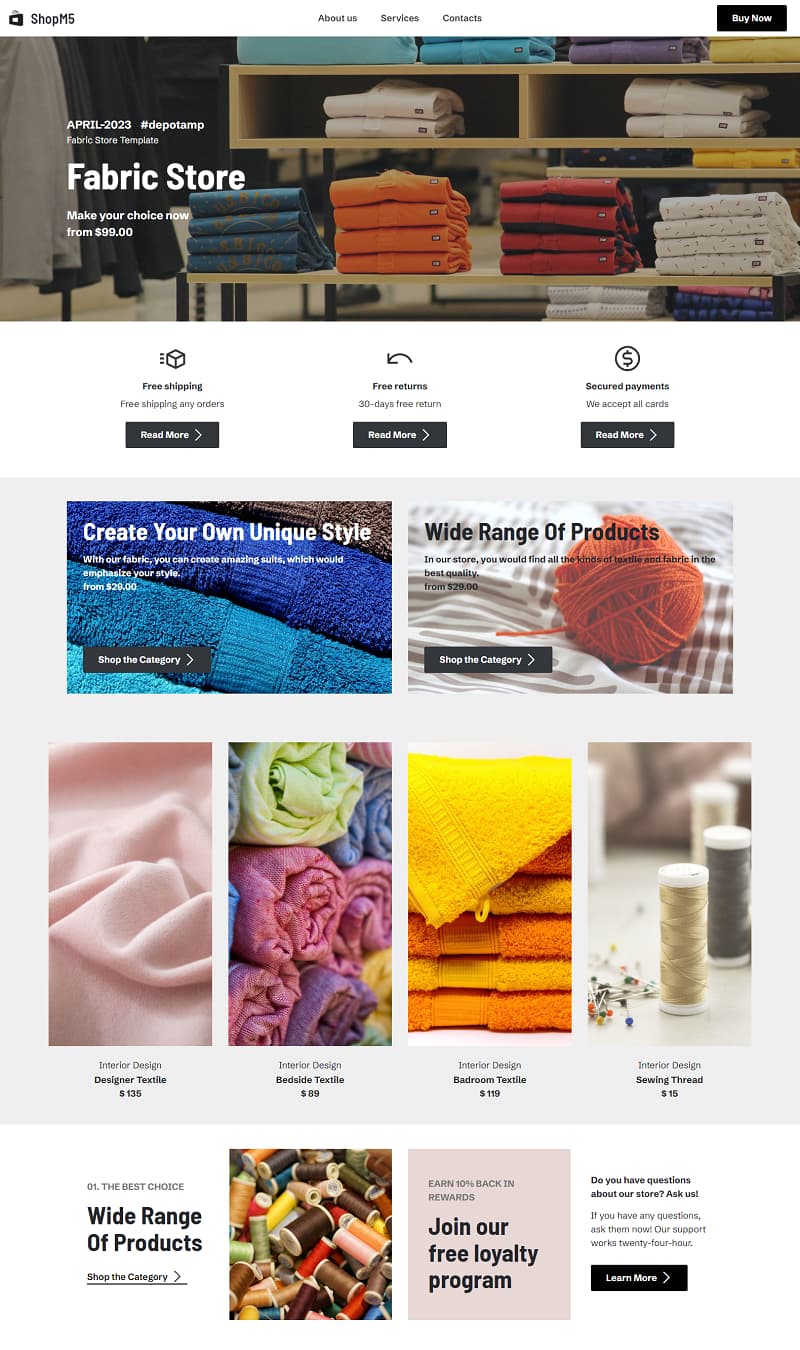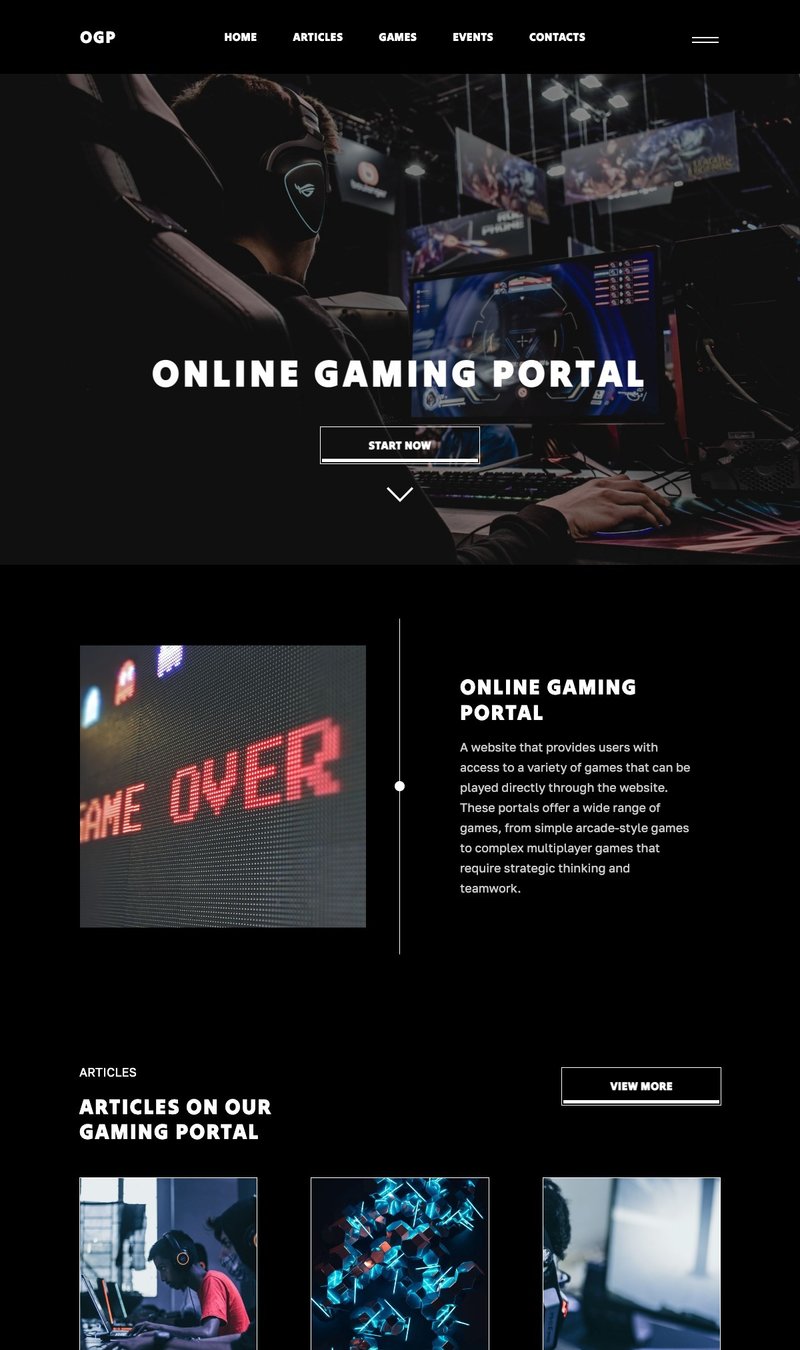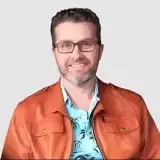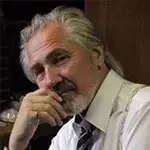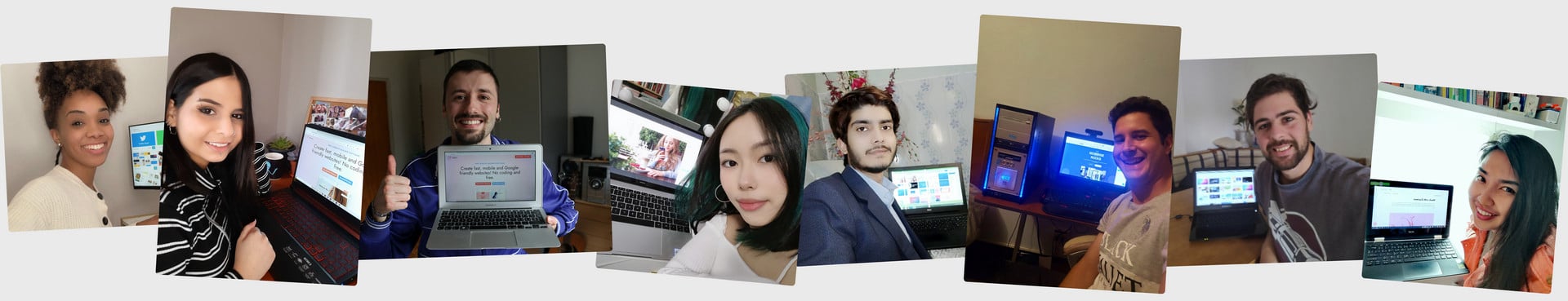Multiple AI templates
The AI HTML code generator provides an extensive array of pre-designed AI website themes and templates, suitable for diverse sectors across personal and professional realms. With over 9500 stunning website blocks, users can choose from both free and premium themes, and page templates that align with contemporary web design trends. This vast selection is enriched with customization options, allowing for the creation of unique and aesthetically pleasing websites tailored to specific requirements and preferences.