Deluxe-Menu.com
Deluxe Tuner
HTML Version
Manual
Graphical User Interface
Dhtml Menu Bar - Individual Styles Dialog
1. Introduction 2. Graphical User Interface
- Main Window
- Toolbar Region
- Menu Parameters Region
- Menu Items Region
- Item Parameters Region
- Preview Region
- Loading Dialog
- Saving Dialog
- Individual Styles Dialog
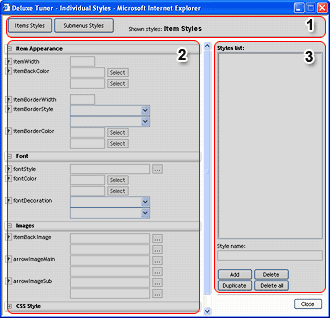 This window allows you to create individual styles for items and submenus.
This window allows you to create individual styles for items and submenus.1. These tabs switch between the item styles page and the submenu styles page.
2. Parameters of selected style.
3. Styles list. This list displays names of created styles.
You can rename a selected style using "Style name" field.
To make a style duplicate click "Duplicate Style" button.
After a style was created and its parameters were tuned, you may assign this style to items in the item parameters region.
Drop Down Menu Bar - Main Window | Java Menu Bars - Loading Dialog | Java Script Menu Bar - Saving Dialog
Dhtml Menu Bar - Individual Styles Dialog
Copyright (c) 2007, by Deluxe-Menu.com | Contact Us
All rights reserved.