Deluxe-Menu.com
Deluxe Tuner
HTML Version
Manual
Graphical User Interface
Java Menu Bars - Loading Dialog
1. Introduction 2. Graphical User Interface
- Main Window
- Toolbar Region
- Menu Parameters Region
- Menu Items Region
- Item Parameters Region
- Preview Region
- Loading Dialog
- Saving Dialog
- Individual Styles Dialog
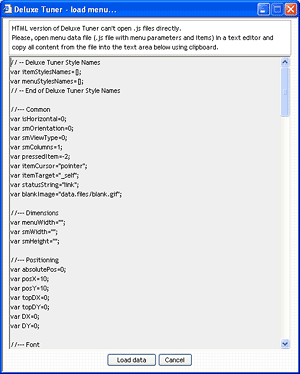 The dialog allows you to load existent menu data into Deluxe Tuner.
The dialog allows you to load existent menu data into Deluxe Tuner.HTML version of Deluxe Tuner can't open .js files directly.
You should open menu data file (.js file with menu parameters and items) in a text editor and copy all content from the file into the text area of the dialog using clipboard.
Then click "Load data" button. Menu data will be loaded into Java Menu Bars.
Drop Down Menu Bar - Main Window | Java Menu Bars - Loading Dialog | Java Script Menu Bar - Saving Dialog
Dhtml Menu Bar - Individual Styles Dialog
Copyright (c) 2007, by Deluxe-Menu.com | Contact Us
All rights reserved.